
How To: 9 Things You Should Be Doing to Make Your TikTok Account Secure from Hackers
You should feel relatively safe to watch and post videos on TikTok, but like with any online service, you're always at the mercy of hackers.


You should feel relatively safe to watch and post videos on TikTok, but like with any online service, you're always at the mercy of hackers.

Apple does not provide a native way to lock apps on your iPhone behind Face ID, Touch ID, or your passcode. For a long time, we've wanted that option for improved privacy and security, but Apple does allow developers to use its authentication protocols. Apps like Messenger, Outlook, and WhatsApp give the option to lock them down, but for the apps that don't, you can force it with a little time and effort.

The sound your iPhone makes when you connect it to a power source has been the same for a long time. Unfortunately, it was never possible to change that chime to something different without jailbreaking first, which opens your iPhone up to malware and hackers. Thankfully, iOS 14 has changed that.

In the tech world, our data is always under attack. When you download and install a new app, it can be difficult to know what information the app is actually accessing. Thankfully, a new emphasis on privacy in iOS 14 changes the game, exposing more of what your apps want access to — and even changing some behavior along the way.

Since iOS 9, the iPad has had Picture in Picture mode, which lets you minimize a video that you're watching into a floating overlay so that you can multitask in other apps while it plays. For iPhones, it came a little later, first appearing in iOS 14. It's not just for the Plus or Max displays either — any size display works.

Social media apps like Instagram, Snapchat, and TikTok have plenty of editing tools that go beyond the basics, but there are still a lot of things they can't do. So if you want to apply interesting, unique effects to your photos and videos for social media, you'll need to add some other apps to your iPhone's arsenal of tools.

5G is here. Well, not everywhere. All three wireless carriers have turned on their 5G networks, but only in select markets. Like 4G, each carrier is doing things a bit differently, which means your 5G experience will not be the same across the board.

Over the past decade, Marvel Studios has been a dominant force at the box office, raking in more than $21 billion dollars. Averaged out over that span of time, the yearly earnings of those movies outweigh the gross domestic product of some countries.

Overall, iOS is more impressive than ever with its stability enhancements, security tools, suite of apps and services, and intuitive user interface. With each passing update, things just get better and better for iPhone users. But don't think for a second that this is all because of Apple's genius — many of these features were at least partly inspired by tweaks made by the jailbreak community.

Hi, everyone! Recently, I've been working on a pretty interesting and foolish project I had in mind, and here I'm bringing to all of you my findings. This guide's main aim is to document the process of building an Android kernel, specifically a CyanogenMod kernel and ROM, and modifying the kernel configuration to add special features, in this case, wireless adapter Alfa AWUS036H support, one of the most famous among Null Byters.

While it doesn't come with any iPad models out of the box, the Apple Pencil is perhaps the best iPad accessory you can get. It's a powerful writing and drawing tool with an intuitive design and user-friendliness that makes it easy to take notes, draw sketches, mark up documents, and more. And there's a lot you can do with it — some of which you may not have noticed yet.

Update (Fall 2020): Samsung's version of Android 11 is already in its testing phases! One UI 3.0 is expected to hit recent flagship Galaxy devices towards the end of this year, so check out the new list of features:

Smartphone gaming continues to improve with ever sharper displays and raw processing power to deliver console-quality graphics right in the palm of your hands. Nonetheless, you still stand to improve the gaming experience on any phone by adding the right accessories to the mix.

Apple's iOS 13 has been available for beta testing since June, and the stable release pushed out to everyone on Thursday, Sept. 19. To help you make the most out of iOS 13 for iPhone, we've rounded up everything you'll want to know, whether a colossal feature, small settings change, interface update, or hidden improvement.

|Choose Your View: Quick Bullet Points | Detailed Descriptions Android's newest major update is a special one — it's the tenth full version of the world's most commonly used operating system. The latest release, dubbed simply Android 10 (codename Android Q), was first showcased as a beta back in March 2019, so we've been digging around in it for several months. There's one dramatic visual change, plus there are a lot of goodies in general.

When you want a helpful task manager on your iPhone or iPad, any of the nine apps in this guide should be at the top of your list. But we'll review each app's features to help you determine which one might be best for your workflow.

With all the time most of us spend on our phones each day, wouldn't it be great if we could get rewarded for our addiction? Well, we can, thanks to various iPhone apps out there that can help us make a quick buck, earn cash back, donate freebies to charity, get complimentary cryptocurrency or stock, and receive other types of rewards.

The new iOS 14 for iPhone arrived Wednesday, Sept. 15, 2020, alongside iPadOS 14, and there are a lot of features to uncover. Improved widgets. Better home screen customization. Exciting Messages improvements. New abilities in Camera and Photos. There's so much here that it'll take months for you to learn everything by heart.

Having the Internet on your phone is definitely handy. You can look up anything at anytime, and connect with friends in so many more ways.

Anytime you purchase a game for the Xbox 360, you know there's going to be achievements that need to be collected. That's true as well for one of their Xbox Live Arcade games, Hydro Thunder Hurricane. This racing game features explosions, boosts, and a whole lot of water.

Sadie demonstrates one of her favorite yoga poses, the one that looks the most ridiculous - the Lion Pose. The Lion Pose is a fierce posture that relieves tension from your neck, jaw, face and entire body. It is very simple to do and can be done anytime or anywhere you need to release excess tension. To do the Lion Pose, inhale deeply all the way down to your belly; on the exhale, stick your tongue way out and roar like a lion. You can do it quietly or more powerfully, whatever you feel you n...

Save money on your kid's next party by making your own hats! These hats are made with newspaper, which makes them virtually free to create. Making your own hats is also a great activity to do with the kids at a party or anytime!

In this series of playtime instructional videos, our kids rhyme expert not only teaches you the lyrics to great children’s songs like “Twinkle, Twinkle, Little Star” and “Itsy Bitsy Spider,” she also demonstrates the fun hand gestures which go along with these classics. Your child will be captivated by the two-finger-bunny hopping though imaginary woods in “Little Cottage” and can even join the fun in counting rhymes like “Rickity Tickity.” Best of all, you can keep your children happy anytim...

In this how to video, two girls show kids how to make Calzones. This is an easy meal for the whole family to enjoy. You can put anything you want into your Calzones. Let you kids pick the fillings and pop them in the oven. Watch this how to video and you can cook Calzones with your kids anytime.

Chef Jill Houk shows you how to use Ball Park Franks to make the perfect New York style dog anytime of year.

Eat wonderful peaches all year long. Freezing fruit is easy and a great ways to preserve and retain nutrients. Freeze your peaches now and thaw them when you are ready to make a peach pie or smoothies. This is the perfect way to make the most out of your fruit.

Here are a few tips and setting suggestions when getting started with your Canon PowerShot. This is a very portable and user friendly, point and shoot digital camera that has a few neat tricks up it’s sleeve so experiment and have fun.

Learn how you can achieve this girly pink and silver eyeshadow look with this makeup tutorial. This is a soft, and subtle look that can be worn anytime. The products used in this tutorial are:
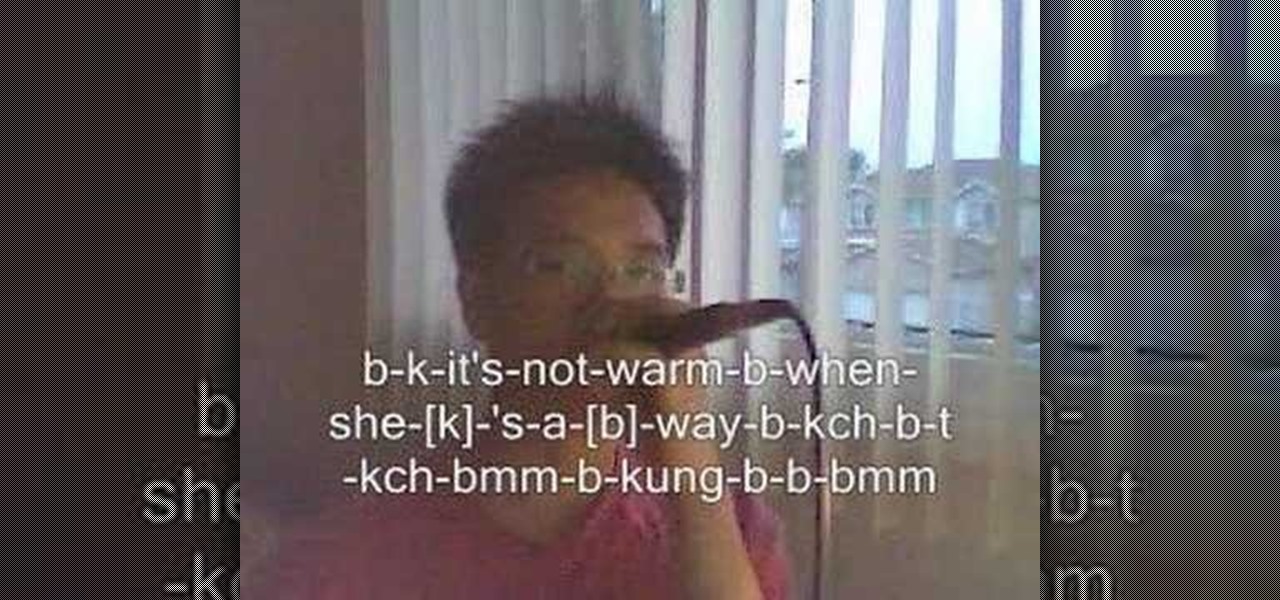
This tutorial video will show you how you can beatbox Faith SFX's song "Aint No sunshine." The Beatbox tabs are here:

A simple recipe for this anytime food. Ingredients

Not a social butterfly? You can go out into the world while ignoring a particular person or just not get caught up in a conversation with anyone at all. With the use of some distracting devices and a little acting you can be on your way.

Keep forgetting how many days are in each month? Here is a handy trick you can bust out anytime you need to remember if this is and even or and odd month. After you master using your hands, try using your feet!

Strawberry jam is delicious, whether its warm off the stove or sandwiched in between two slices of bread. In this 3 part tutorial, learn how to make old fashioned strawberry jam on the stove top anytime!

It's somewhat funny that the HTC ThunderBolt smartphone would be released around the same time as Apple's new Thunderbolt technology. Mainly because HTC's smartphone isn't exactly something I would compare to a flash of lightning, which averages around 60,000 miles per second. But Apple's new interconnect surely deserves the Thunderbolt designation.

After years of false rumors and abandoned hopes, the day has finally come. Verizon Wireless is finally getting the Apple iPhone!

Preview rendering can greatly speed up your workflow by allowing you to preview your scene within the viewport, from any angle and at low resolution as opposed to rendering the full scene anytime you check your progress. Whether you're new to the Blender Foundation's popular open-source 3D computer graphics application or are a seasoned digital artist merely on the lookout for new tips and tricks, you're sure to be well served by this free video software tutorial from the folks at CG Cookie. ...

Join the Pilot program and learn how to fly! But you're not going to be flying airplanes in this Pilot program, you'll be trying your hands at Google's first laptop computer.

Does your desktop look messy and unorganized?? Are there hundreds of icons in your desktop?? And it takes minutes to just find one??

Cleaning your lens will help your lens performing at its best, and this tutorial shows us how to do it properly. You will need: lens cleaning fluid, soft cloth, blower ball, and pencil. Start off by blowing air onto the lens and then dropping the cleaning solution onto the cloth. Rub the cloth into circles and start rubbing the lens gently. Now, take your pencil eraser and rub the contacts to remove any grease, then use the blower ball to remove any particles you see around the lens. Do this ...

Thanks to Russell Brand, we now all know what Katy Perry looks like underneath all of that makeup. Unfortunately, the photograph that Brand posted to Twitter isn't very flattering for Perry. In fact, it's one of the most atrocious looking pics of Katy Perry ever!