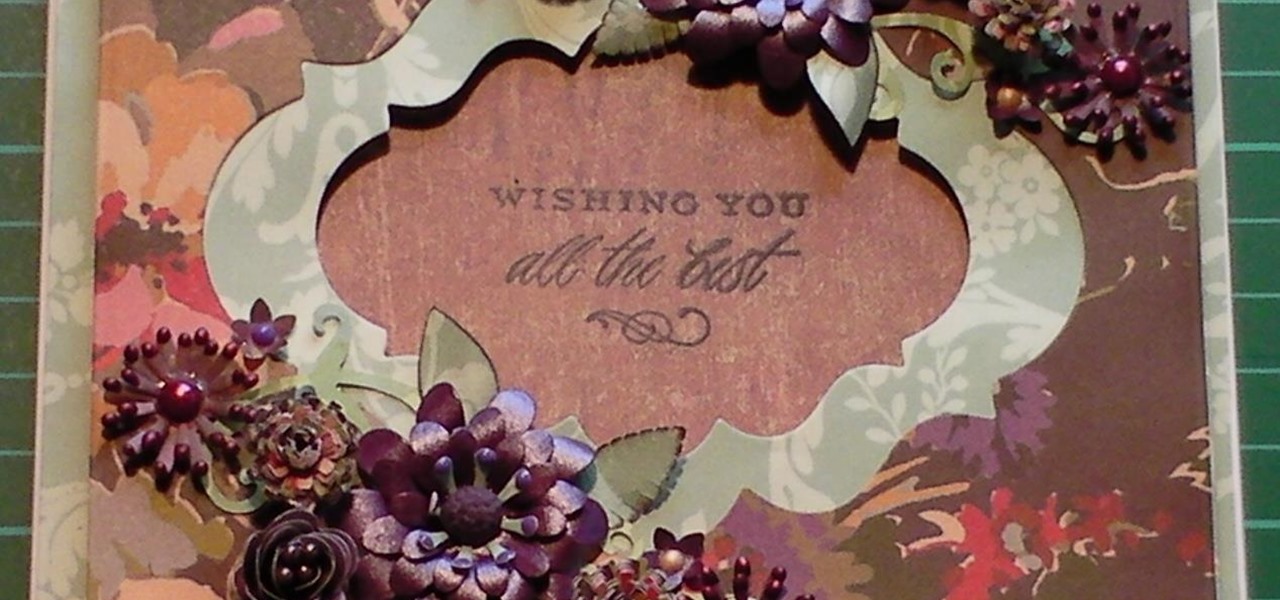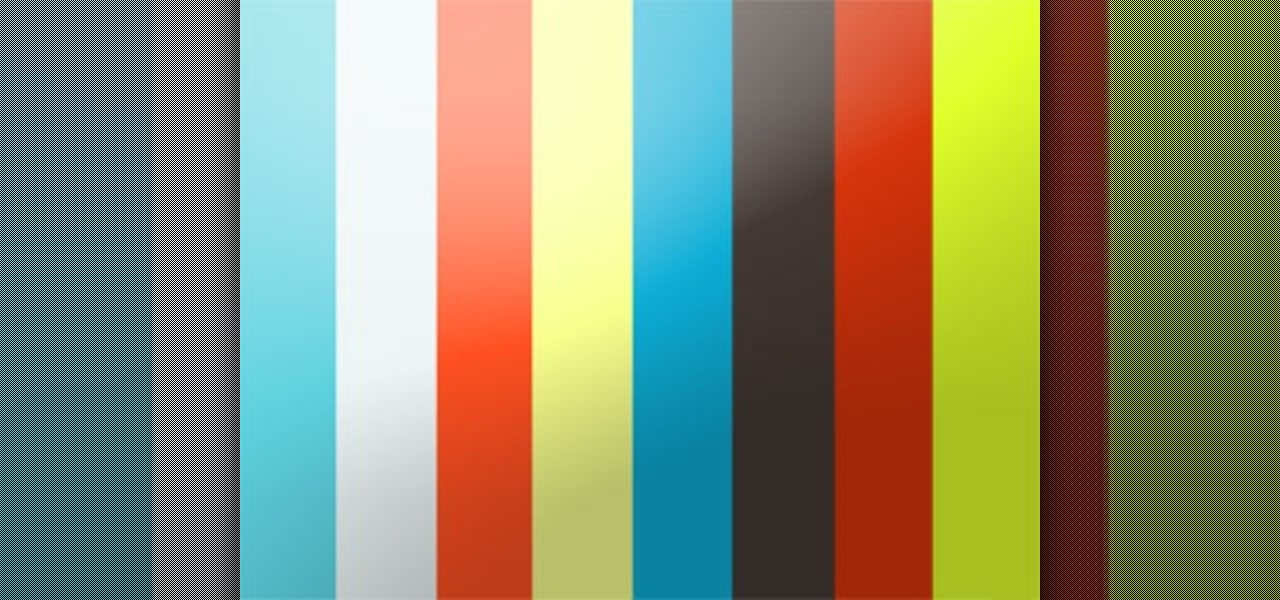The Galaxy S9 and S9+ have a new camera feature that Samsung is calling "Dual Aperture." On the surface, that may sound like your typical techno-jargon, but it actually has some significant implications for the future of smartphone photography.

Macro extension rings are an affordable solution to buying expensive macro lenses, but there is no way to control the aperture when using macro extension tubes without contacts. However, by utilizing a piece of paper, you can easily control the aperture.
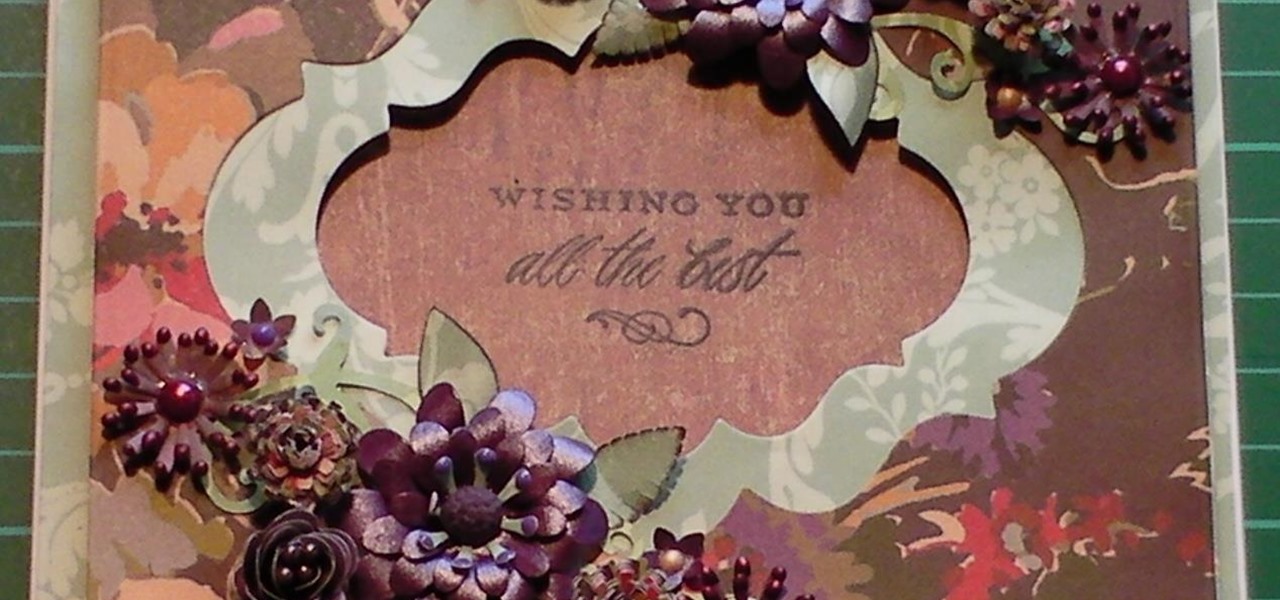
In this cardmaking tutorial, I share my love of paper flowers to make a double aperture card, using Anna Griffin papers and handmade flowers. I show you how I add the flowers symmetrically. This idea for a card looks stunning and the double aperture idea could be used with other nesting dies. Step 1: Items Used

Instead of a tutorial this is really a card idea for what to do with large stamps/images/rub ons/stickers etc.. and a really quick & easy option. Step 1: Items Used

Aperture's web gallery feature allows you to use your MobileMe account to quickly and easily publish sophisticated webpages that are synced directly to your Aperture library.

In this clip, we learn a basic digital photography workflow, one which will enable you to enhance your favorite digital photos with both ease and speed. (Note: To follow along, you will need to have the application installed. Learn how to download and install the Mac App Store here.)

Aperture's loupe tool is a powerful magnifier that lets you zoom portions of an image from 50% to 1600% to quickly check focus or view details in a photo.

Aperture's zoom tool makes it easy to view and edit your images up close and in great detail.

Using Aperture's quick preview, you can see high quality, rapid-fire previews of your full resolution files.

Aperture allows you to easily sort the images in the browser pane in several different way. By default, images are sorted by creation date.

Aperture's light tables give you a completely unique way to view and organize your images.

Aperture's RAW fine tuning controls let you adjust the subtler aspects of how RAW files are decoded and rendered.

Aperture's crop and straighten tools allow you to quickly adjust the composition of your images.

Aperture's white balance adjustment helps you improve the quality of colors in your images, correcting for a camera that wasn't properly calibrated for the lighting conditions under which it was used.

One of the advantages of shooting in RAW format is that you can often recover overexposed or blown highlights. Aperture provides two easy to use controls for restoring detail to areas in a RAW image that have been overexposed to complete white.

The enhance controls in Aperture's adjustments panel provide a number of tools for refining your tonal adjustments, controlling saturation, and for correcting color casts.

Aperture's levels adjustment provides a refined level of control over your tonal corrections.

Aperture's highlights and shadows adjustment tool provides an easy way for you to brighten or reduce the brightness of highlights and shadows without affecting other aspects of your images.

Aperture's color adjustment lets you make selective changes to hues within your image.

Aperture's new retouch brush makes it simple to remove dust, blemishes, spots, and other unwanted elements from an image by simply brushing over them.

Aperture 2 includes new vignette and devignette adjustments that allow you to add soft, shadowed edges to your images for an artistic effect or to correct for unwanted darkened edges of images.

Aperture's extensible architecture supports third-party export plug-ins that make it easy to export your photos directly to various web publishing sites, print service providers, and other software applications. You can find many of these plug-ins on www.apple.com.

You can easily integrate images from your Aperture library into your Keynote '08 presentations using the Keynote media browser.

In this video, learn how to take apart any old lenses you may have a fuse them together into the ultimate SuperMacro lens. This absolutely gorgeous tutorial will show you, step by step, exactly how to create this fantastic eye piece and take incredible photos with it.

You can add keywords as metadata to your images to enable you to search images by common characteristics or subject matter and to keep your library organized.

If you're just getting started in photography or if you're looking to learn a little bit more about your camera, then you may have run into the term "Aperture" or "Aperture Values", or those weird number numbers. Aperture is in the lens of your camera and determines how much light enters into the lens itself and helps to determine your focal length. In this video you will get a small lesson on what Aperture is, and how to calculate focal length and aperture values.

Instead of using Photoshop, why not give Apple's Aperture a try? Aperture is designed more for post-production work for professional photographers, letting you cull through shoots, enhance images, manage massive libraries, and deliver stunning photos.

Instead of using Photoshop, why not give Apple's Aperture a try? Aperture is designed more for post-production work for professional photographers, letting you cull through shoots, enhance images, manage massive libraries, and deliver stunning photos.

Instead of using Photoshop, why not give Apple's Aperture a try? Aperture is designed more for post-production work for professional photographers, letting you cull through shoots, enhance images, manage massive libraries, and deliver stunning photos.

Aperture 2 and iPhoto '08 are designed to work together so you can bring your iPhoto images into your Aperture library to work on them. Conversely, you can use images from your Aperture library to create iPhoto cards, calendars, and projects.

Instead of using Photoshop, why not give Apple's Aperture a try? Aperture is designed more for post-production work for professional photographers, letting you cull through shoots, enhance images, manage massive libraries, and deliver stunning photos.

Instead of using Photoshop, why not give Apple's Aperture a try? Aperture is designed more for post-production work for professional photographers, letting you cull through shoots, enhance images, manage massive libraries, and deliver stunning photos.

Instead of using Photoshop, why not give Apple's Aperture a try? Aperture is designed more for post-production work for professional photographers, letting you cull through shoots, enhance images, manage massive libraries, and deliver stunning photos.

Instead of using Photoshop, why not give Apple's Aperture a try? Aperture is designed more for post-production work for professional photographers, letting you cull through shoots, enhance images, manage massive libraries, and deliver stunning photos.

Instead of using Photoshop, why not give Apple's Aperture a try? Aperture is designed more for post-production work for professional photographers, letting you cull through shoots, enhance images, manage massive libraries, and deliver stunning photos.

Aperture's lift and stamp tools let you copy adjustments and metadata from one image and copy them to other images in your Aperture library.

Aperture's metadata inspector is a one-stop location for editing the metadata associated with your images. Some of this metadata is automatically stored within the image files of your digital camera, and aperture automatically reads it when you import your photos. You can add other metadata, such as keywords, yourself.

The first step in your Aperture workflow is to import images, either from your camera's memory card or from your hard drive.

The tether command allows you to tether your camera to your Mac and capture images directly into Aperture. It's fast, easy to set up, and gives studio photographers immediate full-screen feedback while they shoot.

In Aperture, you can easily select multiple images to view them side by side. this convenient feature makes it easy to compare images and to make changes to a group of images simultaneously.