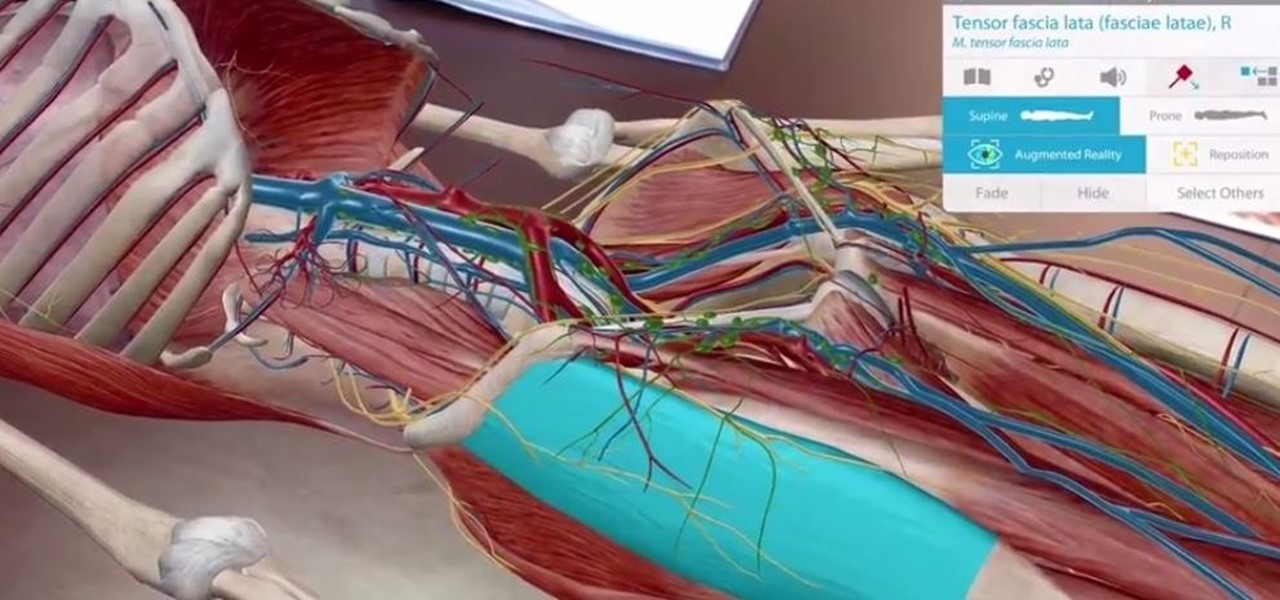When it comes to your security, you want the best of the best. Why settle for mediocre service with something as valuable as your protection? Malware continues to make its way onto the Play Store, leaving millions of devices vulnerable. You need an app that will shield your devices from both the latest malware threats and threats nearby. And when it comes to antivirus apps, there is only one choice.

Many people think antivirus apps are useless — why pay a subscription fee when most malware can be avoided with common sense? But the thing is, there were an estimated 3.5 million malicious Android apps discovered last year, with many of them making their way onto the Play Store. As this number continues to rise, can you truly depend on common sense to protect you?

If you want your own lightsaber, you don't need to be a Jedi or have kyber crystals in your possession; now, thanks to augmented reality, all you need is an iPhone and a rolled up piece of paper.

The Play Store hasn't been the most secure place for apps lately. A quick Google search for "Play Store malware" will give you a taste of some of the malicious apps that snuck their way onto Android's official app store. Google is aware of the problem and they're tying to fix it, but their new Play Protect program doesn't have a great track record, so you might want to look elsewhere.

Apple's Mail app for iOS isn't a bad email client by any means. However, it just doesn't cut it for iPhone users that want a more intelligent and advanced email solution. If you're in the market for an app like that, Spark is absolutely your best bet.

While there aren't as many ways to customize your iPhone like there is on Android, there are still a lot of apps out there that can help streamline and enhance your experience beyond Apple's own default options — and we've hand-picked over 100 essentials.

Whether you're new to Android or you just haven't kept up on the app scene lately, we hand-picked over one hundred essential apps that are all designed to improve your experience. From custom launchers and icon packs to weather apps and file explorers, there's something for everyone in this list.

Mozilla baked an easily missed feature into their Firefox Browser for Android called the "tab queue," which you should definitely be using if you find yourself opening links a lot from emails, texts, and other link-heavy apps. With tab queuing enabled, you can save links as new tabs in Firefox without ever leaving the current app you're in.

While Apple launched ARKit to enable developers to build augmented into mobile apps, Mozilla, the company behind the Firefox browser, is taking advantage of the platform to advocate for browser-based AR experiences.

They say if you don't believe, you don't receive. Therefore, I'll choose to believe that this holiday season, Santa's elves have learned how to code in Unity and leverage ARKit to deliver these jolly AR apps for helping children of all ages virtually decorate their homes.

If you used Touch ID on an iPhone before, all you had to do to install apps and games from the App Store was rest your fingertip on the Home button. On the iPhone X, there's Face ID instead, and Apple has included on-screen instructions to help everyone adjust to the lack of Home button. Still, those instructions may not be working for you, but the solution is as simple as a misinterpretation.

Nowadays, with the convenience of online shopping, brick-and-mortar retailers and malls have to work harder to draw shoppers to stores. This year, many of them are turning to augmented reality for assistance.

Lately, any subject in the realm of politics is a figurative powderkeg primed to explode on the nearest social media channel. Now, one app wants to use your iPhone and AR to strike a match.

It appears that the new AR app from LEGO is inching closer to release.

Who likes to buy apps? The answer is no one, of course. Unfortunately, as in life, the best apps and games don't come free. That's why it makes sense to wait until those apps go on sale before handing over your hard-earned cash. And what better day to find discounts in the iOS App Store than Cyber Monday?

Since the release of the T-Mobile G1, the Play Store has been flooded with apps that claim to improve performance by clearing cache and storage. These apps are typically useless, rarely providing more than a temporary fix which Android undoes immediately. As Android has continued to improve cache and storage management, such apps have become more trivial. However, there are few decent ones out there.

Online glasses retailer Warby Parker built its reputation by selling fashionable yet affordable eyeglasses, so it perhaps a surprise that it's one of the first developers to take advantage of the technology in the least affordable iPhone yet.

If you're like me, then you're rarely just watching TV. You're probably also simultaneously following reactions on Twitter during a live airing of The Walking Dead. Or perhaps you're checking your fantasy football scores while a real game is in progress. Or you might just have the TV on in the background while you're writing an article about a new augmented reality app.

The iPhone X is Apple at its most classic — they take away a key feature that seems odd at first, but usually, the change pans out in the end. So is the case for the long-lived Home button, whose last appearance may be on the iPhone 8 and 8 Plus. That begs the question — how do you use an iPhone without a Home button?

The bandwagon for NFL teams using augmented reality to engage fans isn't exactly full, but it is starting to get a bit crowded.

For those worried that a lustful gaze at a new app on their iPhone X will authorize its purchase, we have great news for you.

The iPhone X's "notch" is now possibly as notorious as Apple's decision to cut ties with the headphone jack. With that said, a cautious consensus can be made from first impressions of the X that the notch isn't all that bad. Still, one problem has shown up in reviews again and again — apps are not optimized to fit the notch.

So, it's Halloween time, and you feel like playing around with some augmented reality apps? Well, you've come to the right place — if you have an iOS device.

In many ways, the latest version of the MakeSpace iPhone app, now updated with ARKit, makes it the bizarro world IKEA Place; instead of measuring your living space for new furniture, it measures your furniture so you can move it into storage.

At the Augmented World Expo Europe press conference in Munich today, RE'FLEKT will unveil the addition of remote video calling to their RE'FLEKT One enterprise augmented reality platform, in addition to ARKit and ARCore apps that demonstrate the platform's capabilities.

While widely known for its massive collection of free apps and tweaks that let you fully personalize your jailbroken iPhone, Cydia also comes laden with packages that can be purchased to take customization to a whole 'nother level. Similar in function to the iOS App Store, buying an app in Cydia is simple and relatively safe.

Mobile apps themselves are not always the end product or service for generating revenue. More often, they are deployed as tactics within a larger marketing or public relations strategy.

Your dog is doing something charming, and you need to take a quick photo, but you don't have time to search in your app drawer for the camera app. The moment would have long passed by the time you find it. What if instead you could you open the camera or any other app simply by sliding your finger down on the home screen? Well with Nova Launcher and gestures, this is easy to accomplish.

Whether you used it to remind yourself to buy a game or to store away that app recommendation that your friend begged you to download, the "Wish List" in the iOS App Store was a useful tool to keep track of new apps you might have wanted to install on your iPhone. But how can you access your Wish List in iOS 11?

An update to the Human Anatomy Atlas 2018 enhances the study of the human body with augmented reality courtesy of iOS 11 and ARKit.

IKEA can help customers determine if a couch fits in their living room, but who is going to help them figure out if their new SUV will fit in the garage?

In off-record discussions with AR experts, the consensus on ARKit is that it takes a software approach to the depth-sensors available on Tango devices. As a result, the toolkit has shortcomings, such as detecting walls and vertical surfaces.

IKEA won't be alone among ARKit apps for visualizing home décor and improvements when iOS 11 arrives next week.

One of the byproducts of the success of Pokémon Go was the viral images that made the rounds on social media of people putting Pikachus, Charmanders, and their brethren in compromising positions. Snapchat has a similar claim to fame, most recently with the inexplicable popularity of the dancing hotdog.

When it comes to finding lost things, the joke goes that it's always in the last place you look. With an assist from ARKit, Pixie can make your iPhone the first and last place you look for that missing item.

When Apple announced their ARKit platform in June, they immediately staked the claim to the largest augmented reality hardware platform, with millions of iPhones and iPads compatible with iOS 11 becoming AR devices this fall.

While IKEA is collaborating with Apple for its ARKit furniture app, Marxent is ready to help the rest of the interior decorating and home improvement crowd with their apps.

While it's easy enough to take a screenshot of an end-to-end encrypted Telegram chat thread using an iPhone, it's an entirely different story on Android phones. Telegram disables screenshots for Secret Chats by default on Android, and not everyone can turn it on.

Advertisers must love when their commercials go viral. Take for instance the Esurance commercial where an elderly woman completely misunderstands Facebook jargon.

If you've ever wondered how to import your photos in Snapseed, then you've come to the right place. Snapseed is a wonderful photo-editing app and will provide you with many tools to take your photos to the next level. But you can't get to that next level if you don't know how to get your images into Snapseed in the first place.