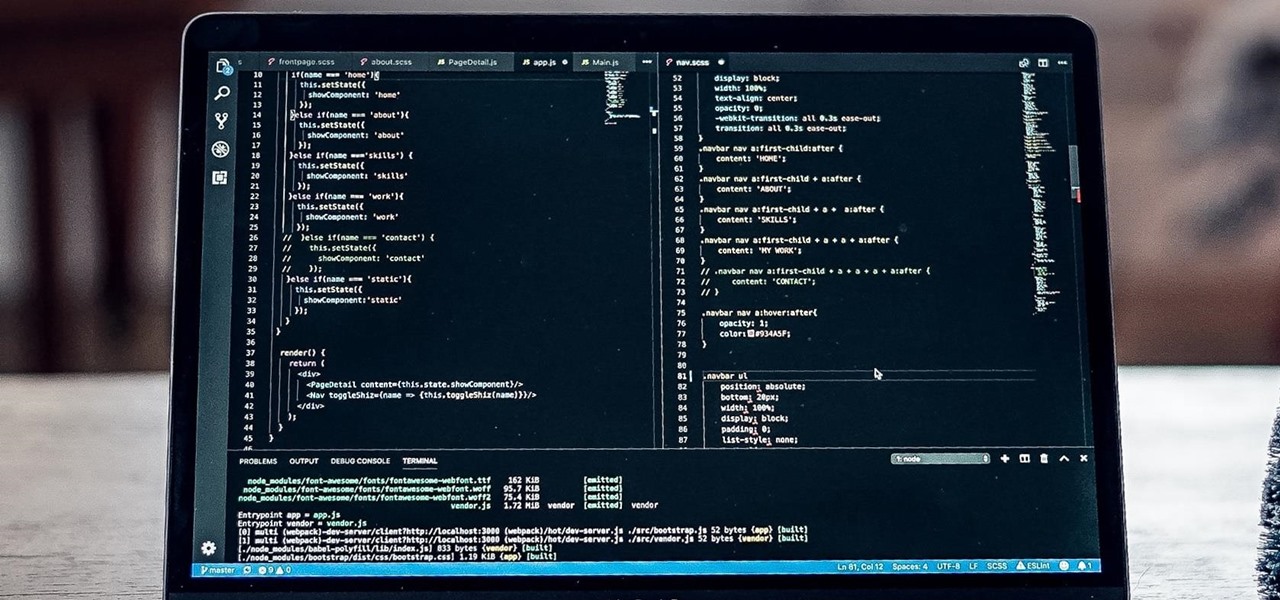Custom classes are powerful tools in Flash CS4 that enable you to reuse sections of Actionscript 3 code more easily, greatly smoothing the software development process. This video will teach you how to create, integrate, and use custom classes in Flash CS4. Don't waste your coding time repeating yourself, watch this video.

Rollovers are hot, and CSS rollovers are hotter still. Learn how to create your own CSS rollovers when working in Adobe Dreamweaver CS4. Whether you're new to Adobe's popular WISYWIG HTML editor or a seasoned web development professional just looking to better acquaint yourself with the CS4 workflow, you're sure to be well served by this video tutorial. For more information, including a step-by-step overview, watch this free video guide.

See how to create an easy, elegant thumbnail photo gallery when working in Adobe Dreamweaver CS4. Whether you're new to Adobe's popular WISYWIG HTML editor or a seasoned web development professional just looking to better acquaint yourself with the CS4 workflow, you're sure to be well served by this video tutorial. For more information, including a step-by-step overview, watch this free video guide.

See how to work with XML when using Adobe Dreamweaver CS4. Whether you're new to Adobe's popular WISYWIG HTML editor or a seasoned web development professional just looking to better acquaint yourself with the CS4 workflow, you're sure to be well served by this video tutorial. For more information, and to get started using templates in Adobe CS4 yourself, watch this free video guide.

Use Adobe Dreamweaver CS4? See how to create quick-and-easy collapsible panel using the open-source Spry Ajax framework. Whether you're new to Adobe's popular WISYWIG HTML editor or a seasoned web development professional just looking to better acquaint yourself with the CS4 workflow, you're sure to be well served by this video tutorial. For more information, including a step-by-step overview, watch this free video guide.

Need some help figuring out how to control vertical spacing when working with text in Adobe Dreamweaver CS5? See how it's done with this free video guide. Whether you're new to Adobe's popular WISYWIG HTML editor or a seasoned web development professional just looking to better acquaint yourself with the CS5 workflow, you're sure to be well served by this video tutorial. For more information, including a step-by-step overview, watch this free video guide.

See how to create a trendy growing vine animation when working in Adobe Flash CS4. Whether you're new to Adobe's popular Flash-development platform or a seasoned web developer looking to better acquaint yourself with the new features and functions of this particular iteration of the application, you're sure to benefit from this free software tutorial. For more information, watch this Flash developer's guide.

See how to create an iPhone-style slide-to-open effect in Adobe Flash CS4. Whether you're new to Adobe's popular Flash-development platform or a seasoned web developer looking to better acquaint yourself with the new features and functions of this particular iteration of the application, you're sure to benefit from this free software tutorial. For more information, watch this Flash developer's guide.

See how to create dynamic drop-down menus when working in Adobe Flash CS4. Whether you're new to Adobe's popular Flash-development platform or a seasoned web developer looking to better acquaint yourself with the new features and functions of this particular iteration of the application, you're sure to benefit from this free software tutorial. For more information, watch this Flash developer's guide.

See how to create roll-over panels using Adobe Flash CS4 and a little bit of ActionScript 3. Whether you're new to Adobe's popular Flash-development platform or a seasoned web developer looking to better acquaint yourself with the new features and functions of this particular iteration of the application, you're sure to benefit from this free software tutorial. For more information, watch this Flash developer's guide.

In this web development software tutorial Paul Wyatt shows you how to use repeat images for Dreamweaver backgrounds. You’ll learn how to use AP (absolutely positioned) Divs in Dreamweaver, and create tiled backgrounds with ease. If you don't know how to use repeat images for Dreamweaver backgrounds, this tutorial will explain it all.

If you're a frequent Null Byte reader, chances are you're already up to speed with at least one or two programming languages or development platforms. But in a world that's becoming increasingly reliant on high-powered apps and responsive websites, knowing the fundamentals of just a few go-to programming languages isn't going to cut it if you want to be competitive and successful.

While the big names in augmented reality demonstrated the breadth of opportunities in the industry's landscape this week, one new startup showed off what is possible further in the future.

Over the past year, Magic Leap has teased its cross-platform vision of the AR cloud, which it dubs the Magicverse. While the company shared a timeline for its debut next year, it also served up new developer tools for the present.

This week, while Apple was the subject of thinly sourced reports that it had canceled development of its oft-rumored smartglasses, the Cupertino was actually laying the foundation for its AR hardware future with a new initiative focused on mentoring Chinese developers in mobile AR development.

While Gucci is among the most recognizable brands in fashion, you would be excused for not realizing that the company makes sneakers as well.

At long last, the magical world of Harry Potter has received a mobile game worthy of its name. Harry Potter: Wizards Unite is the game in question, and is set to touch down worldwide on June 21, 2019. For the longest time, however, the game has been available as a soft launched game for testing, and with a little tinkering, you can actually try it out right now before its official release stateside.

Augmented reality has taken the advertising industry by storm, but the technology has a steep learning curve. Luckily for advertisers, Unity is here to flatten the curve a bit.

Months ago, we showed you some of the powers of Spatial, the HoloLens app that allows groups of workers to collaborate in augmented reality using 3D avatars.

London-based developer Andrew Hart has been working on AR navigation since Apple's original ARKit tool was still in beta preview. Now, he's ready to unleash his technology on the world.

Current-generation mobile augmented reality apps offer users numerous opportunities to punch up photos and videos with 3D content, but there's surprisingly few options for users to express themselves using virtual characters.

Mobile app publishers are using augmented reality to solve everyday measurement problems from measuring the length or height of items to previewing furniture in the home.

Not all enterprise augmented reality tools require a high-end headset and heavy computing power. Sometimes, a smartphone can do the job just as well. Along those lines, software maker Atheer is now bringing its workforce AR platform to iPhones and iPads via a native app.

If two hands are better than one, then two hand-tracking SDKs must be better than one as well. After uSens announced its Hand Tracking SDK at the Augmented World Expo in Santa Clara on Thursday, ManoMotion unveiled the latest version of its own SDK. Both technologies give apps the ability to track hand gestures with just a smartphone camera.

Mobile gamers are well aware of this, but zombie shooters have become pretty stagnant and unimaginative in recent years. Too many entries in this genre feature the same cookie-cutter gameplay, but thankfully, Gameloft aims to change this. The company has soft-launched Dead Rivals in a few countries, and with a little work, you can try the game yourself right now.

Apple CEO Tim Cook's most recent tech prophecy is that "AR will change everything." And now, that includes Apple's own website.

Next to millennials, one of the groups most coveted by brand marketers is "Generation Z," the consumers of tomorrow who were born between 1996 and 2010. On Monday, Facebook established a beachhead with that demographic in the realm of augmented reality by launching Facebook Messenger Kids.

The Pixel 2 has a number of new unique features. One of the most interesting is the Now Playing option to identify songs you hear on a daily basis. Now Playing displays the artist and title of songs playing in the background of your day and shows this information on the lock screen. While this functionality is incredibly useful, the song history is not saved anywhere on your phone.

Augmented reality software maker Upskill has released the latest version of their Skylight platform, adding a number of new tools to ease implementation and improve functionality for enterprises, including a new application builder.

While not specifically an augmented reality conference, IFA 2017 packed a plethora of presentations with AR themes, including devices with AR features from Sony and Motorola, a smartphone-based AR headset from Lenovo, and a new processor from Huawei that will facilitate AR experiences.

Hutch Interiors, Inc., makers of an eponymous augmented reality home design app for iOS and Android, has closed a series A round of funding, led by online real estate company Zillow Group, totaling $10 million.

If you're like me, then your perfect Friday night has your friends over for some group-YouTube streaming. If you're not like me, you're probably cool. But for the rest of us, YouTube is meant to be a shared experience. I think YouTube has caught on to that trend, since it has developed Uptime, an app that lets you watch YouTube with other people wherever you all are.

Shapr is a new networking app that aims to help professionals connect more efficiently, and draws much of its format from dating-focused social networking apps. Shapr could be especially useful for those who have recently moved into their industry or location, and for those seeking employers or employees. For example, the app already has 65,000 users just in New York City alone.

Fans of Titanfall now have a great alternative to play on their iPhones whenever they're out and about. Titanfall: Assault has arrived as a soft launch for iOS devices. A hybrid between card-based and real-time strategy genres, the game will pit you against other players with some mech-on-mech action to dominate the battlefield. Taking some cues from Clash Royale, each unit that's deployed in Titanfall: Assault will automatically fight its way through opposing forces to accomplish its objecti...

Google's working on a new mobile operating system called Fuchsia, and while we don't know much about how they intend to use it, we're now getting a glimpse at what the main interface will look like.

Asobo Studios, one of the first companies to partner with Microsoft on HoloLens development, is applying their expertise towards building applications for various business verticals through their internal HoloForge Interactive team.

Tom Clancy games, like Rainbow Six and Ghost Recon: Wildlands, are famous for their realistic and immersive gameplay that focuses on covert, low-intensity warfare. Ubisoft now appears to be testing the overcrowded waters of mobile gaming with the release of ShadowBreak, and has soft released the game for both iOS and Android in Canada for further development, which means that with a little tinkering, you can play ShadowBreak in any country.

Starting today, you'll have the opportunity to save all your live Instagram videos to your phone at the end of each broadcast session. The latest update to the Instagram app now allows you to rewatch already-played broadcasts and gives you the ability to share them later on.

Some manufacturers, like Samsung and LG, have had split-screen multitasking on their custom versions of Android for years. But starting with Android Nougat, Google added this functionality to AOSP, which means that all phones and tablets running Android 7.0 or higher will now have a new multi-window mode.

You've likely seen light-up musical keyboards that teach you how to play a song with visual cues, but few of those devices exist and have a limited number of songs you can actually learn. But Karl Baumann and his HoloLens Hackathon team figured out that in mixed reality, you can learn music with visual cues with any piano.