
We've all seen the login pages that allow you to log in to third-party accounts using your credentials from Facebook, Google, or Twitter. It saves you the trouble of creating another account and remembering more passwords — but it can also become a privacy and security issue, which is why Apple created the "Sign in with Apple" feature for iOS 13.

Starbucks is spicing things up ahead of this holiday season with a little augmented reality joy. This week the company launched its first Instagram filter, called Holijoy, delivered like an early Christmas gift and packing four seasonal lenses.
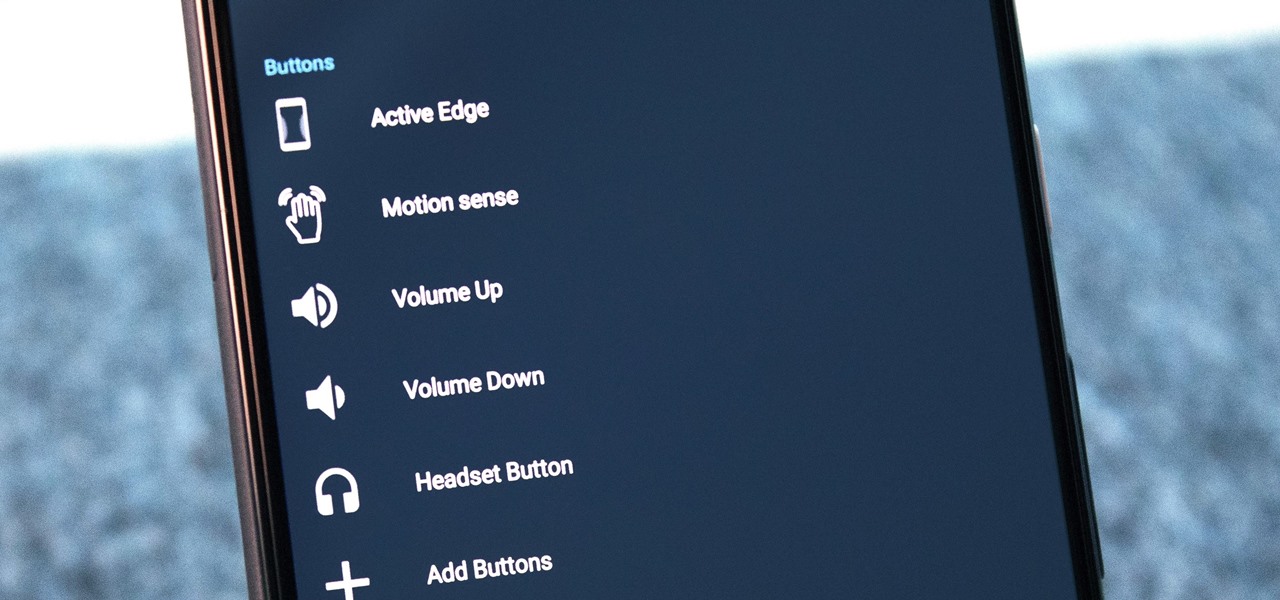
Whether you love Motion Sense or think it's a gimmick, one thing we can agree on is that its functionality is limited. It's currently limited to switching tracks on a playlist, snoozing alarms, silencing calls, lowering the volume of alerts, and checking notifications. But a new mod will help you do so much more with it.

Another major retailer is putting all its chips in on the relentless rise of selfie culture. Sally Beauty is rolling out kiosks to try-on "some of its best" hair dyes in 500 of its stores throughout the US. The in-store augmented reality-powered kiosks invite you to view yourself on video, overlay a punky (or otherwise) hair color, and snap a selfie on the screen to share your #glowup with friends.

Apple is often unpredictable when it comes to beta releases, especially with public betas. Developers receive their updates first, then public testers have to wait and see if Apple will do the same for us. Sometimes, the iPhone OEM makes us wait until the following day, but not with iOS 13.3 public beta 2. This update is now available to download and install.

We're finally back in the swing of things. For the first 26 days after the release of iOS 13.2, which introduced 22 new features and changes to the iOS 13 era, there wasn't a new beta. Then, Apple released iOS 13.3 developer beta 1, and now we seem to be back on schedule, as Apple just released 13.3 beta 2 to developers.

GravityBox is a name that many know as the module to rule them all when it comes to customizing your Android device. Ask any of the longtime modding pros, and they'll tell you about the good old days during the Xposed era. The community was booming and full of great ideas, and there were never any shortages of fun modules to try. Thankfully, it still lives on even years later.

Have you ever walked around in public and heard the same handful of default ringtones over and over again? How do these people know who's calling without looking first? It's tough to tell when they all sound the same, but there is something crafty you can do to help with that. Using a different ringtone for certain contacts will allow you to differentiate between them instantly.

The iPhone's home screen gets its signature aesthetic from a grid of icons that seamlessly blend in to almost any background. It's a somewhat minimalistic look, but that's interrupted by cluttery text labels for apps and folders. Fortunately, there's a way to remove these labels, but you'll have to be jailbroken to pull it off.

What if you could combine the fun of Halloween with the process of learning? Well, if you were wise enough to have already snagged a Magic Leap One device, we have good news: the app you're looking for is here, and it's called Zombie Math.

Back in its infancy, the App Store was filled with text bomb apps that allowed users to send a barrage of text messages to friends, family, and foes. It was a fun way to annoy people, but Apple quickly scrubbed the apps because of technical issues. Although text bombs are still banished, you can now use a Siri Shortcut to send text bombs through iMessage on your iPhone.

When you sign up to be a public tester for Apple's iOS, you get early access to features most users won't see for months. But you aren't the first — developers get priority when it comes to beta releases, made clear when they received 13.2 beta 3 while public testers were still on beta 2. Well, we public testers finally caught up, after Apple released iOS 13.2 public beta 3 Wednesday, Oct. 16.

There's nothing quite as exciting in the beta testing world as a new update. Battling overloaded servers to download the latest update as fast as possible, just to scour through the new OS looking for the biggest features to the smallest changes. It was only Thursday that Apple seeded iOS 13.2 developer beta 2, so count us surprised that we get to experience today's release of developer beta 3 so soon.

Dark mode themes for mobile apps are all the rage these days, but YouTube is taking that a bit literally with its latest augmented reality experience.

While most users are on iOS 13.1.2, you have the option to run something a bit newer. We're talking about beta testing, specifically iOS 13.2. Apple released the first developer and public betas for 13.2 last Thursday, Oct. 3. Now, the company is doing it all over again, with the release of iOS 13.2 developer beta 2.

If you have devices that run different operating systems, you know how frustrating it is that Apple's Calendar app isn't available on other platforms. If you use Siri to quickly create an event on your iPhone or Mac, you're not going to see that event on your PC or Android tablet unless you sync your calendar to another service.

Augmented reality plays a key role in the evolution of adjacent technologies, such as 5G connectivity and brain-control interfaces (BCI), and the business news of the week serves up proof points for both examples.

The punch hole design of the Samsung Galaxy Note 10 has challenged users to find a clear way to deal with it. Although it's less intrusive than a notch, if left unaccounted for, it can be just as much of an eyesore. One of the more creative ways we've found is to use as a battery indicator.

While the Reminders app has been largely ignored by Apple for years, iOS 13 finally makes it a force to be reckoned with. The app has been completely redesigned with easier navigation and more useful features that can compete with other task managers. After giving the new Reminders a shot, you may want to ditch that third-party to-do app you've been using.

Android 10's new dark mode is a pleasure to behold for longtime users. Ever since OLED panels became widespread, we've been clamoring for the feature. But now that we have it, there's a new problem: it doesn't turn on automatically based on time of day. Thankfully, a simple app can turn dark mode into a true night mode.

XDA recently reported on a leaked version of the upcoming Pixel 4's camera app. By testing the app, they were able to find upcoming Pixel 4 features like a new Night Sight mode that can photograph stars. Well that leaked version has leaked itself, so now you can install it on your own Pixel phone.

Shake to undo is now the worst way to take back what you just typed on your iPhone. Among the many changes in iOS 13, Apple has updated text gestures, including how you select a word, sentence, and paragraph, copy and paste text, and undo and redo what you type.

Augmented objects in the classroom are closer than they appear. Within celebrated the close of summer with Wonderscope's unveiling of a fourth installment in its iOS app, titled Clio's Cosmic Quest.

Although early attempts at consumer smartglasses have employed trackpads and handheld or wearable controllers for user input, its the gesture control interfaces of the HoloLens 2 and the Magic Leap One that represent the future of smartglasses input.

Being an Android user and having friends who are in the Apple ecosystem does not need to be a pain. You can easily send high-quality videos to iPhone users, so don't feel handicapped without access to iMessage. Sending high-resolution videos to iOS users is easy with this fast video-sharing method.

OnePlus is known for making a quality products with their line of smartphones, but as with most, they have their own specific customizations that you can't get anywhere else. Font types, boot animations, sounds, and proprietary apps — they are all unique to each different skin of Android. The good news, though? There's an effortless way you can grab some of that OxygenOS goodness right now.

In recent years, the US military has been utilizing augmented reality as a training tool, giving officers and soldiers an opportunity to train and hone their decision-making, tactical efforts, and weapons accuracy via virtual scenarios.

Apart from the flashlight, camera, and apps you access via notifications, widgets, location-based alerts, and the Control Center, there's no way to open other apps straight from the lock screen that you use frequently. If you have a jailbroken device, however, you can remedy this and add the home screen's Dock to the lock screen to get into your go-to apps even quicker.

After debuting its virtual Pocket Gallery last year with the works of Johannes Vermeer, Google Arts & Culture has released a sequel that brings even more artists into your home via augmented reality.

As part of the iOS 11 update, Apple added a document scanner function that creates high-quality digital copies of physical documents, but it was only available inside the Notes app. With iOS 13, Apple has built its scanner right into the Files app, enabling you to quickly create PDFs with your iPhone and do more with them.

Staying alert to directions and changing the music you're listening to on your smartphone at the same time can be cumbersome, but Google Maps wants to fix that. One of the mapping service's features allows you to control music playing on Spotify, Apple Music, and Google Play Music from inside of Google Maps — while you're navigating in the car, on public transport, or even on your bike.

Though more well known for their OLED displays and advanced cameras, Galaxy phones like the S8, Note 10 & 10+ and S10 series are a force to be reckoned with when it comes to audio. In fact, flagships from the S9 on up feature AKG-tuned stereo speakers, along with a slew of software enhancements that make listening to music a truly pleasurable experience.

Ratings and reviews apply everywhere, from a restaurant you want to try to a new camera you're thinking of buying and games you might want to play. Podcasts are no different. Reading reviews of shows can help determine which are worth listening to, and your opinion is valuable to other people too. In Apple Podcasts, there are a few different ways to read, rate, and review shows.

Absentmindedly or accidentally deleting your favorite Spotify playlist — which you spent hours or even days meticulously crafting — may seem devastating because there's no obvious way to bring it back. However, there is a hidden setting in the popular streaming service that can help you recover deleted playlists — you just need to know where to look.

The third developer beta for iOS 13 has been out since July 3, and while devs have had fun exploring all the new features, those of us on the public beta have sat on the sidelines running the public version of dev beta 2. But we don't need to wait any longer, as Apple just released iOS 13 public beta 2 and all the goodies that come with it.

On July 3, Apple pushed out iOS 13 developer beta 3 for iPhone, and there's a lot found hidden within. A new FaceTime setting, more Arcade details, full-page scrolling screenshots everywhere, a noise cancellation option in the Control Center, and a new markup tool — and that's just a few of the new features.

Google Keep now has a dark mode. If your device is running Android 10, it kicks in automatically when you turn on the system-wide dark theme. If your device is not running Android 10, you will have to manually switch on dark mode for each app, including Keep. The benefits of dark mode include increased battery life, reduced eye strain, and improved readability.

The photos and videos you take with your iPhone contain bits of information, known as metadata, including the location where they were taken. This metadata makes it easier for Photos to organize your media, but put these photos and videos in the wrong hands and anyone can find out where you live or work. Luckily, iOS 13 makes it easy to wipe the geotag from images and videos before sharing.

For those with small hands, smartphones have gotten out of control as of late. Nearly every flagship phone is over six inches in length, so many are forced to use phones that are too big for them and hope they don't fall. Well, thanks to one developer, using these phones can be a lot easier.

WhatsApp, the popular messaging app owned by Facebook, has several important privacy and security-related features, including end-to-end encryption, screen lock, read receipts, and two-step verification. If you're an avid WhatsApp user, you'll be happy to know there are more privacy features you might not know, such as hiding your profile photo from other users.






































