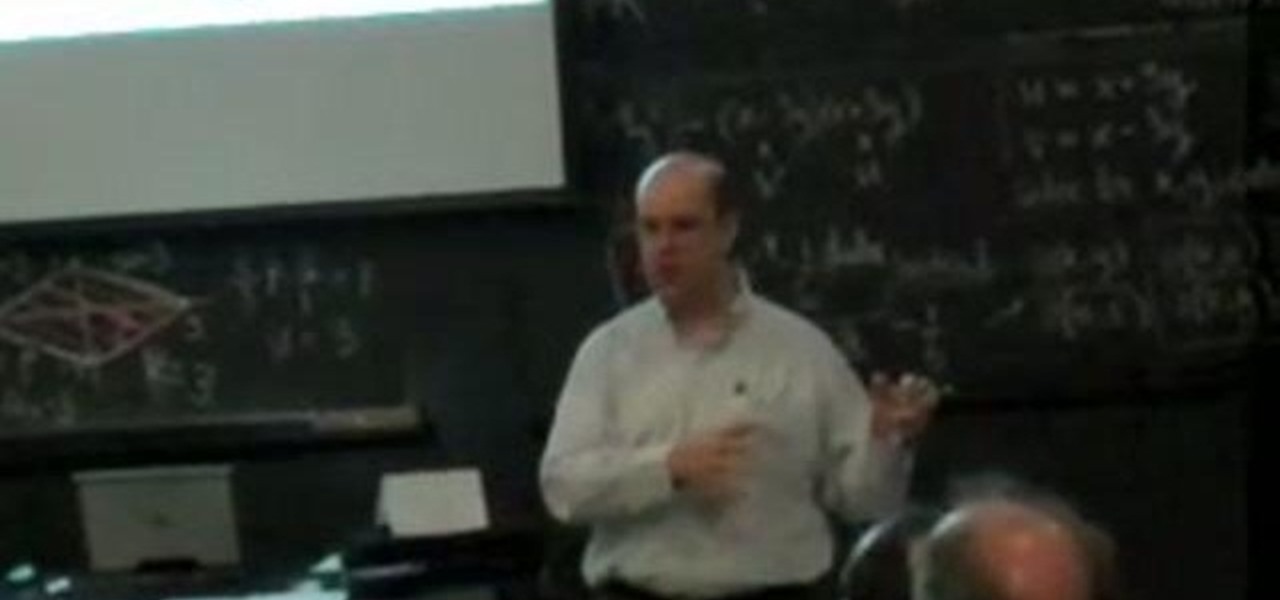Google has it fingers in just about every digital pie there is, including the App Store of their leading smartphone OS competitor, Apple. This video will show you how to use the Google Mobile App for the iPhone, a great app that allows you to do Google voice searches and all sorts of other handy search tasks. Apple is pretty sweet, but Apple and Google together is a huge mobile phone combo.

The iPad is the reigning king of the tablet PC's (although it isn't one, strictly speaking) and allows users to do things that they never thought possible with a computer. One of it's coolest and most applicable Apps is the Photo app, which allow you to view high-fidelity photos in a fun and portable way. This video will show you how this App works and how to use it to impress your friends with your awesome photos.

Today, BitTorrent Inc. released the SDK for uTorrent Apps, which will allow software developers from around the world to create Apps for uTorrent, the popular bittorrent client. This video will show you how to download the SDK, install it on your computer, make an app, view that app in a browser, and then package the app and view it within uTorrent without compromising uTorrent's famous lightness. This is a big day for bittorrent fans around the world; download the SDK and start making uTorre...

Super Fly Life brings this iPhone, three-part, traveling video tutorial to teach you how to ease travel with iPhone travel apps. You could even double your dating experience with these time saving applications on the Apple iPhone. Some of them are free from the Apple Store and iTunes. These iPhone travel tips will help you live a Super Fly Life!

Interested in using a bread maker to make a healthy carrot cake? It's easier than you'd think. So easy, in fact, that this free video cooking lesson can present a complete overview of the cooking process in about five minutes. For more information, including the full recipe, and to get started making your own carrot cake, watch this culinary guide.

Learn how to save money by making your own Nepresso coffee maker capsules. Hack your coffee machine with this video.

I am making a chicken sandwich in my panini maker. You should too. You'll like it if you like chicken, bread, and crispiness. Oh, and if you have a panini maker.

Autodesk Maya, affectionately known as just Maya to its users, is a 3D computer graphics software that makes it easy to create impressive, realistic models of real-life - or imagined - objects. Super useful for graphic designers, film makers and web designers, the program is one that you should study if you're looking to go into one of the fields above.

Google's Goggles mobile app was a big hit on the Android market, and now they've given iPhone users the chance to enjoy the awesomeness of Google Goggles. This iPhone app only works on the Apple iPhone 4 or iPhone 3GS, and it's available in the App Store for download. Simply type in "Google" or "Google Mobile App" and you'll find the app with the Google Goggles feature built in.

Download .net framework and install it if you do not already have it. Download DevKitPro from here and install as instructed.

The science-fiction author, Arthur C. Clarke, once said, "That any sufficiently advanced technology is indistinguishable from magic". Who would have thought that we could create a wave of air with a piece of cardboard, and fly a folded sheet of telephone book paper on the wave of air? With this three-part video tutorial, you can find out how you can fly a piece of paper, making it surf on a wave of air. See how to make an origami tumblewing glider.

Systm is the Do It Yourself show designed for the common geek who wants to quickly and easily learn how to dive into the latest and hottest tech projects. We will help you avoid pitfalls and get your project up and running fast.

While much of the world is currently in some form of quarantine due to the COVID-19 pandemic, augmented reality (AR) gives us all the opportunity to see virtual content while stuck in our homes.

It's safe to say that we can call the annual ranking of AR investments a holiday tradition at Next Reality.

Apple CEO Tim Cook has said that augmented reality (or, AR for short) will "change everything." But what, exactly, is augmented reality?

The ability for apps and devices to determine the precise location of physical and virtual objects in space is a key component of augmented reality experiences, and the latest advancements in Bluetooth technology may have a hand in facilitating such location services in the near future.

Cited by many listed on this year's NR30 list as the most important event in the last 12 months, last year's release of ARKit catapulted Apple CEO Tim Cook to the top of Next Reality's rankings. This week, we dug deeper by explaining why he's at the top of the list of NR30 Mobile AR leaders.

Escape rooms, those real world puzzle games that challenge teams to solve a mystery and gain their freedom from a locked room, are all the rage right now. But augmented reality games such as The Lockdown could make them obsolete.

Gboard is one of the best third-party keyboards available for iPhones, but you probably don't know everything you need to know about it to become a real Gboard pro and stop using Apple's stock keyboard for good.

Coming into this year's Consumer Electronics Show (CES), the common sentiment among observers was that this was expected to be the big year for augmented reality.

On Monday, toy maker Merge virtually blasted its way into CES 2018 with a new tech-meets-toys innovation in the form of an augmented reality gun controller for use with smartphone-powered first-person shooter apps.

Brand loyalty is one of the main factors behind our decision to choose a particular mobile device, but it doesn't have to be the entire equation. Educated consumers know that certain devices simply fit their budget and usage better than others, which means you can't always let a logo dictate what kind of phone or tablet you buy.

There are many impressive features on a Samsung Galaxy Note 2, but just like any other smartphone on the market, the most used one is the camera. How many times did you take a picture today? Or admire all the selfies in your gallery? Or upload a video to Instagram, Vine, or Snapchat?

Shooting 1080p high resolution video is extremely easy with the Motorola Droid Bionic. You can start by accessing the Camcorder app from the Android app launcher or home screen. Then, take a look at this guide on how to film HD video and change the video settings on your Droid Bionic.

There are many different applications available on the Android market today, and if you want to download and use a lot of them on your Droid Bionic smartphone, you'll need a great way to organize them. Thankfully, Motorola has provided this guide on creating "app groups" which serve to better categorize your apps into folders.

The Citrix Receiver is an app that allows you to securely access your desktop and business applications directly from your Droid Bionic smartphone. You will first need to make an account at the Citrix site, and from there you can decide what you want to have access to on your phone. On the Android app launcher, be sure to pick the Citrix Receiver app so that you can login with your Citrix account.

iOS app development is not limited to Mac owners. If you want to program apps for iPhones or iPads but you only have a Windows desktop or notebook, this guide overviews the different options available to you, including the DragonFire SDK, RhoHub, and Hackintosh methods. Each has its own strengths and weaknesses, and the Hackintosh method will require you to install Mac OS X on a Windows PC.

UberCurrent is a great new Twitter App for iOS that allows you to follow and tweet with greater ease and elegance than any other App. This video will walk you through the App, showing you how and why to use it.

Develop your own Android app by following along this informative video. After installing the Eclipse IDE and the Android development environment, the walkthrough shows you the steps of compiling prewritten code into an Android app and viewing it on an emulator. Next, a step-by-step process to creating a simple "Hello World" app is demonstrated and explained.

Here's a quick tip for Android phone users! You can use the App Launcher (the icon is at the bottom of your phone, near the center) to open up your app screen, listing all your apps. From there, run all your favorite Android apps!

This video represent a bit of a digression for the Google Webmaster series of videos, spotlighting a cool Google-designed Android app and how to use it. The app in question is My Tracks, a free app that allows runner, bikers, and other distance exercisers to keep track of their distance, pace, splits, elevation, and all sorts of other information automatically with their phone. It will even create and save a map of your course, which you can then share online.

FaceTime is a very cool Apple App that makes video chat possible on the iPhone, but only if you're on a wifi network. Officially, at least! One of the many cool things that you can do after your jailbreak you iPhone 4 is use FaceTime on the 3G network! This quick video will show you how to enable Face Time 3G use using a jailbreak App called MY3G.

Balsamiq is a really cool software suite that allows you to create Apps visually without having to write any code! This two-part video lecture will introduce you to Balsamiq and show you how to use it to create your own cool Apps. If you want to learn Balsamiq, you really couldn't do any better than this.

The queen of cute cards CardCrazy09, shows viewers how to make an adorable tri-fold card using products from Die Cuts with a View (Pet Stacks) and products from the Cricut personal die cutting machine and the Gypsy portable design studio. CardCrazy09 demonstrates how she used two cartridges from the Cricut in her design, the Doodle Charms and Paper Pups cartridges. She also shows how using the Gypsy Portable Design Studio allows card making gurus to size their designs to scale. CardCrazy09 sp...

Puri is and Indian unleavened bread. Puri is fantastic to make to accompany other Indian dishes you have prepared or for any style of cuisine. You can use the convenience of a tortilla maker to make a puris very fast and easily.

Learn how to organize your kitchen. You might cook more if your kitchen weren’t so cluttered. Okay, maybe not. But, still—wouldn’t it be nice to have an organized cooking space?

Systm presents this detailed tutorial on how to make a custom Star Wars style light saber. Luke, Darth and Obi-Wan's Lightsabers were pieced out of junk piles. David shows you how to build exact replicas and an original design from The Custom Saber Shop. Then he picks a fight with Patrick.

This is a clicker training video on how to teach your dog to cross their paws. If you don't have a clicker you can always use some other noise maker like a clicking pen, or just a word like "yes!"

This video introduces developers to building apps on Google App Engine.

This knot belongs to a bygone race and is one of the last remaining examples of old tie knotting. The knot was called "Christensen" due to its 1917 publishing in a catalog on behalf of the Swedish tie-maker Amanda Christensen. Its secret is not explained in any of the manuals of its time, and only in recent years has there been a renewed interest in the knot, and an explanation on how to tie it.