
How To: Make a Chrome App in 5 Minutes
This is a video by Tinkernut on How to Make a Chrome App in 5 Minutes. Making a Chrome App and an Extension is actually a fairly simple task. All you have to know is a few required fields and the JSON syntax.


This is a video by Tinkernut on How to Make a Chrome App in 5 Minutes. Making a Chrome App and an Extension is actually a fairly simple task. All you have to know is a few required fields and the JSON syntax.

There's no shortage of cool customizations for my Samsung Galaxy S3, except when it comes to the launcher. Sure, there a ton of Android launchers out there, like Nova Launcher or Apex Launcher, that allow you to customize app placement, app grouping, infinite scrolling, etc. There's even Facebook Home for those who are Facebook addicts.

While we're usually responsible for leaking our own private information through mediums like Facebook, there are other times when we mistakenly and unwillingly allow certain applications to scour through our personal data. Some apps may have enabled permissions for internet access, thus allowing it to share said data with its external servers.

As mentioned before, the Home button is one of the most important keys on your Samsung Galaxy S3, and pretty much all Android devices for that matter. However, when it comes to customization, it's rather tame.

There are very few things Android users would want to borrow from Apple's iOS, but let's move beyond the fanboy/girl biases and admit that Apple actually does a few things pretty well. One of those things is looks, and the new iOS 7 looks pretty amazing to me.

While the Samsung Galaxy Note 2 has an integrated LED for notifications, it only works for a few things, like charging and low battery, and it only flashes two main colors (red and blue) when the screen's off. As someone that usually has their phone on silent or vibrate, it's hard to tell when I receive important messages or notifications. Sure, I could set a specific vibration or ringtone for individual apps, but that can quickly get annoying and distracting, especially at work or school.

Samsung introduced a wave of seriously unique and innovative features on the Galaxy S4, including air gestures and weather sensors, but a lot of the features are actually just updated ones from the Galaxy S3. Unfortunately, one of those that returned was the dreaded increasing ringtone. In their increasing ringtone system, the ringtone will start off on a low volume and increase until it reaches your set volume. In theory, this is useful for not shocking the user with a sudden, blaring ringto...

While it's not a highlight of the PlayStation 3, you can actually control the video game console with your smartphone. However, only certain aspects of the PS3 can be controlled from your iPhone, and it's not very obvious what you can and can't do — but that's where we come in.

When it comes to multitasking, the Samsung Galaxy Note 2 is the master of all smartphones, thanks to its huge screen size and many features. The phablet's display compliments its multi-window mode, which lets you run two apps simultaneously side by side Another cool feature is floating apps, which makes multitasking even better. So, with all of these cool features, what else could possibly be added to the Note 2's arsenal that it doesn't already have?

Newer smartphones are more power hungry than ever before, and the Samsung Galaxy Note 2 has a mighty appetite for amps that only Jenny Craig could possibly curb. On average, your Note 2 (or other Android device) lasts for what, a day, maybe two days before dying. Mine barely lasts 8 hours! This is thanks to all of the apps running in the background of your phone, even when you're not using them, eating through all of your CPU, leaving nothing but crumbs.

So, you've finally converted from an iPhone to a Samsung Galaxy S3 smartphone. Great. Only now you're overwhelmed with the unfamiliar look and feel of the Android operating system.

Now that the Surface Pro is out, you can game your heart out and get down with some serious Minecrafting. You're not just limited to downloading apps in the Windows Store anymore, like with the Surface RT. You can install a lot of Windows-compatible programs on the Surface Pro, but still, with this being a mobile device, it'd be nice to have some more mobile-feeling apps. And thanks to BlueStacks, you can. BlueStacks has helped people without Androids and iPhones get popular apps on their dev...

I love YouTube for listening to music I don't already have on my phone or in my iTunes library, but there is one very simple thing that you think they would've figured out by now—the ability to have your video continue to play outside of the app!

Tons of people listen to music while going to sleep, but some don't like to leave it playing all night. If you hate waking up in the middle of the night and having to turn off your music, why not make your smartphone do it for you?

I love my Mac just the way it is. Well, minus the fact that I accidentally deleted iPhoto and would now have to pay $14.99 to get it back. Other than that, my Mac is pretty sweet.

After everyone updated their shiny Apple devices to iOS 6 a few months ago, they were shocked to find that their beloved YouTube app was missing. As it turned out, Apple decided to kick YouTube off their list of pre-installed stock apps. The new YouTube app (found in the iTunes App Store) is definitely better than the native one from iOS 5, but it's lacking a direct upload to YouTube option. Sure, you could upload videos from your iPhone's Camera Roll, but the options are limited as to what y...

When I heard that Google finally released a maps app for Apple's iOS 6, I almost cried. After upgrading to iOS 6 from iOS 5.1 on my iPhone 4, I was sad to realize that Apple Maps was the new default map app. I don't even have to explain why having Apple Maps as the native mapping program was a terrible terrible thing.

Most of us have some sort of malware scanner or antivirus program on our computers, but what about our smartphones? A lot of people don't realize that computers aren't the only devices that are susceptible to malicious software and apps—they can follow you on your smartphone or tablet, too.

The beauty of free apps is that, well, they're free. But as we all know, there is no such thing as a free lunch. Sometimes these "free" applications are only feature-limited mini versions, or they're so littered with ads that opting to pay for it is the only way to actually enjoy it.

As people continue to upgrade their PCs to Microsoft Windows 8, more and more developers are adding content to the Windows Store. While the offerings are not as vast as Google Play or the iTunes App Store, it does have some solid apps for both productive users and those looking to just while away the time.

If you have a lot of friends on Facebook, chances are that every day is at least one of their birthdays. If you took the time to individually post a message every time, you'd spend ALL of your time on Facebook, but you don't want to be a bad friend either. Let's face it, some people take this stuff personally.

Every year, Black Friday gets a little more insane. People get up at ungodly hours, wait in lines forever, and get into some of the most ridiculous fights you've ever seen. All in the name of saving some cash. Everyone loves saving money, but without a game plan, you could end up missing all the good deals and going home with nothing. Luckily, the Internet is here to take some of the stress out of holiday shopping. With these sites and apps, you can find out about all the best deals before yo...
By default, your Samsung Galaxy S III comes equipped with a few app shortcuts that are available from the lock screen. But what if you don't use those apps very much? Wouldn't you rather customize the lock screen icons on your S3 to your favorite and most used apps?

We all know the real reason why Facebook was created. No matter what Mark Zuckerberg says, or how many commercials about chairs the company makes, it all comes down to one thing—boobies.

As someone who never uses Newsstand, it's pretty frustrating to have it clogging up the home screen on my iPad and iPhone. It's one of those applications that Apple doesn't allow you to delete, like Passbook and Nike + iPod. Why? Simply because Apple wants to make more money.

If you use apps on your smartphone, chances are you have no idea what those apps are doing with your information. Just this year, there have been several scandals involving apps transmitting user data, like Path uploading users' entire address books onto its servers, HTC's Security Flaw, and Brewster exposing users' personal information (even Ashton Kutcher's). A new service called Mobilescope wants to make sure you always know where—and to whom—your data is going. Lots of apps copy your cont...

If you're interested in learning all the features and functions of webOS 3.0, look no further than this walkthrough on a HP TouchPad tablet. The video shows you how to switch between apps, configure settings, use the default programs on the device, and more!

Trying to install an app on your Android smartphone that you got somewhere other than the Android market? You'll need to side load it. Watch this video to learn how to side load third party Android apps downloaded on your mobile device.

Shake it like a Polaroid picture is out. Shake it for a screenshot on an Android phone is in. Watch this video to learn how to download and install the screenshot app for your Android phone that takes a screenshot when you shake the phone.

Looking to improve the look of your iPhone or iPod Touch, but don't want to go all the way with a jailbreak. Check out this video to learn about iTheme, an app available in the App Store that offers lots of themes for your iPhone or iPod Touch.
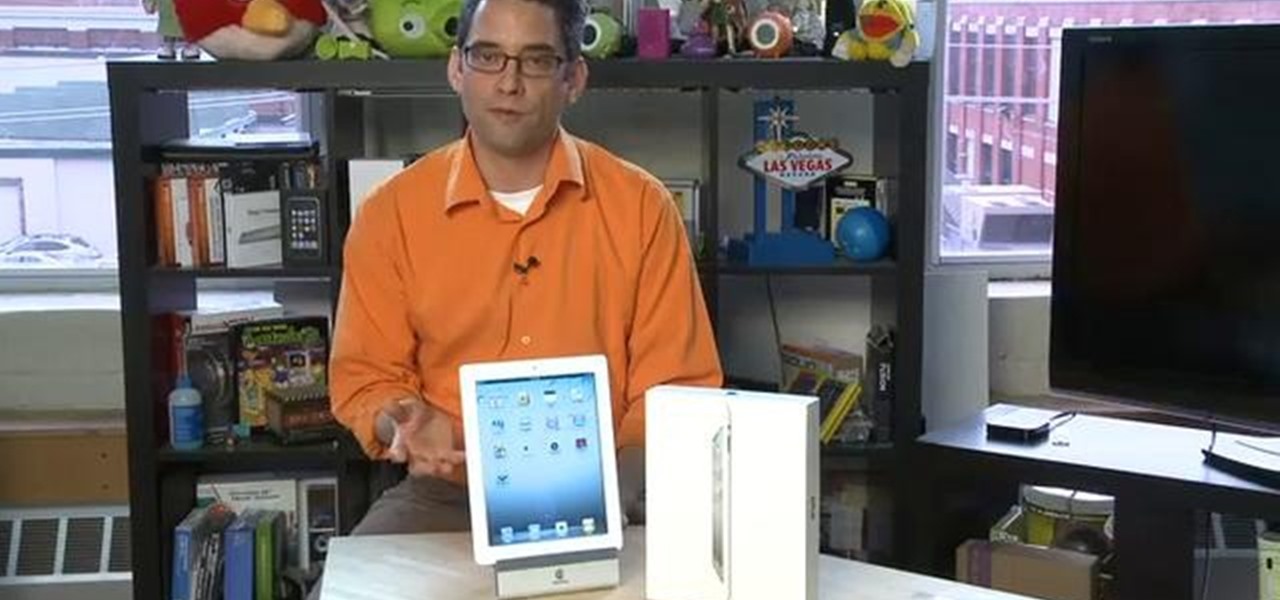
The iPad 2 had two cameras built in, put them to use! You can film video with your iPad's camera and then edit it using the iMovie app from Apple's app store. This video will show you how to use iMovie for video editing.

The Nook Color is great for reading books, but wouldn't it be nice if you could watch movies on it? This video will show you how to run the Netflix app on a rooted Nook Color. You can mod Netflix into playing on your rooted eReader.

If you have an Android device, you have an enormous music library at your fingertips. Learn how to use the Amazon Cloud Player app to stream music to your Android smartphone and you'll be able to play any song you like anywhere, anytime.

Give your Android phone a makeover with the Launcher 7 app. You can organize your favorite apps with tiles and move between them as you would on a Windows Phone. Combine your Android phone's performance with the aesthetics of Windows Phone 7.

Are you looking to connect your iPhone, iPad or iPod touch to use as a second monitor? If so, you've come to the right place. With a app called ScreenRecycler, available here you can do just that. You'll need a Mac or a PC and you'l need an iPad, iPod or an iPhone and you'll need the ScreenRecycler app as well. You can never have enough screen real estate so check this out and get yourself a little more!

This how to demonstrates how to use your Apple iphone as a spy camera to spy on others. If you're suspicious, paranoid or just downright creepy, this video can show you how to convert your Apple smart phone into a device for surveillance on others.

Want a way to monitor who is coming onto your Facebook profile? You can use a third party app, the FBspace Tracker, to enable your profile to secretly log who is viewing you. Even better, FBspace Tracker lets you set up your profile with custom HTML code. This video shows you where you can download the app, then how to install it and set up your Facebook profile through the app. Make your profile not only unique, but secure as well!

This video will show you how to move apps from a computer to your iPod Touch 2G. In fact, there are two methods on this video, so check out both and see which one works best for you. Enjoy it!

In this clip, we learn how to use the Nokia C5's directions app, Ovi Maps. The C5 is the first offering in Nokia's new "C" series of mobile phones. It runs on Nokia's Symbian OS and features a 2.2-inch screen and 3.2-megapixel camera. Want more? Search WonderHowTo's sizable collection of C5 video tutorials.
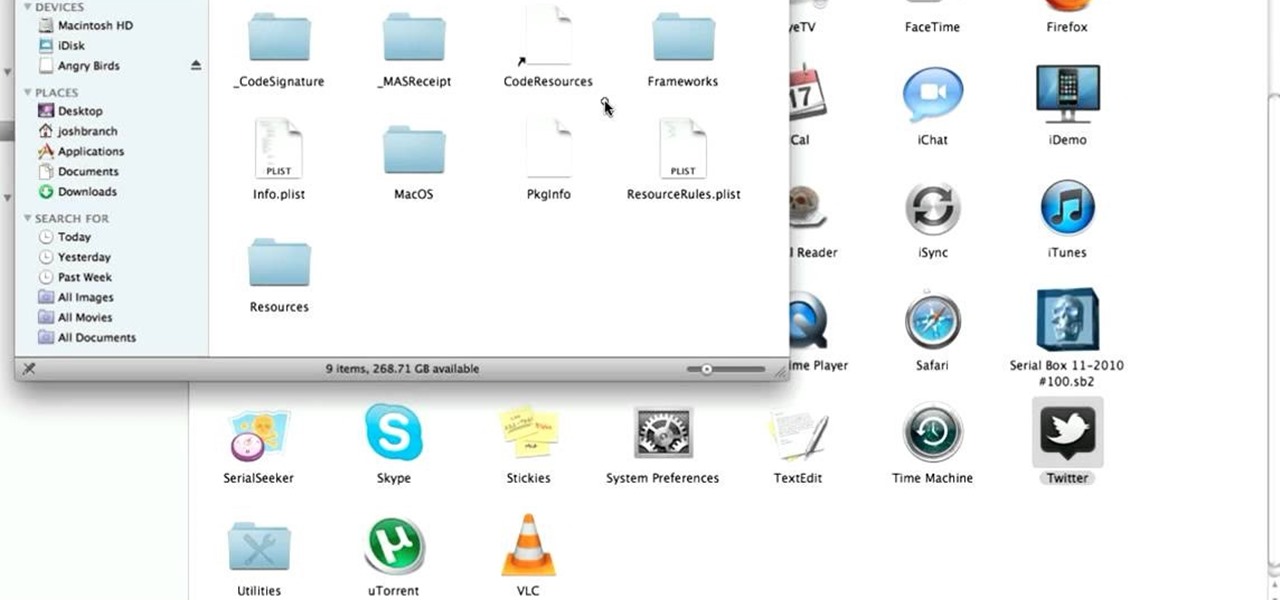
If you've started using the Mac App store did you know there's a trick to getting your hands on 5 free games!? It's true, and this video can show you exactly what you need to do to get your hot little hands on some free games!