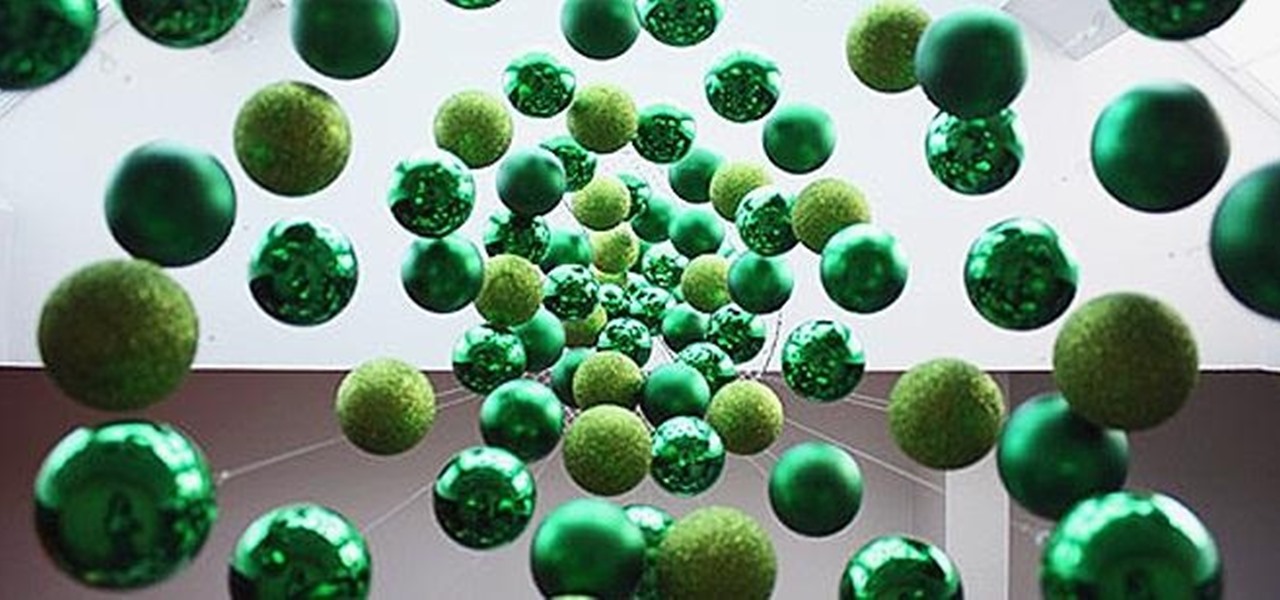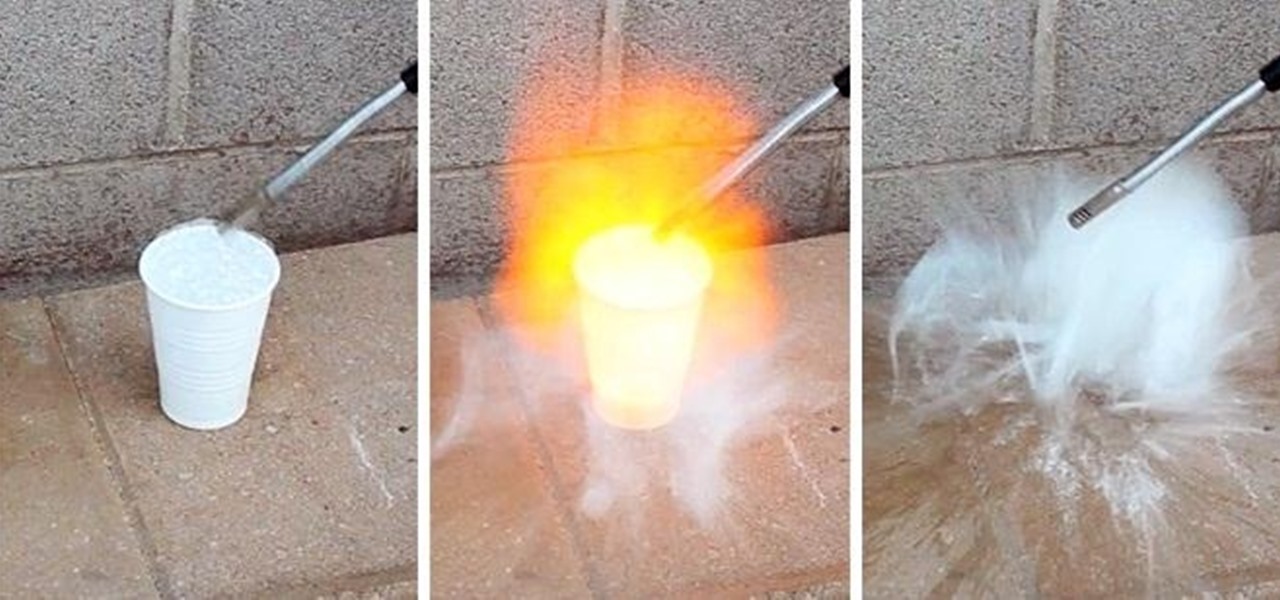Learning to make giant bubbles for this video has been the most fun I've had with a project in a long time. It's addicting to try to get them to grow bigger and bigger than the ones before. Since filming this video, my skill has improved tremendously and the bubbles you're about to see, though spectacularly big, are dwarfed by what I've made since. Everyone loves to watch. This is definitely one project that will draw a crowd!

Ringing and vibrating alerts on your smartphone can be a bit distracting when you're at work or school, but silent alerts can be a little too subtle if you want to know when you get a notification. Even the tiny LED alerts can be easily missed. So, is there's something in-between loud and almost-not-there alerts? In today's softModder tutorial, I'm going to show you how to get flash alerts on your Samsung Galaxy Note 2 and other Android devices. That way, whenever you receive a call or text m...

For someone used to the old-style HTC Sense, upgrading to an HTC One with Sense 5 is a pretty intuitive experience, but there's one thing that some users find obtrusively different. Blinkfeed, an app which aggregates newsworthy articles from various sources and pins them in a scrolling feed on your home screen. If you don't like staying current on news, or don't like how much RAM it eats up, you probably want to get rid of it. There's been some questions about removing Blinkfeed in our forum,...

With CyanogenMod 10.2 recently released and the Samsung Galaxy S4 still waiting on Android 4.3, it only makes sense that the coveted features from both firmwares are highly desired by Android owners all over. We've already brought you a feature from each firmware—the cLock home/lock screen widget from CyanogenMod and the Google Play Edition Camera and Gallery from Android 4.3. Now we're bringing you another in the form of an updated text messaging application, ported from both Android 4.3 and...

There are so many kitchen gadgets that only do one thing. You can buy a special tool to strip the kernels off an ear of corn, de-stem your strawberries, or cut bananas into perfectly uniform slices, but that's all it'll do. It's easy to get carried away, and before you know it you find yourself designating an "everything" or "miscellaneous" drawer. Then there are the tools that have multiple functions, but you know you'd never use them often enough to justify spending the money. Unless you co...

Chrome has some built-in Flash support, which is great, but sometimes it just doesn't work—and it doesn't work for everything. Unfortunately, the Flash Player plugin was discontinued by Adobe back in the days of Ice Cream Sandwich (Android 4.0), and you can't get it on Google Play.

Probably the most favorite custom ROM among softModders is CyanogenMod, a theme-friendly take on stock Android that not only makes it easier to customize your device, but also increases performance using a variety of system tweaks and enhancements.

One of the coolest features of the Samsung Galaxy S4 is Group Play, which lets you connect other Samsung Galaxy S4s up to yours so you can use them as extra speakers to create a surround-sound stereo of sorts.

I love surprises. Surprise parties, surprise visits, surprise Patrick... But there are times when a surprise is the last thing you want, like reaching into your pocket to find that your Samsung Galaxy S3 is not where it should be.

I've had the thankless duty of choosing the music for far too many get-togethers, and no matter how good you think your music taste is, or how many new tracks you have on your iPhone or iPod, you will never—ever—satisfy everyone.

I read a ton of articles online and I am always looking for a way to make the experience a little better. Reading long articles can be tiresome, and if an article has multiple pages, I will most likely skip it. With the ability to endlessly scroll, no site should have multiple pages. It's just a sneaky way to get more page views, IMHO.

In most states, it's completely legal to record a telephone conversation that you're a part of without the other parties knowing. You can even record a conversation that you're not a part of, as long as you have consent from at least one person involved in the call.

First off, let me say this—using real steam power is dangerous, and heavy, and just generally not worth it when you have modern alternatives. Except, you know, if you're a Steampunk. Or this guy:

Smartphones and tablets are great for watching movies and videos while you're out, but at home, the screen is just too tiny. There are quite a few projectors on the market that work with mobile devices, but they can get pricey.

While the majority of America was watching the Super Bowl yesterday, the crew over at the evad3rs was finishing its work on their untethered iOS 6.1 jailbreak called evasi0n. Well, the wait is finally over!

On the iPhone, the Reminder app is a great way to keep track of your to-do list. I use it for a bunch of crap I forget, like picking up a must-have item at the store or calling or emailing my friends back.

The concept and structure of Christmas hasn't changed much since its inception. In its infancy, Christians recruited Roman pagans by associating Christmas with the Saturnalia, an ancient Roman festival in honor of the deity Saturn (also held in December). The pagans had long worshiped trees (as did other historical cultures) and would bring them into their homes and decorate them, something that influenced our modern holiday decorations. While certain things such as gifts and ornaments have b...

Maybe not water per-se, but with this simple technique you can turn one of the most abundant materials on earth into a highly explosive gas.

Having all of your stuff in the cloud is super convenient if you want to access it on multiple devices, or if you want a backup in case it gets lost or wiped. The biggest downside with services like Dropbox, though, is security. With everything sitting there in one place, the last thing you want is for someone to break in.

Fingers are very useful for many things in life—but fingers get dirty. With most smartphone and tablets using touchscreen technology, our fingers have become our greatest technological asset. But if you want to keep your phone or tablet from looking like this: Then you can try some of these awesome and easy DIY styluses.

It's no secret that most people who got an iPhone 5 (or upgraded their old iPhone to iOS 6) have been sorely disappointed with Apple Maps. We may all miss Google Maps, but the Google says they aren't even working on an app for iOS 6 yet. Even worse, Google exec Eric Schmidt says they're waiting on an invitation from Apple, and if we know Apple, that could be a while. Users who didn't get an iPhone 5 have had an even worse time of things—Apple disabled 3D maps and turn-by-turn directions on ol...

For those of you still waiting for the new iPhone 5, you may be a little annoyed when you start using the new Maps application. If you're one of the many Apple users that has already updated your current iPhone to iOS 6, then you're probably already missing Google Maps. While the new Maps does have turn-by-turn directions and sweet 3D imaging for a few large cities, it misses out on everything that made Google Maps legit. Public transit routes—gone. Street-view—missing. High-res imaging of sm...

Lightning has struck, but not everyone is excited. Apple's new 8-pin Lightning connector for the iPhone 5 has replaced the aging 30-pin connector. Many users have concerns that their current third-party devices will no longer operate properly with the smaller all-digital design, not to mention the expensive price tag for each adapter. What Does This Mean for the User?

If you have a Barnes & Noble Nook, you may be surprised to find that your eReader can do a lot more than just display ebooks, which makes it a great alternative to those more expensive all-in-one tablets that do everything (seriously, everything). If you want to get more bang for your buck, here are a few ways you can hack your own Nook.

With a little bit of planning, you can avoid a lot of blood-pressure-raising traffic messes. You Will Need

Trees, shrubs, and hedges in your home garden have not only aesthetic appeal because of their beauty but also are very practical. Trees offer shade from the sun, and hedges provide privacy for your yard. These plants however, must be well taken care of to continue to provide their beauty and function. Tree pruning is an essential part of landscape maintenance that must be done regularly to ensure that your trees continue to look beautiful and grow a large healthy canopy. Similarly, hedge trim...

Acupuncture is a unique alternative medicine treatment for allergies, asthma and eczema. Learn how to do acupuncture for any symptom of allergies with tips from a traditional Chinese medicine practitioner in this free allergy treatment video series.

Let's face it— we'd all like to have some decorative wooden beams on our ceilings in our living rooms. It's a great way to add character and warmth to a plain room. But you don't need real wood to get this look. There's a lightweight and cheaper alternative— faux wood ceiling beams. This video gives you step-by-step instructions for installing fake wood beams, including materials and tools list.

The handyman in this video teaches viewers how to repair a broken leg of a kitchen table chair. To make these repairs all that is needed, other than the chair, is a liquid nail, a small nail screw, turpentine and screw driver. The handy man in the video makes this repair look easy and in expensive, which is a great alternative to having to purchase a new kitchen chair. He not only explains how to make the repair but how the repair works and why it is effective.

Use a motor to make a fan and a speaker. People often take for granted the common items and devices they use in everyday life. Looks can be deceiving. It's not what things appear to be, it's what they can become.

If you are on a gluten free diet you need to remember to avoid gluten and any of its sources. The main sources of gluten include wheat flour, anything that is whole wheat or says whole wheat on the label, anything with barley flour or rye flour and anything with malt those are all the main sources of gluten in the diet. Get tips for buying food without gluten at the grocery store. Learn how to adjust your diet to fit your specific health and nutrition needs in this how-to video on grocery sho...

Watch and see how to duck gybe with this video from windsurfer Sam Ross. This is an advanced move so, hopefully, you have plenty of experience ducking a rig and a good stance. It's a great alternative to the carve gybe and, for many people, it has a much higher planing exit rate. This is not only a new move to learn but will help improve any kind of gybe.

PEX, or cross-linked polyethylene, is a common alternative to copper piping. If you're looking to save time on your project (or have an aversion to soldering), PEX might be for you. In this tutorial, you'll learn what PEX is and how to decide what type of PEX is best for your application.

In this video pottery-making tutorial, Simon uses a white slip made from half china clay and half stoneware clay. Slip is an alternative to glaze for finishing a potted project. Simon also demonstrates an easy project to make a paint brush holder that will keep tools in place while using them. Watch this video demonstration to pick up a few ways to decorate a raw clay pottery piece with white slip.

The fight to wrest control of apps from Apple's revenue-focused grip just took a major turn in favor of Epic Games.

Your TikTok videos might be interesting, creative, fun, and appealing, but that doesn't necessarily mean you want the entire world to see them. While you're fine with strangers watching your videos, you may not want your close friends, family, and coworkers to see the kinds of mischief you're up to.

Since it first launched in 2003, WordPress has dominated the internet. The free, open-source content management system (CMS) is used by over 60 million websites. Wordpress is undeniably one of the most popular CMS solutions in the world.

If you're quarantining with other people, consider yourself lucky — but it's not always easy. Staying in one space for so long with too many people can be challenging, so you need to find things to do to make the time go by (and to keep everyone sane). Our advice? Try out these seven free multiplayer games that only require one iPhone or Android device to play.

It seems like each day our phones become more integrated into our lives. School, work, shopping — so many tasks either require a phone or heavily benefit from one. But our phones are a double-edged sword that can easily distract us and harm our mental health as well.

Since the Razer Phone's announcement in 2017, we've seen a new subgroup of phones emerge. Gaming phones are now a thing, leading to companies like ASUS creating phones that are thoroughly optimized for the mobile gaming experience. And with their second iteration, they perfected it.