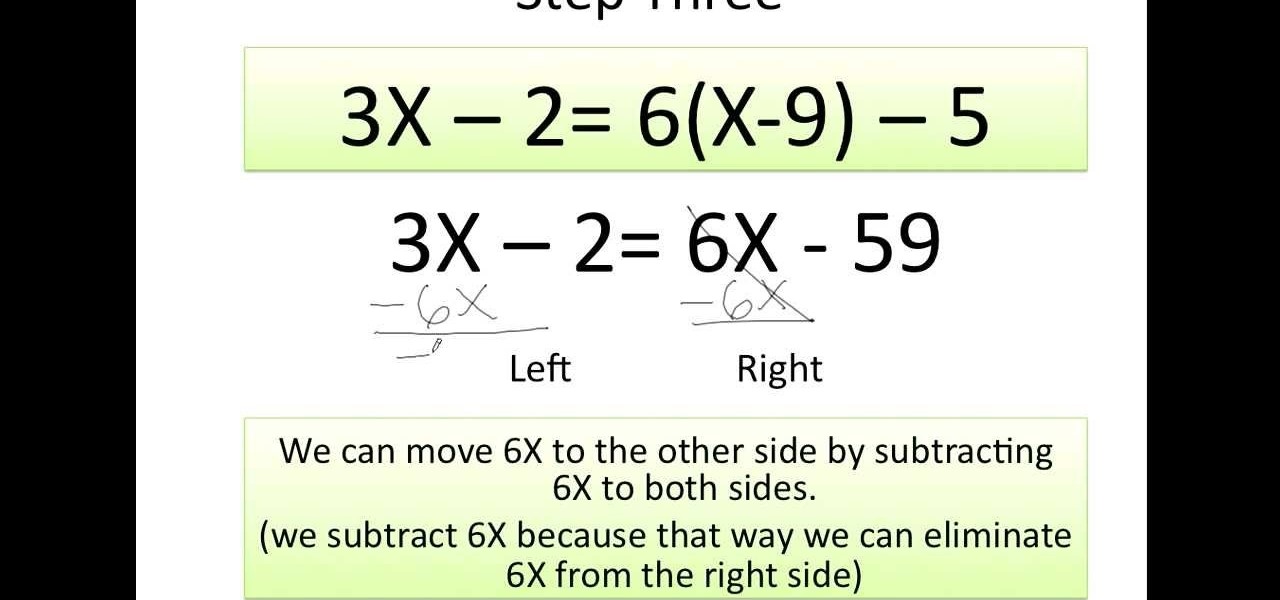This video tutorial from Magix presents how to burn (S)VCDs and DVDs using Magix Movie Edit Pro 15 application.First you need to group videos you want to burn.If you want to play movies using remote control you have to place chapter markers. You can set markers manually or choose automatic? marker setting which places markers before each new scene.Once all chapter markers are placed, click Burn button.Here you can choose Start Menu Templates. To change movie titles and chapter headings double...

This video tutorial from Muaaz5903 presents how to copy music from an iPod that is synced to another Mac computer. First, visit Senuti, download and install Senuti application.Make sure your iPod is connected to your computer. You can use the application free for 30 days after that period you will have to buy it for 18 $.Once it's installed, run the program. Senuti main window will show all music files on your iPod. Select songs you want to copy and click Transfer on top menu and dialogue box...

This video from Michael presents how to establish a Remote Desktop connection in Windows XP Professional.This type of connection allows you to access your computer via Internet from any place and manage files, local resources, or perform any other remote activity.To establish Remote Desktop connection click Start button, right click My Computer, from the opened menu select Properties. System Properties window will open. Choose Remote tab. Check Remote Desktop - Allow users to remotely connect...
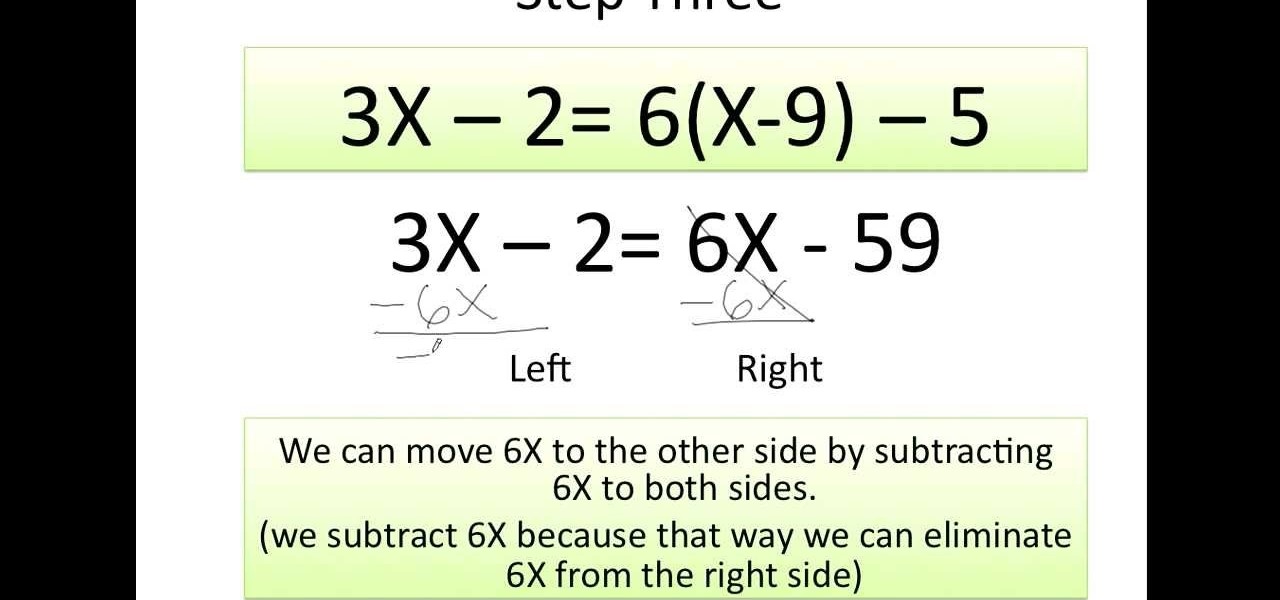
This video demonstrates how to solve algebraic equations of the first degree for the variable, "X"; in other words, the variables contained in these equations are not raised to any power other than one, which is implicit. The video starts out with an example of such an algebraic equation. Before beginning to solve the equation, the video explains the meaning of the equals sign, the definition of an equation, and what a variable is. Next the video explains what is meaning by "solving for X". T...

techstuff1227 narrates an HD-quality educational video about how to remove a Windows partition from a Macintosh computer using the Bootcamp software. To accomplish this easy task: open the Finder application, view your installed Applications, browse to the Utilities list and expand it to view the Disk Utility. Open the Disk Utility application. Once the hard drive information is displayed, click on the Windows partition, click on the minus (-) button, and a confirmation dialog will appear. Cl...

Steps to make Sprite animation in Photoshop are:1. Open a spreadsheet of your own choice; in this case we are going to take running animation.2. Once your spreadsheet is loaded, zoom-in until you get a four page, for ease of use.3. Zoom-in to the required movement, after zoom, select the image and open File and from that click New File and click OK (Dialog Box), and you will get a work space to work on with your selected image. The feature makes it simple for one character animation (work).4....

Video demonstrates how to make rounded corners in GIMP. First step is to open an image. The image needs to have transparency for this to work. An alpha channel is to be added to the image. This can be done by going to the layer option in that select transparency and add alpha channel. By doing this if the picture grays out it means the image already has transparency and there is no need to add an alpha channel. Now Select option is selected and in that rounded rectangle is selected. The radiu...

In this tutorial, Zain will explain how to download free mp3's from your PSP to your PSP. All you need is a wireless connection, and a PSP. First, go to your internet browser. You can enter on Kohit for downloading free music. There you have search box where you can write the title of the song you want. Type it there and then click 'go'. A song list will appear on the web page. Click on the song you want to download. Now click on 'Download now'. Go to options and click on 'Save Link Target'. ...

Unzipping compressed files is a basic skill that every computer user should know. Compressing allows you to reduce the size of large files for easier information transfer. This video tutorial demonstrates the basic steps of unzipping a file without the use of Windows WinZip.

Open an image and on the layers panel add a new layer by clicking on the fifth icon below the layers panel. A new layer is created with the name 'layer 1' and your previous layer would have the name 'background'. These names can be changed by you. For now we'll leave them as they are.

This video is all about pan and crop in Sony Vegas Movie Studio. There are two video clips and the top clip is to be put into the other clip as in this case. First of all select the pan and crop button and the pan and crop window appears on the screen. From the window that appears, select the zoom option and then change the zoom so that more of the screen can be seen. Make sure that the preview window is shown in the side. It is useful to change the size of the event pan and crop. Sometimes t...

This video tutorial shows you how to make your Vista look like Mac Os X To make Windows Vista look like a Mac Os X using Vista Glazz Application:

Want to know how t o find that file you've been searching for on your Mac? Apple computers are renowned for being simple to use, as this exercise in searching for a lost file demonstrates.

There's no need to get plastic surgery if you don't have the best looking nose. With a few simple tricks, you can make your nose look smaller without needing to go under the knife.

Show off your magic skills with a little preparation and an easy trick to execute. You Will Need

A riptide can be terrifying. But if you keep your cool and know what to do, you'll stay safe. You Will Need

Purple is a classic eyeshadow color that can effortlessly be worn as part of the smoky look, whether you're an expert or novice at applying makeup.

Tandoori roti is another type of Indian unleavened bread which is usually made in a clay oven called a tandoor and commonly enjoyed with chicken, lamb, mutton or other non-vegetarian dishes. Vegetarians out there, don’t worry. It tastes just as fabulous with vegetarian curry dishes as well! Watch this how-to video to and try this easy to make at home recipe and method. You won’t need to run out and buy a tandoor!

One of the biggest bummers about Netflix is the inability to create different lists for your favorite movies and TV shows. Instead, you're only able to lump titles into the single default "My List," and that can be impossible to browse. It doesn't separate titles into categories or genres, and titles are arranged for you automatically, so there's not much room for customization.

Apple released iOS 13.4 to public beta testers on March 18. The update comes the same day we learned that iOS 13.4 would be made available March 24. The sixth beta is iOS 13.4's GM (golden master), even though Apple refers to it as "beta 6."

Apple released iOS 13.4 to registered developers on March 18. The update comes just hours after news broke that iOS 13.4 would hit all compatible devices on March 24. The update is the GM (golden master), which makes it the same build as the official release we expect to see on March 24, although Apple does refer to it as "beta 6" on the dev site.

Apple seeded the official version of iOS 13 to compatible iPhones on Sept. 19. Since then, we've seen two major updates — iOS 13.1, which, by our count, introduced 22 new features, and iOS 13.2, which also added 22 new features. Today, Dec. 10, Apple introduced the third major update: iOS 13.3.

The latest official update for iPhone, iOS 13.2, introduced 22 new features and changes to the iOS 13 era, building off the improvements brought by iOS 13.1 and iOS 13 proper before it. It's time to take our first peek into what's next for iPhone and iOS, as Apple releases iOS 13.3 developer beta 1 today, Tuesday, Nov. 5.

If you have devices that run different operating systems, you know how frustrating it is that Apple's Calendar app isn't available on other platforms. If you use Siri to quickly create an event on your iPhone or Mac, you're not going to see that event on your PC or Android tablet unless you sync your calendar to another service.

Being organized is a big part of being productive. Keeping your important documents where they need to be is key to an optimized workflow. When using Google Keep, sometimes a note may outgrow its note status and you may want to upgrade it to a full on Google Doc. Thankfully, that's really easy to do.

Absentmindedly or accidentally deleting your favorite Spotify playlist — which you spent hours or even days meticulously crafting — may seem devastating because there's no obvious way to bring it back. However, there is a hidden setting in the popular streaming service that can help you recover deleted playlists — you just need to know where to look.

If your job revolves around prospective clients and customers, you may frequently receive iMessages from unknown numbers. Although this isn't necessarily a bad thing, being bombarded with messages from strangers can create disarray in your inbox if you're not careful. Luckily, Apple makes it easier to organize your conversations by allowing you to filter unknown numbers in the Messages app.

Face ID does an excellent job with keeping your iPhone safe, boasting a million-to-one odds against unauthorized access when compared to Touch ID, which is 20 times less secure. However, it's far from being truly hands-free, as you still need to swipe up the lock screen once it detects your face to access apps. But if you have a jailbroken iPhone X, this issue can easily be remedied.

If you thought Google was sitting on the sidelines of the growing race toward mainstreaming augmented reality, think again.

While many of Facebook's tools are well received as they enhance the experience, one which is often complained about is the Marketplace. The Craigslist-like feature which offers a way to facilitate transactions between users can be a little overbearing with its alerts. However, you can change that.

If you're familiar with jailbreaking, you're well aware of the fragmented nature of downloading tweaks. Unlike the iOS App Store, which contains about two million apps of varying categories, installing jailbroken packages often requires you to first install a separate repo into either Cydia or its replacement Sileo, as many of these tweaks aren't available outright.

Creating doodles on an iPhone is made easy thanks to the "Draw" tool in Notes and "Digital Touch" for iMessages, but these are limited in scope. Drawing in Notes has no animated effects, and while Digital Touch does, its drawing tools are lacking and the animations can only live within iMessages. If it's animations you want, Apple has another app that can help you create them.

It turns out that Dr. Grordbort's Invaders is not the only Magic Leap demo to become a reality for the Magic Leap One.

The rite of passage for every tech product, formally known as Federal Communications Commission (FCC) certification, has come for the Magic Leap One: Creator Edition.

Apple's notification system for iOS was in desperate need of a revision ever since they removed app grouping for new alerts. In iOS 12, they finally brought that back, new and improved, but Apple has also added more useful notifications features, such as Instant Tuning, which helps you quickly manage how notifications come in for each app — if you even want them to.

Adding Stickers to your Instagram Stories is a great way to spice up your story, giving it another dimension that bare pictures don't have. Those who use Snapchat know that platform features stickers as well, and you can even pin them to your Snaps. Fortunately, Instagram lets you do the same.

Uber is one of the best ride sharing services out there, allowing you to travel without needing to be tethered to a car of your own. Still, if you're a frequent flyer, you may get tired of entering the same few locations into your app every time you use it. Fortunately, Uber lets you streamline this process.

The Android version of Google Chrome only shows a home button on some devices. Unfortunately, this feature isn't available to all Android phones due to several factors. But thanks to a simple workaround, you can now enable this button and set a home page regardless of what device you have.

The business of enabling the development of augmented reality experiences appears to be as lucrative as AR app development itself.

Samsung introduced AR Emojis in the Galaxy S9, largely as a response to the iPhone X's Animojis. However, they appear to be taking on a life of their own by integrating a variety of custom AR Emojis. Among those are ones from the PyeongChang Olypmics and even Mickey Mouse.