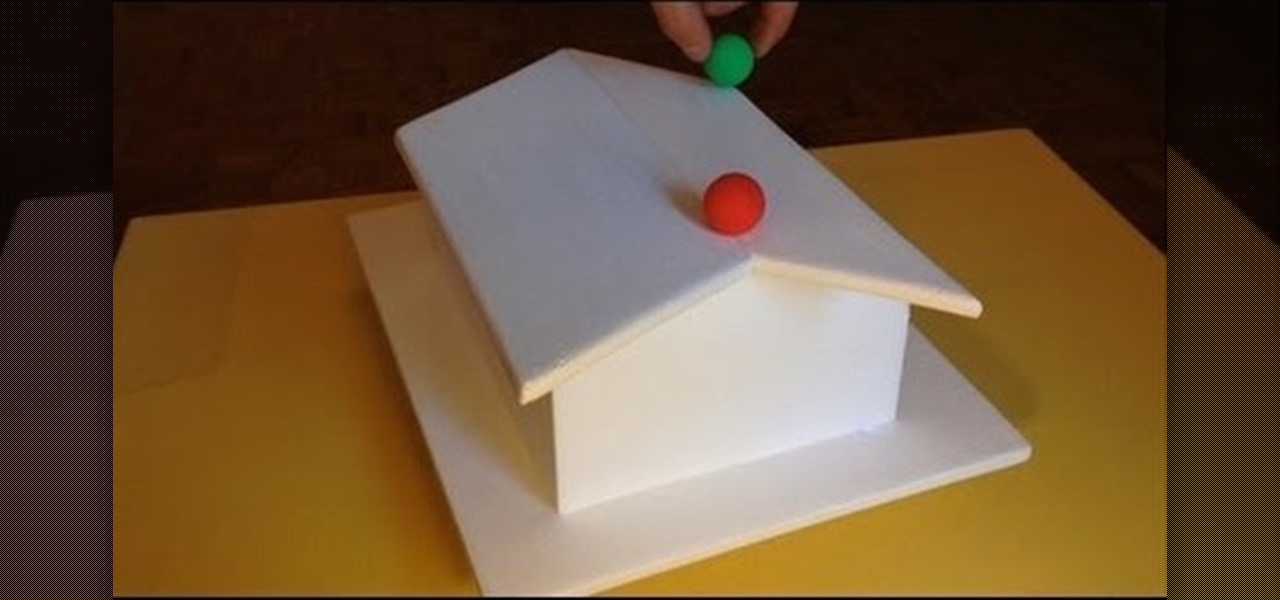One of the most useful features of the Pixel Launcher is access to the Google Discover page. Initially, this feature was exclusive to Google's launchers, forcing users to give up the customization of apps like Action Launcher if they wanted the quick access to relevant news and updates it provided. Fortunately, this is no longer the case.

Action Launcher has some exclusive features that add real value to your overall experience. One such feature is Shutters, and like with most aspects of Android, there's a workaround that will let you enjoy this functionality on other launchers.

Whether you mean to or not, taking burst photos is super easy on the iPhone. In the Camera app, just compose your photo, tap-and-hold the shutter button, and watch the number of pics go up and up until you take your finger off the screen. However, finding that one special keeper out of all of them in the Photos app isn't as intuitive as taking them in the first place.

The modern age of techno-dating has made an interesting landscape for social interactions when there is some modicum of romance (or lust). For those of us born before the internet evolved into the prolific monster it has become, we first met our love interests face to face. Today, however, apps like Tinder have changed the introductory stage, for better or worse.
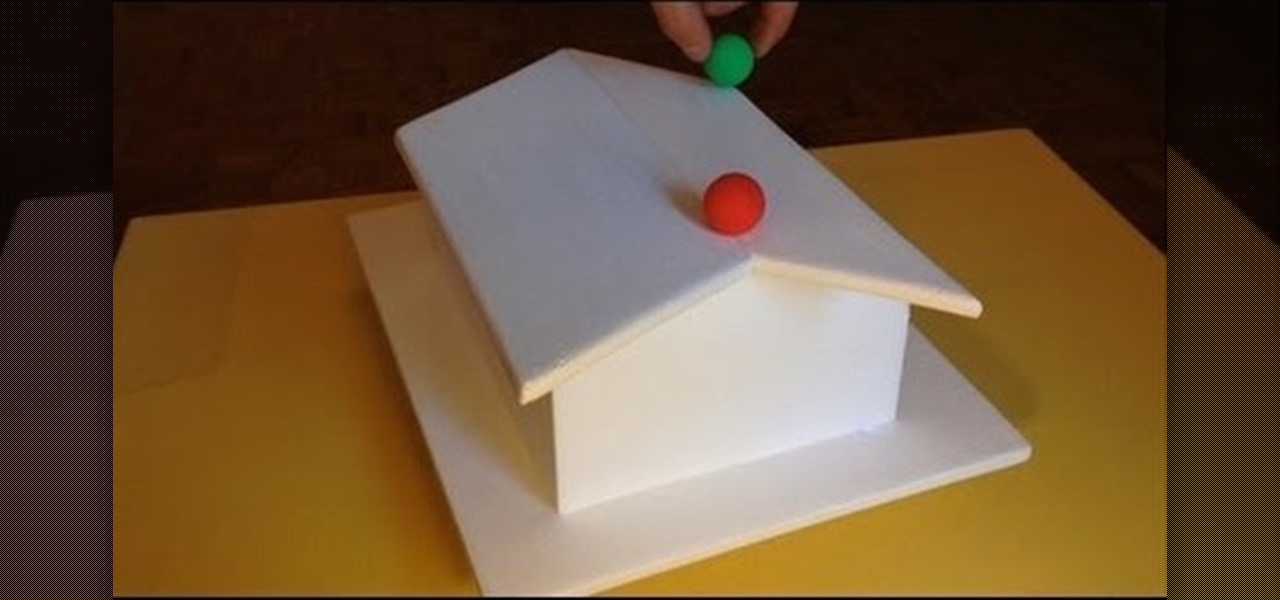
These are my favorite illusions. From one angle everything looks perfectly normally until you see the balls rolling uphill. When you change the angle

Custom Timelines (CTs) allow you to control exactly which Tweets appear in a column on Tweetdeck. So if a particular event catches your eye as newsworthy you can tailor your CT to show what you consider to be the most relevant Tweets. These CTs can then be customized, shared and embedded on your website. This is a great way of increasing interaction on Twitter and sharing current, interesting and breaking news stories from any niche or subject

Today we show you how to make your noise appear smaller with makeup! Making your nose look smaller with makeup is So Easy A Guy Can Do It!

The shortest distance between two points is a straight line, but the shortest way to launch an app on an iPhone can be a much more complicated process.

In this tutorial, from Zappos, learn how to make a simple stop motion video. This process is a lot easier than you would expect and this video is here to give you a step by step.

Radford University demonstrates how to upload pictures, embed videos and then publish them in Blogger. Log into blogger and go to your dashboard page. Click edit posts or create a new post. In the blog editor choose edit image from the toolbar. You can now add an image from a URL or upload one from your computer by choosing the choose file option. Next, choose your image position and size. Then, click the upload image button and then click done. Your image will now appear in your post. To emb...

This video shows PC users how to download Google Earth. To do this, first open up an internet browser (Internet Explorer, Mozilla Firefox, etc.). Go to the Google homepage and type 'Google Earth' into the search box. Press enter. Click on the link at the top of the list, which should be named 'Google Earth 5.0'. Click on the blue bar that says 'Download Google Earth 5.0' on it. A page will load with the terms and conditions of using Google Earth. Read them, then click 'Agree and Download'. A ...

This video tutorial is about adding an infrared effect to an image using Photoshop. First of all, open the image to which you wish to add the effect. After that, create a duplicate layer. Then go to the image option and click on it. A drop down menu appears. From that menu, click on adjustments and from that, select the option channel mixer. In the small window that appears, first tick the monochrome option. The idea of the channel mixer is that the total percentage of the colors must add up ...

Pixel Perfect is the "perfect" show to help you with your Photoshop skills. Be amazed and learn as master digital artist Bert Monroy takes a stylus and a digital pad and treats it as Monet and Picasso do with oil and canvas. Learn the tips and tricks you need to whip those digital pictures into shape with Adobe Photoshop and Illustrator. In this episode, Ben shows you how to build a sign in Photoshop with 3D lightbulbs.

Quilt as you go is becoming one of the most popular quilting methods out there and this video will show you how to do the technique using only your sewing machine. This method allows you to create a quilt in no time flat. You'll need lots of fabric strips, squares or triangles. You'll also need baton and backing, thread and of course a sewing machine. You'll see this project appear before your eyes and your friends will be impressed and amazed!

Spammers are the bane of every email user. No matter what you do, junk mail always breaks through the spam filters. And some of the best ones seem to come from legit companies, and that's because they aren't legit companies— they're spammers masquerading as legit companies.

In this video from MegaByteTV we learn how to set up a Gmail account in Mozilla Thunderbird. First go to your browser and download Thunderbird from the Internet. Once downloaded, go to the Thunderbird application. Go to New and Account. Click on Gmail and enter your name and email address. Click Next and check off download messages now and click Finish. Your messages should now appear there. The first time you do this, all of your messages will look new but you can change that. If you'd like ...

In this tutorial, we learn how to use the rubber stamp technique wet paper watercoloring. This is easy and fast and it will create a water colored background on your cards! First, dip your stamps into the watercolor and then stamp them onto your paper. Either wait for these to dry or dry them with a blow dryer. Once it's dry, go over the image again with the stamps and the watercolor. From here, it will appear more bold and decorative. Then, let this dry and start to decorate with ribbon, gli...

This video tutorial speaks about how to create a dramatic effect to an image using only Camera Raw in the Bridge program of Photoshop. In this example, the picture was first brought into the program and the fill light was turned upwards in order to lighten up the dark foreground. The white balance of the picture was changed to cloudy to add a nice effect and the color temperature was changed to make the picture appear warmer. The various parts of the picture can then be changed individually b...

Datamoshing is a cool new art form that takes uses digital videos to create original artistic works by combining them together using software. It takes advantage of the way that digital video is encoded to make one video appear to dance across and destroy the other video is a very psychedelic way. If you use a Mac, all you need are videos and two programs, which you can get in one .zip here. The programs are FFmpegX and Avidemux. If you have a PC, you'll need to use VirtualDub instead of FFmp...

Google is the biggest and best search engine on Earth, and if you are a webmaster and want your website to be a big success it would really behoove you to know as much about how it works as possible. The Google Webmasters series of videos and website were created to teach webmasters, SEO professionals, and others how Google works by answering their questions and giving them insights into how they can best integrate and utilize Google's functionality to improve their business. This video will ...

Red Bull isn't the only thing that gives you wings. In fact, you can don a pair of wings yourself by painting on winged cat liner on your eyelids. Winged liner is a coveted makeup look because it helps to lengthen and enlarge small eyes, make close set eyes appear farther apart, creates the illusion of more eyelashes, and gives you a sultry siren look. For such a simple tool it produces amazing, face-changing results.

In this Food video tutorial you will learn how to poach an egg with Chef Meg. Heat water in a pan to 185 degrees. When tiny bubbles appear at the bottom of the pan, the temperature is right. Now add a little bit of vinegar. Crack an egg and pour it in to another bowl, never crack an egg over hot water. Now swirl the boiling water and pour the egg in to it slowly. The egg will sink to the bottom and as it cooks, it will come up to the top. This is a very moist and gentle method of cooking an egg.

It's funny how unevenly the real world keeps pace with science fiction. Smartphones have capabilities that Gene Roddenberry never imagine a portable device could have, but guns still use tiny powder cartridges to launch hunks of metal at things. The phasers, ray guns, and blasters of Star Wars, Star Trek, and other sci-fi works have yet to appear. Don't let that hold you back! This video will show you how to make a cool retro ray gun prop that you can use with a Halloween costume or in a film...

This video, brought to you by UND AeroCast, will teach the fundamentals of commercial eights with pylons when flying. The objective of eights on pylons is to develop the ability to maneuver the airplane accurately, while dividing attention between the flight path and selective pylons on the ground.

In this video tutorial, viewers learn how to quickly troubleshoot memory problems in Windows. Begin by clicking on the Start menu. Type "mdsched" into the search bar and press Enter. The Windows Memory Diagnostic window will then appear. Click on "Restart now and check for problems". Your machine will then be rebooted and will run its memory diagnostics tool. It will look for any issues that may cause problems for your system. Advanced users can press F1 when it starts to specify certain opti...

In this tutorial, learn how to do a variety of very cool tricks. In the first, you will appear to solve a jumbled Rubik's cube in less than two seconds by jumping up and magically moving the pieces into place. In the second, learn how to stack dice like in a video game. The third will show you how to turn an ordinary playing card (no gimmicks!) into a boomerang and finally you will train a disc to return to you when you throw it, as well.

In this tutorial, learn how to do the popular Zippo trick, "The Twilight Zone". Basically, you will need to make a simple modification to your wick so that your flame looks extra spooky. With this effect, you will be able to "light" and "put out" your flame using only your fingers. You will appear to be taking the flame away and then putting it back. This illusion is very fun, so have a look and give it a try.

This video will teach and demonstrate the thyroid status assessment and thyroid gland examination in a patient. As a doctor, you will, at some point in your career, need to examine the thyroid gland in a patient's neck, and some other parts of the body which are effected by the thyroid.

Audacity is a very effective program when it comes to audio and top of that it is free. Download Audacity from its home page, get the newest version because only that one will work with what we need to do. Install it when done with the downloading. Now the first step to installing auto-tune is getting the Audacity VST enabler, you need to need place this right or it will not work, it needs to go into the plug-ins folder in the Audacity installation folder. Now you need to get auto-tune evo fr...

The Shiva sisters fight in Final Fantasy XIII is more to prove yourself to the sisters so you may summon them than to actually fight them. To win the battle, you must fill up the gestalt meter which appears over the sisters' heads. No one will die, one sister will actually heal you throughout the battle, but you do have a timer over your head which will give you a game over if it runs out. To begin, use Libra on the sisters to determine their weaknesses, which will make you realize that physi...

This is a video which shows how to create a suede finish on walls using paint. To do this the right tools are necessary. Use a special suede finish paint and a nine inch specialty roller. Arrow wood merant is used for the color. Tape the ceiling and base boards. Paint the corners with a two inch brush. Work top to bottom on the unfinished areas with the roller. It will appear uneven. But that is fine. It should be allowed to dry. Use a 3 inch latex brush and excess paint, start at the top and...

MegaFastfinger shows us how to put your iPod Nano 4G on standby. You just press down on the play/pause button for a few seconds and the iPod will turn off, meaning it's on standby. To turn it back on you press down on the play/pause button for a few seconds and it will turn back on. To turn it off completely you need to press down on the center button, then the menu button and it will turn off. When you turn it on the apple logo should appear and you will know you've turned it off completely.

This video shows you how to make the Jack Rose cocktail in 12 seconds flat. It goes like this. Three-quarters of an ounce of lemon juice, three-quarters of an ounce of pomegranate syrup, and two ounces of Laird's apple brandy. Shake it over ice, strain it into a cocktail glass, and serve. The video also tells us about how the Jack Rose first appeared in Ernest Hemingway's book, The Sun Also Rises, where the narrator is sitting in the lobby of a Paris hotel sipping a Jack Rose. The popularity ...

Learn how to increase your knitting speed with Miriam Tegels, the World's Fastest Knitter. She can stitch 118 stitches in one minute; a record that appears in the Guinness Book of World Records. Miriam Tegel's knitting secret is keeping all movements to a minimum. Use size 8 knitting needles and DK weight yarn for optimal performance. After casting on sixty stitches, see how many stitches you can knit in three minutes. Good luck!

For inserting a picture, from the INSERT Tab click picture. Then the insert dialog box gets opened. From there you can locate the desired picture. Locate the picture to be inserted and double click it. We can also replace the picture selected. For replacing any one of the following can be done: Under PICTURE tools, on the FORMAT tab, in the ADJUST group, click Change picture OR right click the picture to be replaced and click CHANGE PICTURE. Locate a new picture, and double click it.

If you can't beat Silitha in the Xbox 360 video game Darksiders, then perhaps you should check out this video on accomplishing just that. Silitha is a gigantic and ugly spider-like creature that dwarfs War. She can teleport around the arena and likes to appear directly above War and attempt to crush him beneath her. Silitha will appear around the edge of the room and taunt War. Get just about past the middle of the room towards her then use your Abyssal Chain to pull yourself directly at her ...

This Shadow Arena Challenge isn't the easiest in the Choking Ground on the Xbox 360 game Darksiders. Meet the requirements of each portal to free the Tormented Gate so that you may proceed.

Check out this video tutorial on how to make your Firefox smarter using SmarterFox. Wikipedia sidebar SmarterFox adds a "related articles" sidebar to the left side of Wikipedia.

In this how to video, you will learn how to check your voice mail in Microsoft Office Outlook. Your exchange administrator must enable unified messaging for these messages to appear. First, open the program to set up your voice mail options. Go to options and click the voice mail tab. Your phone number should appear in the correct form. Click call to check your voice mail. Enter your number and click x and okay. Now you are ready to listen to your voice mail messages on your computer. From Ou...

A clear and easy method of making the traditional and healthy Russian food pickled cabbage is displayed in this video. Our chef begins by highlighting the nutritional values of the food, then goes on to detail the type of cabbage suitable for the dish. The chef then demonstrates how to correctly slice the cabbage with both a standard kitchen knife and a slicer, and then garnishes the cabbage with sliced carrots and salt - a vital part of the meal, explained by the chef: too much would be unpl...