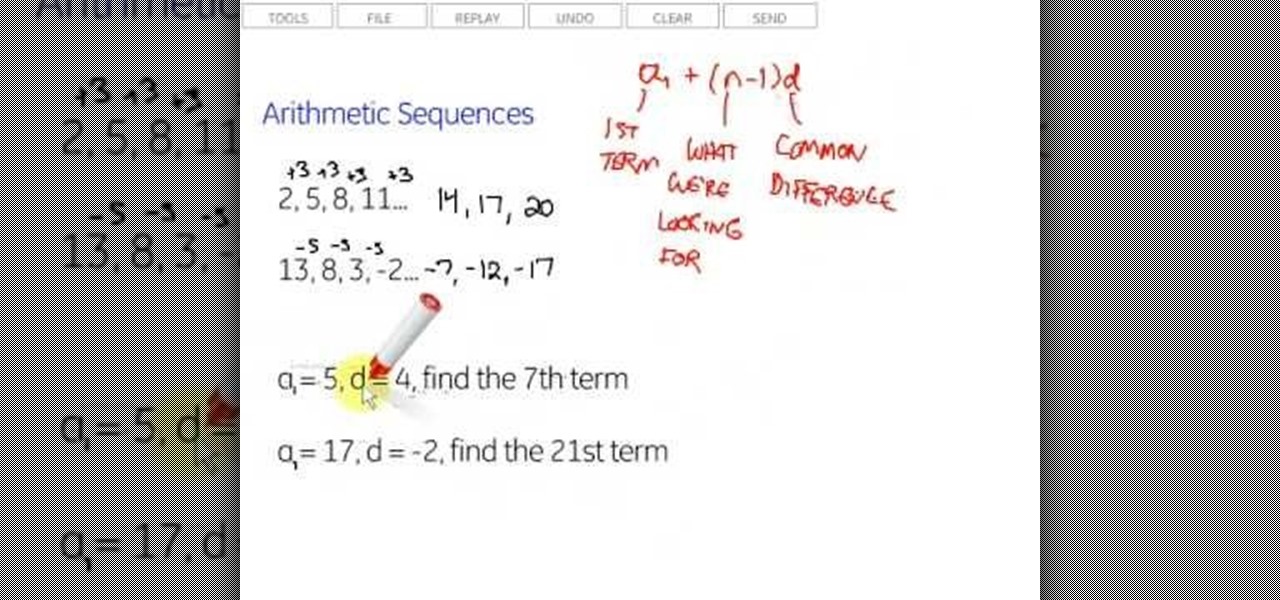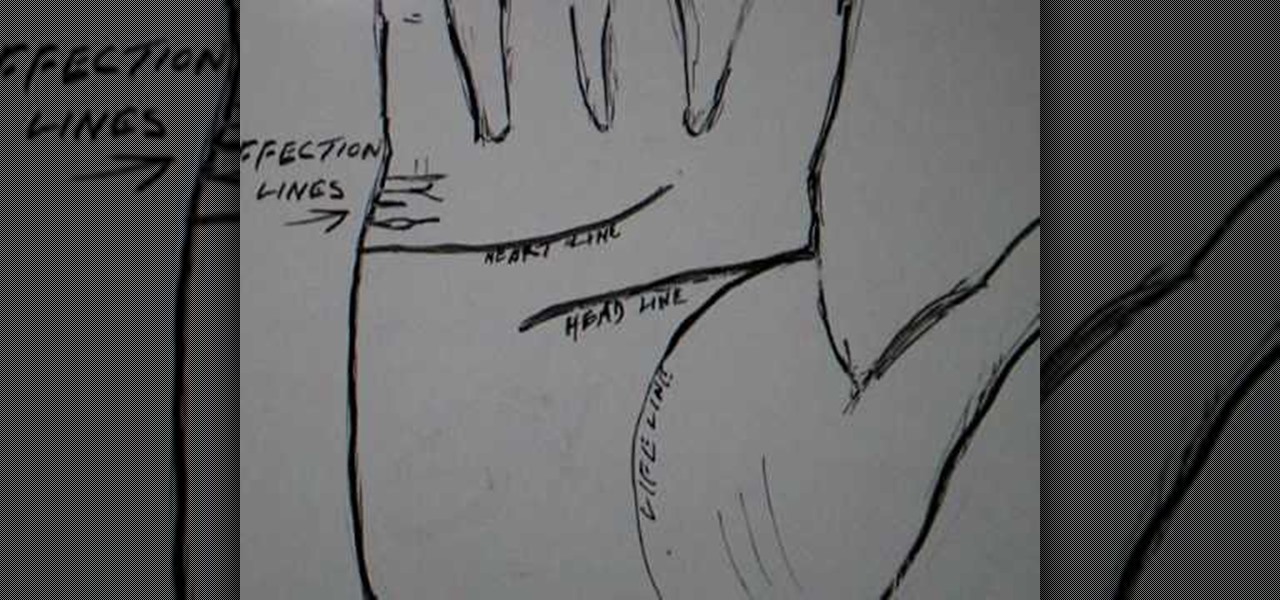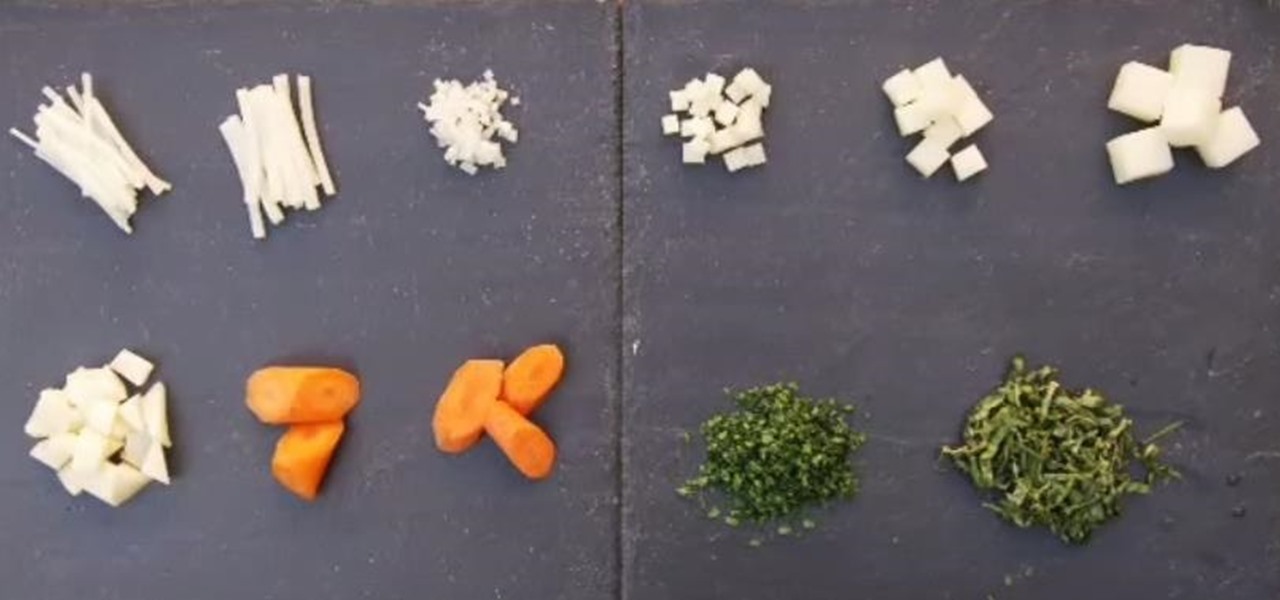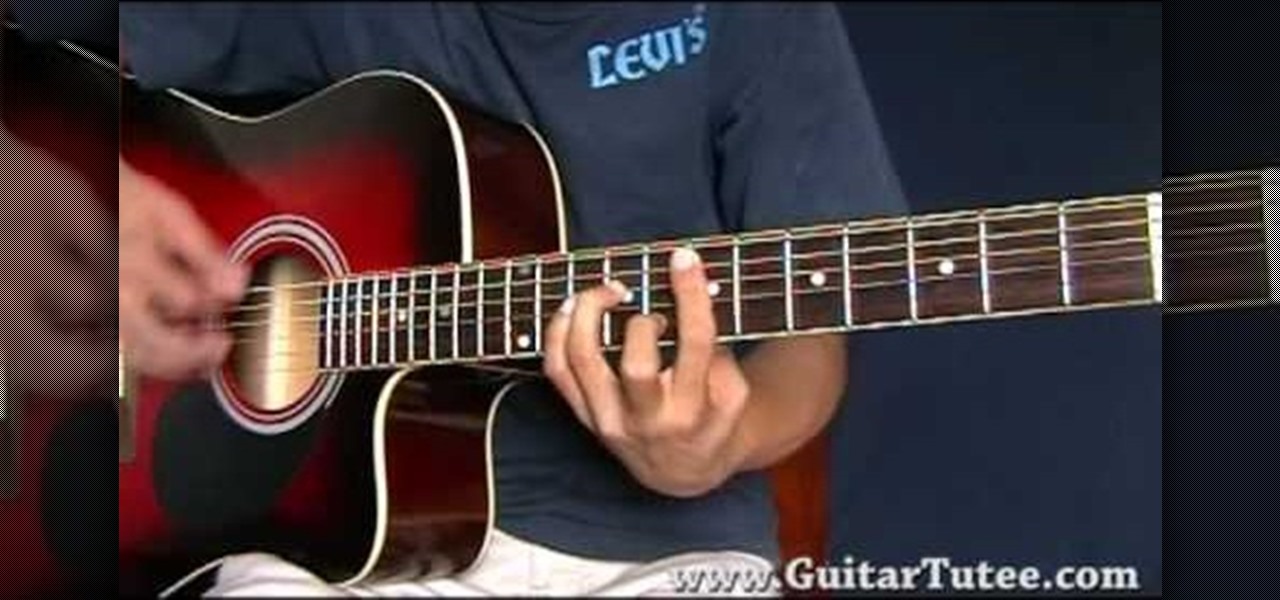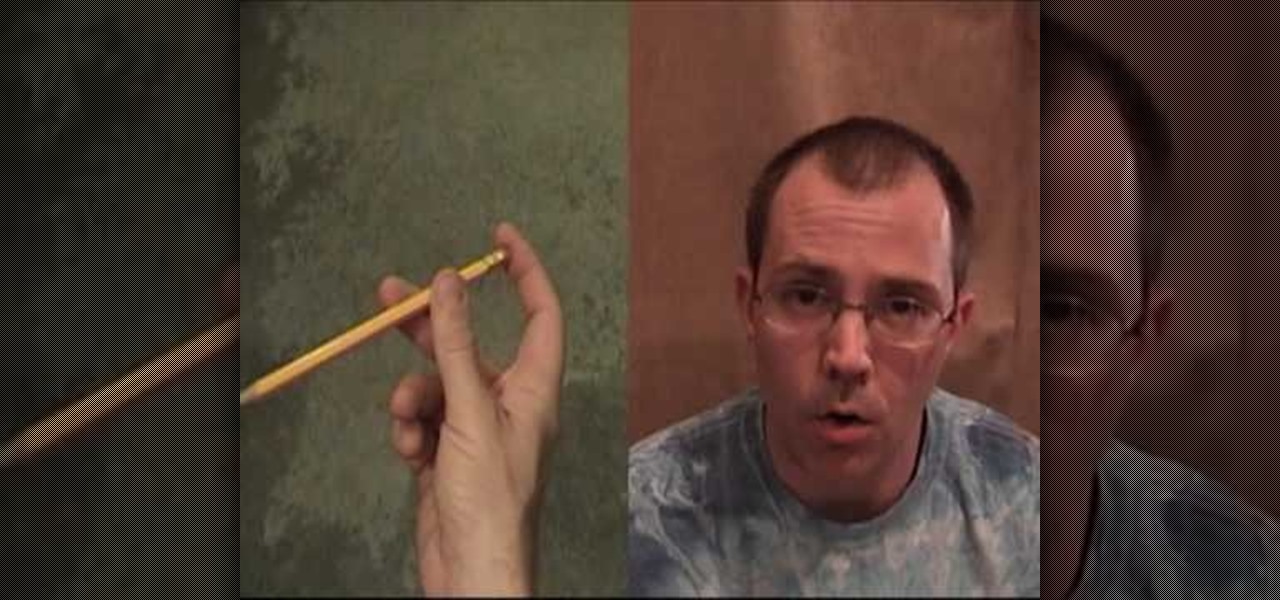MakeoverGirl1 shows how to create perfect rips in your pairs of denim blue jeans. Paul Dillinger describes the right way to cut and rip your jeans to make perfect holes. He also describes how adding yarn when you are making your holes will keep the jeans together and make the holes appear better for when you're wearing them outdoors. Following the steps and advice in this video will help you create the right rips in your jeans to create the fashion statement you desire.

You want to use the websites you want to use, regardless of any school blocks or other hindrances, so how? This video tells us by using the IP addresses of your favorite sites. To find this IP address, at your home, or an other unblocked location, in your start menu, you must access Programs, then Accessories, then Command Prompt. When the window pops up, then type in "Ping http://www.myspace.com" without the quotations, for instance. Write down, then, the string of numbers that appears, whic...

User FL1PPY explains how to play an NES on an iPhone. First, log in to your iPod with Win SCP. Locate the Applications folder. Drag the NES.app folder into the 'Applications' folder. Open the NES folder and find the NES file. Right click, choose 'properties', and set permissions to 777. Restart your iPhone. The application should appear on phone. Next, to install games, log back into to Win SCP and locate the mobile folder. Open media folder and create 2 new folders called "ROMs" and "NES". R...
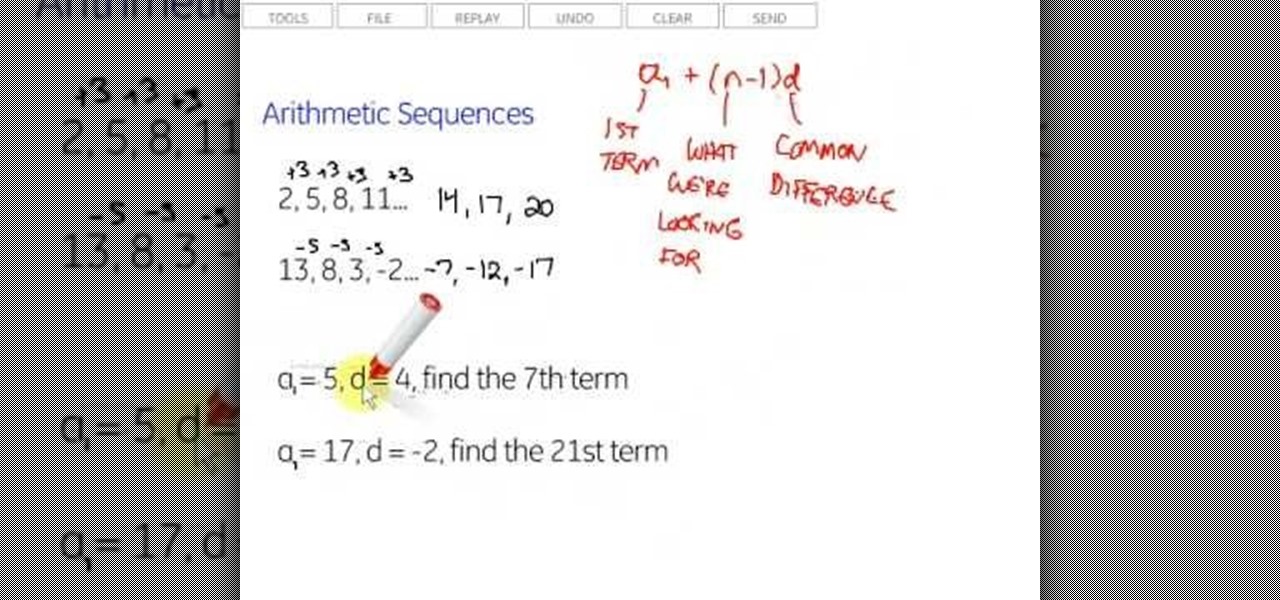
This is a one of the coolest videos about arithmetic sequence, it has a very clear explanation about the arithmetic sequence formula and also more than one example which would help the viewer to learn this formula and its implementation in a easier way. This video is a also very helpful for the people who appear for interview since it is a very basic formula that every science student must remember.

The Facebook is one of many social community website with many features. To break into Facebook at school there are many ways. Some of them are listed below.
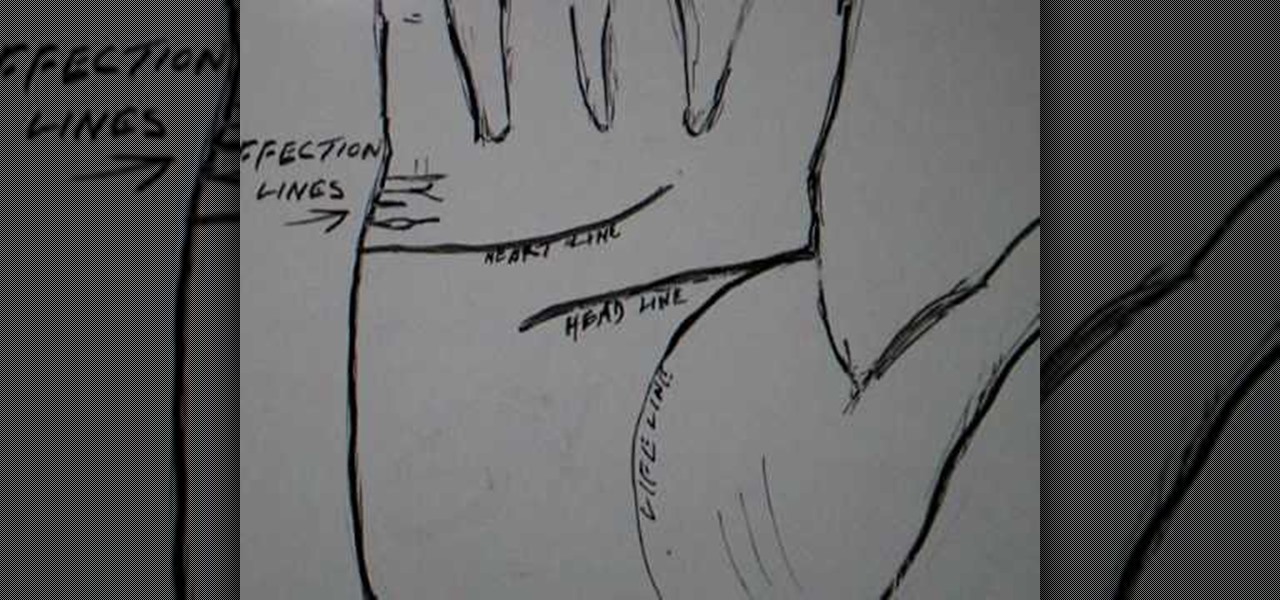
Learn to read palms with this video tutorial! The affection lines in the hand are explained. These lines are on the side of the hand below the small finger and are also sometimes called the marriage lines. These lines appear right above the heart line and are usually a straight line. There may be more than one, and do vary in length. This video will explain what these lines mean in the art of palmistry.

It is quite simple to upload a 1080p HD video on YouTube. Using the Camtasia Studio software, you convert the video to the 1080p HD format. While the video is being converted, you can create your YouTube account or log in, since you need an account to upload videos. Then after the video is completed you upload to YouTube, by logging in and clicking on "Upload Video". When uploaded you enable the HD function to the video. And don´t forget the keywords, or your video will be uploaded but won´t ...

This video shows you how to change you Mozilla Firefox page to look like Safari. -First go into your Mozilla Firefox page and go to Google.

This video tells about the screen resolution of your monitor. In this video it is said that we can check our screen resolution by opening the site www.whatismyscreenresolution.com .While you get into that site our screen resolution will be displayed in the screen. But the screen resolution can be checked easily by clicking the right button of the mouse in the desktop and then selecting the properties button. In the small window that appears click on the settings tab. In that window we can see...

Quickly explains what program to use (and how to use it) to delete files that Vista won't let you delete.

Want to pump Jay-Z while playing Modern Warfare 3? No probelm. Blast what music you want with help from this how-to video.

Want to switch your Blackberry Curve's service? Here might be your chance. In this tutorial, learn how to unlock (or jailbreak) your Blackberry Curve in just a few steps, listed below (from Killer Number X):

Learn how to do the sandwiched aces card trick, where the spectator's card appears in between two red aces when thought to be in between black ones.

Forget what your mom told you about being yourself—there are definite things you can do to tip the odds in your favor! Check out this Howcast video tutorial on how to make yourself irresistible to guys.

Learn some basic cooking skills with CHOW. These video tutorials will show you how to chop and dice your ingredients to perfection.

Learn how to play "Make It Mine" by Jason Mraz, an acoustic guitar tutorial. Follow along with this demonstration, tabs and lyrics here:

Need to save a few quarters for laundry? Then skip paying at the parking meter when you're out and about. The video below will show you how to con your way out giving up your hard-earned coins at a city parking meter. With this trick, you'll get unlimited time. It works by simply holding a quarter in the slot for a long, long time. This will create an error in the electronic parking meter system, causing an "out of order" sign to appear, which means... free parking!

Park Skateboarding: Show Off Your Skills The first skateparks appeared in the 1970s, and nowadays, they're the epicenter of the skateboarding world, a place to see and be seen. That being the case, you don't want to show up to the park without your "A" game. Let our trick guide get you up to speed. Watch this video tutorial to see how to do skateboard carving at a skatepark.

Park Skateboarding: Show Off Your Skills The first skateparks appeared in the 1970s, and nowadays, they're the epicenter of the skateboarding world, a place to see and be seen. That being the case, you don't want to show up to the park without your "A" game. Let our trick guide get you up to speed. Watch this video tutorial to see how to do skateboard backside disasters at a skatepark.

This how-to video demonstrates a stumper of a puzzle‚ using only 4th grade math.

Doing a 360 on a skateboard is easy with these tips. Get expert advice on skateboard decks and tricks in this video tutorial. Take action: keep your foot on the tail, turn the upper body first, balance on back wheels, front wheels lift slightly, and turn body in any direction. Shawn, the instructor in this how-to video from Live Strong, has over twenty years of skateboarding knowledge. He has appeared in Slap, Thrasher and Transworld magazines and his sponsors include Venture Trucks, Ricta Wh...

Heel flip is a skateboard trick similar to a Kick flip. Get expert tips and advice on skateboard decks and trucks in this video tutorial. Take action: know how to do an ollie, know how to do a kickflip, do an ollie, extend lead foot past front of board, and once in the air, extend front foot to flip board land cleanly. Shawn, the instructor in this how-to video from Live Strong, has over twenty years of skateboarding knowledge. He has appeared in Slap, Thrasher and Transworld magazines and hi...

Making sharp turns on a skateboard is easy with these tips. Get expert advice on skateboard decks and tricks in this video lesson. Take action: put weight on heels to turn left, put weight on toes to turn right, pick up 2 front tires & pivot for quick turns, and lead with upper body. Shawn, the instructor in this how-to video from Live Strong, has over twenty years of skateboarding knowledge. He has appeared in Slap, Thrasher and Transworld magazines and his sponsors include Venture Trucks, R...

Standing on a skateboard takes skill and balance. Get expert tips and advice on skateboard decks and tricks in this video tutorial. Take action: push off with one foot, keep left foot pointing straight, put both feet on board at a 90 degree angle, and lead with shoulder to maintain balance. Shawn, the instructor in this how-to video from Live Strong, has over twenty years of skateboarding knowledge. He has appeared in Slap, Thrasher and Transworld magazines and his sponsors include Venture Tr...

Turning on a skateboard ramp is an often overlooked skill that is tough to master. Get expert tips and advice on skateboard decks and tricks in this video lesson. Take action: go up ramp, put weight on tail while slowing down, use upper body to perform turn, and lead with the eyes and upper body. Shawn, the instructor in this how-to video from Live Strong, has over twenty years of skateboarding knowledge. He has appeared in Slap, Thrasher and Transworld magazines and his sponsors include Vent...

Watch this two part instructional drawing video to draw the illusion of motion. You can draw lines to appear as though they are moving through space based on their thickness and directional flow. Learn to draw gestures by drawing decisive lines that operate in relation to each other. You can then add shadow and direct lighting to emphasize the figures position position in space.

What do you do with those inky black shadow regions in your drawing? When you are drawing areas of shadow, a space that appears black may not actually be entirely black. Add interest to your drawing by adding subtlety to the shadows and reflections of light. This three part instructional drawing video demonstrates how to draw indirect lighting and enclosed spaces using silhouettes, direct light, shadow, and diffuse reflections.

Learn how to draw with a concept of perspective based on a camera's field of vision. This instructional drawing video demonstrates how to draw with an awareness of objects as they exist within space. How will an object change, in the camera's of vision, as you slide it back and forth? It's important to draw things as they appear rather than how they might actually exist.

The Kakuro, or Kakkuro puzzle, is a kind of logic puzzle that is often referred to as a mathematical transliteration of the crossword. Kakuro puzzles are regular features in most, if not all, math-and-logic puzzle publications in the United States. Dell Magazines came up with the original English name Cross Sums and other names such as Cross Addition have also been used, but the Japanese name Kakuro, abbreviation of Japanese kasan kurosu, seems to have gained general acceptance and the puzzle...

As promised for nearly the whole school year now, I have finally explained how to do two simple pen tricks. There are many such videos on YouTube and elsewhere, but many (students) have requested me to explain it too, so here it is.

We've all seen this warning message at one time or another while playing around on the internet in the Mozilla Firefox web browser:

The following video shows how you can make a keylogger in Visual Basic 2008. Follow the steps below to create your own keylogger. First you will want to open a new application and name it according to your preferences. Then you want to click on the toolbar button and click textbox. In the textbox values, you will want to select the value of true for 'Multiline' option and the value of True for 'Read only'. On the toolbar, select the 'Behavior' tab and mark it as 'Window'. Go back on to the ma...

Need some extra space on your computer? Grab those folders and zip 'em! Watch this tutorial and learn how to consolidate your folders into a single zip file, saving you space and keeping you organized.

Follow the steps outlined in this video to learn how to connect to XBox Live using a laptop running Windows XP. The first step is to connect the XBox with the laptop by using an Ethernet cable. When they are connected you have to click on Start and select 'Connect To' and then 'Show all connections'. Select both the Wireless Area connection and the Local area connection icons by highlighting both of them. To do so hold the Ctrl button until they are both highlighted. At this point right click...

Learn how to browse the Internet at work and get away with it. Load Excel (Any version will do). Click on the Data tab. Click 'Import External Data'. Click 'New Web Query'. Once the window has loaded, click through the prompts, selecting Yes. When the window has loaded completely, go to your favorite website in any browser you want. For this example, Twitter is used. Go to the RSS Feed and copy the link that appears at the top. Paste the link into Excel and click the Import button. Accept any...

Spice up your farm in FarmVille! Make your farm appear to be 3D with this sweet trick. This video tutorial shows how to stack hay bales and hedges in FarmVille (01/07/10). If you're getting bored with the rather flat look of Farm Ville, this trick will show you how to make what appears to be hills. Using these, you can make your farm truly unique! Watch the video for details.

When you need to type in all caps on a computer, you just press the "caps lock" key. But no such key seems to exist on iOS. The "shift" key appears to work at first but will deactivate once you type one capital letter. Holding down the shift key while you type gets the job done, but it's a pain. While it might not be obvious, enabling caps lock is actually really simple.

Updating your Galaxy to the latest software version is optional, but you wouldn't know that from the persistent notification and status bar icon that are constantly reminding you to. Thankfully, you're just an app away from hiding these eyesores without the need to update your phone.

Ever since Microsoft sunset Windows Phone, they've been working with Android to tap into the growing mobile device market. The tech giant has uploaded over 80 apps to the Play Store for any Android user to download, but some features Samsung has hoarded for themselves.

The first thing any Android power user does with their phone is unlocked the Developer options. The hidden menu has many low-level tweaks, such as forcing Dark mode on all apps, speeding up animations, or enabling hidden Quick Setting tiles. And most modifications require nothing more than hitting a toggle.