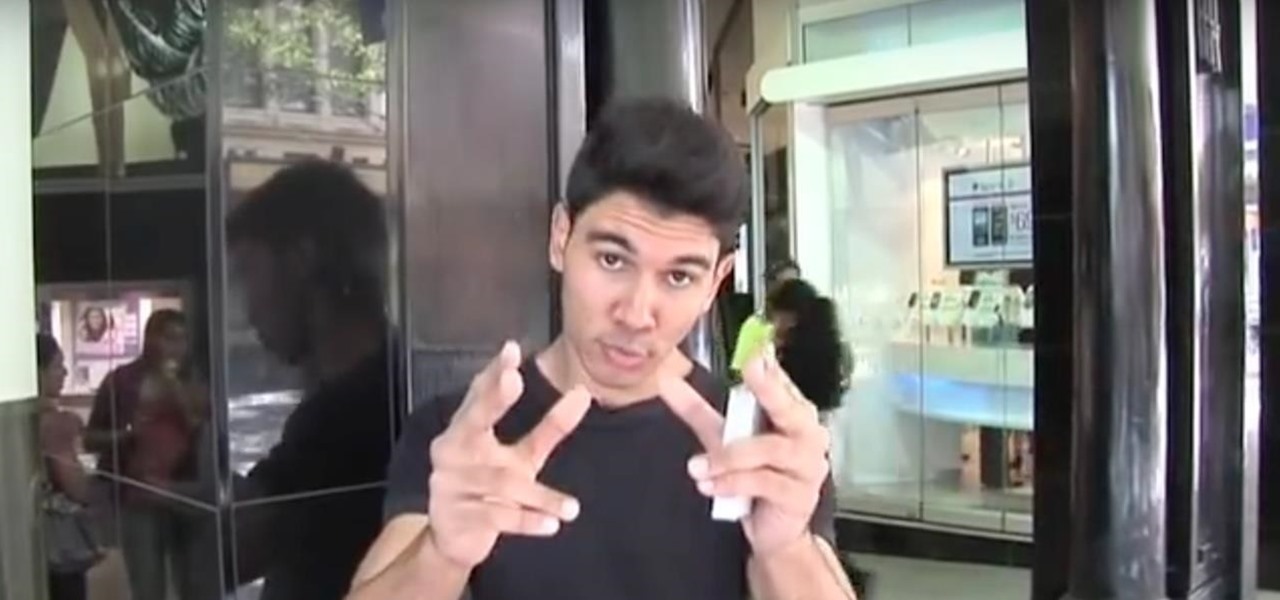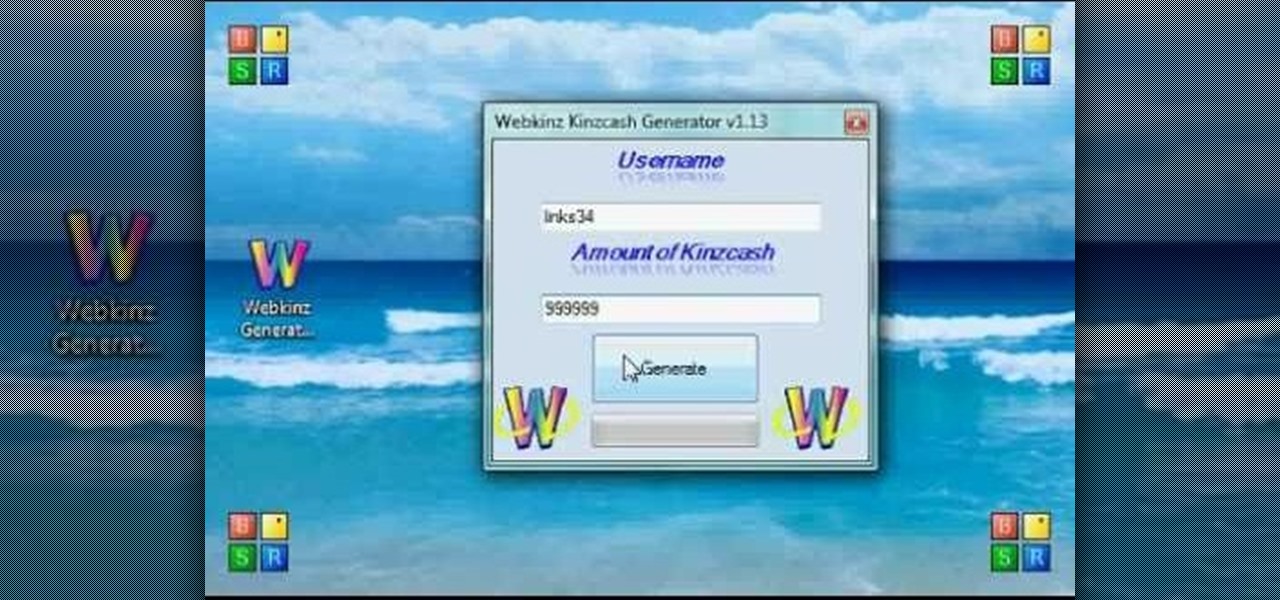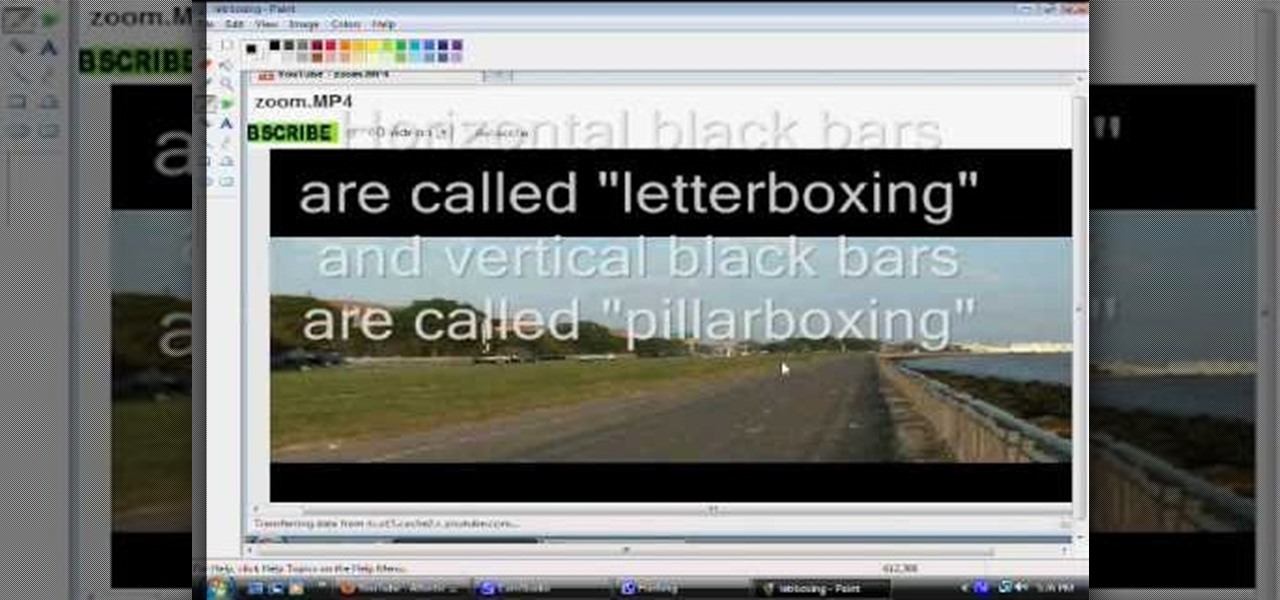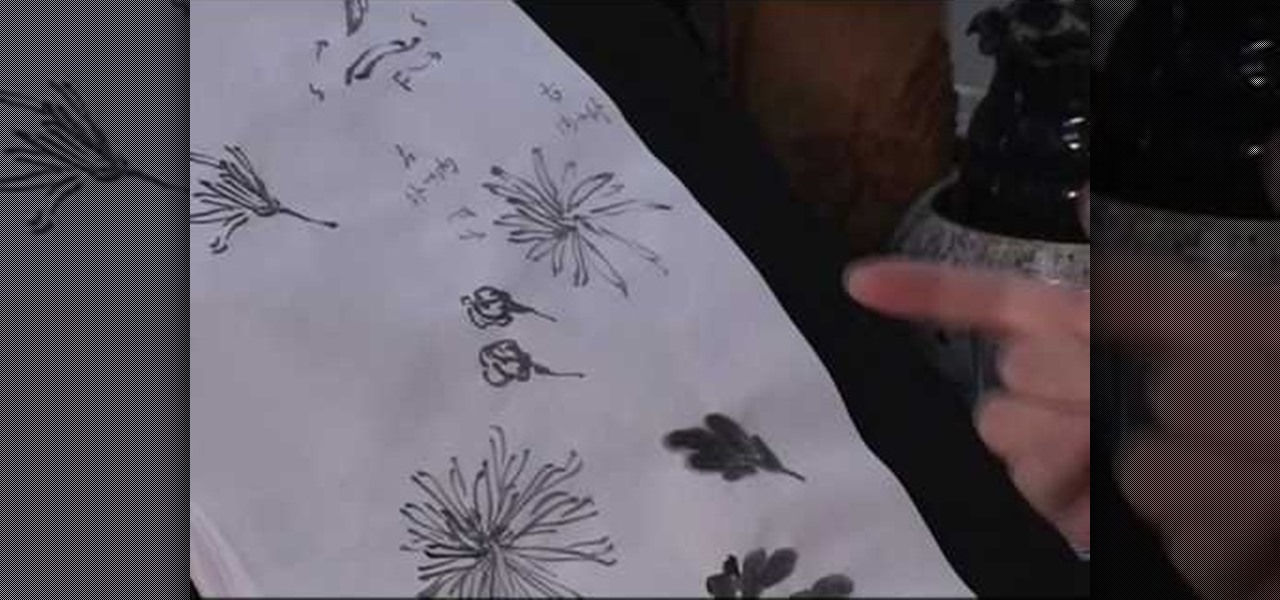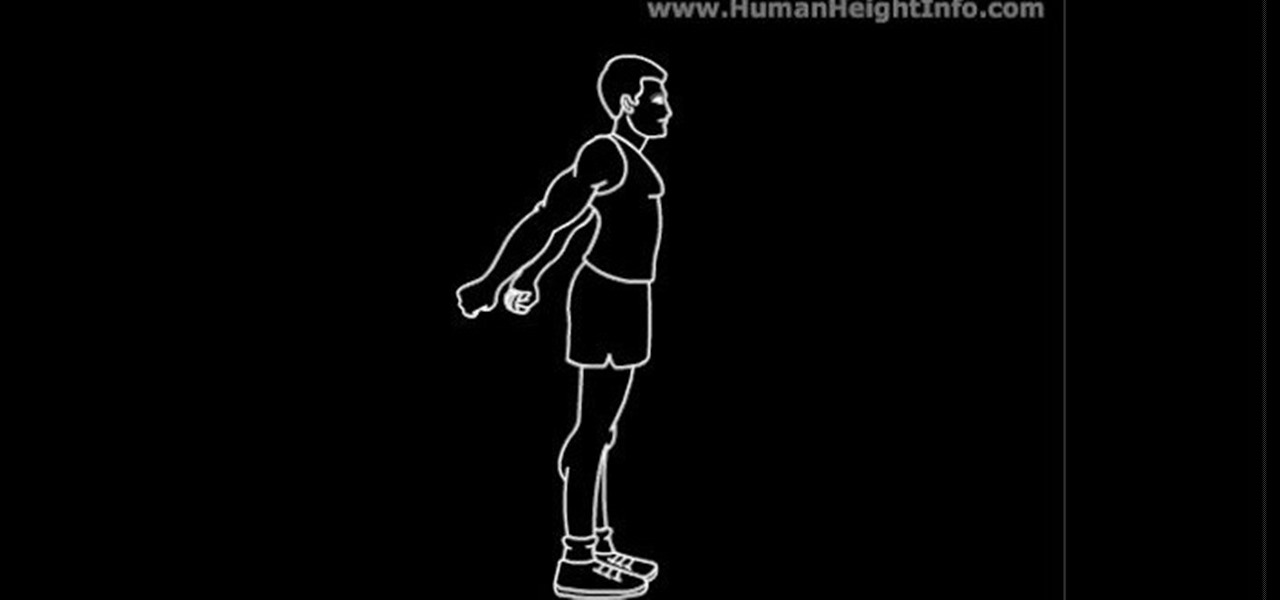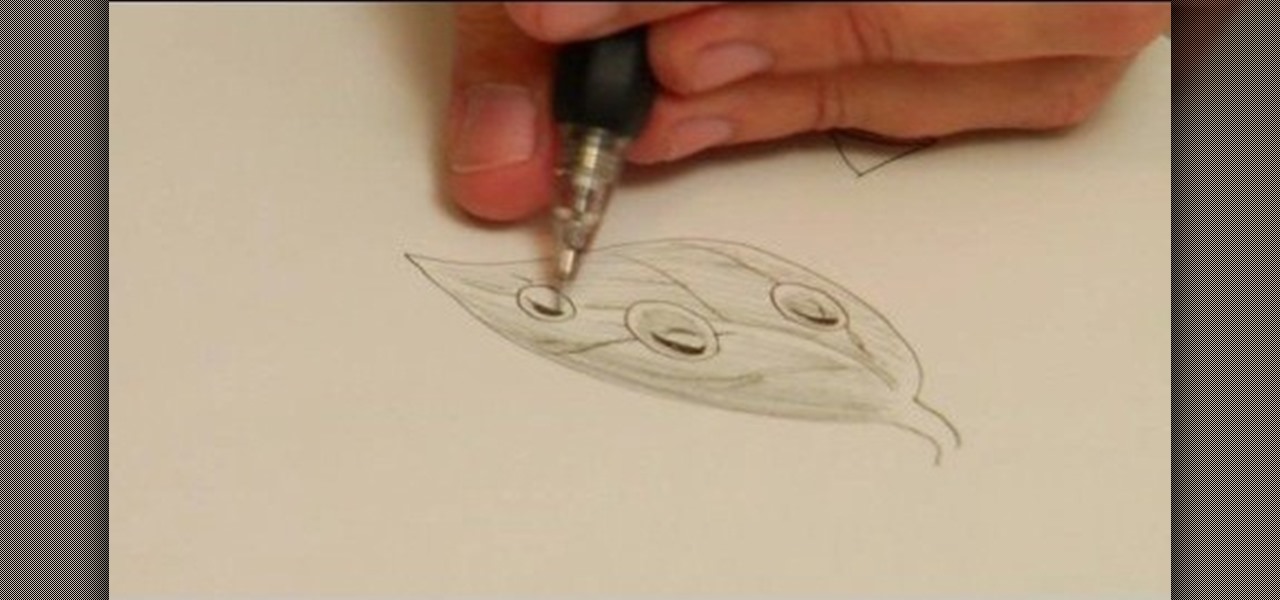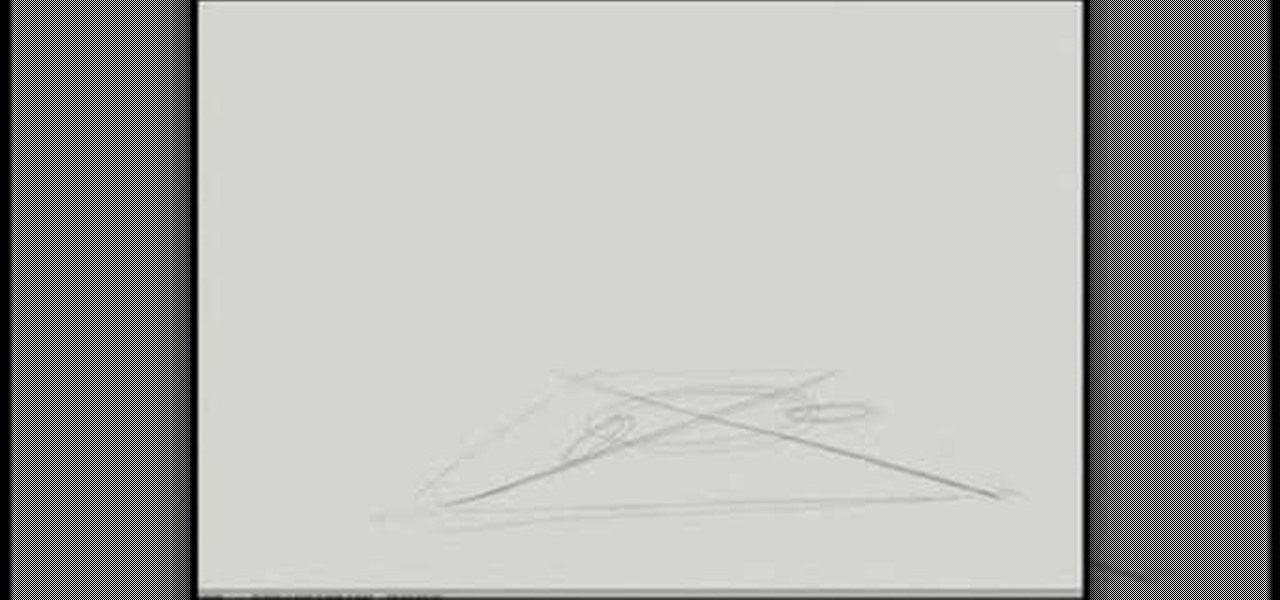Learn how to create a video of holographic images appearing from an iPhone, using video footage and After Effects software. The basic elements used here are the built-in motion tracker (although you can also use the Mocha tracker bundled with CS4) and creating icons within After Effects with simple partially-transparent solids.
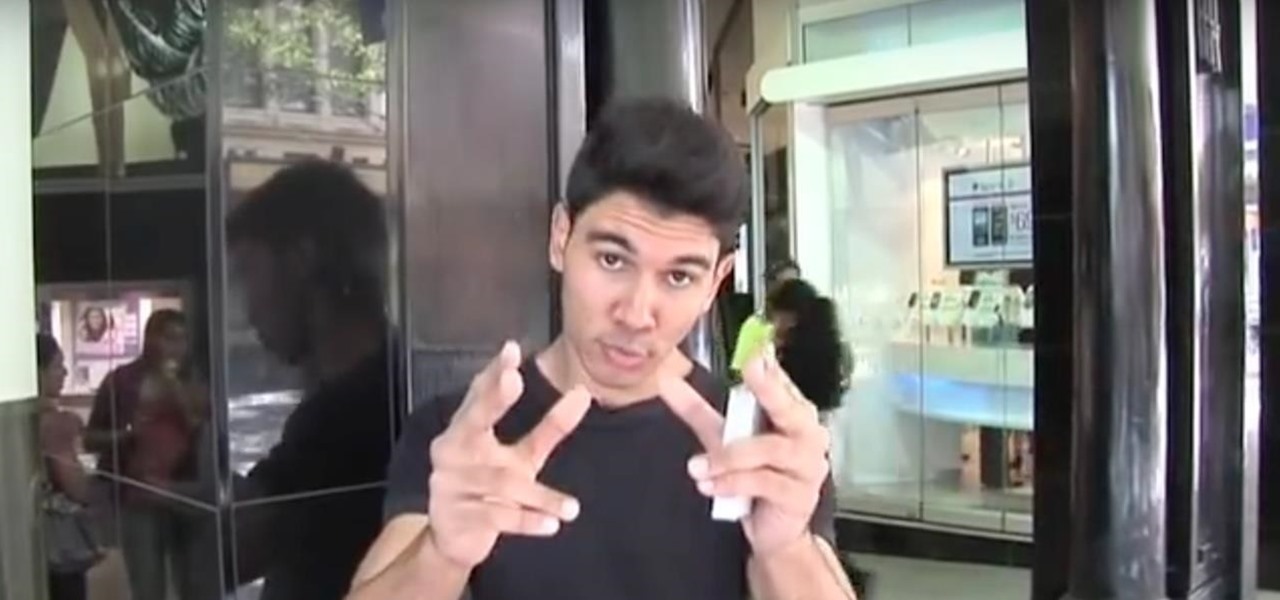
If you're a magician, or an aspiring one, you'll want to learn how to put your own stamp on your tricks. It's very hard to actually find a trick that hasn't been done already, but you can still find ways to personalize the trick and bring new life to it.

Type hinting in PHP appears frequently in design patterns but can be distinctively confusing unless you are totally familiar with it. This walkthrough from JREAMdesign raises your exposure levels to using type hinting in your parameter functions with objects and arrays.

Remember when you were just a wee little kid and there was nothing better to do on a snowy winter afternoon than cutting out paper snowflakes and unfolding them to see what beautiful shapes and designs would appear?

Whether you are using Adobe CS3, CS4 or CS5, this tutorial will still work. This is a very basic holiday greeting, where the phrase 'Merry Christmas' (or whatever else you want to say) is animated to appear slowly over a blue, snow filled background.

This trick from Criss Angel requires two magicians that appear to transform into each other. Learn how to perform Criss Angel's metamorphosis trick by watching this video magic tutorial.

You'll first need to get the free program. Once you have downloaded it, open both your game and the program, and you can hack WebKinz for as much kinzcash and free items as you want! This cheat may take a few hours to appear.

We think this hairstyle is how Snooki originally intended her hair bump to look like...before she added in seven Bump Its and a thousand tons of hairspray.

Sometimes black bars can appear on videos you have uploaded to YouTube (or any other video sharing website). This can get annoying, and is usually the result of uploading a video whose aspect ratio is not synced up with YouTube. This video shows you a couple fixes to getting rid of those bars.

Do you have a really small room? That sucks. All is not lost though, there are some easy, cheap ways to make small rooms seem bigger. Watch this video to learn how mirrors, wall paint, and furniture choices can all make your room look and feel bigger.

Job interviewers love to ask tough questions to put their interviewee out of their comfort zone. One of the staple is asking the candidate about their weaknesses. This video will teach you how to field questions about your weaknesses without appearing weak.

Favicons are cute little icons which appear in the browser bar when your website is open. Having this icon adds a little extra branding to your website. You can create your own favicon in Photoshop using the right plugin, and then save it into the root of your site.

The chrysanthemum is a beautiful Chinese flower which often appears in artwork to represent autumn and the spirit of survival. Follow along with this this tutorial and learn how to add this seasonal subject matter to your next Chinese still life painting.

If you have some bubbles that have appeared out of no where on your RV vehicle, it may be something to worry about. Obviously you don't want the bubbles to stay, so the best option is to fix it yourself.

See how to use the loop function on a CDJ CD turntable. While DJing might appear simple to the untrained eye, truly mastering the turntables requires as much time and dedication as mastering any other instrument. Fortunately, the internet is awash in free video DJing lessons like this one, which make the learning process easier than it's ever been. For more information, including detailed, step-by-step instructions, take a look.

Learn how to create smooth transitions between tracks with crossfades when on the decks. While DJing might appear simple to the untrained eye, truly mastering the turntables requires as much time and dedication as mastering any other instrument. Fortunately, the internet is awash in free video DJing lessons like this one, which make the learning process easier than it's ever been. For more information, including detailed, step-by-step instructions, take a look.

Learn how After Effects displacement maps can make your text or images appear on another surface. Whether you're new to Adobe's popular motion graphics and compositing software or a seasoned video professional just looking to better acquaint yourself with the program and its various features and filters, you're sure to be well served by this video tutorial. For more information, including detailed, step-by-step instructions, watch this free video guide.

Creating Flash animation is one of the most popular ways for beginning digital animators to cut their teeth. This video will teach you how to animate one fairly basic effect in Flash CS4, making text write itself out using a mask layer. For Flash beginners, this is a great way to make your text appear more dynamically until you become advanced enough to record dialogue.

There's nothing worse than finding a few bedbugs on your body. These gross little creatures are starting to appear all over the United States and are popping up in hotels all over. These little insects can be an big problem for people, but can easily be avoided. So check out the tutorial above on how to stay away from bedbugs while on the road. Good luck and enjoy!

In this tutorial, learn how to make someone's beverage completely disappear with a special trick. It will appear as though you are simply leaning over your friend's glass but when you lift your arm their drink will have disappeared! If you would like to know how to do this trick and successfully annoy your friends, follow along with this tutorial. The Trickbusters will debunk the illusion and explain the secrets behind it.

In this tutorial, learn how to confuse and impress anyone with this funky illusion. In this video, you will learn how to adjust your fingers to make it appear as though an ordinary coin has turned to rubber in your hands.

In this tutorial, learn how to perform a fun pub trick. Use a dollar bill, a coin and some slight of hand in order to impress your friends.

Not only is origami useful for making things that appear like they should be able to fly (like paper cranes), it's actually quite good at making things that do fly — like paper planes. With this guide, you'll learn how to make a paper glider with origami, the traditional art of Japanese paper folding. For more information, including a step-by-step overview of the folding process, as well as to get started making your own advanced paper planes, watch this free origami lesson.

If you have the operating system Ubuntu, you can download some pretty cool software onto your computer. In this tutorial, you'll find out how to download and use Xscreensaver with your computer. Using this program will give you a lot more control over you screensaver and how it appears. Enjoy!

We all feel glamourous sometimes and in this tutorial, learn how to display that glamour with a very cool makeup look.

While neutral makeup has its place, more adventurous looks can make you appear years younger than you actually are. With this free home beauty video tutorial, you'll learn how to apply a makeup look that will cause you to look years younger. For more information on how to look young and radiant with makeup, watch this how-to.

Follow this simple and quick instructional video if you have any problems with your iPod. Ensure that you have your iPod on the home screen. Hold your finger on the menu button for 6 to 10 seconds or until the blue screen appears. All of your information and settings will still be on your iPod. It is recommended to reset an iPod once per week to fix any bugs.

This video by Mschanda instructs viewers on how to 'French braid with or without extensions'. The instructor uses a mannequin to show how to french braid actually how to corn row. Extensions are fake loose hair (either synthetic or human) used in this case to make the hair appear thicker and/or longer. After watching this informative how to video you'll know how to french braid (corn row) hair with and without the use of extensions.

The beyourownit shows you how to remove and reinstall devices in Windows XP. The first thing he shows what to do is Right click on the My Computer icon and select properties then select then choose the hardware TAB. When you click on the Device Manager button, the Device Manager will appear where you can make changes to your computer. The user explains more to help you understand better. If you watch this video, you will find out how to reinstall devices in Windows XP.

You might not be able to grow anymore, but you can still take some measures to utilize your natural build in a better way. You might have stopped growing, but doing simple stretching exercises can do wonders for your posture and make you appear as much as two inches taller. It can be easy hanging off a bar or stretching down to your toes and you will see noticeable improvement and be standing up straight as an arrow.

If you're bored at school, this trick will be sure to amaze your friends and give you something to do. With only a few slight modifications to the pen, you can give the illusion that you are making a penny appear out of nowhere.

This video provides a short tutorial on how to install custom skins onto the popular online FPS Team Fortress 2. Custom skinning will make the models in the game appear differently, adding a bit of flare to your gameplay.

The traditional "French Drop" vanish is commonly known around the world to magicians, but the "Hebrew Rise" manifestation is not. In this magic video tutorial, see how to perform a French Drop vanish and Hebrew Rise trick, the re-appearing act after a vanish coin trick involving sleight of hand.

An easy, up close, demonstration of HOW TO WEAVE IN ENDS By Judy Graham, Knitter to the Stars, who's knits have appeared in movies, TV, and concerts for over 30 years and who has been hand knitting for over 50 years. Check out the web-site for more knitting tips, what it's like to make knits for the movies and fun celebrity stories. Watch this knitting tutorial to learn how to weave in ends when knitting.

To draw water in black and white, accent the shadows and reflections to make it appear wet. Depict water in black and white with tips from a professional illustrator in this free instructional video on drawing. Enhance your landscapes with you new water drawing skills.

This medical how-to video demonstrates how to perform a cast removal with a cast saw. Follow along and learn how to remove a wrist and forearm cast. The cast saw may appear dangerous but it is actually pretty safe to use. A cast should only be removed when the attending doctor deems it safe to do so. Note that this casting procedure is intended for medical professionals.

Watch this instructional drawing video to draw people within a landscape. Remember, objects that are up close appear larger and more defined than they do from a distance. When you draw people in a landscape, you should treat them the same as any other form in the landscape. Imagine that a close up view of a person is actually a landscape drawing.

Watch this instructional drawing video to draw objects in space. You can draw three dimensional objects if you can create the illusion of depth within a space. If the page is a space, how can you make a series of points appear as though they are floating within that open space? This video includes a few helpful definitions for beginning to draw perspective.

Take a look at this instructional video and learn how to use the walk tool in Google SketchUp. The walk tool allows you to explore model from eye height. When you click and drag, you'll see a plus sign appear. YOu'll be able to move slowly or rapidly accordingly. This tutorial covers how to walk around your model, collision detection, and how to use modifier keys for more options.

Flags are colorful reminders for items you need to follow up on, whether tasks, messages, or contacts. Microsoft Office Outlook 2007 offers several options for setting flags to complement the way you work. Flags can give you pop-up reminders and they also appear in the To-Do Bar, where you can easily see what actions you need to take each day. Learn how to stay on top of things with reminders in Outlook 2007.