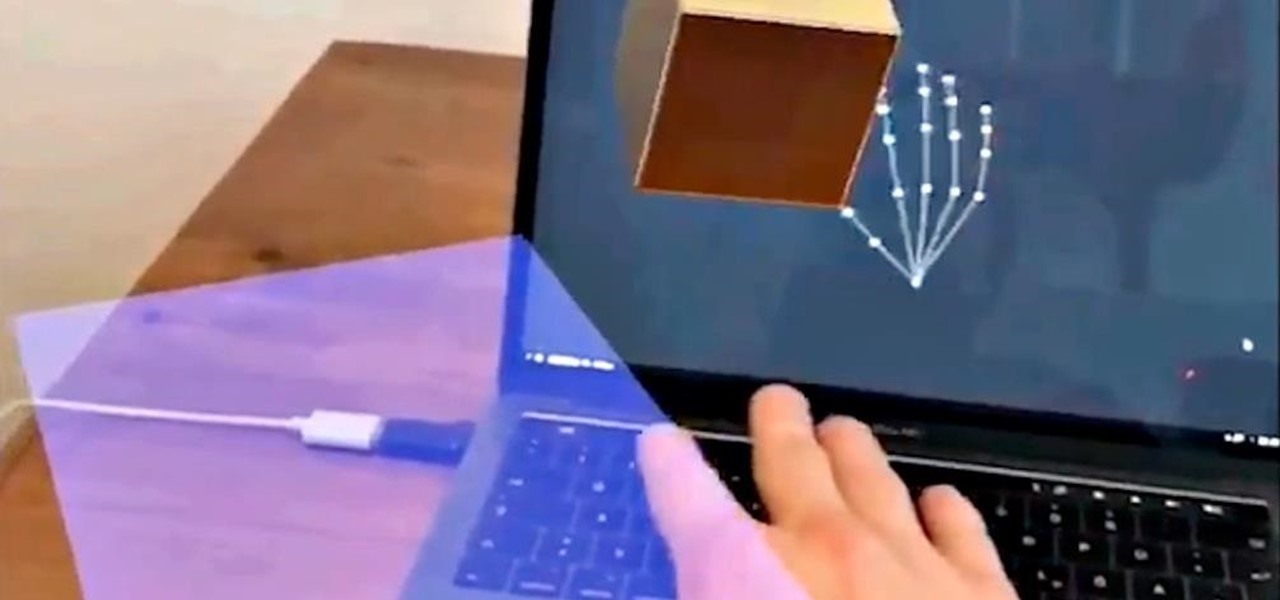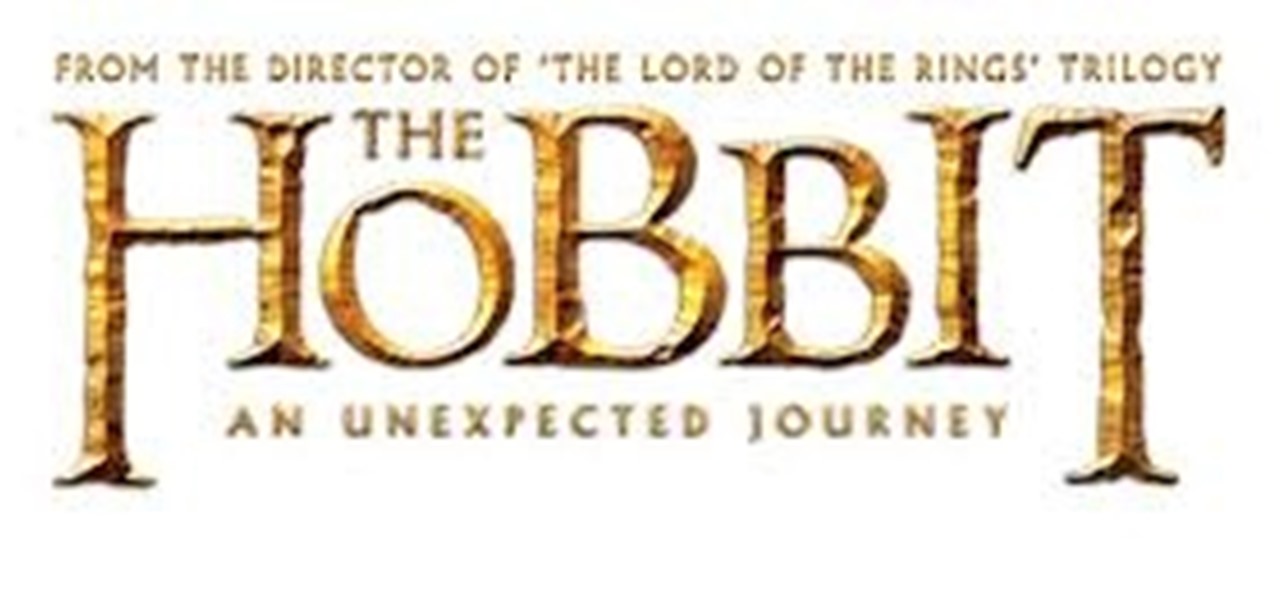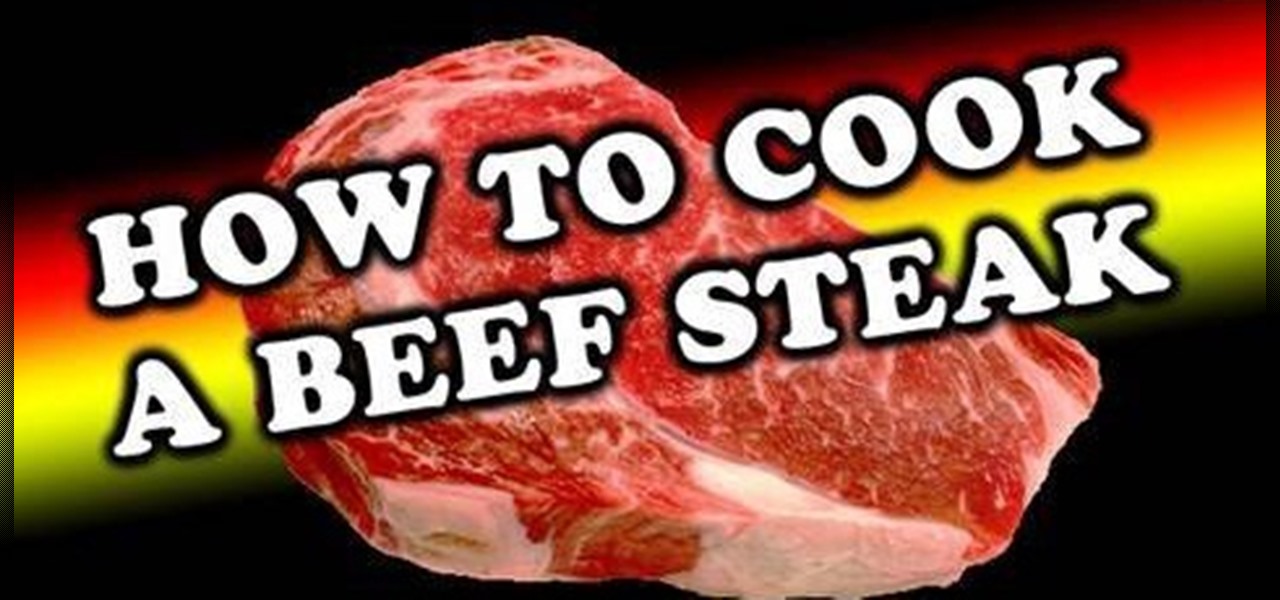If you're looking for an alternative iOS keyboard for your iPhone, look no further than Gboard. The Google-made keyboard is bursting with features like web search, Google Maps, GIFs, and more. Now, Gboard is adding a new feature that'll make it easier to find the perfect emoji.

Apple has released the second beta for iOS version 11.2.5 for developers on Dec. 19. The update comes six days after the release of the first 11.2.5 beta which updated the Music app to include a persistent "play bar" at the bottom of the window, along with some bug fixes. Public beta testers received the update on Dec. 20.

The official release iOS 11.2 appears to be right around the corner. Apple seeded the sixth beta of iOS 11.2 to both developers and public testers on Friday, Dec. 1, just three days after beta 5. As with the fourth and fifth versions of the beta, no major changes are found here — but this one actually means something.

First showcased back in June at WWDC, Apple Pay Cash is Apple's answer to Venmo. Although iOS 11 has been out in the wild since September, this new iMessage feature has been mysteriously absent. That's finally changed with the second beta of iOS 11.2 — Apple Pay Cash is here.
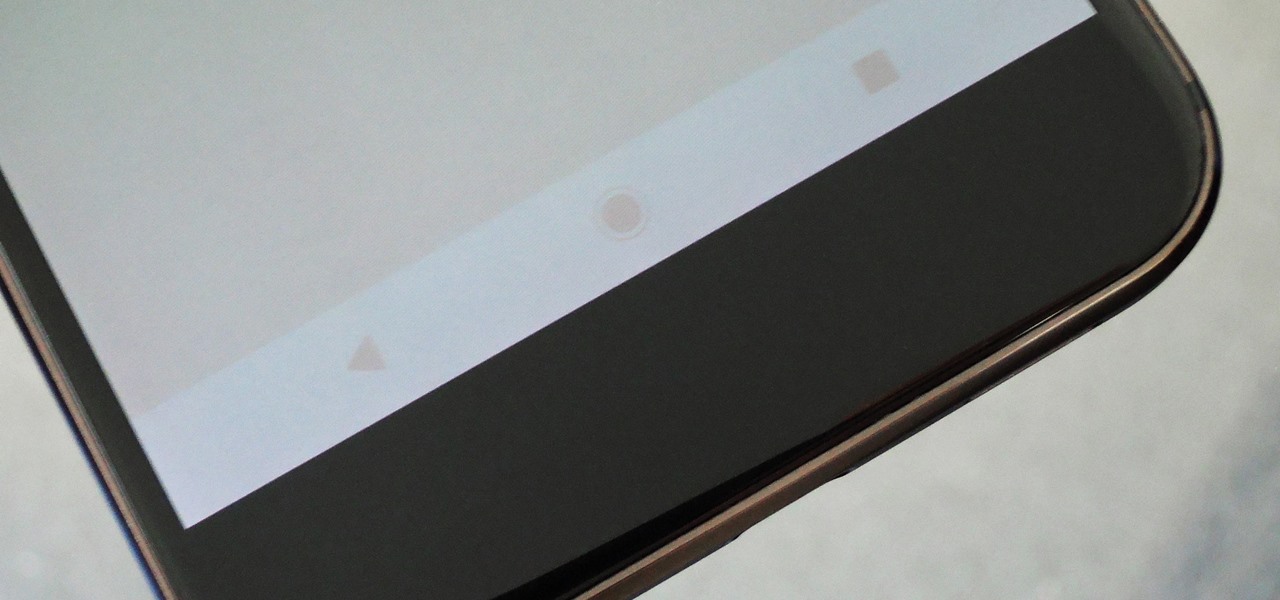
It's an ongoing saga, and it's on the verge of ruining one of the most anticipated smartphone releases this year: LG's new POLED displays certainly seem to have a few issues. But the biggest issue of them all — an apparent susceptibility to screen burn-in — may not be the problem we thought it was.
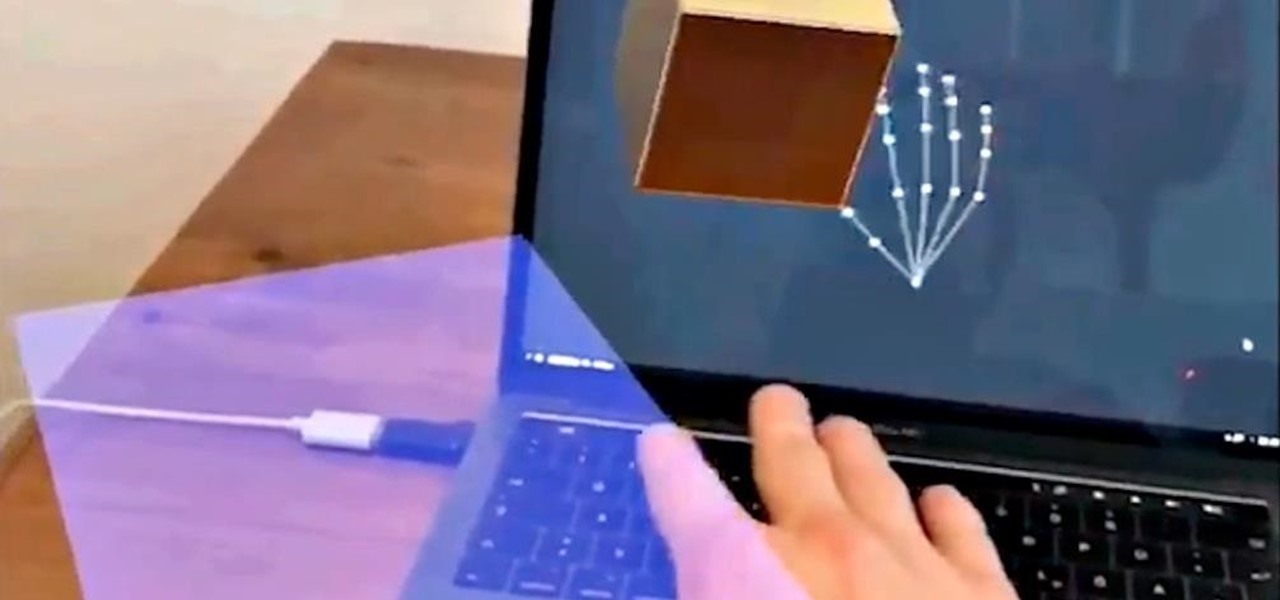
The future is here with a new demo made with Apple's ARKit and LeapMotion. Typically, since ARKit works through your iPhone, in order to move augmented reality objects that are appearing on your screen, you have to drag them with your finger. However, developer Arthur Schiller is now playing around with how you can move augmented reality objects on your phone with gesture recognition, rather than by touching.

At the risk of breaking a few rules, we're going to talk about Fight Club. More specifically, digital artist Mateusz "Marpi" Marcinowski has mimicked a scene from the movie using Apple's ARKit.

You'd better start watching where you're stepping because there are portals opening up everywhere thanks to Apple's ARKit.

Map apps, while incredibly helpful in our technology-centric world, can often be a source of frustration. No maps app is perfect, and things can get confusing fairly quickly when trying to navigate GPS mapping. iOS developer Andrew Hart has experimented with a new way of mobile mapping using Apple's ARKit that could make finding your way so much easier.

Since its release into the arms of waiting developers, Apple's new ARKit is already making waves in the augmented reality scene. Only a week out and there are already a hefty number of videos appearing on the web showing off various demos with iPhones and iPads.

The HTC U isn't set to be revealed until mid-to-late-April, but that isn't stopping the leaks from creating hype. Weibo user Ann Bunny just leaked a spec sheet for the new HTC phone, which can be seen below. Keep in mind, though, all details are still just rumors at this point, but they're certainly juicy.

Dual cameras are increasingly popular right now for smartphones, but so far, Samsung has steered clear of all the hype. However, a new patent application shows that Samsung has been working on a dual camera system of their own, featuring tech potentially more advanced than what is currently on the market.

An interesting new use-case for the Microsoft HoloLens appeared in a YouTube video from Washington-based DataMesh last month. In it, you can see the HoloLens working in conjunction with the Microsoft Surface Studio, Surface Dial, and Surface Pen for 3D model detailing and visualization in real time.

Apple has been aggressively smashing bugs with its last few updates to iOS 10, so it seems like all of the major work is done. With the iPhone 7 release date approaching fast, it's a good sign that the only remaining hurdles are relatively minor and cosmetic tweaks (though they still need to add the song lyrics they showed off a few months ago).

Thanks to Snapchat, we're all familiar with face swapping and augmentation thanks to some clever, fun technology. But that's just the beginning, because this kind of augmented reality can do so much more.

Google is launching a new app called Spaces that lets you share things from the web with small groups of people. The aim of Spaces appears to be granting you a forum with like-minded people to help cut down on off-topic comments that can steer a conversation off the rails. Spaces comes with Google Search, Chrome, and YouTube built in, so you won't need to switch apps to go hunting for interesting content to share. You can invite people to your groups—or "spaces" as they're called in the app—b...

If I told you that people who use emojis in their conversations have more sex than plain-text users, would you believe me? According to a recent study launched by Match.com, men and women that use emojis have more sex than those who do not. If you were looking for an excuse to increase your emoji output, you may not find a better one than that. To make your emoji typing as smooth and seamless as possible, I'm going to show you how to create shortcuts in iOS 8 for all your favorite use cases. ...

After installing an app from the Google Play Store, its icon will appear on your home screen, creating a shortcut for you to easily access it without needing to look very far. But if you've installed as many apps as I have, these shortcuts begin to add up and eventually make your home screen look like an iPhone, turning it into just another app drawer.

Whether I'm writing up something online, playing games in Chrome, or just browsing the annals of the Internet, I always like to keep a tab open for YouTube so I can listen to interviews, trailers, and music videos at the same time. But a tab can get lost, and it's not easy to "watch" if I don't have a second display to utilize—even with snapping windows.

By now, Samsung's Multi-Window Mode is a pretty well-known feature. With other manufacturers now recreating this functionality in their own flagships, like LG, it's safe to say the feature has been a hit with consumers.

Battery drain. App crashes. Random reboots. All of these issues can be attributed to an uncooperative third-party app on your Nexus device. To be sure that's the problem, rebooting into "Safe Mode" is the way to go.

Google Now is a quick and intuitive way to tailor your device to work for you and, unlike other personal assistants, provide you with up-to-date information based on search habits, emails, and the general all-knowingness of Google.

Using Facebook and Twitter as a news source can be frustrating at times, mainly because opening links will divert you away from your current application. Instead of a smooth process, you find yourself going back and forth from app to browser, over and over again.

When the arrow is moved to a particular distance behind the glass, it looks like it reversed itself. When light passes from one material to another, it can bend or refract. In the experiment that you just completed, light traveled from the air, through the glass, through the water, through the back of the glass, and then back through the air, before hitting the arrow. Anytime that light passes from one medium, or material, into another, it refracts.

I don't mean to offend anyone, but some phone calls are just plain boring, and being put on hold is shittier than eating three-day old sushi.

We've always been able to switch between running apps pretty easily, but iOS 7 beefed up the multitasking menu significantly by incorporating app previews in lieu of just icons.

Ways to Blocking a Website on a PC Open the “Control Panel” by click “My Computer” on your PC

Editing and formatting large amounts of text can be a hassle. From finding and replacing words to creating uniform spacing, text editing can be a real drag. But with this Windows application, you can take your text edit skills to the next level.

Many people that I know who have gone to see the Hobbit have come back unimpressed or annoyed with the film. I LOVED it. When those non-specific people, cough Loziers cough, gave me their reasons for not liking the movie, I was very annoyed... I considered the demands that they were placing on Peter Jackson and his team to be very high and unreasonable. So, as a method of venting my anger, here is how to watch the Hobbit. If you’ve read Lord of the Rings and the Hobbit, please, go back, and R...

'Tis the season... for cheap (and free!) video games. THQ's Humble Bundle lets you get 7 games for any price you want, and now they're making it even better by offering fans a free Steam copy of Metro 2033 just for liking Metro on Facebook, which is gearing up for the latest Metro: Last Night release.

Drawing Now presents this simple video tutorial on how to draw Betty Boop. Begin by drawing an apple shape for her head. In the center of her head draw her part and extend the curved line down to her cheek finishing off with an upturned curl. Next draw the other half of her part and the front curved line of her hair. Then add two circles for her eyes. Inside these circles, shade in small half circle areas so it appears she is looking to the side. On the opposite side of the eye, add an accent...

First of all you have to open the 'notepad'. Now you have to type in "<html>" in first line. Write "<head> in second line. Write "<title>this website contains text wrapped around images</title>". In the fourth line you have to type '<body bgcolor="#999999">'. This shall add a light orange color. Now find out the name of the image. Here the name of the file is 'image.png'. Then in the next line you have to type in "<img src="image.png">this text should hopefully wrap around the outside of the ...

The video shows us how to cook a delicious beef steak. First, preheat the frying pan on a highly seasoned surface with a bit of salt. Then, sear the meat at high temperature. Doing this helps in lock the juices. If you are using a marinated cut of steak, searing will also improve flavor by caramelizing the meat a golden brown. After the searing is done, reduce the temperature from high to medium/low. In this video, cooking will be done at medium, until slightly pink inside, fully cooked and w...

It was bound to happen with all those numbers floating around in your brain – you've forgotten your Windows password. Here's how to recover it.

Learn how to clean out unwanted programs from your PC's hard drive. Running out of storage space on your PC? Free up some real estate by deleting programs you no longer need on your hard drive.

This is a tutorial showing you how to mod a ps2 slim. This will allow you to play backups as well as Guitar Hero 2 customs. If you want to learn how to make your own copy I might put up a video for that. This tutorial also shows the swap trick in action.

In this tutorial, we learn how to cook your green beans so they keep their color. The secret ingredient you can add to your boiling water while cooking your green beans is ice! This will help the green and yellow colors from appearing in your green beans! It will keep the color a beautiful green and not mix in any other colors. To start, put enough water to cover the green beans in a saute pan and then heat it up, put in the green beans and as you cook them add in ice cubes. When finished, ad...

In this video, we learn how to draw a scary werewolf in the moonlight. First, you will draw the outline for the face and the body. Give the werewolf a hunched back to make it appear more human-like. Then, draw the permanent outline over this, including additional details on the body. From here, draw on the facial features and then start to add in lines to show the fur on the outside of the body. Use shading to create a more life-like appearance and then add in some color. When you are finishe...

In this video we learn how to find your IP address with the Command prompt. First, go to the start menu on your desktop. Then, find the run box and type in "cmd". After this, hit "enter" and then a black command prompt will show up on your screen. Next, type in "ip config" and then hit the enter button again. Now, a list of information will appear on the black screen. Look down the list to find the IP address listed on the page. Once you have this, you should write down your IP address and th...

In this tutorial, we learn how to delete Security Tool from your computer. First, you will need to restart your computer. After this, go to your documents on your computer. Then, type in "Type C:/Documents and Settings\All Users\Application Data". After this, delete the file with all of the numbers. If you now get an error that says "access denied" then restart your computer again. Once the starting screen appears, press "F8", then select safe mode and redo the steps that you just took. After...