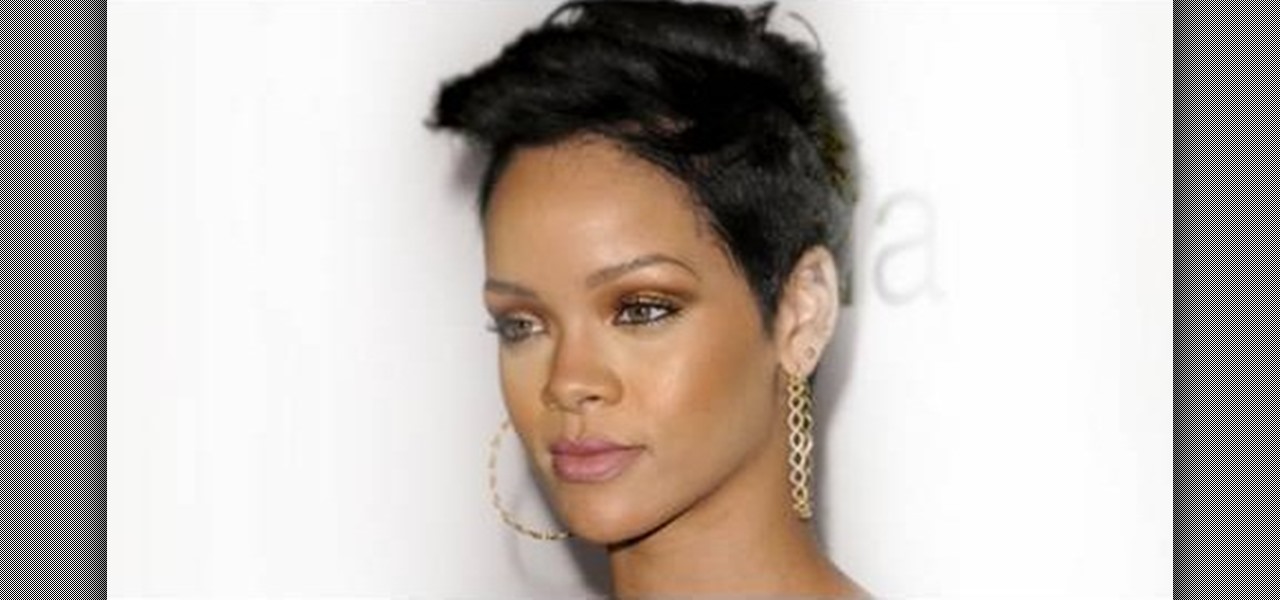The hottest outfits you could rock at a party or gala is a strapless dress. In order to keep that strapless dress up, you probably need a bit of cleavage, but what else can be done to make sure it looks right and works? The key to looking sexy in a strapless frock? A flawless fit.

Steps on how to change your user name on Facebook. 1. Click to open your internet browser. 2. Open your Facebook account. 3. Bring cursor to the Account tab found on the upper right corner. 4. Click Account tab to open. 5. Point cursor to Account Settings and click it. The My Account page will open. 6. Click on the Name tab so that your name will appear. 7. Delete your First and Last Names and replace with the new First and Last Names that you want to use. 8. Click on Change Name. 9. Click Hi...

To convert your MP3s to ringtones using iTunes follow the instructions below. First download and install iTunes and then agree to the terms of use and open the program. Then, click "File" and then "Add to Library." Locate the MP3 file you want to convert and open it in iTunes. Now click "iTunes" at the top of your toolbar and select "Preferences", then click the "Import Settings" icon bar and select "MP3 Encoder" in the "Import Using" bar Click "OK" twice to exit to your iTunes library. Now r...
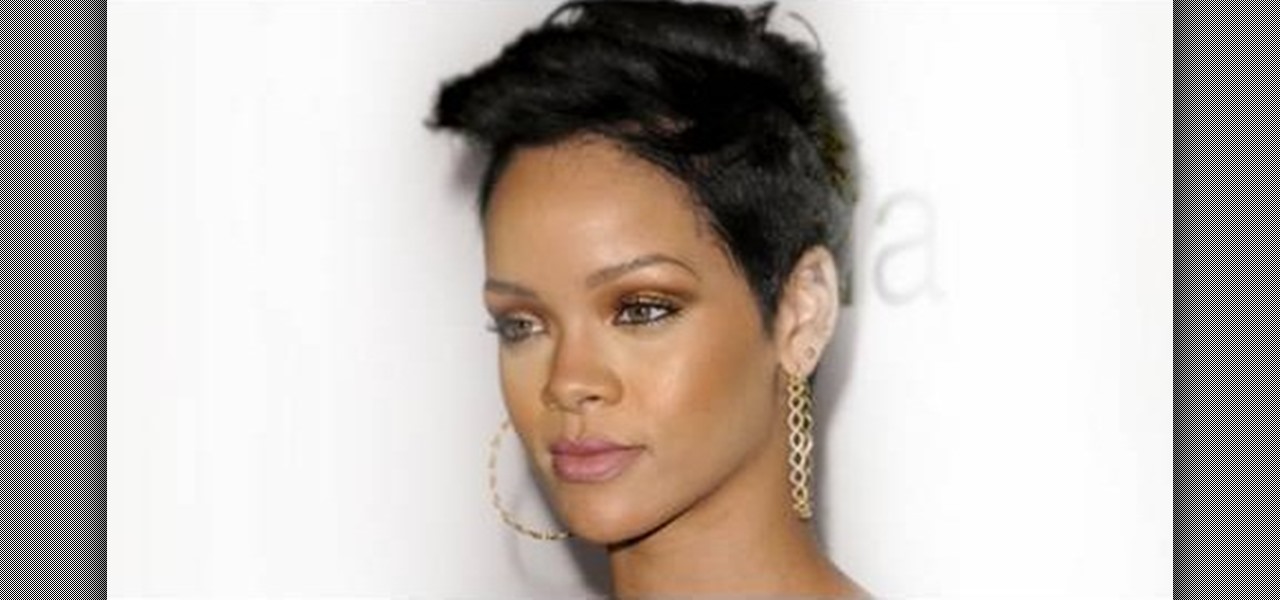
Watch this video to learn how to get Rihanna's bronze look by the Makeup Geek. Use your ring finger to apply a coppery color (example: Illamasqua Liquid Metal in "Enrapture") and spread it all over your lids and up towards your eyebrows.

Change the Snow Leopard login screen with this video tutorial. Download and install the application Ravissant, an app that lets you customize the login screen in every aspect. Have a background image ready and an Apple logo image, if you want. Modified Apple logos can be found here , created by Evil-Slayer]. Open Ravissant, and you should see your login screen, but don't try to log-in! IMPORTANT! If you want to keep your original login screen, go to the top...

This is about how to do a daytime smoky eye look for everyday. Below are the steps: 1. Pat eye primer onto your eyelids with your fingers.

With the right app and software, a wireless printer will allow you to print directly from your Apple iPhone or Apple iPod Touch. Print & Share is an iPhone and iTouch app that enables you to print files, emails, webpages, contacts, images from your iPhone photo album, and camera photos that you can take and print right away. But, to print off your device, you need to first install the right app and software. It works with both Windows and Mac operating systems, and is primarily for printing d...

Most people on Facebook accept friend requests without thinking much of it. If you're one of those people and want to figure out how to get rid of a friend, this video is for you.

How to hack Pet Society! Pet Society cheats, tricks, hacks. Watch this video tutorial to learn how to poop in Pet Society (09/05/09).

Not everyone in Hollywood owes their nice complexion to a dermatologist. Here are some homespun beauty secrets you can steal.

Yep Kitty Litter, but DON'T FREAK OUT! Read or watch the video before you make any assumptions. This mask is perfect for oily, dirty, large pores skin! If you need to detoxify your skin, this is the best mask to use, and you can make it right at home! Use this once every 2 weeks. You should deep cleanse your face once every 2 weeks to remove impurities. Unscented Kitty Litter is made out of Clay, Bentonite clay to be excat. Bentonite is clay that is is rich in minerals and it comes from volca...

By using LEDs that only put out a little light the eyes can be lit in dim room light but still appear white, the moment the eyes are in shadow they glow bright red. Watch this video tutorial to see how to make glowing LED creature costume eyes for your film or costume project.

It looks so natural, a baby at the breast, but you might have learned that positioning your own little one is not as easy as it appears. Don't worry, it gets easier. Find a comfortable place to feed your little one. If you'll be nursing sitting up, choose a supportive chair with arm rests. Have several pillows handy. Undress your baby, down to her diaper. Skin-to-skin contact stimulates babies, helping them to remain awake and alert during a feed. For this reason, it's best not to swaddle you...

The most viral internet cat of the moment is a virtual kitty trapped in a billboard in the Shinjuku district of Tokyo, Japan.

Roughly a year ago, Samsung demoed its AR smartglasses prototype on stage at CES 2020. Now, videos showing off a new smartglasses model along with the company's imaginings of future AR experiences have surfaced through unofficial yet reliable channels.

There are a lot of cool shortcuts you could run on your iPhone, but in iOS 13 and iOS 14, you'll likely see a notification any time you try to run an automation. Shortcuts should feel seamless when their actions are performed, and getting a banner alert each time one initializes takes away the seamlessness of it all. But there is a way to block them.

Have you ever accidentally dismissed an important notification? Realized you didn't mean to delete an alert after hitting "Clear all?" Instead of pulling out your hair, know you can see the alert again — at least, a portion of it.

The camera on models in the iPhone 11 series includes an ultra-wide lens to take wider images, Night mode for taking better-looking photos in low-light environments, and a 16:9 frame for shooting. With these new features comes a slightly redesigned interface in the Camera app, one that even the second-generation iPhone SE received despite only having one of those three features.

Even with your iPhone's brightness slider down all the way, your display will probably still be too bright at night with all the lights dimmed or turned off. So if you want to continue scrolling through Instagram in bed or enjoying a late-night TikTok binge without hurting your eyes, there's a quick trick you can use to make your screen even dimmer and prevent strain on those peepers.

A QR code is a fun and convenient way to link people to a website or app. On iOS, you have a few ways to scan these codes. You can download a QR scanner to get the job done, but Apple has one built into iOS. Or you can add the QR Code Reader tile in Control Center, but that's not even necessary. There's a better way, one that requires basically no effort to pull off.

Your iPhone's audio messages may get you in trouble if they haven't done so already. It's way too easy for your iPhone to start recording without your knowledge, only to send a friend or family member a conversation you're having about them. (Awkward.) Luckily, protecting yourself takes only the flick of a switch.

Despite Samsung's long running support for Wi-Fi Direct, most users still struggle to transfer files between their devices. Whereas Apple has AirDrop, Samsung's previous solution wasn't so obvious. With the Galaxy S20 and Galaxy Z Flip, Samsung hopes to correct this with "Quick Share," a file transfer system that still uses Wi-Fi Direct but makes it easier to use.

When you press the Home button on your iPhone SE, you're not quitting your current app. Instead, it stays open in the background. If an app ever bugs out on you or you don't want it to run in the background, you'll need to force-close to quit it completely. Doing so is also helpful when your app switcher gets too cluttered, and you find it hard to switch between apps because of it.

Your S20 has a shortcut for Samsung Pay along the bottom of the home screen. But it tends to get in the way sometimes, especially if you're using the new Android 10 gestures in One UI 2. Besides, if you don't use the feature, you probably don't want that little white line at the bottom of your screen anyway.

With group chats, arguments tend to devolve from a dispute between two people to a giant debate amongst all members. But before things get out of control, Telegram has a feature that can help.

Pressing the side key on your Galaxy S20 wakes or locks the device, while pressing and holding the button activates Bixby. So "side key" is an apt name — it's not really a power button anymore. That begs the question, how exactly do you restart this thing?

The rumors have been circulating for months, but now there's a source attached to the notion that Magic Leap is looking to sell itself off after a rough couple of years following the launch of its Magic Leap 1 augmented reality device.

Smartphones are more like computers than actual telephones. Unfortunately, thieves, hackers, and other bad actors know this and are always looking to make money off your personal data. Thankfully, your Galaxy S20, S20+, or S20 Ultra has tools to combat these threats — as long as you know where to look.

Just days ago, Georgio Armani canceled his live show in Milan and opted to stream it instead due to coronavirus concerns. Now, at the start of Paris Fashion Week — shadowed by similar worries — Burberry has launched an augmented reality tool that lets you view the latest high fashion from the comfort of your home.

Google Maps lets you set home and work locations for quick access to navigation. In fact, these two locations are so central to the Maps experience that if you don't have both saved, the app can be a little naggy about it. But if you work from home, there's just one address to use, so what are you supposed to do?

Is your Instagram feed a bit cluttered? Maybe you're seeing posts from people you don't even recognize. Perhaps the content isn't interesting. Whatever the case, it's common after years of having an account to follow too many users whose posts just aren't doing it anymore. Luckily, Instagram has an easy way for you to purge unwanted accounts from your following list.

The Oscars are just a couple of days away when Hollywood will celebrate the best crop of films from 2019 in the US and internationally.

After jumping to the head of the class of augmented reality journalism in 2019, USA Today is continuing to push the medium forward in 2020.

If there's an influential tweet, you can see what people are saying about it by reading its comment thread. But what about quote tweets, aka tweets someone posted on their own timeline that quote the initial tweet? These don't show up in comment threads, but there is a way to find them.

Whatever it is you're into, Facebook Groups are a great way to connect with others that share your interests. And beyond matching you up with like-minded people, Groups also give you access to deals on items, help you organize play dates with families in the same area, and so much more.

You get a snap from a friend, per usual, but what's this? The lens they're using is actually really cool. Of course, you want to try it out for yourself, but don't bother searching Snapchat's enormous library of lenses to find the AR effect. Instead, there's a simple way to instantly test it out, right from the original snap itself.

Second-generation AirPods just went on sale with the best prices since Black Friday's deals. So if you missed your shot at snagging a set of AirPods with the Charging Case or Wireless Charging Case, you've got another chance. But you'll need to act quickly to take advantage.

With all the things you can do with your Galaxy, it's easy to forget it's still a phone at heart, and incoming calls that take over your entire screen serve as a rude reminder of this fact. Thankfully, Samsung handsets like the S10 and Note 10 come with a setting built-in that aims to keep these interruptions to a minimum.

After introducing and launching Reality Composer alongside iOS 13 and ARKit 3 last year, Apple is making it easier for developers to create apps with it.

One of the great things about Google Fit is how it gives you a central hub for all the fitness-related data in both your personal life and workouts. You can track the steps you take, log your heart rate measurements, or even record your sleeping habits. The easier it is to access this data, the more useful Google Fit becomes.