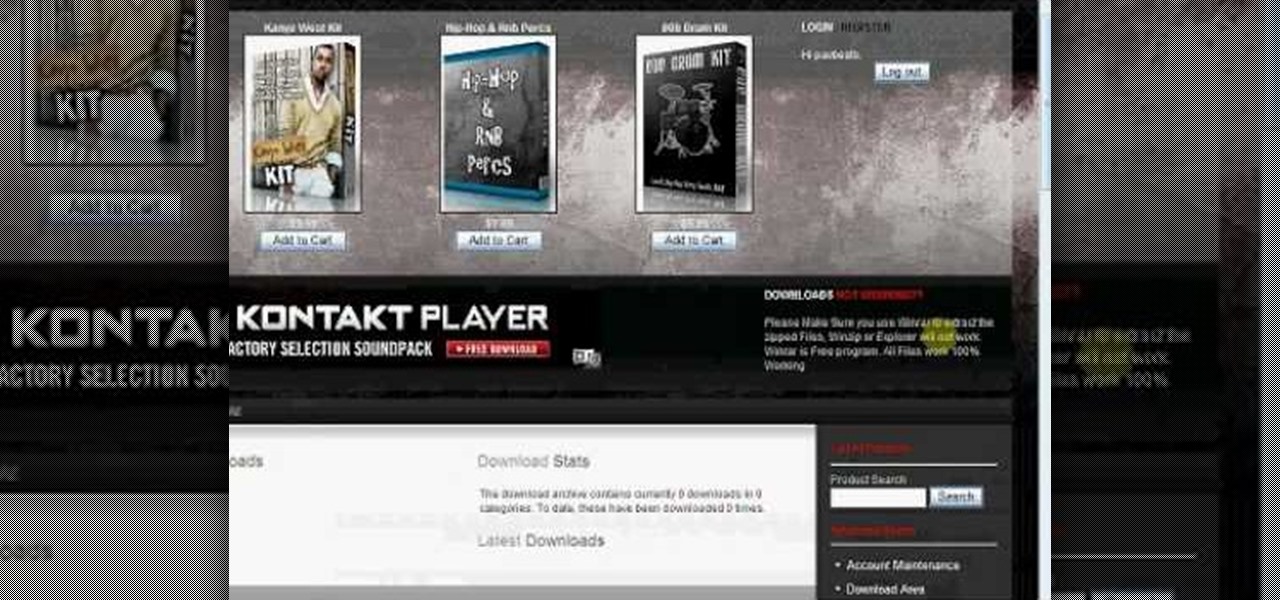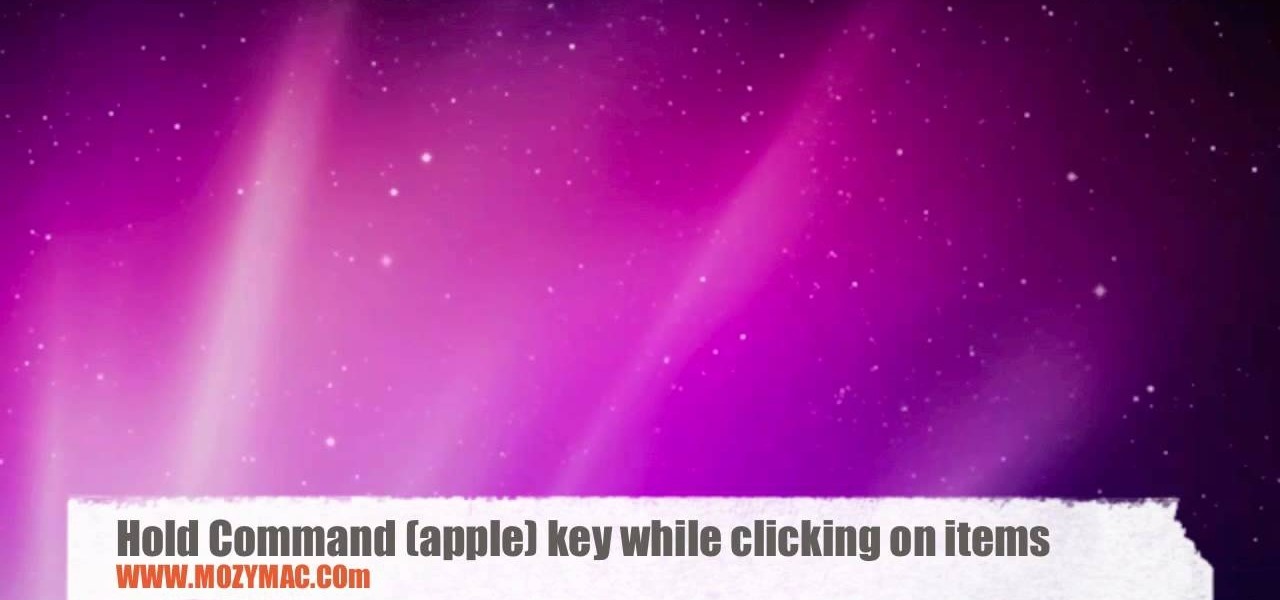It's a notoriously preconceived notion that a man has to ask the woman out. But why can it not work both ways? It does, and it's the best way to bag the man of your dreams, especially if he's the shy type. If you're tired of waiting for your prince to appear with a Manolo Blahnik in your size, then stop waiting, and start taking control.

mIQ? What is it exactly? It's a handy web service that helps you manage your mobile life, with free and easy online access to all of the content and information stored on your mobile device. How does it work? Best Buy has answers. The Best Buy Mobile team explains how simple it is to use mIQ to backup all the data on your cell phone, including messages, photos and contacts.

Enter the game and select Stage 1. Click on the rock above you to make a snake come out. Click on the cactus and drop it on the snake to make a hat. Stage 2: Click and drag the trash to the right and click on the lamp. Click on the taxi that will appear to pass Stage 2. Stage 3: Click and drag the brick to the glass above to break it, open the door, and turn on the lamp. Grab the antenna and put it in the black hole on the edge of the building. Stage 4: Click on the boat and then click on you...

A magician demonstrates the "Black Hole Card Trick", Elmsley count, and Ascanio spread. Cards Required: 4 kings, 4 aces, 2 black nines, 1 black eight. Top Stack: Black ace, red ace, then black king, red king, black king, red king (black ace should be on top). 2nd Stack: 8, 9, 2 aces, and other 9. Delivery: Flip top stack. Only show kings. Place top stack back. Lay face-down top 4 cards, which are actually 2 aces and 2 kings. Take side "black hole" stack and do an Elmsley count, only revealing...

Puppy chow is not for your puppies! It is a sweet, chocolate and crunchy treat made from Chexmix coated in a mixture of peanut butter, chocolate chips and butter. This is a very decadent treat that can be stored in a plastic bag.

1. Before applying eye makeup, eliminate under-eye swelling by applying cold compresses to your eyes for ten minutes. Any fluid retention around your eyes will cause eyes to look smaller.

The makeup artist Julia presents this tutorial in partnership with VSP vision care in order to demonstrate makeup tips for people wearing glasses or contact lens.

Try this delicious recipe for tomato chutney, Indian style. Watch this how-to video and learn how simple it is to make. It goes great with just about any Indian recipe you make.

Most people have multiple email addresses these days. Gmail is one of the more popular services, but did you know you can access your Gmail account using the Mac OS X mail program? Not only is it possible, but it is incredibly easy!

In this video, we learn how to draw a rose with a pencil. Start off by drawing the petals to the rose on the outside, then use your pencil to draw in the petals darker than they already appear. The first drawn petals were just for an outline. After this, draw leaves on the outside of the petals with lines in them to make it look more realistic. When you draw the petals in the middle, make sure they get smaller and the ones on the outside are larger. Next, draw a stem to the flower with leaves...

In this video tutorial, viewers learn how to reset an iPod Nano. This task is very fast, simple and easy to do. Begin by simply pressing the Menu button on the scroll wheel and the center button. Hold the two buttons together for about 10 seconds, until the Apple logo appears on the iPod screen. When the Apple logo disappears, the iPod is finished resetting. This video provides a visual demonstration for viewers to easily follow along. This video will benefit those viewers who have an iPod Na...

In this how to video, you will learn how to tag pictures on Facebook. To do this, first open up Facebook and log in to your account. Next, click on a friend's profile page and look for a picture that you may be on. Once you are there, select tag and the click on your face in the picture. From there, type in your name and click okay. Once you are done tagging, click done tagging. You have now successfully tagged yourself in a photo in Facebook. Now when you mouse over your face, a square will ...

This video demonstrates how to surf the web without ads. The first step is to download Mozilla Firefox. Go to Get Firefox and click on 'free Mozilla download'. Do not select on e-bay or campus edition. Download the file and install the program successfully. Go to Get Firefox once again. Select on add-on and type in 'ad block' in the search tab. The results come up and select on 'Adblock Plus'. Install the program. Restart Firefox. ON the top right corner of the window a small red icon that re...

This video shows the viewer how to ‘hit down on a golf swing’. The idea of hitting down on a gold swing is that when you take your club back you do not move backwards. You stay ‘over the ball’ and simply rotate back using your hips. You then rotate forwards with your hips as you hit the ball and extend your arms. The club should connect with the lower half of the ball. This seems counter intuitive but the angle of the club should appear to be ‘down’ on the ball – this is where the term comes ...

To do that just follow these simple and quick steps: Open your browser and go to Facebook. Now login with your details and click the Friends tab located on the top of the page. Now select All Friends and a list with all of your friends will appear. Now go to the person that you want to remove from the list and click on the X button located in the right of his name. Now just click Yes to the question that will pop-up and you're done.

In this video tutorial, viewers learn how to recover lost data using R-Studio. Begin by running R-Studio. Locate the drive that you want to recover. Right click it and select scan. The scan can take up to 45 minutes depending on the size of the drive. Once its finished, there will be a list of hard drives in which data is stored. Green, black, and orange will recover with no problems. Red is not recoverable. Double click on the wanted drive and wait for it to load. You can now see all the dat...

In this video you will learn how to check your internet speed without using any software. In order to do that just follow these simple and quick steps and instructions: The first thing that you need to do is to double-click on your Local Area Connection icon. A window will appear and you will see what your speed is on the right of it. The speed of your internet will be in Mbps. If you follow these easy and quick steps you will now how to check your internet speed without using any software or...

This video gives instructions on how to cite sources when giving a speech. When giving a speech, you want to appear persuasive and credible to the audience. In order to do this, you must cite the sources of your speech's content. Prior to giving your speech, research materials relevant to your topic. In the course of giving the speech, mention where you got your data. In this case, the speech is about Emotional Intelligence in the Workplace. While making your first main point, mention that "a...

Use a motor to make a fan and a speaker. People often take for granted the common items and devices they use in everyday life. Looks can be deceiving. It's not what things appear to be, it's what they can become.

Park Skateboarding: Show Off Your Skills The first skateparks appeared in the 1970s, and nowadays, they're the epicenter of the skateboarding world, a place to see and be seen. That being the case, you don't want to show up to the park without your "A" game. Let our trick guide get you up to speed. Watch this video tutorial to see how to do skateboard eggplants at a skatepark.

Learn how to perform the magic card trick 'the Swap'. This magic card trick is sure to impress friends and only requires a single deck of cards to perform. The card illusion makes it appear like you are switching two cards. It uses the 'double lift' method which is helpful in all sorts of magic card tricks! You can start training to become the next David Blaine or Criss Angel with this cool trick!

Now you see it, now you don't. That's basically what's going on here. But it's more like now you see it, now you don't, but that's because the coin's in my other hand! With a little swiftness, good aim and superb catching skills, you too can perform this easy ghost coin trick, where it appears in one hand, then the other.

This is a pretty cool little trick for your brain. If you stare at a negative image for a little, then switch it to black and white, it appears to be in color. Images can be downloaded here: http://s95.photobucket.com/albums/l13...

Watch this video to learn the secret to bigger and fuller lips.

In this tutorial, we learn how to download free drum kits and samples from FruityTuts. First, go to FruityTuts and register on the site. After this, log into your account and look to find the kits that are available under the downloads section. Different kits will appear that you can download, choose the one that you like. After you have picked the one you like, click on it and then click on the download button. After this, save it on your computer in the file that you prefer, then you will b...

In this tutorial, we learn how to reset and restore an iPod Nano. First, take your Nano and hold down the center button and the menu buttons down simultaneously. Continue to do this for several seconds until the device turns off. After this, hold down the middle button and pause button down simultaneously until you see a check mark on the screen of your device. Now, you can connect the device to the computer and open up iTunes. You can now set up all your songs and add new music to your devic...

This video teaches you how to install Winterboard on an iPod touch or iPhone. First you search for the Winterboard program and install it. Then its going to ask you to install and you tap it and then it will ask you to confirm and you will tap it again. Then it will start downloading and the icon will appear when it is done. To change the ipod or iphone lock screen sound, click on Cydia and then tap "sections". Tap "themes" then "sounds". At this point, you can choose any sound you would like...

This video tutorial from agseo presents how to unlock applications in Facebook social internet network. For more detailed information go to www.agseo.blogspot.comTo unblock Farmwille and other applications on Facebook social network login to your Facebook account.From top menu Account drop-down list select Privacy Settings.Then select Applications and Website from the newly opened window.Select Blocked Applications (click on Edit Blocked Applications button).A list of all blocked applications...

Tracing any IP hostname or web address free online is demonstrated in this video. To trace any IP, website and hostname free online firstly go to the websiteGeoLocationWhen the webpage appears you will get a find option. Enter your IP address, website or hostname here. Then click the find option. Your IP hostname or web address is traced. So easy. Quick and simple to use. Your IP address, city, country, continent and time zone will be displayed in a rectangular box in your location in the wor...

In order to delete an application, or App, in your Apple iPhone or iPod Touch device, go to the home screen, where all of your apps are displayed together. Each app icon visible here is a button. Press and hold the button for any app until all the apps start wiggling. Once the apps are wiggling, an X will appear next to any app that can be deleted (some apps, like proprietary Apple software, cannot be deleted). Press this X, and you will be prompted with the option to either delete the app or...

To become an American citizen you would first have to fill out an application, then take a naturalization examination. Providing that you have been a legal resident in the U.S. for more than five years, you would then have to appear at a court hearing. You have to be eighteen years old, have good moral character, and be loyal to the United States. You would need to know how to read, write, understand and speak the English language; and have a general knowledge of our country's history, our go...

In this video, viewers learn how to skip YouTube pre-roll ads. These ads last 15-20 seconds long and appear at the beginning of some YouTube videos. To skip these ads, users simply reload the page. Once they reloaded the page, the video will automatically start. This video contains voice narration for guidance and a visual demonstration for viewers to easily observe and follow along. This video will benefit those viewers who watch videos on YouTube and want to avoid this problem.

In this video tutorial, viewers learn how to make iPods go in disk mode and to stay in disk mode. This is a new technique on how to get and stay in disk mode so viewers can restore their iPod to factory settings and get it working again. Viewers will need an iPod charger adapter. To go into disk mode, viewers need to hold the center and Menu button the same time. Once the apple icon appears, viewers immediately need to hold the center and play button. This video will benefit those viewers who...

Moving items around the Mac OS X menu bar is easy with this MozyMac tutorial. The demonstration appears to take place on a real Mac desktop; be sure to watch the mouse moving the menu bar icons along the top of this video. There is music playing and no other audio, so Muting is optional. Text supplements the video, telling you to hold the Command (apple) button while moving the menu bar icons.

This interesting video is subtitled with instructions on how to make a Kawasaki rose origami. 1) Make mountain fold and 2 valley folds, as indicated, along guide lines.

This video shows how to enable automatic login for Macintosh Operating System users: 1.Click on the Apple icon in the top-left corner and select System Preferences.

Tech tends to move forward without looking back, but that doesn't mean new is always better. One feature that dominated mobile phones in the late '90s had made a comeback thanks to Apple, and you can take advantage of it on your iPhone when making calls.

I have always favored a neat and tidy Home Screen on my iPhone, and one of the best ways to achieve that is by removing all the app, folder, and widget names. With a few workarounds, you can do this on iOS 17, but Apple finally just gave us an official feature on iOS 18 to hide app, folder, and widget names on the Home Screen. And it also works for iPad on iPadOS 18.

There are now more emoji on your iPhone's keyboard that you can send as reactions or stickers or insert wherever else you use emoji — and it's about time. It's been nearly a year since the last emoji update for iOS, and we only received support for 31 new ones then. The new iOS 17 software update brings almost four times as many.

Apple just upped its sticker game on iPhone and iPad. We've already had stickers available for Memoji, Fitness activities, and third-party iMessage apps, but only some could be used outside the Messages app. Now we can use stickers practically anywhere from the new stickers drawer, with fun emoji stickers to boot. Even better, we can stickerize the subjects of our own photos and videos, including animations.