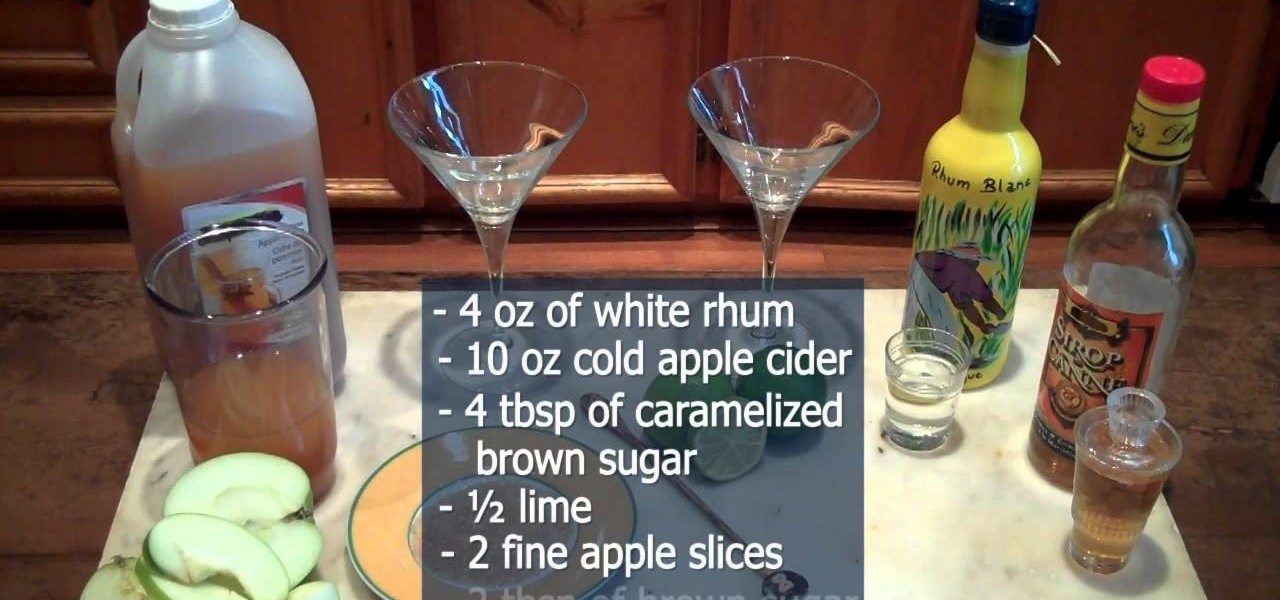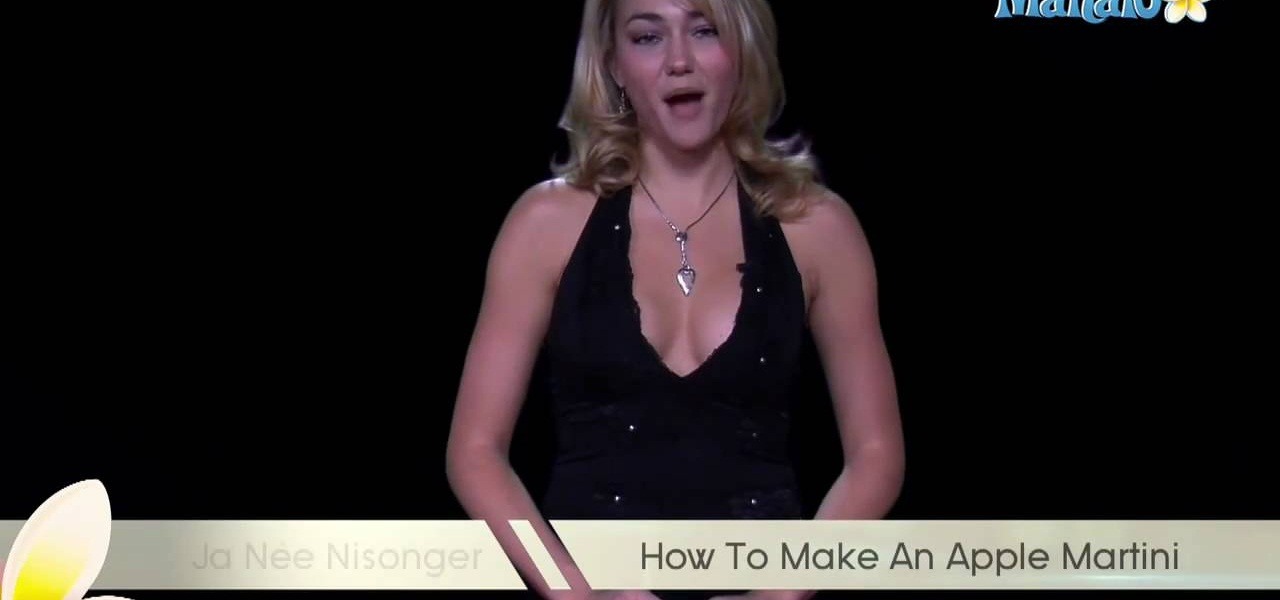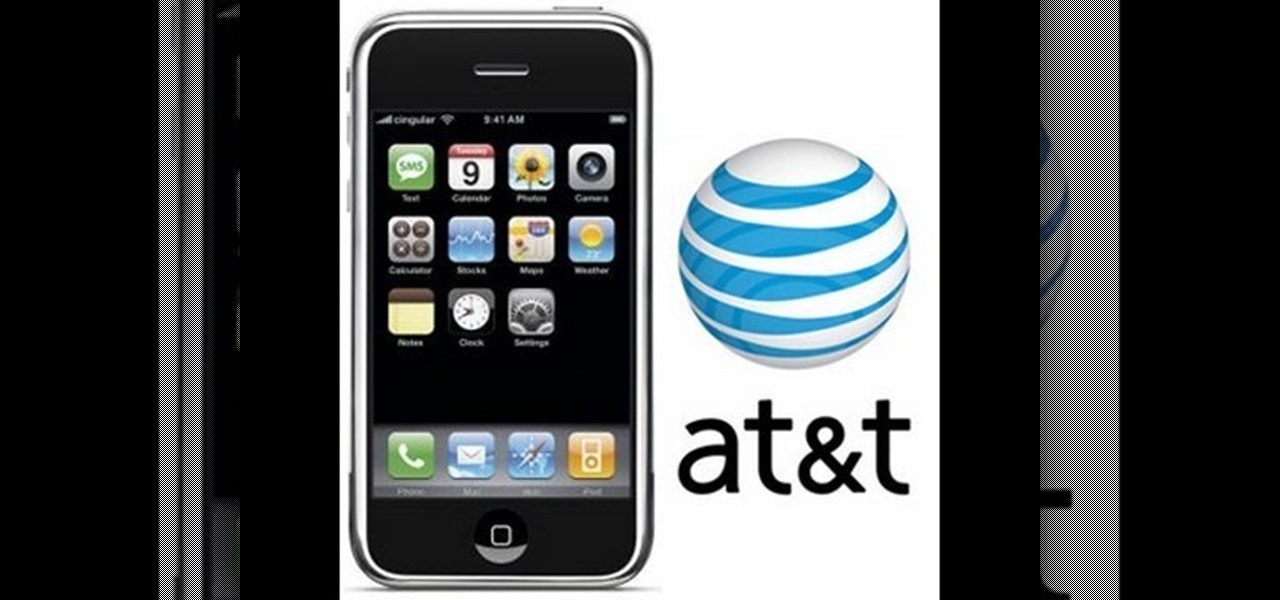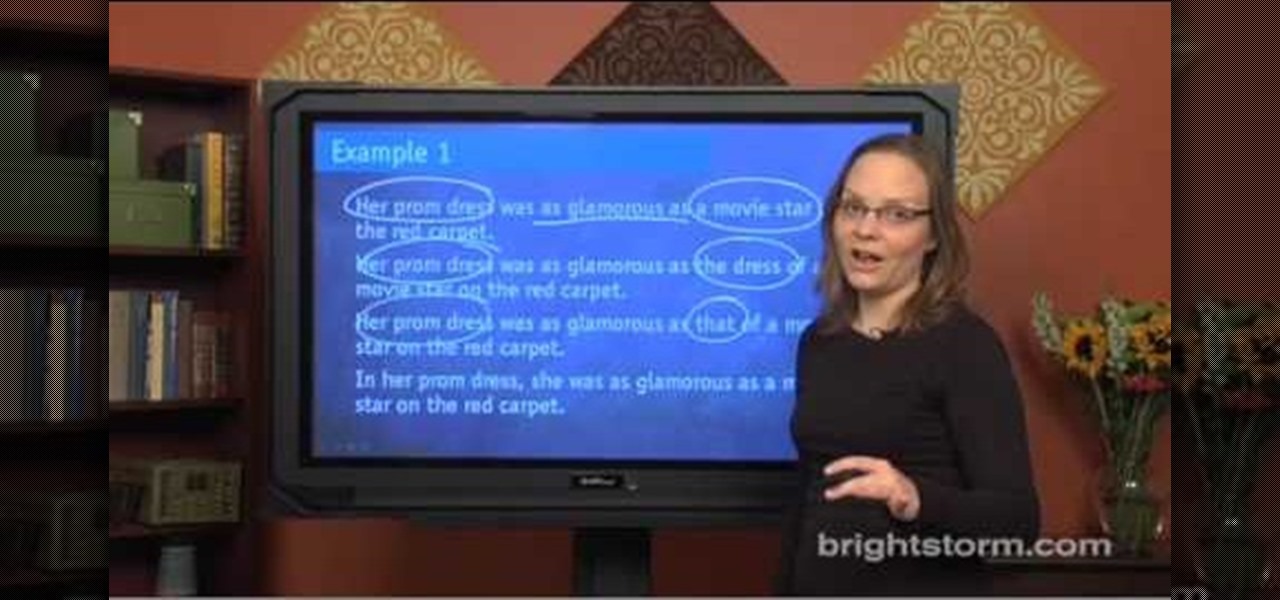While iPhone sales are expected to dip for the first year ever, Apple is reportedly planning to release a souped-up, 4-inch iPhone 5 in hopes of boosting sales for users who prefer a smaller handset.

We're near the end of a productive year for Apple, one that introduced a new Apple TV, the iPad Mini 4 (in conjunction with the Apple Pen), the iPad Pro, and the iPhone 6S and 6S Plus, as well as iOS 9. Now, the second major update to iOS 9—version 9.2—has just been released to the public.

When it's frigid outside, all you can think about is getting inside and shutting out the cold. But sometimes even the largest house can get a bit, well, stuffy.

Hackers are claiming money for a security flaw in Apple's new update. Quick Summary:

There are many apps and features on your iPhone that you may never use, and therefore don't need. A great illustration of this is the Apple Watch app. You might have no interest in ever getting an expensive smartwatch, yet you're stuck with the Apple Watch app on your home screen.

There are more ways to wear an Apple Watch than just the default one. Out of the box, an Apple Watch is set up to be worn on your left wrist with the Digital Crown on the right side. But what if want the Digital Crown facing the opposite way? Or what if you're left-handed and want the Watch on your right wrist instead?

With audible alerts and subtle vibrations, the Apple Watch makes it difficult to miss incoming notifications. But soon enough you'll realize that not every notification is worth receiving on your Watch and can ultimately render the experience annoying under particular circumstances—like when your popular Instagram post floods in notification after notification.

Whether it's to flaunt your new digital face on Instagram or to show off a unique app to your friends, you'll ultimately need to know how to take a quick screenshot with your shiny new Apple Watch. Turns out, it's not that much different than taking one on your iPhone.

Starting April 10th, you'll will be able to book 15-minute appointments online to try on an Apple Watch in person at Apple Stores across the world. With the April 24th release date just around the corner, making an appointment is a great idea for those who are unsure about which color and size to purchase—or if they'll even want one.

Just a few days after unveiling the Apple Watch and pushing iOS 8.2 to their current products, Apple has, for the first time ever, made a beta version of their mobile OS available for the public to test out.

The official release of iOS 8 was highly anticipated, but the truth is it may have been a little premature on Apple's part. Since its debut only a week ago, plenty of bugs and issues have been reported across the various compatible iPhone models.

Pies and soufflés: these are two dishes that can try even the most experienced cook. Berry pies can be especially challenging, since the high water content of cherries, strawberries, blueberries, and blackberries often leads to a big, leaky mess once you cut into your beautiful pie.

Incorporating features such as CarPlay, UI enhancements such as the new call screen, and several bug fixes, iOS 7.1 was the first major update to Apple's operating system since iOS 7 was released in June of last year.

Apple computers have long been maligned as the computer for Starbucks aficionados and graphic artists. "Dude, have you used Excel on a Mac? It's terrible," says everyone that owns a Dell. The whole PC versus Mac battle was encapsulated in what I think to be the greatest ad campaign of all time, "I'm a PC and I'm a Mac." And yes, I know that PC really stands for Personal Computer, which means that a Mac would be a PC, but for the sake of the article, it will mean all things non Mac.

This last weekend, Apple released the second beta of iOS 7.1 for iPad, iPhone, and iPod touch, and I've got a firsthand look of what's to come in iOS 7.1—the first major update since iOS 7 was released.

The next time you come across a basket of fruit, don't just eat it—have fun with it. In this guide, I'll be showing you how to turn ordinary apples into exquisite-looking edible animals. More specifically, I'll be showing you how to cut an apple into a tasty, decorative swan, a design that has a few modifications to the original idea.

Apple gets a lot of flak for their lack of customization on their devices, but hey, at least you can move your apps around on your iOS device—that's customization, right? Well, you couldn't even do that on your Apple TV—until now. The newest Apple TV 5.1 software update released earlier this week added the ability to move apps and icons around the interface.

To say that I am disappointed with the new Maps application in iOS 6 is an understatement. And it seems like the rest of the world is with me, so I needed to find a solution—and quick. Installing the Google Maps web application is a nice quick-fix, but those looking for a beefier navigation solution should check out one of these free map apps.

Lightning has struck, but not everyone is excited. Apple's new 8-pin Lightning connector for the iPhone 5 has replaced the aging 30-pin connector. Many users have concerns that their current third-party devices will no longer operate properly with the smaller all-digital design, not to mention the expensive price tag for each adapter. What Does This Mean for the User?

A few days ago, Russian hacker Alexy Borodin found a way to get free in-app purchases on an iPhone or iPad. In-app purchases include things like items and power-ups for iOS games, as well as subscriptions and "premium" memberships for certain apps.

Want to make an Apple Jack like a champion bartender? This clip will show you how it's done. With the proper technique, mixing the perfect drink can be easy. So easy, in fact, that this free video bartenders' guide can present an overview of the process in about a minute's time. For more information, including a full list of ingredients and complete instructions on how to mix this drink yourself, take a look.

In this video, we learn how to make apple butter cream sauce. Start out by adding one piece of butter to a skillet and letting it melt. Then, add in some shallots to the skillet and saute them for a minute. Next, add in some white wine to the skillet and let it reduce. Then spoon in some apple butter to the skillet and continue to simmer and mix together. Next, add in some heavy cream and finish off with adding in some more butter. Melt this all together, then when finished you can pour over ...

Want to make an apple martini or appletini like a champion bartender? This clip will show you how it's done. With the proper technique, mixing the perfect drink can be easy. So easy, in fact, that this free video bartenders' guide can present an overview of the process in about a minute's time. For more information, including a full list of ingredients and complete instructions on how to mix this drink yourself, take a look.

No self-respecting Halloween celebration would be complete without a fair share of caramel apples and witch-themed goodies for kids and adults alike to nom on.

In this tutorial, we learn how to make caramel apple dip. You will need: 16 oz cream cheese, 1 c brown sugar, 4 tsp vanilla extract, and some skim milk. First, combine all the ingredients into a large mixing bowl, then whisk together. Add milk as you go to help thin out the mixture. Mix this together for several minutes until you get a smooth and creamy texture and the cream cheese is broken up completely. After this, pour your mixture into a serving dish and serve with cut up apples. Enjoy t...

Interested in turning your Apple iPhone 3G or 3GS into a wireless modem? This clip presents a very quick overview of how set up tethering on Apple's popular smartphone. What's more, it's easy! So easy, in fact, that this home-computing how-to can present a complete, step-by-step overview of the process in about ten minutes. For details, including step-by-step instructions, and to get started turning your own iPhone into a WiFi hotspot, watch this helpful video guide.

This clip runs through how to edit a sequence of images in Final Cut Pro and then how to incorporate an audio track using the voiceover tool in Final Cut. In this video software tutorial, you'll learn how to navigate and use the graphical user interface or GUI in Apple Soundtrack Pro 3. Whether you're new to Apple's Final Cut Pro video editing suite or just want to better acquaint yourself with the Final Cut Studio workflow, you're sure to benefit from this free video tutorial. For specifics,...

In this video, we learn how to reset your Apple iPod. To restart the device, place one finger on the "menu" button and the other on the select button. Hold down these buttons simultaneously until the screen turns black. When it turns black, you will see the Apple logo appear in the middle of the screen. Now, the device will restart and the color will come back to your screen along with the regular menu options. It might take several seconds for your normal screen to show up, but just wait for...

iPhones aren't perfect. They can have problems just like every other electronic mobile device. One thing that happens frequently with iPhones is freezing. If you're iPhone becomes frozen, how do you fix it? Best Buy has answers. The Best Buy Mobile team explains how simple it is to safely reset a frozen Apple iPhone.

This tutorial is about using logical comparisons in a sentence. We should compare only equivalent concepts. Don't compare something to a group its part of without including 'other' or 'else'. Be clear about what you are comparing. The comparisons must be between apples to apples (i.e. between objects or things of same group). If they are not then you fix the problem by:-1. Repeating the apples. 2. Using 's or that or those. 3. Reworking the sentence. To demonstrate this take the following exa...

How to turn off or restart an Apple iPhone or iPod Touch

In this Pets & Animals video tutorial you will learn how to make gourmet dog cookie treats for your pet. This recipe is for apple cinnamon dog cookies. Ingredients are 1 apple, ¼ cup honey and water each, ½ teaspoon cinnamon, 1 cup oatmeal and 11/2 cup flour. Oven temperature is 350 degrees. Cooking time is 30 minutes and again 10 minutes after flipping the cookies. Put the chopped the apple and add other ingredients except flour to a blender and blend. Pour out into a bowl and add and mix fl...

In this video, you will learn exactly how to take pictures with your Apple iPad! Wifi or 3g model is fine, 16GB, 32GB, or 64GB models are all fine also! What you need for this to work:

Make and apply your own cheap and effective toner and mask for your acne prone skin. 1 Combine apple cider vinegar, sugar, honey, brewed green tea as shown in the video. Be careful to follow the instructions and use APPLE vinegar, not WHITE vinegar. Mix together. 2 Use a pad to apply the mixture to your face. Spread evenly. 3 Use your finger tips, not your palms, gently, rub into your skin. 4 Let the mask stay on for 10 minutes. 5 While you are waiting make a toner by mixing the green tea and...

Charles Phoenix teaches the secrets of making the cherpumple aka the "monster" pie-cake. An excellent summary is given below. First take already baked apple pie, pumpkin pie and cherry pie and keep it aside. Add the cake mix with some water, oil and eggs and stir it well using a beater. Now spray the Pam, add a little batter, put the already baked apple pie and add some more batter on top. Now bake it in a oven for 30 minutes and repeat the same process for the other 2 pies. Now place the app...

In this video, we learn from Food Network mixologist Miguel Aranda how to put a delicious spin on two classic juice drinks. Not quite as simple as Apple Cider Lemonade sounds, Miguel takes us through each ingredient (the expected, the cider and lemonade, but also lots of nice touches, like star fruit for an extra zing, and fresh ginger and tea to round out the flavor). Miguel takes us through the thought process, and explains to us the intricate taste. This video will have you all set for you...

The method explained in this video is a very simple method to get rid of fruit flies. Materials required for this method are:

Get out your iPhone or iPod and get ready for some jailbreaking! Watch this video to see how to QuickPwn Jailbreak your Apple iPhone 3G and iPod Touch. This jailbreak will work with the 2.0, 2.0.1 and 2.0.2 Apple firmware.

Paula and brother Bubba make deep-fried Granny Smith apple fritters. These fried fritters make a sweet and tasty dessert. This cooking how-to video is part of Paula's Best Dishes show hosted by Paula Deen. What happens when America's favorite southern cook opens up her kitchen to family, friends, viewers and the best home cooks in the country? It's anyone's guess! Paula Deen is cooking up something new as she rescues viewer recipes, shares stories and traditions with friends and strangers ali...