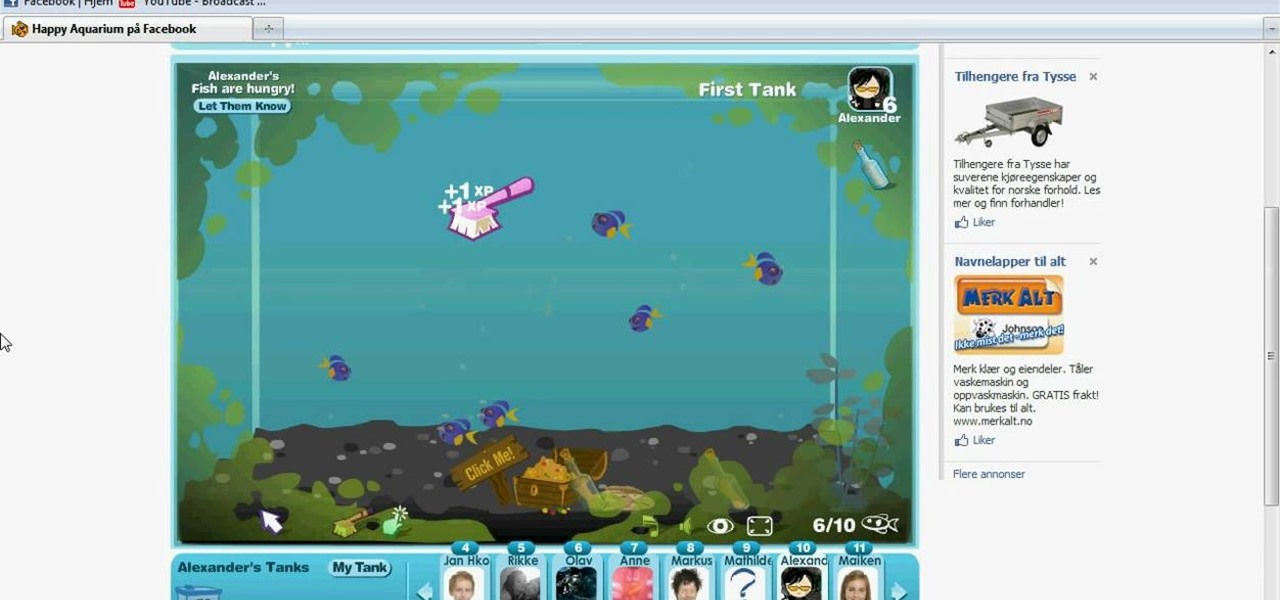Candied apples are the classic Halloween treat and continue to be popular up to today. Perhaps it's the mix of the tartness of the apple with the sweet caramel goodness of the shell? Either way, Halloween isn't complete without sinking your fake vampire teeth into one of these.

Need to get rid of a rig for a scene you're compositing? With Apple's Motion 3, it's easy. See how it's done with this free video tutorial. Whether you're new to the Apple's popular motion graphics editor/compositing application or simply wish to get better acquainted with the program, you're sure to find value in this tutorial. For more information, including step-by-step instructions, take a look.

Want to create butterflies and lens flares in Apple Motion? Learn how with this free video software guide. Whether you're new to the Apple's popular motion graphics editor/compositing application or simply wish to get better acquainted with the program, you're sure to find value in this tutorial. For more information, including step-by-step instructions, take a look.

Learn how to remove noise, abberations and blemishes from your digital video when using Apple's Motion 3. Learn how with this free video software guide. Whether you're new to the Apple's popular motion graphics editor/compositing application or simply wish to get better acquainted with the program, you're sure to find value in this tutorial. For more information, including step-by-step instructions, take a look.

This video shows how to wear a Pashmina, also called ladies muffler, in several different style of fashion. First, with a Pashmina, half fold it, then wear it around your neck accordingly, and pass it from the closed end as tie. Then, stretch to close around the neck. Now, for the second way, open it again, wear it from the center, in a way, that it hangs from the back of the neck, give it two folds and stretch it in opposite directions, so that it is tied around the neck, then make a knot fr...

The procedure was adopted to build a waterfall in Oregon Coast Garden Center, Wald-port. 1. A level pad was cut to arrange the first row of blocks

Applesauce is a childhood classic treat and if you have a bunch of extra apples you especially ones that might have a few flaws are perfect for making your own fresh sauce at home. This is easy and a very healthy and tasty snack.

This video describes the process of making homemade apple sauce. You start out with apples which are for cooking, such as granny smith, something with a little tartness. Apples then have to be pealed and cut into eighths. The apples are then cored and made to be about the same size. Next, its time to cook the apples in a sauce pan; for each apple use 1/4 - 1/3 cup of water. Cook for 5 to 10 minutes and flip them half way. Each apple will require 1/8 cup of brown sugar along with a sprinkle of...

There is a very easy method to use that is much faster than coring the apples. You can use it to speed the process of preparing apples up so that they are available to you to make your favorite recipe whether it be an apple cake, an apple pie, or some other apple recipe. You will start by peeling your apples with a peeler. Then take a knife and cut the sides of the apple off basically squaring it off. Then take the side pieces that you cut off and slice them into smaller slices. Before long y...

Kyle teaches you how to make his own Crab Apple Crisps. 1 Wash the crab apples and cut the crab apples into squares. 2 Add sugar to the crab apples and place on a pie tin. 3 Mix brown sugar, oatmeal, flour and butter together and place on top of the apples. 4 Bake in the oven until the topping is browned.

this video shows us how to make a delicious apple crisp using an easy to follow recipe. To make some apple crisp, you will need: 4-5 apples, 1 cup of brown sugar, 2/3 cup oats, 2/3 flour, 1ml salt, 2 ml cinnamon, 1 ml nutmeg, 1/2 cup melted butter To make the apple crisp: pre-heat your oven at 375 degrees Fahrenheit slice the apples and place into a greased 8x8 square pan. take 1/2 cup brown sugar and pour over the apples. on a bowl, combine the oats, flour, salt, cinnamon, nutmeg and 1/2 cup...

Learn how to make an easy apple salad with this recipe: In a mixing bowl put:

There seems to be a lack of good Happy Aquarium hacks out there, but this one using Cheat Engine might just save the day, hackers. Check out the cheat and see if it works for you.

Are your fish starving? If they are, you need to do something about it, and quick. Well, there's no quicker solution to feeding your fish than hacking Happy Aquarium with Cheat Engine.

Level up on Happy Aquarium by hacking it with Registry Helper. Huh? No Cheat Engine? See for yourself. This won't work for all computers, so test it out for yourself.

Learn how to make a classic apple pie filling with this cooking video. This giblet stuffing recipe is brought to you by Chef John on Food Wishes. Search Food Wishes on WonderHowTo for more cooking videos.

Making apple pie? Need a quick snack? Learn the fastest and simplest way to remove the core. Watch this video to learn how to core an apple.

In this cooking how-to video Will and Rachel show you how to make an amazing apple tart in the easiest way possible. Impress your friends and family with your new cooking prowess with this simple apple dessert recipe. The ingredients you will need to make the apple tart are: skinned apples, lemon juice, sugar, and butter.

Molly from MacMost.com shows how to configure Apple's Mighty Mouse as a two button mouse. This will allow you to bring up contextual menus by right-clicking à la other popular operating systems. Learn how to configure your own Apple Mighty Mouse with this tutorial.

The MacBook Air is ultra-thin, ultra-portable, and ultra unlike anything else. But you don’t lose inches and pounds overnight. It’s the result of rethinking conventions, of multiple wireless innovations, and of breakthrough design. With MacBook Air, mobile computing suddenly has a new standard.

Are you looking for a dish to wow your friends and family, leaving their palates begging for more? Learn how to make curried chicken with coconut apple chutney from a professional chef in this free culinary arts video series.

In this how to video Chef Paul demonstrates how to make baked apples. Take brown sugar and mix it with butter to stuff inside the apples. Get creative and stuff the apples with dried fruits. There are several things you can do one the apple is baked, watch and learn.

Looking for apple recipes? Chef Jason Hill will show you how to make apple fries, a county fair favorite that's sure to be a hit in your home. The ingredients for the apple fries are just apples, corn starch and cinnamon but the sauce calls for cream cheese, marshmallow cream and pumpkin pie spice. Learn how to prepare apple fries by watching this video cooking tutorial.

Shaving legs is a long tradition. It's easy to do and becomes second nature in time. Shaving your legs is a basic beauty routine that once adopted can easily become second nature. You need to start slow, shaving the first few times in a bathtub is usually a good idea. That way you don't have water from the shower falling into your eyes and you can really focus on what you're doing. Buy a nice razor, one that has a swivel head to get those hard to reach places like the ankles and knees, and st...

Watch this three part video series to learn how to prepare a quick and easy beef burgundy stew, beer biscuits and a delicious crispy apple celery salad.

If you haven't bought one of the new Apple iPod's, you're probably pretty attached to your old one then. Like the iPod Mini. Compared to today's small iPods, it's a clunker, but to you, it's your baby. So if it ever needs fixed, you should do it yourself. See how to disassemble the iPod Mini, 2nd Generation.

Although all signs points to Microsoft releasing a new HoloLens in the coming days, the company is nevertheless looking to distribute its augmented reality apps to other operating systems.

A pair of organizations recognized companies working in augmented reality for their innovative technologies over the past week. Meanwhile, another company used augmented reality for a sector that is overdue for a technology makeover, while another company has developed new camera modules that could usher in the next evolution of mobile AR.

New releases of iOS are always pretty exciting. I remember the anticipation buildup of iOS 7 before it was announced at WWDC 2013, as it was expected to be a complete game changer compared to previous versions—and it was.

The smartphone has become one of the basic reasons for sore eyes. If you are addicted to your beloved smartphone, there is a fair possibility that your eyes will be paying off its expensive price. If you use your smartphone, tablet, laptop or any other similar gadget consistently, you may experience tired, dried, itchy eyes and also severe headache. Your vision can also become blurred by the time, which it means it is affecting your eyesight. However, you can lower down your eye strain by mak...

The U.S. Postal Service has been in trouble for quite some time. With more and more people choosing to go digital to take care of bills, legal documents, and pretty much all other forms of correspondence, they haven't exactly kept up with the times. I mean, let's be honest—when was the last time you sent snail mail?

In this video, MacMost explains to you how to get the free bumper case for the iPhone 4 from Apple. If you've already bought the bumper case, you'll get an automatic refund. Just go to Apple's app store and go to the iPhone 4 Case program app. You'll be on your way to a free case in no time at all!

Need a primer on how to turn on text wrapping in Apple's Pages? It's easy! So easy, in fact, that this home-computing how-to from MacMost can present a full overview of the process in about five minutes. For more information, including detailed, step-by-step instructions, watch this Apple lover's guide.

Learn how to synchronize media files on your computer with your Apple iPhone or iPod Touch. Whether you're the proud owner of an Apple iPhone or iPod Touch or perhaps just considering picking one up, you're sure to benefit from this free video tutorial. For more information, including a detailed overview, watch this Apple mobile device user's guide.

In this video software tutorial, you'll learn how to navigate and use the graphical user interface or GUI in Apple Motion. Whether you're new to Apple's Final Cut Pro video editing suite or just want to better acquaint yourself with the Final Cut Studio workflow, you're sure to benefit from this free video tutorial. For specifics, watch this Final Cut Studio lesson.

In this video software tutorial, you'll learn how to create your own DVDs with fully customized menus using Apple DVD Studio Pro 4. Whether you're new to Apple's Final Cut Pro video editing suite or just want to better acquaint yourself with the Final Cut Studio workflow, you're sure to benefit from this free video tutorial. For specifics, watch this Final Cut Studio lesson.

This clip discusses the creation of lower thirds within Apple Motion 3. Whether you're new to the Apple's popular motion graphics editor/compositing application or are a seasoned digital video professional simply wishing to get better acquainted with Motion 4, you're sure to find value in this tutorial. For more information, and to get started using this trick yourself, take a look.

Learn how to multitask when running iOS 4! Apple's new iOS 4 for the iPhone and iPod Touch brings with it a host of new features. While that's certainly a cause for celebration, there's also, believe it or not, a downside: learning how to take advantage of them. Happily, the web is awash in helpful video tutorials like this one which make the process a pleasure (and a simple one at that).

See how to create shadows for 3D titles in Apple Motion 4. Whether you're new to the Apple's popular motion graphics editor/compositing application or simply wish to get a little bit better acquainted with Motion 4, you're sure to find value in this tutorial. For more information, including step-by-step instructions, take a look.

Looking to achieve a mosaic effect within Apple Motion 4? This clip will show you how it's done. Whether you're new to the Apple's popular motion graphics editor/compositing application or are a seasoned digital video professional simply wishing to get better acquainted with Motion 4, you're sure to find value in this tutorial. For more information, and to get started using this mosaic effect in your own Motion projects, take a look.