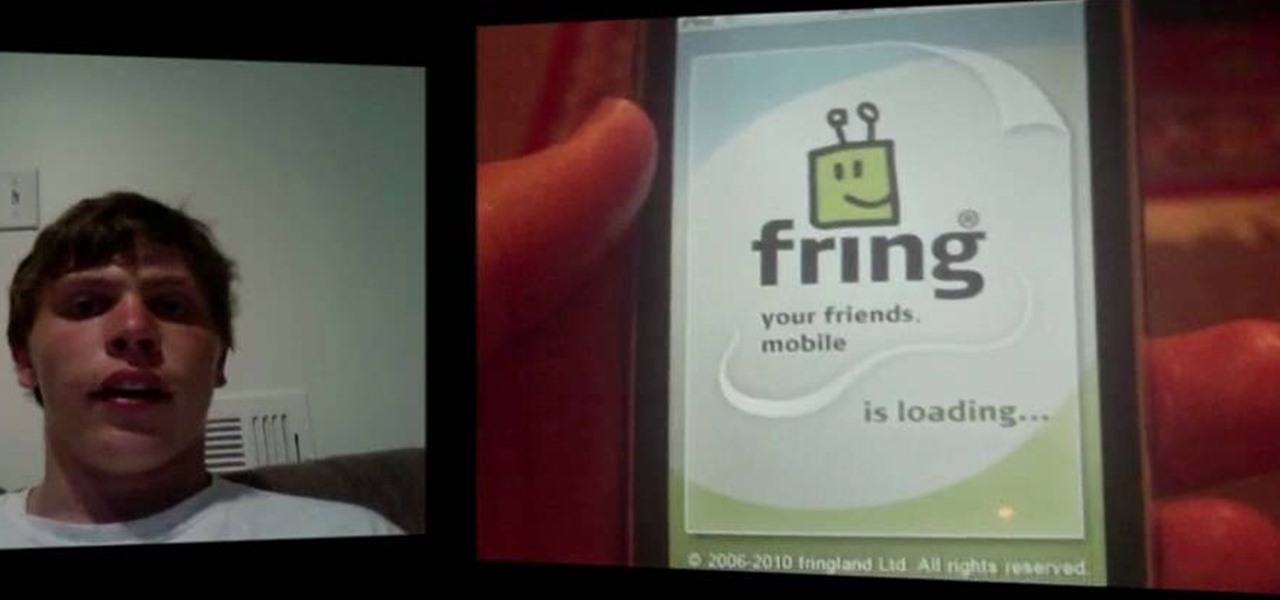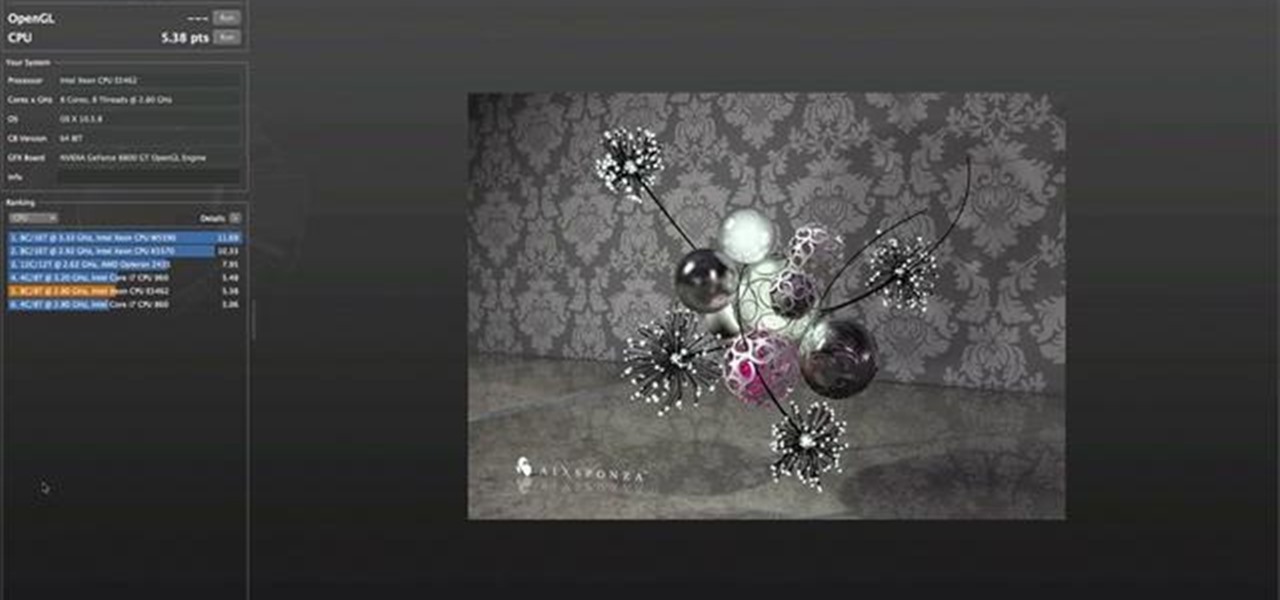There's a ton of great applications you can buy and download for your iPhone, even your iPod Touch, and they're all at the tip of your finger (literally), right there in the Apple App Store. So how do you actually get one of those apps on your iPhone? Best Buy has answers. The Best Buy Mobile team explains how simple it is to download apps from the App Store on the Apple iPhone.

This video is part of the lawn fawn card series and it explains the making of a card using border punches and a stamp.The materials required are a set card-polka dot basics from paper tray ink.This card has a variety of dots on it. Remove the big open circle polka dot and lay it on the aqrualic and place it on a plastic bock with grids on them.Using a color box cover the stamps with ink.Now place the block over the card so that the grid lines with its length and press on it.The polka dots wil...

Make greasy, limp locks come to life with everyday ingredients. You Will Need

Baked beans combine with apples and bacon for a great side or main dish. Follow along as Paula Deen shows you how to make a baked bean and bacon casserole. This cooking how-to video is part of Paula's Home Cooking show hosted by Jamie Deen, Paula Deen. Paula Deen, owner of Lady and Sons, a famous Savannah restaurant, is Food Network's resident southern chef. Step inside her kitchen and discover delicious food that's both uncomplicated and comforting. Try making a tasty cheesy side of baked be...

Learn how to do a Leona Lewis inspired makeup look with this video tutorial. The look is from the Bleeding Love music video and it is more of a "day time version" of the look. The look involves an all over foundation with bronzer dusted on top. A highlighting powder is brush on the top of the apples of the cheeks. A pinkish shimmery blush has been applied on the apples of the cheek and then and bronze blush is blended in from the apple, along the cheekbone, right into the hairline. 4 differen...

This video shows you how-to install Nintendo DS roms on your iPhone or iPod touch so you can play all of those great Nintendo games right in the palm of your hands. You'll need a jailbroken Apple device to get this done.

This video will show you how-to restore a disabled (aka:locked) iPod or iPhone. Your Apple device won't do you any good sitting there dead, so watch this video and see how to bring it back to life. You'll need to connect ot a laptop that has internet connectivity.

Want to connect your iPhone to a TV? Don't have much money? This little video shows you the quick and cheap way to connect your iPhone to a TV. Check it out, follow the steps and see how to keep some money in your pocket instead of forking it over to Apple.

Here's a quick, easy and useful tip: The next time you go to take a picture on your Apple iPhone, try holding the shutter button down as opposed to tapping it. The reason? Tapping can destabilize the camera, resulting in motion blur. Whereas holding the button will ensure that you get a great shot.

Is your dog the apple of your eye? Then integrate some doggy decor into your life by crafting this useful and highly cute binder clip. Embellished with an adorable scalloped stamp featuring a teeny blue bone in the center, this binder clip is possibly the chicest we've seen.

It took all the way until firmware version 4.2 for Apple to add a function to the iPhone that's been present on other phones for years: the ability to set custom ringtones / sounds for text messages from different contacts. This video will show you how quick and easy it is to set this up on the new firmware.

Apple has always been better at GUI design than Microsoft, and the useful features in Mac OS are nearly limitless. Watch this video to learn how you can not only quick-view files in the Finder in a window, but also in full screen with one extra keystroke.

In this tutorial, we learn how to use the Terminal to change the default file format of screengrabs taken on an Apple computer running the Mac OS X operating system. It's an easy process and this video presents a complete guide. For more information, including a full demonstration and detailed, step-by-step instructions, watch this helpful home-computing how-to.

In this tutorial, we learn how to import Facebook profile pictures into the Address Book on an Apple computer running the Mac OS X operating system. It's an easy process and this video presents a complete guide. For more information, including a full demonstration and detailed, step-by-step instructions, watch this helpful home-computing how-to.

Movies, TV shows and other media content can fill up even the most generous hard drive quickly. You can use MediaUSB on aTV Flash to connect an external USB drive to your AppleTV for extra media storage capability, and this tutorial shows you how. Make the most of your Apple TV!

Hawthorne berries are a fantastic super food that you can find right in your own backyard! (in some areas of the world) Especially in the UK, you can find them everywhere! You can even use the leaves to make a great tea and they're edible! In this video you will learn how to make an amazing Hedge Row Jam/Jelly with Hawthorne berries, Crab apples and Elderberries.

Going into the detail of a particular shot of Times Square, this tutorial focuses on a tiny billboard graphic which represents an ad for an iPhone. This tutorial shows you how to achieve the right sideways tilt effect to replicate a billboard for your own Photoshopped cityscape.

Interested in becoming better acquainted with Logic's built-in physical modeling soft synth, Sculpture? You've come to the right place. Whether you're new to computer recording, new to the Apple Logic DAW (digital audio workstation) or just looking to pick up a few new tricks, you're sure to benefit from this free video software tutorial.

Learn how to use the Flex Time tool to alter the speed and timing of your tracks without altering their pitch or introducing nasty artifacts. This clip presents an overview of how to use it. Whether you're new to computer recording, new to the Apple Logic DAW (digital audio workstation) or just looking to pick up a few new tricks, you're sure to benefit from this free video software tutorial.

If you want to import data or recover files from your AppleTV back to iTunes on your computer, this shows you how. First you are shown how to gently take apart your Apple TV to access the hard drive, then hook it up to a Macintosh, and you can access your files and data structure from there!

By loading Boxee onto your AppleTV, you can use it to watch content from Hulu, Comedy Central, CBS and other streaming TV websites. You can also play Internet radio, listen to your mp3s and view your photo library without ever having to go near iTunes. All you need is a patch stick with the right program installed, run it, and then update the Boxee software from the Apple TV system.

Patrick Norton and Dave Randolph show you several ways to hack or mod your new AppleTV to increase functionality. Namely, you can increase the hard drive space, set up an RSS feed, and get your Apple TV running SSH and Xvid.

Fring is an app availble through the Apple store which will let you use your iPhone 4 to conduct FaceTime video chats over 3G. You can also use Skype or other chat programs with Fring. Make sure you pay attention to how much data you're using, it's easy to go over!

This tutorial will work for iPhone, iPod Touch or even the iPad to jailbreak your Apple device by going to spiritjb.com, downloading the program and running it on your PC or Mac computer. Once you've downloaded it, all you need to do is run the program while your device is connected to the computer.

Jailbreaking your iPod or iPhone is method of hacking the device so you can then download third party apps onto the phone. This will void your Apple warranty, but if that doesn't bother you, here's how to do it. Make sure you back up your device before trying to jailbreak it! This video also shows you how to reverse a jailbreak.

Apple Macs are easy computers to learn how to use, and these ten tips will make your computer even easier to understand! These are shortcuts to help you bypass routine tasks, and once you master them, your productivity and efficiency will increase.

Faced with a mucked-up Mighty Mouse? Never fear; this quick clip demonstrates an effective (if somewhat unconventional) method for cleaning your Mac mouse using a sheet of standard 8x11" printer paper. For details, including a step-by-step overview, and to get started cleaning your own Mighty Mouse, watch this video guide.

Want to allow someone to use your computer without giving them free reign of your personal documents? Then you'll want to set up a guest account. This helpful home-computing how-to from the folks at MacMost presents a complete step-by-step overview of the process. For the details, and to get started creating and using guest accounts on your own OS X computer, watch this video guide.

Interested in using Cinebench to benchmark your Microsoft Windows or Apple Mac OS X computer? You've come to the right place. This home-computing how-to from the Greyscale Gorilla will teach you everything you'll need to know. For detailed, step-by-step instructions on how to download and run Cinebench on your own computer, watch this video.

Learn how to use Seashore to create a 32-bit semi-transparent image and then use that image as an overlay to point out or highlight something in your iMovie video. It's easy! So easy, in fact, that this home-computing how-to from MacMost can present a full overview of the process in about 4 minutes. For more information, including detailed, step-by-step instructions, watch this Apple lover's guide.

Interested in creating and using custom desktop backgrounds in Mac OS X Snow Leopard? It's easy! So easy, in fact, that this home-computing how-to from MacMost can present a full overview of the process in about x minutes. For more information, including detailed, step-by-step instructions, watch this Apple lover's guide.

In this quick iPhone 4 user's guide, you'll learn how to customize the Spotlight search application. Whether you're the proud owner of an Apple iPhone 4 or perhaps just considering picking one up, you're sure to benefit from this free video tutorial. For more information, including complete, step-by-step instructions, take a look.

When the screen is dark, your iPhone is still checking e-mail. Watch this electronics video tutorial to learn how to really turn off your iPhone. This will help conserve the battery, and this how-to video will give you tips on how to make sure your iPhone is really off. This video is perfect for new iPhone owners.

In this clip, you'll learn how to use the Voice Control feature on an iPad. Whether you're the proud owner of an Apple iPad or perhaps just considering picking one up, you're sure to benefit from this free video tutorial, which presents a complete overview of how to enable the Voice Control tool. For details, and to see what it takes to use iPhone-style voice commands on an iPad, take a look.

Whether you're the proud owner of an Apple iPhone 4G HD or perhaps just considering picking one up, you're sure to benefit from this free video tutorial, which presents a complete overview of iOS 4's new folder tool. For details, and to see what it takes to organize documents on an iPhone 4G yourself, take a look.

Interested in upgrading your RAM? This brief how-to will guide you through the process of removing the RAM module from a mid-2010 unibody Mac Mini without damaging any of the components, the first necessary step of any successful repair or upgrade. This tutorial will also be of use to those who wish to learn more about the guts of their Apple computers without actually disassembling their units.

In this clip, Sandra Lee shows you how to do what she does best and make a delicious recipe for very little money. Sandra shows you how to combine homemade ingredients with store bought items so that it tastes like it was made from scratch. Enjoy these sinfully decadent breakfast pastries for your guests, a bake sale or as a treat for yourself! Enjoy!

If you have cracked or smashed your iPad screen, don't worry! This tutorial will show you how to take it all apart and start over with a brand new touchscreen. Don't waste money on a repair man or bother having the "Genius Bar" tell you it's all your fault - take matters into your own hands with these relatively simple steps.

If your iPad's battery is malfunctioning or not performing properly for any reason, check out this clip. In this tutorial, you will learn how to very carefully disassemble and remove the battery from the back of your device so that you can replace it with a new one. Perform surgery on your beloved iPad with help from this video. Good luck!

While the iPhone 4G claims to have vastly improved battery life, some are still not impressed. If you are not convinced of your battery's longevity and wish to replace it, check out this clip. Apple won't do this for you and a repair shop will be pricey, but if you follow these instructions you can do it yourself. So, get ready to operate on your smartphone with this helpful tutorial.