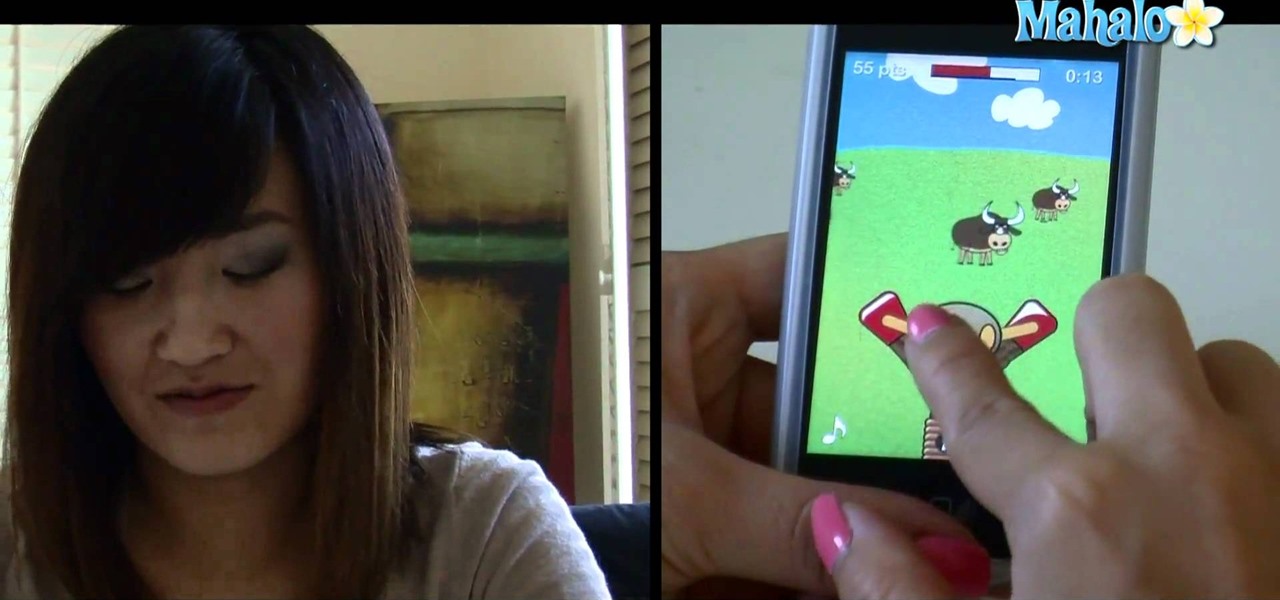Need some help figuring out how to play Skee-ball on your Apple iPhone? This video tutorial presents an overview of the game's essential rules and objective. For more information, including detailed, step-by-step instructions, and to get started playing Skee-ball on your own Apple iPhone 3G, 3GS, 4 or iPod Touch, take a look.
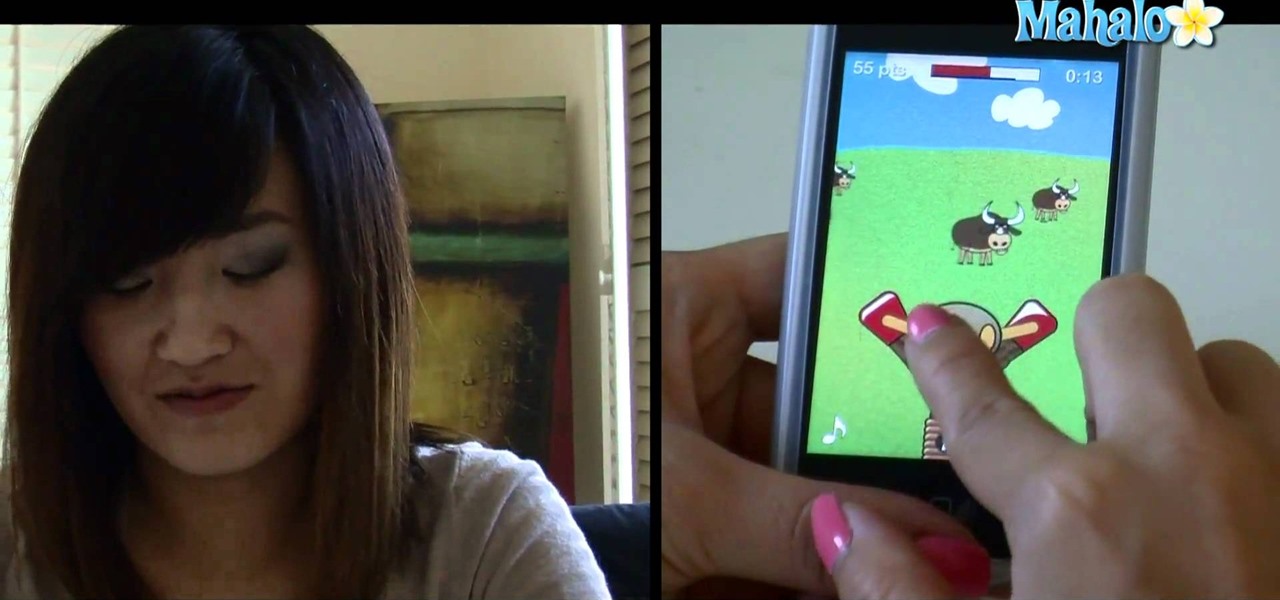
Need some help figuring out how to play Slingshot Cowboy on your Apple iPhone? This video tutorial presents an overview of the game's essential rules and objective. For more information, including detailed, step-by-step instructions, and to get started playing Rollercoaster Extreme on your own Apple iPhone 3G, 3GS, 4 or iPod Touch, take a look.

This clip will show you what you'll need to know to use MMS messaging on your Apple iPhone 3G. Whether you're the proud owner of an Apple iPhone 3G or perhaps just considering picking one up second hand, you're sure to benefit from this free video tutorial. For more information, including a detailed overview, watch this iPhone user's guide.

In this clip, learn how to find and add ringtones to your Apple iPhone. Whether you're the proud owner of an Apple iPhone 3G or perhaps just considering picking one up second hand, you're sure to benefit from this free video tutorial. For more information, including a detailed overview, watch this iPhone user's guide.

In this clip, you'll learn how to mount your Apple iPhone as an external hard drive on your Windows PC or Apple computer. Whether you're the proud owner of an Apple iPhone 3G or perhaps just considering picking one up second hand, you're sure to benefit from this free video tutorial. For more information, including a detailed overview, watch this iPhone user's guide.

Want to quickly get back to the primary (or home) menu on your Apple iPhone? With the Home button, it's a cinch. Whether you're the proud owner of an Apple iPhone 3G or perhaps just considering picking one up second hand, you're sure to benefit from this free video tutorial. For more information, including a detailed overview, watch this iPhone user's guide.

In this tutorial, learn all about Apple Cider Vinegar. Apple cider vinegar is a natural product and works fantastic as an internal cleanser for your body. You can also use apple cider vinegar on the outside of your body to help with things like keeping your hair shiny and even treating cuts and insect bites. Check out this tutorial from Creative Tips and get the rundown on this miracle elixer.

If you have an apple tree growing in your yard, it's important to know that pruning it is a very important part of keeping it alive and growing. Pruning helps fight off certain diseases and helps maintain or improve the overall health of a plant.

Wondering how to use more than one mask at a time in Motion 3? It's easy. Learn how with this free video software guide. Whether you're new to the Apple's popular motion graphics editor/compositing application or simply wish to get better acquainted with the program, you're sure to find value in this tutorial. For more information, including step-by-step instructions, take a look.

Apple pie is the classic dessert enjoyed anytime, breakfast, lunch or dinner! And granny smith apples make the best filling. This golden, crisp apple pie is delicious with cinnamon, whipped cream or à la mode. Watch the full video recipe for baking apple pie with Chef Hubert Keller.

Wartex8 demonstrates how to use remote desktop in Windows XP. Remote Desktop is a useful utility that you can use to control another computer and its applications.The necessary steps that are adopted to activate remote desktop are:1) Right click on my computer icon (either the icon on the desktop or the one on the start menu list) and select properties, and a new dialog box called system properties will pop up on the window.2) In the System Properties, select the computer name tab and write d...

Here's a great craft project you can do with kids or in a classroom. You can use an apple half to stamp apple shapes onto everything from lunch bags to tote bags. This is an easy and cute project to do for the fall.

In this video from MrSimpleChef we learn how to make a simple apple crisp. First preheat the oven to 350 degrees. Grease up a casserole dish. Peel, core, and slice apples to half fill the bowl. He's using 4 or 5 medium-sized apples. Add all the apples into the bowl. Add 2 to 3 tablespoons of sugar. Add 2 teaspoons of cinnamon. Take a fork and stir it all in so the apples are coated with this mixture. With the apple base put aside, blend together 1/2 cup margarine, 1/2 cup brown sugar, mixed u...

Liz Barbour shows you how to make apple and sweet potato crisp. Follow these steps to make a delicious apple and sweet potato crisp: Chop up some apples and sweet potatoes and add place them in a baking dish. You can also top with fresh cranberries if you want to. For the topping you will need old fashioned oats, ground flax seed, brown and white sugar and butter. Mix it all together and cover the apples and sweet potato with the mixture. Bake at 375 degrees for about 45 minutes, until the to...

How to make a green apple martini to make this green apple martini you need a martini glass. Put some ice in the glass to chill it down. Set the martini glass with the ice to the side. Take a mixing glass and put some ice in the glass. Add one ounce of vodka, one and a half ounces of apple schnapps, a dash of melon liquor, and a splash of sweet and sour mix. Stir it up rather than shaking it. Dump the ice out of the chilled martini glass. Put a strainer on the mixing glass. Drop a maraschino ...

Arno Puder, a master of the XML coding field, gives a great rundown of Apple's new proprietary Java coding. This is especially helpful for Cocoa implementation

There are very few people that would hesitate to try a cocktail that tails like a Caramel Candy Apple, right? This martini is no different, some Sour Apple Pucker, Butterscotch Schnapps and a little Triple Sec and you've got a recipe.

A galette is part tart, part pie, and all delicious. This assembly video shows you how to make the dough into galettes. Spread the apple filling into the dough. The rustic look is an important element of the galette. Place in oven for 45 minutes until the apples are slightly soft.

Try this southern favorite from Paula Deen. Follow along as she makes easy fried apple pies. This cooking how-to video is part of Paula's Home Cooking show hosted by Jamie Deen, Paula Deen. Paula Deen, owner of Lady and Sons, a famous Savannah restaurant, is Food Network's resident southern chef. Step inside her kitchen and discover delicious food that's both uncomplicated and comforting. Try her recipe for fried apple pies.

There is a security flaw with any Apple iPhone running firmware version 2.0.2. This flaw potentially gives a person access to your email account and contacts when you have your iPhone locked. This video demonstrates a simple, but impermanent, fix for stopping others from accessing your private information. To protect your own Apple iPhone, watch this tutorial.

If you're like most people running Mac OS X, you've got quite a large number of entries in your Apple Address Book. In this how-to, you'll find instructions for organizing your addresses into groups for easy access in Address Book, other applications, and even sync devices such as other Macs, iPods and iPhones. For more on using groups in Apple Address Book for Mac OS X, watch this video tutorial.

This is another very fresh, refreshing long drink. Chris Doig of Brilliant Cocktails used Hendricks which has cucumber infused in it as well as rose petal. This recipe uses Tanqueray which is also a complex botanical gin and it works well with this drink. If you want to use fresh apple, use an apple such as Fuji that is crisp and slightly sweet. The Collins is a drink in the family of the sour form of drink, so it is supposed to be minimally sweet. To learn how to make a cucumber and apple Co...

This fancy specialty drink is like dessert in a martini glass. You will need an apple, lemon zest, orange zest, a rum-infused vanilla pod, cinnamon sticks, and Brandy or cognac. Watch this video specialty drink-mixing tutorial and learn how to make an apple crumble cocktail.

In this installment from the Fruitwise Heritage Apples guide to apple pruning, Stephen Hayes goes over the essentials of thinning spur systems, which develop naturally over time and can lead to overcrowding.

This witty tutorial shows you how to really make Steve Jobs the face of Apple Inc., as the face of an apple using overlay tools in GIMP.

Try baking an all American dessert, an apple pie. Watch this how to video to learn how to make a delicious apple pie dessert that everyone is sure to love. Its a great way for the kids to eat some fruits.

This is a brief overview of how to clean the surface of a white Apple Keyboard using Mr. Clean's Magic Eraser. This works well on MacBook, iBook G4, and Apple desktop keyboards (both slim aluminum and older PowerMac keyboards).

Apple Crisp is a wonderful dessert! The top comes out golden brown and the apple filling is tender and juicy.

Quite amazing, this recipe adds a twist to the classic apple pie. Add some green tomatoes and see how delicious apple pie can be.

Learn how to find the printing options for Apple's Keynote on the Macintosh for saving PDF handouts.

Apple pie ingredients are 9 1/2 inch pie plate. For the crust you will need flour, shortening, salt, water, butter. For the filling you will need apples, lemon, cinnamon, allspice, sugar, butter or margarine. A little milk and egg might be used for the top of the pie.

Apple released the first public beta for iOS 13.5.5 on Monday, June 1. The update comes just hours after Apple seeded developers their first 13.5.5 beta, as well as the public release of iOS 13.5.1, which introduced a patch for the Unc0ver jailbreak exploit. It was a big day for iOS software.

For the last three years, Apple has hosted its Worldwide Developers Conference at the San Jose Convention Center, but thanks to the COVID-19 pandemic, WWDC 2020 is now an online-only event. So what can you expect from the new virtual format and when and how can you watch the keynote and developer sessions?

If your phone has an A/B partition layout, there are two virtual hard drives that each contain a copy of Android. After every restart, it picks a partition to boot from, then the other lays idle. The idle partition can be overwritten with a new copy of the OS and it won't affect the active one. So the next time you reboot, it just switches partitions and it's as if you updated instantly.

It feels like just yesterday Apple unveiled iOS 13 to the world, introducing game-changing features like system-wide dark mode and enhanced editing tools in Photos. But WWDC 2020 is rapidly approaching, which means iOS 14 is as well. As it turns out, we don't need to wait for an official announcement to get an idea of what new features and changes are coming to iPhone this year.

While the rest of the world is scrambling to figure out how to adopt augmented reality and VR tools for remote meetings, one company is building its war chest to serve the growing space of corporate clients who need this kind of immersive computing training.

One of the worst-kept secrets in the tech world is Apple's plans for consumer-grade AR smartglasses, still unconfirmed publicly and only recently corroborated through a leaked account of an internal employee meeting.

Whenever a new Apple event invite arrives, the entire tech industry begins tearing the invite's graphics apart in a bid to decipher what the company may be planning on releasing in the coming weeks.

While the App Store is filled with news aggregators, Apple News is a solid choice when it comes to keeping up with current events. Apple recently made it easier than ever to stay informed, thanks to a daily newsletter sent straight to your inbox. The problem? It's unclear how to sign up for this newsletter, and it's equally unclear how to unsubscribe.

After recently renewed enthusiasm for the arrival of Apple's long-awaited AR wearables -- the subject of multiple reports and rumors over the past few years -- some of that excitement may now be dampened a bit.