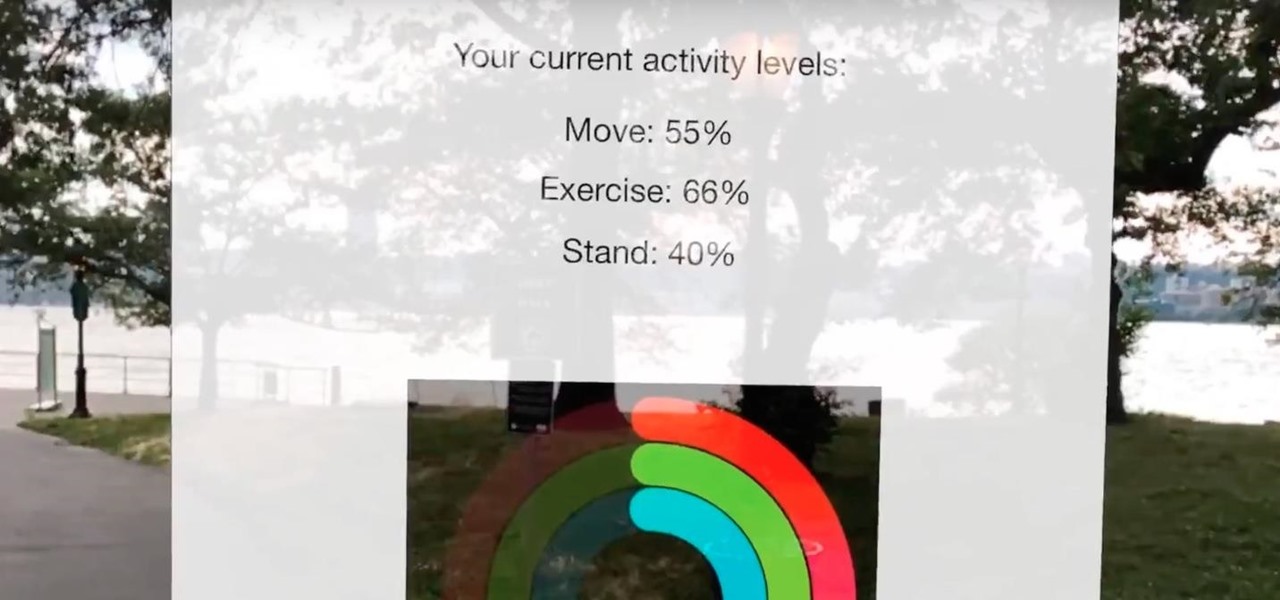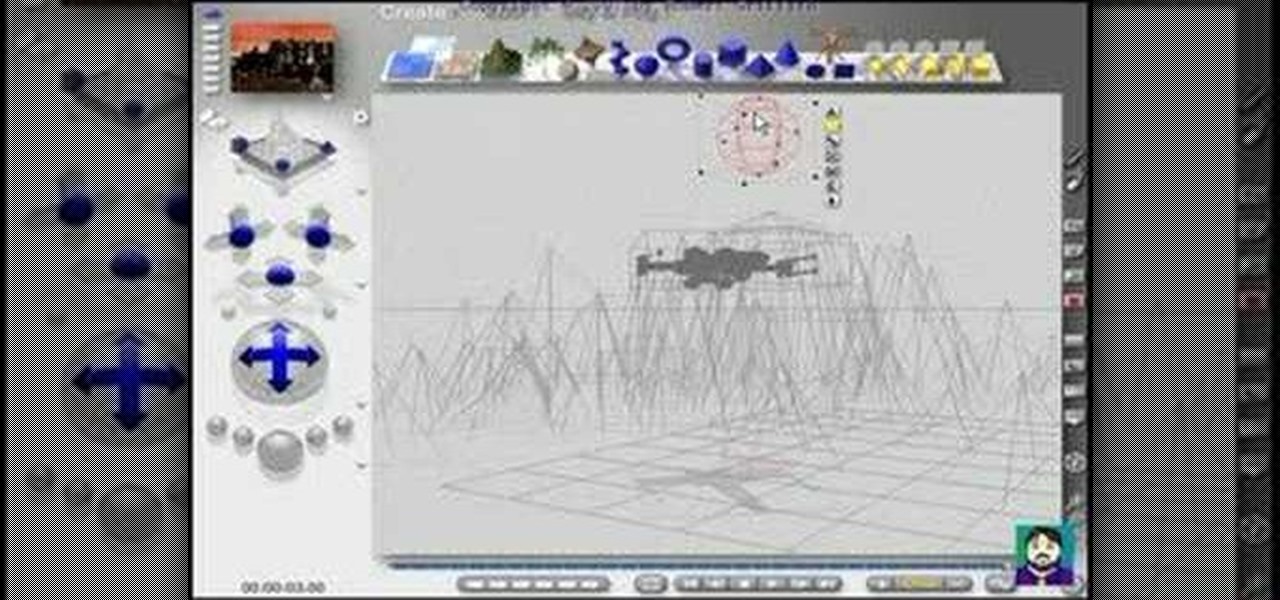This week, two companies preparing the most anticipated augmented reality devices for consumers were the subject of reports regarding strategic moves to put them in better positions to move those products forward.

If you're not looking closely, it's easy to mistake last year's Galaxy S8 for the brand new Galaxy S9. Design, build materials, screen size, software — it's all virtually identical, save for a few exceptions. But those minor differences can add up.

Apple's Animoji on the iPhone X might allow you to use your own facial movements to control your favorite emoji, but Samsung is looking to make you the focus of the interactive icon with the introduction of AR Emoji. Instead of a dragon or an alien, Samsung wants your unique look to define your avatar.

Facebook just ratcheted up its ongoing augmented reality war against the competition by stealing away Google's director of product for AR, Nikhil Chandhok. In his new role, the executive will serve as Facebook's director of product on the company's Camera/AR team.

In the years leading up to the release of the Apple Watch, we were frequently teased with concept designs of what Apple's smartwatch might look like. Of course, many of those outlandish designs were off the mark, but the attention to the idea itself hinted that the public was ready for a mainstream wearable from a high-end hardware maker like Apple. Now smartglasses are getting the same treatment.

The fifth developer beta for iOS 11.1 was released on Oct. 24, and the official iOS 11.1 update was pushed out to iPhones everywhere on Oct. 31. However, that isn't stopping Apple from seeding developers with the iOS 11.2 beta already.

Though Google and Apple have released their own software-based toolkits for AR, components suppliers continue to advance their technology to better support AR experiences on the hardware side.

When Apple announced the iPhone X, 8, and 8 Plus, they had a laundry list of new features to talk about. They discussed the improved camera, the new screen, wireless charging, and many other things, but they curiously failed to mention that they just matched one of biggest features Android has touted over Apple for years — fast charging.

Going to music festivals is one of the best parts of the summer — Which is probably why thousands of people attend them. With numbers like that, trying to find and meet up with your friends can be difficult and intimidating. Thanks to Apple's ARKit, however, you'll soon be able to locate your friends in a crowd using an app.

When people work out, they want to get the absolute most out of their routine. Going on a run is great exercise, but finding an optimal route that works best for you can be difficult. Luckily, Apple's ARKit has the capability to make it much easier to get the most out of your workout.

Things are getting more and more interdimensional thanks to Apple's ARKit. We've previously seen some portals work at play with Rainforest Garage and the Interdimensional Portal by Nedd. These demos have only made developers more curious as to what they can do with ARKit portals.

I currently am and have always been what one might call a PC/Android guy. Many that know me well would likely even go so far as to say I am anti-Apple. About an hour after seeing the ARKit demo during the day-one keynote at WWDC, I became the owner of a brand new Mac.

Since its release into the arms of waiting developers, Apple's new ARKit is already making waves in the augmented reality scene. Only a week out and there are already a hefty number of videos appearing on the web showing off various demos with iPhones and iPads.

If you've ever wondered why the pictures and videos you share with Snapchat on your Android device seem to look grainy with low resolution, you're not alone. We all know it, and we've come to accept it as a plain fact: Snapchat image quality sucks on Android.

Now that Google has announced its new Pixel smartphones, folks who rushed to buy an iPhone 7 might be experiencing a bit of buyer's remorse. The new Pixel and Pixel XL are packed to the brim with cutting-edge features and top-notch hardware, and Google seems to be taking direct aim at the iPhone 7 with its Pixel marketing (and their groan-worthy jokes during the keynote).

A "reliable source" divulged specs of Google's new Nexus phones made by HTC, the Sailfish and Marlin, to Android Police, who used the information to create what they believe is an accurate render of the new phones.

Smartphones tend to struggle when it comes to recording video in low light situations. Danish phone manufacturer Lumigon included a good camera capable of shooting 4K video on its latest phone, The T3, but the real interest lies in the second camera, which is a dedicated night vision shooter.

More proof is emerging that the iPhone 7 won't include a 3.5 mm headphone jack, and damn—it is not pretty. These third-party Lightning-to-3.5 mm dongles were spotted on Chinese site Tama, and they give us a glimpse into a horrifying future in which we have to attach one of these clunky monstrosities to an iPhone just to connect a set of standard headphones.

Sony just announced a new phone in its Xperia line that is equipped with what is quite possibly the finest front-facing smartphone camera ever. Dubbed the Xperia XA Ultra, the handset features a 16 megapixel "selfie" shooter with optical image stabilization to give you crisp, blur-free selfies even in low light. The front camera is also gesture-activated, starting a timer when you raise your hand; This should help keep your hand a bit steadier as the phone won't wobble as you tap the shutter....

Your iPhone might have a great camera, but it can be irritating to get things like exposure and focus right when your fingers are all over the 'viewfinder.' The Pictar aims to change that by making your iPhone as much like a DLSR as it can, keeping your fingers from obstructing your next great photo.

With only a few days until Apple Watch preorders begin, and just a couple of weeks until its official release, the biggest question in Apple Land seems to be: "Are you going to get an Apple Watch?"

Apple's new iOS 8 has a ton of new features, and so does their revamped Safari app, only some of the features aren't quite as obvious as others. In this guide, I'll show you my 5 favorite Safari secrets in iOS 8 for your iPad, iPhone, or iPod touch.

Check out this video tutorial to show you how to use the Sony DSR-PD170 MiniDV camcorder. This video was made by the equipment room at CUNY Journalism School in New York.

Watch this instructional video brought to you by Richard Berry to learn how to operate the Nikon D90. This Nikon D90 video tutorial demonstrates how to use the control dial (auto mode, scene modes, program [P], shutter priority [S], aperture priority [A], and manual [M]); read the display and viewfinder; adjust the aperture, shutter speed, focus, spot meter, matrix, exposure compensation, etc.; use the back command dial; and more. Use this Nikon D90 tutorial to familiarize yourself with your ...

You don't have to spend lots of money for an expensive lens adapter! You can make one at home. This tutorial shows you how you can take some basic camera equipment, a little extra hardware and make a 35mm lens adapter for a Canon HV20 digital camera.

In this video, we learn how to use the camera on the iPhone 3GS. From the home screen, tap the camera icon. From here, the camera will appear on the screen with what you can take a picture of. At the bottom of the screen you will see the camera icon, thumbnail icon, and photo/video switch icon. You can tap the screen to do a focus and you can tilt the camera sideways to take a landscape portrait. To take a photo, tap the camera icon and then the photo will be saved to the thumbnail. Enjoy usi...

In this Adobe After Effects tutorial the instructor introduces to cameras. A camera is a different way of viewing your composition. You can have the camera move around and view it in all different kinds of angles and distances. Remember that the closer the camera is to the composition the bigger it appears and the further away you are the smaller it appears. To create a camera go to the layer, new and select Camera. Now a camera pops up in your layer panel. You can edit the camera there it se...

Learn how to create a green screen effect using Boris Continuum Complete's Chroma Key filter in Apple Final Cut Studio. BCC Chroma Key is used for compositing camera footage shot using a blue, green, or orange screen as a backdrop over a new background video or a still image from a separate file. BCC Chroma Key is also included as part of Boris FX 9.2 and Boris RED 4.3. If you have access to this powerful plug-in for Final Cut Pro, watch and learn how to use it for precise chroma keying.

Learn how to draw with a concept of perspective based on a camera's field of vision. This instructional drawing video demonstrates how to draw with an awareness of objects as they exist within space. How will an object change, in the camera's of vision, as you slide it back and forth? It's important to draw things as they appear rather than how they might actually exist.

Digital cameras are the best way to take a quality timelapse pictures. While there are a variety of great cameras out there, you don't have to spend a lot of money. Watch this video photography tutorial and learn how to take a timelapse picture with a compact digital camera and how to choose a digital camera to meet your photography needs.

Making and using a Polaroid pinhole camera is a fun experiment for any photographer, amateur or professional. Learn to make and use a makeshift camera in this free photography video series.

Watch this video series for a tutorial on using the various features of the Bolex 16mm camera. Part 1 of 6 - How to Use a 16mm Bolex camera.

LEarn how to use the camera when creating animation in Bryce. This tutorial covers how to view your objects in camera mode, how to make the camera follow the objects, how to move the camera, and how to animate them all together.

How to build a camera out of K'NEX building pieces. Part 1 of 3 - How to Build a K'NEX camera case.

Matt, the Shirtless Apprentice, gives us some quick tips on how to sync timecode for multi-camera footage. He shows you how to sync multi-camera footage using cameras that support free run and cameras that don't.

The built-in 3MP camera on the Samsung Galaxy Tab is perfect for taking pictures or recording videos. To see how to start using the camera on this Android tablet, watch this video! Get the full scoop on the tablet's camera, including how to share photos and videos with friends.

Fireworks are beautiful, but they can be extremely difficult to capture on digital cameras. This tutorial for digital photographers shows you how to optimize your DSLR camera's settings and use just the right techniques so you can get the most out of your next fireworks shoot.

Spice up your next movie project with new and interesting camera angles. In this tutorial, learn all about the different options for aiming your camera that you can use to convey new moods or effects. These instructions are easy to follow and are great for first time filmmakers. So, follow along, grab your camera and start shooting!

Make sure you have the appropriate lens for your digital camera. Look for markers on the lens that correspond with any mark on the camera body. Different brands have different markers. Some have square dots while some have red dots. Line these marks In one hand, hold your camera body firmly pointing to you. While holding it, push the lens button. Firmly hold the bottom of the lens (where the lens meets the camera body), and twist. Some cameras let you twist clockwise, others counterclockwise....

Kip Kay, from Make Magazine, shows you how to take your radio controlled vehicle and turn it into a spy car, by mounting a camera onto it. Follow Kip, as he shows you how to remove the body from your radio controlled car, mount the camera inside the chassis using the triPod mounting screw hole on your video camera, and put it all back together. In just few short steps you, too, can have your very own radio controlled spy car.