
How To: Add a handle system for RED ONE camera
Here's a new handle system for the RED ONE Camera. Allows multiple mounting points as well as an isolation plate for RED DRIVES. It's extremely robust, versatile, and inexpensive.


Here's a new handle system for the RED ONE Camera. Allows multiple mounting points as well as an isolation plate for RED DRIVES. It's extremely robust, versatile, and inexpensive.

In this video tutorial, Wess does some research and builds a steady-cam for under fourteen bucks. Hooray for no more motion sickness!

This SketchUp software tutorial shows you how to work with moving cameras. Learn how to animate Sketchup "cameras" along a precisely drawn path using the camera position tool. You'll also cover the uses of Layers and Scenes to help create a final animation in SketchUp 6.

The Bramley is a large, heavy-cropping cooking apple popular for baking, making apple sauce and other apple dishes. In this two-part how-to series, Stephen Hayes of Fruitwise Heritage Apples demonstrates how to properly prune a Bramley apple tree and other apple trees with a similar habit of growth. Watch this instructional video to learn how to prune your own triploid and tip-bearing trees.

So you want to control the flashes on your camera using a remote, and you know that you need to get to Master mode on your Canon 580EX II to be able to do that. But Canon made Master mode for this particular model of camera very difficult to locate and enable. However, this video shows you every single step you need to take with your camera in order to be able to set up this particular functionality for your next shoot!

The Arriflex S is a high grade, professional quality 16mm camera. It can shoot steady, consistent film footage. This tutorial shows you how to properly load your film into the camera and a few other tips for getting the most out of your equipment.

This tutorial goes over the Canon manual lenses that are produced with film cameras in mind, but you can buy an adapter to fit them to your digital cameras. This tutorial shows you how to use these FD lenses, and why you would want to.

The Camera Mapper plugin for Adobe After Effects shows you how to create a realistic zoom, where objects in the foreground move faster than objects in the background. Set up a realistic parallax and sell your shot by using Camera Mapper.

Not only does this camera mount take less than five minutes to make, you can do it for less than ten dollars. Mount a camera to your car for greater versatility in how and what you film for your next project!

A remote control for a camera? Why not! You won't have to worry about racing the timer function any more! Build a remote control for your digital camera that will take the picture whenever you want. The range is as far as two miles!
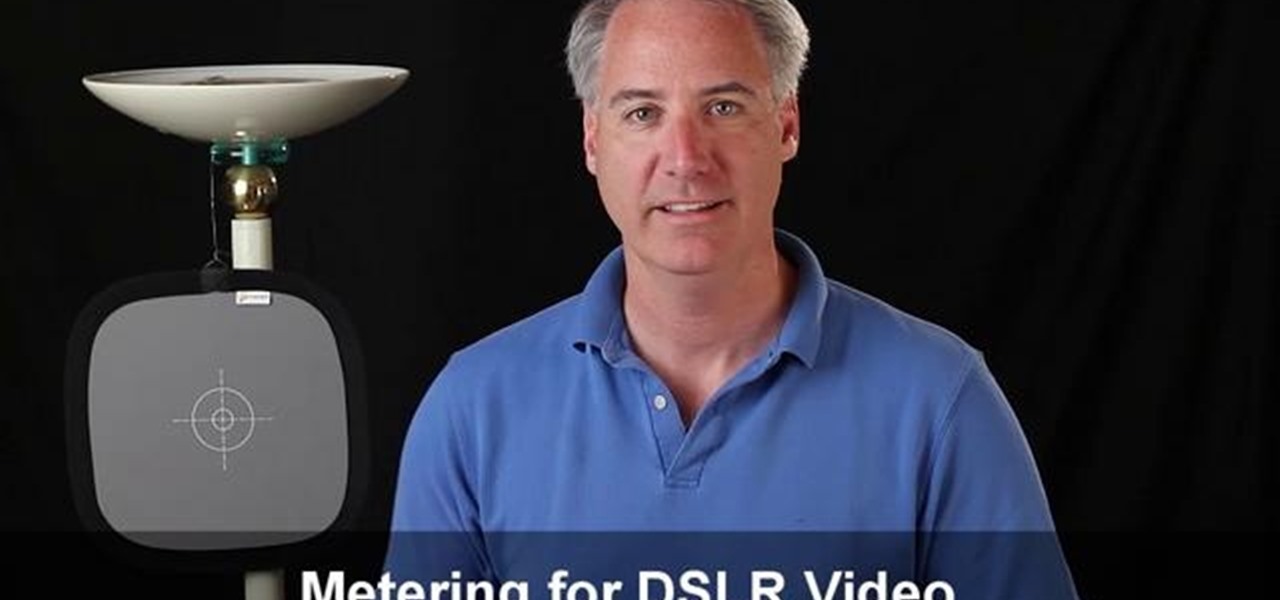
If the exposure for your camera is just a tiny bit off, the skin tone for your shots will be terribly off. You can use an 18% grey card to determine correct exposure, which is useful for setups when you are doing self-portraits or similar projects.

In this video tutorial, we learn how to tell the difference between optical and digital zoom when shopping for a digital camera. For more information, including a complete demonstration and detailed, step-by-step instructions, watch this how-to from the folks at CNET TV.

In this video tutorial, we learn how to shoot video in pitch-black conditions using a standard digital video camera. For more information, including a complete demonstration and detailed, step-by-step instructions, watch this how-to from the folks at CNET TV.

Cell phones and mobile devices are getting more and more advanced everyday, and so is the equipped camera technology. You can now shoot HD (high-definition) video on newer mobile phones, which makes it easier to start your filmmaking projects, because it's a lot cheaper to buy a phone than a video camcorder. But, phones come in small packages, which means the video from your camera will be extremely shaky, no matter how steady of a hand you have. That's when it's necessary to have a camera st...
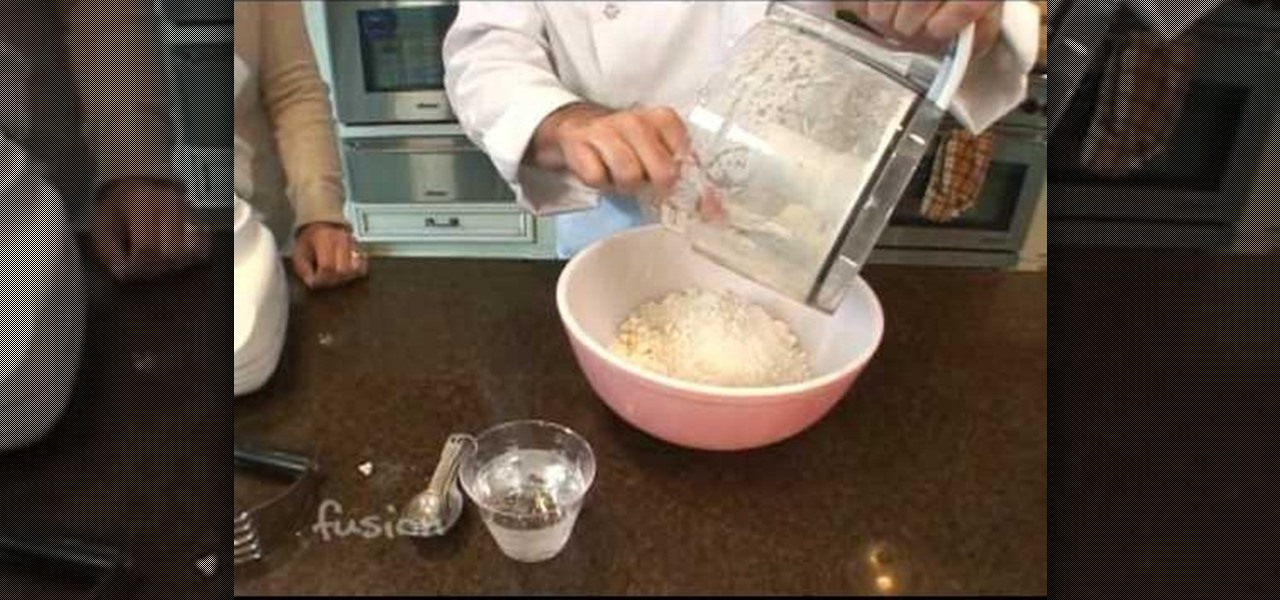
Apple pie, the most american thing here, besides hot dogs, and about the only thing left that isn't completely processed! Well, sort of. Regardless, this amazing video shows you in, great detail, the steps to baking an awesome apple pie completely from scratch.

In this clip, you'll learn how to use the mode dial to switch between the various shooting modes available on your Canon EOS DSLR. This brief video tutorial from the folks at Butterscotch will teach you everything you need to know. For more information, including detailed, step-by-step instructions, and to get started using the mode dial on your own digital SLR camera, take a look.

Wow. Forget about buying an expensive pro-style digital camcorder. You can make your DSLR camera into a moviemaker camera with a simple DIY shoulder mount. The goal of this video is to give you a way to create a low budget way of mounting your camera and necessary gear onto a cheap shoulder mount. It works really well. See for yourself!

Starcraft 2, like it's predecessor before it, has a very robust level editor that allows you, the DIY modder, to create nearly any scenario within the bounds of the Starcraft 2 engine that you could imagine. We have compiled videos on how to do all sorts of fun things with it, from making RPG's and Tower Defense games to just making you dream Starcraft 2 level. This video will teach you how to lock the camera as well as create lighting effects, city terrain, and short cinematics in the Starcr...

The iPhone 4 is unique because it comes with not one, but two cameras. The front facing camera on your phone can be used to take your own picture, for games or to use the new FaceTime app to video call your buddies. This tutorial will walk you through how to use this fun new feature and how to make the most of it.

A great way to get picture perfect shots and protect your camera in the process is to use a lens hood. When shooting on your DSLR outdoors, a lens hood will definitely come in handy. In this tutorial, learn how to get the best and most affordable lens cover for your camera and make sure you take an amazing shot every time.

For this Final Cut Studio video tutorial, Zach King will teach you how to use the camera in Motion. If you want to cover the basics of adding and using a camera in the Motion 3 program, this is the perfect video to help you out. Let the Final Cut King show you how!

In this video tutorial, you'll see how you can build a homemade steadycam camera stabilizer for under fifty bucks. This is more specifically how to build the JayCam MkII Merlin-type camera stabilizer from Jay Shaffer. He demonstrates how to use inexpensive parts to make a versatile stabilizer for camcorders like the Canon HV30. This is a great steadycam addition for anyone in need of DIY cinematography tricks, because real steadycams can be costly.

This image editing software tutorial shows you how to work with luminosity in Camera RAW. Delve into the powerful realm of Adobe Camera RAW and learn new techniques for enhancing images with the luminosity controls.

If you've ever wondered how to get more precise views of your model, The Sketchup Show episode #12 is for you. Alex covers the three basic "camera" tools in SketchUp, and explains how you can manually adjust view settings for the height and field of view of your SketchUp camera.

Can't afford a camera dolly? Take a look at this instructional video and learn how to make your own low budget camera dolly. The materials you'll need to construct this dolly are:

Do you know how to delete a photo from your Canon PowerShot SD600 digital camera? Watch this photography tutorial video to learn three way to delete old photos from an SD600 camera.

Turn off the flash on your Canon PowerShot SD600 digital camera and love the way the world looks. Watch this photography tutorial to learn how to do it. This how-to video will teaches how to easily shoot without flash on your Canon SD500 camera and take better pictures.

Time exposure photos are easy with a Nikon digital SLR, creating great special effects, night scenes, and cityscapes. Watch this photography tutorial video to learn how to use creative time exposures on your Nikon D80 camera to make your pictures more interesting.

Watch this photography video tutorial to learn how to use long shutter times to create nighttime masterpieces with this simple camera. Shooting night shots with the Canon A550 will be easy once you've mastered the tips in this helpful how-to video.

Watch this video tutorial to learn how to improve your photography by using selective focus. This how-to video will show you how to use a technique in your digital camera that tells it what you want to be in focus.
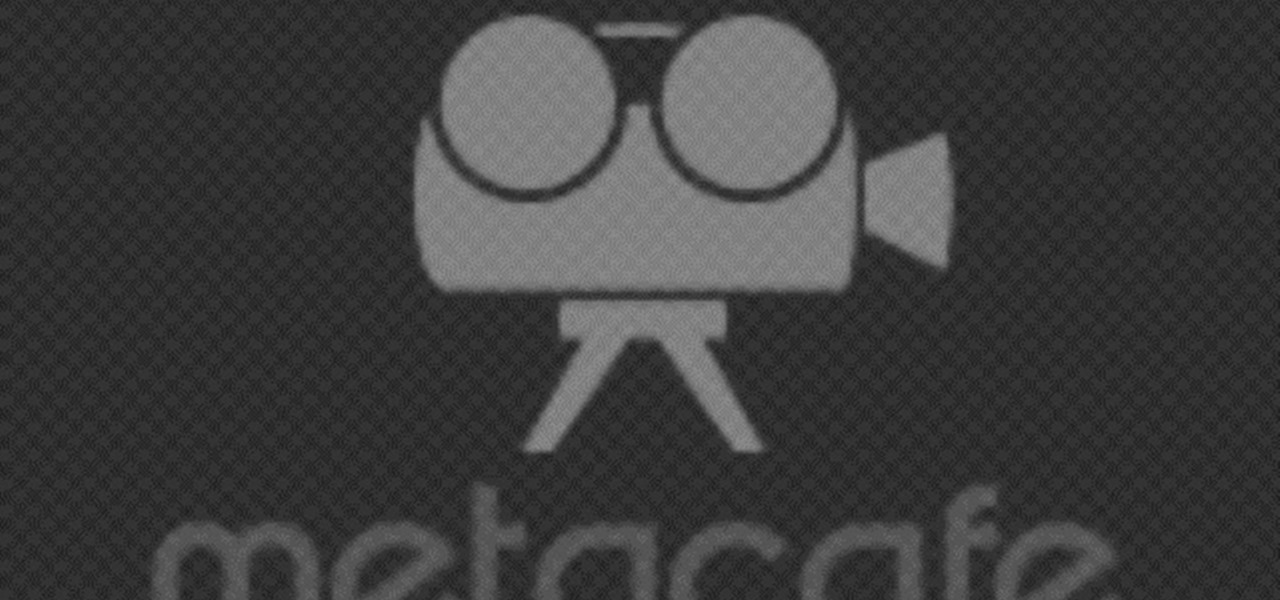
There are a lot of ways to keep your camera from shaking. Most of these involve expensive devices known as tripods. If you're super stingy and don't want to spring from a tripod, this video tutorial will show you how to make one using only a rubber band. The method shown in this cinematography video is small, simple, and very effective for keeping your camera from shaking.

Camera flare is often responsible for the urban legend behind fire angels. CaptainDisillusion explains this camera trick and how people fall for the myths it creates.

All digital cameras automatically record the date and time each photo was taken and store this time stamp as metadata within each image file. In Aperture 2, you can change these time stamps. This is particularly useful if the clock in your camera is set incorrectly or if you're trying to synchronize photos taken by multiple cameras at a single event.

Make your own pinhole camera from a juice box! A juice box, yes, that's right. Guaranteed to outlast any digital camera! Unless you sit on it, of course.

Ben Slotover and Paul Elliott, aka Blunt Productions, shows how to make your own cheap 3D film. You'll need a straight flash bracket, two camera mounting screws, and of course - two cameras. Then use Adobe After Effects to merge the two videos together so you can get out those 3D glasses and enjoy.

If you are a photographer and are handy with a screwdriver and electrical tape, this is a really cool project to do. Basically, you "Frankenstein" a camera, taking a camera apart and rebuilding it with different lenses and the like, which makes for really cool photo effects.

Here are 2 designs for making hand held camera shooting a little nicer. By getting your hands off the camera and moving them apart more, you get a much stabler picture. This is a DIY steadycam.

Snapchat doesn't prevent you from taking screenshots of snaps received, but the other user will get an alert either as a prominent push notification or a subtle note in the app. Snapchat has improved its screenshot detection abilities over the years, so it's much harder to circumvent its technology for truly undetected screenshots — but not impossible.

It feels like just yesterday Apple unveiled iOS 13 to the world, introducing game-changing features like system-wide dark mode and enhanced editing tools in Photos. But WWDC 2020 is rapidly approaching, which means iOS 14 is as well. As it turns out, we don't need to wait for an official announcement to get an idea of what new features and changes are coming to iPhone this year.

Smartglasses from Apple have become the holy grail of augmented reality, and 2020 has been the rumored time horizon for the product's arrival for the past two years. The latest analyst report sheds more light on its potential debut next year.