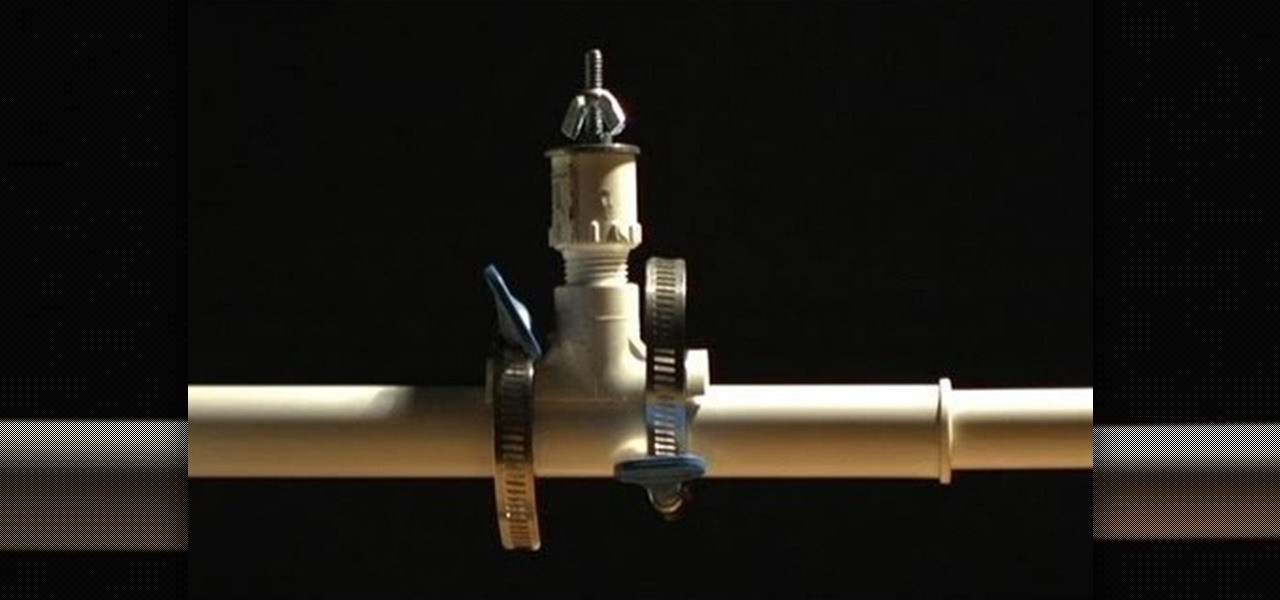The Red One Camera has loads of menu and sub menus to explore. In this video, we dive into the video menu button on the back of the Red Camera. The focus is the video sub menu and all the feature contained within, including color, gain, and detail.

Here we assemble the RED ONE camera into a 22 lbs ultra light hand-held version, perfect for documentary filmmakers and ENG crews.

Learn the hard drive basics of the Red One camera. Mount and boot up the Red Drive.

There are some essentials you need to know when shooting with the Red One camera, here we go over start/stop, SD card, AV connector board, back focus, and installing PL lens.

What's the best film adaptor for your digital camera? Digital cameras are great, but they dont' always get the right 35mm film look you want. This tutorial shows you how to pick just the right adaptor for your project and camera.

Professional quality, high definition video cameras are now getting within the grasp of independent film makers, and this tutorial shows you how you can use the Flip camera, or other small HD cameras, to shoot your own high quality projects.

This video is basically a detailed round-up of the Samsung Omnia II i920 camera. All its features as well as the overall picture quality of the camera is shown in the video.

In this tutorial, we learn how to use the camera on the Samsung Galaxy I7500. First, press and hold the camera key on the side of your phone. Next, you will see the camera appear on your screen. To take a picture, press and hold the camera icon. You can review your picture by tapping the gallery icon on the top left. Here you can zoom in and zoom out, view other photos, set it, share it, and delete it. When you are finished, simply go back to your menu and then you are done, enjoy using your ...

Check out this video guide for Mirror's Edge on the iPad! Mirror's Edge is a single-player, first-person, action-adventure video game available for the PlayStation 3 and Xbox 360, but there's also a side-scroller version for iOS (Apple's iPad and iPhone), and that's what you're going to see the gameplay for here. Watch the complete walkthrough of all the missions and see if you can get more "Bags" than Mahalo.

In order to do the fork and apple trick, you will need the following: a fork, and an apple. Reveal the fork to the audience. Next, reveal the apple. Taking a bite out of the apple is a good way to demonstrate that the apple is real. Place the apple on the tip of a fork. It should be tossed from resting on the tip of the fork. Then, toss the apple into the air and catch it with the fork. When the apple is caught, it should be skewered, by the fork. Take a bite out of it to demonstrate that it ...

Using a virtual darkroom analogy, this Blender tutorial explains how to use a Flying Camera rig to crop/scale/distort video. Using a non-orthographic camera, you can scale, rotate and zoom by keyframing the camera location.

This video is about determining the right camera for the tripod.The video begins by explaining the ways of doing this, that is by ensuring that the camera is neither too large nor too small for the tripod and also by ensuring that the tripod is able to withstand the weight of the camera.When the camera is placed on the tripod it should be a right match for the base ply of the tripod and should not be lager or smaller than the base ply.This video is excellent for those who want to select the r...

Want a way to reduce or increase the exposure of your camera's sensor without actually having to adjust ambient light levels? Apart from changing the aperture of your lens, you can adjust your camera's ISO setting, which will increase or decrease your sensor's sensitivity to light. To learn more about ISO, and to get started using custom ISO settings on your own DSLR, watch this free photographer's guide.

When a scene is filmed, problems can occur in the final outcome of a scene if the white balance is not set correctly. If the white balance is off, a scene may look too orange, blue, or the color is just off in general. This video tutorial shows how to set the correct white balance on your video camera. White balance is what the camera considers to be white. Most cameras have white balance presets for both indoor and outdoor. This is because the light we perceive will vary depending on whether...

This Software video tutorial shows how to organize images in Lightroom with multiple cameras. Kerry Garrison will explain how to do this by adjusting the time offset of all of the images from one camera. You can take a shot in the beginning and synchronize the rest of the images. There is a tool in Lightroom to accomplish this. Select the live drawing mode, then go to the grid mode and the meta data bar should be displayed on top. The different cameras used in the shoot are listed there. If y...

There is a very easy method to use that is much faster than coring the apples. You can use it to speed the process of preparing apples up so that they are available to you to make your favorite recipe whether it be an apple cake, an apple pie, or some other apple recipe. You will start by peeling your apples with a peeler. Then take a knife and cut the sides of the apple off basically squaring it off. Then take the side pieces that you cut off and slice them into smaller slices. Before long y...

Kyle teaches you how to make his own Crab Apple Crisps. 1 Wash the crab apples and cut the crab apples into squares. 2 Add sugar to the crab apples and place on a pie tin. 3 Mix brown sugar, oatmeal, flour and butter together and place on top of the apples. 4 Bake in the oven until the topping is browned.

Divascancook (Monique) shows us how to make an excellent apple crisp using a simple to follow recipe. To make this apple crisp recipe, you will need: apples (green apples are best), cinnamon, sugar, flour, oats, butter Peel the apples, slice into small pieces and place them in a bowl. Add desired amount of sugar and cinnamon into the apples and mix, transfer the apples into a dish, set aside. On another dish, combine flour, sugar, oats and melted butter and mix to create the apple crisp toppi...

this video shows us how to make a delicious apple crisp using an easy to follow recipe. To make some apple crisp, you will need: 4-5 apples, 1 cup of brown sugar, 2/3 cup oats, 2/3 flour, 1ml salt, 2 ml cinnamon, 1 ml nutmeg, 1/2 cup melted butter To make the apple crisp: pre-heat your oven at 375 degrees Fahrenheit slice the apples and place into a greased 8x8 square pan. take 1/2 cup brown sugar and pour over the apples. on a bowl, combine the oats, flour, salt, cinnamon, nutmeg and 1/2 cup...

This video will show you how to use the camera of Nokia N97. To use the camera of Nokia N97: Turn on the camera and open the lens cover or press the Capture key. In your view finder, you can see: Exit icon, Camera icon, Flash icon ,Expand Toolbar and Options icon. Tap the screen to use the Zoom Slider. You can zoom in or out by scrolling the Zoom Slider. To take a photo, tap the Camera icon. Once a photo is taken, another icons appear: Back icon, Message icon, Email icon, Trash Can icon, and ...

Hacking into computer systems to steal passwords could be a bit complicated for the average everyday joe, but for all of your tech illiterate folks out there, there's any easy way to get that password, and all it takes is a camera.

Check out this cinematography video tutorial on how to use the Panasonic HPX500 broadcast camera. The Panasonic professional digital camcorder HPX500 is an awesome camera for the new age.

This is a very popular effect in film and television, where the camera switches focus on objects in one shot.

Here are some tips about the Holga camera. The Holga is a plastic camera that takes unique, distorted pictures. This instructional photography video is good for people who just got their Holga camera and want to learn some photographer's tricks.

Watch this photography tutorial for an out of the box look at the Lomography 35mm film back for the Diana+ and Diana F+. It's great to have a vintage film camera, but these days most of the individual camera parts are mysteries to the amateur photographer. Have fun learning to use your Diana camera.

Don't risk exposing your first rolls of film. Watch this instructional photography video to load a 35mm manual camera. This camera is a Nikon FM2. This is a simple process, but it takes some practice to load film into a camera fluidly.

This photography tutorial demonstrates how to load a roll of 120 film in a Holga camera. You can use different masks for different shapes of negatives. This vintage camera is difficult to get used to, but once mastered, the Holga is an incredibly versatile film camera.

Use this camera modification to secure the Holga back to the camera and to provide a light blocker for the counter window. You will need a small package of velcro with industrial strength adhesive. This photography tutorial provides tips for making your vintage Holga camera easy to use in hectic shooting situations.

Watch this instructional photography video to to load a Lomography Diana Plus Camera. You can shoot photos with three main types of film on this camera. This film loading process can be confusing at first, but once mastered this versatile camera can shoot detailed 120 film photographs with ease.

This is a how-to video featuring the A12 film back for a Hasselblad 500 series camera. Watch this photography tutorial to begin using your antique Hasselblad camera and all of its confusing parts. Once you are aware of the unique film loading process for this camera, you can adopt this camera into your photography practice and begin shooting.

Need a camera dolly but don't own one? Take a look at this instructional video and learn how to improvise your own camera dolly with just some household items at your disposal. To use this makeshift camera dolly, you'll need a tripod with supports.

The melding of the classic sour green apple martini and the fresh apple martini give this drink a nice balance. To learn how to make a deliciously fresh green apple martini, watch this video mixology tutorial. You will need green apple, cinnamon, vodka, sour apple mix, and fresh pressed apple juice.

Looking for apple recipes? Chef Jason Hill will show you how to make apple fries, a county fair favorite that's sure to be a hit in your home. The ingredients for the apple fries are just apples, corn starch and cinnamon but the sauce calls for cream cheese, marshmallow cream and pumpkin pie spice. Learn how to prepare apple fries by watching this video cooking tutorial.

See how to make an X10 wireless security camera into a nice helmet cam on the cheap in this three-part video. All it takes is an X10 camera, ten bucks in parts, and two hours of your time.

If you're a filmmaker with bigger ideas than your budget, Indy Mogul is here to help with Backyard FX. Learn how to build a camera mount for a car that costs less than 40 dollars. Using suctions cups, you can rig a camera on the front of a car.

If you are interested in low-budget filmmaking, this video will show you a clever way to construct a camera mount. Instead of spending money on a tripod or camera mount, pick up a few materials from a hardware store and make your own.

Will your camera refuse to run? Is your viewfinder just one blank screen? This video takes some common problems users might experience when trying to film with the Arriflex S camera, and shows you some easy and quick solutions for all of them.

Camera mapper is a function in Adobe After Effects that lets you take a static, 2-D image and turn into a dynamic 3-D shot. Create a zoom feature and make it look like you have a camera panning through the picture!

The ability to see through clothing has been pursued by voyeurs for millenia, and today with the help of cheap video cameras we are closer than ever. This video will show you how to use a piece of blank developed film and IR to see through different types of shirts and other clothing. It also covers the effects of different colors and fabrics on the technique's effectiveness.

In this video from macmostvideo we learn how to import unsupported video in iMovie. This happens sometimes when you buy a camera that is not compatible with iMovie. You can add certain video formats to your Mac to make your Mac understand these video formats that don't work with your iMovie. A common one is called mpeg2. You can get this trough Apple. In other cases you get the software with the camera. If you need to convert a video file, try to open it through QuickTime first. If that works...