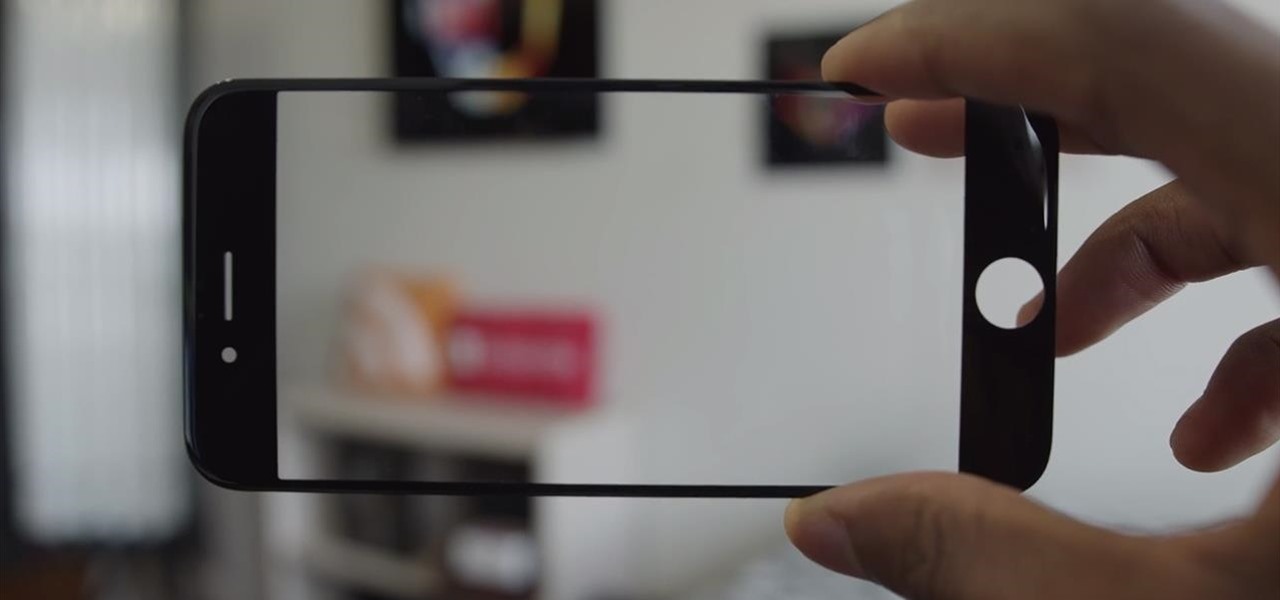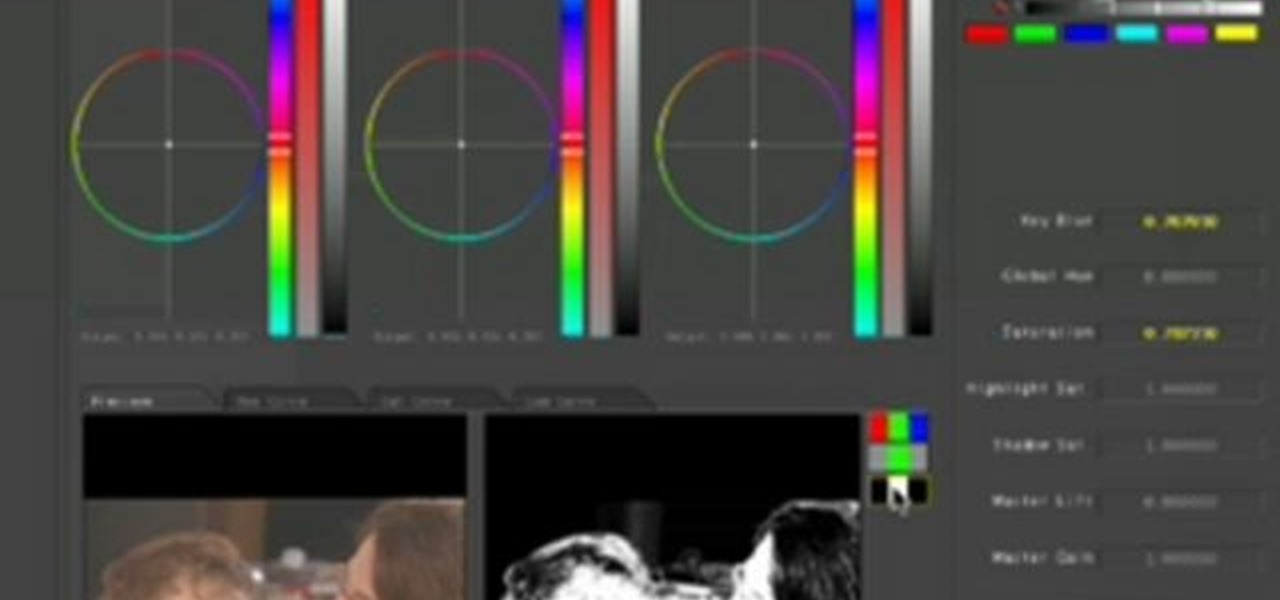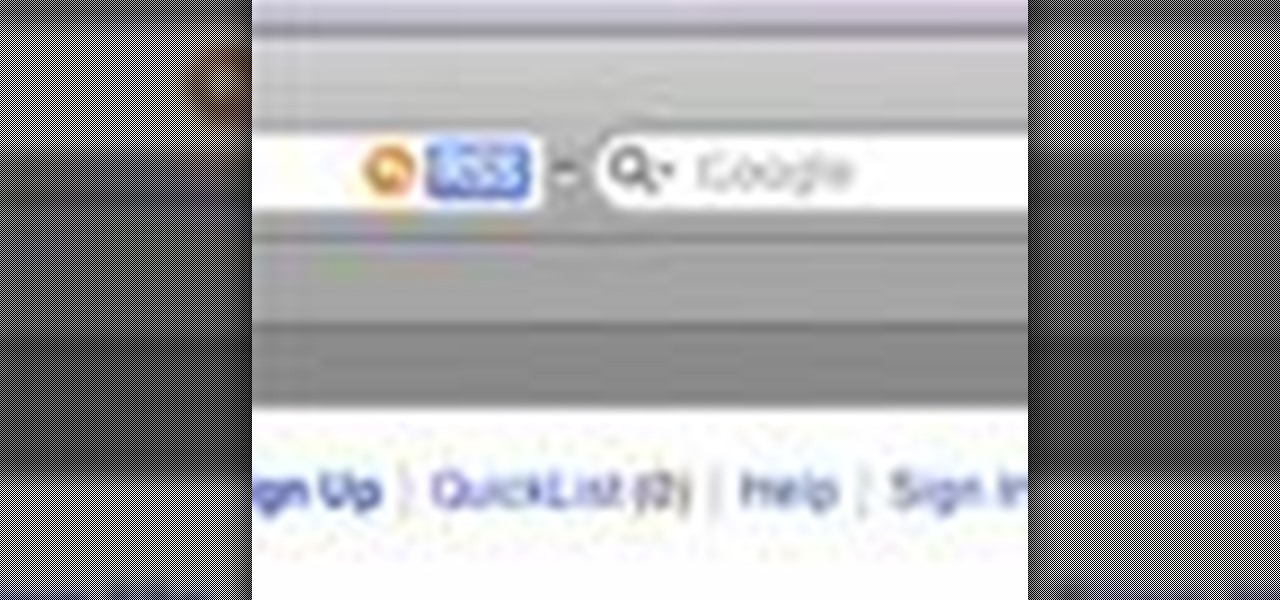The Apple Watch may be a much simpler device than your iPhone, but that doesn't mean it's free of bugs, glitches, and crashes just like your other devices. A common problem that you'll run into is a frozen screen due to a malfunctioning app. While this can be frustrating, the solution can be as simple as a quick reboot.

The Apple Watch is finally here! We'll have loads of guides and videos for you guys to check out in the following week and beyond, but we thought it'd be best to start off showing you how to set up and pair that brand new beautiful Apple Watch of yours to your iPhone.

The long-awaited Apple Watch is ready for retail, with pricing and availability announced at Apple's Spring Forward event. Each of the three variants—Apple Watch Sport, Apple Watch, and Apple Watch Edition—will be available in two sizes, 32mm and 44mm, with preorders beginning on April 10th and the retail launch on April 24th. The Watches will initially be available nine countries: Australia, Canada, China, France, Germany, Hong Kong, Japan, the United Kingdom, and the United States. You'll b...

Apple Pay is ready for use at over 220,000 outlets across the United States. By using your iPhone 6 or 6 Plus, all you have to do is point your device at any NFC-enabled point-of-sale system compatible with Apple Pay, press your fingerprint on the home button, and voilà—you've just paid for something with your card. As a matter of fact, the store doesn't even need to have Apple Pay compatibility to work with your phone. If their machines have NFC-technology, they'll recognize your device (unl...

While we now know that iCloud was not exploited by hackers to steal private celebrity photos, Apple did admit that guessed (aka brute-forced) passwords and/or iCloud security questions were to blame for the breach.

A raw video shot by Jason McMinn, using a GoPro mounted to a helicopter drone, gives us a look at Apple's new campus, currently under construction in Cupertino.

It's increasingly difficult to keep any secrets at bay, and that has become especially true for Apple's upcoming iPhone 6.

Peeling apples is pure grunt work, especially if you have a recipe that calls for a lot of 'em, like apple pie. You can make this task go by much more quickly if you use something from your tool box—your literal tool box, that is.

Apple's just released a new beta of iOS 7.1 for developers, Beta 5, which fixes some small bugs and adds some minor feature enhancements. With previous reports stating that the final version of 7.1 was slated for a public release in March, these early leaks are indications that the final will be released in the following weeks, shortly after the Golden Master version hits developers.

We will show you with easy step by step instruction how to create a beautiful edible apple swan. This swan is easy to create and can be done in under 5m. Makes for a great centre piece during a special dinner.

If you have an iPhone, you probably already updated to iOS 6.1, which was released earlier this week. The new release came with some very subtle updates, including LTE support for more carriers, the ability to purchase movie tickets from Fandango via Siri, some security patches, and more.

It's no secret that most people who got an iPhone 5 (or upgraded their old iPhone to iOS 6) have been sorely disappointed with Apple Maps. We may all miss Google Maps, but the Google says they aren't even working on an app for iOS 6 yet. Even worse, Google exec Eric Schmidt says they're waiting on an invitation from Apple, and if we know Apple, that could be a while. Users who didn't get an iPhone 5 have had an even worse time of things—Apple disabled 3D maps and turn-by-turn directions on ol...

AirPlay is probably one of the most underutilized features in Apple products. It allows users to wirelessly stream photos, music, or video directly from their iPad, iPhone, iPod touch or Mac to their Apple TV or AirPlay-supported speakers. The Apple support page has a complete list of all the supported and needed devices. Mirroring is also available, but only for the iPhone 4S, iPhone 5, and iPad 2, all of which need to be running iOS 5 or later.

Kimchi is a traditional Korean dish that is as tasty as it is spicy. This video tutorial demonstrates how to make apple kimchi in your own kitchen. Follow the provided guidelines or add a few delicious changes to suit your taste.

You roll out some light brown clay, cut out two small circles and place one in a mini pie plate. The mini pie plate is similar to a plate you would find in a doll house. You take the extra clay and place it in a garlic press, which makes the clay come out in little strings. You take two of the string clay pieces and twist them together, making it look similar to a braid that will go around the pie later on. To make the apples, you take some rolled white clay, and any color chalk you want. You...

Wow your friends with this extra-easy recipe from Paula Deen. Follow along as she makes the perfect apple strudel. This cooking how-to video is part of Paula's Home Cooking show hosted by Jamie Deen, Paula Deen. Paula Deen, owner of Lady and Sons, a famous Savannah restaurant, is Food Network's resident southern chef. Step inside her kitchen and discover delicious food that's both uncomplicated and comforting, like this dessert recipe. Try making some apple strudel for tonight's dinner.

You've got Apple's latest and greatest, the iPhone 4. Make sure you keep it up to date with the most recent versions of your apps available. Watch this video to learn how to update apps from the App Store on your iPhone.

If you're a fan of "Avatar" - the animated Nickelodeon series, not the M. Night Shayamalan epic fail of the movie - or any sort of supernatural action series, then you've probably witnessed the awesome flash of lightning effect before. Whether emanating from the hands of a superhero - or supervillain - or shooting out of a mutant's eyes, the lightning effect is super cool and also super doable at home using Apple iMovie.

If you need to jailbreak or unlock any iPhone and you want to do it quick, this how-to is for you. With just the click of a button, using Ziphone you can do the unlock with any firmware that you may have Apple's iPhone.

Looking to spice up your email signature a bit? Why not add an image? This simple how-to shows you an easy way to take advantage of some simple HTML embedding so you can add an image to your Apple mail signature.

Red cabbage is probably not first - or high up - on your list of delicious side dishes to make for you family. Cabbage is, after all, a vegetable, and to most kids vegetables are icky and chores to eat.

We've always thought that supersized everyday items were cool, like a 4 ft. tall pencil or scissors so large they could cut a posterboard in half in one snip. But few of these supersized notions are practical.

Secondary color correction is used mostly to adjust the skin tones of people in your film. This tutorial show you how Apple Color lets you quickly and easily adjust the skin tones of the actors and actresses in your film project.

Watch all of your favorite television shows over 3G or WiFi with the official Hulu Plus web app. (Note that, as of November 17, 2010, the subscription rate has dropped from $9.99/month to $7.99/month.) In this clip, you'll learn how to navigate and use the Hulu Plus app on an Apple iOS mobile device like an iPhone, iPad or iPod Touch.

In this video tutorial, we learn how to use Apimac Timer, a countdown and timer application for Apple's Mac OS X. For all of the details, including detailed, step-by-step instructions on how to download and use Apimac Timer on your own Mac, watch this video guide.

In this video tutorial, we learn how to use an application called Caffeine to keep an Apple MacBook laptop computer from falling asleep (or even dimming its display). For all the details, including a complete demonstration and detailed, step-by-step instructions, take a look.

In this tutorial, we learn how to toggle between the two graphics cards built into certain models of Apple's MacBook Pro laptop computer. It's an easy process and this video presents a complete guide. For more information, including a full demonstration and detailed, step-by-step instructions, watch this helpful home-computing how-to.

In this tutorial, we learn how to set up and use custom key commands on an Apple computer running the Mac OS X operating sytem. It's an easy process and this video presents a complete guide. For more information, including a full demonstration and detailed, step-by-step instructions, watch this helpful home-computing how-to.

Good news, Apple browser fans: Safari now comes with extensions. The bad news? They're not yet enabled by default, and there's no official add-on gallery from Apple. The better news? There's a workaround, and it's easy. In this How To video, we'll show you not only how to enable Safari's extensions, but how to install them and where to get them, too.

In this clip, you'll learn a trick for accessing special characters from the Apple iPad's virtual keyboard. It's an easy process and this video presents a complete guide. For more information, including a full demonstration and detailed, step-by-step instructions, watch this helpful home-computing how-to.

In this clip, you'll learn a trick for running Flash on an Apple iPad. It's an easy process and this video presents a complete guide. For more information, including a full demonstration and detailed, step-by-step instructions, watch this helpful home-computing how-to.

If you want to get more out of your AppleTV, Boxee is the way to go. Dave Mathews from Boxee— no, not "Dave Matthews"— shows you how to get the HTPC program installed on your Apple TV.

We'd never turn down a nice big slice of homemade apple pie, but sometimes eating the same selection of all-American desserts (apple pie, brownies, lemon custard pie) gets to be boring.

Learn how to enable restrictions on the Apple iPad to prevent your kids from seeing or hearing inappropriate content. For more information, including a detailed demonstration and complete step-by-step instructions, and to get started childproofing your own iPad, watch this handy iPad users' guide from the folks at CNET.

Interested in becoming better acquainted with the sixth version of Apple's popular iPod Nano? This home-computing how-to from the folks at MacMost will teach you everything you'll need to know. For more information, including step-by-step instructions, and to get started using your new iPod Nano yourself, take a look.

This clip provides a lesson on how to generate a custom multi-sample instrument within Logic Pro Studio. Whether you're new to computer recording, new to Apple's Logic Pro DAW (digital audio workstation) or just looking to pick up a few new tips and tricks, you're sure to benefit from this free video software tutorial from NextStepAudio. For more information, including detailed, step-by-step instructions, take a look.

You don't need a high definition television to take advantage of AppleTV! This tutorial shows you how to set up your Apple TV to function with a standard definition television set. You'll need an HDMI to DVI cable anda VGA to DVI adapter, and use the yellow composite video cords. Then adjust your settings, and you're ready to start watching your new Apple TV!

Boxee will let you stream TV networks on the Internet for free, and AppleTV allows for a whole new level of TV functionality, but can sometimes be restrictive. After making a bootable USB stick, you can launch the Apple TV with your stick to load Xbox Media Center and Boxee on your Apple TV.

iLiberty+ is a new program that will let you not only jailbreak your iPhone or iPod Touch so you can get free apps not from the Apple Store; you can also use it to unlock your iPhone to make it compatible with a different service provider. This tutorial shows you precisely how the program works to jailbreak your Apple device.

Need help figuring out how to use PHYX Color in FCP or Motion? This quick clip will sort you out. Whether you're new to Apple's popular motion graphics and compositing software or a seasoned video professional just looking to better acquaint yourself with the program and its various features and filters, you're sure to be well served by this video tutorial. For more information, including detailed, step-by-step instructions, watch this free video guide.