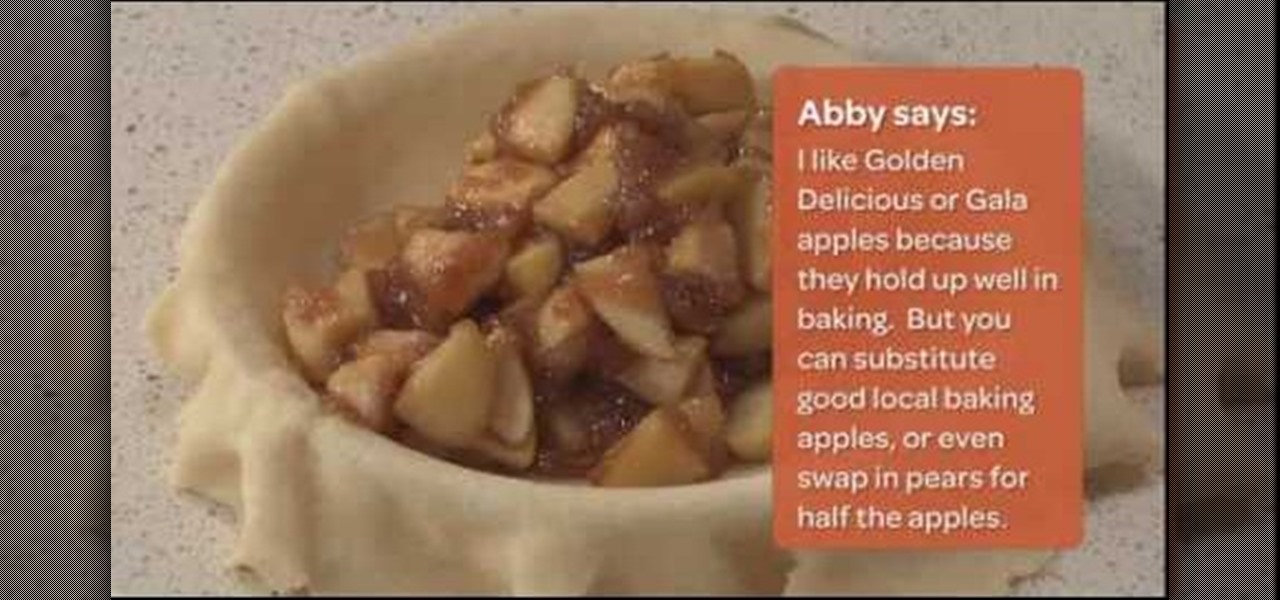Grafting, also known as "top working," is simple-but-essential technique that enables you to change the variety of fruit a tree bears. In this tutorial, Stephen Hayes of Fruitwise Apples Heritage demonstrates the rind grafting technique, a useful method for grafting over a sound-but-unwanted apple or pear tree.

American Bartenders School shows how to mix an appletini apple martini cocktail. You will need vodka and apple liqueur or schnapps. Watch this video specialty drink-mixing tutorial and learn how to make an appletini apple martini cocktail.

Check out this step-by-step video tutorial on how to take the back off and take apart the new iPhone 3G (2nd generation). The directions here also include how to replace the LCD, touchscreen, battery, and motherboard in Apple's iPhone 3G. It also includes any information that might be needed to hack the internal workings of the iPhone.

If you're out and about, and you take a great photo with your Apple iPhone, you can add it to your MobileMe Gallery with just a few taps. This video tutorial from Apple will show you it's as simple as clicking "Send to MobileMe". Then there will be beautiful pictures for all your loved ones to see, right from the Internet.

On your MobileMe Gallery Homepage, your visitors can see all of the albums that you posted for them to view, but if there are photo albums that you don't want everyone to see, you can simply hide the album from Apple's MobileMe Gallery Homepage. This video tutorial will show you how to do it, right from your Mac or PC, with Internet of course.

With Apple's MobileMe, you can easily allow your visitors to download beautiful, full quality photographs from your MobileMe Gallery. Check out this video tutorial for all of you newbies out there on sharing your pictures with friends and family, from the Internet. All this can be done, from the safety of your Mac or PC, with the world wide web.

Learn how to write your movie to tape or store it as a digital file using Apple's Final Cut Express in order to share it with others. Using this process, you can play your movie on a VCR, website, iTunes, iPod, DVD, or any other device or format.

Did you know that someone could be watching what you're doing on your computer via another computer? That's right - if they are using VNC or Apple Remote Desktop software they can moniter what you're doing and even control your computer?

Barry Fahr, an associate professor of drawing at Otis College of Art and Design, demonstrates how to create a still life drawing of a red delicious apple.

Learn basic video editing in Apple iMovie and begin transforming your raw footage into tight and focused movies.

Learn how to use organizational folders on an Apple iPad running iOS 4.2.1 or 4.2! The 4.2 release of Apple's iOS 4 mobile operating system for the iPhone, iPad and iPod Touch brings with it a host of new features. While that's certainly a cause for celebration, there's also, believe it or not, a downside: learning how to take advantage of them. Happily, the web is awash in helpful video tutorials like this one which make the process a pleasure (and a simple one at that).

Learn how to multitask when running iOS 4.2 or 4.2.1! The 4.2 release of Apple's iOS 4 mobile operating system for the iPhone, iPad and iPod Touch brings with it a host of new features. While that's certainly a cause for celebration, there's also, believe it or not, a downside: learning how to take advantage of them. Happily, the web is awash in helpful video tutorials like this one which make the process a pleasure (and a simple one at that).

In this tutorial, we learn how to make a double-crust apple pie. First, bring apples, apple cider, brown sugar, cinnamon, and nutmeg to a boil in a pot. Then, add in a mixture of corn starch and apple cider. Mix this in, then set aside and let it cool while you make the dough. Roll your dough out and then place into the pie plate and pack down. Pour your apple mixture out into the center of the pie shell, then brush the excess dough with water so the top crust adheres better. Push the top cru...

In this tutorial, we learn how to make a bunny shape out of an apple. First, grab your apply and cut it in half using a sharp knife. Next, cut a quarter out of one half of the apply. Now, take that cut quarter and cut out the very middle of it. Next, make a v-shaped cut on the outside of that same quarter. Next, cut another quarter out of that same half and make the same cuts as the one before. Cut two more quarters out of the remaining apple and remove the skins. Place the apples in an ice b...

In this tutorial, we learn how to make apple cider flat bread. Start this recipe in the morning by combining 1.5 c apple cider that has been warmed up. Now, add in yeast to the apple cider and stir it up, then set aside. Now, add 3 c flour, salt, and 1 tbsp sugar then mix together. Now, combine 1 inch of melted butter with the apple cider mixture and then combine this with the flour mixture. Stir the mixture together for one minute, then set aside. When you come back, your dough should have r...

In this tutorial, we learn how to make a simple homemade apple pie. First, to make the pie crust combine 2 c flour, 1 c shortening, 1 tsp salt, and 1/2 c cold water. Mix together then refrigerator. Next, roll our your dough after 20 minutes in the fridge and place into a pie tin and leave the top crust for later. Now, peel your apples (14 of them) and then cut them into thin slices. After this, sprinkle lemon onto the apples to stop them from browning. Now, place the apples into two large ski...

In this video tutorial, viewers learn how to remove CD/DVD scratches with an apple. This task is very easy, simple and fast to do. The material required for this task are an apple and cotton wool. Begin by butting the apple in half and apply the fresh apply onto the scratches part of the disc. Remember to rub gently on the disc. This should be done for 5-10 minutes. Now take the cotton and wipe the disc dry with it. This video will benefit those viewers who have a scratched CD/DVD, and would ...

In this tutorial, learn how to make an American classic that everyone will love - apple berry crisp. This warm dessert goes great with whipped cream or ice cream and is a lot easier to make than you might think. Follow along and bake it up from scratch.

In this video tutorial, viewers learn how to use the full screen view in Apple's Pages. To enter the full screen view, click on the the Full Screen button on the toolbar or click on View and select Enter Full Screen. Users will only be able to see the document on the screen without the tool bars and desktop. If you hover your cursor over to the left side of the screen, you will be able to see the total number of pages in the document. This video will benefit those viewers who use a Mac comput...

How to make a great green apple martini. First we start with the tools of the trade, you will need a glass, champagne or martini glass will do, next a set of tumblers, a speed pour-er, and a martini strainer. Now that all of those are laid out we need to chill the glass down, so take the larger tumbler and fill it 3/4 full of ice. Add the ice to the glass and set aside. While the glass is chilling out, we need to get our liquor out and ready to mix, these are the liquors needed:

In this video, the instructor shows us how to perform a reset on an Apple iPhone and iPhone 3g. You will want to perform this when the phone will not turn on or is just unresponsive. To perform this, hold down the top bottom and home button simultaneously for approximately 10 seconds. You should see the power bar come up but keep holding the buttons and the Apple logo should show up. After the Apple logo appears, you can remove your fingers and your phone will reboot. The regular home screen ...

Kimchi is a traditional Korean dish that is as tasty as it is spicy. This video tutorial demonstrates how to make apple kimchi in your own kitchen. Follow the provided guidelines or add a few delicious changes to suit your taste.

In this video tutorial, viewers will learn how to create their own Apple Loops in Logic Pro 9. Logic Pro is a hybrid 32/64 bit digital audio workstation and MIDI sequencer software application. In this video, viewers will learn how to make any regular audio file into an Apple Loop that can be searched in Logic's Loops browser. This video focuses on setting up a workspace, recording with both live performers and digital instruments, editing and arranging, and mixing and mastering a composition...

You roll out some light brown clay, cut out two small circles and place one in a mini pie plate. The mini pie plate is similar to a plate you would find in a doll house. You take the extra clay and place it in a garlic press, which makes the clay come out in little strings. You take two of the string clay pieces and twist them together, making it look similar to a braid that will go around the pie later on. To make the apples, you take some rolled white clay, and any color chalk you want. You...

In this video, learn how to make an old classic favorite, the apple crisp, with a healthy "ayurvedic" twist. Ayurveda is an Indian form of alternative medicine. In this recipe, instead of white flour, you will be using whole wheat grains and organic apples, making for a healthier version of this sweet dish.

Wow your friends with this extra-easy recipe from Paula Deen. Follow along as she makes the perfect apple strudel. This cooking how-to video is part of Paula's Home Cooking show hosted by Jamie Deen, Paula Deen. Paula Deen, owner of Lady and Sons, a famous Savannah restaurant, is Food Network's resident southern chef. Step inside her kitchen and discover delicious food that's both uncomplicated and comforting, like this dessert recipe. Try making some apple strudel for tonight's dinner.

Let's face it—batteries are Apple's only real downfall when it comes to their products, and the iPhone is no exception. If you're constantly recharging your iPhone's battery, it's probably time for a replacement (battery, not iPhone).

In today's data-driven world, being well-versed in Big Data and analytics can help land an exciting and high-paying career. Whether you're interested in working for a major tech company or pursuing freelance work in development, you need to have a thorough understanding of the latest and greatest platforms in analytics if you want to succeed.

Apple released the first developer beta for iOS 13.5.5 on Monday, June 1. The update comes on the same day Apple released iOS 13.5.1 to the public, which patched the unc0ver jailbreak, and 12 days after iOS 13.5, which introduced COVID-19 exposure notifications, in addition to other new features.

If you're trying to learn a new skill, you wouldn't want to waste your time learning from someone with sub-par experience. No, you'd want to learn from the very best of the best to ensure you're getting a quality education.

Before the internet, acquiring enough data to analyze was challenging. Now we have the opposite problem: a deluge of data makes trying to sort through it nearly impossible. That's where data science comes in.

There is so much information in the world that trying to make sense of it all can be daunting. That's where data analytics comes in. By learning how to inspect and model data, you can take large data sets and transform them into highly valuable information that can take any business further.

Just as predicted (but perhaps with less fanfare than usual), Apple has made the move of adding a depth sensor to the rear camera of its latest edition of the iPad Pro.

This week's Apple earnings offered a report of solid performance and guarded optimism about future iPhone sales, which may be impacted later this year by issues around the current coronavirus epidemic in China.

We've all seen the login pages that allow you to log in to third-party accounts using your credentials from Facebook, Google, or Twitter. It saves you the trouble of creating another account and remembering more passwords — but it can also become a privacy and security issue, which is why Apple created the "Sign in with Apple" feature for iOS 13.

Rumors are what Apple dreams are made, so most of the time it's best to ignore the juicy ones -- but some Apple rumors demand a least a little attention.

Augmented reality enthusiasts who expected an AR hardware unveiling at Apple's annual iPhone launch event might not have to wait much longer.

Despite hints hidden in internal iOS 13 code, Apple did not unveil its long-rumored smartglasses at its annual iPhone launch event on Tuesday.

Apple's annual iPhone launch is set for Sept. 10 and iOS 13 is expected to be released soon thereafter, but it appears that the likelihood of a "one more thing" reveal just got a big boost.

Although styluses and smartphones have existed together for years, the iPhone has always ignored the pairing. After all, "Who wants a stylus?" But ever since the Apple Pencil made its debut on iPad, the rumor mill has churned out the idea that an iPhone could one day see stylus support. That day will probably come with the release of iPhone 11, and there's a good indicator to make its case.