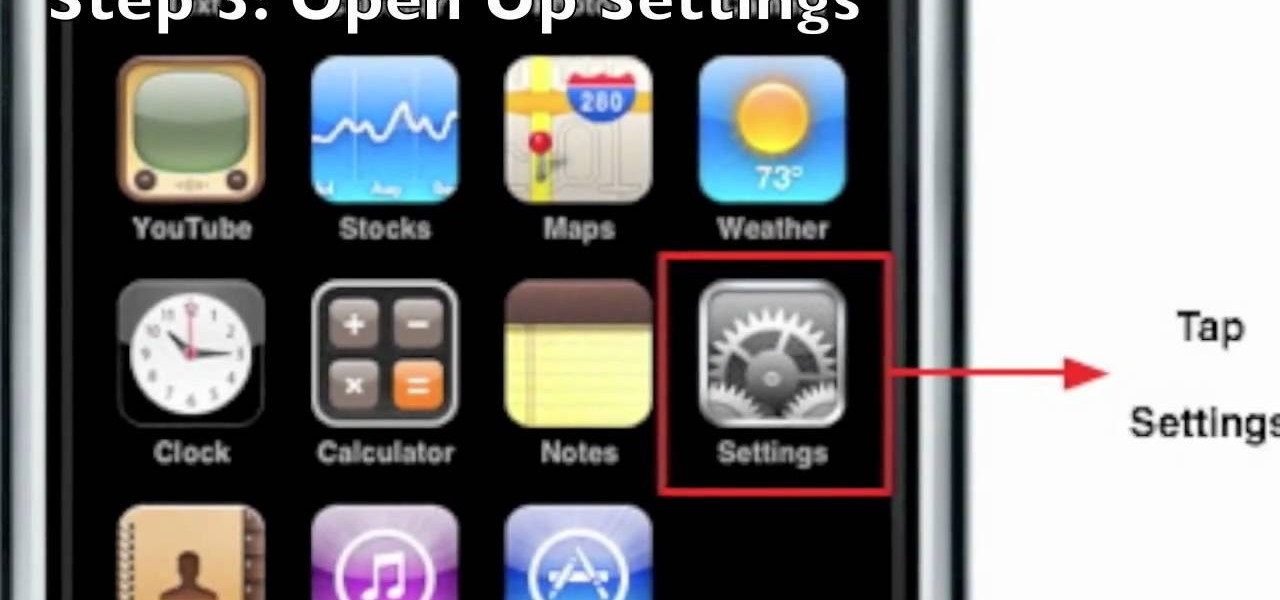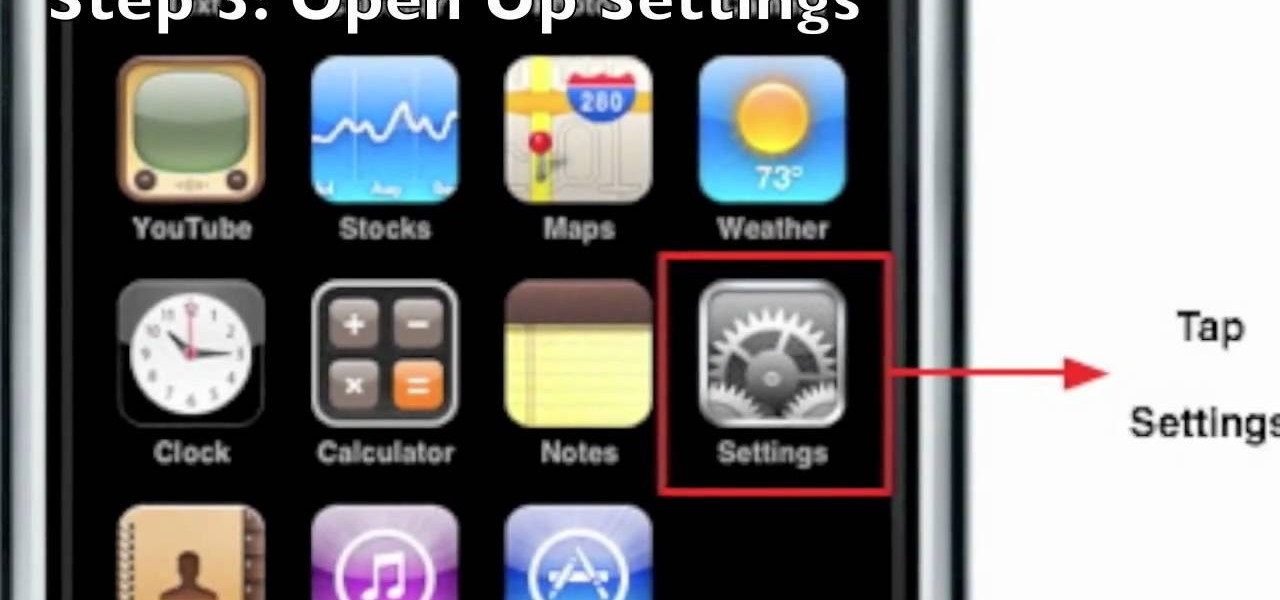
On 9/25/09, Apple finally released MMS (multimedia messaging) for the iPhone. It's extraordinarily easy to get MMS now that Apple has released it in their firmware upgrade. All you have to do is plug your iPhone into the computer and install the update in iTunes.

This video tutorial demonstrates how to install memory (RAM) in an Apple Mac Pro. There is a specific way that memory needs to be installed in a Mac Pro, so follow directions closely to avoid complications. It's really not that hard to install new memory into the Apple Mac Pro computer.

This video tutorial will show you how to SSH file share on your Apple iPhone or iPod Touch, SSH meaning Secure Socket Shell. This is how you going to access your files on your iPhone or iPod, like videos and pictures. You will want to install the application OpenSSH in the system category on your device, and then download...

Get out your iPhone or iPod and get ready for some jailbreaking! Watch this video to see how to QuickPwn Jailbreak your Apple iPhone 3G and iPod Touch. This jailbreak will work with the 2.0, 2.0.1 and 2.0.2 Apple firmware.

Paula and brother Bubba make deep-fried Granny Smith apple fritters. These fried fritters make a sweet and tasty dessert. This cooking how-to video is part of Paula's Best Dishes show hosted by Paula Deen. What happens when America's favorite southern cook opens up her kitchen to family, friends, viewers and the best home cooks in the country? It's anyone's guess! Paula Deen is cooking up something new as she rescues viewer recipes, shares stories and traditions with friends and strangers ali...

Looking for a way to set yourself apart from the hoi polloi of Apple iPhone users? If so, you're in luck: This video tutorial from MacComm.tv presents 17 Hidden Features for the iPhone and iPhone 3G, features only on the new iPhone Firmware 2.0. Become a more effective user of your Apple iPhone with this how-to.

When creating business documents or communicating with colleagues in other countries with your Apple computer, it's often necessary to use certain typographic symbols. In this video, you'll learn how you can use quick key combinations to access certain characters. For more on accessing symbols and accent characters on your keyboard in Mac OS X, watch this video tutorial from Apple.

PDF files are a great way to exchange documents over the web and between platforms. Now, with Apple Preview in Mac OS X Leopard, you can preview, rotate and extract pages. To learn more about manipulating PDF documents from the Apple Preview program in OS X Leopard, watch this how-to.

Apple's web browser, Safari, stores information like web history, Google's search history and cookies from websites. There may be certain instances where you want to keep this information private–for example, if you're on a public computer or have borrowed a computer from a friend, you may want to keep that information to yourself. For a step-by-step guide to using the private browsing feature in Safari, watch this OS X video tutorial.

Did you know that it's really easy to add objects, such as shapes and tables, to your Pages documents and Keynote presentations? All you'll need to do is click on the objects button in pages, or the shapes button in Keynote and select your shape. For more, or to get started placing and sizing shapes in your own Apple Keynote presentations and Apple Pages projects, watch this video tutorial.

So you've got that perfect shape, chart or table in Pages, complete with custom colors and styles. Have you ever wished you could save those settings and use them later in your project? In this video tutorial, you'll learn how. For step-by-step instructions on saving custom style settings in the Apple iWork program, Pages, watch this OS X video tutorial.

This video will show you how to replace the click wheel in a first generation Apple iPod Nano. If the Apple warranty no longer covers your iPod, it may be more inexpensive to do this simple repair yourself, instead of purchasing a new iPod. Watch this video iPod tutorial and learn how to replace the click wheel in a first generation iPod Nano.

When your iPod is no longer holding a charge, the battery is most likely dead. If your iPod is past Apple's warranty time, you might want to try replacing the battery yourself. You will need a prying tool and a new battery. Watch this video iPod tutorial and learn how to replace a 2nd generation iPod battery.

Your Apple computer keyboard, over time, can accumulate quite a lot of dirt and sticky gunk. It is only natural, then, that you should want to clean it from time to time. In this tutorial, Gary Rosenzweig talks about his success in putting his Mac keyboard in the dishwasher and the risk you take when you try this extreme method. Take a look!

Any veteran user of the OS X Mail application would be well served to take a moment to follow the instructions laid out in this tutorial from MacMost.com. In this video, Gary Rosenzweig takes a look at how to clean up and optimize Apple Mail to save some hard drive space and speed it up.

Martinis, though timelessly classic, are experiencing a resurgence of popularity. Some prefer the traditional gin martini, while others dabble in the ever-growing field of sweet, fruity, and specialty drink martinis. Watch this video mixology tutorial and learn how to make a chocolate martini, a classic gin martini, and an appletini apple martini.

Take a look at this instructional video and learn how to build a custom iPod and iPhone cable that'll simultaneously charge the Apple device and give an audio line out connection. Keep in mind that this process requires some soldering and since the pins on the Apple dock connector are really tiny, this can be a very strenuous process.

Early iPhone buyer? Watch this video tutorial to learn how to find out if you're eligible for a $100 Apple credit, and watch how easy it is to collect. This how-to video will help you get your $100 iPhone credit quickly if you are eligible.

In this helpful electronics tutorial video, you can learn how to erase data and information from your Apple iPhone. This how-to video makes erasing data from your iPhone easy and is especially helpful for new iPhone owners.

This video will show you how to access the application store from your iPhone 3G, and then show you some demonstrations of a few selected apps that you could get. If you have a new Apple iPhone 3G, this is an awesome feature. Play games, keep organized, find movies... you can do it all on the Apple iPhone 3G, right out of the box.

Looking for a little kick to warm you up in the winter months? Try this grown up version of homemade apple cider - it's easy to make, and perfect for a holiday gathering.

A good night cream can restore skin's elasticity and make it soft and smooth - but it may cost a pretty penny. With just a few ingredients from your kitchen, save cash by whipping up this easy and effective apple night cream for sensitive skin.

This Video shows how to reassemble/ assemble/ attach a single Key/Button from an Apple MacBook Keyboard

This Video shows how to release/detach/disassemble the single Keys/Buttons from an Apple MacBook Keyboard.

We'll look at how Apple's iPhoto and Aperture programs can help you manage your photo collection, and save time outside of Photoshop.

Watch to learn how to say the names of some types of beverages in French. une boisson au citron - lemon drink

This tutorial shows you how to easily create the trendy image reflection look popularized by Apple and other design-focused companies using nothing but the tools that ship with Final Cut Pro.

Heres a delicious and easy pork chop dish that only takes about 20 minutes from start to finish. Prepares this pork tenderloin with a shallots and apple cider reduction sauce.

Fall means apple season. This video shows you a delicious recipe for applesauce brownies to combine two great tastes, apples and chocolate!

Watch this video and learn a healthy recipe for a delicious hubbard squash apple cake.

Presentations, whether to give a marketing pitch for work or a lecture about biomes for your class, are pretty boring as is. So to use slides that have nothing but blank, boring blue or white backgrounds doesn't exactly help to keep your audience captive.

Planning to recreate the story of Snow White? Or maybe trick some enemies? Then you may want to watch this tutorial and learn how to create a poisoned apple using Photoshop.

Pork and apples (or applesauce) are a classic combination. In this video Dani Spies gives you her version that tastes just as good and takes half the time.

Don Schechter looks at the basic transitions available, including how and when to use them for Apple iMovie. Dissolve, fade in, and fade out are the most common transitions for this computer program.

Learn how to log and capture movie footage in Apple iMovie so you can begin to transform your raw footage into a completed movie.

Use Apple iMovie transitions to make your jumps from one video scene to another smoother and more professional-looking.

This video teaches you how to add titles to your video project in Apple iMovie. First open up your movie project or create a new project and import clips. I've already placed clips on the Timeline. After arranging your video you might want to add titles and credits to your project.

Rebecca Katz explains how to export your finished project for the web using Apple iMovie. The final menu will allow you to title your film and save it to a location of your choosing.

The best cure for a cold day or a hungry family is this hearty and delicious wintry beef stew made in a crockpot. You will need lean beef stew meat, carrots, potatoes, apples, onion, apple cider, salt and thyme.

Pigs are not just pork chops, people raise, train, and put these Vietnamese pot-bellied pigs on stage. Watch this how to video to understand how pigs think and learn amazing tricks. Maybe you can train your pet pig to do amazing tricks.