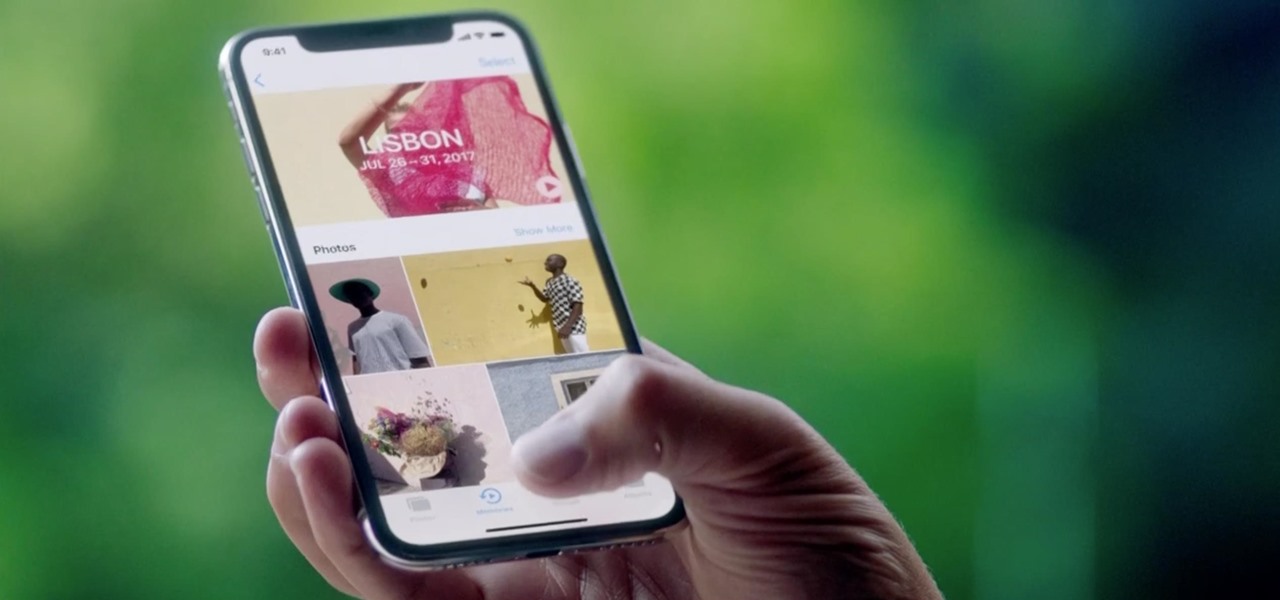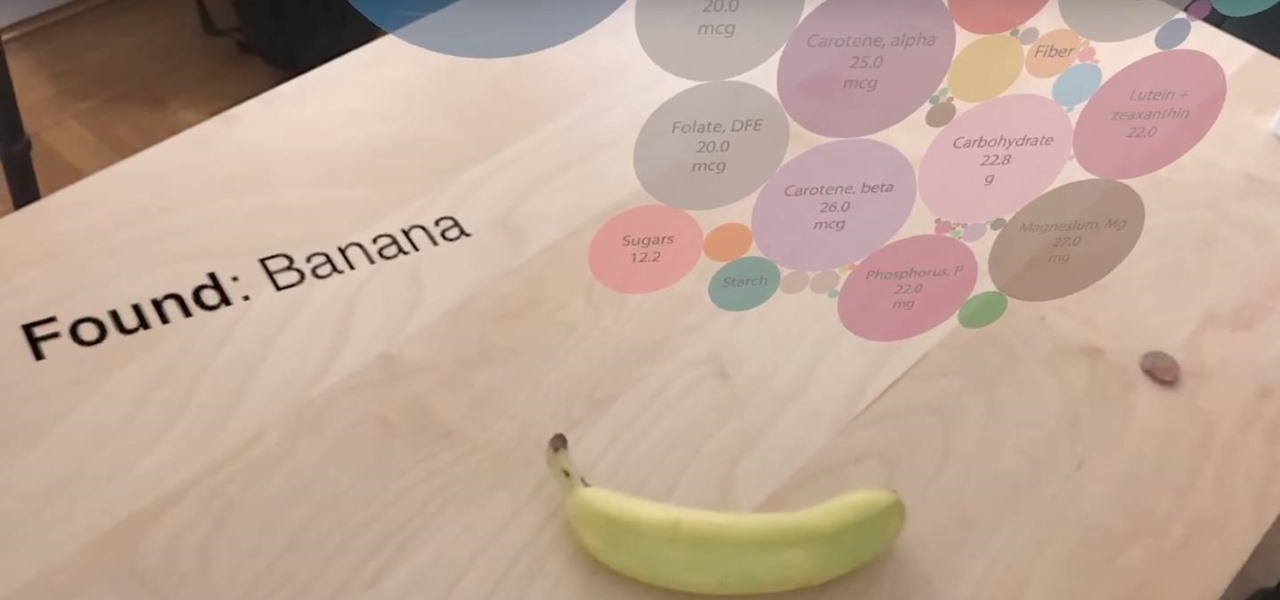Has this ever happened to you: You're singing a song in your head and want to look it up on Apple Music but you just can't think of its name or even who recorded it? In iOS 12, if you can sing it, you can search for it, as the update lets you find songs in Apple Music by lyrics alone. It's like Shazam, only instead of identifying music by sound, it uses the lyrics in your head.

Last week's Augmented World Expo felt like a distant memory by this Monday, as Apple unveiled ARKit 2.0 at its annual Worldwide Developers Conference. Certainly, this news would overshadow anything augmented reality this week as it nearly eclipsed AWE when early reports leaked of the toolkit's new superpowers.

Apple pushed out iOS 11.4 on May 29 to iPads and iPhones, which included the long-awaited Messages in iCloud feature. The company did not release macOS High Sierra 10.13.5 at the same time, limiting the usefulness of being able to sync messages in the cloud since 10.13.4 is not compatible with Messages in iCloud. But three days later, Apple finally released macOS 10.13.5.

Talk about rapid-fire. Apple released the sixth beta for iOS 11.4 on Thursday, May 17. The update comes just three days after the release of iOS 11.4 beta 5, indicating that Apple is readily approaching the official release of the software. Apple has not issued an official iOS update since 11.3.1, which found its way to users over three weeks ago.

During Tuesday's keynote at the I/O developer conference, Google unveiled new capabilities for its Lens visual search engine and expanded the availability of the platform in smartphone camera apps.

Realizing there's no voice to guide you while using your iPhone to navigate can be problematic, causing serious headaches from getting lost to unscheduled pit stops or worse. And while this problem can hit Apple Maps like other navigation apps out there, there are a number of fixes you can try to get navigation audio working again.

For most carriers, "unlimited" data plans aren't really unlimited, and they still cost more than data limited plans. So while subscribing to music streaming services and storing your own music library in the cloud may be more convenient, it may eat your data up like candy. To keep that from happening, try downloading tracks from Apple Music for offline playback.

Apple released the official iOS 11.2.6 update Monday for iPhones, which comes just under four weeks after Apple pushed iOS 11.2.5 to users. This latest update was released off Apple's normal release schedule to quickly patch the "Telugu" character bug that causes erratic behavior when viewed in apps.

When Apple unboxes the next major update to its mobile operating system this spring, iPhones and iPads will gain some significant new features for augmented reality experiences: verticality.

We knew it was coming, it was just a matter of when. Apple has just announced iOS 11.3, a new update for iPad, iPhone, and iPod touch, and it will include a brand-new set of Animoji for the iPhone X.

Apple released an iOS 11.2.2 update on Monday to iPads, iPhones, and iPod touches. The update comes as no surprise since news broke last week of a massive security vulnerabilities, named Meltdown and Spectre, which are found in smartphone chips throughout the industry. This update in large part addresses the security risks imposed by these chip flaws.

While there aren't as many ways to customize your iPhone like there is on Android, there are still a lot of apps out there that can help streamline and enhance your experience beyond Apple's own default options — and we've hand-picked over 100 essentials.

Technology ages rapidly. We're conditioned to refresh our iPhones every one or two years, and why wouldn't we? New iPhones are fast, and our old ones inevitably slow down, sometimes to an unusable degree. However, it turns out, there's something we can do about that, and it doesn't involve buying a new iPhone at all.

Having your home and work addresses set in Apple Maps makes them incredibly easy to navigate to no matter where you're located. If you move to a new house, stay in a hotel or resort while vacationing, report to a different office, or have multiple job sites to visit regularly, updating these addresses isn't only straightforward — there's more than one way to do it.

Just nine days after the official release of iOS 11.2, Apple has released iOS 11.2.1. The update initially seems to have been seeded to only a handful of users and is intended to fix bugs in 11.2.

Unscheduled pit stops go hand in hand with road trips, no matter how well-planned they are. In the past, making a stop due to low fuel or an emergency bathroom break may have snowballed into massive delays when you went off course on your own, but thanks to a feature in Apple Maps, you can do this in the most efficient manner possible.

With the release of iOS 11, Apple promised to give us person-to-person transactions by way of iMessages. In the iOS 11.2 update, the new Apple Pay Cash system is now ready for you to send money to family and friends right from your iPhone — and there are multiple ways to get it done.

If you used Touch ID on an iPhone before, all you had to do to install apps and games from the App Store was rest your fingertip on the Home button. On the iPhone X, there's Face ID instead, and Apple has included on-screen instructions to help everyone adjust to the lack of Home button. Still, those instructions may not be working for you, but the solution is as simple as a misinterpretation.

We're getting closer and closer to a final iOS 11.2 release for everyone. Apple just pushed out beta 5 for iOS 11.2 to developers and public testers on Tuesday, Nov. 28, and much like its predecessor from a few weeks ago, there's not much included but bug fixes and security patches.

Apple seeded the fourth beta for iOS 11.2, just one day after releasing iOS 11.1.2 to the public. The new iOS 11.2 beta 4 has also already hit public beta testers and includes mostly bug fixes and security patches to improve the overall experience for iPhone owners.

Apple released the second version of its iOS 11.2 developer beta Monday, exactly one week from beta 1, then opened up the public beta version on Tuesday. While beta 2 has been available on iPhone X since Friday, Nov. 3, all compatible iPhones can now update to this version.

Just one day before the retail release of the iPhone X, Apple CEO Tim Cook trumpeted the company's continued success during an earnings call with reporters conducted via telephone. And while he rolled out the expected glowing praise for the new iPhone, what stood out most was his effusive language describing Apple's new focus on augmented reality.

Current shipping estimates for the iPhone X are 5–6 weeks, but is there a chance you'll get yours tomorrow?

The new iPhone X sets itself apart from its predecessors not only as the first Apple smartphone to use an AMOLED screen, but also as the first iPhone to cost over $1,000. True to form as an exclusive device, Apple's latest flagship also features a distinct ringtone. With a little tinkering, however, you can make the new "Reflection" ringtone your very own, regardless of which iPhone you may have.

The iPhone X is almost within reach. In fact, you can preorder right now. We know you've been itching to get your hands on Apple's newest iPhone, but before you give up over $1,000 of your hard-earned money, make sure your iPhone X knowledge is up-to-snuff.

Apple Music, Apple's answer to Spotify, has many interesting features packed in to make that $9.99/month price tag as attractive as possible. One of those features is geared towards social listeners — those who want to follow other Apple Music users and who want to be followed back. But here's the thing: how do you know if your account is public or private?

Clearly, the next big battlefield for tech gamesmanship between Apple and Google will be augmented reality.

When it comes to technology, there are no bigger names than Google and Apple. They're the two most valuable companies in the world, and they've swapped places a few times over the last year, so they're truly neck-and-neck. But let's put business aside for a moment — which of these companies makes the better flagship phone?

Apple took a giant step forward in terms of user customization with the new Control Center in iOS 11. With an improved design, buttons you can pick and choose from, and even a new default Cellular Data toggle, it's definitely a better iPhone experience. However, Apple also took a giant step backward with the confusing Bluetooth and Wi-Fi toggles.

Apple has something big in store for consumers in 2017 to mark the 10th anniversary of the iPhone. One major surprise is that Apple has decided to forgo on releasing a 7S in favor of a redesigned iPhone 8 and 8 Plus. To further commemorate its 10-year milestone, the Cupertino-based company has released the very exclusive iPhone X, garnering much excitement in the process.

Every other year, Apple comes out with "S" model iPhones that enhance and speed up their main series models from the previous year. This year, however, because of the highly-anticipated 10th anniversary iPhone, aka the iPhone X, Apple has dropped the "S" and moved straight to the iPhone 8 and 8 Plus.

CEO (and NR50 member) Tim Cook and Apple unveiled the long-awaited lineup of next-generation iPhones today on stage of the Steve Jobs Theater, packed with hardware improvements to facilitate AR experiences from ARKit, which will arrive with the iOS 11 on Sept. 19.

With the release of Apple's ARKit comes endless possibilities for education and learning. One of those possibilities is an AR rotating model of our solar system in your room, another is using AR to instantly know the nutritional value of food items.

Apple continues to impress the AR world with game-changing innovations that add to their already incredible products. The company's most recent endeavor has been to plunge into the world of augmented reality with the announcement of their ARKit.

In a recent series of tweets, investor and entrepreneur (and NR50 member) Amitt Mahajan summarized the challenges and opportunities for iOS developers looking to leverage Apple's ARKit for augmented reality experiences.

Furniture shopping is about to get a whole lot easier thanks to Apple's AR Kit and Ikea. In an exclusive with Bloomberg Businessweek, Tim Cook, Apple CEO said:

What a week for iPhone rumors. Monday saw an intriguing photo leak on Reddit of what could be the final designs for the iPhone 8, 7S, and 7S Plus (highly suspect, of course). Today continues the intrigue — iPhone assembler Wistron told reporters in Taipei that Apple's newest smartphones will be waterproof and feature wireless charging.

Do you know what your smartphone is made of? I've had smartphones for years, but if you asked me that question I'd probably respond with "Wi-Fi." For uninformed consumers like myself, it may shock you to know just how much goes into creating a smartphone.

After 6 years of development, the big banks seem to be ready to combat Venmo on the money sending frontier, but now it might be too late.

In the changes to the App Store Review Guidelines for iOS 11, Apple has announced that developers must use the App Store rating API. The API was introduced in the iOS 10.3 beta period as something that would eventually become mandatory. Now, Apple has followed through on that promise.