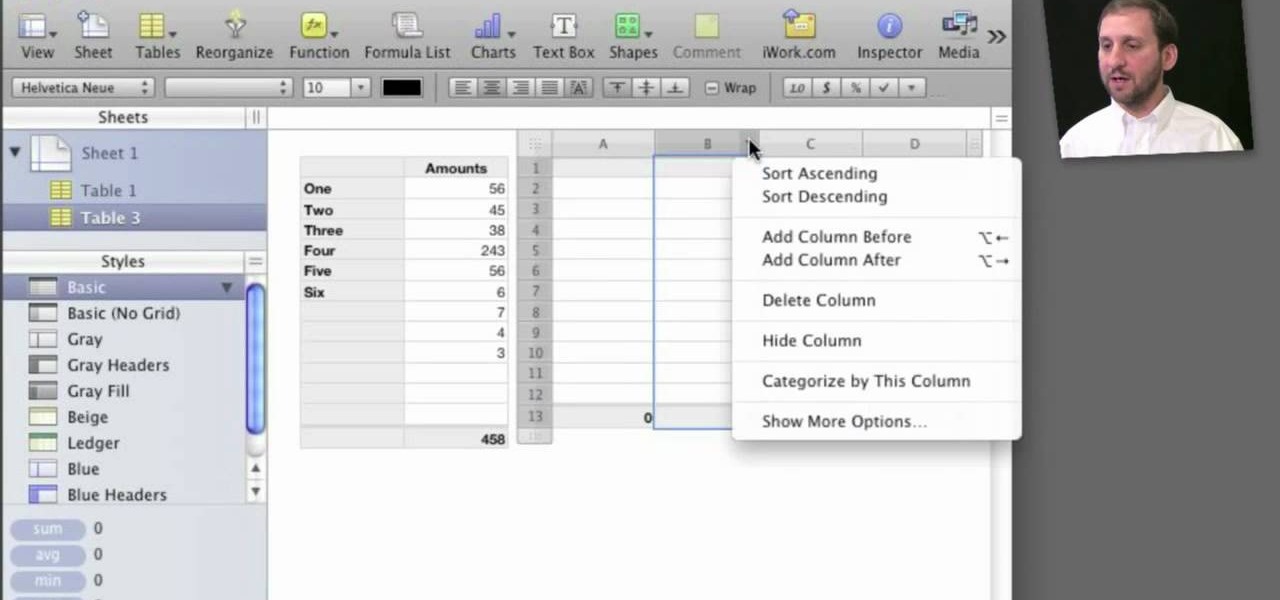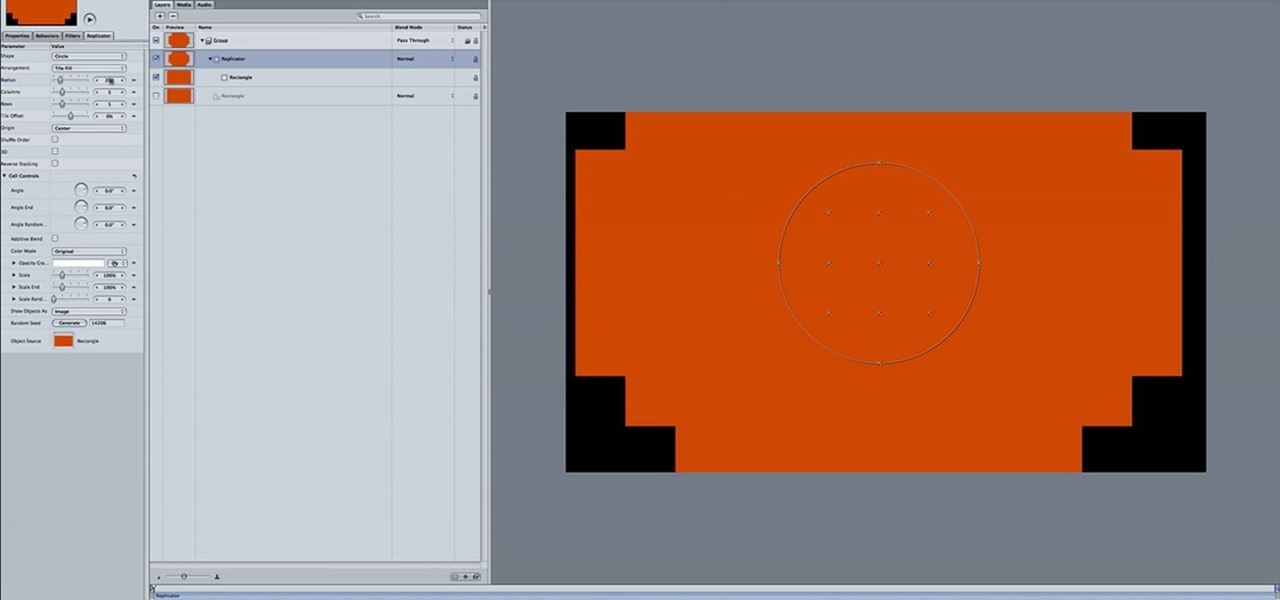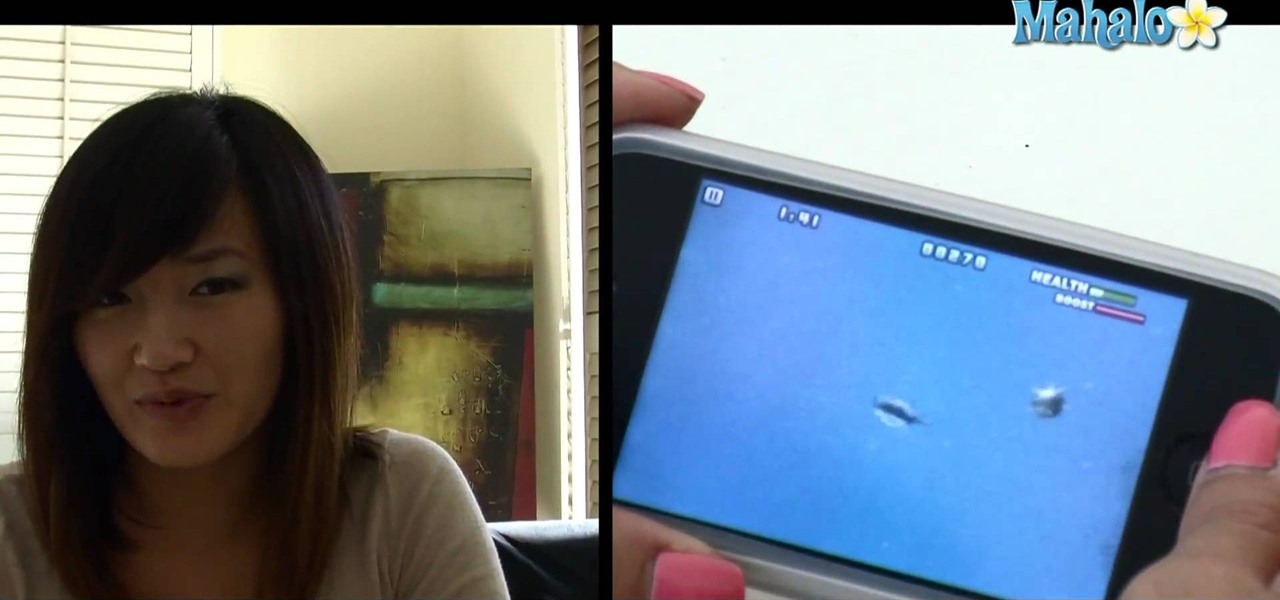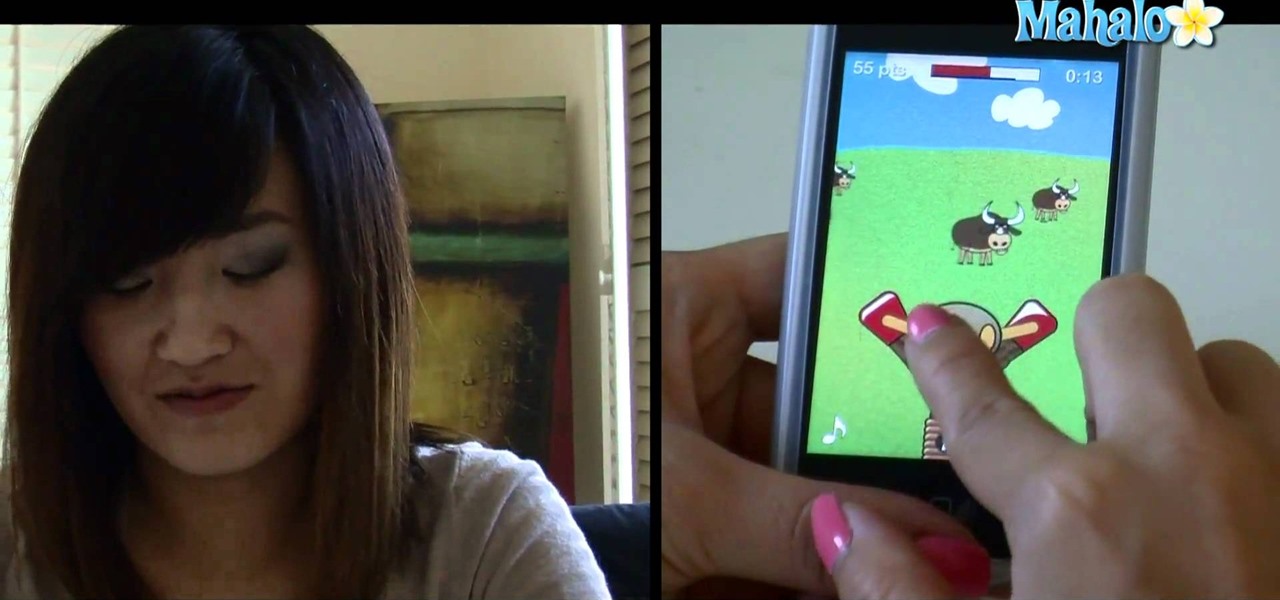Learn how to use the Quick Brushes feature in Aperture 3. Whether you're new to Apple's popular photo editing application or a seasoned professional just looking to better acquaint yourself with the newest iteration of the program, you're sure to be well served by this video tutorial. For more information, including step-by-step instructions, watch this free video guide.

Quickly add captions to your digital images with Aperture. Whether you're new to digital photography or merely unfamiliar with Apple's Aperture 3, you're sure to benefit from this free video software tutorial from Lynda, which presents a thorough, step-by-step overview on how to use Aperture's built-in captioning tool.

Ferret out any pixels with clipped highlights in Aperture. Whether you're new to digital photography or merely unfamiliar with Apple's Aperture 3, you're sure to benefit from this free video software tutorial from Lynda, which presents a thorough, step-by-step overview on how to automatically highlight hod and cold areas within Aperture 3.

Hone in on the focus points of your digital images. Whether you're new to digital photography or merely unfamiliar with Apple's Aperture 3, you're sure to benefit from this free video software tutorial from Lynda, which presents a thorough, step-by-step overview on how to display focus points within Aperture 3.

Give your digital pictures the screen real estate they deserve. Whether you're new to digital photography or merely unfamiliar with Apple's Aperture 3, you're sure to benefit from this free video software tutorial from Lynda, which presents a thorough, step-by-step overview on how to use Aperture's full-screen mode.

Sometimes you need to mail an image that's just too large to send. But that's okay. You can change the size of the image from inside Apple Mail in a number of simple steps. For a look at those steps, along with a complete video demonstration of the process, watch this Mac OS X Apple Mail video tutorial.

Pruning a neglected apple tree is not difficult. Unless the tree is seriously post-mature, diseased or very badly situated, a few simple principles and a sharp saw will see it right. In this video, yet another installment in the Fruitwise apple pruning tutorial series, learn to utilize a pruning saw to remove whole branch systems that are diseased, too low, too crowded or crossing while leaving the rest of the tree alone.

This video shows you how to use Apple iMovie HD to edit and upload your video footage to Vimeo. If you're new to Apple's iMovie and your new to the Vimeo video website, then this is the best tutorial for you.

This video gives instructions on how to cite sources when giving a speech. When giving a speech, you want to appear persuasive and credible to the audience. In order to do this, you must cite the sources of your speech's content. Prior to giving your speech, research materials relevant to your topic. In the course of giving the speech, mention where you got your data. In this case, the speech is about Emotional Intelligence in the Workplace. While making your first main point, mention that "a...

It's pretty rare someone takes a perfect photo without the need for retouching after the fact. So, open up your iPhoto 11 and learn how to make that photo the beautiful picture you intended to take.

Apple's iWork '09 is full of great features, including a simple and elegant way to add up a column of numbers in a spreadsheet. This detailed video shows you just what to do to get down and add up.

With the new iOS 4.2 (and 4.2.1) firmware for all mobile Apple devices, printing from your iPhone, iPad or iPod Touch has become easy… well, maybe not. Despite the new AirPrint software in iOS 4.2, it can still be difficult to print papers and photos from your mobile device since Apple removed AirPrint from the Mac OS X 10.6.5 software update, due to some kind of legal dispute.

Caramel apples are sold in abundance at chocolate and candy stores during the Fall season, but why buy the store-bought variety (which has stayed on the shelves for an indeterminate amount of time) when you can make your own for cheap at home?

It's nearly impossible to survive Halloween without gorging yourself out on hordes of cavity-inducing candy, chocolate, cake, and other sweets. That being said, your little kid is probably getting enough sugar from trick-or-treating and school parties as it is, so keep him from a grim dentist's visit by adding some healthy treats to the mix.

In this tutorial, learn how to make a traditional Southern apple pie with Granny Smith apples from scratch! Betty will show you a favorite recipe that she has used for over 40 years and never disappoints. Enjoy this delicious American favorite any time by following this clip from Betty.

Get ready for Teacher's Day or simply show your teacher how much you care by making one of these cute as a button grannysmith apples. Apple-shaped pencil holders and notepads are sweet, but these origami apples show you took a bit of time out of your busy day to really make something special.

PowerBook Medic is the ultimate resource for Mac computers and electronics repair. They have helpful tutorials on most Apple products including the MacBook, MacBook Pro, PowerBook, iBook, iPhone, iPod, and more, covering topics from disassemblies, to RAM upgrades, to replacement hard drives.

PowerBook Medic is the ultimate resource for Mac computers and electronics repair. They have helpful tutorials on most Apple products including the MacBook, MacBook Pro, PowerBook, iBook, iPhone, iPod, and more, covering topics from disassemblies, to RAM upgrades, to replacement hard drives.

This tutorial shows you how make both the crust and filling for a delicious, vegan apple pie out of raw ingredients. The perfect dessert for anyone who likes vegan and whole food recipes. Always buy your apples in season and locally grown!

Learn how to use the official Google Voice app on an Apple iPhone 4! Specifically, this video guide from IntoMobile addresses how to choose a number, create and edit contacts, make and receive phone calls, write SMS text messages and set up push notifications. For detailed, step-by-step instructions, and to get started using Google Voice on your own Apple iPhone 4, take a look.

Interested in making candy apples this holiday season? With the right ingredients and technique, it's easy! And this video guide presents a complete, step-by-step walkthrough of the process. For all of the details, and to get started making perfect candy apples yourself, take a look.

In this free video software tutorial, you'll learn how to use the Saturation Curve editor when color correcting or grading footage in Color. Whether you're new to Apple's popular non-linear editor or a seasoned digital video professional merely looking to pick up a few new tips and tricks, you're certain to be well served by this video guide. Take a look.

In this clip, you'll learn how to install and use the Apple Remote application. It's an easy process and this video presents a complete guide. For more information, including a full demonstration and detailed, step-by-step instructions, watch this helpful iPhone owner's guide from popSiren.

In this Final Cut Studio user's guide, you'll learn how to synchronize particle movement to the beat of an audio track within Apple Motion 4. Whether you're new to Apple's popular motion graphics and compositing software or a seasoned video professional just looking to better acquaint yourself with the program and its various features and filters, you're sure to be well served by this video tutorial. For more information, including detailed, step-by-step instructions, watch this free video gu...

In this clip, you'll learn how to make use of Motion 3's optical flow retiming feature. Whether you're new to Apple's popular motion graphics and compositing software or a seasoned video professional just looking to better acquaint yourself with the program and its various features and filters, you're sure to be well served by this video tutorial. For more information, including detailed, step-by-step instructions, watch this free video guide.

In this clip, you'll learn how to generate a 3D rolodex effect in Motion 4. Whether you're new to Apple's popular motion graphics and compositing software or a seasoned video professional just looking to better acquaint yourself with the program and its various features and filters, you're sure to be well served by this video tutorial. For more information, including detailed, step-by-step instructions, watch this free video guide.

Learn how to create an eye-catching dancing oscilloscope effect in Motion 4 with this free video lesson. Whether you're new to Apple's popular motion graphics and compositing software or a seasoned video professional just looking to better acquaint yourself with the program and its various features and filters, you're sure to be well served by this video tutorial. For more information, including detailed, step-by-step instructions, watch this free video guide.

Want to jailbreak your Apple iPhone 4, iPad or iPod Touch? With JailBreakMe, it's a cinch! This brief video tutorial from the folks at Butterscotch will teach you everything you need to know. For more information, including detailed, step-by-step instructions, and to get started jailbreaking your own Apple devices, take a look.

Need some help figuring out how to play Hungry Sharks on an Apple iPhone or iPod Touch? This video tutorial presents an overview of the game's essential rules and objective. For more information, including detailed, step-by-step instructions, and to get started playing Rollercoaster Extreme on your own Apple iPhone 3G, 3GS, 4 or iPod Touch, take a look.

Need some help figuring out how to play Luxor on your Apple iPhone? This video tutorial presents an overview of the game's essential rules and objective. For more information, including detailed, step-by-step instructions, and to get started playing Luxor on your own Apple iPhone 3G, 3GS, 4 or iPod Touch, take a look.

Need some help figuring out how to play Skee-ball on your Apple iPhone? This video tutorial presents an overview of the game's essential rules and objective. For more information, including detailed, step-by-step instructions, and to get started playing Skee-ball on your own Apple iPhone 3G, 3GS, 4 or iPod Touch, take a look.

Need some help figuring out how to play Slingshot Cowboy on your Apple iPhone? This video tutorial presents an overview of the game's essential rules and objective. For more information, including detailed, step-by-step instructions, and to get started playing Rollercoaster Extreme on your own Apple iPhone 3G, 3GS, 4 or iPod Touch, take a look.

This clip will show you what you'll need to know to use MMS messaging on your Apple iPhone 3G. Whether you're the proud owner of an Apple iPhone 3G or perhaps just considering picking one up second hand, you're sure to benefit from this free video tutorial. For more information, including a detailed overview, watch this iPhone user's guide.

In this clip, learn how to find and add ringtones to your Apple iPhone. Whether you're the proud owner of an Apple iPhone 3G or perhaps just considering picking one up second hand, you're sure to benefit from this free video tutorial. For more information, including a detailed overview, watch this iPhone user's guide.

In this clip, you'll learn how to mount your Apple iPhone as an external hard drive on your Windows PC or Apple computer. Whether you're the proud owner of an Apple iPhone 3G or perhaps just considering picking one up second hand, you're sure to benefit from this free video tutorial. For more information, including a detailed overview, watch this iPhone user's guide.

Want to quickly get back to the primary (or home) menu on your Apple iPhone? With the Home button, it's a cinch. Whether you're the proud owner of an Apple iPhone 3G or perhaps just considering picking one up second hand, you're sure to benefit from this free video tutorial. For more information, including a detailed overview, watch this iPhone user's guide.

In this tutorial, learn all about Apple Cider Vinegar. Apple cider vinegar is a natural product and works fantastic as an internal cleanser for your body. You can also use apple cider vinegar on the outside of your body to help with things like keeping your hair shiny and even treating cuts and insect bites. Check out this tutorial from Creative Tips and get the rundown on this miracle elixer.

If you have an apple tree growing in your yard, it's important to know that pruning it is a very important part of keeping it alive and growing. Pruning helps fight off certain diseases and helps maintain or improve the overall health of a plant.

Wondering how to use more than one mask at a time in Motion 3? It's easy. Learn how with this free video software guide. Whether you're new to the Apple's popular motion graphics editor/compositing application or simply wish to get better acquainted with the program, you're sure to find value in this tutorial. For more information, including step-by-step instructions, take a look.

Apple pie is the classic dessert enjoyed anytime, breakfast, lunch or dinner! And granny smith apples make the best filling. This golden, crisp apple pie is delicious with cinnamon, whipped cream or à la mode. Watch the full video recipe for baking apple pie with Chef Hubert Keller.