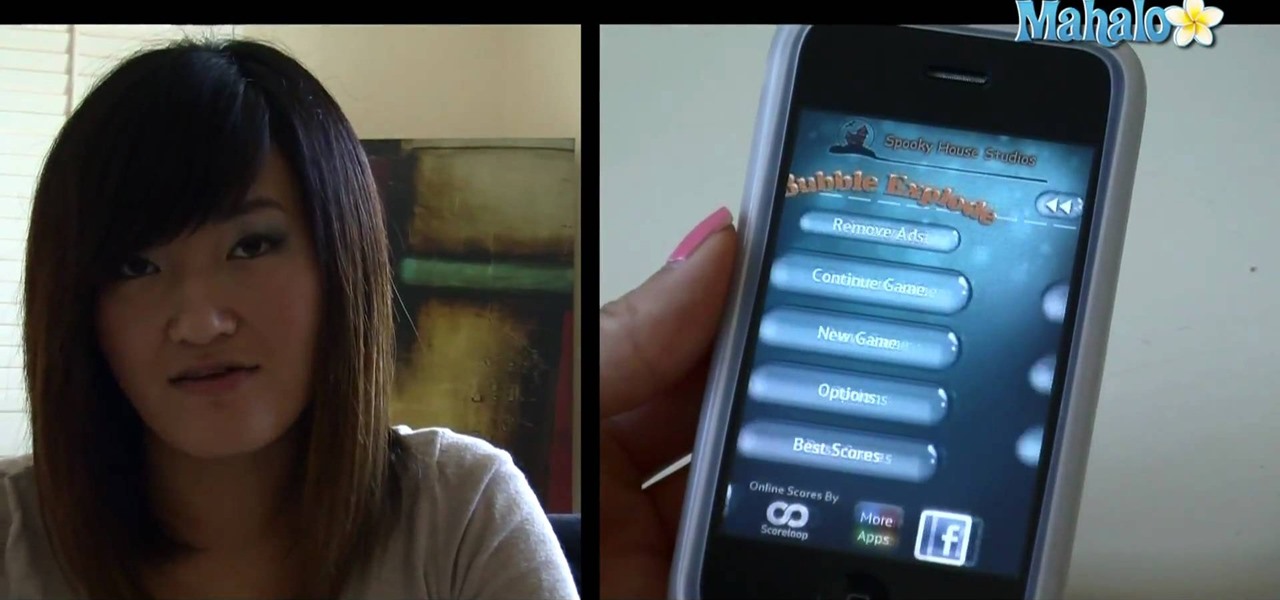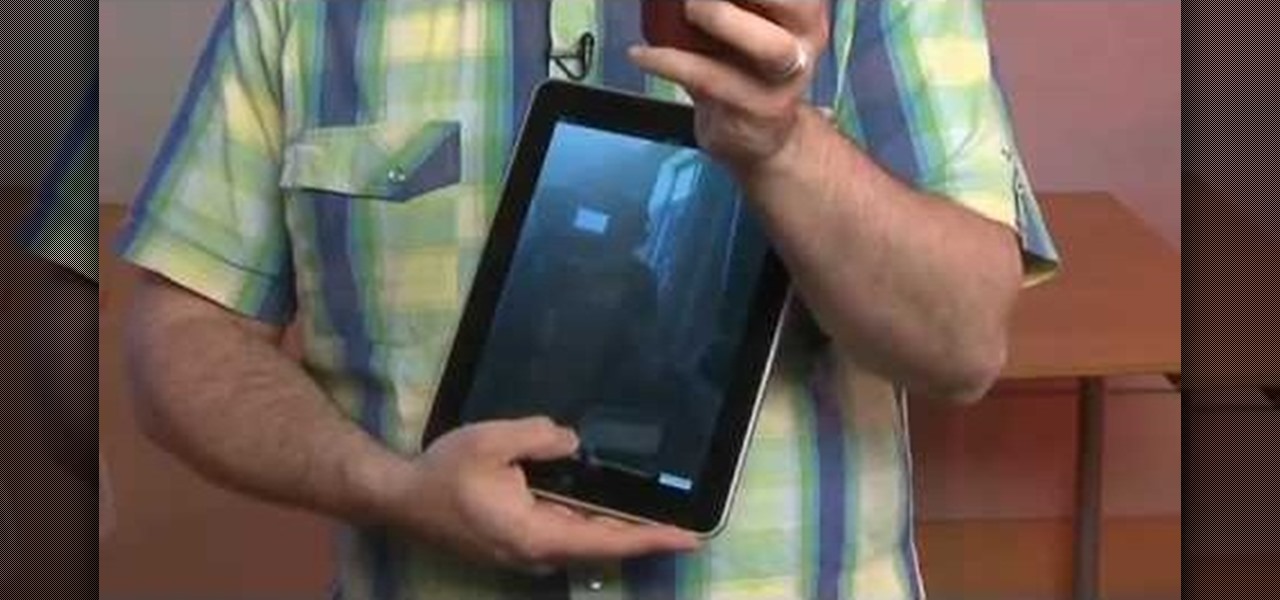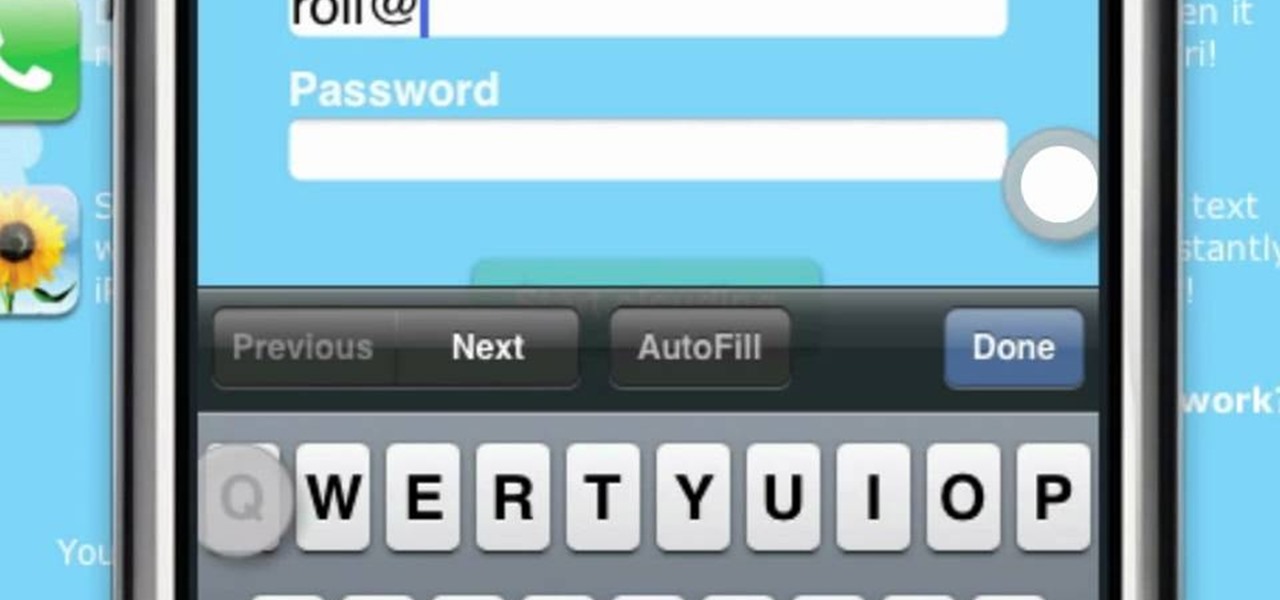Need some help figuring out how to use the Facebook app on an Apple iPhone 4? You're in luck. This video tutorial presents an overview of the application's basic features. For more information, including detailed, step-by-step instructions, and to get started using the official Facebook app on your own Apple iPhone 3G, 3GS, 4 or iPod Touch, take a look.

Need some help figuring out how to use POW on your Apple iPhone? This video tutorial presents an overview of the app's essential features. For more information, including detailed, step-by-step instructions, and to get started using POW on your own Apple iPhone 3G, 3GS, 4 or iPod Touch, take a look.

Need some help figuring out how to play the free edition of My Coloring Book on your Apple iPhone? This video tutorial presents an overview of the game's essential rules and objective. For more information, including detailed, step-by-step instructions, and to get started playing My Coloring Book Free on your own Apple iPhone 3G, 3GS, 4 or iPod Touch, take a look.

Need some help figuring out how to play Farm Story Summer on your Apple iPhone? This video tutorial presents an overview of the game's essential rules and objective. For more information, including detailed, step-by-step instructions, and to get started playing Farm Story Summer on your own Apple iPhone 3G, 3GS, 4 or iPod Touch, take a look.

Need some help figuring out how to use Pandora Radio on an Apple iPhone 4 or iPod Touch? This video tutorial presents an overview of the game's essential rules and objective. For more information, including detailed, step-by-step instructions, and to get started listening to Internet radio on your own Apple iPhone 3G, 3GS, 4 or iPod Touch, take a look.

Need some help figuring out how to play Solitaire on your Apple iPhone? This video tutorial presents an overview of the game's essential rules and objective. For more information, including detailed, step-by-step instructions, and to get started playing Solitaire on your own Apple iPhone 3G, 3GS, 4 or iPod Touch, take a look.

Need some help figuring out how to play Fruit Ninja on your Apple iPhone? This video tutorial presents an overview of the game's essential rules and objective. For more information, including detailed, step-by-step instructions, and to get started playing Fruit Ninja on your own Apple iPhone 3G, 3GS, 4 or iPod Touch, take a look.

Need some help figuring out how to play Bubble Explode on your Apple iPhone? This video tutorial presents an overview of the game's essential rules and objective. For more information, including detailed, step-by-step instructions, and to get started playing Bubble Explode on your own Apple iPhone 3G, 3GS, 4 or iPod Touch, take a look.

Need some help figuring out how to play Whacksy Taxi on your Apple iPhone? This video tutorial presents an overview of the game's essential rules and objective. For more information, including detailed, step-by-step instructions, and to get started playing Whacksy Taxi on your own Apple iPhone 3G, 3GS, 4 or iPod Touch, take a look.

This slide show video, with helpful notes, demonstrates how to disassemble the Apple iPhone 3G. First remove the iPhone SIM card, then remove the display. Then dive right in to the bare components! This iPhone disassembly video breaks down the interior components for deeper understanding. Interesting for those who don't want to risk taking their own iPhone apart.

You can solve some of your iPhone bugs with a swift reboot. Watch this iPhone video tutorial to learn how to reboot your iPhone to help fix some of the bugs. This how-to video is good for new iPhone users.

Watch this iPhone tutorial video to learn how to more easily manage your music on your iPhone. This how-to video will teach you how to drag and drop songs onto the iPhone. Perfect for new iPhone owners who are music enthusiasts.

Watch this iPhone tutorial video to learn how to use the new web clips function, which lets you save a shortcut to a Web site right to your iPhone desktop. Saving websites to your iPhone desktop will be easy even for new iPhone owners after watching this how-to video.

Watch this tutorial video to learn how to use the AIM application on the iPhone to send text messages that don't count against your plan's limit. This how-to video is good for new iPhone owners who want to send free text messages on their iPhone.

Want to know how to use your iPhone as an external web cam for your Apple iPad? This brief video tutorial from the folks at Butterscotch will teach you everything you need to know. For more information, including detailed, step-by-step instructions, and to get started using this neat trick yourself, take a look.

If you're among the throng of Apple iPhone users to refuse to pay $5 for a monthly SMS allowance, then each text message you receive, whether you like it or not, will run you $0.20. In this how-to, Gary Rosenzweig shows you how to prevent unwanted text messages by turning off the ability for someone to send you a text message via email. Learn also how to request that text messaging be turned off completely in this video.

The iPhone 4 is unique because it comes with not one, but two cameras. The front facing camera on your phone can be used to take your own picture, for games or to use the new FaceTime app to video call your buddies. This tutorial will walk you through how to use this fun new feature and how to make the most of it.

Beware of downgrading bootloader to 3.9 using ZiPhone, it is irreversible. You might end with that bootloader forever!! iPlus uses a fakeBL which is reversible! Don't ever restore to 1.0.0 or 1.1.1 though, it will hurt your iPhone for sure!

The much-hyped Apple event is now history, and we finally know what the Cupertino tech giant had up its sleeve: new iPhones.

Granted the iPhone is an awesome phone... but their choice for default ringtones kind of, well, stinks. They have plenty of apps you can BUY to PURCHASE ringtones... but why waste money when you can make an unlimited amount of ringtones yourself forFREE? At first glance, it looks complicated and confusing, but I'll break it down so simply, you'll be making ringtones for everyone in iTunes.

Learn how to connect your Apple iPhone to the Verizon MI424WR FiOS Router using wireless. This video tutorial will show you the easy steps to connecting wirelessly from the iPhone to the Verizon FiOS Router by Actiontec.

If your battery in your Apple iPhone is acting up, maybe it's time you had it replaced. Don't waste money taking it to a repair shop though, learn how to do it yourself.

If you own an Apple iPod or iPhone, and you want to unbrick it, you'll need to prepare the device first. This video will show you how to put your Apple iPod or iPhone into DFU mode, which means Device Firmware Update. You'll need to attach the Apple device to your computer for iTunes. If you're looking to jailbreak the iPod, this will help you get to that step.

In this clip, you'll learn how to use your Apple iPod Touch or iPhone to remotely control iTunes. For more information, including detailed, step-by-step instructions, and to get started using your iPhone or iPod Touch as a remote control for you iTunes library, take a look.

Need to know how to put your Apple iPod Touch or iPhone into DFU recovery mode? It's easy! So easy, in fact, that this home-computing how-to can present a complete, step-by-step overview of the process in about four minutes! For details, including step-by-step instructions, watch this helpful video guide.

We've all been there - that moment of slow motion horror you experience as your beloved iPhone tumbles into the toilet. Both AT&T and AppleCare won't cover water damage to your iPhone, so you may think you are out of luck, but.. This tutorial will show you how to fool the Apple store's Genius Bar into replacing your phone. This is not one of those videos that tells you to stick your phone in a bucket of rice or sand and wait for days in the hopes it dries out. This two part tutorial will show...

All you need to remotely access your AppleTV library is your iPhone. Learn how to control Apple TV with your iPhone with this Howcast guide.

Ever find a really cool article on the web that you'd like to read next time you are out and about, waiting in line or riding the bus? Watch this video to learn how to use iCloud to share links between your computer and your iPhone.

Today's the big day for all Apple fans to start updating their devices to the new iOS 5, which has many improved features compared to its iOS 4 predecessor.

The iPhone 8 is just about here. If you're anything like me, you can hardly contain your excitement. Apple has been keeping its 10th-anniversary device — whether you call it the iPhone X, iPhone Edition, or iPhone 8 — as secret as possible, but this past year we've seen a waterfall of leaks. Now that all of the rumors are out of the way, we're finally going to see what's actually in store for Apple's newest iPhone.

Looking past the obvious visual similarities between the iPhone 7 and Google's new Pixel phones, there are several indications that the search giant had Apple in its sights as they released their latest flagships. For once, this isn't an Android phone we're talking about, it's a Google phone—and it showcases Google's latest strategy.

If new leaked images are to be trusted, an iPhone with a display around 5 inches will be released later this year. From Italian site Macitynet, images show a device that's stated to be the new iPhone 6 side-by-side with the new Samsung Galaxy S5. A couple of weeks ago, I showed you leaked internal emails and memos that suggested Apple was concerned with not only Samsung's marketing strategy, but about the industry trend towards larger devices.

Just a day after the release of the iPhone X, the music-meets-comedy pastime known as Animoji Karaoke quickly emerged as one of the popular (albeit frivolous) features used to justify spending $1,000 for Apple's newest smartphone.

It's been almost two years since Apple added the TrueDepth depth-sensing camera of the iPhone X for Face ID and Animojis, but now Google is ready to upgrade the front-facing camera on its Pixel series.

It seems fitting that Time magazine's first augmented reality cover is an issue guest edited by Bill Gates, since the company he founded is currently leading the AR charge via the HoloLens.

Apple's iPhone X now has the power to turn anyone into a Japanese anime character, thanks to a new app that harnesses the device's TrueDepth camera.

While it's been rumored for a few months, Apple finally unveiled its new 4-inch iPhone SE at the Apple Special Event on March 21st.

Apple has acknowledged a problem with the sleep/wake key, better known as the power button, on a certain number of iPhone 5's manufactured through March 2013. As a result, the company has announced the iPhone 5 Sleep/Wake Button Replacement Program, which will replace the power button mechanism, free of charge, for certain iPhone 5 models.

There's a built-in timer feature on the iPhone's Camera app that helps you set up your device, step back, and take a photo before time runs out. This feature is useful when there isn't another person around to take a photo of you, or when you don't want to be missing from a memorable group picture. Unfortunately, timers don't always work well. With a timer, no one can sit behind your iPhone to see if the picture is perfectly focused and framed, but that's where your Apple Watch comes in.

If you're trying to get a new iPhone 6 or 6 Plus, we know you've been struggling to find one, and we're here to help. With Apple's preorder numbers topping 4 million in the first 24 hours, it was nearly impossible to get one during the first wave.