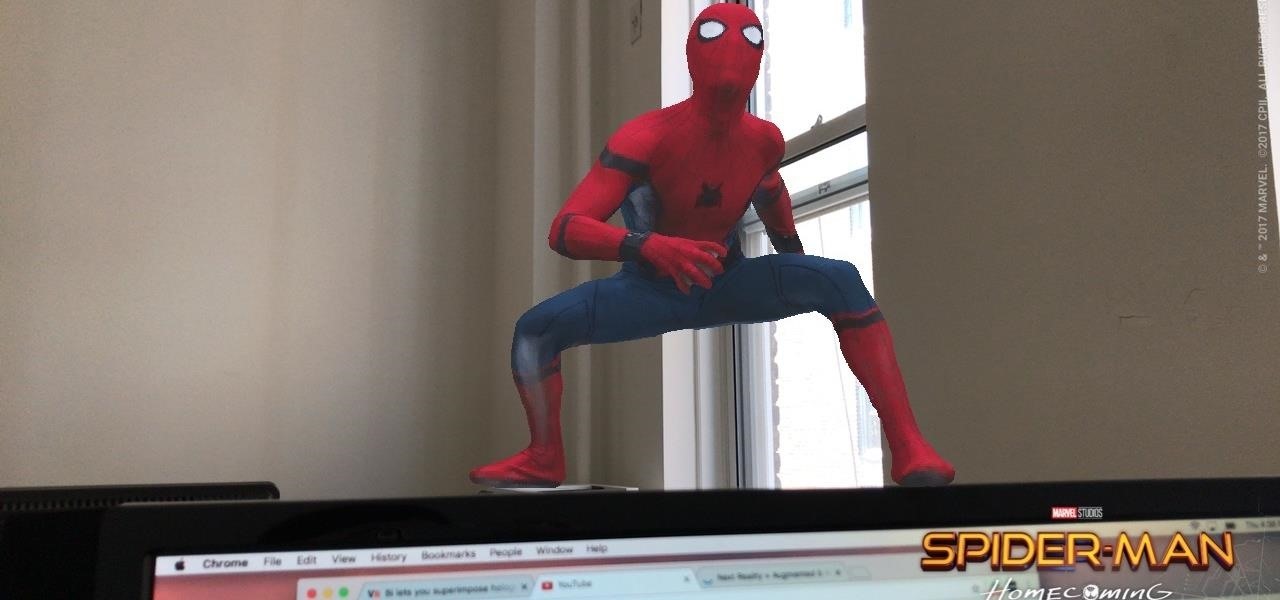Disruptor Beam just soft launched The Walking Dead: March to War in the Philippines. It's not officially available in the US yet, but there are ways to play this take on Robert Kirkham's post-apocalyptic masterpiece regardless of where you live.

Say goodbye to boring video chats over Messenger. Now the app is rolling out new features that can make any chat interesting and fun.
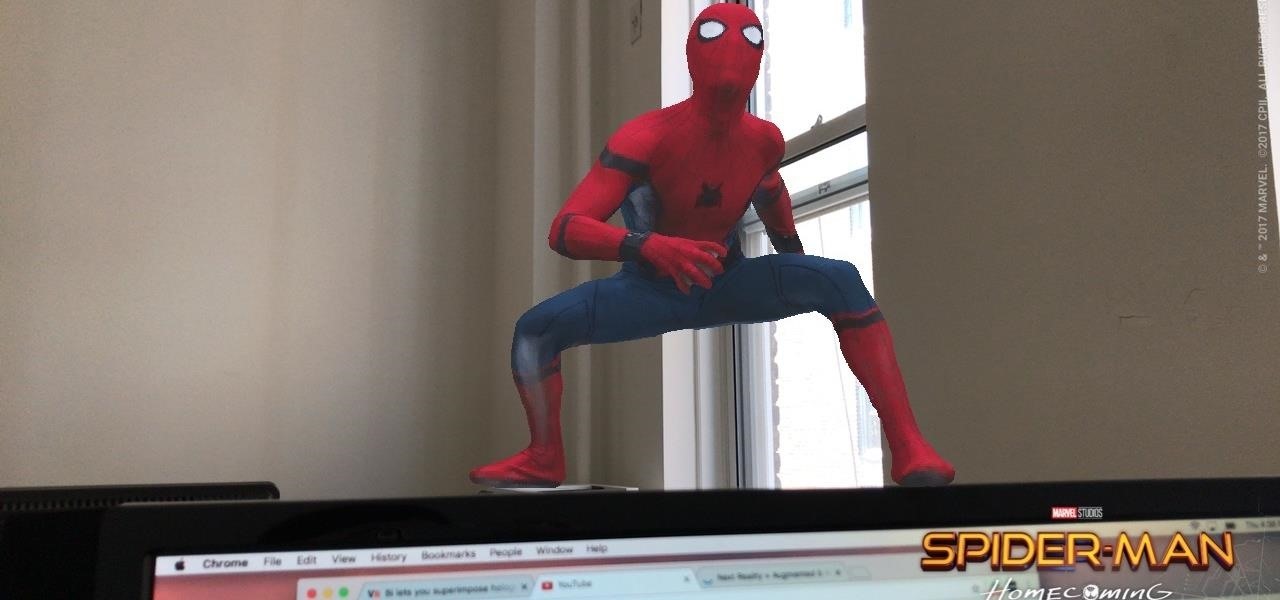
Can't wait till Apple's ARKit is released? Me neither. Luckily, a fun new app launched today that is close to what the ARKit promises to deliver in a few months.

Apple introduced third-party keyboards back in iOS 8, and swipe-input options like Gboard, SwiftKey, and Swype made typing on an iPhone one-handed much easier. Even better, apps like Word Flow moved the keyboard to the side of the iPhone, so there was less thumb-stretching. Well, ever since iOS 11, Apple has had its own option for better one-handed typing in the stock keyboard.

Apple's been hard at work adding new features and finishing touches to iOS 11, and there's evidence of it everywhere. But there's one place where these changes are more noticeable than perhaps anywhere else — Safari.

With iOS 11, Apple is working hard towards breaking down language barriers to bring people closer together than ever before, as evidenced by Siri's newfound ability to directly translate words and phrases in different languages. In the near future, it's easy to imagine Siri as our very own real-life BabelFish.

Sad news for fans of Google's fantastic Pixel line. Google confirmed today that the Pixel and Pixel XL won't be getting any software or security updates past October 2019. What does that mean for you? Well, your Pixel might start acting a little ... weird soon. Should we run to Georgia and join the ricktatorship before that happens? Get the Pixel 2 when it's ready for launch? Or maybe ... we wait things out and grab the next Pixel after that?

Bugs are usually bad news for phone owners, ranging from mild annoyances to downright dangerous. Sometimes, the patch released to fix the problem messes things up even more. An iOS bug discovered Monday might not fit into any of these categories, as it is difficult to activate. Nevertheless, it will still freeze your iPhone.

One thing you don't see often in the driverless industry are partnerships. When automakers are in the news together, it usually means drama. However, an important partnership between Nissan and Mobileye was announced today. One that has the potential to make driverless cars on the road better and safer.

An expert in the driverless market has earmarked Porsche as the company to watch in the automated car race.

As a society, we seem to be moving backwards toward communicating by pictures only. Emojis and GIFs are today's cave paintings, and I, for one, am totally okay with that. To make this transition even more amazing, photo-editing app Facetune created a tool that lets us change our very own faces into moving emojis.

Android lovers out there might be sad to hear that a high-end version of the Samsung Galaxy S8+ with 6 GB of RAM and 128 GB of internal storage won't be released in the US, but rather, in China.

Based in the DC Universe, Injustice: Gods Among Us was a runaway success on the iOS App Store, generating enough downloads to rival its console-based iteration in terms of popularity. But now, the sequel to this long-running game, Injustice 2, is finally out in the wild, as it was soft-launched in the Philippines this past February.

A new contender has entered the mixed reality ring. San Fransisco-based Occipital has just released an "Explorer Edition" of Bridge—an iPhone-based mixed and virtual reality headset that uses their popular Structure Sensor. At a fraction of the cost of a HoloLens developers kit, this could be a place many curious people use to find their NextReality.

Damn right, you don't just eat 'em. When you're done with your next Pringles can, you can turn it into a kaleidoscope, a pinhole camera, and even a solar hot dog cooker. But Instructables user TheSpodShed may have just created the most awesome way to upcycle empty Pringles cans—use them as a mini MIDI drum kit for your mobile device. This tiny drum kit will let you rock your face off without pissing off all your neighbors.

As Alfred monologued in The Dark Knight, "Some men aren't looking for anything logical, like money. They can't be bought, bullied, reasoned, or negotiated with. Some men just want to watch the world burn."

Apple is famous for keeping a tight grip on the look and feel of iOS (a grip so tight it may even change the future of patent law), but the clever folks over at heyeased found some neat tricks to put the control back in your hands.

Few companies have maintained such intense secrecy, in the face of such extreme hype, as Magic Leap, but the closer their mysterious Mixed Reality product comes to mass production, the harder it becomes to hide the details. Hopefully we'll find out way more details soon, as a Magic Leap job posting for a supply chain manager hint that they're readying for release in the next couple years.

If you follow tech, you're probably familiar with Siri, Apple's personal voice assistant, which has been integrated heavily into iOS ever since iOS 5. But you might not have known that Siri is capable of performing some tasks when the iPhone is in a locked state. The default state of iOS is to allow access to Siri from the lock screen, most likely for the convenience of hands-free access to the phone.

The newest version of Apple's mobile operating system, iOS 10, has been out for about a month now. But like every year beforehand, some of you who updated will not be happy with the latest and "greatest" iOS version.

When Hey Siri was first introduced in iOS 8, it was a pretty lackluster feature since you had to be plugged into a power source in order to even use it. Since then, newer devices (iPhone 6s, 6s Plus, SE, 9.7-inch iPad Pro) don't need to plug in to have always-on Siri, which makes the feature actually worthwhile—when it works.

If you like having Siri available to answer a quick question every now and again but don't want everyone who picks up your iPhone to also have access to your personal assistant, there's an easy way to disable her from working on your iPhone's lock screen. This is also something you can do if you're always activating Siri accidentally in your pocket.

Aside from changing your wallpaper, there's not much you can do to customize the home screen on your iPhone besides nesting folders, hiding folder names, and hiding apps—and those aren't even actual features. They're simply glitches that Apple never took care of, and now there's another, even cooler one to add to that list.

When it comes time to buy a new smartphone, the sheer amount of options on the market can make you feel overwhelmed. There are Android devices of all shapes and sizes with different functionalities and price points, and now, even Apple has three unique iPhone models to fit various budgets.

When a headache strikes, I reach for the nearest painkiller. Forget closing my eyes, laying down, or even applying an ice pack—I seek the quickest and most immediate relief possible, and normally that comes in the form of pills. However, fast relief can be found from another, more natural source: herbal beverages. So if you're tired of popping pills when you have aches and pains, try some of these herbal drinks out instead.

Kim Kardashian and Kanye West have fittingly named their second child "Saint," but I'm sure you don't care about that—and neither do I. Unfortunately, regardless of our pop culture interests, we're forced to know these types of stupid facts because the internet is so densely populated with Kardashian-related content that it's impossible to avoid. It's enough to make you puke.

While it took Apple a damn-long time to finally include widgets in iOS, I do admire their implementation. Accessible from within any screen by pulling down the Notification Center (or, more correctly, the "Today" view), the home screen remains clean and minimal, which some of you with Android devices might appreciate—despite any Apple hatred you may have.

The dock in Mac OS X is intuitive, customizable, and aesthetically pleasing, which is a stark difference from its clunky Windows alternative. In fact, in Windows, it takes both the Start menu and taskbar to accomplish what Apple's dock does—but it doesn't have to be like that. Below, I'll show you how to add an OS X-inspired dock on any PC running Windows XP or higher. Step 1: Install Aqua Dock

Unless you have a newer iPhone 6S or 6S Plus, the front-facing "FaceTime" camera on your iPhone has a pretty weak, low-res sensor, which means unflattering selfies. You could use the rear "iSight" camera to take a high-res selfie, but framing your mug properly and hitting the shutter is difficult, takes many failed attempts, and usually results in a lackluster photo.

It would only make sense that Google is one of the most active app developers on the Android platform, particularly when you consider that they develop the platform itself. From my count, there are an astounding 117 unique apps that the search giant and its subsidiaries have published on the Google Play Store.

The new iPhone 6S and 6S Plus models have a really cool feature called 3D Touch that lets you perform app-specific Quick Actions from the home screen for apps that support it. The only downside is that this awesome new feature is not available on older iOS devices.

I'm lucky enough to have internet access on my laptop practically everywhere I go because of my mobile hotspot plan. All I have to do is enable the personal hotspot feature from my iPhone and I can surf the web on any Wi-Fi enabled device. But of course, there's a catch.

Like the majestic mountain structure it's named after, Apple's latest version of OS X, El Capitan, goes a little deeper to expand on the foundation laid by Yosemite. While the update may not be as monumental as some have hoped, it is an improvement and includes tons of useful new features you don't want to miss.

One of the most exciting things about a major iOS update is the discovery of new glitches, or even just finding ways to replicated the old ones that we've come to love so much. One of these is the glitch that lets you nest folders within folders on the home screen, which can save some major screen real estate. While this glitch was available in both iOS 7 and iOS 8, the process is slightly different in iOS 9, but you still have a couple options to choose from.

Eventually, your voicemail inbox on your iPhone will get full, and you'll have to delete some messages in order to make way for new ones. If all the voicemails you currently have are super important, you're not going to want to delete them before saving them first, of course. Luckily, this is a super simple task, and you can even forward them to someone else if needed.

Flashing people in an oversized trench coat is both old-fashioned and exhausting (and also very illegal). But like the evolution from school-yard bullying to cyber-bullying, it seems as if the new trend is "cyber-flashing" (it's even has an official hashtag). In the U.K., police are now investigating what they are calling the first cyber-flashing case.

In the U.S., smartphone users spend more time on Facebook and Instagram than on any other app. If this sounds surprising for any reason, it shouldn't. Anyone that's browsed Instagram in a moment of boredom knows that a few minutes can quickly turn into an hour down a rabbit hole filled with Likes, Follows, and straight-up lurking.

Cortana, Microsoft's personal assistant for its Windows Phones and Windows 10, will soon be released for Android. That is, officially released. It's hard to keep a good thing locked away, and to that end, Cortana for Android has been leaked, thanks to APK Mirror.

When you go to the grocery store, chances are you're confronted with the usual piles of apples, berries, bananas, and melons. All well and good, right?

SoundHound, the Shazam-like song-matching service, recently announced a new mobile app called Hound, which wants to be your one and only intelligent personal assistant.