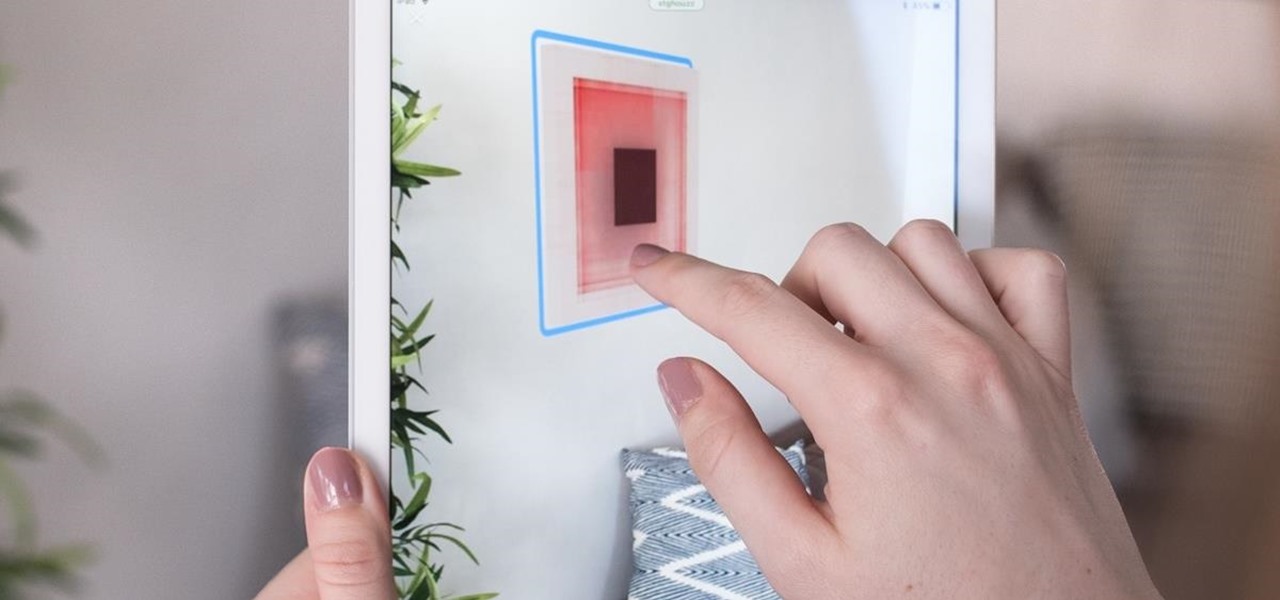Following closely behind the developer beta, Apple released the first public beta for iOS 12.1 to testers Thursday, Sept. 20. The update comes only two days after developers received their first look at 12.1. Both the developer and public betas surprisingly mark the return of Group FaceTime, allowing beta testers to chat with up to 31 other friends.

If you haven't heard, another big OEM has decided to drop the headphone jack. OnePlus, the hero of the people, has just announced that the OnePlus 6T will not have the popular port. With this decision, audiophiles and others are limited to just three big-name options.

The iPhone XR is the best bang for your buck option among the 2018 iPhones. Splitting the XR and XR Max right in the middle with screen size, it makes small compromises to to keep the price low. However, with the release of the Galaxy Note 9, Samsung has their own formidable middle option as well, the Galaxy S9+.

Combined, the new iPhone XR, XS, and XS Max are the largest suite of iPhones that Apple has ever released at once time. While the XS remains the same size as last year's iPhone X, the XR and XS Max are even larger. But which size is right for you? We can help you decide which will fit your hand best with printable cutouts to compare the sizes of Apple's latest and greatest.

If you've been getting that "Please update from the iOS 12 beta" alert continuously in iOS 12 public beta 9, Apple just issued a fix for it Friday, Aug. 31, with iOS 12 public beta 10 — just in time for Labor Day weekend. This marks the second update this week as dev beta 11 and public beta 9 were released on Monday. It's also just one day after Apple announced its Sept. 12 event.

Right before the Labor Day weekend, Apple issued iOS 12 developer beta 12, which comes four days after dev beta 11 and public beta 9, and just one day after announcing the Sept. 12 event. This update primarily fixes a bug where you would be continuously prompted to install a new iOS update even when none existed.

The option to auto-fill passwords on your iPhone has been around a while now, but iOS 12 improves on it by suggesting strong passwords when first creating an account online in Safari or within apps. Apple has also added "password reuse auditing" for your iCloud Keychain, where all your logins are housed, which will find and change your weak passwords to strong ones.

Apple released iOS 12 beta 9 to developers on Monday, August 20. The company seeded the update just five days after releasing dev beta 8 to testers, itself a quick replacement for the problematic beta 7. This update was followed closely by public beta 7, confirming Apple's new same-day release schedule for both developer and public betas.

Well, that was unexpected. Apple released the fifth iteration of the iOS 12 public beta on Monday, August 6, just hours after iOS 12 developer beta 6. The company sometimes releases developer and public betas on the same date, sometimes even at the same time, but has not done so during iOS 12's beta period until now.

For the second time in a row, Apple pushed out a new iOS 12 developer beta on a Monday, and for the first time this round, they've done it only one week after the last one. While the August 6 release of iOS 12 developer beta 6 doesn't contain a wealth of updates, there are still a few things you'll want to know about.

Google's ARCore team is staying busy, as evidenced by yet another update of its augmented reality toolkit.

The updates just keep on coming. Apple released the third beta for iOS 12 to public testers Wednesday, July 18, just after seeding the fourth iOS 12 developer beta to registered developers the previous day. This update comes thirteen days after the release of the second public beta, which itself came hot on the heels of the third developer beta.

One gem that Apple added with iOS 12 is the perfect companion for the dictionary that's already available with the "Look Up" tool. I say gem because it's taken a backseat to all of the other new iOS 12 features, but it shouldn't, because a thesaurus is like the phloem to a dictionary's xylem, making it hard to believe that Apple didn't include this synonym finder from the start.

One of the best features in the Apple News app is the ability to save stories for later. If you see an interesting or important article but don't have time to read it right away, there's a good chance you'll never find it again unless you save it. Ever since News' birth in iOS 9, accessing these bookmarked stories was as easy as going to the "Saved" tab, but that's no longer the case in iOS 12.

If you're on iOS 11.4.1 or iOS 12 and go more than an hour without unlocking your iPhone, an "Unlock iPhone to Use Accessories" message will appear whenever you connect your iPhone to a computer or other device that tries to use the Lightning cable's data lines. This is to protect you, but it can be annoying if you have no reason to believe that law enforcement or criminals will have access to your iPhone.

Two-factor authentication (2FA) is a great way to add another layer of security to sensitive third-party apps and websites like Venmo. However, before iOS 12, to log into a particular 2FA-secured app or site on your iPhone, you'd have to memorize or copy the SMS code from Messages, then jump back in a timely manner to log in. Apple's latest iOS version streamlines this process.

Apple released the second beta for iOS 11.4.1 on Monday, June 11. The company seeded the update 12 days after the release of the first 11.4.1 beta on May 30. The initial beta brought no new features to iOS 11, just bug fixes and stability updates, and beta 2 appears to be the same case.

There's always an iPhone in our list of top phones for privacy and security, due in large part to advanced security measures like Face ID, consistent iOS updates, and easy ways to prevent unwanted access and excessive data sharing. However, some of those options actually do the opposite and hinder security. It all depends on how you use your iPhone, but you should at least know everything available.

Apple's notification system for iOS was in desperate need of a revision ever since they removed app grouping for new alerts. In iOS 12, they finally brought that back, new and improved, but Apple has also added more useful notifications features, such as Instant Tuning, which helps you quickly manage how notifications come in for each app — if you even want them to.

The great thing about competition is it drives innovation. But when a company tries to one-up its competitor, it's not always with something brand new. Sometimes, one party will draw heavy inspiration from the other — but hey, it's still all good, because the consumers benefit either way.

The Augmented World Expo is winding down in Santa Clara, where Qualcomm, Vuzix, and Meta Company were among the companies making big announcements.

Nearly one year after its announcement, AirPlay 2 has finally landed on iPhones everywhere. Not only can you easily control multiple speakers including Apple TVs and HomePods from your iPhone, but you can use Siri to help you get the job done. It's one of the iOS assistant's best features, and if you're running iOS 11.4 with a compatible speaker, you can try it out right now.

Native screen recording, one of the hottest features that Apple included in iOS 11 and later, is easily started from the optional Control Center toggle on your iPhone. From there, you can stop recording from the same place or from the red status bar or bubble. It's a very convenient addition to iOS, but there's one obvious downside — that red indicator, which can appear in your recordings.

After the spectacular rise and fall (and rebirth) of Glass, Google is taking another run at augmented reality smartglasses.

On Tuesday, at Google's I/O developer conference, the company announced a huge update to its ARCore augmented reality toolkit that matches the latest features of ARKit, and surpasses Apple's AR platform via support for shared experiences.

Apple released the third beta for iOS 11.4 on Tuesday, May 1. This update comes exactly two weeks after the release of the second beta, which, in addition to adding a new wallpaper, fixed issues with AirPlay, Music, and Keychain. The only noticeable change in beta 3 is a fix for unresponsive 3D Touch.

Whether due to spotty cellular reception or just data that you want to save, popular navigation apps like Google Maps and Waze offer an offline feature that lets you navigate from one location to another in the absence of internet service. Apple Maps also lets you use its service offline on your iPhone, though the feature is not as straightforward as it is on its competitors.

Apple released the second beta for iOS 11.4 on Monday, April 16. Its release comes eighteen days after the company pushed the first 11.4 beta to iPhones, as well as the official build of iOS 11.3. This beta fixes issues with AirPlay, Music, and Keychain, and it also adds a new wallpaper.

The business of enabling the development of augmented reality experiences appears to be as lucrative as AR app development itself.

Apple released the sixth beta for iOS 11.3 on Friday, March 16. It comes as a surprise, considering the company released the fifth beta only four days ago — an unexpectedly short time between updates. This new beta, much like beta 5, appears to bring minor patches and bug fixes.

The fourth beta for iOS 11.3 was released by Apple to developers and public beta testers on Monday, March 5. The update comes just under two weeks after the company released beta 3 on Feb. 20, which mostly added bug and stability patches. It appears that beta 4 is much of the same, but we'll learn more as we sink our teeth into it.

While it may not be an obvious feature, Apple actually built a way into iOS that lets you hide specific pictures and videos in the Photos app that you want to keep on the down-low, for your eyes only. If you show off your photos a lot or stream slideshows to your TV, this is a great way to keep less appealing content private.

Apple released the second beta for iOS 11.3 on Tuesday, Feb. 6. The update comes two weeks after the original announcement and release of the iOS 11.3 beta, which brought new Animoji, Messages on iCloud, and Apple Music Videos, among other features. One glaring omission was the promised battery health tool, but iOS 11.3 beta 2 just introduced it.

One of the more obvious benefits that vertical surface detection will bring to iPhone and iPad apps with the spring 1.5 update to Apple's ARKit platform is the ability to hang virtual artwork that rests realistically on walls.

Well, that was annoying. Earlier today, iOS users — including myself — were getting plagued with the same CNN news alert over and over again. While the news itself is significant (the guy who sent that false missile alert in Hawaii was fired), people usually get the gist after just one alert, not dozens.

Apple released the fourth beta for iOS 11.2.5 on Tuesday, Dec. 9, to developers and then public beta testers. It comes only one day after the official release of iOS 11.2.2, which addressed the Spectre portion of the chip flaw security risks reported last week.

It seems fitting that Time magazine's first augmented reality cover is an issue guest edited by Bill Gates, since the company he founded is currently leading the AR charge via the HoloLens.

Apple has released the second beta for iOS version 11.2.5 for developers on Dec. 19. The update comes six days after the release of the first 11.2.5 beta which updated the Music app to include a persistent "play bar" at the bottom of the window, along with some bug fixes. Public beta testers received the update on Dec. 20.

Apple's codec for photos and videos in iOS 11, HEVC (High-Efficiency Video Coding), as well as the container, HEIF (High-Efficiency Image File Format), result in a reduction in size for pictures and movies without sacrificing quality. Seems like a win-win situation, but Windows-users can't open the .heic extension that these files use. In order to open HEIC files on a Microsoft Windows PC, you'll have to turn to third-party apps and tools. One of these tools, CopyTrans HEIC for Windows, essen...

When it comes to identifying what's fashionable on the runway, including cutting edge tech that bleeds into the mainstream of style, Vogue magazine stands at the top of the list.