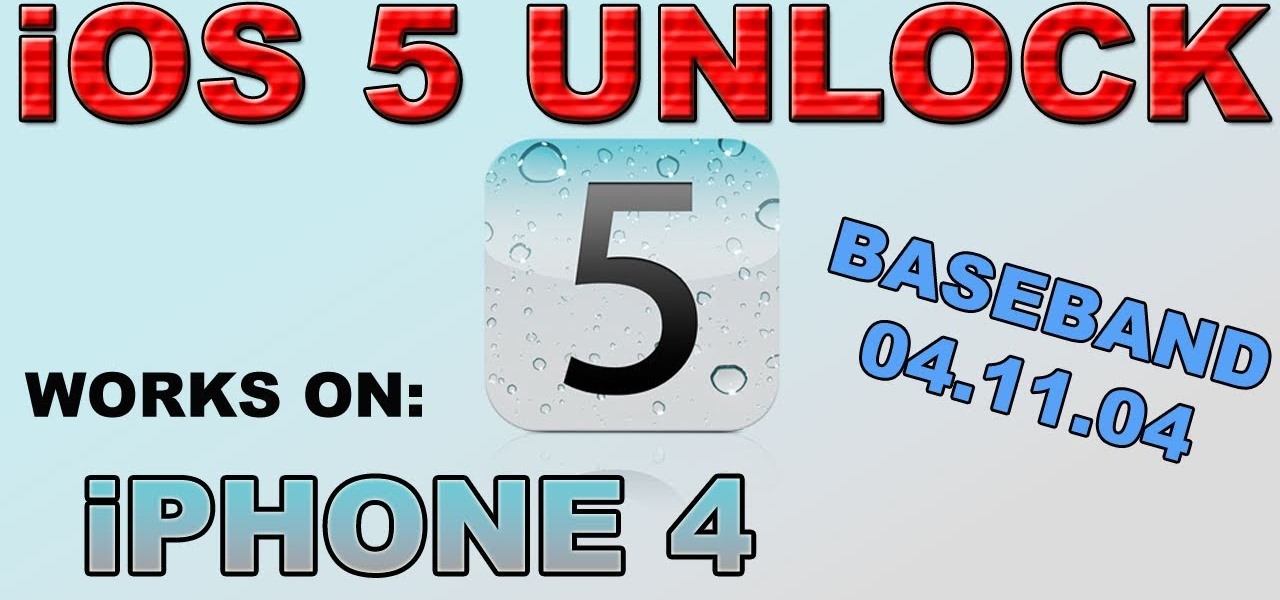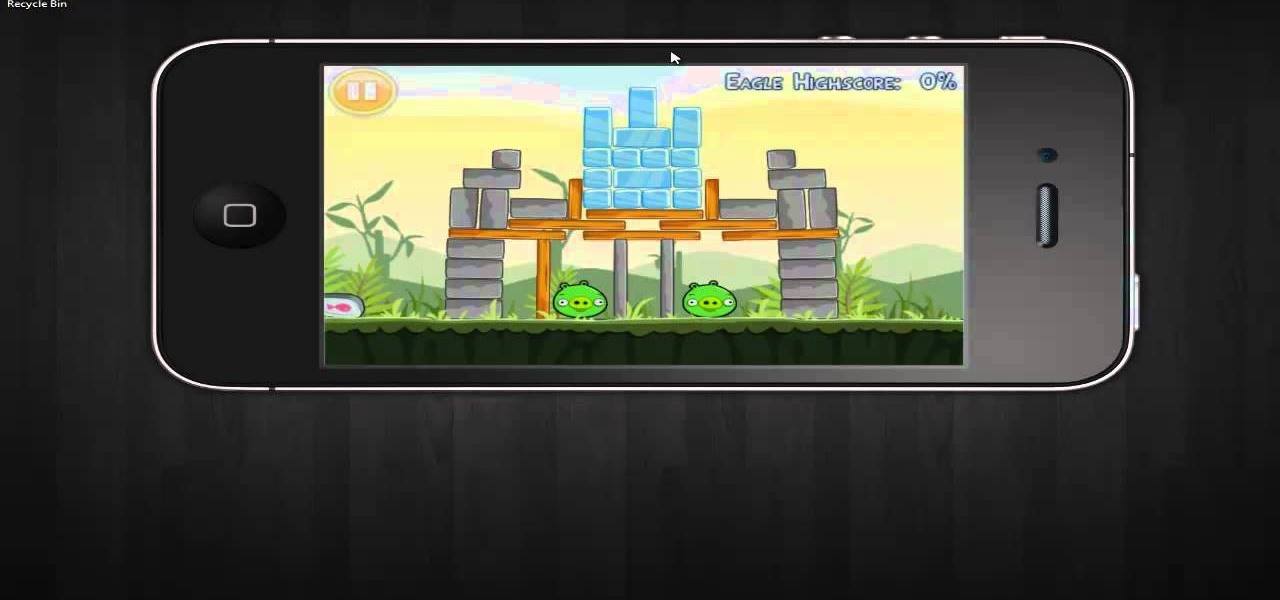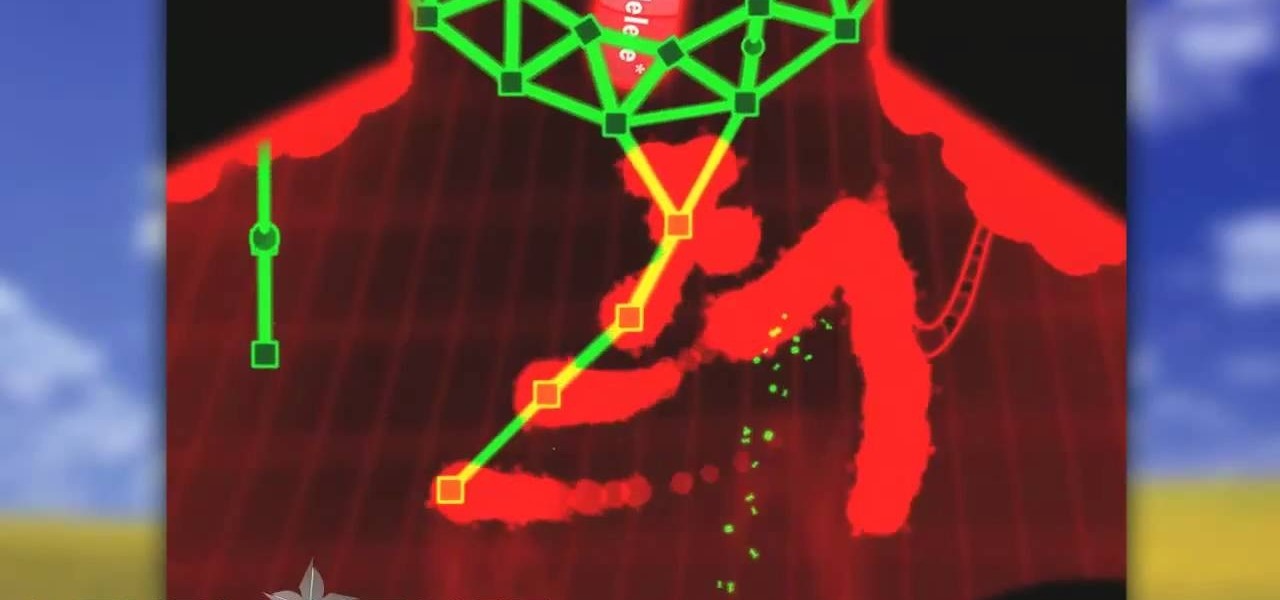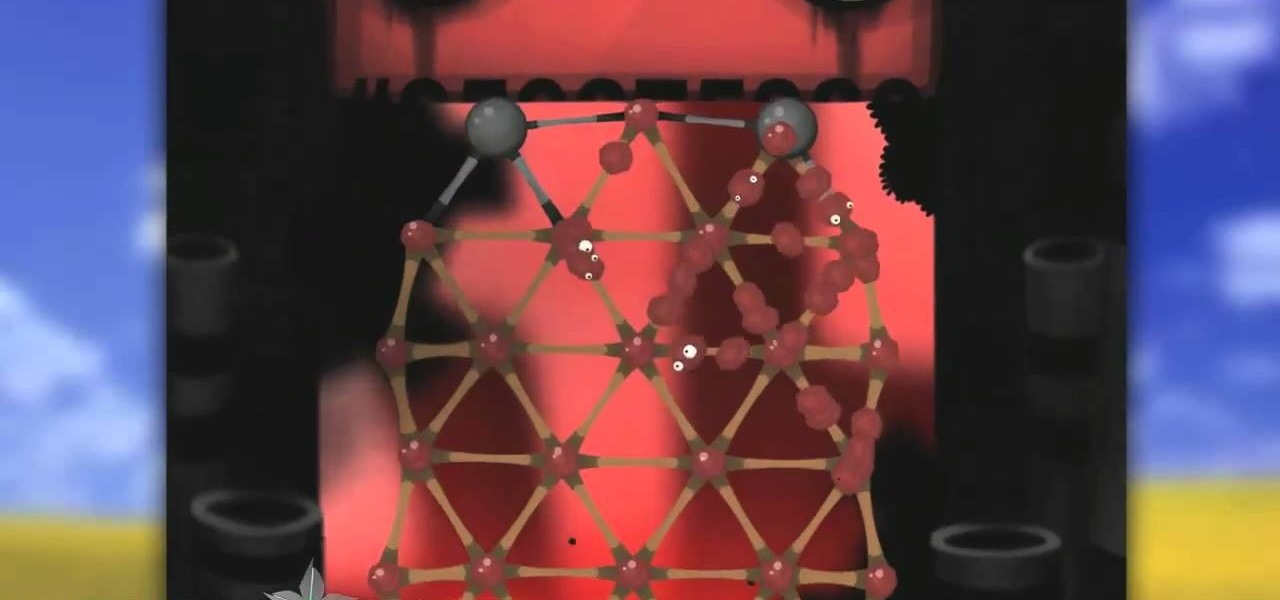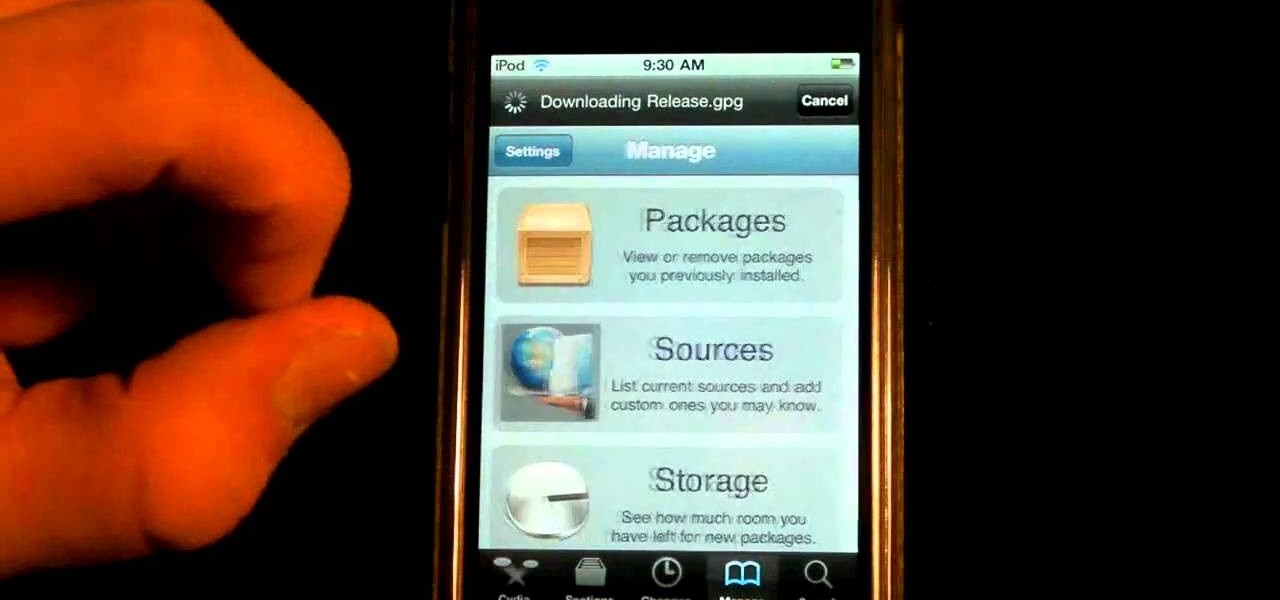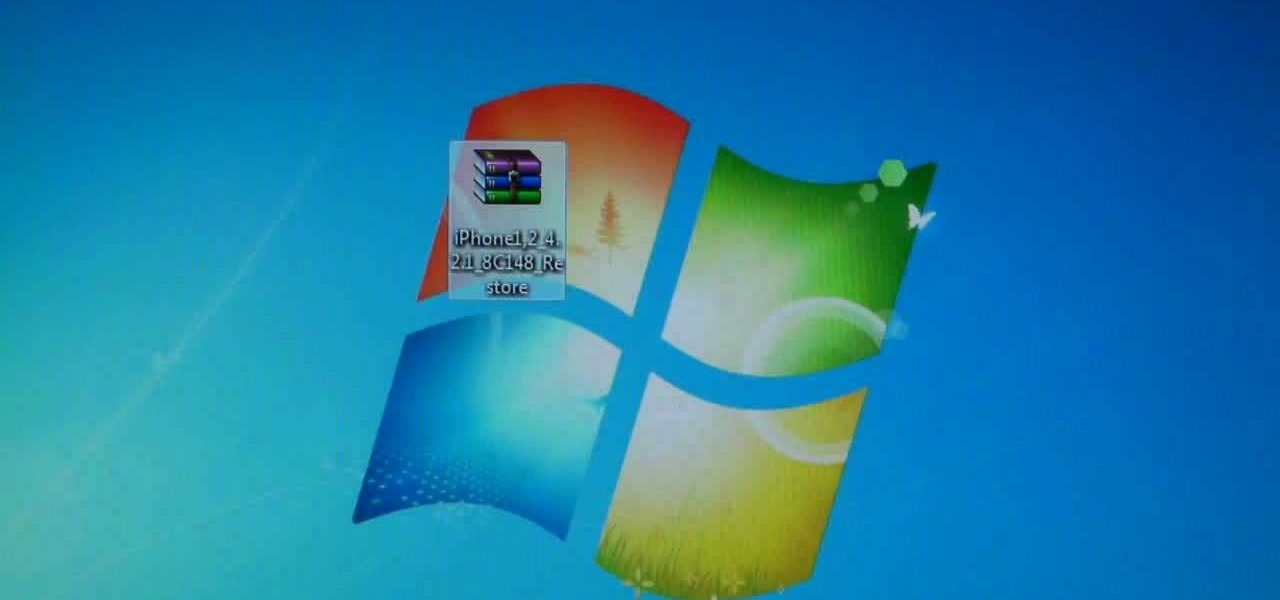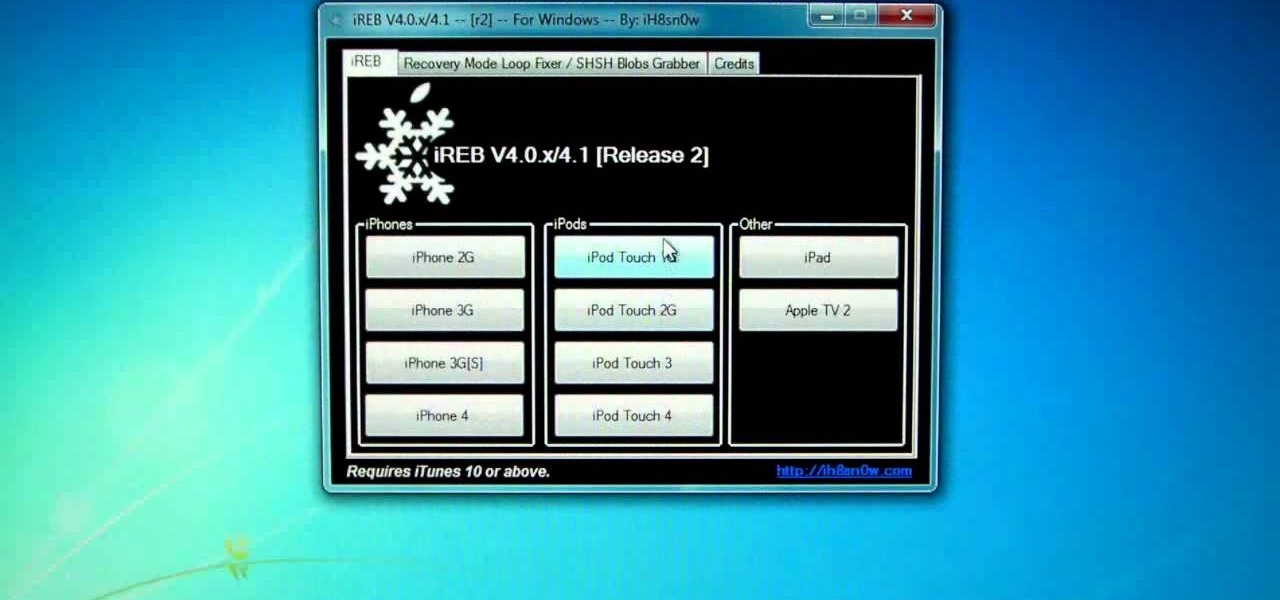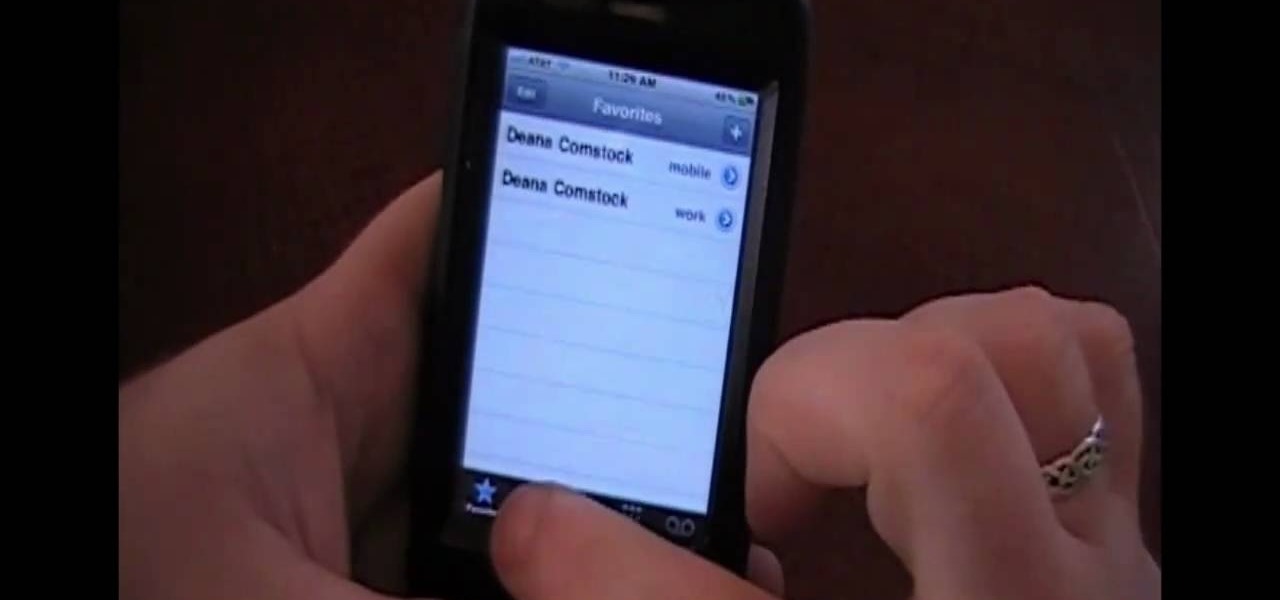Have sensitive data that you want to make sure you securely delete? Or maybe you're getting an external drive ready to recycle or to give to a colleague. In this video tutorial, you'll find instructions for securely emptying your trash and also securely delete the contents of an external hard drive. For more, and to learn how to remove data from your Mac computer securely, watch this video tutorial from Apple.

Don't get us wrong: We love the iPhone, but given that every other person we know has one, it doesn't exactly make us feel unique. Yes, it comes in black and white, but that sure doesn't give us a lot of options, you know?

Photo albums and cards can get to be a boring way to display or share photos. This tutorial shows you how to create a calendar out of your photos using iPhoto '08. Hang it on your own wall at work or home, or send it to grandparents and family members. You will have to pay for Apple to print and ship your finished product.

Sure, junk food offers lots of calories for not much money. But you can create your own "happy" meals that are tasty, nutritious, and inexpensive. Certain foods to think about are oatmeal, evaporated milk, frozen and canned vegetables, seasonal fruits, bananas, apples, nuts, meat, peanut butter, beans, brown rice, and tuna. Watch this video nutrition tutorial and learn how to feed your family cheap, healthy meals.

Reversing audio files can create some cool sonic effects. This Apple Logic Pro 8 tutorial show you how you can reverse files in Logic, using the Sample Editor.

This Apple music editing software tutorial shows you how to step record in Logic Pro 8. Learn how to use the Piano Roll editor to create step recordings in Logic 8.

This Apple Logic Pro tutorial you will learn how to create MIDI notes. Learn how to use the Piano Roll Editor to create a drum sequence using Ultrabeat in Logic Pro 8.

This is a video demonstration on how to tether your iPhone 3G to a Mac laptop to use the 3G network for surfing the web on the laptop. This is against AT&T's policy so try at your own risk. This is in place of the NetShare app that keeps getting removed by Apple or ATT. This let's you connect your computer to the 3G wireless network by using a proxy on your jailbroken iPhone.

This tutorial from Apple, shows you how to create titles and templates in Motion 3. One nice difference in 3 from earlier versions, is your templates show up directly in Final Cut Pro without doing anything! Watch this intro video for some great tips on using this part of Motion 3.

If you're shooting with a camera that doesn't have a built in microphone, you'll want to watch this video and learn how to use the automatic audio sync feature of Final Cut Pro X. Do video editing right on your Apple.

Are you using Final Cut Pro X for video editing on your Apple computer? Wondering how to sync external audio automatically? This video is your guide to using FCP X video editing software to sync external audio with your video.

Here is a video guide to the color correction tools in Final Cut Pro X. Learn how to use the saturation sliders, color tabs, and more. If you are using this Apple video editing software, check out this guide to FCP X color correction.

Check out this video to learn how to jailbreak iOS 5 beta on your iPhone, iPod Touch, or iPad. This is a tethered jailbreak using Redsn0w. Get access to Cydia on your Apple iDevice. You can download IPSWs here.

Apple has announced that Mac OS X Lion will only be available as a download from the App Store. But what if you don't have high speed internet? You'll want to watch this video to learn how install Mac OS X Lion on an SD card.

This video reveals a technique for using a Gevey Sim to unlock iOS 5 on your Apple iPhone. If you want to see iOS 5 running on your iPhone unlocked, watch this video and follow the instructions to perform this tethered unlock.

This video explains how to use iSHSHit to save the SHSH blobs on your Apple iOS device so that you can downgrade your firmware. You can save your SHSH locally or back it up on your computer. Watch this video to learn how to save your jailbroken iPhone or iPod Touch's SHSH blobs.

This video will introduce you to a couple of websites that will let you know whether or not your Apple I device- iPhone, iPod, or iPad can be jailbroken. Check out this site or this site if you are interested in jailbreaking an iPhone 4, iPod touch, or iPad 2.

Don't sit around waiting for Apple to release a white iPhone 4! You can replace the front screen and back cover of your iPhone 4 and have the best looking white iPhone before it hits the store shelves. But be careful, after all it is your iPhone.

With OpenSSH installed on your device, you can run your iPad-only apps smoothly on your iPhone or iPod touch. You'll need to download iTelePad2Pod on your Mac to get those iPad apps working on your other iOS devices. Then follow the instructions in the video to make sure you always have your favorite apps on you, no matter what the Apple device. Take your iPad everywhere, even when you leave it at home!

Want to play Angry Birds for as long as you want? This tutorial shows you how to use a glitch to be able to get around the Mighty Eagle One Hour restriction that Apple imposes on some versions of Angry Birds.

This video will show you how-to hack Bluetooth on your iPhone with an app called BlueSn0W. You'll need a jailbroken Apple device to begin with, so make sure that step is done first. After that you'll be able to hop on someone else's signal.

If you've got an iPhone or iPod touch and are looking to hack Bluetooth, check out this video and see how it's done. You'll need your Apple devices to be jailbroken already so make sure you do that step first.

This video shows how-to jailbreak or unlock any iPod Touch or iPhone with iOS 4.2.1. You'll need to follow the links, fill out the survey and jump through a few hoops, but it should be worth it if you want to free you device from the clutches of Apple.

Handbrake is a free application that will read DVDs and convert the video footage for usable formats that you can open on your Macintosh, your iPhone, your iPod or Apple TV. The imported video footage can also be edited in iMovie.

Beat the 47th level of World of Goo! This walkthrough offers a complete guide to beating Level 47 of 2D Boy's popular physics-based puzzle game on your Apple iPad. For all the gooey details, and to get started beating this stage for yourself, take a look!

Beat the 44th level of World of Goo! This walkthrough offers a complete guide to beating Level 44 of 2D Boy's popular physics-based puzzle game on your Apple iPad. For all the gooey details, and to get started beating this stage for yourself, take a look!

Beat the 43rd level of World of Goo! This walkthrough offers a complete guide to beating Level 43 of 2D Boy's popular physics-based puzzle game on your Apple iPad. For all the gooey details, and to get started beating this stage for yourself, take a look!

Beat the 42nd level of World of Goo! This walkthrough offers a complete guide to beating Level 42 of 2D Boy's popular physics-based puzzle game on your Apple iPad. For all the gooey details, and to get started beating this stage for yourself, take a look!

Beat the 24th level of World of Goo! This walkthrough offers a complete guide to beating Level 24 of 2D Boy's popular physics-based puzzle game on your Apple iPad. For all the gooey details, and to get started beating this stage for yourself, take a look!

Beat the eighth level of World of Goo! This clip presents a complete guide to beating Level 8 of 2D Boy's popular physics-based puzzle game on your Apple iPad. For all the gooey details, and to get started beating this stage for yourself, take a look!

Speed up Cydia by downloading and installing the latest version, 1.0.3366-1! This video will teach you everything you need to know. For more information, including detailed, step-by-step instructions on how to try the new, speedier version of Cydia for yourself, watch this hacker's how-to.

Accidentally bricked your iPhone? This video will teach you everything you need to know to resolve the issue. For more information, including detailed, step-by-step instructions on how to try this fix for yourself, watch this hacker's how-to.

Turn a ZIP file into an Apple-compatible IPSW! This video will teach you everything you need to know to load custom firmware onto your iPhone, iPad or iPod Touch. For more information, including detailed, step-by-step instructions, and to try it out for yourself, watch this hacker's how-to.

Interested in using multitasking on your iPhone 3G or second-generation iPod Touch? This iPhone hacker's how-to will teach you everything you need to know. For more information, including detailed, step-by-step instructions, and to learn how to enable multitasking on your own iPhone or iPod Touch, take a look.

Learn how to jailbreak ANY iOS 4.2.1 device with this five-minute how-to. Whether this is your first time jailbreaking an Apple mobile device or you're a seasoned pro merely unaquainted with Redsn0w 0.9.6b4, the process is dead simple. And this clip will teach you everything you'll need to know.

Faced with a 1600, 1601, 1602, 1603 or 1604 error when loading custom firmware on your Apple iPhone with iReb 4.1? Take heart: this jailbreaker's guide will teach you how to fix it. It's easy! So easy, in fact, that this tutorial can present a complete walkthrough of the process in just two minutes.

Start with a bottle of your favorite top shelf bourbon (like Maker's Mark) and use it to make a hot buttered cider with apples and cranberries. Top it off with a dollop of fresh whipped cream, and you have the perfect after dinner Thanksgiving drink.

Need help figuring out how to beat Theme 1, Level 18 of Rovio's Cut the Rope HD with three stars? See how it's done with this gamer's guide, which presents a complete walkthrough of the process. With the right technique, you'll find it quite easy to beat. For more information, and to get started beating level 1-18 of this whimsical puzzle game won your own iPad, this helpful video guide.

Thanksgiving should officially be known as the holiday of comfort food. After all, it's night impossible to get through the occasion without gaining at least five pounds from all the turkey, mashed potatoes, gravy, sweet potatoes, apple pies, etc.

Learn how to replicate the much-publicized iPhone lock-screen hack (before Apple patches it)! This hacker's how-to will teach you everything you need to know. For complete instructions, including a detailed, step-by-step overview, and to get started unlocking your friends iPhones, watch this video guide from Household Hacker.