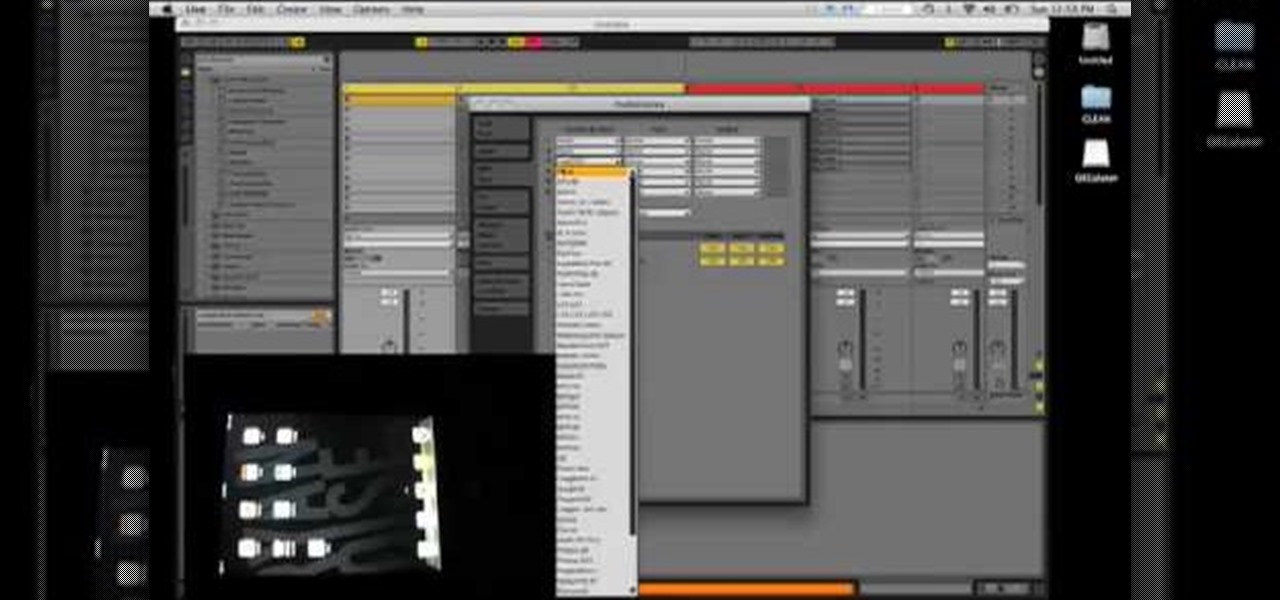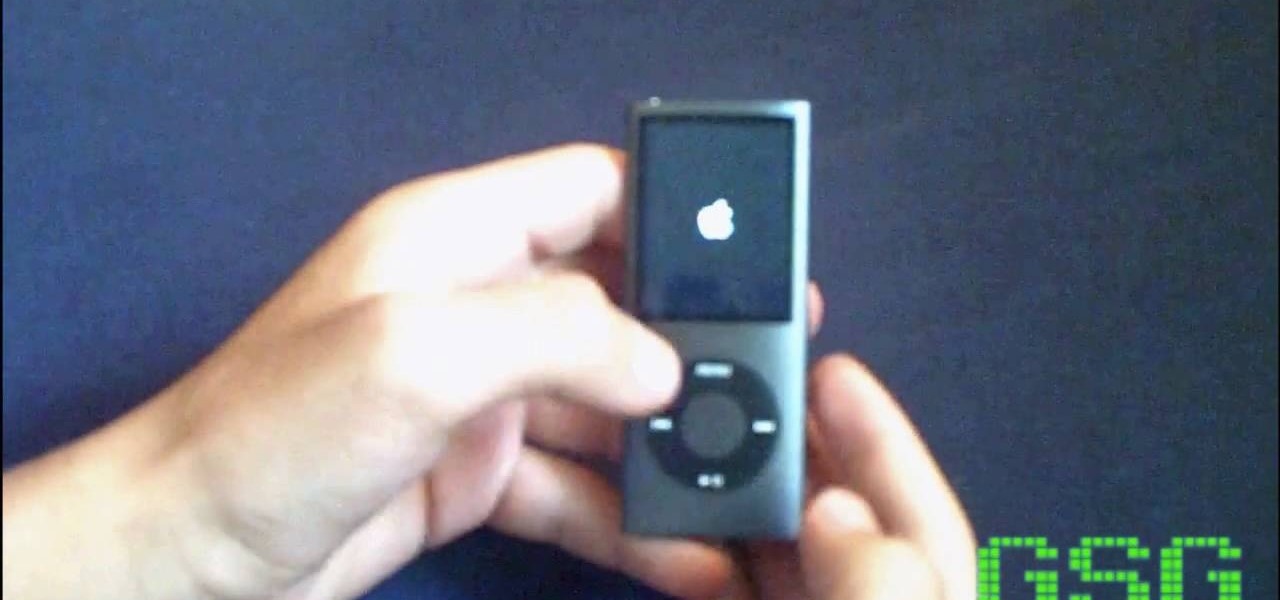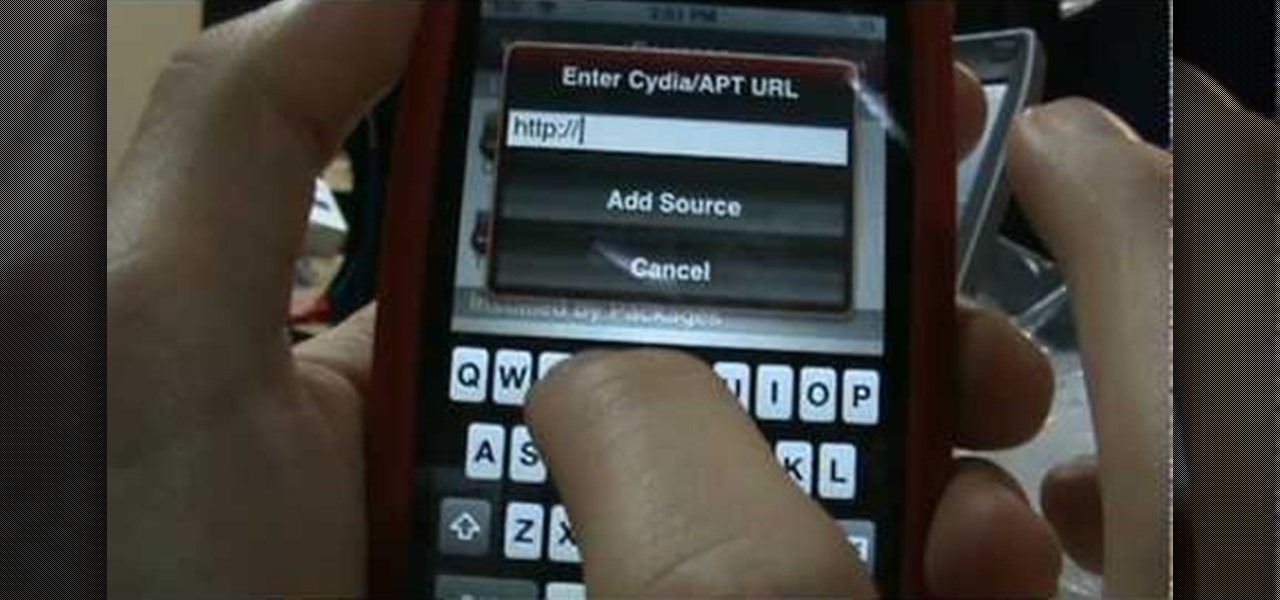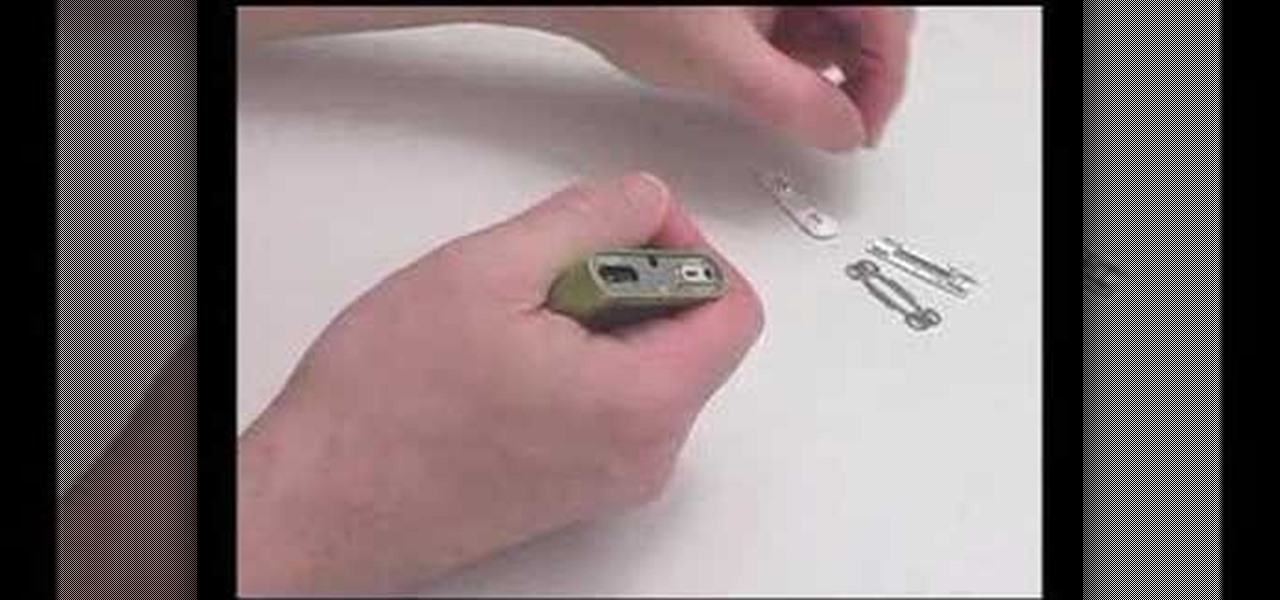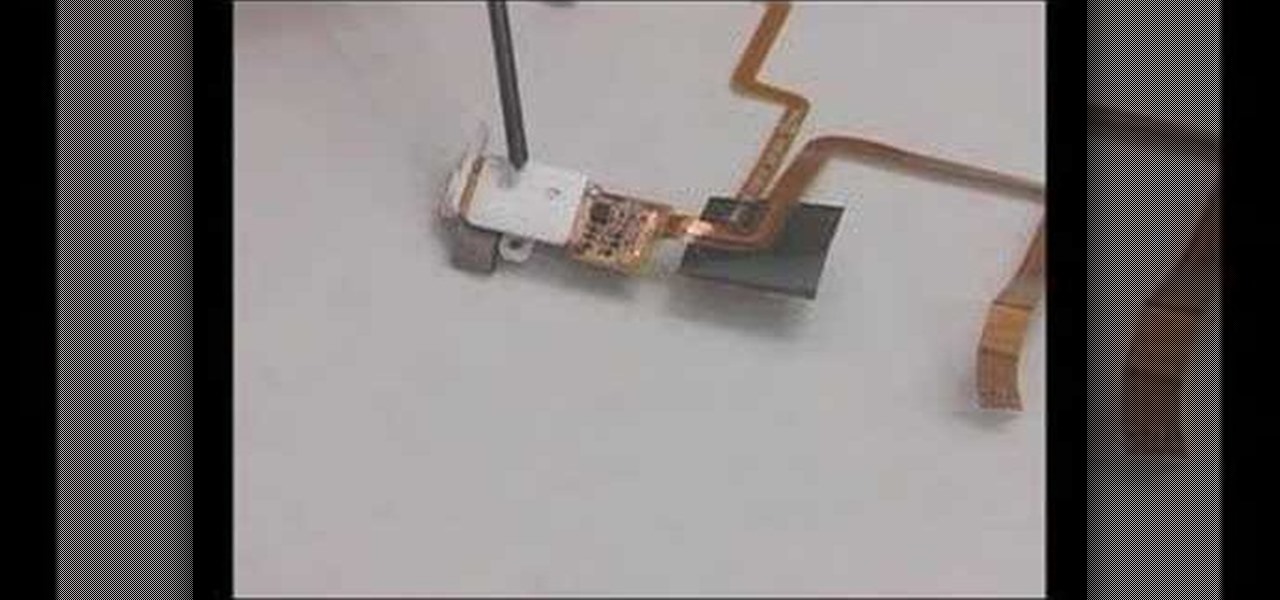When you want to test an app you or someone else has compiled (and not released on the App store), you need a provisioning profile added to your device. Fortunately, the process itself is quite easy. So easy, in fact, that this coder's guide can present a complete overview of the process in just over a minute. For more information, and to get started adding provisioning profiles to your own Apple devices, take a look.
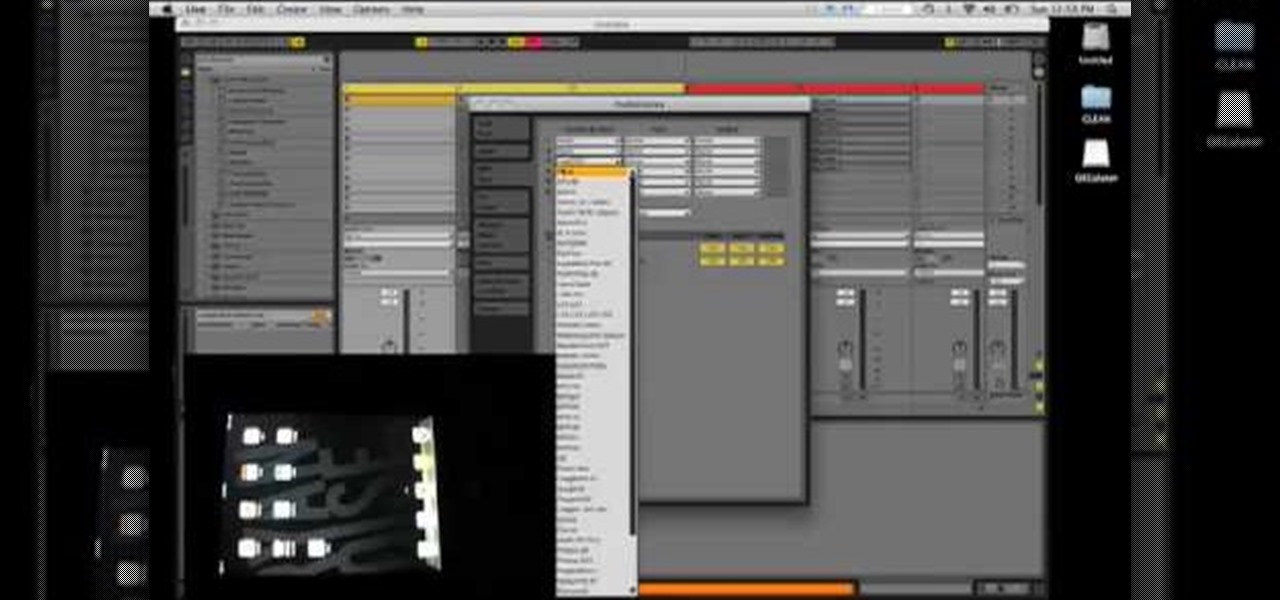
The Apple iPad is one of the biggest and most popular pieces of technology in recent years. It sold millions of units in an amazingly short amount of time and can be used for a variety of different jobs. In this tutorial, you'll learn about one of them. This video shows you how to use an iPad as a midi controller Ableton Live. So sit back, pay attention, and enjoy!

Want to set up a custom, phonetically-spelled-out pronunciation for a word or acronym? In Mac OS X, it's easy! So easy, in fact, that this Apple accessibility guide can present a complete walkthrough of the process in just over a minute and a half. For details, as well as to get started creating your own custom VoiceOver pronunciations, watch this helpful how-to.

The iPad is the latest must have piece of tech out there. Although this is the first generation of iPads, many people still want to get their hands on the slim, piece of Apple product. So in this tutorial, if you already own or plan on buying one, you'll find out how to read PDF files on your iPad. So good luck and enjoy!

It seems like everyone who is anyone has an iPhone app these days. In this video, learn how to create and develop your own app. If you have a great idea, but are not sure what the next step is, check out this video from Nick. Nick will offer you advice on finding and working with a developer and getting your app up and running and sent to Apple for approval.

Using a iPhone 3G? Get with the times and start using Skype from your Apple phone with no problem. In this video, learn how to use Skype using the Internet browser on your iPhone to make those ever so expensive long distance calls.

Well, Apple has finally gotten up to date and added cut, copy and paste to your iPhone. This sounds like a tiny addition, but is actually making the iPhone much more functional and user-friendly.

Need to reset your Apple iPod Nano but don't know how? Lucky for you the process could not be any simpler. It's so easy, in fact, that this video tutorial presents a complete and thorough overview of the reset process in under a minute's time. Unstick a stuck Nano with this how-to.

Interested in cramming six icons into the dock on your Apple iPod Touch? Lucky for you, this iPod hack is so simple as to fit in this 3-minute free video tutorial. For a detailed, step-by-step look at the process, take a look.

Learn how to set-up Basilisk II, a 68k Apple Macintosh emulator that will allow your to run a Mac OS 7 operating system simultaneously on Windows XP. It includes System 7.5.5 and various applications/games.

Want your PC to look more like a Mac without having to buy a Mac? In this video, learn how to make your folders look like blue Mac folders & how to get other Apple-looking icons. Also, learn how to run the RK Launcher Dock at startup. To complete this tutorial, you will need the following links & downloads:

This quick video tutorial will show you how to unfreeze an iPod Nano or Classic. To unfreeze your iPod, do the following: Hold the "Menu" and "Center" button for 10 seconds. Once you see the Apple Icon, hold the "Center" button, and the "Play" button at the same time, for 10 seconds. This should fix the problem, and your iPod is now ready to go.

Learn how to install cracked apps straight from your Apple iPhone. Enjoy cracked apps without even touching your computer. You must add this source to your Cydia if you do not hav it:

If you're feeling particularly handy, you can try using this video to fix a jammed iPhone power button. In it you'll learn how to completely disassemble and then reassemble your iPhone. If you've got the right tools lying around, you might just be able to save yourself a lengthy repair with Apple. Make sure to pay attention, because there are a lot of little pieces. Good luck!

Are you running out of time to make dessert and your guests are just about to arrive? Here is a video on five quick & easy desserts you can make in a jiffy including a Baked Compote of Winter Fruit with cranberries, red wine, apple cider, and lemon rhine, as well as recipes for Individual Chocolate Winter Cakes, Dark Chocolate Mulled Wine Sauce, Brandy Vanilla Cheesecake Dip, and Hello Dolly Bars!

Check out this tutorial on how to create heat displacement in Apple Shake 4.1, a 2D and 3D compositing suite that will help you with visual effects editing. This video shows you how to create heat displacement in Shake 4.1, resulting in a very realistic picture. The method is easy to replicate on your own personal computer, and assist you with compositing practice. For more information on Shake 4.1, search for Shake 4.1 on WonderHowTo.

GetConnected host Mike Agerbo talks to Jamie Brigden about installing the Mac OS X operating system on a Windows-based Dell Mini 9 Netbook. The Dell Inspiron Mini 9 Laptop Netbook is a hot item these days with its portability, so why do Apple users have to be left out to dry?

Finally Halo comes out on the iPod Touch and iPhone!! You must have a jailbroken iPod Touch or iPhone and have Cydia! Also upgrade to firmware 2.0 or higher through iTunes!

Nothing takes the chill out of a brisk night like mulled cider, this winter favorite. You will need apple cider, cinnamon sticks, brown sugar, cloves, and allspice. Optional: rum, whiskey or brandy. Enjoy this holiday recipe for mulled cider.

In this Boris Continuum Complete 5 plug-in tutorial you will learn how to create animated video backgrounds in Final Cut Pro. Save money on pre-made video backgrounds! Quickly design and animate your own unique video backgrounds by combining Boris Continuum Complete 5's Prism filter with your favorite Apple Final Cut Pro Generator.

Have you recently switched to an Apple computer? This video how-to demonstrates three helpful techniques to make your transition from PC to Mac as smooth as possible. Specifically, this tutorial addresses workflow management and keyboard shortcuts. For more information, as well as to get started acclimating to your new operating system, take a look at this OS X tutorial.

Want to make sure that a document isn't accidentally edited or overwritten? It's easy; you just need to lock the file. All you need to do is right-click on the file, expand its general information, and check the Locked box. For a video walkthrough of the file locking process in Mac OS X, watch this video lesson from Apple.

With Leopard, several preset folders are in the Finder sidebar. In this video tutorial, you'll find a cool way to create your own custom smart folder. For more, or to learn how to create your own smart folders in Mac OS X Leopard, watch this video lesson from Apple.

Sometimes you want to burn to a CD-R multiple times to make the best use of the available space on the disc. In Mac OS X Leopard, you can create what's known as a multi-session disc and burn to a CD-R multiple times. For more, and to learn how to create your own multi-session discs, watch this video tutorial from Apple.

Safari makes it easy to browse multiple web sites in the same browser window using tabs. In the latest version of Safari in Leopard, you'll find even greater flexibility in the way you deal with tabs. For a survey of the new features available to users of Apple Safarin in the Mac OS X Leopard operating system, watch this video tutorial.

If you travel a lot for work and give presentations, you know that, sometimes, you're forced to use another person's computer system. And sometimes your Keynote presentation just doesn't look right. In this video tutorial from Apple, you'll learn how to save a Keynote presentation so you can assure that the look and feel is consistent across platforms.

You may have many files in a folder that you have recently been working on using your Mac OS X computer. Sometimes it's hard to pick the correct file to open and work with. In this video tutorial, you'll learn how Mac OS X Leopard's Quick Look featuer will help you solve this problem.

On OS X Mac portables, like the MacBook and MacBook Pro, the delete key backspaces, or deletes backwards. If you're accustomed to having the keyboard delete forward, just hit function delete. For more, watch this MacBook video tutorial.

With Keynote in Mac OS X, you can fill a shape with any picture from your iPhoto library. You can even add animation, or styles, to that shape and feel free to swap out the picture at any time. In this video Keynote tutorial, you'll learn how.

With a Mac, you always have a dictionary and thesaurus close by in any Apple application. Simply highlight the word and hold down command control D. For a step-by-step walkthrough of the the look up process within Mac OS X, watch this video tutorial.

You've heard of green matcha tea making a great beverage, but how about a sauce? This cooking how to video shows you how to make a delicious sauce using Japanese matcha tea. This green tea sauce is good goes great with oily dishes. Watch and learn how to make it.

Would you like to have news read to you? Or simply wish you could have a podcast that covered whatever you please? In this video tutorial, you'll learn how to use the Apple OS X Automator and RSS to create your own podcasts, automatically, without writing a line of code. For step-by-step instructions, take a look at this great how-to.

This video will show you how to install a battery or LCD screen in a first generation iPod Nano. If the Apple warranty no longer covers your iPod, it may be more inexpensive to do this simple repair yourself, instead of purchasing a new iPod. Watch this video iPod tutorial and learn how to replace a battery or LCD screen in a first generation iPod Nano.

This video will show you how to remove your old LCD from your 4th generation iPod or iPod Photo and replace it with a new one. If the Apple warranty no longer covers your iPod, it may be more inexpensive to do this simple repair yourself, instead of purchasing a new iPod. Watch this video iPod tutorial and learn how to replace a the LCD screen in a 4th generation iPod or an iPod Photo.

This video will show you how to install a battery in a 4th generation iPod, after disassembling the iPod. If the Apple warranty no longer covers your iPod, it may be more inexpensive to do this simple repair yourself, instead of purchasing a new iPod. Watch this video iPod tutorial and learn how to replace a battery in MAC's 4th generation iPod.

This video will show you how to install an LCD Screen into an iPod Mini. If the Apple warranty no longer covers your iPod, it may be more inexpensive to do this simple repair yourself, instead of purchasing a new iPod. Watch this video iPod tutorial and learn how to install an LCD screen into MAC's iPod Mini.

This video will show you how to install a battery into an iPod Mini. If the Apple warranty no longer covers your iPod, it may be more inexpensive to do this simple repair yourself, instead of purchasing a new iPod. Watch this video iPod tutorial and learn how to replace a battery in MAC's iPod Mini.

This video will show you how to install a headphone jack or a backplate in your iPod Video (5th Generation) or iPod Classic (6th Generation). If the Apple warranty no longer covers your iPod, it may be more inexpensive to do this simple repair yourself, instead of purchasing a new iPod. Watch this video iPod tutorial and learn how to install a headphone jack or backplate on a 5th generation iPod Video or a 6th generation iPod Classic.

You don't need to make a trip to the Apple Genius bar for something as simple as an iPod battery change. With a new battery, you can start using that dead 4th generation iPod again. Watch this video iPod tutorial and learn how to install a 4th generation iPod battery.

Check out this instructional electronics video that illustrates the simple process of removing the SIM card from an iPhone. It doesn't take much to pull the SIM card out of an Apple iPhone - just a small paperclip will do the trick. Check out how it's done by a technician in this tutorial video.