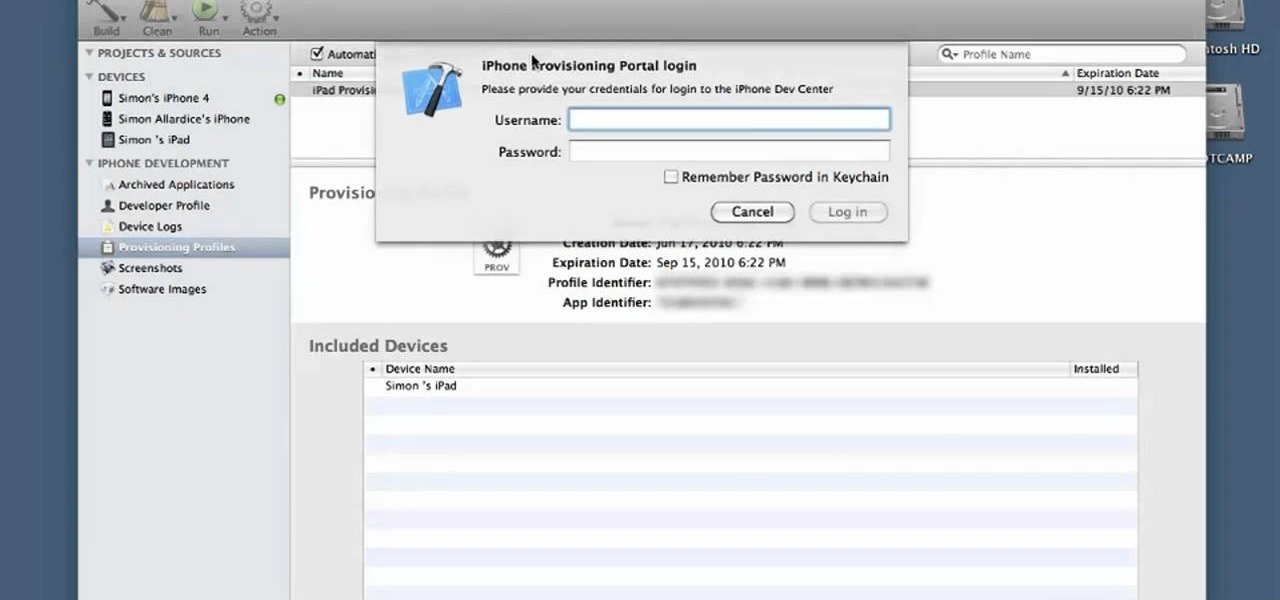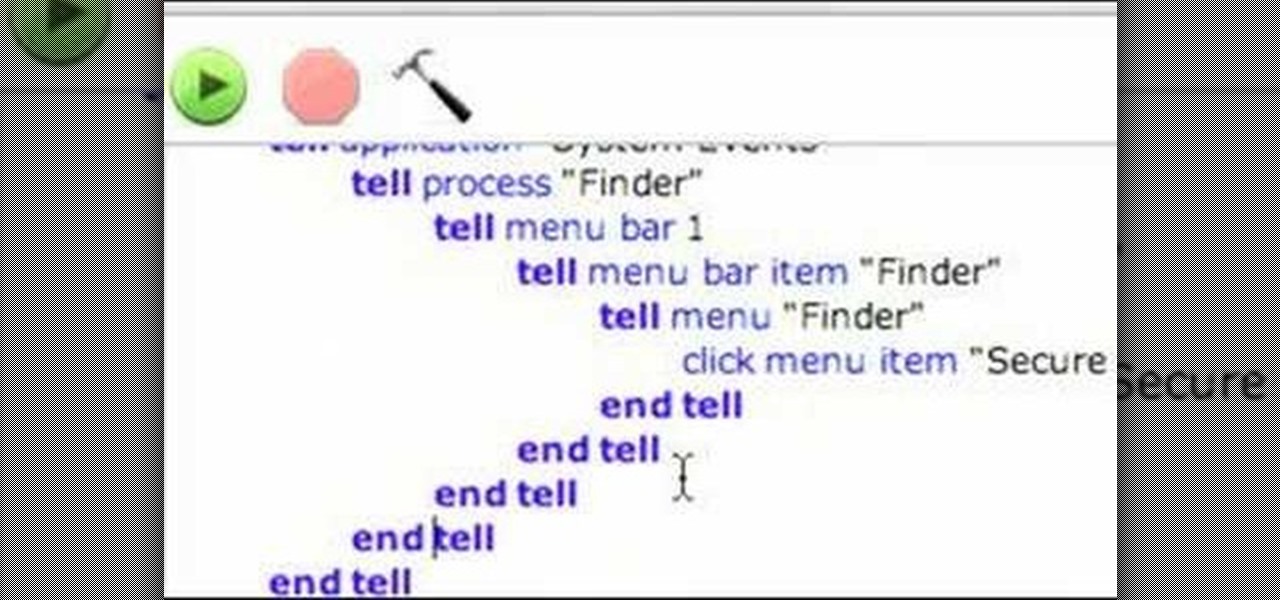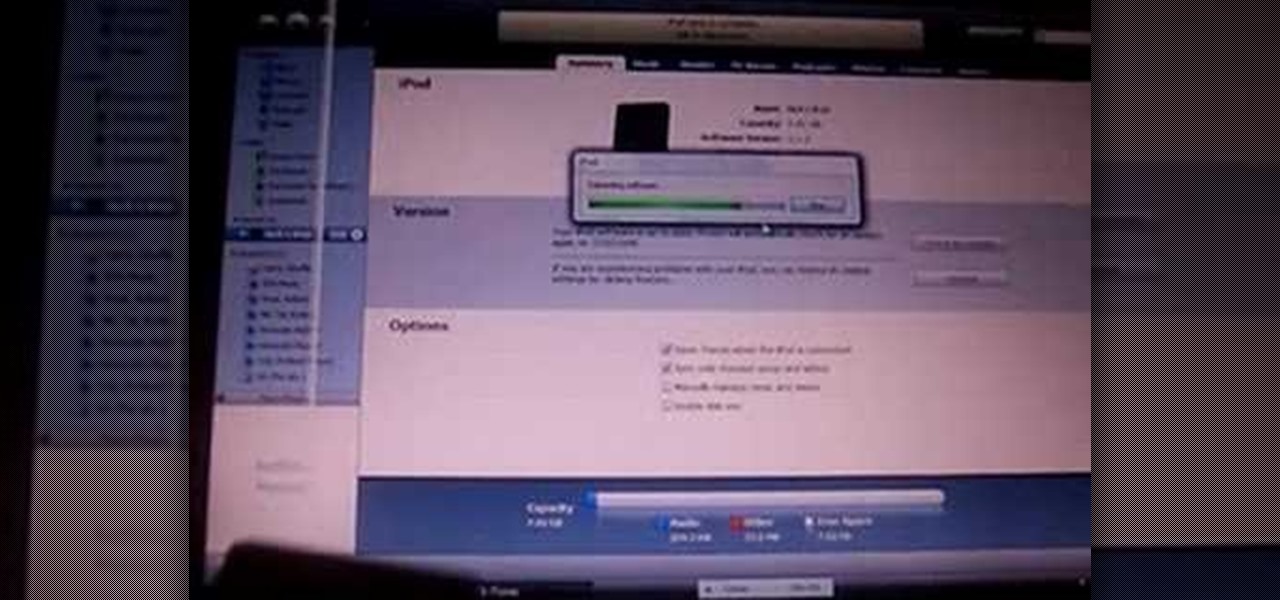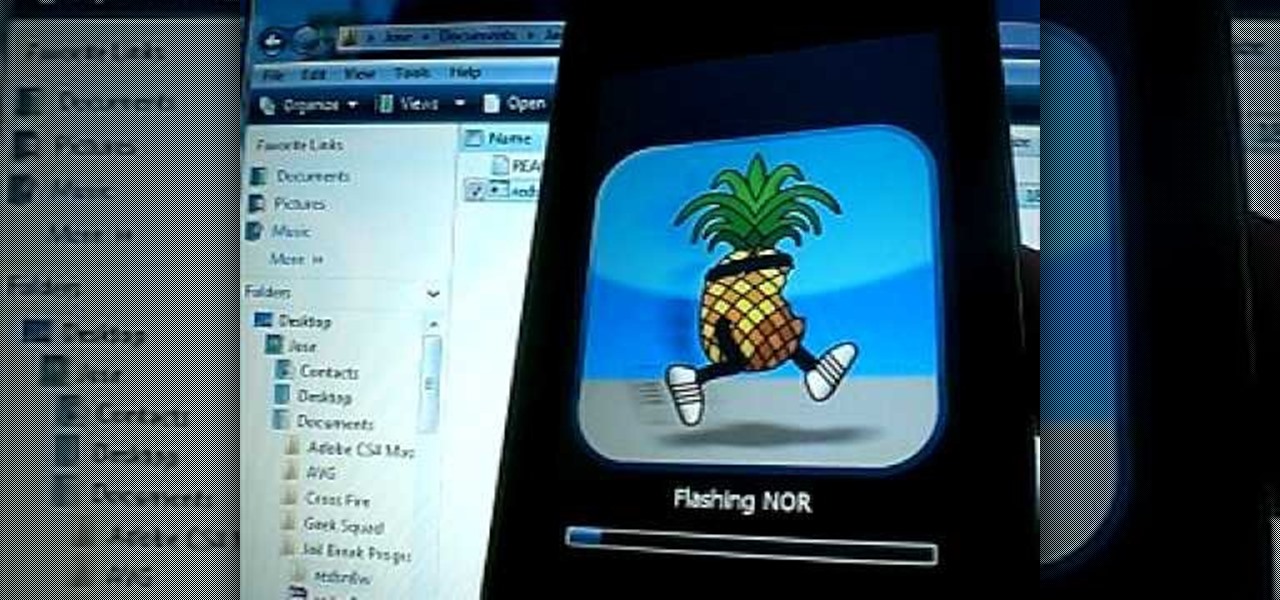Wouldn't it be handy if, while running Mac OS X, you could enlarge some of the fonts and applications like Mail or Safari? Some of those fonts can be relatively small. All you need to do to increase font size in an OS X application is to press the command, shift and plus keys. To make a font smaller, in turn, all you need do is press the command, shift and minus keys. For more on using these key commands to obviate the need for squinting, watch this Apple tutorial.

In this how to video Raven Symone teaches us about three different skin types and then makes a mask for her face. For dry skin you will need 1/2 a carrot, 1 avocado, and 2 tbs almond oil for your face mask. If you have oily skin you will need 1 apple, 1 egg white and 2 tbs lemon juice for your face mask. If you have sensitive, combination skin you will need 1/2 banana, 2 tbs yogurt, and 1/2 small cucumber for your mask. Raven Symone will also teach us how to do a tea steam to open your pores....

Many educators and institutions are already integrating podcasting successfully into their curricula — with great results. Podcasting enables educators to use music and recorded audio to enhance learning. The addition of photos and video to podcasting allows educators to add a wide range of visual content to their teaching and address even more learning styles.

Pulling out your hair trying to beat Theme 1, Level 22 of Rovio's Cut the Rope HD with three stars? See how it's done with this gamer's guide, which presents a complete walkthrough of the stage. With the right strategy and technique, you'll find it quite easy to beat. For more information, and to get started beating level 1-22 of this whimsical puzzle game on your own iPad, watch this helpful video guide.

Quince is a fruit very similar to apples and pears in that it grows on a deciduous tree, but it is far too astringent to eat raw. Quinces are usually cooked for a long period of time until they lose some of that acidic flavor and become tender.

Got relatives coming over for Thanksgiving? While entertaining - and sometimes trying not to strangle - loved ones is hard enough on Turkey Day, when those relatives only speak a foreign language, things get plain awkward.

Egg McMuffins are the bread and butter of the McDonald's breakfast menu. They're simple yet so satisfying: Just a flaky bun, oily beef, and cheese. But what if you're vegan and still crave the delicious breakfast sandwich?

In this tutorial, we learn how to quickly find your MAC address. This is the address that identifies your computer on a network. When you go to a campus, you will need to register your computer with a resnet so you can access the internet. To find the address, you will head to the Apple menu, then click 'about this MAC'. Click on the 'more' button and then click on 'network' and 'built in Ethernet'. This is the MAC address that you will need to register your computer, you may have a few of th...

In this tutorial, we learn how to blend greens into a nutritious smoothie. The key to making a smoothie with a lot of greens is to balance it out with fruit to mask the taste of all the vegetables. A great recipe will have things in it including: spinach, broccoli, cucumbers, kale, bananas, apples, blueberries, raspberries, strawberries, and more. If there is a whole fruit or vegetable near you, try using it in your smoothie as you make it! This can make you feel much more healthier and live ...

Unfortunately when it comes to makeup, what works for one girl may not work for another. That's because each of our faces is special, some rounder, sime longer, some squarish. And that means our cheekbones and the apples of our cheeks are situated slightly differently.

Jailbreaking isn't just for Apple devices anymore! You can jailbreak your G1 phone as well, which will give you access to third party apps outside the regular market store. After you've connected your phone to your computer, download the software, and you'll have a freshly jailbroken G1 phone! Make sure you have everything backed up before doing the jailbreak.

This clip presents a general overview of what's new to the latest version of the iOS SDK. If you're interested in writing apps for the iPhone, iPod Touch or iPad, you'll need to know how to use the iOS SDK. If you're entirely new to the dev kit, however, never fear: the web is awash in high-quality, free tutorials like this one, which will teach you everything you'll need to know. For more information, including detailed, step-by-step instructions, and to get started writing your own apps and...

When it comes to clubbing, it's hard to stand out makeup-wise. After all, when girls hit a club with their gal pals it's pretty much a given prerogative that they make their makeup look as sexy as possible and their hemlines as high as possible as there's fierce competition with other girls in the club.

Bananas + cake and whipped topping = Foodie heaven. We don't know why we've always loved the combination of bananas and cake/ice cream/whipped anything (maybe it stems from having thousands of banana splits as a kid?), but we do know it's delicious!

When it comes to making food for special occasions, traditional American foods like bbq pork, hot dogs, and apple pies get old fast. While they're super tasty, it's refreshing to switch up your foodstuff line up every now and then. For a dessert that's delicious and very pretty, check out this lovely Lebanese knafeh na'ama dessert, a pie-like concoction made with very fine dough. Check out the video for the recipe!

In order to prepare a pomegranate banana fruit smoothie, you will need the following ingredients: bananas, pomegranates, water, ice cubes, limes, and apple.

Before you buy a professional word processor consider using TextEdit, a program that comes with your Mac and can handle most non-professional word processing needs. You can format and style text, add images, lists and tables, and even open Word docs. It's easy! So easy, in fact, that this home-computing how-to from MacMost can present a full overview of the process in about five minutes. For more information, including detailed, step-by-step instructions, watch this Apple lover's guide.

Kandee shows us how to apply a glamorous makeup look for your wedding in this video tutorial. To begin, apply foundation to your entire face, followed by a blush on the apples of the cheeks. After this, fill in your eyebrows to the appropriate color that matches your hair. Next, you will want to apply a silver eyeshadow along the brow bone and on the entire eyelid. Next, apply eyeliner to your top and bottom lashes. Now you will apply a black eyeshadow to the outer edge of your eye and into t...

In this tutorial, we learn how to get additional codec support in iTunes. It's not easy to find this support online, but if you go to Xiph, you will be able to find what you need. This site has tons of things to download to give you codec support on your iTunes. If you don't use this, you will have to use a different player to watch many things, because apple doesn't support many different file types. If the program stalls, just wait for it to load or you can uninstall and re download. These ...

Don't waste money on a bumper cover from Apple to save the reception on your new iPhone. In this clip, learn how to take a simple rubberband and solve all of your dropped call worries! This method is cheap, easy and well worth a shot. Best of all? It seems to work with all models - including iPhone 4, 3G, 3GS and 2G. Check it out!

LogMeIn is an application that will let you control and view your computer from an iPad, iPhone or iPod touch. Learn how to use it with this free Apple user's guide. It's easier than you might think! So easy, in fact, that this guide can present a complete walkthrough of the process in just over five minutes' time. For more information, and to get started using LogMeIn yourself, take a look.

In this video tutorial, viewers learn how to install RAM into an Apple iBook G4 laptop. Begin by turning off the laptop and closing it. Flip the laptop to the backside. Turn the lock and remove the back cover. Flip the laptop over and open it. Press on the keyboard notch (between esc and F1) and remove the keyboard. Then remove the Air Port Extreme card and unscrew the 4 screws underneath it. Remove the cover and carefully press down on the 2 latches that hold the RAM card. Now replace the RA...

In this tutorial above, you'll be finding out how to quickly set up IMAP in order for it to run with your Gmail account. Now first thing is first, IMAP has nothing to do with apps or anything else that is Apple. What it stands for is Internet Message Access Protocol. And what it does is that it's basically email but differs from the other email retrieval program, POP. It keeps email messages in the server while POP deletes them. So check out how to set it up with your Gmail account today! Goo...

Almost anybody who owns an Apple product, especially an iPod or iPhone, has iTunes downloaded on their computer. It's a great piece of software that gives you easy access to all your favorite songs, shuffles your music in certain categories, and even updates you on the latest music out. But when it comes to downloading music from another source that is not iTunes, certain information may be missing. In this particular case: album artwork. It's nice to see what the album is playing without hav...

It's important to go through your computer and clear any kind of file that is not needed. This helps ensure that you have enough disk space in your computer to save other files in the future. This tutorial will show you how to create a workflow in your Mac finder send it to the trash and securely empty the trash. It's easy to do and can be done by anyone. Good luck and enjoy!

Oh no! Has something happened to your iPod Nano and you can't seem to fix it? If this is the case, you may need to perform a total restore of your device. Restoring your iPod is a last resort and by doing so you will wipe the memory of your MP3 player and bring all of its settings down to default.

This video shows you how to make a homemade goat cheese.The main in gredients are 2 litres of milk and 1/4 cup of apple cider vinegar.In a large pot,heat the milk,stirring continously.Bring this to a boil and keep stirring.Turn the heat off and slowly add the vinegar.Continue the stirring for some time.Take the pot off the heat and keep it aside until the milk curdles.Keep stirring.Place a coleander pot in a large bowl and put a cheese cloth on top of it.Now pour the curdled milk on this clot...

This how-to video shows you how to use the text substitution feature in Mac OSX. This will make it easier for you to type symbols and fractions. It can also be used to create shortcuts for texts that you use on a regular basis. Go to apple and system preferences. Click language and text and select the text tab. You will see some substitutions already created. To add a substitution, click add and type the text you want to replace. Press tab to add the text you want to replace it with. Save thi...

This video shows us the method to transfer files between iTunes libraries in iTunes 9. First step involves downloading iTunes 9 from apple.com. Go to the 'Edit' tab and 'Preferences'. Go to the 'Sharing' tab and select the 'Share selected playlists'. Select the playlists you want to share and click 'OK'. Now go to 'Advanced' and select 'Turn on home sharing'. Make sure that both are under the same account. Type in the password and you will see an icon in the shape of a home in the left side. ...

MacIsTheGeek explains how to quickly and easily run Windows software natively on the Mac, without installing an emulator, or using BootCamp. The software that enables this, called Darwine, is available as a free download from Softpedia. Darwine comes with Notepad, Minesweeper, Explorer, and various other Windows programs for use as demos for Darwine. However, once Darwine is installed, using any other Windows application is as simple as installing the executable file on your Mac hard drive, j...

Do you know someone that wants an iPad but can't seem to afford one? Well, here's a great way to do an April Fools Day trick on that friend or family member by giving them a fake home-made iPad. Roman Loyola shows you how to make a fake iPad out of foam and paper. The tools you will need is a half inch thick foam board, a pair of scissors, a glue stick, a ruler, a blade, and most importantly a print-out of the iPad template. Start by cutting out a square of foam board that is the size of the ...

The only people who should read your emails are you and your intended recipients. Protect your privacy with this simple crytography guide, which shows how to obtain a free certificate for signing and encrypting email messages, how to download and install the certificate on Mac OS X 10.5, and how to use the newly installed certificate in Apple Mail.

For this first you need to do is connect your iPhone to the computer with USB. You can do this by installing a program called iPhone folders. You can download this program from a website called www.iPhonefolder.com after downloading istall that. Then you are done. Thats all you have to do to SSH. Now you can find an icon in the desktop and also in my computer. Double click on that to browse for the files in your phone. Once you double click on it go to your iPhone apple touch folder. There yo...

In this video tutorial, viewers learn how to use the on-screen keyboard on a Mac OS X computer. To turn on the keyboard viewer, go to Apple and select System Preferences. Under Personal, click on Language & Text. Click on the Input Sources tab and check Keyboard & Character Viewer. The viewer will appear as an icon in the status bar. Click on the icon and select Show Keyboard Viewer. Now place the cursor where you want to start typing and use the onscreen keyboard to type. This video will ben...

If you need to make a desert tortoise habitat you should be sure to do it properly since they are endangered animals. Desert tortoises like to eat plants because 90% of their diet should come from natural grasses. You should make sure they have dandelion, muellen and a bit of alfalfa. You can also feed them lettuce and make sure they get the right vitamins. You also need to make sure the soil is right for the desert tortoise. To build a habitat properly you need PVC pipes and slice these in h...

If something happens to a program you are working with on your Mac computer, and you have no choice, you will need to access 'force quit'. This is very easy to do, and luckily on a Mac you probably won't use it very often. There are several ways to do this and this video takes you through all of them. If you can, try and save your information before doing a force quit, because you may not be able to recover changes once the app closes.

In this video, we learn how to make a raw food mustard sauce with Annmarie and Kevin. You can add this to any type of sprouts you like to make a great and healthy dish. In a mixing bowl, combine 1 tbsp ground up mustard seeds with 2 tbsp apple cider vinegar. If the mixture isn't thick enough, add more mustard seeds to the bowl. If you want this to be a spicy mustard, you can add chopped up ginger and sea salt to the mixture. Add as many seasonings as you'd like to make this mustard uniquely y...

By jailbreaking your iPod Touch you can take advantage of tons of cool apps that aren't available on a regular Apple grade model. This tutorial will take you through the process of jailbreaking an iPhone 2G, with a very easy, 100% safe method. So, whether you are looking for cool apps or want to use your iPhone with a network other than AT&T or O2, you will need to jailbreak it. Grab your phone and turn on this video for all the tips you need.

In this video tutorial, viewers learn how to change a Mac book Pro's dock. To turn the magnification off the dock, go to the Apple menu, click on Dock and select Turn Magnification Off. Users can also turn the hiding on, to hide the dock when not in use. Users can position the dock to the left, right or center on the bottom of the screen. In the dock preferences, users can adjust the size of the dock. This video will benefit those viewers who use a Mac computer and would like to learn how to ...

How to make artistic emails using Mac.First open up email then click on new message, then on top right hand corner we can see ‘Show stationary’ button. Click it to see the templates made by apple. He selects the template of vacation to make up an email about his trip to Sydney. Then the template of vacation to Europe appears with photos. He clicks on the photo browser and opens his trip to Sydney folder by double clicking and dragging the required photo to set the photo for the photo in the t...