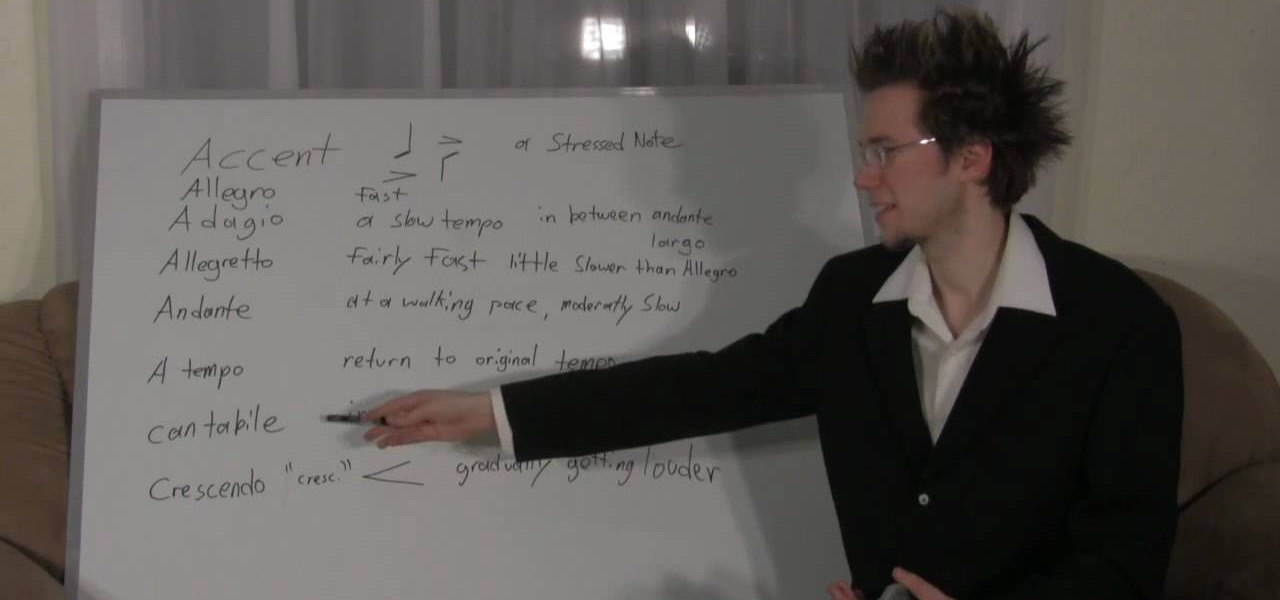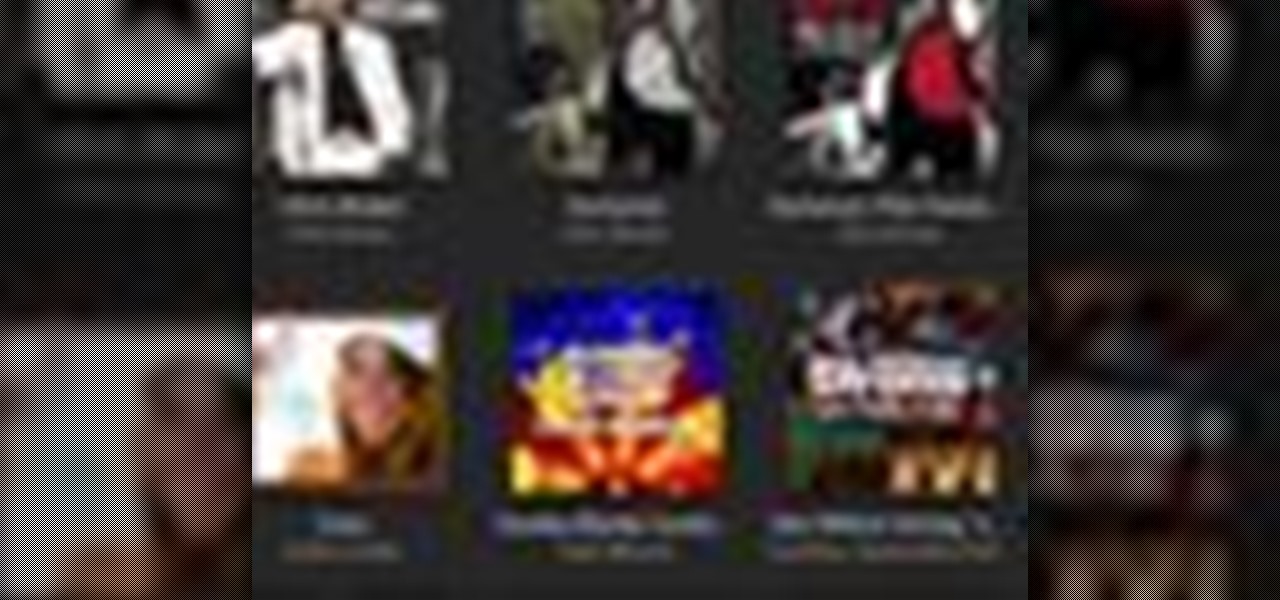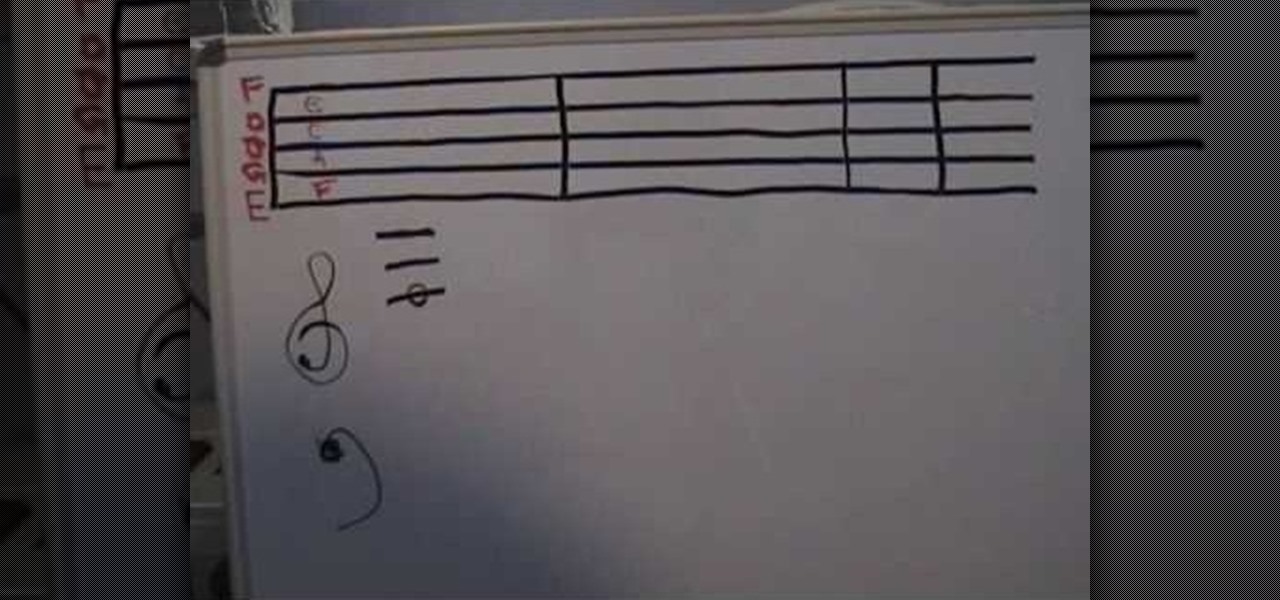In this tutorial, we learn how to put music on an iPod shuffle using iTunes music. First, open up iTunes on your computer and then connect your iPod to your computer via the USB cable. From here, you will see the summary information about your iPod and other tabs at the top of the screen. From here, you will be able to manage your music that you already have on your computer. You can now select the music that you want to transfer, then drag it over to your iPod. After this loads, you will be ...

Dubstep is the music of the moment in the global underground electronic music scene, and producers from all types of music are incorporating it into their tracks. One of it's distinctive features is the "wub wub" style of bass track that dubstep producers favor, and it can improve all kinds of songs. This video will show you how to get a really good "wub wub" bass effect in FL Studio for use in all your Dubstep and fusion tracks.

Katy Perry is a certified sensation, and if she inspires you to play the piano then she's done at least one good thing today. This video will teach you how to play her single "Teenage Dream" from the eponymous album. You can even check out the sheet music at the creators websites here.
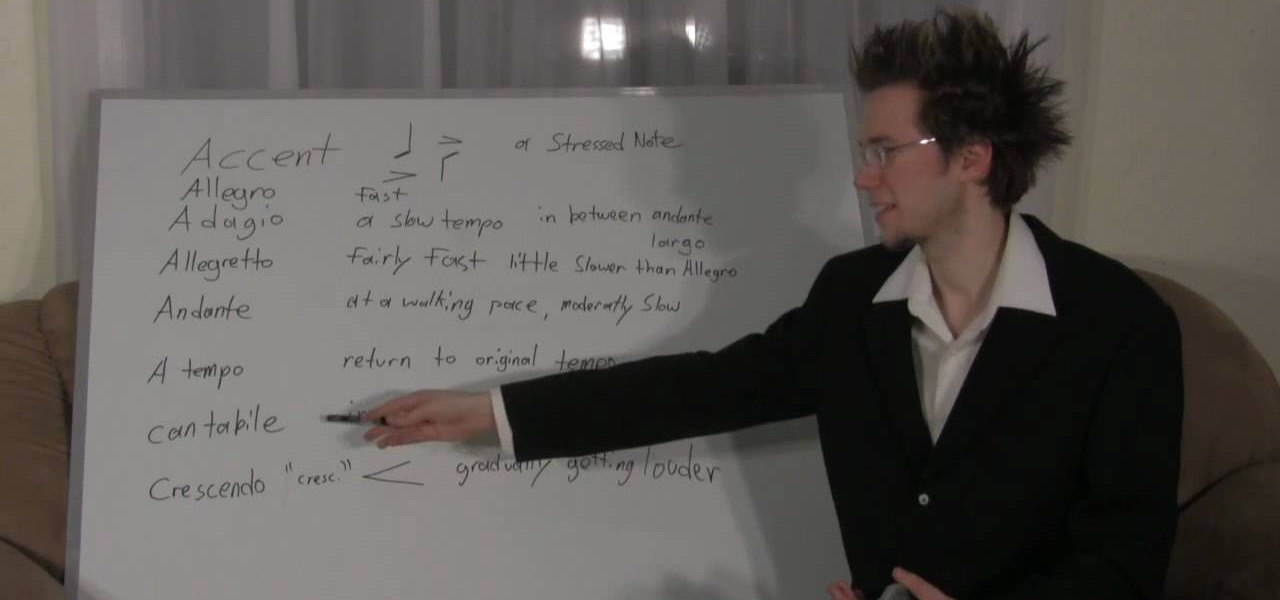
Knowing music theory never hurt anyone—not Bach, not Chopin, not Schoenberg. Even if you fancy yourself a musical iconoclast, the better you know the rules of music, the better equipped you'll be to break them down the line. In this free video music theory lesson, you'll learn how to use and understand the most frequently used terms and phrases in music theory. For more information, including a very thorough overview, watch this helpful musician's guide.

Knowing music theory never hurt anyone—not Bach, not Chopin, not Schoenberg. Even if you fancy yourself a musical iconoclast, the better you know the rules of music, the better equipped you'll be to break them down the line. In this free video music theory lesson, you'll learn how to generate a simple melody line using music theory. For more information, including a very thorough overview, watch this helpful musician's guide.

Knowing music theory never hurt anyone—not Bach, not Chopin, not Schoenberg. Even if you fancy yourself a musical iconoclast, the better you know the rules of music, the better equipped you'll be to break them down the line. In this free video music theory lesson, you'll learn how to use and understand the circle of fifths, the cornerstone of tonal music. For more information, including a very thorough overview, watch this helpful musician's guide.

iTunes makes it easy to take all the music from your CD collection and add it to your iTunes library. ONce added, you can enjoy any song anytime without ever needing your CD again. All you need to do is import your music.

In this soaring demonstration, deaf percussionist Evelyn Glennie leads the audience through an exploration of music not as notes on a page, but as an expression of the human experience. Playing with sensitivity and nuance informed by a soul-deep understanding of and connection to music, she talks about a music that is more than sound waves perceived by the human ear. She illustrates a richer picture that begins with listening to yourself, and includes emotion and intent as well as the complex...

Spotify is a free, ad-supported program that allows you to listen to music online for free. The music is everything from indie labels to the top 100 charts. This guide will help you learn how to listen to music using a Spotify account.

Pandora is a fantastic website that will let you listen to music for free. One of the greatest features of the music service is the ability to create your own station so you can listen to your favorite songs and even discover music you'll like. This segment will walk you through the process of creating a Pandora station.

This video shows a simple method of how to get music off your desktop or laptop and onto your Nintendo DSi. This how-to is a easy and will have you listening to music on your hand-held gaming system in no time! Now if you want, you can download music to your dsi from your PC.

It's music theory time with Andrew Furmanczyk. With this in depth and informative lesson, Andrew will show you four various music score types, (Soprano, Alto, Tenor & Bass). You'll learn how to write them, how to read them and what they mean in the world of music composition and performance. Note for note, this guy teaches it pitch perfect!

MediaMonkey is a freely available app you can download onto your music that will help you organize all your music files. No matter where they're hiding, MediaMonkey will find them and make them avaiable for organizing (and you can use MediaMonkey to listen to your music, too!)

In this two-part lesson, you'll learn how to edit a simple beat when writing electronic music in Logic Pro. Whether you're new to computer recording, new to the Apple Logic DAW (digital audio workstation) or just looking to pick up a few new tricks, you're sure to benefit from this free video software tutorial from NextStepAudio.

We all have our reasons for erasing personal data from a phone. Whether you just ended a bad relationship whose face you never want to see again (lots of text messages) or just want to restore your privacy on the cell phone, erasing may be your only option.

PrimeLoops teaches you how to use loops on Garageband. There are 2 different types of loops - regular and Apple. The last come in .aiff proprietary file format and the information contained has more information than a regular .wav file. To access them click on the small eye symbol in the lower part of the program window. You can switch to music, podcast and all loops. You also have a Favorites tab and you will see the loops that you mark as a favorite. You can also search for all loops in the...

Watch this music how-to video to learn how to read musical notation or sight read. This instructional video is very detailed and includes types of notes, tempo, and the staff. Reading music will be easy once you've watched this helpful music notation tutorial video.

The music store lets you give the gift of music. Just go to an album you'd like to give someone, click "Gift this music," and complete the next forms.

With the iTunes music store, it's easy to recommend music to friends and family, no matter where they are. All you need to do is make a playlist and publish it to the iTunes music store.

In this video tutorial, viewers learn how to transfer music from an iPod to a computer with using any software. Begin by plugging the iPod device into the computer. Then go to My Computer and open the Folder Options. under the View tab, check "Show hidden files, folders and drives". Now open the iPod device's drive. Click on iPod Control, select Music and copy all the files located in that folder. Those files are the music files, but they do not display the music names. This video will benefi...

When playing a musical instrument, one of the most important aspect about it, is being able to read sheet music. It's used to record and guide someone when they play a particular song. In some music, it's required to be memorized, but when playing classical music with other performers, it's required to know how to read it. In this three part tutorial, you'll find out how to read and write out sheet music easily. Enjoy!

Watch this CNET Quick Tips video to learn how to add your own MP3s for background music on the Amazon Kindle. Some readers just like to listen to music as they read, and the Kindle makes that easy. It's as easy as dragging and dropping your digitla music files onto your Kindle from your computer.

With the growing popularity of digital downloads, it's important for aspiring musicians to have some sort of download available of their music. If you're an unsigned musician, selling your music on iTunes might seem daunting, but it's actually very easy! Learn how to do it in this video.

With or without the Shazam app, which Apple acquired in 2017, you can use Siri on your iPhone to identify music playing around you that you want to know more about. In the iOS 14.2 update, there's another way to name songs on your iPhone.

Apple released the third developer beta for iOS 13.5 today, Wednesday, April 29. If you're confused where 13.5 betas 1 and 2 are, join the club. This appears to be, for all intents and purposes, iOS 13.4.5 developer beta 3, following 13.4.5 developer betas 1 and 2. The biggest change? The addition of Apple's joint COVID contact-tracing program with Google, which likely inspired the name change.

Have you ever heard someone else's iPhone ringing and thought it was yours? Of course you did. iPhone ringtones are iconic, but not varied. If you're using one of the more popular iOS sounds, you'll likely encounter it in the wild multiple times. Why bother, when you can create your own custom ringtones right on your Mac.

I already know what you're thinking: this guide is blasphemy. I am showing you how to turn a Galaxy Note 10 or 10+ into an iPhone 11 Pro Max. And while I'd usually agree with you, hear me out. How can you know you don't like something until you try it? So here is your way of trying out an iPhone using your Galaxy Note 10.

A few months ago, iOS 12.1 came out with a handful of useful new features, and iOS 12.2 goes even further. While some of iOS 12.2's new features for iPhone are much welcomed, there are some that we'd be better without.

When it comes to traveling from one location to another with the aide of your iPhone, ensuring your navigation app works as it should keeps you one step ahead of potential hassles. One feature often overlooked is audio settings, and while having no voice prompts is easy enough to ignore while walking or commuting, having no sound to guide you while driving can spell disaster.

As expected, Apple began pushing out the final version of iOS 11.2.5 to all iPads, iPhone, and iPod touches today after 41 days of beta testing. Highlights include a fix for the ChaiOS vulnerability, a persistent Now Playing bar in Music, and some signs of AirPlay 2 just in time for the HomePod launch on Feb. 9.

Apple announced upcoming changes today to prevent third-party tracking of users and prevent autoplay, on Safari. Safari will prevent the recording (by anyone other than Apple) of users' browsing behavior, and by doing so prevent advertisers from targeting ads based on individuals' history.

Open your Spotify app, search for an artist, view its "Spotify Code," and display it to that friend lurking over your shoulder. Sound familiar? Probably not ... yet.

Smartphone manufacturers do their best to keep you tied down to their ecosystem, but the reality is that there's not much keeping you from switching. Transfer some files, install a few apps here and there, and all of a sudden, you're knee-deep in a new operating system.

There are many reasons to keep adult websites off your iOS device. They can pop up accidentally at the least opportune moments, can give your device malware, and are not welcome in a kid-friendly home.

Although I know it will never happen due to Apple and Google's tempestuous relationship, I sometimes wish I could cast iTunes or Apple Music from my Mac to Google's Chromecast. When you don't have speakers to blast your music, the television is a great alternative to amplify your music.

Getting on the phone for customer service can be extremely frustrating. First you've got to find the correct phone number for your region (good luck trying to get customer service from a sales department), then you have to listen to the annoying automated system to navigate your way to the department you want. More often than not, you'll be stuck with some elevator music while you wait to speak to an actual human.

There are a ton of great new features in iOS 8, and one of the most interesting (and perplexing) ones is called "Family Sharing."

Audibly, from iOS developer Nick Frey, allows you create playlists and sync your music across other iOS devices. Like the Samsung-exclusive Group Play or the older Seedio app, you can connect a slew of compatible devices to create a surround-sound stereo of sorts when playing your music.

Apple's just released a new beta of iOS 7.1 for developers, Beta 5, which fixes some small bugs and adds some minor feature enhancements. With previous reports stating that the final version of 7.1 was slated for a public release in March, these early leaks are indications that the final will be released in the following weeks, shortly after the Golden Master version hits developers.

In this tutorial, we learn how to transfer music from your iPhone to iTunes. First, plug your phone into your computer and open up iTunes. From here, you will see the library of tunes that you have. Then, click on the 'smart backup' link that is on the top of the page. After this, your computer and your phone will start to backup the music and your phone music will transfer to your iTunes account. When it's finished, you will be able to access this music and listen to it whenever you would li...