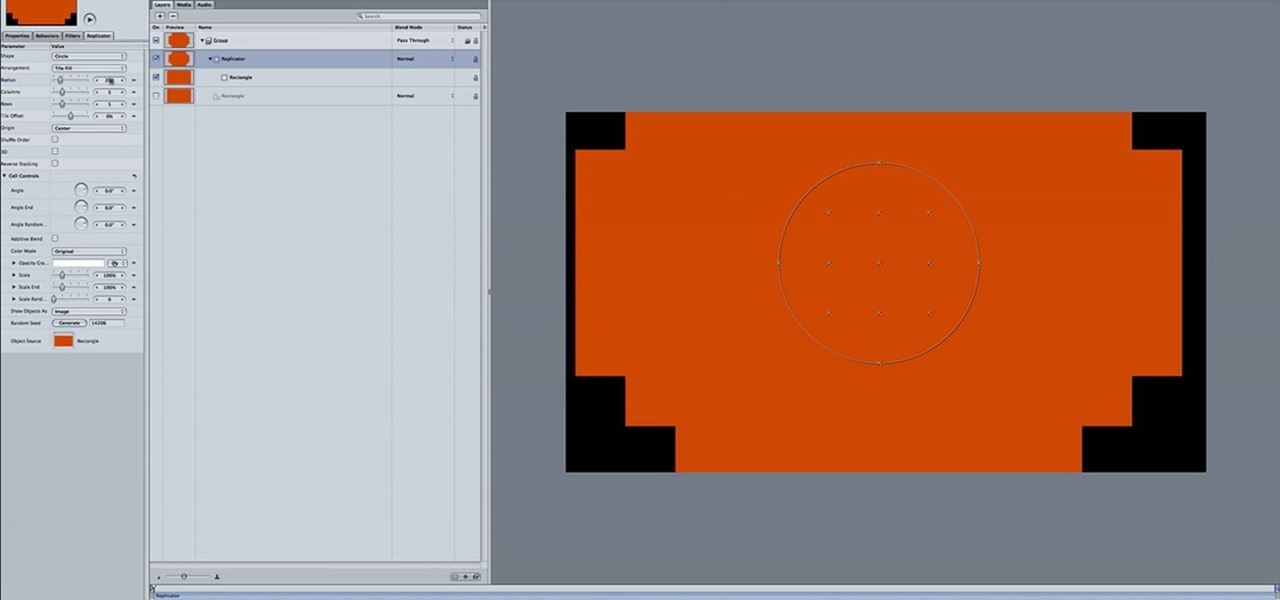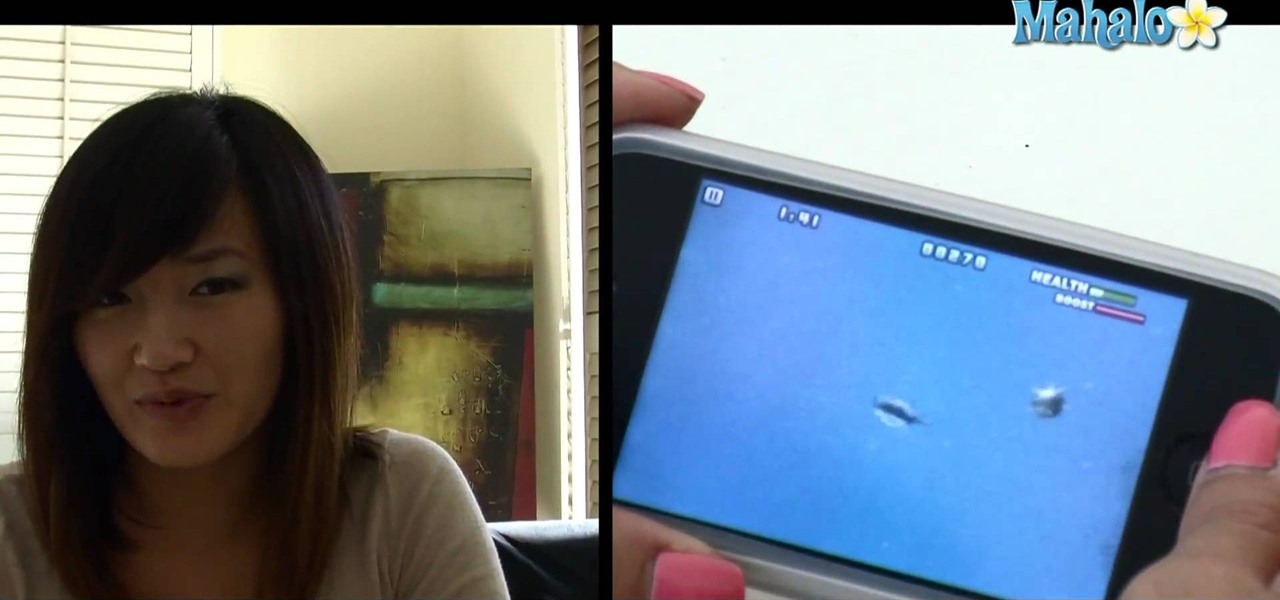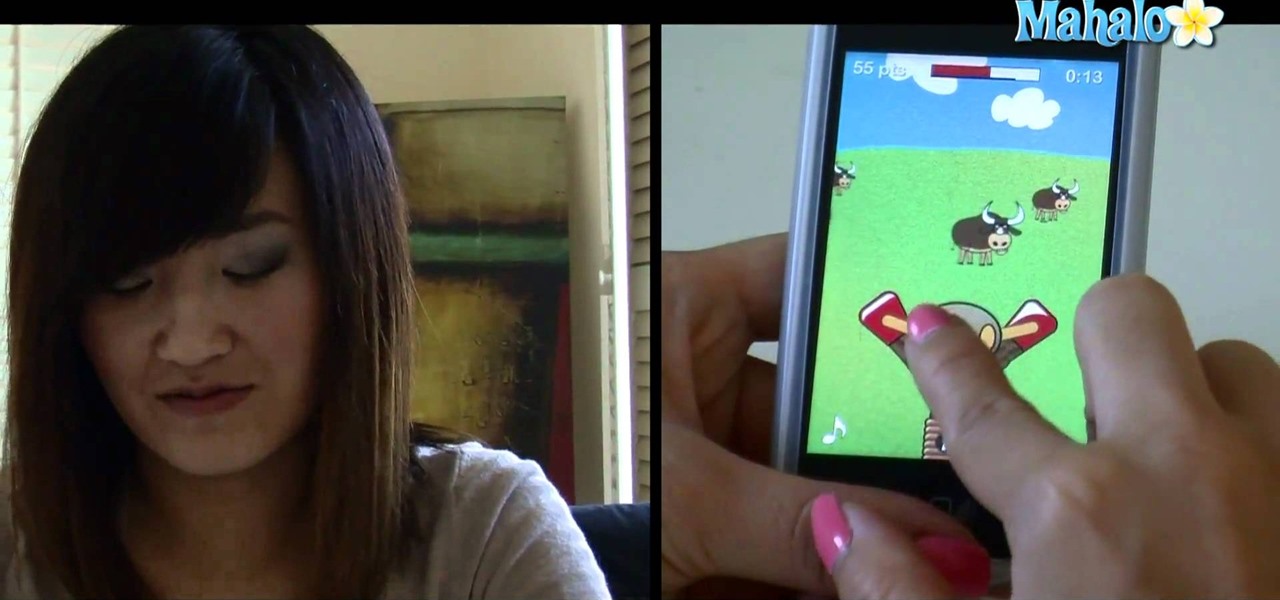With the new iOS 4.2 (and 4.2.1) firmware for all mobile Apple devices, printing from your iPhone, iPad or iPod Touch has become easy… well, maybe not. Despite the new AirPrint software in iOS 4.2, it can still be difficult to print papers and photos from your mobile device since Apple removed AirPrint from the Mac OS X 10.6.5 software update, due to some kind of legal dispute.

Caramel apples are sold in abundance at chocolate and candy stores during the Fall season, but why buy the store-bought variety (which has stayed on the shelves for an indeterminate amount of time) when you can make your own for cheap at home?

It's nearly impossible to survive Halloween without gorging yourself out on hordes of cavity-inducing candy, chocolate, cake, and other sweets. That being said, your little kid is probably getting enough sugar from trick-or-treating and school parties as it is, so keep him from a grim dentist's visit by adding some healthy treats to the mix.

In this tutorial, learn how to make a traditional Southern apple pie with Granny Smith apples from scratch! Betty will show you a favorite recipe that she has used for over 40 years and never disappoints. Enjoy this delicious American favorite any time by following this clip from Betty.

Get ready for Teacher's Day or simply show your teacher how much you care by making one of these cute as a button grannysmith apples. Apple-shaped pencil holders and notepads are sweet, but these origami apples show you took a bit of time out of your busy day to really make something special.

PowerBook Medic is the ultimate resource for Mac computers and electronics repair. They have helpful tutorials on most Apple products including the MacBook, MacBook Pro, PowerBook, iBook, iPhone, iPod, and more, covering topics from disassemblies, to RAM upgrades, to replacement hard drives.

PowerBook Medic is the ultimate resource for Mac computers and electronics repair. They have helpful tutorials on most Apple products including the MacBook, MacBook Pro, PowerBook, iBook, iPhone, iPod, and more, covering topics from disassemblies, to RAM upgrades, to replacement hard drives.

This video teaches us how to prevent those pesky paparazzi from invading our privacy. It suggests buying a pair of safety glasses that have lights attached at the sides. Then, remove the lights, and replace the existing resistors with higher-powered ones, and the lights with infrared LEDs. When the press tries to film you while you're wearing these at night, the cameras will see bright, menacing lights where your face should be. This how-to is presented as a joke, but it would be hilarious to...

This tutorial shows you how make both the crust and filling for a delicious, vegan apple pie out of raw ingredients. The perfect dessert for anyone who likes vegan and whole food recipes. Always buy your apples in season and locally grown!

Learn how to use the official Google Voice app on an Apple iPhone 4! Specifically, this video guide from IntoMobile addresses how to choose a number, create and edit contacts, make and receive phone calls, write SMS text messages and set up push notifications. For detailed, step-by-step instructions, and to get started using Google Voice on your own Apple iPhone 4, take a look.

Crumb coating, also known as dirty icing, a cake, does not, as its name suggests, mean adding crumbs to the outer coating of a cake. Instead, crumb coating is the step that most pastry chefs take to make sure that all the loose crumbs on a cake are trapped in an initial coat of icing so that when you add the second (and actual) icing layer no crumbs mix with the icing and look bad.

Remote assistance is a feature that, as its name suggests allows a user to remotely control another computer. The user can then use the remote computer in the same way as if the user is physically present there. Most modern operating systems support this feature.

Interested in making candy apples this holiday season? With the right ingredients and technique, it's easy! And this video guide presents a complete, step-by-step walkthrough of the process. For all of the details, and to get started making perfect candy apples yourself, take a look.

In this free video software tutorial, you'll learn how to use the Saturation Curve editor when color correcting or grading footage in Color. Whether you're new to Apple's popular non-linear editor or a seasoned digital video professional merely looking to pick up a few new tips and tricks, you're certain to be well served by this video guide. Take a look.

In this clip, you'll learn how to install and use the Apple Remote application. It's an easy process and this video presents a complete guide. For more information, including a full demonstration and detailed, step-by-step instructions, watch this helpful iPhone owner's guide from popSiren.

In this Final Cut Studio user's guide, you'll learn how to synchronize particle movement to the beat of an audio track within Apple Motion 4. Whether you're new to Apple's popular motion graphics and compositing software or a seasoned video professional just looking to better acquaint yourself with the program and its various features and filters, you're sure to be well served by this video tutorial. For more information, including detailed, step-by-step instructions, watch this free video gu...

In this clip, you'll learn how to make use of Motion 3's optical flow retiming feature. Whether you're new to Apple's popular motion graphics and compositing software or a seasoned video professional just looking to better acquaint yourself with the program and its various features and filters, you're sure to be well served by this video tutorial. For more information, including detailed, step-by-step instructions, watch this free video guide.

In this clip, you'll learn how to generate a 3D rolodex effect in Motion 4. Whether you're new to Apple's popular motion graphics and compositing software or a seasoned video professional just looking to better acquaint yourself with the program and its various features and filters, you're sure to be well served by this video tutorial. For more information, including detailed, step-by-step instructions, watch this free video guide.

Learn how to create an eye-catching dancing oscilloscope effect in Motion 4 with this free video lesson. Whether you're new to Apple's popular motion graphics and compositing software or a seasoned video professional just looking to better acquaint yourself with the program and its various features and filters, you're sure to be well served by this video tutorial. For more information, including detailed, step-by-step instructions, watch this free video guide.

In this video, we learn how to play pool by kissing forward. To set it up the nine ball will be in the corner pocket and the other four close to the rail. Kiss the cue ball off of the four using a maximum follow with a lot of speed. Follow is going to remain on the cue ball after it hits the seven full. Now the cue ball will spin back in the nine. This will suggest that over-spin on the cue ball does exist even after it kisses off the four. When finished, you will be able to kiss forward and ...

If you've ever stuffed a caramel apple into your mouth around Halloween then you know just how delicious the combination of apples and caramel sauce is. The caramel offers a melting, sweet complement to the tart and crisp apple.

Want to jailbreak your Apple iPhone 4, iPad or iPod Touch? With JailBreakMe, it's a cinch! This brief video tutorial from the folks at Butterscotch will teach you everything you need to know. For more information, including detailed, step-by-step instructions, and to get started jailbreaking your own Apple devices, take a look.

Need some help figuring out how to play Hungry Sharks on an Apple iPhone or iPod Touch? This video tutorial presents an overview of the game's essential rules and objective. For more information, including detailed, step-by-step instructions, and to get started playing Rollercoaster Extreme on your own Apple iPhone 3G, 3GS, 4 or iPod Touch, take a look.

Need some help figuring out how to play Luxor on your Apple iPhone? This video tutorial presents an overview of the game's essential rules and objective. For more information, including detailed, step-by-step instructions, and to get started playing Luxor on your own Apple iPhone 3G, 3GS, 4 or iPod Touch, take a look.

Need some help figuring out how to play Skee-ball on your Apple iPhone? This video tutorial presents an overview of the game's essential rules and objective. For more information, including detailed, step-by-step instructions, and to get started playing Skee-ball on your own Apple iPhone 3G, 3GS, 4 or iPod Touch, take a look.

Need some help figuring out how to play Slingshot Cowboy on your Apple iPhone? This video tutorial presents an overview of the game's essential rules and objective. For more information, including detailed, step-by-step instructions, and to get started playing Rollercoaster Extreme on your own Apple iPhone 3G, 3GS, 4 or iPod Touch, take a look.

Unlike its name suggests, beachy waves aren't an easy, carefree hairstyle you can achieve simply by hitting up the beach for a day and letting the sun and surf do its work. In fact, if you did just that you'd probably end up with fried, damanged, and dry hair that doesn't look the least "beachy" and pretty.

We believe that cupcakes are good no matter what the topping: sure, it's nice to have a nice fat glob of vanilla buttercream icing on top and maybe a candy flower or two topping the thing, but when a thing is good we'll gobble it up whole either way.

This clip will show you what you'll need to know to use MMS messaging on your Apple iPhone 3G. Whether you're the proud owner of an Apple iPhone 3G or perhaps just considering picking one up second hand, you're sure to benefit from this free video tutorial. For more information, including a detailed overview, watch this iPhone user's guide.

In this clip, learn how to find and add ringtones to your Apple iPhone. Whether you're the proud owner of an Apple iPhone 3G or perhaps just considering picking one up second hand, you're sure to benefit from this free video tutorial. For more information, including a detailed overview, watch this iPhone user's guide.

In this clip, you'll learn how to mount your Apple iPhone as an external hard drive on your Windows PC or Apple computer. Whether you're the proud owner of an Apple iPhone 3G or perhaps just considering picking one up second hand, you're sure to benefit from this free video tutorial. For more information, including a detailed overview, watch this iPhone user's guide.

Want to quickly get back to the primary (or home) menu on your Apple iPhone? With the Home button, it's a cinch. Whether you're the proud owner of an Apple iPhone 3G or perhaps just considering picking one up second hand, you're sure to benefit from this free video tutorial. For more information, including a detailed overview, watch this iPhone user's guide.

In this tutorial, learn all about Apple Cider Vinegar. Apple cider vinegar is a natural product and works fantastic as an internal cleanser for your body. You can also use apple cider vinegar on the outside of your body to help with things like keeping your hair shiny and even treating cuts and insect bites. Check out this tutorial from Creative Tips and get the rundown on this miracle elixer.

If you have an apple tree growing in your yard, it's important to know that pruning it is a very important part of keeping it alive and growing. Pruning helps fight off certain diseases and helps maintain or improve the overall health of a plant.

Wondering how to use more than one mask at a time in Motion 3? It's easy. Learn how with this free video software guide. Whether you're new to the Apple's popular motion graphics editor/compositing application or simply wish to get better acquainted with the program, you're sure to find value in this tutorial. For more information, including step-by-step instructions, take a look.

NeaceDesign explains an easy method of setting up a website online without having to use FTP programs. He begins with correcting an error made previously in which the main web page was name 'Home'. This should be renamed to 'Index' and the file re-exported. NeaceDesign suggests going with well-known web-page hosting services such as 'hostmonster'. The first step is to go to File Manager and upload the image files to a new folder. This is done by sending all the files to a zip folder and then ...

To prepare a bedroom for walls to be painted, remove as much furniture and objects from the room. You can leave the larger furniture in the center of the room, covered. Fill in any holes or cracks in the wall with a patch. Also, remove any hardware or outlet plates from the wall. Next, place masking tape at the base boards so you can paint below the carpet level. Tim suggests using a drop cloth rather than a plastic cloth to cover the floor. Drop cloths last much longer and are more convenien...

This is a video tutorial that is teaching its audience how to install a game that has been downloaded from a torrent file. The first thing that you do is open the file containing a folder. Right click on the file to do this. The next thing that you do is to make a new folder and rename it whatever you would like, then open up WinRar. Next you should extract the ISO file to the folder that you made. Next mount the ISO file by using Deamon tools. Finally you should burn the ISO file to a CD or ...

In this brief video tutorial, the host Ian Leahy gives you step by step instructions about how to line and cast a fishing pole. For this video you'll need your baiting hook, some small line weights, bait, plyers, and some heavy-weight fishing line. First, he suggest you check your reel to insure that it functions properly, and to be sure to keep your bail down while you line your fishing rod. He also gives you some excellent tips on how to make lining your rod simpler. Keep watching while he ...

Marie was asked by a viewer how to go about being more orally engaging with other people, as most attention he gets is attributed to the fact that he is very quiet, which doesn't sit well with him. Just like anyone else, he would like to get attention for the things he says, not for being quiet! He is under the impression that "cramming," or being knowledgeable on current events and other trivia will give him more to talk about and thus help him to be more talkative. Marie suggests, though, t...