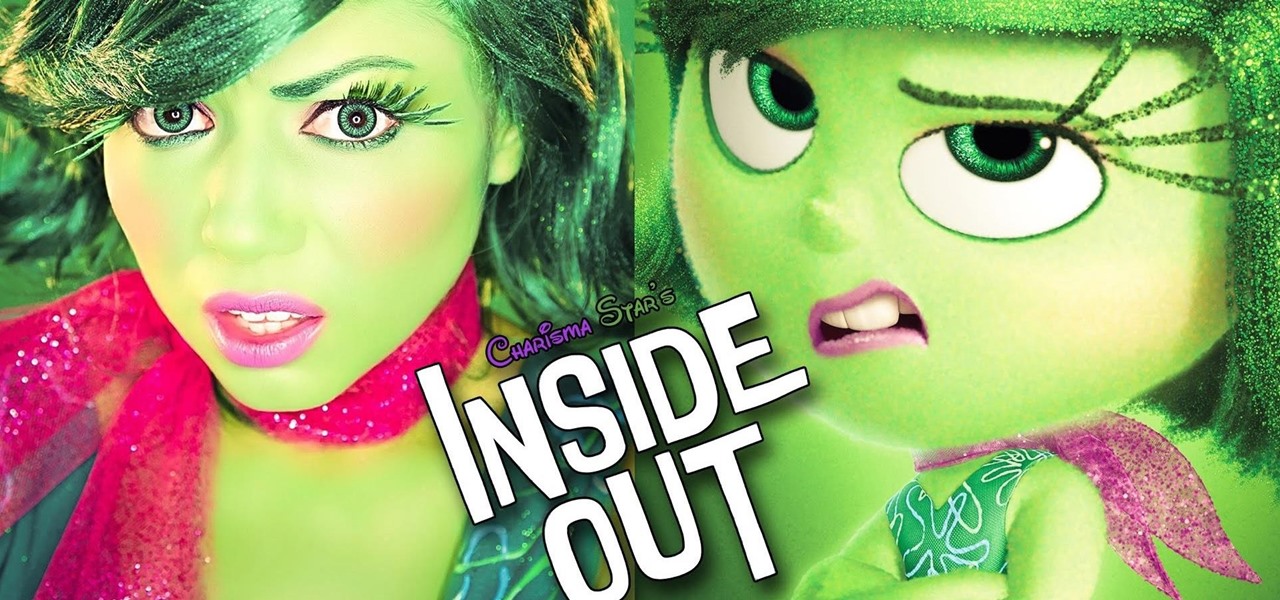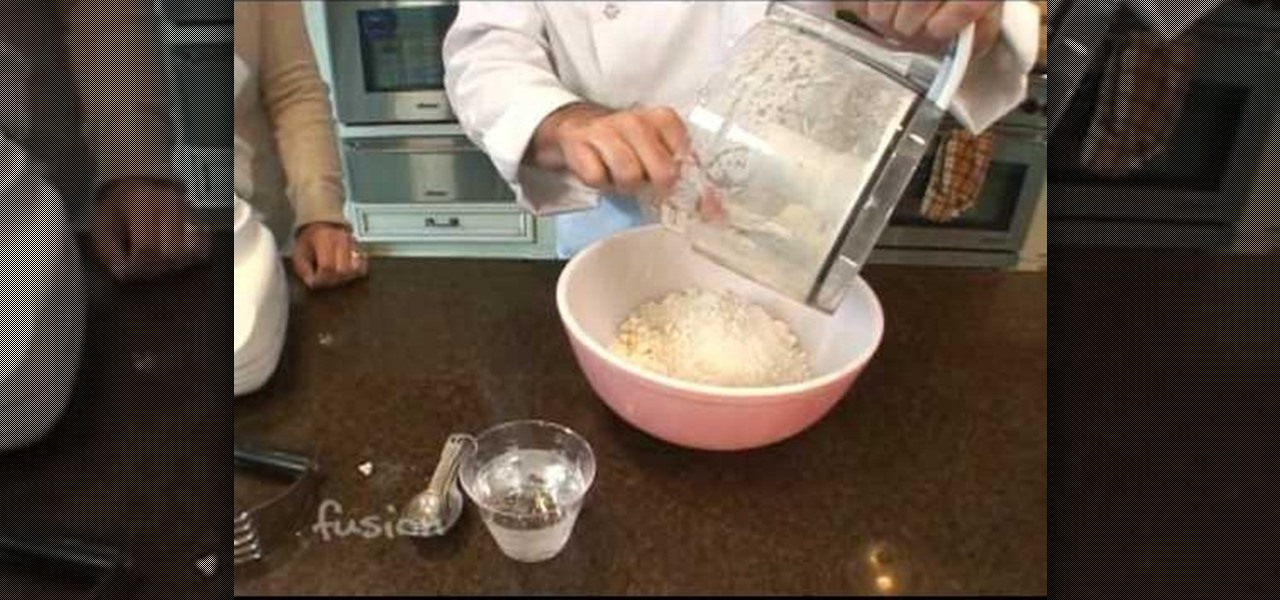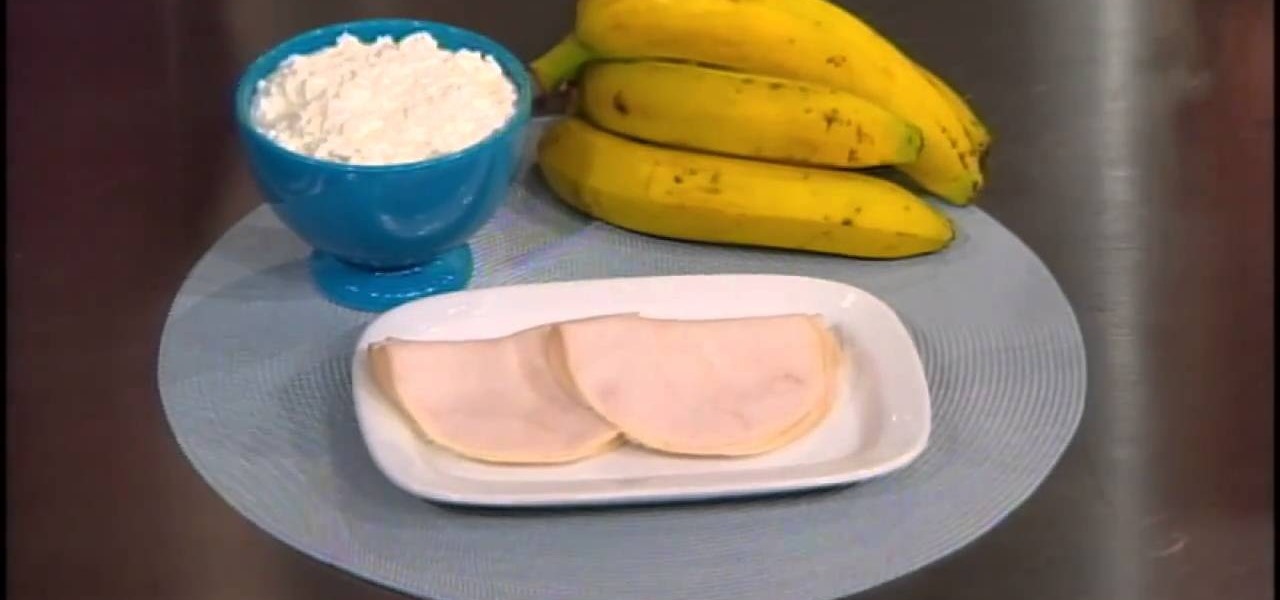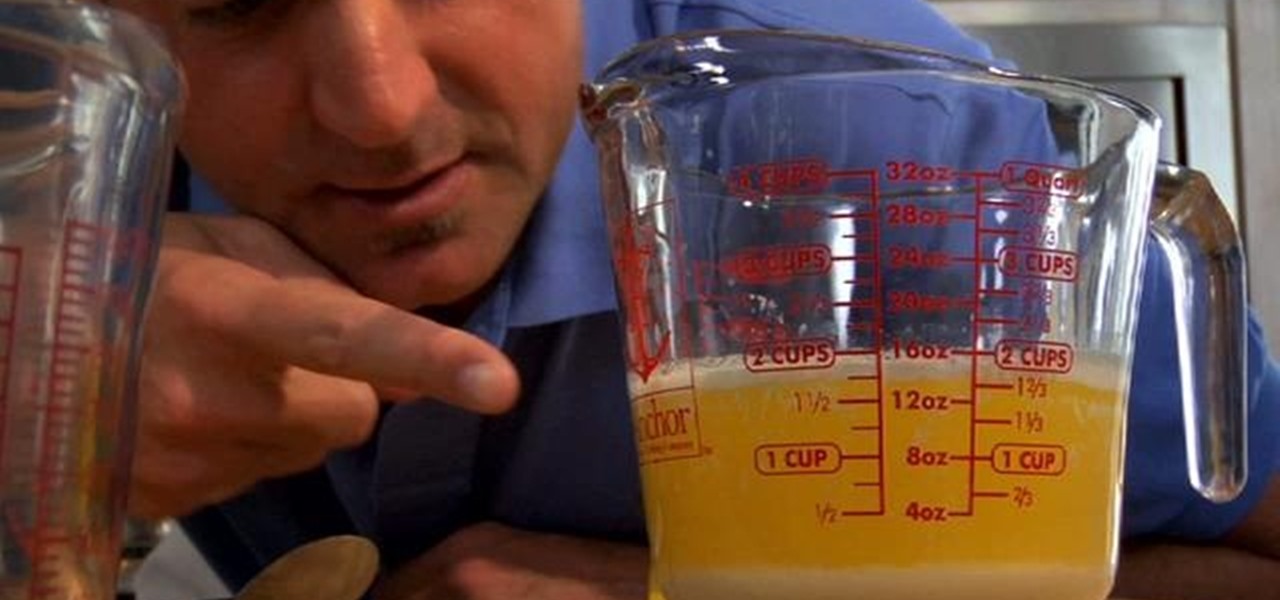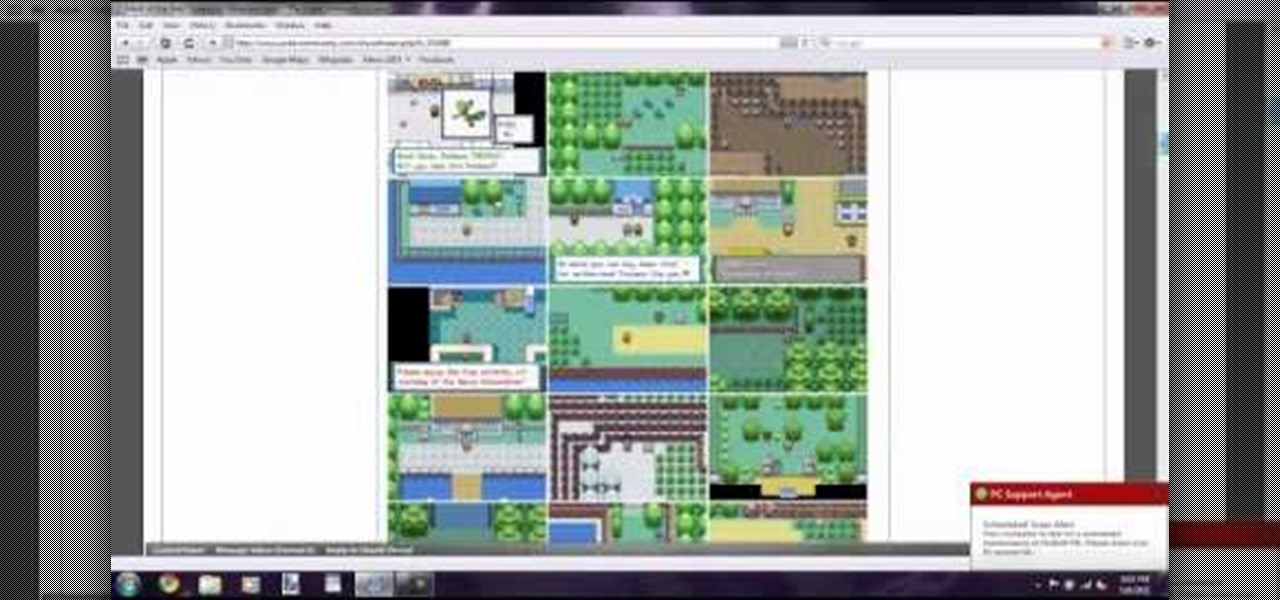Want to read books on your iPad? Given its formfactor, it should come no surprise that the mobile device is particularly well suited for that purpose. And with Apple's free iBooks app, the process of acquiring new books is simple. Learn how to use it with this official guide from Apple.

Want to run Apple's popular word-processing application, Pages, on an iPad? It's easy. That didn't stop Apple from producing this clean video overview, however. Get started creating, editing and sharing your own newsletters, reports, flyers & other documents with this how-to.

One of the advantages of an iPad over, say, an iPhone is that you've ample space with which to display and manipulate complex documents. As such, it's a natural fit for Apple's popular spreadsheet application, Numbers. In this video guide from Apple, you'll learn how work with tables, charts, formulas, photos and graphics using the Numbers app on your own iPad.

On your Apple iPhone or Apple iPod Touch, your applications have icons, and those app icons have an automatic glossy feel to them, which presents a white streak on the top. If you don't particularly like that gloss effect, there is a way to remove it. This video tutorial will show you how to remove the gloss from any iPhone or iPod Touch app icon.

The Bramley is a large, heavy-cropping cooking apple popular for baking, making apple sauce and other apple dishes. In this two-part how-to series, Stephen Hayes of Fruitwise Heritage Apples demonstrates how to properly prune a Bramley apple tree and other apple trees with a similar habit of growth. Watch this instructional video to learn how to prune your own triploid and tip-bearing trees.

Apple's Reminders app is essential for those of us with a forgetful memory. But a standard Reminders entry isn't foolproof. They aren't great if you need to do something right when you get somewhere, since it can be tricky to set a specific time for that reminder. That's why Apple's location-based reminders are so darn useful.

In Apple Music, loving and disliking songs is a great way to teach Apple's subscription service what type of tunes you like and which you don't. While it also seems like it should be an excellent way to keep track of songs you enjoy in the wild, there's no clear way to view all of your loved tracks in one convenient list. There is a way, however, but easy it is not.

When your iPhone goes missing, it's serious business. Depending on your usage, your whole life might be connected to your iPhone, not the least of which includes debit cards, credit cards, and Apple Pay Cash stored in Apple Pay. While it's nearly impossible for someone to use your money with Apple Pay, it's still a good idea to disable it until you find your iPhone, just in case.

New Android versions have always been released on a fairly regular schedule—in late Fall, Google debuts a new Nexus device, while simultaneously publishing the next iteration of the world's leading mobile operating system. But things are different this year, as we now have numerous indications that Android Nougat could be released as early as August or September.

Whether you choose the sassy face of someone like your inner Disgust from Inside Out, or you're the happy-go-lucky Joy, chances are you're well-versed in expressing your inner "ew." So for this Halloween, take pride in your judgmental self by donning a DIY Disgust mask.

An app called Launcher was released for iOS 8 last September that let users open any installed app directly from a widget in the Notification Center pull-down. For some reason, Apple didn't take too kindly to this and banned Launcher from the iOS App Store just a few days after its release.

Veering from common practice, XDA commenter, "the_commenter", discovered a changelog for the upcoming version of Android 4.4.3 tucked away on Google's servers.

Apple pie, the most american thing here, besides hot dogs, and about the only thing left that isn't completely processed! Well, sort of. Regardless, this amazing video shows you in, great detail, the steps to baking an awesome apple pie completely from scratch.

Julia, AKA Hairbeauty4you, gives detailed instructions on how to do a quick half up-do with a twist in under 10 minutes. She notes that this style is best for medium to long length hair. Julia starts with straight hair, then sections off the top part and clips temporarily. She then separates another section on either side of the top part- from the ear to the clipped section- and pulls it back into a high pony tail and repeats identically on the other side, securing each with clear rubber band...

Daylight savings time is here. On November 7th, everyone and everything turned back the clocks to standard time, but how well you adjust to the new time is up to you—

Google has it fingers in just about every digital pie there is, including the App Store of their leading smartphone OS competitor, Apple. This video will show you how to use the Google Mobile App for the iPhone, a great app that allows you to do Google voice searches and all sorts of other handy search tasks. Apple is pretty sweet, but Apple and Google together is a huge mobile phone combo.

As far as landings go, it seems that there is nothing more basic than a standard, normal approach and landing. Even the name suggests that this is a bland procedure of routine and mundane performance. Despite disguise, however, the normal approach and landing is one of the most challenging parts of any flight to consistently master.

In order to make Clarified Butter, you will need the following: butter, a saucepan, knife, measuring cups, and a spoon.

Natasha Levitan demonstrates making a honey vanilla lip balm. Ingredients needed are two tablespoons of petroleum jelly, one eighth of a teaspoon of vitamin E oil, one tablespoon of beeswax granules, one teaspoon of vanilla extract, one teaspoon of honey and a lip balm container, tub style, in which to store the balm after it is made. She starts by putting the beeswax and petroleum jelly into a glass bowl and microwaving it for five minutes, mixing after two and a half minutes. When the mixtu...

In this video Andy shows you how to perform the "Name it" card trick. The presenter suggests introducing yourself quickly and then ask someone in the audience for a name. Count up the number of letters in the persons name (for instance David is five letters). You then split and reverse five cards. You then ask the audience member to cut the deck in half. Then double under break the remaining cards. Then place the selected card under the reversed card. Then ask the audience member his name aga...

As with any other Internet-enabled mobile device, the Apple iPad can be used to send, receive and manage email. This official video guide from Apple presents an overview of the Mail app and will teach you everything you'll need to know to use read and compose email messages on your own iPad.

As on an iPhone, iPod touch or desktop computer, you can use Apple's iTunes store on your iPad via the free iTunes application. Learn how to wirelessly download movies, television shows and songs to your iPad with this official video guide.

Built from the ground up just for the Apple mobile device, the iPad Keynote app makes it easy to create beautiful and dynamic slide presentations—provided, that is, that you know how to use it. Learn how to use Keynote iPad application to create your own presentations with this helpful video guide from Apple.

Have the first iPod Video version (5th Gen)? After all of those years of use, it might have finally crapped out on you, but don't let Apple or some dealer repair it for more than it's worth, do it yourself. See how to disassemble the Apple iPod Video display and logic board.

You have an iPod Touch, but it's broken. Why spend tons of money to have Apple or some dealer repair it when you can do it yourself? See how to disassemble the iPod Touch.

Learn how to bake a scrumptious apple crisp with this cooking video. This apple crisp recipe is brought to you by Sarah Bacon on How2Heroes. Search How2Heroes on WonderHowTo for more cooking videos.

One of the most suggested topics on youtube for Photoshop is enhancing breast size. Sending an image to someone & need to alter it? Want your boobs to look bigger? Or do you just want to have some fun giving girls bigger boobs on Photoshop? This tutorial demonstrates how to increase breast size using Photoshop.

Check out this video guide for Mirror's Edge on the iPad! Mirror's Edge is a single-player, first-person, action-adventure video game available for the PlayStation 3 and Xbox 360, but there's also a side-scroller version for iOS (Apple's iPad and iPhone), and that's what you're going to see the gameplay for here. Watch the complete walkthrough of all the missions and see if you can get more "Bags" than Mahalo.

In order to do the fork and apple trick, you will need the following: a fork, and an apple. Reveal the fork to the audience. Next, reveal the apple. Taking a bite out of the apple is a good way to demonstrate that the apple is real. Place the apple on the tip of a fork. It should be tossed from resting on the tip of the fork. Then, toss the apple into the air and catch it with the fork. When the apple is caught, it should be skewered, by the fork. Take a bite out of it to demonstrate that it ...

There is a very easy method to use that is much faster than coring the apples. You can use it to speed the process of preparing apples up so that they are available to you to make your favorite recipe whether it be an apple cake, an apple pie, or some other apple recipe. You will start by peeling your apples with a peeler. Then take a knife and cut the sides of the apple off basically squaring it off. Then take the side pieces that you cut off and slice them into smaller slices. Before long y...

Kyle teaches you how to make his own Crab Apple Crisps. 1 Wash the crab apples and cut the crab apples into squares. 2 Add sugar to the crab apples and place on a pie tin. 3 Mix brown sugar, oatmeal, flour and butter together and place on top of the apples. 4 Bake in the oven until the topping is browned.

Divascancook (Monique) shows us how to make an excellent apple crisp using a simple to follow recipe. To make this apple crisp recipe, you will need: apples (green apples are best), cinnamon, sugar, flour, oats, butter Peel the apples, slice into small pieces and place them in a bowl. Add desired amount of sugar and cinnamon into the apples and mix, transfer the apples into a dish, set aside. On another dish, combine flour, sugar, oats and melted butter and mix to create the apple crisp toppi...

this video shows us how to make a delicious apple crisp using an easy to follow recipe. To make some apple crisp, you will need: 4-5 apples, 1 cup of brown sugar, 2/3 cup oats, 2/3 flour, 1ml salt, 2 ml cinnamon, 1 ml nutmeg, 1/2 cup melted butter To make the apple crisp: pre-heat your oven at 375 degrees Fahrenheit slice the apples and place into a greased 8x8 square pan. take 1/2 cup brown sugar and pour over the apples. on a bowl, combine the oats, flour, salt, cinnamon, nutmeg and 1/2 cup...

YOUTUBE Logan Salter presents a video demonstrating a method to create "Crocodile Tear" Makeup. The entire video is demonstrated through visual action, with typed titles in green appearing on the screen prior to each new step, and electronica music played throughout. Logan begins by applying moisturizer, demonstrated visually in the video by applying moisturizer to his facial area and moves at an increasingly faster rate through steps visually demonstrating how to apply various powders and br...

Learn how to read a person just by looking at their hand using the ancient art of palmistry. Step 1

The melding of the classic sour green apple martini and the fresh apple martini give this drink a nice balance. To learn how to make a deliciously fresh green apple martini, watch this video mixology tutorial. You will need green apple, cinnamon, vodka, sour apple mix, and fresh pressed apple juice.

Looking for apple recipes? Chef Jason Hill will show you how to make apple fries, a county fair favorite that's sure to be a hit in your home. The ingredients for the apple fries are just apples, corn starch and cinnamon but the sauce calls for cream cheese, marshmallow cream and pumpkin pie spice. Learn how to prepare apple fries by watching this video cooking tutorial.

Can't get enough Pokemon action? Check out this helpful video to learn how to download any Pokemon hack. You'll be catching Pokemon for the rest of your life if you follow the instruction in this video and download the suggested programs.

Spider-Man hits the iPhone, iPod Touch & iPad! In Ultimate Spider-Man: Total Mayhem, you take control of Spidey, slinging webs and fighting crime. No longer do you have to stick to comic books, you can enjoy Spider-Man right from your Apple mobile device.

This clip presents a general overview of Apple's iOS 4.0. Apple's new iOS 4 for the iPhone and iPod Touch brings with it a host of new features. While that's certainly a cause for celebration, there's also, believe it or not, a downside: learning how to take advantage of them. Happily, the web is awash in helpful video tutorials like this one which make the process a pleasure (and a simple one at that).