
How To: Block Porn Sites on Your iPhone
There are many reasons to keep adult websites off your iOS device. They can pop up accidentally at the least opportune moments, can give your device malware, and are not welcome in a kid-friendly home.


There are many reasons to keep adult websites off your iOS device. They can pop up accidentally at the least opportune moments, can give your device malware, and are not welcome in a kid-friendly home.

Getting on the phone for customer service can be extremely frustrating. First you've got to find the correct phone number for your region (good luck trying to get customer service from a sales department), then you have to listen to the annoying automated system to navigate your way to the department you want. More often than not, you'll be stuck with some elevator music while you wait to speak to an actual human.

There are a ton of great new features in iOS 8, and one of the most interesting (and perplexing) ones is called "Family Sharing."

Audibly, from iOS developer Nick Frey, allows you create playlists and sync your music across other iOS devices. Like the Samsung-exclusive Group Play or the older Seedio app, you can connect a slew of compatible devices to create a surround-sound stereo of sorts when playing your music.

Since iOS 6 has been released, it's had its fair share of problems. From battery drainage, to photo uploading errors, to the Maps debacle, lots of users have been less than pleased. So much so that some are even downgrading.

This is a lengthy, detailed series on iPhone development, for which you'll need an Intel-based Mac computer, running Mac OS X 10.5 (Leopard) or higher. Then, before you actually get started developing for the iPhone, you'll need to register as a developer with Apple. Then, you'll need to download Xcode and the iPhone SDK. Once you have all this, you can start developing iPhone applications!

Did you know that your Nintendo DSi can play music from SD cards? Well it can, and since the flow of new games for it has slowed to a trickle that's a good thing. This video will show you how you can load AAC format music files onto an SD card, then load and play them on your DSi. Now if you want, you can download music to your dsi from your PC.

Every Apple computer running Mac OS X comes with a handy application called Terminal… MacBooks, MacBook Pros, Mac Pros, iMacs, etc. They all have Apple Terminal, and it can be found in your Utilities folder in Applications. Which means you can use it.

Want to download music on your n97? With the Nokia Ovi Music Store, it couldn't be easier. This clip will teach you everything you need to know. For all of the details, including complete, step-by-step instructions, watch this brief, official N97 Mini owner's guide from the folks at Nokia!

In this tutorial, we learn how to put music on your iPod through iTunes. First, go to iTunes on your computer and then plug your iPod into your computer. Next, you will be able to import any new music into your iTunes account. From here, you can drag the music you want from your computer into the folder that has your iPod on it. When you have finished putting in all your music, you will simply sync your computer and device. When it's finished downloading, you can unplug your iPod from your co...

This tutorial goes over the music editing and creating software Massive. You're shown all the various features of the program, and how to get them incorporated into your own projects. You'll be producing electronica and remixing your own music in no time!
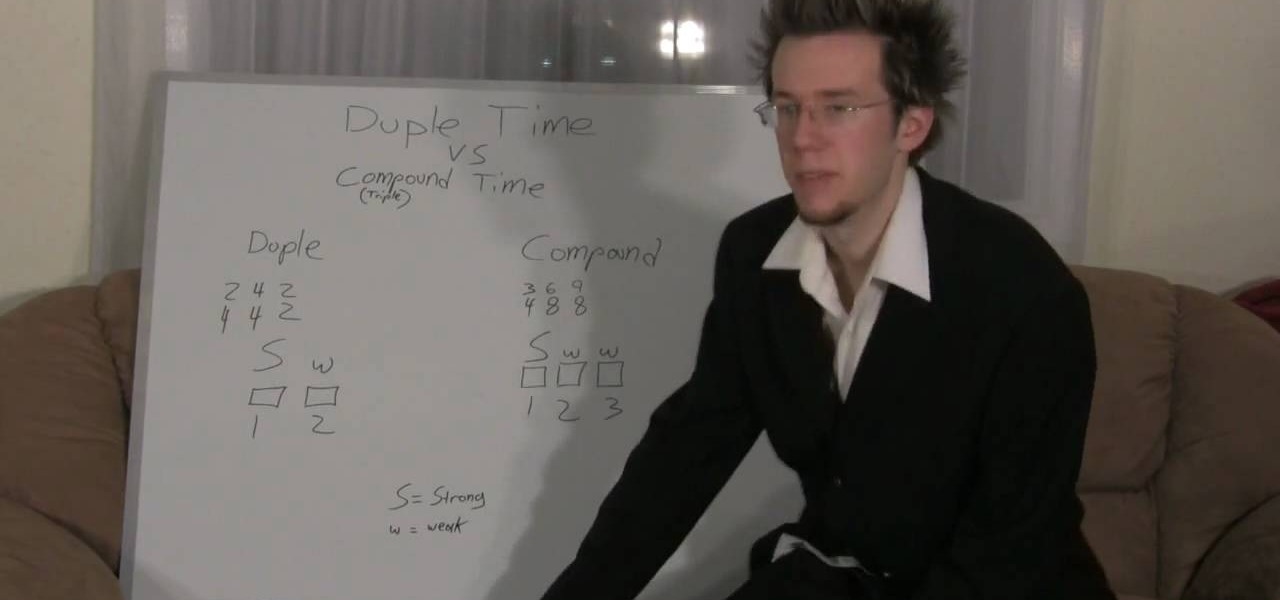
Knowing music theory never hurt anyone—not Bach, not Chopin, not Schoenberg. Even if you fancy yourself a musical iconoclast, the better you know the rules of music, the better equipped you'll be to break them down the line. In this free video music theory lesson, you'll learn how to read and use dotted notes and triplets on a musical score. For more information, including a very thorough overview of the process, watch this helpful musician's guide.

In this video tutorial, viewers learn how to transfer music from an iPod to a computer with using any software. Begin by plugging the iPod device into the computer. Then go to My Computer and open the Folder Options. under the View tab, check "Show hidden files, folders and drives". Now open the iPod device's drive. Click on iPod Control, select Music and copy all the files located in that folder. Those files are the music files, but they do not display the music names. This video will benefi...

Staying organized with your digital music library can be frustrating, especially when you're downloading songs on different devices. Transferring music files to one central location doesn't have to be hard though, even when you download music on your Android mobile phone. So how do you get that music off the phone? Best Buy has answers. The Best Buy Mobile team explains how simple it is to transfer music files from your Android enabled cell phone to a Mac or PC computer.

The Motorola DROID is the hottest new mobile device on the market, and playing all of your favorite music on it is a cinch. The new Android platform makes it easy to navigate through your music files. Want to know how? Best Buy has answers. The Best Buy Mobile team explains how simple it is to access the music on your Motorola DROID cell phone.

In this video tutorial, viewers learn how to get music on the LG Rumor or Scoop using a Mac OS X computer. Users will need a memory card and a memory card reader. Begin by finding the music that you want on your phone and create a playlist. Then connect your memory card to the reader and connect it to your computer. Now open your memory card on the computer and create a music folder. Drop the music into the folder. Unplug your reader ad insert your card into your phone. This video will benefi...

This video will show you how to download or put music into your PSP Gaming Console. In order to do that you just need to follow these easy steps and instructions: The first thing that you need to do is to connect your PSP via USB Mode Connection. Now open the PSP folder and create the MUSIC folder. Now open the folder that contains your favorite music and drag and drop the music to the PSP MUSIC folder. Now disconnect the USB Cable and restart your console. And now you are done. If you follow...

If your iPod click wheel needs to be replaced, don't fret. This "how-to" video teaches you a quick and easy way to fix it. In no time you'll think yourself to be an apple expert, and able to enjoy your music and videos again. This tutorial works best for fourth, fifth or sixth generation iPods.

This video demonstrates how to burn music into a CD using Windows Media Player. To burn music from your computer into a blank CD using Windows Media Player: open Windows Media Player by going to Start, All Programs then click on Windows Media Player. once Windows Media Player is open, click on Burn. open the folder where your music is stored, select the files you want to burn then drag them into the Windows Media Player screen. after making sure you have selected the music files you want, ins...

Want to download a music track that you heard on MySpace? this video shows you how to download music from MySpace using the site File2HD.com. First find the MySpace page that has the music track you want to download, copy the URL and then go to File2HD.com and download the music track as shown in the video make sure to accept the terms and conditions. File2HD.com can be used to download music or videos from other sites that stream content so watch this video and happy downloading.

Book a show locally by selecting a music venue that matches the music genre, and making contact with the club owner. Get a music gig with tips from a professional musician in this free video on music.

Learn how to do a Leona Lewis inspired makeup look with this video tutorial. The look is from the Bleeding Love music video and it is more of a "day time version" of the look. The look involves an all over foundation with bronzer dusted on top. A highlighting powder is brush on the top of the apples of the cheeks. A pinkish shimmery blush has been applied on the apples of the cheek and then and bronze blush is blended in from the apple, along the cheekbone, right into the hairline. 4 differen...

A medical pacemaker regulates ones heartbeat, but the DJ pacemaker regulates the music's beat, plus a whole lot more. This tutorial teaches you how use the pacemaker to change the pitch and tempo of a track. The pacemaker is one of the best inventions for the DJ/ music industry has ever made. Find out how you can change the tempo of your music with the pacemaker in this how to video.

This music editing software tutorial will show you how to convert MP3 files to WAV files in Music Morpher Gold. See how to open MP3 files in Music Morpher Gold, convert them, and save them out as WMV song files.

Learn how to play "Love Story" on the piano while using sheet music. Part 1 of 2 - How to Play "Love Story" on the piano with music.

In this tutorial, we learn how to teach your kids about music using GarageBand. GarageBand is a great way to help teach your kids about music and your favorite music! The kid can run the mouse over all the instruments on the stage and they will light up. The kid can play the noise of the instruments so they know how each of them will sound while they are played. You can also have them change in the sounds with different types of instruments. This will keep your child busy and get them interes...

In this video, we learn how to understand music notation when reading sheet music. To help you read sheet music wherever you are, it's an easy process. You can learn how to read sheet music within just a few minutes and practice. You can be great at reading any type of sheet music so you can play with a band or just by yourself. Music notation is a big part of sheet music, so you must understand this before you can read sheet music by yourself. Once you get this, you will be able to play musi...

In this tutorial, we learn how to mix an 80s era music as a DJ. There are so many different styles of music from the 80s, start at modern day dance music to see how the beat sounds now from then. A lot of the dance music back in the 80s was off key because it was done by people and not a computer. You will first have to take several hours to construct the mix that you like. Chop and mix the different sounds together, then bring different songs in at different points. For old school, the sound...

In this video, Andrew, from Creative Guitar Studio, explains how to translate sheet music, (not tablature), to notes on the guitar. You will learn how to finger the notes and chords you see in sheet music on the guitar fret board. Beginning guitarists, and experienced players alike will appreciate this lesson in music theory as it applies to their instrument. Andrew does a great job of explaining how to learn how to convert sheet music and demonstrates it all very well in this guitar lesson.

Join David Yzhaki as he makes learning piano music fundamentals fast and easy. In classical music, a measure that is in four four time (four quarter notes get the pulse) the first beat and third beat are naturally more accented than the second and fourth. Jazz, reggae, and pop music are entirely opposite because the natural accents occur on the second and fourth beat of each measure. Another type of accent is called a melodic accent. This happens when a note is accented because of its higher ...

This video is about how to learn how to calculate what key to play a piece of music in. The instructor tells you that you need to know two things: how to read music notes and how understand the Circle of Fifths. Putting together these two layers of knowledge you can figure out what possible keys the music can be in. You can normally narrow down your possibility to two choices. Normally, the key to choose correlates with the last note in the music.

In this video series, watch as professional musician Eric Williams teaches how to read music. Learn about the musical alphabet, what sharps and flats are, what half steps are, what a musical staff is, how to read the bass clef and treble clef, what ledger lines are, what quarter notes are, what half notes are, what whole notes are, how to play notes on the piano, how to read 3/4 time signature, how to read extended notes, and how to use flats, naturals, and accidentals while reading and writi...

Apple Music's Replay feature sucks. Aside from not being very accessible, it offers a fraction of your history compared to Spotify Wrapped, which does a deep dive into what you listened to over the last year. Not only that but Spotify packages data into visuals you can share on social media. While you could share Replay screenshots, there are better options out there for Apple Music users.

Even though the Music app took a backseat during Apple's initial iOS 14 announcements, there's a lot going on in the updated app. Some of the new features and changes apply only to Apple Music subscribers, while others apply to your own music library, so there's something for everyone.

Apple released the third public beta for iOS 13.5 today, Wednesday, May 6. This latest public beta update comes exactly one week after Apple released iOS 13.5 public beta 2, which, among other things, introduced Apple and Google's joint COVID-19 exposure notification API. Public beta 3 updates that settings page to show a more detailed "Exposure Logging" option instead.

In recent years, augmented reality has increasingly helped to take art off museum walls and bring it (virtually) into people's homes and communities, offering new perspectives on classic pieces and modern creations alike.

Ratings and reviews apply everywhere, from a restaurant you want to try to a new camera you're thinking of buying and games you might want to play. Podcasts are no different. Reading reviews of shows can help determine which are worth listening to, and your opinion is valuable to other people too. In Apple Podcasts, there are a few different ways to read, rate, and review shows.

Apple has released the second beta for iOS version 11.2.5 for developers on Dec. 19. The update comes six days after the release of the first 11.2.5 beta which updated the Music app to include a persistent "play bar" at the bottom of the window, along with some bug fixes. Public beta testers received the update on Dec. 20.

After laying off 40% of its staff this month to cut costs, SoundCloud appears to be struggling to stay afloat. While blog posts from the company have assured fans that the music platform is not in danger of shutting down, some people aren't so sure this is the truth. Internet Archive — a non-profit dedicated to preserving websites and services — announced today that they will be conducting a partial backup of SoundCloud to safeguard the site's content in case of closure.

Since its release into the arms of waiting developers, Apple's new ARKit is already making waves in the augmented reality scene. Only a week out and there are already a hefty number of videos appearing on the web showing off various demos with iPhones and iPads.