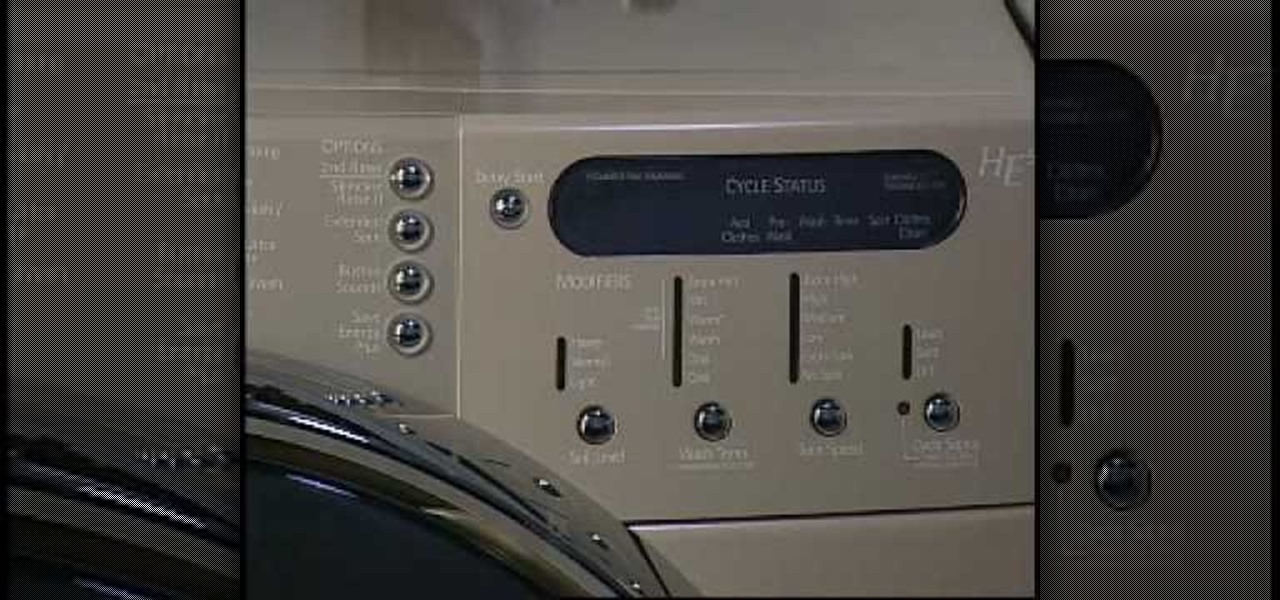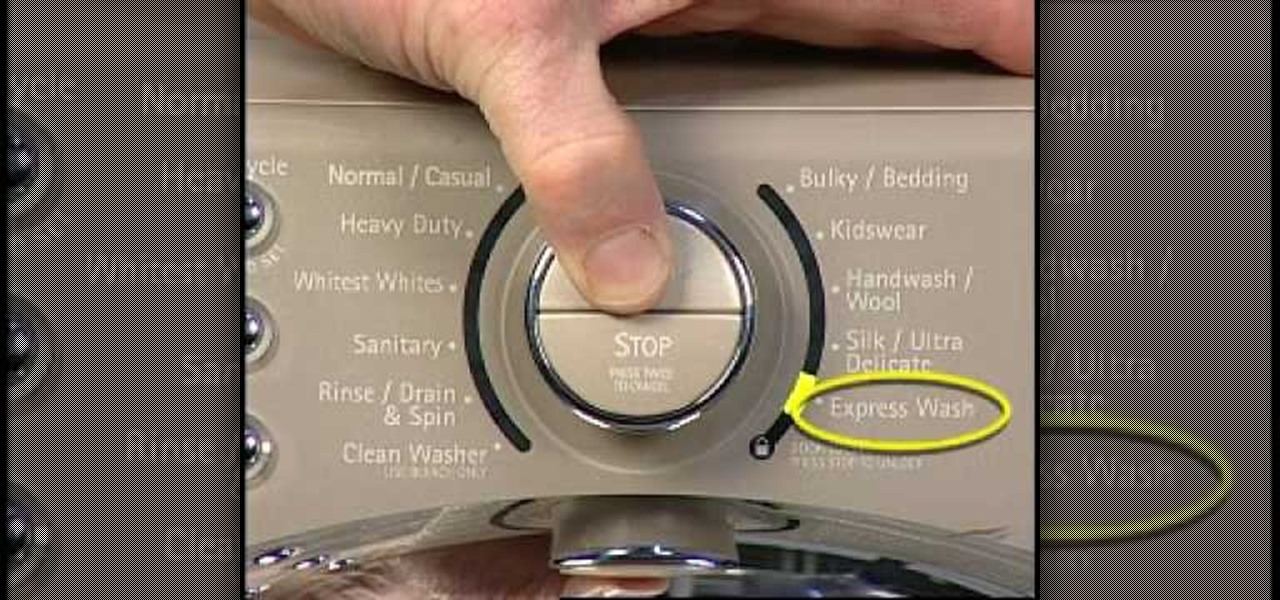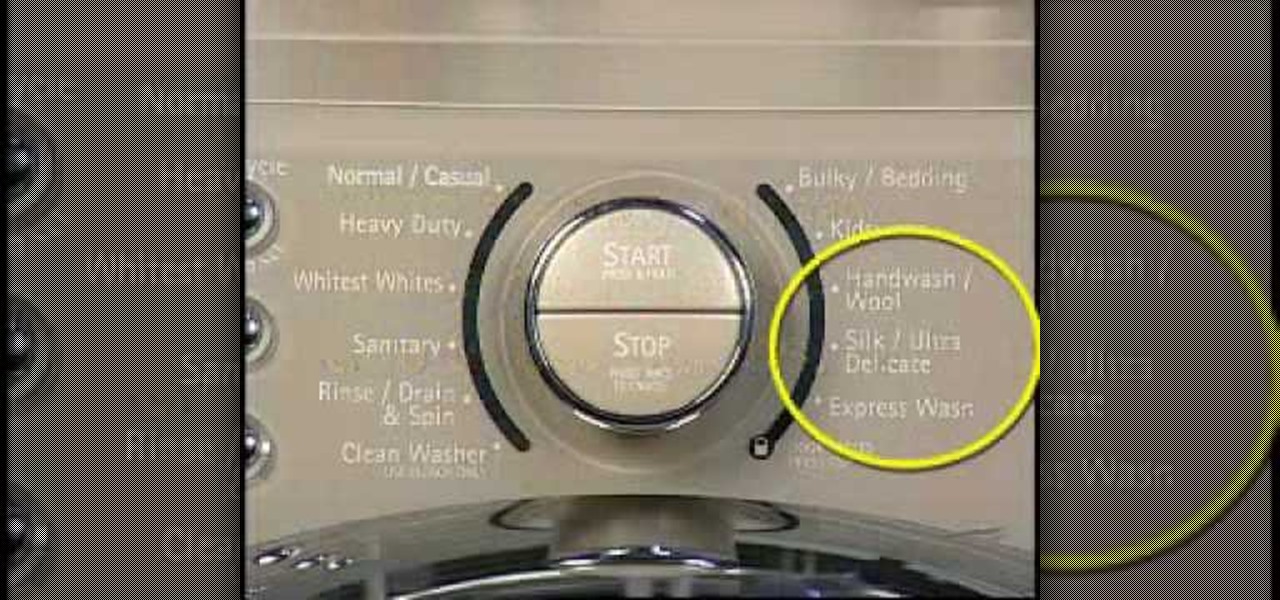Watch to learn how to replace an AEG fridge freezer door seal. You'll remove and replace the freezer door seal on an AEG fridge freezer. You will have a more efficient freezer and prevent energy loss if you replace a worn freezer door seal. One of many simple freezer maintenance tips that will help ensure you have the correct freezer temperature.

Watch to learn how to replace the HEPA filter on a Dyson DC04 upright cleaner. You'll remove and replace the Pre Motor Filter and the Post Motor HEPA Filter on a Dyson DC04 vacuum cleaner. It is important to change the filter regularly as part of regular vacuum maintenance and to prevent loss of suction.

Watch to learn how to replace the HEPA filter on a Vax VEC04 vacuum cleaner. See how to remove and replace the central HEPA filter and the post motor anti-bacterial filter on a Vax VEC04 vacuum cleaner. It is important to change the filter as part of regular vacuum maintenance and to prevent loss of suction.

In this automotive repair video Rolf shows you how to diagnose and fix a fuel system problem in a Volkswagen Fox. In this VW Fox the gas gauge isn't working properly and the car is sluggish. Rolf will show you how to check and fix the fuel system to resolve these problems.

Rolf shows you how to fix a sticking tailgate handle on a 1998 Dodge Dakota 4x4 Sport truck. If you have a Dodge Dakota truck, or any truck with a sticking tail gate handle, this tutorial will show you how to fix it.

RC Car Action Magazine Editor Matt Higgins shows how to fix common rock crawling problems such as body repair and a spun hex. Taking a remote control vehicle off road can often result in some damage, like a cracked body or a spun hex. Watch this video tutorial and learn how to fix common rock crawling problems on an RC vehicle.

There are so many little problems that buold up around the house. One of these is very simple to fix. This how to video shows you a simple DIY solution to fix a leaky garden hose spigot.

Learn how to fix up your BMX headset. The video shows you step by step how fix a BMX headset.

Just after a month of testing, iOS 12.1.3 has been released for iPhones. Like the previous iOS 12.1.2 update, there's not much to get excited about. There are no new features discovered yet, but there are a few fixes for issues with photos in Messages, imperfect pics when using the share sheet, and disconnecting CarPlay.

There's an annoying bug in Apple's latest operating system for iPhone, iOS 11, that autocorrects the lowercase letter "i" by itself (which usually turns into a capital "I" pronoun) into a capital "A" followed by a strange question mark in a box "[?]" symbol. There is now an official patch for this bug, as well as a workaround fix if you don't want to update yet.

Android Oreo may not be the flashiest release, but it's got tons of under-the-hood changes. We recently discovered documentation in the AOSP source code that outlines one of these understated features, which has been dubbed "Rescue Party."

Shortly after Apple's iOS 8.0.1 update fiasco ruined many iPhone users' cellular reception (which was fixed with iOS 8.0.2), developers were treated to the first beta release of iOS 8.1, which will be the next big update for iPad, iPhone, and iPod touch.

This video will show you how to fix, repair, replace a broken agitator in your wash machine. If the agitator stopped turning, this is an easy way to fix it.

When a phone has only one main button, it can be pretty frustrating when that one button doesn't really work anymore. If you have an iPhone 4 or 4S, you know exactly what I'm talking about. Yep, the Home button, which is prone to unresponsiveness and lag. Most users blame the Home button issues on either dirt, moisture, or misalignment. No matter what the reason, having a busted Home button sucks, especially for those of you no longer under warranty. But that's okay, because there are a few t...

One of the most commonly damaged parts of a vacuum cleaner is the brushroll. Not properly taking care of the brushroll can result in something that is useless.

If you're finding soggy detergent in your dishwasher after it's done with its cycle, it may not be the machine. In fact, it's probably your fault. It's important to know how to correctly load a machine otherwise things like this might happen.

Using rinse aid with your dishwasher can be a big help with making sure your dishes come out streak free and dry. If you're dishwasher is not properly drying your dishes correctly, you might have a small problem that can be fixed pretty quickly.

The most obvious reason for the use of a dryer is to obviously take wet clothes or garments and dry them in a certain amount of time. But, what if your dryer isn't drying? This can be an early sign of a problem that needs to be addressed right away.

If you've received a message letting you know that there are too many suds in your machine, you have a problem that should be fixed soon. Otherwise you'll have a machine that doesn't work and may need repair.

If you're experiencing a problem with your washer and it won't start or run, there may be an electrical problem that needs to be fixed or it may be your machine. Before you head to your phone book looking for a professional, check out this tutorial.

If you have a front load washer that won't fill, wash, or rinse then you have a problem on your hands. Now, before you call a professional, you should try these quick, easy to follow tips. It could save you a good chunk of money.

If you're washing clothes and your front load washer stops mid-cycle, you may have a problem. A washer that stop mid-cycle can be a sign that something has happened to the electricity or your machine.

Having a clogged dispenser in your front load washer can be big trouble. A clogged dispenser can make things a bit harder for you and others who try using the machine. There are several areas where you can try and solve the problem and it's a pretty easy fix.

If your clothes are coming out stained after they've just been washed, it may be a problem with your detergent. There are also other areas that may be the culprit for resulting in dirty clothes. It's an easy fix and will result in your clothes looking washed and not dirty.

If you are constantly taking your clothes out of the washer and finding them to be wrinkled, it's an easy fix. There are a couple of troubleshooting tips that will help make sure that your clothes come out nice and wrinkle-free.

If you own a front load washer, then you may have experienced a problem the cycles being a bit too short or too long. This is a problem because it can cause your clothes to shrink or not be washed properly.

If you are finding water after the end of a cycle, you may have a problem that needs to be resolved quickly. There are several ways to check what is going on with your machine.

If you have a front load washer that won't stop filling, then you have a problem on your hands. Not only can it make the floor slippery, but it can also cause damage to your home as well.

If you have a really noisy washer, it's a sign that something needs to change. Not only can it be annoying, but it can cause further damage to your machine as well.

If you have a high efficiency washer that is leaking, you have a problem that needs to be corrected quickly. Not taking care of any found leaks, can possibly lead to more damage for you washer and for your home.

Sure, bubbles may be something fun to play with when in a bath or getting your groove on in a club, but too much can be bad. Oversudsing in your washer can lead to problems that you really don't should't deal and can easily be avoided.

A common problem that some homeowners face is a washer that won't stop filling with water. This can be a big problem and lead to water damage for floors and can cause people to slip.

Turn bad hair days into sexy mama days by checking out this video on how to camoflauge bad hair days with a stylish scarf. No crazy professional hairstyling skills here - just some ingenuity and careful placement of the scarf over the unruly portion of your hair.

If you have a photograph with an extreme red eye problem, then you will have to take steps above and beyond using the built-in red eye reduction tool in Adobe Photoshop. In extreme cases, red eye will actually contain colors outside of the red spectrum of light. Since the red eye tool only works on this spectrum of light, you will have to manually fix extreme red eye by working on tools that are effective across all different wavelengths of light. The most effective tool at your disposal in t...

When you're under warrantee for some electronic gadget, everything comes up butterflies and rainbows. But once you're off the warrantee, fixing a broken Blu-Ray lens on a PlayStation 3 can cost you upwards of $300. Rather than give up on your pretty video game console, why not attempt fixing it yourself?

If you've got an oil seal leak in a very inconvenient place, then this video by Scotty Kilmer will show you how a little bottle of re-sealer may be able to fix that leak. The vehicle in this video has a leak in the front main seal of the automatic transmission. The seal is pretty cheap, but you have to pull the transmission off to replace it, which can take a serious amount of time. The re-sealer is a better solution, a polymer oil that can mix with all kinds of oils. If you mix AT-205 Re-Sea...

The XBox 360 console, especially the older models of it, is not very well-made. There are all sorts of different design errors that can effectively shut your system. This video will teach you how to deal with just one, the unplayable disc error that plagues the disc drives included in the system. You will learn how to fix this error on the Hitachi DVD drive included in many consoles, saving you money and helping you get back to playing games as quickly as possible.

Those discs you thought were done for because of scratches and years of use now have a second chance at working and all you need to do so is get some things together from around the house. You'll need toothpaste most importantly, some tissues, water and the actual CD you want to try and fix. Apply the toothpaste on the side of the disc which is to be read and the spread it around using your hands. Once its applied over the whole disc, use water to wash it all off. Then use the tissues to wipe...

You can fix a frozen iPod fairly quick. All you have to do is hold the menu and action buttons until your screen goes black. The top button on the click wheel is the menu button and it says menu. The button in the center of the click wheel is the action button. When you hold both of those buttons the screen goes black after a few seconds. What it is actually doing is restarting the iPod. It will take about 55 seconds for the iPod to reboot and when it does it will work fine again.

This how-to video explains how to fix DVD/CD player related issues with error code 31,32 or 19 in the computer that is having either Windows Vista or Windows 7 as their operating system.