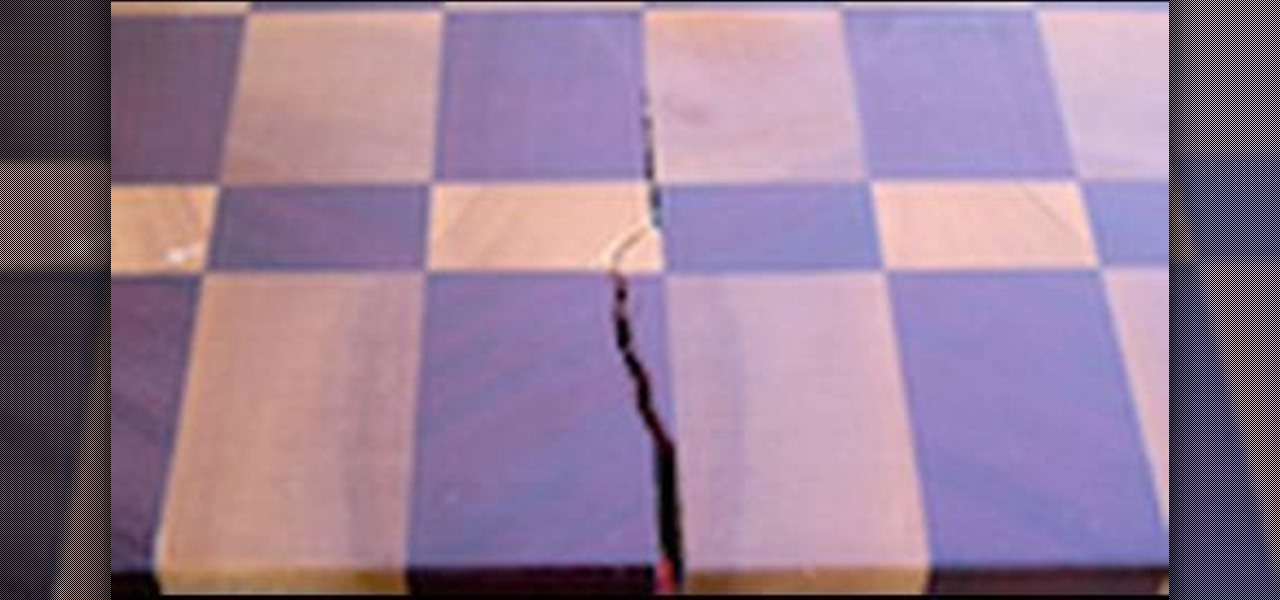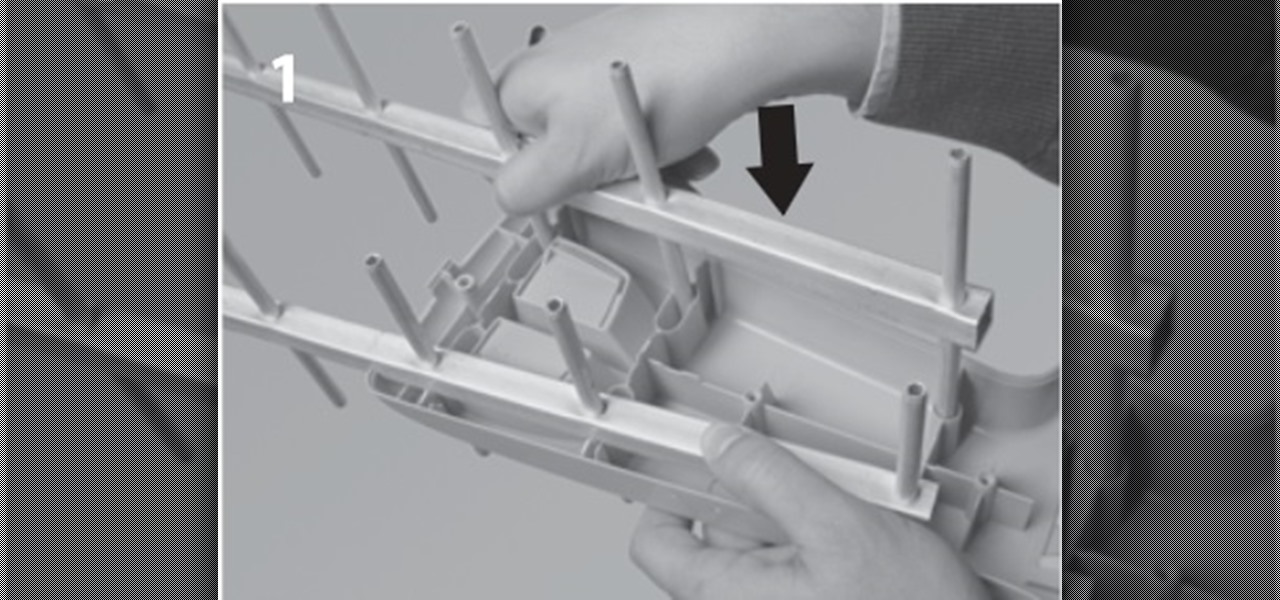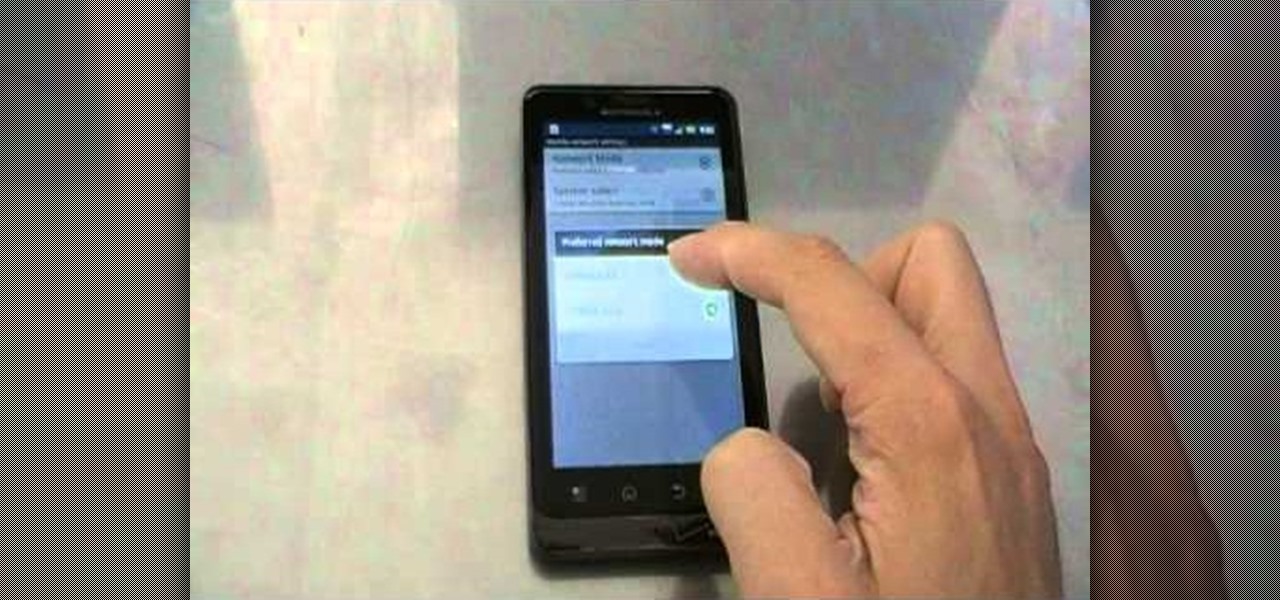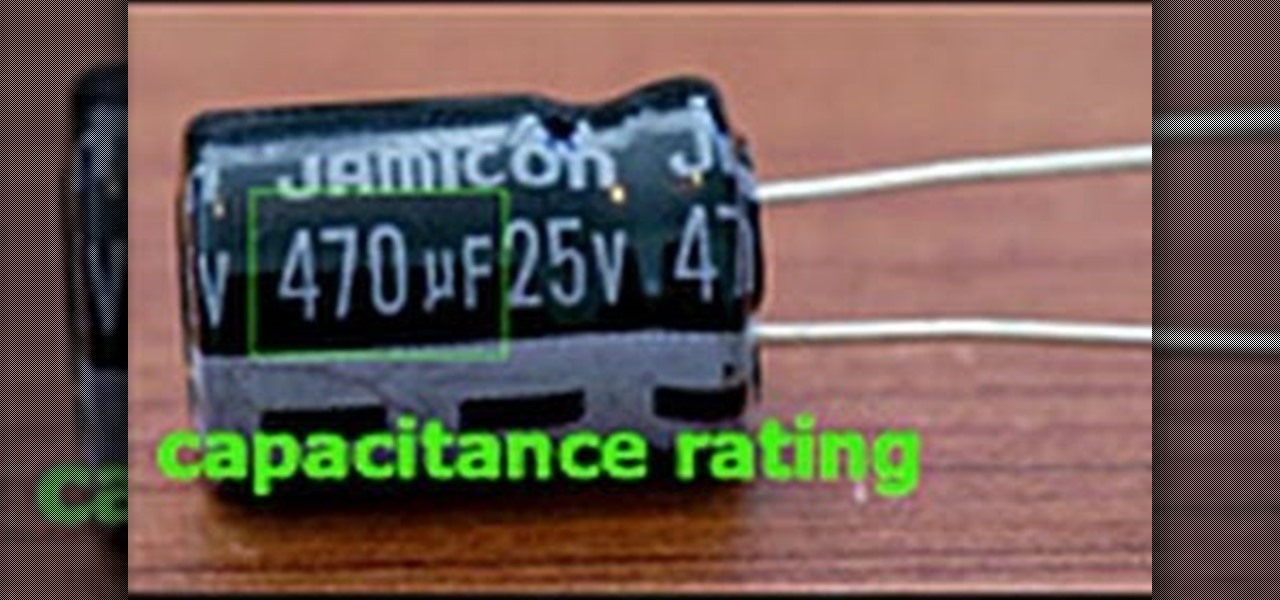If you're running two CDJs and are looking for a way to fix some small tempo problems, or other major problems, this is the man to talk to! In this video you will learn how to use the jogg wheel, pitch and other pieces of the CDJ kit to fix major tempo problems as well as syncing issues.

In this tutorial, we learn how to fix false lashes when the ends detach. First, when you are applying glue to the lashes, make sure you get the end corners so you can prevent them detaching. If this does happen, use a small stick from a beauty supply store and place some eyelash glue onto the tip. After this, place the glue onto the part that has become detached. Push it down so it sticks onto the skin securely, then use some black eyeliner to cover up any glue marks that you may have made. T...
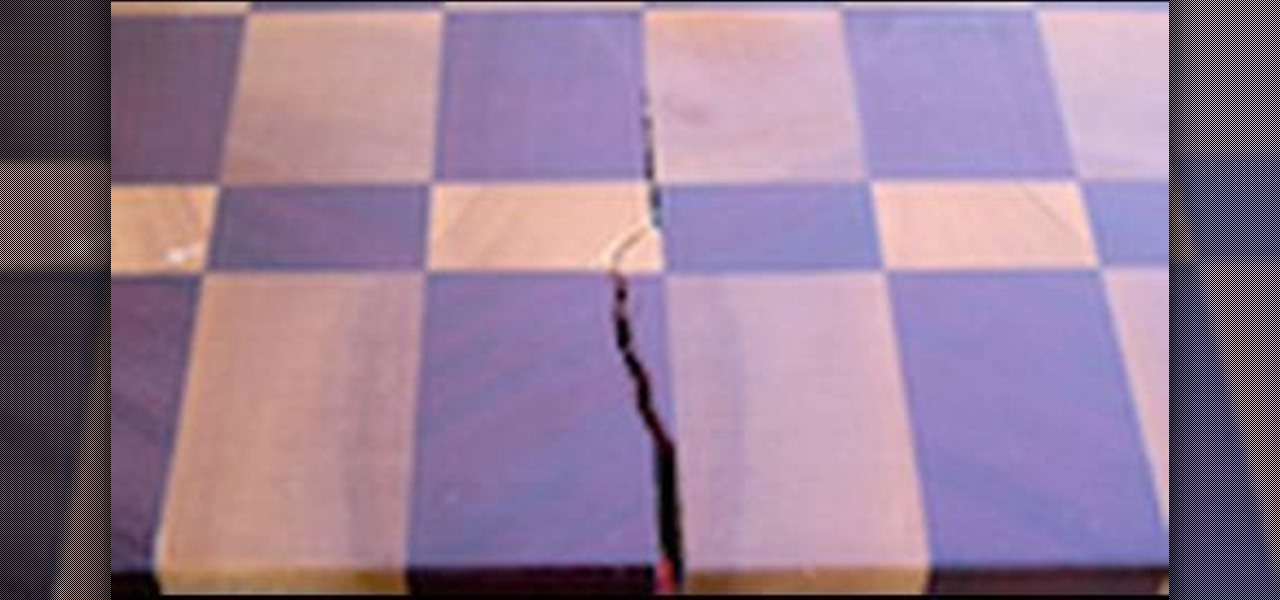
If you have a cutting board that you made or purchased from the store, excessive exposure to water can be bad. Water can be sucked into the wood and damage the wood board, eventually leading to a crack. Instead of throwing it out, you may want to let it sit for a couple of weeks so that the water is able to dry out.

Want to know how to fix a lighting problem after the fact? With Adobe Photoshop Elements, it's easy! And this clip will teach you what you need to know. Whether you're new to Adobe's popular raster graphics editing software or a seasoned professional just looking to better acquaint yourself with the program and its various features and filters, you're sure to be well served by this video tutorial. For more information, including detailed, step-by-step instructions, watch this free video guide.

In this video tutorial, viewers learn how to remember Windows Explorer positions. Users will need to download the Shell Folder Fix program provided in the video. Once downloaded and installed, the program will remember the position of every Windows Explorer window that is opened. Now whenever ever the user opens that folder in the future, it will be displayed in the same location as before. There are also some additional features to the program such as: displaying the windows title and saving...

The iPhone 4 is one of the most divisive pieces of consumer electronics ever released. Its defective antenna has ruffled the feathers of even the most diehard Apple enthusiasts. This video will show you how to fix the antennagate issue using only some Scotch tape, which when applied to the proper place, will keep the antenna from grounding itself on the metal piece below, which is what causes the phone to lose signal when you hold it.

New to Microsoft Excel? Looking for a tip? How about a tip so mind-blowingly useful as to qualify as a magic trick? You're in luck. In this MS Excel tutorial from ExcelIsFun, the 582nd installment in their series of digital spreadsheet magic tricks, you'll learn how to understand and fix the nine most common formula errors in Microsoft Excel. Specifically, you'll learn how to interpret and resolve #######, #NAME?, #N/A, #REF!, #VALUE!, #NUM!, #DIV/0!, Circular Cell Reference, and #NULL! errors.

In this Electronics video tutorial you will learn how to build and use a tinyCylon kit. The kit contains a battery pack, a PCB, LEDs, resistor, a momentary switch and a screw. The long end of the LEDs will go into the square shaped contacts. Don’t push the LEDs right up to the board. Instead, use some poster putty to hold the LEDs standing upright so that they can be bent later on. Fix all the LEDs in this manner and solder them on the other side. Then solder the leads of the battery pack. ...

In this video, we learn how to fix and iPod touch LCD screen that is too dim/won't light up. First, open up the back case of the device and take out the battery. Make sure not to disconnect the battery that is attached to the battery. After this, take a tool, which you can purchase at ifix, and remove the LCD connection button, then snap it back on. This is located at the bottom left hand side and is black. Replace your battery and case your back light will now be back up, without having to p...

In this video tutorial, viewers learn how to reset a frozen iPod Touch after jailbreaking. iPod Touch is a portable media player, personal digital assistant, and Wi-Fi mobile platform. Begin by holding in the Sleep and Home button at the same time. Hold it until a black screen appears. After it appears, let go of the buttons immediately. Now connect you iPod Touch to your computer. Then open i-Tunes and Restore the iPod Touch. Now users are able to try to jailbreak their iPod Touch once again...

Is your digital SLR camera creating an unintentional "Jello effect"? Well, this is caused by a rolling shutter, which can be fixed in Adobe After Effects. This tutorial serves to help you eliminate your problems on your D-SLR caused by the CMOS's "rolling shutter".

This video shows you how to use an aspect of Photoshop so that you can fix snapshot pictures that may have gotten an exposure level you did not want. This quick and easy tutorial video shows you how easy it is to adjust the layers in the screen. With different adjustment tricks for the layers to use if you are unsatisfied with the results you are getting. Each video will take moments to do and once saved you can move on to edit any other photos that did not come out with exposures that you wa...

This how-to video is about how to color correct photos using Photoshop levels.

You're driving down the road and all of a sudden SNAP—your alternator belt just snapped. You're losing power fast and need a quick fix, but there's no mechanic in sight. If you have a woman in the car, you may have a simple quick belt replacement—pantyhose. That's right, some simple pantyhose can act as a makeshift alternator belt until you find a proper solution, i.e. a real alternator belt. Check out this video to see how it's done!

The first part is the trailer for a fixie feature from track bike legionnaires, MASH SF. The second is a video by Bre Pettis. This instructional DIY video shows you how to build a single speed fixed-gear or 'fixie' bicycle. Using old parts, build a bicycle effective for flat grounds. It looks like a lot of work, but if you have the tools, it should be relatively inexpensive. Learn aside Bre Pettis and Make Magazine.

After three rounds of beta testing, Apple finally released iOS 13.3.1 today, Jan. 28. It's the latest update to iOS 13, coming exactly seven weeks after the release of iOS 13.3. So, what's new?

Apple seeded the official version of iOS 13 to compatible iPhones on Sept. 19. Since then, we've seen two major updates — iOS 13.1, which, by our count, introduced 22 new features, and iOS 13.2, which also added 22 new features. Today, Dec. 10, Apple introduced the third major update: iOS 13.3.

Is Apple trying to set a record for the highest number of updates within a two-week period? You wouldn't be blamed for thinking so. Just eight days ago, Apple publicly released iOS 13.0 for all compatible iPhones. Then, just five days later, Apple seeded iOS 13.1 with 22 new features to boot. Now, just three days into 13.1's tenure, Apple has released yet another update, iOS 13.1.1.

If you're still working your way through the hundreds of features and changes that iOS 13 brings to your iPhone, you might be a bit surprised to learn that your device is now out of date. While Apple only dropped the big update for iPhones on Thursday, Sept. 19, the company has already released its successor. All iOS 13-compatible iPhones can now update to iOS 13.1, out today, Tuesday, Sept. 24.

Don't look now, but stock photo mega-site Shutterstock may have the most extensive library of augmented reality content available.

If your iPhone XS or XS Max has been suffering from Wi-Fi connectivity and charging issues, Apple just released iOS 12.0.1 on Monday, Oct. 8, as an over-the-air update for all compatible iPhones. The main focus of the update is to give fixes for users going through "Chargegate" and experiencing Wi-Fi issues.

This year's big iPhone update, iOS 12, aims to solve many of the issues that arose during iOS 11's controversial, buggy tenure. With that in mind, it may be tempting to jump on board the new software immediately and leave iOS 11 in the dust for good. Here are some reasons why you might want to reconsider joining the iOS 12 beta.

The first big update to iOS 11 since its release in mid-September just came out, so check your iPhone for a software update to iOS 11.1, because there are a few things you'll want from it. While there's no sight of Apple Pay Cash or Messages in iCloud, there are some significant improvements you'll need to know about.

While not specifically an augmented reality conference, IFA 2017 packed a plethora of presentations with AR themes, including devices with AR features from Sony and Motorola, a smartphone-based AR headset from Lenovo, and a new processor from Huawei that will facilitate AR experiences.

While clicking random links on the internet probably isn't the best idea to begin with, now you can rest easy knowing that your iPhone won't repeatedly dial 911 after tapping a malicious link in Twitter, Facebook, or other apps that use iOS's WebView.

Lowe's Home Improvement laid another brick in their augmented reality foundation with today's announcement of a new app for Tango-enabled smartphones.

If you're seeing "damaged" apps on your Mac, you're not alone. A huge digital rights management blunder in Apple's Mac App Store on Wednesday, November 11th has rendered some apps unusable. When opening certain apps, the following message could be displayed:

Korean electronics giant LG maintained a large presence at CES 2015. While their TVs and home appliances were heavily showcased, my interest was primarily on one device—the new LG G Flex 2 Android phone.

Incorporating features such as CarPlay, UI enhancements such as the new call screen, and several bug fixes, iOS 7.1 was the first major update to Apple's operating system since iOS 7 was released in June of last year.

If you've ever noticed, even just for a fleeting moment, that the auto brightness on your Nexus 5 seemed to "glitch out"—you are not alone.

You may already know that you can build a functional circuit on a sheet of paper with the graphite from a pencil, but you'd probably never think of using it to fix an electronic device. This same principle can be used to bring back a bricked phone, but can also repair a damaged or corroded trace in a printed circuit board. Redditor 404ClueNotFound spilled water on his favorite computer keyboard (like so many of us have done before). The damage was minimal, but after drying it out, one key sti...

In this post I'm going to explain the assembly of an UHF antenna, step by step. Assembly of v HD Antenna of TELEVÉS We will need a Screwdriver and wrench.

While websites may run smoothly without any noticeable vulnerabilities, there's always the looming threat that any background weakness in the site can be exploited by hackers. Once a site is compromised, it can be difficult to get it fixed without the proper help. Google has recently launched a new series entitled "Webmasters help for hacked sites”, which teaches web developers and site owners how to avoid getting hacked and how to recover their website if it gets compromised in any way.

Jamming out to the newest beats can be a problem if your speakers don't work. I've been having some issues with my iPhone speakers and was looking for some quick fixes when I stumbled upon this quick fix from Saw Tun that uses just a cotton swab.

For this project, I decided to rip apart a microwave I found in my neighbor's garbage can to see what was inside. With permission, of course! True story!

Verizon Wireless's most recent Android smartphone, the Motorola Droid Bionic, is having quite a few problems with activation. If you need support activating your Droid Bionic, take a look at this walkthrough for a quick little work around for the activation problem.

The capacitor is one of the most recognizable and important electronic components, and a part of nearly every electronic device. This video will teach you the basics of capacitor theory and then teach you how to replace a faulty or broken on on a circuit board. This skill will help you fix all sorts of devices you thought were dead forever; try it out!

Plasma TV's are awesome but extremely fragile. If all that happens when you turn your plasma set on is a blinking LED light or it works for a while then turns off, you may have a blown capacitor on your power supply board. This video will show you how to fix the problem yourself and save $800!

The Nintendo DS Lite is the best portable gaming system ever, and you want to make sure yours works forever. If you find that your unit won't charge or turn on and plugging it in makes the charge light flash, watch this video for a guide to taking the DS Lite apart and jumping the fuses with a conductive pen like a CircuitWriter so it will power on once again.

Lots of people have problems with XBox Live matchmaking due to the NAT for their network not being Open. It's not readily apparent how to make your NAT open, but this video will show you how to do it.