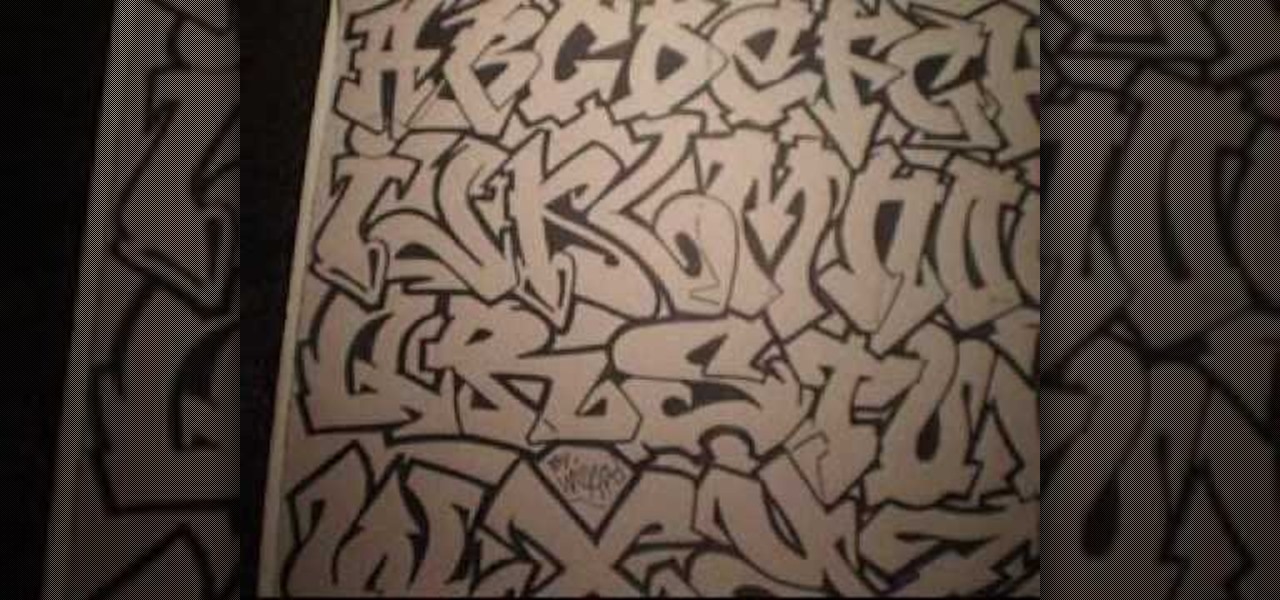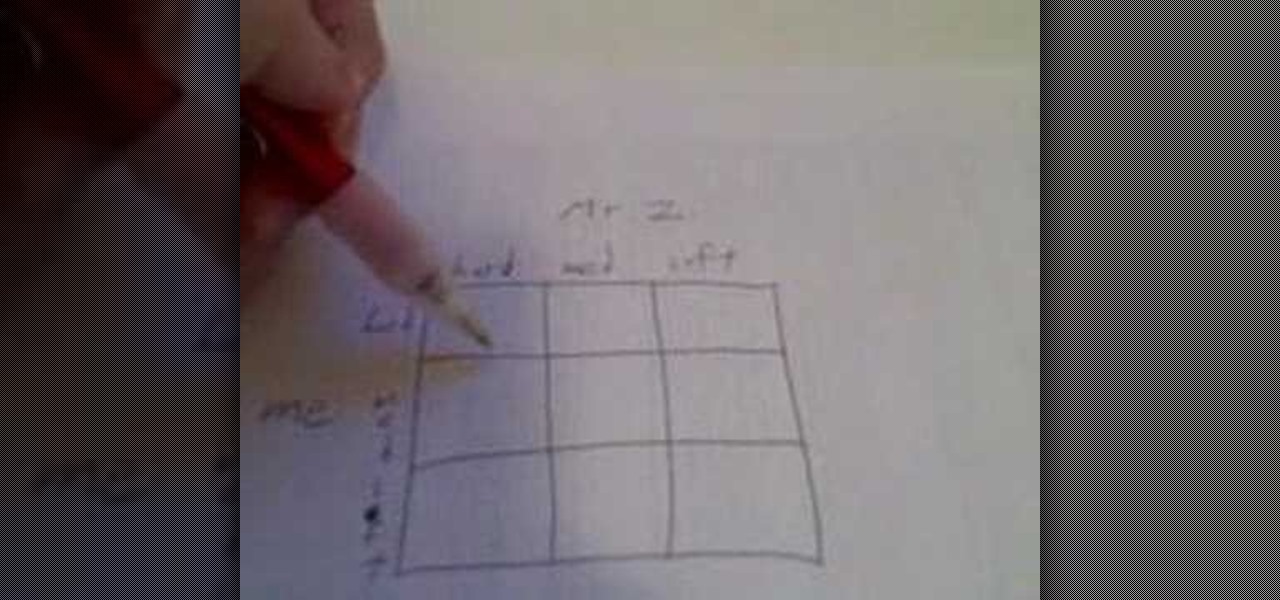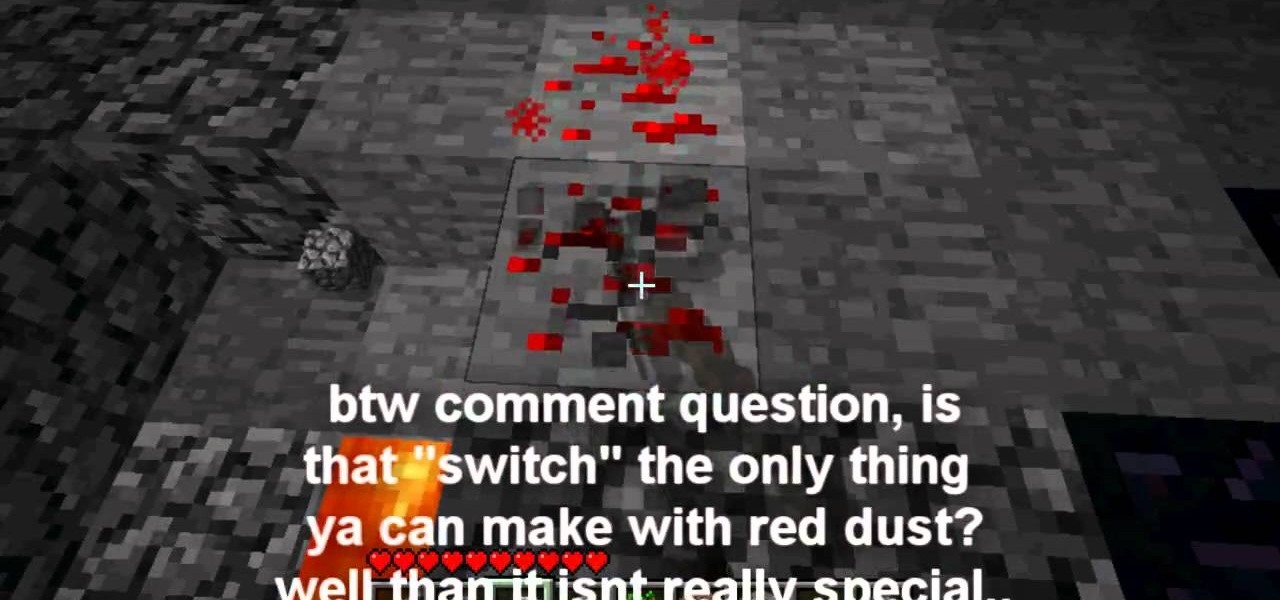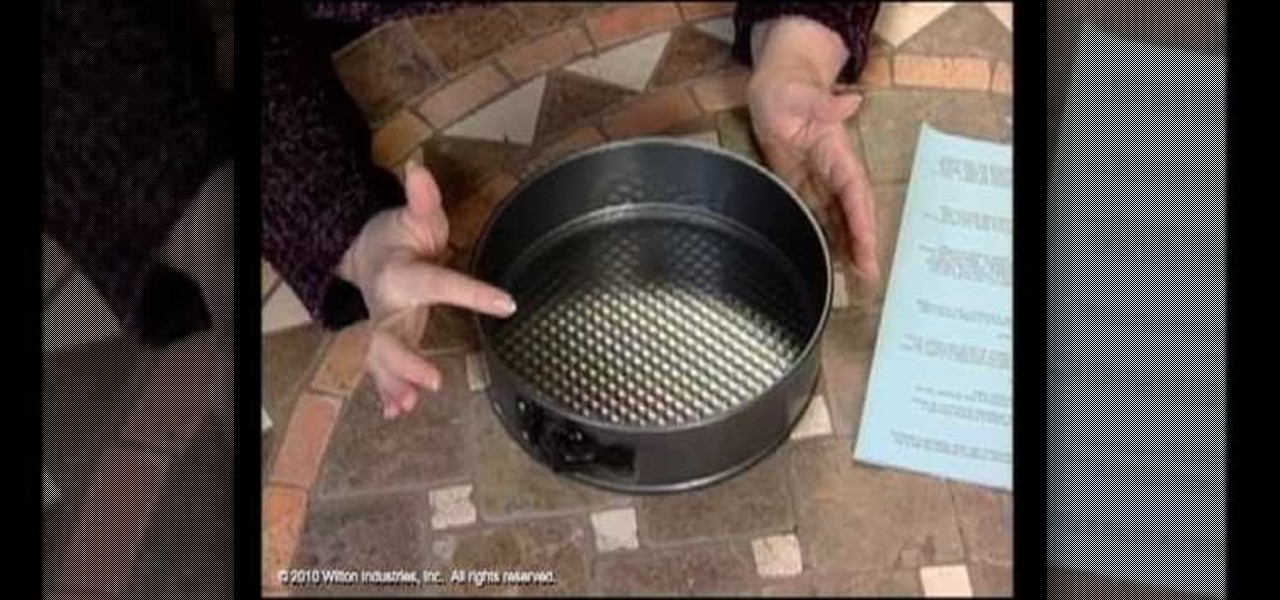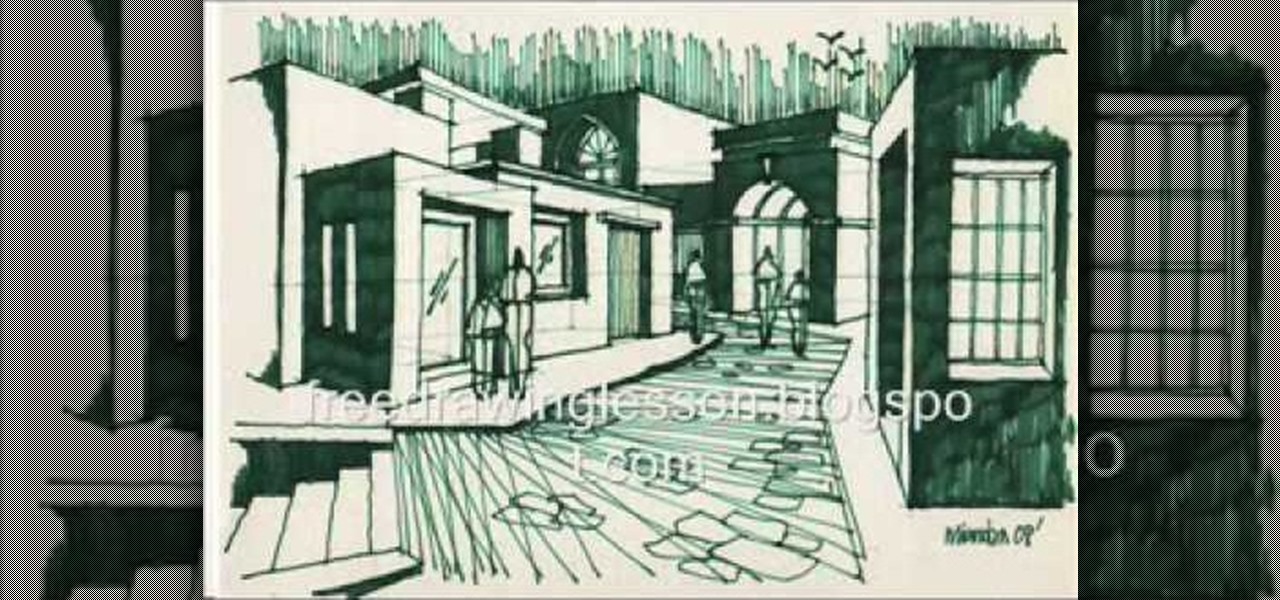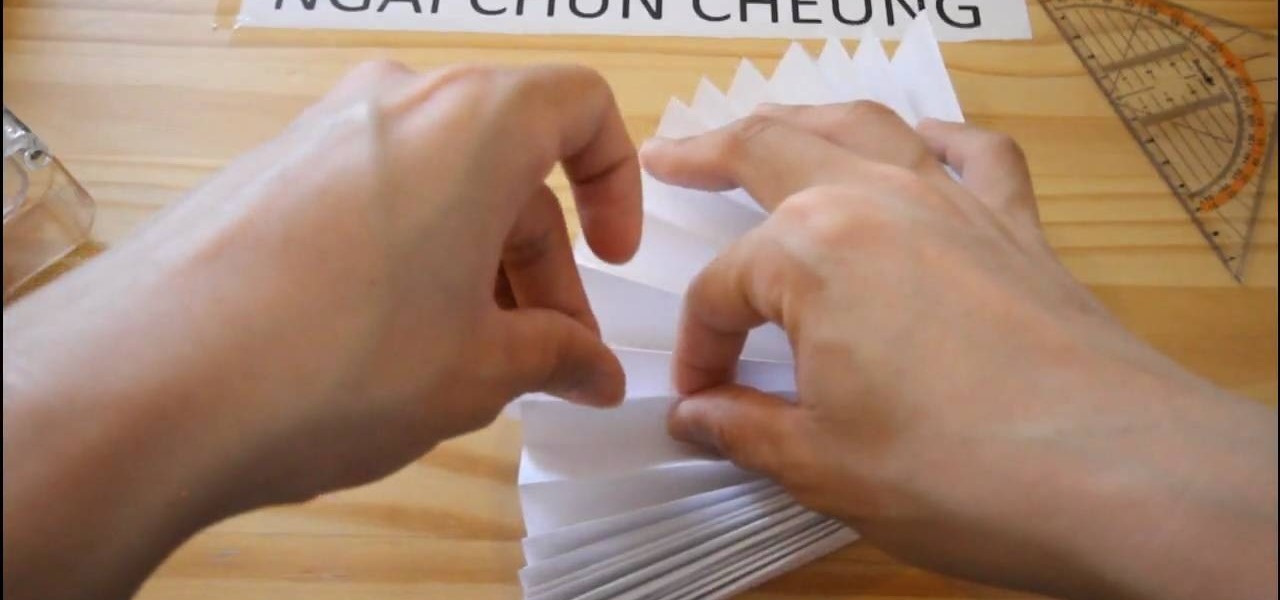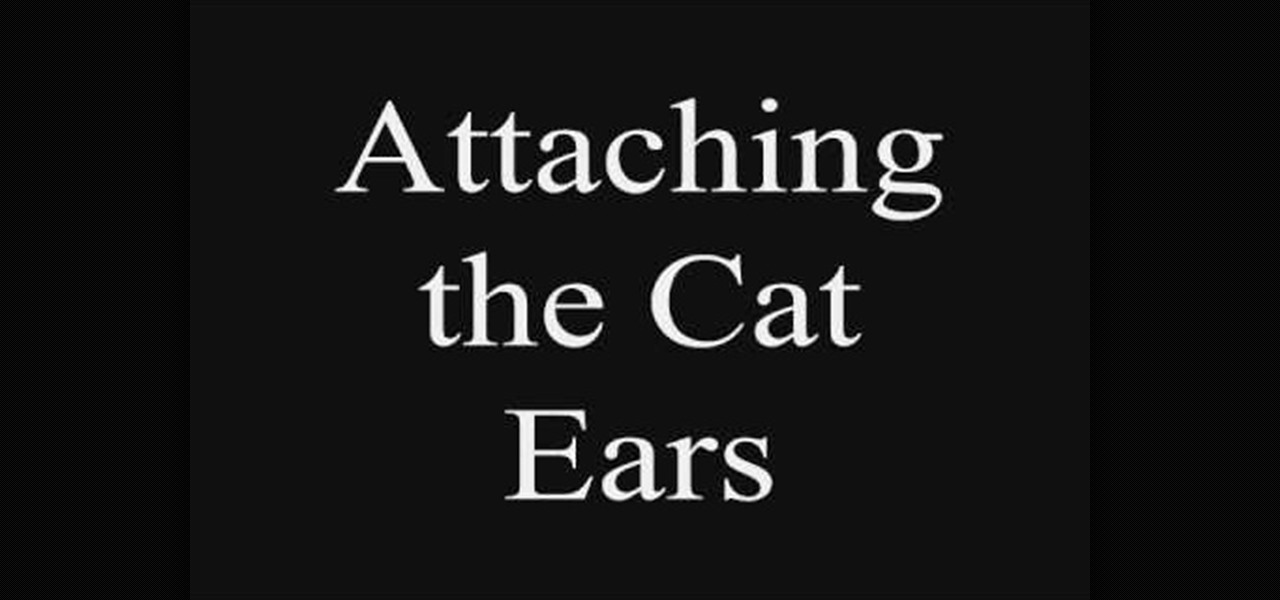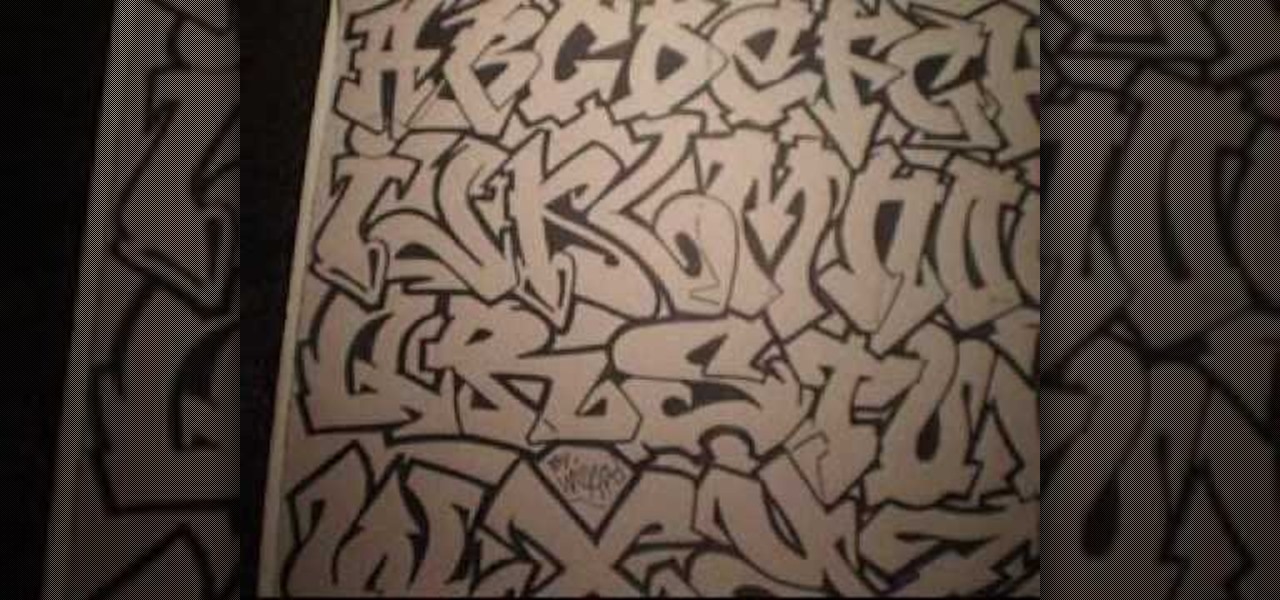
In this tutorial, we learn how to draw a graffiti alphabet. If you aren't familiar with drawing graffiti, this is a very personal type of drawing that you can do anyway you would like. Make the letters close together, but give them wide arches so they look bold. When you write out the alphabet, you will color the space between them black, and then shade the inside of them. It may be hard to see exactly what the letters are, but that is the fun with graffiti. Make it completely unique to you a...

In this video, we learn how to understand music notation when reading sheet music. To help you read sheet music wherever you are, it's an easy process. You can learn how to read sheet music within just a few minutes and practice. You can be great at reading any type of sheet music so you can play with a band or just by yourself. Music notation is a big part of sheet music, so you must understand this before you can read sheet music by yourself. Once you get this, you will be able to play musi...

In this tutorial, we learn how to complement your skinny jeans outfit. The skinny jeans are a hot look right now in fashion and in the stores. With the skinny jeans, you can wear a top that is bigger or loose on you. Since the jeans are so tight, this will transition nicely with the different looks. Get a longer top as well, that at least hits your hips. A loose fit will work with this, especially if you have a larger body type. For the shoes, you can wear a slouch boot, because this will com...

In this video, we learn how to block a website without software. First, open up 'my computer' and then double click on the local disk. After this, open up the 'windows' folder and then locate the 'system 32' folder, open this. Next, open the 'drivers' folder and then open the 'etc' folder. From here, double click 'host' file and then open it with a notepad. Now, after the last text type in "127.0.0.1 (website to block)". After this, save the file and then clean all the temporary internet file...

In this tutorial, we learn how to heat emboss a stamped image for a handmade card. First, use the stamp to grab ink and then lay it down on a piece of card stock. After this, cover it in ink and start to add heat to it. You will see the image start to change color when you do this. It will turn to a metallic sort of color when you add the heat to it. Once you have added heat to the entire thing, you will be finished with the embossed stamp effect! Do this for any type of stamp you want and ha...

In this tutorial, we learn how to block websites on Windows Vista. First, you will right click on the notepad and then run as admin. From here, you will click "file open". Then, go to the C drive and open up windows. Then, you will go to the system and find the drivers, then click on the host file. From here, go to the second local host and press enter twice. Then, type in "127.0.0.1" and press tab. Then insert all the directories that you want to block. From here, you will be finished blocki...

In this video we learn how to make court-bouillon poached prawns and king crab legs. First, boil some pickling spice, wine, celery, and onions then let this simmer for an hour. After this simmers, you will grab your prawns and dump them inside of the pot. Let these boil until they have cooked, then take them out. After this, grab your crab legs and cook them with melted butter that has been seasoned with your favorite types of seasonings. Score the sides of the legs so the flavor can get thro...

In this video, we learn how to negotiate a pay raise with game theory. You first need to take into account how much money you are getting an hour with how much you are worth. Make a chart with your boss on there and the other player is you. You will then see if you want to play soft, medium, or hardball with them to negotiate. Think about how your boss will respond to different types of negotiations. When you are finally confident in approaching your boss, you will get respect and get the pay...

In this video we learn how to say "I love you" in Mandarin and Cantonese Chinese. To say "I love you" in Mandarin, you would say "Wo ai ni". To say this in Cantonese, you would say "ngo ngoi ney". Say each part of these words slowly and practice them to make them sound perfect. There are different dialects you need for each of the types of Chinese, so take your time when researching and practicing. Once you get these down, you will be able to learn more basic phrases and be on the way to lear...

No matter what kind of business you have, small or big, online-based or not, when you're dealing with email marketing, the number one things your targets will see is the subject line, and if your subject line looks spammy or uninteresting, it's not going to help you one bit.

Sometimes taking the route where you don't fight at all in Minecraft is the best plan of attack! If you're looking for a clever way to take down almost all types of creatures (well, except for spiders), check out this awesome video! You'll learn how to make a crafty water trap that'll keep them stuck until they drown to death, or burn up in the sun, and then it's a quick, simple matter of running down there and getting the loot that they drop.

If building an underground fortress/tunnel system in Minecraft is one of the strategies that you're undertaking, going back up top side to grab wood is a big pain. Wouldn't it be great if you could harvest wood underground!? Well, in this video, you will learn how and it's only a two step process:

Have you noticed some issues with your Apple iPod Touch, like performance issues (speed) or errors (frozen screens)? The first thing you always want to try to resolve these types of issues (especially freezing) is a simple little reset feature on the iPod Touch, available by pressing and holding the Home and Sleep/Wake buttons. If you this doesn't work, you can try restoring the software via iTunes. If that doesn't fix the frozen iPod, then you'll need to contact Apple or a repair technician.

There could be multiple reasons why you would want to input a name in the Windows taskbar on your PC, like when dealing with a network of computers, to help identify workstations, or simply for a customized personal feel. With this tutorial, you'll see how easy it is to put your user name or computer name (or any other name) down in the taskbar, right besides the time in the bottom right.

In this video, we learn how to make a scary hip-hop beat. Start with a normal beat and then make a high pitched sound followed by a deeper sound. Use a deep treble as you continue to play the song and then add in creepy tones that you find in the different areas of the program. Explore the different types of scary beats that they have available then start to put them all together. Once you get all the different beats together, you will be able to add more bass or treble. When finished, you ca...

Springform cake pans intimidate lots of home cooks - With a rigid, industrial ring around the side and a metal clasp, it looks difficult to maneuver. But this shape is actually super beneficial if you haven't quite mastered transfering a cake perfecting from the pan to a cake stand. The ring comes apart to let you serve the cake on the cake pan itself.

In this video, we learn how to hack coins on the Facebook game Bite Me. First, go to Cheat Engine and the game you are playing. Now, go to the stop section of the Bite Me game, then open up Cheat Engine in the same window. Where it says "hex" type in "2125" then scan it. Now you will be able to buy as many as you want of the item that you are on. Continue to go through the different weapons and items that are on the game. Do the same trick for all of them, then you will have an unlimited numb...

You can see the weather in 3D like First person shooter style by using the site called wunderground. So first go to the site and type whatever you want like Boston, Massachusetts to see the weather of there. You will find a

You can download the wallpapers, ringtones etc. for the Samsung Tocco Lite. First go the website Zedge. Then click on "no phone selected" to select your phone. Now you are ready to download anything you want for your mobile. For example, to download the wallpapers, select the wallpaper in search option which is located at the top left corner of the page and type anything you want in search box and click search. Now click any wallpaper you want to download and click pc download and then click ...

In this video, we learn how to draw a simple scenery. Start by drawing a horizontal line across the page. From here, draw reference boxes along the middle of the line. Now you can start filling in more details, making buildings out of the boxes. After this, make people outside of the buildings, then make a street and trees in the background. Fill in shading and lines to make the picture more realistic. The key to this is to learn how to start with your reference point to make everything flow ...

To watch HD videos in YouTube in your iPhone 3g you must have Cydia and jailbroken iPhone with 3.0.1 IOS.

Straight hair seems like the easiest type of hairstyle to style, right? Wrong. If you happened to be born with curly or frizzy hair, then you know how difficult it is - and how long it takes before school in the morning - to tame those tumbleweed frizzies into pin-straight locks.

Isometric exercises are strength training exercises that don't let the joint angle and muscle length contract during the movement. This means that the exercise is done in a static position with the muscular intensity coming from the weights and your own body.

In this video tutorial, viewers learn how to get high definition wallpapers using Google. Begin by opening your web browser and go to the Google website. Then click on Images from the top menu and type in "HD wallpapers" in the search bar. Now click on Google Search. In order to get the best picture quality, be sure to select Large images from the Showing drop-down menu. Once you found an image of your liking, click on the image to have it full sized. Now right-click on the images and select ...

This video tutorial is in the Computers & Programming category where you will learn how to secure your wireless internet connection. If you don't secure your wireless internet connection you are allowing others to enter in to your network. Open the set up CD and first change the network name from the default name to anything that you like. For this go to step 3 of 'naming your network', type in your network name and click 'next'. Then you enable security on the network by choosing 'WPA2'. Nex...

In this tutorial, we learn how to remove the ads from Spotify. First, you will need a proxy, which you can get from the website: Proxylist. Just simply click on a free proxy once you get to the site, then write down the proxy and port. Next, go to edit, then preferences. After this, change the auto-detect to https, then put the proxy next to the box that says "host". Next, type in the port next to where it says "port", then click on the "apply" button listed at the bottom of this window. Now ...

In this video, we learn how to trim a pot. First, you will want to get your pot wet and place it onto a ceramic bowl shaper. Start to spin the bowl and get it wet as you use a sharp tool to remove the trim from around the pot. Continue to do this until all of the trim you want to remove is gone. When finished, you will need to refire this and place glaze back onto it. This can be done with any type of ceramic pot, just make sure you keep it moist while you are cutting it, so it doesn't break ...

In this video, we learn how to submit a children's book manuscript to publishers. First, you will want to type your manuscript oh white paper and make sure it's double spaced and indented at the beginning of each paragraph. Use one inch margins on each side as well. Make sure the pages are number consecutively and your name, address, phone number, and e-mail are listed on the cover page. Don't break the text up and don't include pictures unless you're a professional illustrator. When you are ...

In this tutorial, we learn how to make a holiday wreath on a budget. You will need: branches, round wire frame, Next, buy some holiday flowers, and ribbon. First, start to arrange your branches with some wire and mix different types of branches together. After this, start to add in the flowers and some holly to the branches as well. Tie these tight in different bunches so that you have a more secure bundle. After this, start to wrap them around the round metal frame that you have, then situat...

Chris tells us how to understand what science is and why it's important. If you didn't have science, you wouldn't have any technology! This includes televisions, cell phones, portable devices, and everything else that science relies on. Basically we would be living like we were in the stone age again! Science impacts so many different parts of our lives, and although it's not all the same type of science, it all matters. Take a few minutes to think about what life would be like without having...

In this video, we learn how to beat minesweeper easily. First, open up the game and then once the clock starts going, hit the windows button and "d" at the same time, then the clock should stop. Next, click on the game and type in "xyzzy + shift", then a small white pixel will appear at the top left of your screen. Now, mouse over the boxes and if the pixel turns black, that means the box would be a bomb. Avoid clicking on the black boxed, then enjoy playing the rest of the game and winning i...

In this video, we learn how to make a pH indicator out of red cabbage. Red cabbage will work because when it absorbs an acid then it changes color and reflects light differently. To do this at home, try to add different types of acids to the cabbage. Start off by putting the cabbage in the blender, then make sure it's shredded. Now, put it in a jar with some boiling hot water. Shake up the jar, then place the water into some separate cups. Now, add chemicals into the juice and depending on th...

In this video, we learn how to cook with eggplant. A good eggplant has smooth skin and is firm, but slightly soft. Different types of eggplants will taste differently, so you can cook them in different recipes. First, peel and salt your eggplant, then let it drain and press it for 90 minutes before you cook it. Add olive oil onto the top of it, then cook the eggplant on a hot grill. When it's finished, this makes a great side to any meal. You can incorporate eggplant into a number of differen...

Unless you live in Sarah Palin's home state, you're probably sweating through the hot and humid summer like the rest of us. Sweltering temperatures usually mean heading inside into cold air conditioning, but if you have the misfortune of having to be outside during particularly sweltering weather there is a way you can cool down on the fly.

Folding a towel might not seem that hard, but there are those out there hay have never done. Those are the type of people that throw their clean clothes directly on the ground, right next to their dirty clothes. They've never heard of "folding". But eventually, they'll need to acquire the skill. And the perfect start… towels. This video shows you the precise steps to folding a towel the correct way. Watch and learn. And put your clothes away!

This video tutorial belongs to the Computers & Programming category which is going to show you how to view blocked sites with a free proxy website. Open up a browser and go to a free proxy such as SneakyRascal or opb.net. Type in your website, say for example http://runescape.com/ and click on 'surf' or 'go'. If the website has flash, go to options and make sure 'remove side scripts' isn't ticked or 'activate side scripts' is ticked. And you are on the blocked site. But, be aware! The proxy s...

In this video tutorial, viewers learn how to speed up the Windows XP Start menu. Begin by clicking on the Start menu and select the Run program. Then type in "regedit" and click on OK. Now select H KEY_CURRENT_USER, go to Control Panel and click on Desktop. On the right side of the window, scroll down the list to find Menu Show Delay. Double-click on it, change the value to 0 and click OK. This video will benefit those viewers who use a Windows computer, and would like to learn how to speed u...

This video tutorial belongs to the Computers & Programming category which is going to show you how to block websites in Firefox with the BlockSite add-on. Do a Google search for add-ons for Firefox and click the first link. On the home page, search for 'block websites' add-on, find it and click 'add to Firefox'. Then on the software installation page, click on 'install'. Now click on 'tools' and select 'add-ons'. Click on the 'block site' add-on and type in your password to go to the 'block s...

In this tutorial, we learn how to remove advertisements from Mozilla Firefox. First, click on "tools", then "add ons". After this, type in "adblockplus" in the search bar. Now, click "add to Firefox", then download and install this add-on. When finished installing, go to the website where you want images blocked. Once on the site, click on the adblock icon and select "open blockable items". Now, right click and click on "block this item", then "add filter". When you click on this, the images ...

In this tutorial, we learn how to make a cat-ear fleece hat. First, take fleece and combine two edges together to make two cat ears. Sew these together and then turn them inside out so you have the ears you like. Next, take a piece of fleece and sew it together so it becomes a hat. Turn it inside out so you can't see the marks on it. When you are finished, you will have a cute fleece hate perfect for anyone in the winter! You can jazz this up by using any type of material you would like and p...