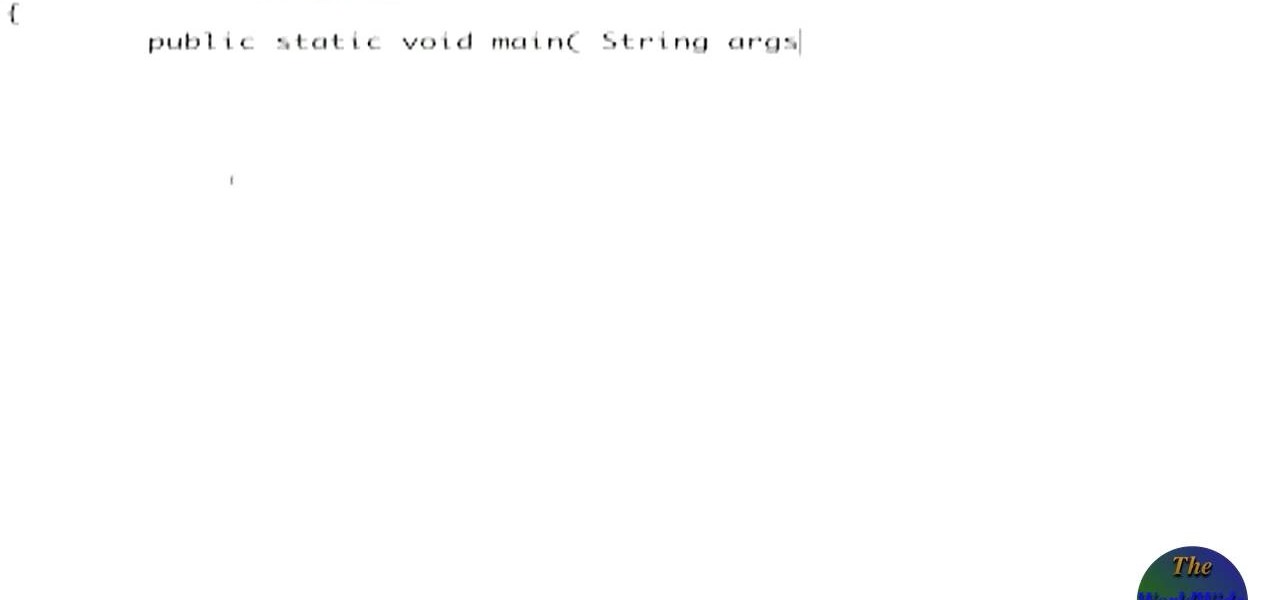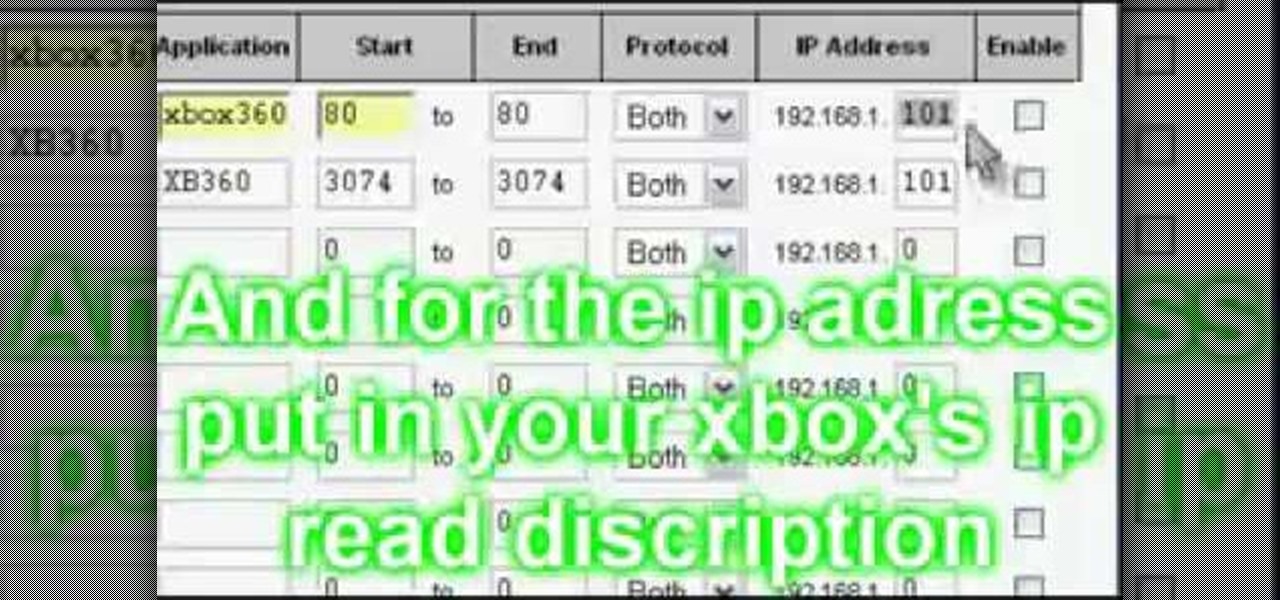A lot goes into making a hunt successful, and most of it happens before you take to the field--like making sure your rifle is properly sighted in. It's not hard to do if you follow a few simple steps: first, and this is the first step when you do anything with a firearm, make sure it's unloaded. Make sure your scope is properly mounted and the mounting screws are tight. Remove the bolt from the rifle and sight through the barrel to make sure you're lined up with a sight-in target placed at 25...

In this tutorial, we learn how to password protect any folder on your desktop in Windows. First, right click on your desktop, then go to "new", then "compressed zipped folder" and name it whatever you want. Next, put what you want inside of the folder. After you've done this, open the folder then go to "file" and then "add a password". Pick a password that you will remember and type it into the text box, after you do this, click on "ok". Now your folder will be password protected and you will...

In this tutorial, we learn how to make your own maternity jeans. First, you will take you favorite jeans, then cut the panel all around, including where the button goes. After this, use any type of shirt and sew it onto the jeans. This will go onto your stomach and under your breasts while you are pregnant. You won't be able to tell that you made these, and they will look great. Remember you can use any type of shirt you want to make the panel, just make sure you don't want to wear it again. ...

In this video, we learn how to get past WebSense. First, download a file called UltraSurf. Another way to get past WebSense is to go to Google and type in http://junkblender.com. When you get on the website, go to the link that says "cakebird". After this, type in what website you want to go to and you should be able to go to it. These are both free and easy ways to get past WebSense within only a few minutes or less, including download time. This is great for schools or employers that block ...

Using makeup is the best and fastest way to get rid of undereye circles. In this tutorial, learn how to erase a late night in the morning with the right type of makeup for your skin type. This process is quick and looks great. You don't need to wear a lot, just the right type. So, check out this tutorial and look fresh faced everyday.

This video is a useful one to restore sound in our PC. If the audio or sound systems does not functions in your system this video will surely help. This video has many solution to the problem and any of these solutions will certainly help you to rectify the problem. First this video instructs us to check whether the service for sound is enabled or not. Then it describes about the drivers needed for the sound. Some of the drivers may be outdated so that type of drivers must be updated for the ...

In this tutorial, we learn how to find your computer's IP address. An IP address is used to know the exact location of someone using a computer with internet access is located at. First, turn your computer on and go to your main desktop. Then, click on "start", (which is located on the lower left hand side of the tool bar at the bottom), then click "run" and once that opens up, type "cmd" into the white empty space. Hit "ok" and when this comes up, type in "IPConfig" and hit "enter". Your com...

In this video, we learn how to put a LinkedIn Badge on a Facebook profile. First, go to the top right hand corner search box in Facebook. Type in, "my LinkedIn profile" and click "search". Once you do this, results will show and click on the correct one. Once you are on the page, click to become a fan and click on "application". It will now ask your permission for the application to show up on your Facebook. Now, type in your profile URL and click "add to profile". Once you do this, the badge...

This video shows you how to make a footnote in MS Word 2007. 1. Click on the last letter of the word where the footnote refers to. 3. Click on the References tab. 4. Click Insert Footnote. 5. A tiny number will appear beside the word where you clicked and a footnote number with a line on top will also appear on the last part of the page. 6. Type in the words or the notes. 7. You may now continue typing your work.

Slow that freaking game down! In order to score big in Typing Maniac, you need to slow down! And the only way to slow down the game is to use Cheat Engine.

To keep your lawn healthy, you'll want to fertilize it twice a year: once in fall and once in spring. But what type of fertilizer should you use? The answer, of course, has to do with the type of lawn you have and the sort of results you want to see. For more information on choosing the right fertilizer for your own lawn, watch this home landscaping tutorial.

How does one fertilize plants? Well, a fertilizer is a material that supplies the essential elements for plant growth. Most fertilizers are concerned with nitrogen, phosphorous and potassium. It isn't always easy to know which type of fertilizer to use. In this video tutorial, you'll find a guide to selecting the right fertilizer type for your application. Grow strong, healthy plants for a green garden with this how-to.

Not all polygons are tessellation shapes. A tessellation is a collection of figures that can be put together to fill a plane surface without overlaps or gaps. I’m sure that you have already seen many tessellations in real life. The tiles in the kitchen and the puzzle you have solved are nothing but tessellations.

Are you a certified animation or film geek? Then more likely than not your Adobe flash player program has a bunch of videos stored up that you'd like to convert to different file types for better ease of access.

BuildCraft Mod enhances everything about fuel and making things run. Not only that thought, BuildCraft Mod adds new and awesome things inside it! Like all those pipes, quarries, and energy makers. Well all those things will help you enhance your same old Minecraft! Some Mods are about changing the Minecraft world, like making you fly, enabling more options to your game. But BuildCraft Mod is funny, it actually creates a whole new system in this game! Adding new energy system and fuel system a...

Today's post is a small go-to guide for beginner programmers in Null Byte. With many of our community members picking up programming from our Community Bytes, it only makes sense to lay out a one-stop guide for your reference. Hopefully this guide will help you make an educated and thoughtful choice on what programming languages you want to learn, and how you want to learn said languages.

Still got stock? Many factory installed exhaust systems not only sound anemic, they actually are because they scrub power. The designers who are given the task of producing these pipes are often handcuffed by several different requirements that add up to one big compromise. Exhaust engineers are required to build systems that are quiet and that meet certain types of emission standards, but not all of the design concerns are driven by government regulations. Some are based on a perception of w...

Clothing is tailored to improve the fit and look of a garment. Tailor clothes to fit each unique body-type with tips from a fashion designer in this free video series on sewing and clothing alterations.

It's easy to get around in the 2010 Ford Lincoln MKX, because it has a built-in navigation system. But how do you use it? How do you find your way around? This video will show you the steps necessary to set a waypoint on the touch screen inside the 2010 Lincoln MKX. Getting directions is so easy!

When holding a belly putter in golf, a longer grip should be used than the type of grip used for a normal putter. In this tutorial, learn how to use that belly putter effectively and win every match. In this video, you will discover methods for keeping a belly putter centered. Staying centered is the key to excelling at this type of swing. So, if you are ready to master that putter.. follow along and you'll be ready to hit the course!

This video is a tutorial for Windows computer users in order to write very simple java programs very quickly. The first thing that you do is open a brand new text edit window. Then you should write in html code your java program, by using html you will need to include all of your brackets and all of your commands. Do so in this text edit window. Then you should save your file somewhere that you will be able to find it. Save it as test java.java you need to write your file name with .java at t...

In this video, we learn how to send an email using Yahoo email. First, go to Yahoo and click on "mail". Type in your user name and password. Once you're logged in, click on "Inbox" and click on "Compose". Type in the email address you are sending an email to and fill in the boxes for subject and the body of the email. Once you are finished with this, click "send" and it will tell you once you're email is sent. It's as easy as that to send an email using your Yahoo! email account.

In this how-to video, you will learn how to find the IP address you are using on your computer without using any third party sites. First, go to the start menu and click run. If you are using Vista, go to search in order to the run the file. Next, you should type in cmd.exe into the prompt. A window should now open up. In this window, type in ipconfig /all. From there, your IP address should be listed. This simple video shows you a very easy way to find your IP address without having to use a...

To first get a Skype account you will need to go to Skype and download Skype onto your computer. To download the program click on your operating system and download the proper program. Once it is download you can click on the downloaded file and click on install. It will take a few minutes to install onto your computer. Once it is installed you will be prompted to make an account. To make an account you will have to enter your full name, and your desired username. You will also have to type i...

One can easily get rid of acne scars without surgery by means of following steps. Identify the type of acne scars you have. See a dermatologist who can tell the difference between types of scars. For example, scars may be classified as ice pick, boxing, rolling or hypertrophy scars. Not every nonsurgical removal techniques will work with each type of scar. Get a chemical peel. A solution is applied to the skin which causes the top layer to peel off. This encourages new skin growth. Peels are ...

Want to make a prank computer virus for your friends? Well, this video tutorial will show you just how to make a fake virus on a PC. You'll need to open up Notepad to do this fake virus, and just type start eight times. Then just hit enter twice and type in hax.bat. Save the file as hax. Save it in your documents folder. When you open the MS-DOS Batch File, you won't be able to do anything but restart your computer.

This is a Computers & Programming video tutorial where you will learn how to Download free stuff by hacking Google. With this method you can get movies, video, songs, software and anything else from the internet for free. Go to Google and type into the search box: intitle:”index.of”(type anything here) and search. For example, type in: intitle:”index.of”Shakira mp3. And click search. Then you will get the search results. Now you can click on Index of…/songs and it will take you to the songs i...

In this video tutorial, viewers learn how to open the NAT for XBox 360. Begin by opening your internet browser and type in your static IP. Now you need to enter the password only. It’s usually “admin”. Now go to applications and gaming. Under application, type in “XBox360”. Under start and end, type in 80. The protocol should be both. For the IP address, put in the last 3 digits of your IP. Check the enable box. For the second row, type “XB360 under application. Under start and end, type in 3...

This tutorial talks you through the vital processes of painting: color mixing and color choice. Although the artist is about to paint an oil, this tutorial is applicable to all color mediums from pastel to watercolor, acrylic, and gauche.

Card magic is the best type of magic for most people. It's impressive, best done close up, and requires little if any equipment other than a deck of cards. Watch this video to learn the Twisted Sister trick, which does require some props but creates a really cool effect.

For those who may not know, ziti is a type of long hollow looking pasta that has straight edges and have a smooth texture. Now that's settled, this tutorial will show you how to use ziti to make a delicious and colorful pasta dish from scratch. This is a great dish that carries many health benefits and can easily be made in a short amount of time. Enjoy!

Watch this beauty and style video tutorial to learn how to create a strawberry shortcake makeup look.

Check out how to turn your Google page into a cool page for goths. Call it gothic Google if you will, but use it as your Google search engine instead of the normal engine. Just type in "gothengine" and press "I'm Feeling Lucky".

This video gives a demonstration of the standard waltz dance. This popular dance style was once used all over the world. Although there are different types of the waltz, this version was most commonly used. Be patient because the video may take a few seconds to download from the Library of Congress.

In this quick tip from Maxon, creators of Cinema 4D, you will learn how to convert one selection to another when working in Cinema 4D. Change from points, to edges and more with a simple hotkey.

From Mezcal to Blue Agave, learn to choose tequila well with LX.TV host Shira Lazar at LA's L Scorpion. There is a right way to drink tequila, and three types of tequila most don't pay attention to. Learn how to choose a good tequila by watching this video tutorial.

This how-to video demonstrates methods for breaking up a Puerh tea cake. Puer tea cake refers to a type of Chinese tea for drinking, and not cake served at tea time. Watch and learn how simple it is to break up a hard Puerh tea cake with a letter opener.

This how-to video will show you how to cook fabulous greens that everyone will love. This white chard recipe works great with just about any type of sauce that you are going to prepare. Watch and learn how to cook wilted white chard without taking out all the flavor.

There are two types of shoes used in Irish dancing, the soft shoes, and the hard shoes. In this how to video you will learn which shoes are used for which Irish dances.

In the video we experiment with several different types of insulation, including paper towels, newspaper and aluminum foil to see which one keeps the heat in the best.