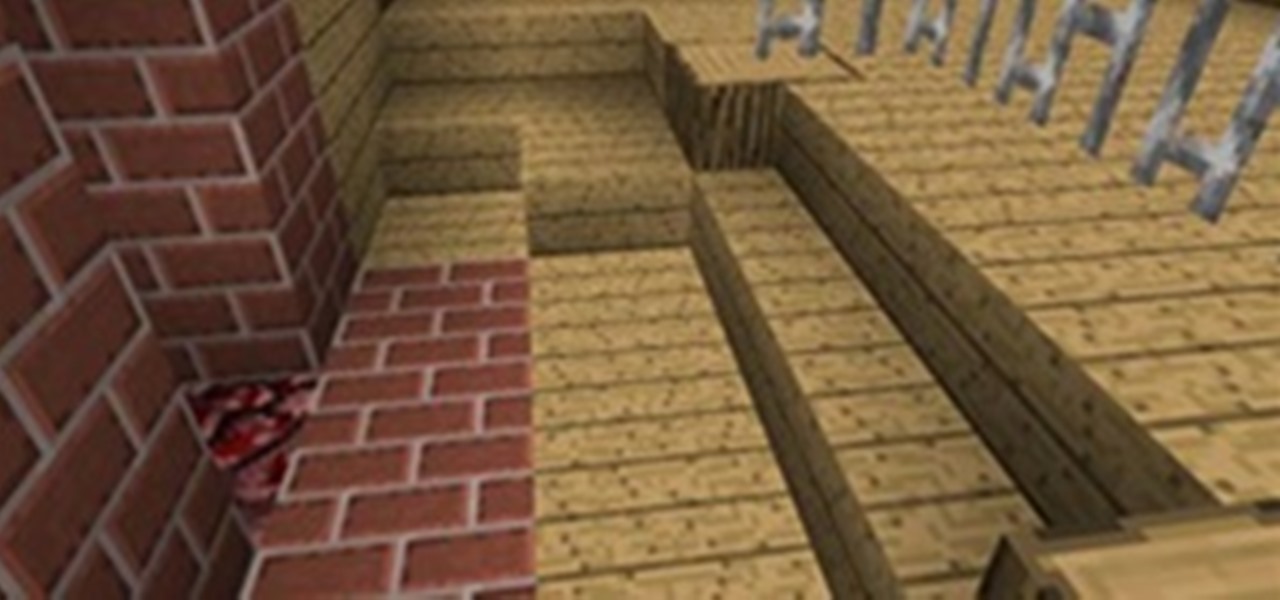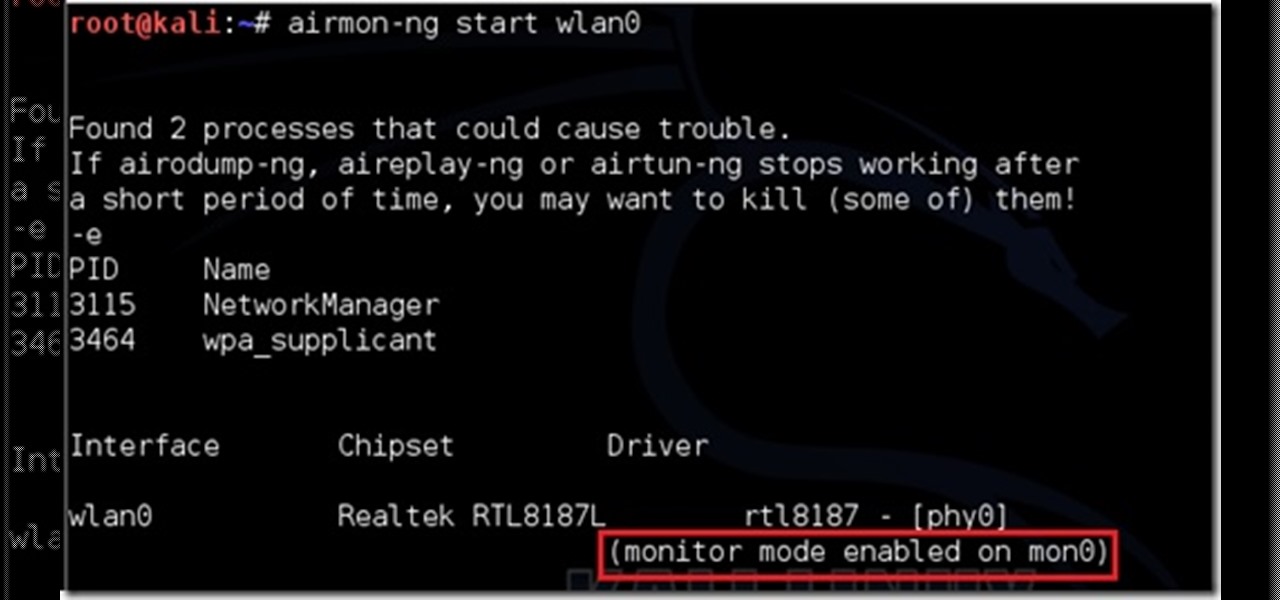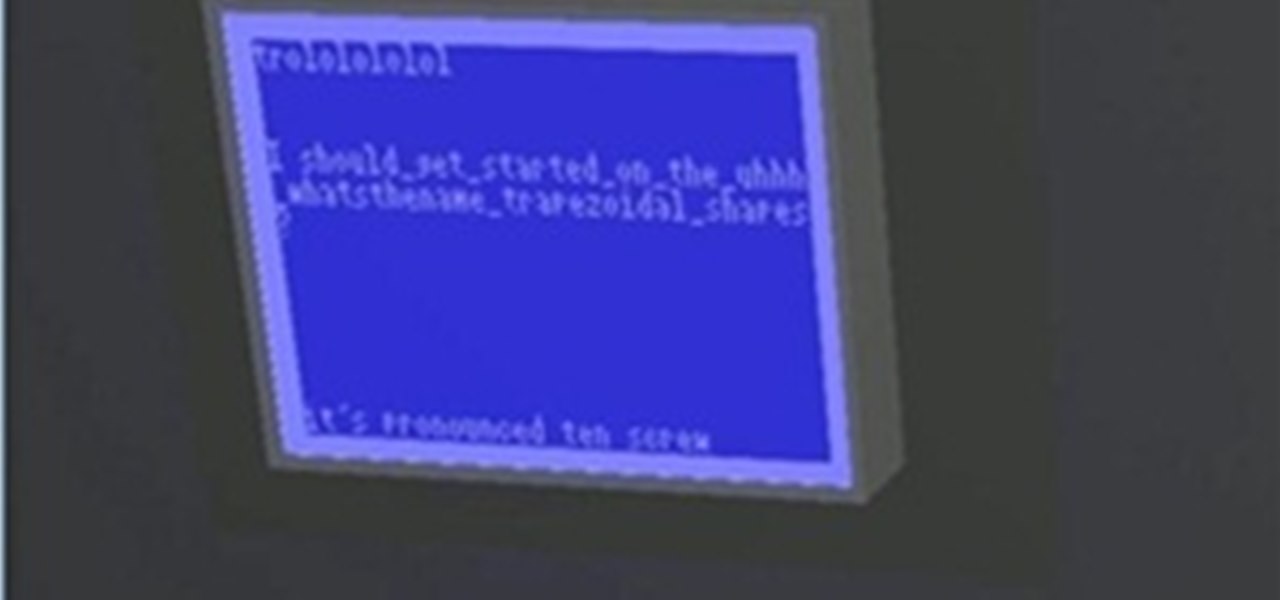If you're going to start a fire in the wild, you will need the right kind of rock. This great little video helps you identify the type of rock you'll need to light a fire in the wild successfully. You'll need some high-carbon steel for striking your sparking rock; then you'll be ready to make sparks.
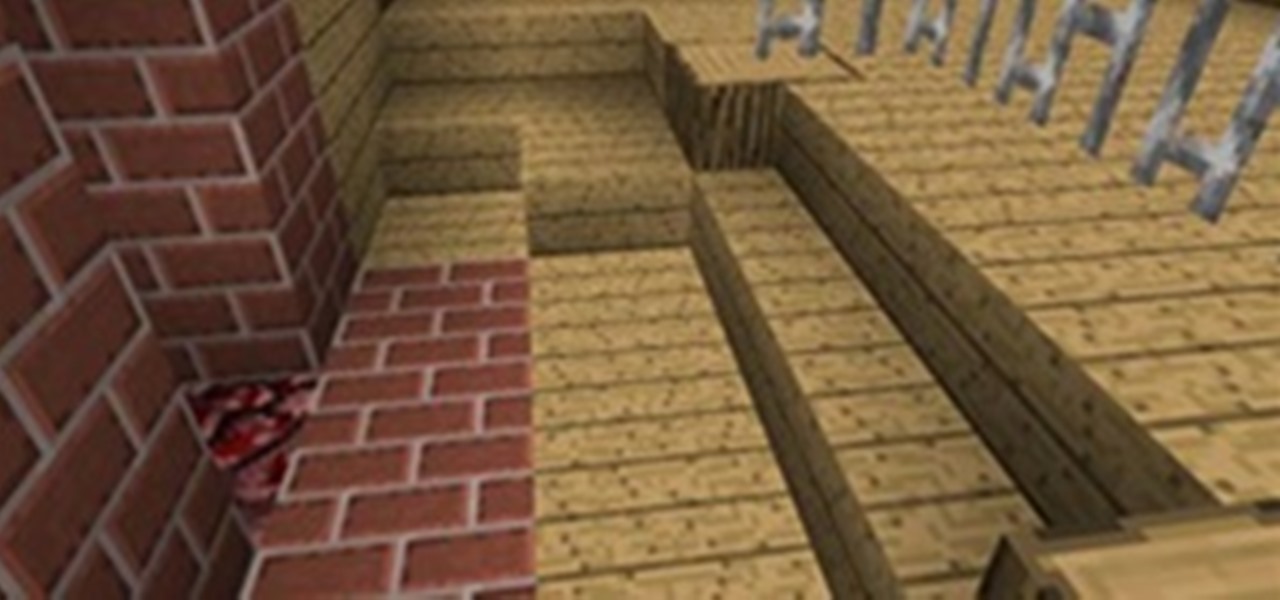
Last week, I did a short tutorial on three main types of flooring for your Minecraft builds. This week, I will be focusing on just one of those—inset floors. This was the first of the three types I briefly covered, and the example I used was an inset fireplace. Here, I will be going over 5 types of inset floors. I did not light the fireplaces, because the building I was using kept burning down.
Hello fellow Null-Byters today I will be showing you how to change from the simple but powerful BASH system to a more powerful and faster Z - Shell system. This change can be permanent if you want but doesn't have to be, and it is an extremely simple one to perform.

Welcome to Minecraft World! Check out our advanced tutorials and come play on our free server.

Goldfish are very easy to care for, making them a popular pet and perfect for beginners and first-time pet owners. To get started you need only a goldfish and a fish tank. The type of aquarium you choose to keep your fish in is very important and often overlooked. This video will help you choose between a flat-sided tank and a round fishbowl. The second choice you must make is which type of goldfish. There are two types, the first being the long-bodied types such as the Common Goldfish and th...

I don't know anyone who doesn't use Google to explore the web. And I don't know anyone who hates Google's Instant Search feature, which is available in all web browsers, as long as you're searching from Google's website.

Touch typing on a Chromebook is difficult. With displays well over seven inches, it's barely possible to type in portrait mode, and landscape mode is a joke. But you don't have to resort to a physical keyboard, because there's a better way that works regardless of the screen size.

This is my first post please tell me what I can improve. (I don't claim any of the images. I tried taking screen shots but it froze my computer. ) I will be using wlan0 because thats my wireless but use yours.

This morning's live stream of Notch coding part of the shape editing engine for 0x10c included a very brief moment where he typed out his pronounciation of 0x10c on the screen. It's not clear how he got to this (or even if he was just trolling the live-stream viewers), but according to notch, it's pronounced ten screw:

So, this is a type of origami that is called golden venture origami. This type of origami is made of hundreds to thousands of little intersecting triangles. This took about 2-3 three hours, the picture is pretty bad because it was taken at school with a cell camera. But I hope this inspires you to make some of your own! This type of origami is in essence very easy to make but takes a lot of time and effort to make. However if you get really good at it, you can do it without even looking at ab...

Since its launch in 2001, Wikipedia has become the number one reference site on the web, used by anyone and everyone, written by anyone and everyone. With over 18 million collaboratively written articles, there's backgrounds and descriptions on practically everything—if it exists, there's probably a Wikipedia page for it.

In this video we learn how find out IP addresses of websites and shut down the computers with those IP addresses. To do this click "start", then "run" then type command prompt. In the command prompt type "tracert website" (example tracrt Google.com) then hit enter. Various IP addresses should be returned. Then in the command prompt type "shutdown-i" and hit enter, this opens the remote shutdown dialogue. In this dialogue you can add the IP addresses and adjust the various other options then c...

The monochrome layout on Samsung's default keyboard can make it a little hard to view keys. Fortunately, there's a setting you can enable that makes your keyboard significantly easier to view and type on.

Are you experiencing difficulties falling asleep? Brew yourself a cup of chamomile tea. Or if you have difficulty feeling hungry when you should be eating, stimulate your appetite with a cup of dandelion tea.
In this clip, you'll learn how to Shutdown a Computer System in a second,just in 3 steps.. Step 1: Create a New Shortcut

For the purpose of simplicity, we shall consider the Windows version to be used as Windows XP. How to start the calculator in Windows XP?

Devil2005 has created a video on compiling and configuring dhcp daemon, or dhcpd, from source. He's using the Fedora 9 distribution of Linux for the video, but the lessons learned should be applicable to other distros. For that matter, even if you are not interested in installing dhcp in this way it's still a good lesson on how to download and compile various applications from source. Compile and configure dhcpd from source in Fedora 9.

In this tutorial, we learn how to enter task information in MS Project 2007. Use the "gantt chart view" to have a task list next to the bar graph. Start typing in the information of the task, followed by the duration and other information you need. If you press enter, you will drop down to the next list. The task will then be given a number for each of the different tasks. Type in what the task names are, then continue to go down the list entering in all information. The duration can be as lo...

In this video, Anuttama shows the user how to make chapatis (also called roti). Chapatis are a type of northern Indian flat bread (a type of flour tortilla) that can turn out to be delicious, fun, and easy to make! The ingredients you will need are wheat, flour, salt, and water. You can use whole wheat flour mixed with white flour (Anuttama suggests about 50/50) or you can a special chipati flower. Every mixture will require flexibility, so start with salt then add your water until you get th...

If you have questions, Redbook Magazine has answers. "Love your life." Redbook is for the woman juggling family, career, and her own own needs.

This intermediate level CAD software tutorial gets into the basics of creating shared parameters in Revit and how to create schedules to access them. In this Revit tutorial scheduling is meant to be used more as a spreadsheet interface for driving the model and not so much for putting schedules in a drawings set. That being said this video covers the basics of making a schedule in Revit which one could easily then place on a sheet.

Flooring is a very important part of your Minecraft builds. I've already shown you the three types of flooring designs and went into further details about inset flooring. Now it's time for the second main category of floor types—patterned floors.

In this video software tutorial, we learn how to create a bouncing golf ball, basketball and ball filled partly with water within Blender 2.5. Whether you're new to the Blender Foundation's popular 3D modeling program or a seasoned graphic artist just interested in better acquainting yourself with the application, you're sure to be well served by this free video tutorial. For more information, including detailed instructions, take a look. Animate three different types of balls in Blender 2.5.

In this video tutorial, viewers learn how to find their computer's MAC (or physical) address in a Windows computer. This task is very easy, simple and fast to do. Begin by clicking on the Start menu and open the Run program. Then type "cmd" in the Run box and press OK. When the black command prompt opens, type in "ipconfig /all" and press Enter. The computer's MAC address will be listed as Physical Address under Wireless Network Connection. This video will benefit those viewers who use a Wind...

This tutorial shows us how to change the default password on a d-link router. First, go to your web browser and type in "http://192.168.0.1". A pop up box will now appear, in the user name section write "admin" and in the password section, leave it blank. On the new page, click on the "tools" section, then type in a new login name under the administrator section. After this, enter a new password and confirm it. Now delete all the information under the "user" section. Save these settings, clic...

In this Computers & Programming video tutorial you will learn how to encrypt a D-Link router with WEP password protection. First you connect to your wireless network. Open your browser and type in http://192.168.0.1. Type in your base station username and password and press OK. Under the SETUP tab, select WIRELESS SETTINGS, scroll down to 'Wireless Security Mode' and select 'Enable WEP Wireless Security'. Scroll down to WEP. Under WEP Encryption pull down menu select 128Bit. Now create a pass...

In this video tutorial, viewers learn how to disable their Wi-Fi SSID broadcast on a Linksys's router. Begin by opening your web browser and type in this address: Press Enter to access the page. Then type in your user name and password. Click OK. Now click on the Wireless tab and check Disable under "Wireless SSID Broadcast". Finish by clicking on Save Changes. This video will benefit hose viewers who use a Linksys's router, and would like to learn how disable their broa...

In this video tutorial, viewers learn how to change the default password on Apple Airport Base stations. Begin by selecting the Apple Airport Express item. Then double-click the Apple Airport Express item or press the Configure button on the bottom right of the screen. Now enter your password and click OK. Then click on the Airport tab and click on Change Password beside your Airport name. Now type in the new password, confirm it by re-typing it and click on Change. Finish by clicking on Upda...

In this Computers & Programming video tutorial you will learn how to establish a Remote Desktop connection in Windows XP. 1st you got to enable remote desktop. To do this go to start, right click on My Computer and click on properties. Then click on the remote tab and click on ‘allow users to remotely etc’ and click on ‘select remote users’. Click add and add your account. Click OK, apply and again OK. Now get your IP. Click start > run and type cmd. In the cmd prompt type ‘ip config’ and not...

This video will give some eyeshadow application techniques for mature eyes, or for people who are over the age of 30. The main thing for this type of eye type is that bright, artificial colors will not work as well on mature eyes and there should be a preference for more natural colors. A shimmer eyeshadow should be applied only on the eyelid onto the crease and mattes may be applied all the way up to the brow line. There are various tips which are given in this video will enable people with ...

Getting used to your new Firefox 4 web browser? If so, you might have seen some improvements in the Location Bar. The updated features make browsing the web a cinch, so it's no wonder why more and more Internet junkies are calling it the Awesome Bar. It's faster and easier to use, and there's even some optional tweaks that you can employ to make your Internet experience smooth and effortless.

Over the next few months, I'll be focusing on building a fully functional, long range UAV. This series will consist of several in-depth articles on my progress and the steps involved, so you can follow along and build your own unmanned aerial vehicle!

The purpose of this article is to discuss how you can change your Windows 7 logon screen. This post will explain how to require a user to enter a username and password by default like the classic version of Windows.

Scrabble Bingo of the Day: DHOURRA [n]

How to use trendlines in Excell 2007 In this tutorial I will show you how to use trendlines in microsoft excell 2007. Trendlines can only be used for certain types of charts.

The iPhone and iPod touch are nearly identical devices, especially now that Apple has added a front-facing camera to the iPod touch. All that's missing is the phone part. With the help of Lifehacker and apps like Skype and Line2, you can save some money by turning your iPod Touch into an iPhone, without the need to jailbreak.

Let's begin your journey into cPanel. Today, we'll start with something easy. The tutorial below will teach you how to change your password. It is good practice to change your cPanel password every few months or as soon as you think your password's been compromised.

Between school, work, and your personal life, there's a good chance you have multiple Google accounts. Most Google apps let you log into all of them simultaneously to receive applicable alerts when they arrive. Well, there's a dead-simple way to switch between these accounts, and it just takes one swipe

When you type on a computer, you have the help of a mouse or trackpad to guide your cursor. Unless you set up a mouse with your iPhone, however, you don't have that option on the go. Therefore, iOS needs to come up with ways for you to move your cursor around to easy pick up typing where you want to. Among other solutions, Apple has a way to jump your cursor wherever you want.