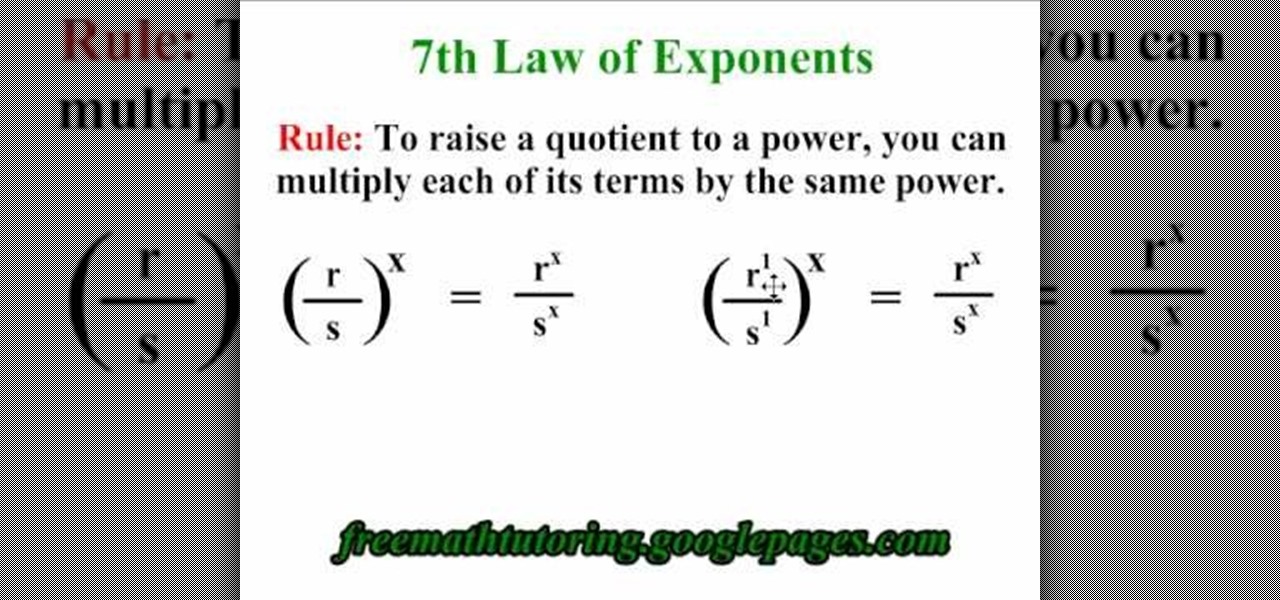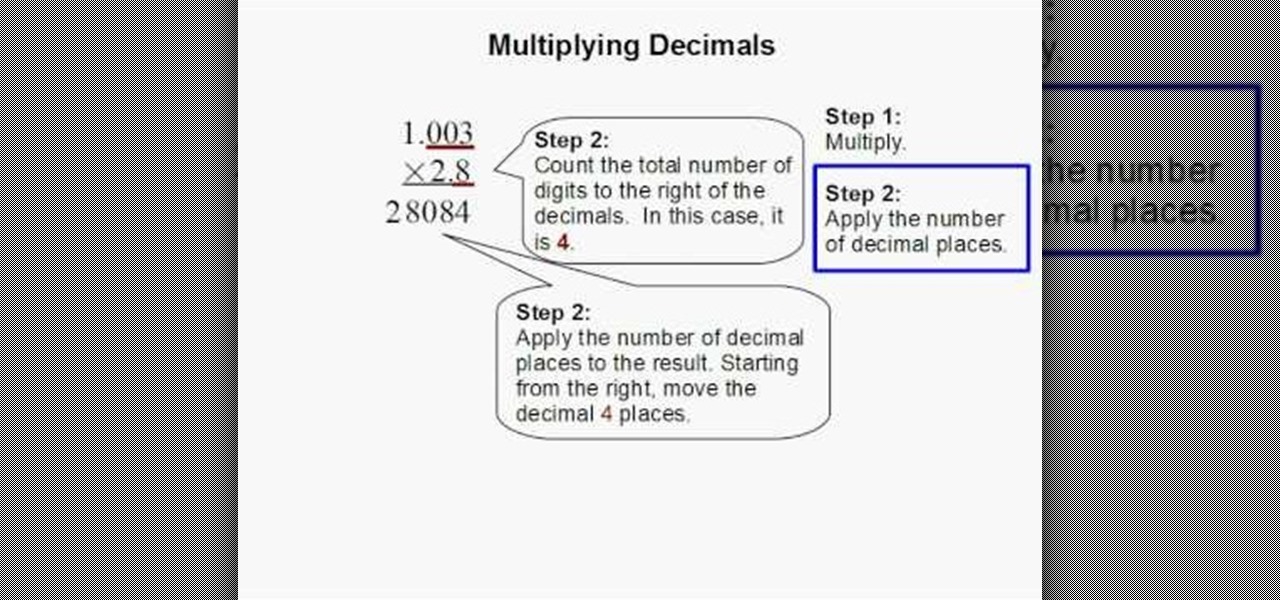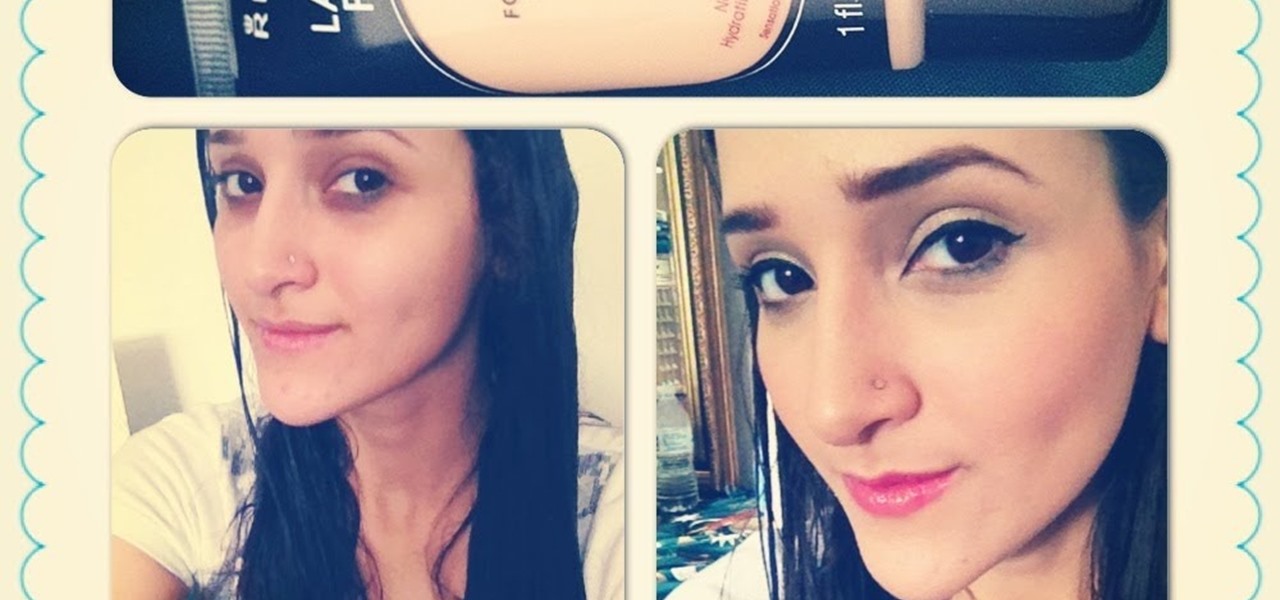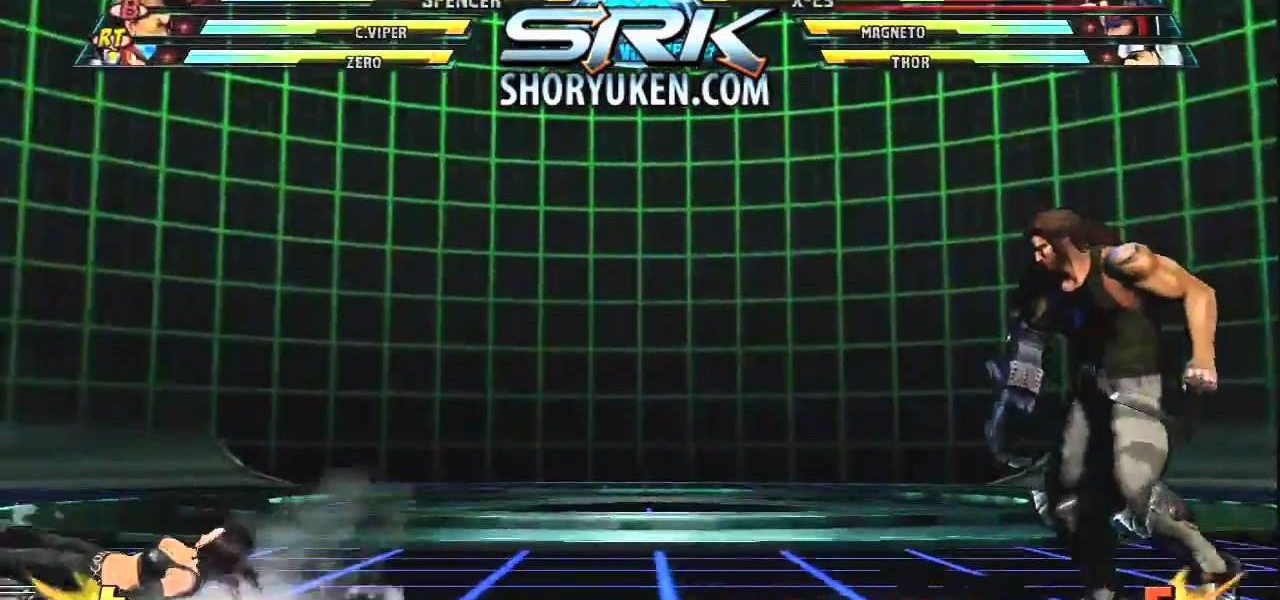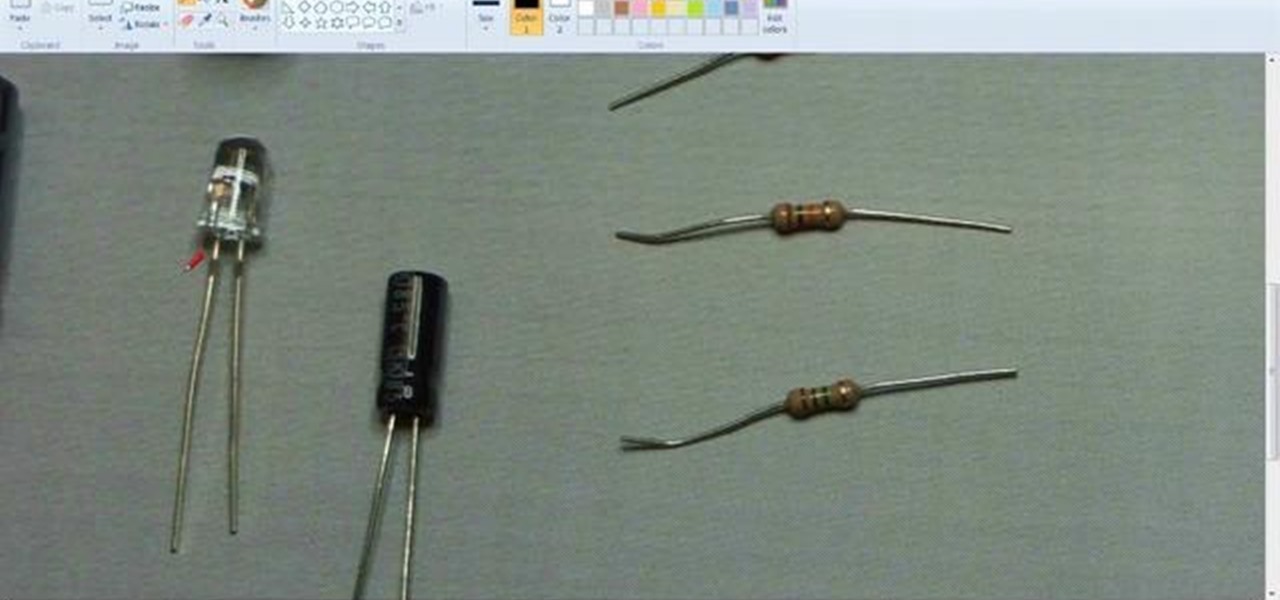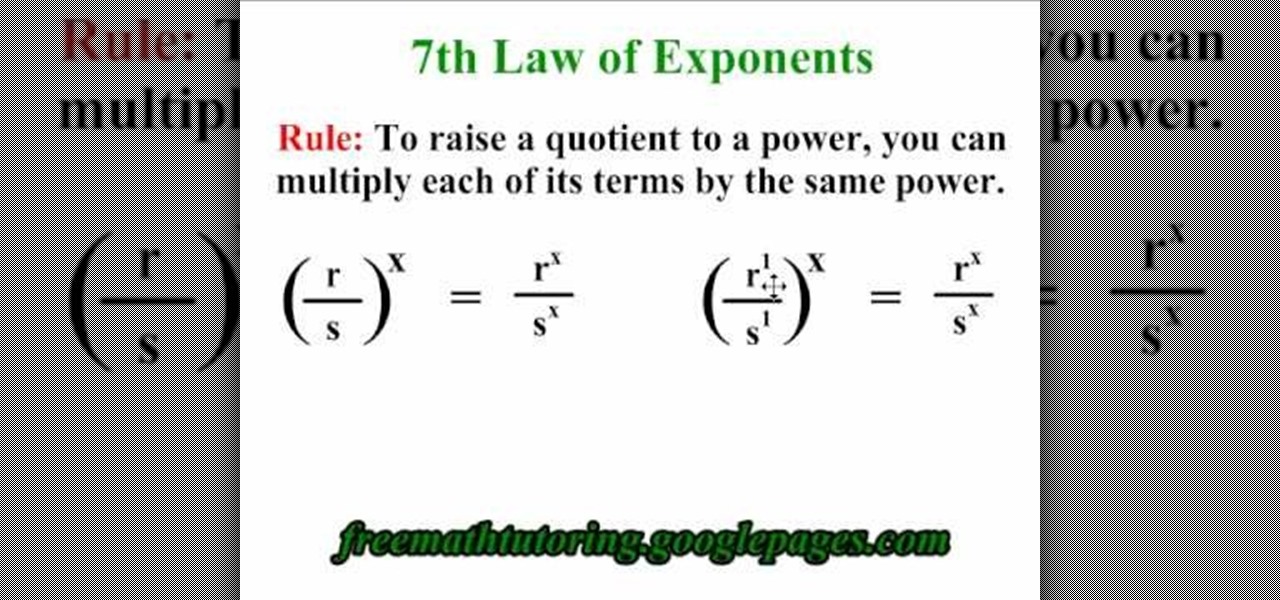
This video explains how to apply the 7th Law of Exponents. The principal rule explained here is that "To raise a quotient to a power, You can multiply each of its terms by the same power". This is a simple rule explained clearly with the help of a couple of examples, which is so simple that once you watch this video you will never make any mistake as far as the 7th Law of Exponents is concerned. It has also got a couple of more parts, do visit them and learn more.

Having trouble dividing exponents? Doug Simms from Free Math Tutoring provides an excellent tutorial on applying the 2nd Law of Exponents. If you need to know how to divide polynomials, watch this video covering easy to follow examples explaining and demonstrating the 2nd Law of Exponents. In this first part of a two video series, Doug's student explains how to subtract the exponents within a polynomial in a simple example that will help you leap over this common math homework hurdle.

Oftentimes female style and tradition in the Middle East leaves little room for self-expression. This is where makeup comes in. Women covering their heads and bodies can personalize their look by applying dramatic makeup to their faces. Check out this tutorial and learn how to create a beautiful, exotic makeup look. This look is dramatic and inspired by the beauty of the Middle East. It is not difficult to accomplish if you follow along with the step by step. Start enhancing that lovely face ...

Want to look like the terminator for Halloween or have an upcoming costume party? Learn the easy steps to get the look of the terminator with the easy to follow instructions to applying arm makeup to your arm to get the terminator look. With a couple of simple materials and makeup you will easily get that robotic look. The easy to follow steps demonstrated in this video will allow you to follow along and complete your look and make it more authentic with these makeup tricks.
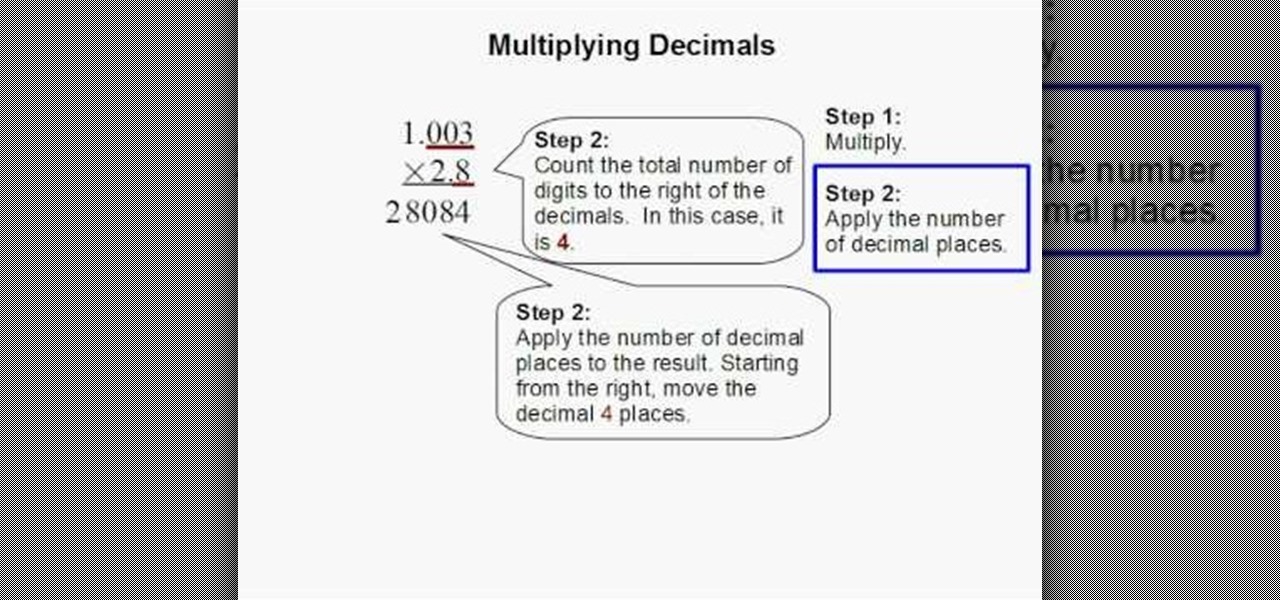
This video is about multiplying decimals together. The numbers to be multiplied are 1.003 times 2.8. First, you multiply like you would normally. Apply the number of decimal places. Count total number of digits to the right of the decimals. In this case it four. Apply the number of decimal places to the result. Starting from the right move four decimal places. Put the decimal point after the "2".

This video shows you how to sharpen a jack knife or wood-carving knife using coarse, medium, and fine stones and cooking oil. Use the coarse stone, applying oil to the stone first then pushing the knife down on the stone in each direction, matching the bevel to the stone. Next is the medium stone. Add oil before continuing the sharpening process. Apply cooking oil to the fine stone and finish the sharpening process. Using a leather strop will remove any burrs and polish the knife.

To cover up those dark eye circles invest in a good concealer that is lightweight and of premium texture. You will want to look for a shade that is peachy or pink in tone. Take some of the concealer and dot it onto the dark line only and then blend it in with your finger. Most people also have a red patch at the outer corner of the eye. Covering this with concealer will give the eyes an immediate lift. Applying some concealer is much better than applying a lot of makeup.

This tutorial is a great one to watch if you are looking for an elegant but still natural smoky eye look. Start off by taking the eye shadow Grey Stone and applying it all over the lid. Then take the MAC eye shadow called Omega right over the crease, rounding it off at the end. Use the MAC Charcoal Brown eye shadow right on the outer corner of the eye. Then put the NYX dark brown eye shadow on the outer corner, as well brushing it into the outer bottom of the eye. The next step is to take a s...

In this interesting video, Michelle shows chocolate lovers how to use hot chocolate as a bronzer. Using a normal package of hot chocolate and a good makeup brush that is not too dense, gently apply the chocolate to your face, making sure to layer the chocolate. You should smile while applying the chocolate with the brush. This will give you good, kissable cheeks and your boyfriend will no longer complain about your makeup smelling like chemicals. This is a simple, effective, and cheap alterna...

With the proper techniques you can have fuller-looking lips. Start by using a flesh-tone pencil to outline your lip line. This adds volume to thin lips. Then fill in your lips with the same flesh colored pencil. This helps your lipstick stay put all day long. Apply two coats of your favorite moisturizing lip stick. Dot your lower lip with clear lip gloss and press your lips together to blot the gloss. Gloss lips look plumper than lips with just lipstick applied.

Learn how to get a chola look with your makeup. - Once your hair is wet, shake your hair.

With these instructions, getting a plum wine makeup look is quick and easy. 1. Begin with a clean face and apply a mixture of moisturizer and foundation all over your face for a smooth base.

Having trouble with eye makeup for glasses? Do you wear glasses and want a fresh look that doesn't make you look like a librarian?

Get your Halloween on zombie-style! Watch this ThreadBanger video tutorial to see how to apply zombie makeup and make zombie clothes. Becoming undead is perfect for Halloween parties, but you can't do it without a little help. Get a makeup tutorial from the creators of Zombie A GO GO plus a lesson on how to zombify your clothing. This will also be helpful for all of you amateur filmmakers out there looking to make the next horrific horror movie for the undead.

And... here… we... go! This Halloween you'll be the Joker, the wry character Heath Ledger revitalized in the film "Dark Knight," but how? This video tutorial will teach you all of the little tricks to becoming Heath Ledger's Joker with simple makeup.

Boris Title Toolkit gives Adobe After Effects users advanced titling capabilities for maximum quality, speed, and creativity. Using Title Toolkit, graphic artists can import ASCII or RTF files for fast, easy credit rolls, take advantage of rich text style options such as bevel borders, gradient fills, simulated extrusion, and embossing, and save or apply custom or preset text styles, gradients, and colors, all of which can be applied on a per character basis.

Apple slowly rolled out its new credit card, Apple Card, throughout August, but announced on Aug. 20 that it's now available to all qualified users in the US. Here's the problem: it's not totally obvious how to apply. Without any notification, directions, or clear settings, how do you even fill out an Apple Card application? Luckily for you, we're here to show exactly how to find it.

There are countless beauty tools, from expensive brushes that perfect your application of powder to carefully shaped smoothing pads that help you to blend your makeup. Yet hiding in your silverware drawer is a free and highly useful beauty tool that can help you create an even more sophisticated look: a spoon.

There aren't many complaints I can think of when it comes to the Instagram interface, and finding one would just be nitpicking. But like with most things in life, if given the opportunity, why not take advantage? "When in Rome," as they say.

How to use Teflon tape for plumbing applications. I know it sounds simple but there are a few tricks to applying the Teflon tape. Teflon tape is also known as PTFE Tape.

Beach Effect Nail Art Design Tutorial For Beginners!!!!! Sunset the palm trees and the birds..perfect for canvas. Well why not to try it out on nails. This perfect picture has been produce on the nails in a very simple and easy way. Just watch the tutorial to know about this !! Step 1: Apply Base Color

Mascara application for me is not only for the eye lashes, but also for the water line and eye lids. Through the different techniques I tried, I can certainly and undoubtedly say that it works like a charm and is truly two-in-one.

We don't always have a tripod handy when we need to grab some footage for our latest video project, but shaky footage can ruin an otherwise great video. Thankfully, After Effects has a 'stabilize motion' tool that you can apply to your recording to prevent headaches brought on by a shaky camera.

Colored contact lenses are becoming more popular these days, and prescription lenses are still seeing more use as well. This guide will walk you through the process of cleaning and maintaining both types of lenses as well as inserting them over your eye.

Did you know that in Deus Ex: Human Revolution there's a hidden rocket launcher hidden in Derelict Row? While there are many different panths into the area, this Game Front video presents you with a simple one that will allow you to find and use a rocket launcher to your heart's content.

Marvel vs. Capcom 3 is a frenetic modern fighting game, and learning how the combo system works and being able to apply that knowledge on the fly is the key to arcade success in the game. This video will teach you how the combo mechanics in MvC3 work and how you can use them to come up with new combos on the fly and beat any character, as any character, any time.

Math scares a lot of would-be electronics lovers away from the field, and if you really hate math this is probably the video in this series where you stop. It will teach you how to use Ohm's Law to calculate resistance and how that applies to a basic circuit.

Men and makeup have long had an awkward relationship. If you're man enough to admit that makeup would probably make you better looking, or want the man in your life to come to that conclusion, watch this video for a guide from the illustrious web beauty guru Michelle Phan on how to apply subtle, natural-looking makeup on a guy.

Measure twice cut once applies to filmmaking as well as construction or any other complex process really, and that's why preproduction is they key to actually finishing your film on time and budget. This video will help you with several preproduction tasks, including storyboarding, making a shot list, lining / timing your script, and scheduling the actual production of the film.

If you recently unearthed your silver from storage hoping to use the pieces to set your holiday table, you may have been a bit disappointed at how tarnished all those spoons and forks look.

Zombies aren't getting as much attention as vampires or werewolves these days, but they're just as darkly entertaining. Bring zombie love back this Halloween by dressing up as this really gross, rotting, bloody zombie.

Pocahontas has always been sexy just as is, so if you want to go as a strong, independent, and drop dead gorgeous gal this Halloween there's really no better costume to choose. Of course other than donning her leather bra and miniskirt it's important to get the makeup right.

If the steering wheel on your car shakes when you apply pressure to the brakes, you probably have warped brake rotors. In this video, you'll learn how to access your brake rotors, remove them, and install new working ones on your front brakes.

So you've gotten down the CAGED system, fantastic! You're on your way to be a master of your fretboard! But if you're not sure what else you can do with the CAGED system, try the lesson in this video. You will learn how to arpeggiate your chords in the CAGED system up and down the neck, which if sped up, could be a really awesome lead up for a solo!

Ionian mode is the first of the modes, and in a way, is the major scale! It has the same steps as the major scale, for those of you playing from home that's whole step, whole step, half step, whole step, whole step, whole step, half step! In this video you will learn how to play and apply the Ionian mode on the guitar!

Stippling is a technique by which you can apply a rust-like effect to the metal sections of a miniature you are painting and want to look haggard. This video will show you how to stipple paint onto a miniature to give them a realistic, rusty look. Think about using your paint brush like a sewing machine.

One of the most distinctive parts of the anime-style characters that most cosplayer prefer is the spiky, multicolored anime hair. Most people need a wig to execute one of these styles in real life, and this video will show you how to do it! The example in the video is a wig for Gokudera from the manga Reborn!, but these lessons can be applied to lots of other anime wig styles.

If you've seen Sin City, what you probably remember most is the way color isolation was used throughout the film to reveal single colors in otherwise black-and-white scenes. This video will show you how to create the same effect for your own film in After Effects. Using this beautiful bunch of roses an an example, you will learn how to apply color isolation to film and maybe, just maybe, give Robert Rodriguez a run for his money.

The film Jumper may not have been critically acclaimed, but few can argue with how awesome the special effects that allowed the characters to teleport at will are. They looked great and were applied with great aplomb. This video will show you how to mimic that effect in After Effects, allowing you to make your own teleportation-happy films. I bet you can make one better than Jumper!