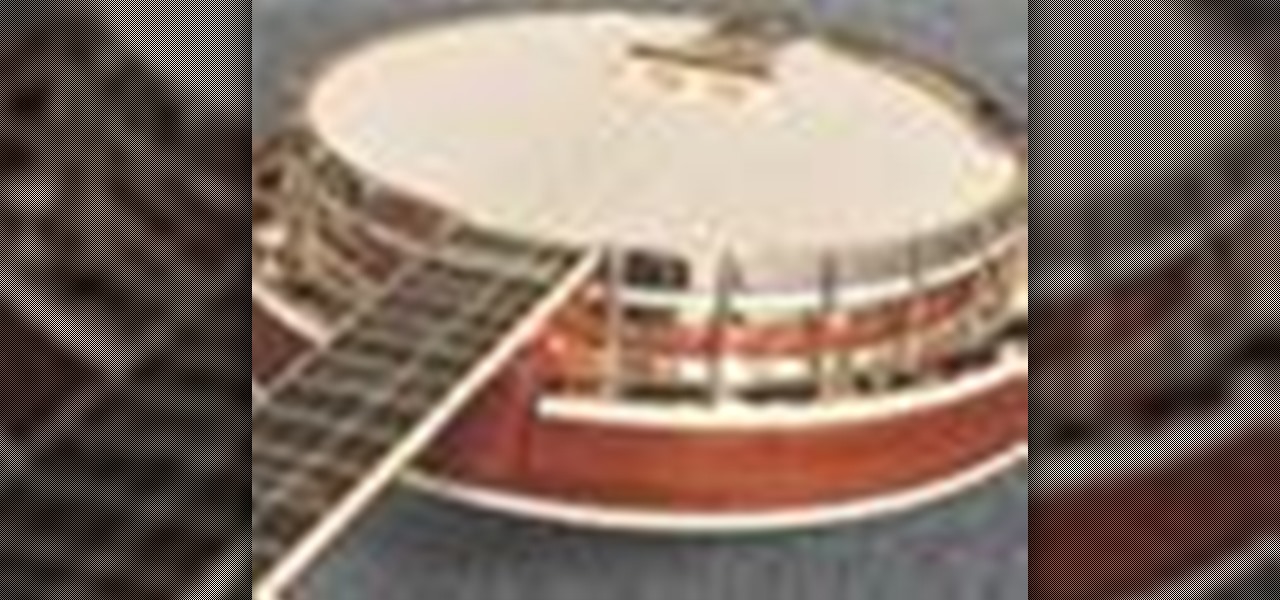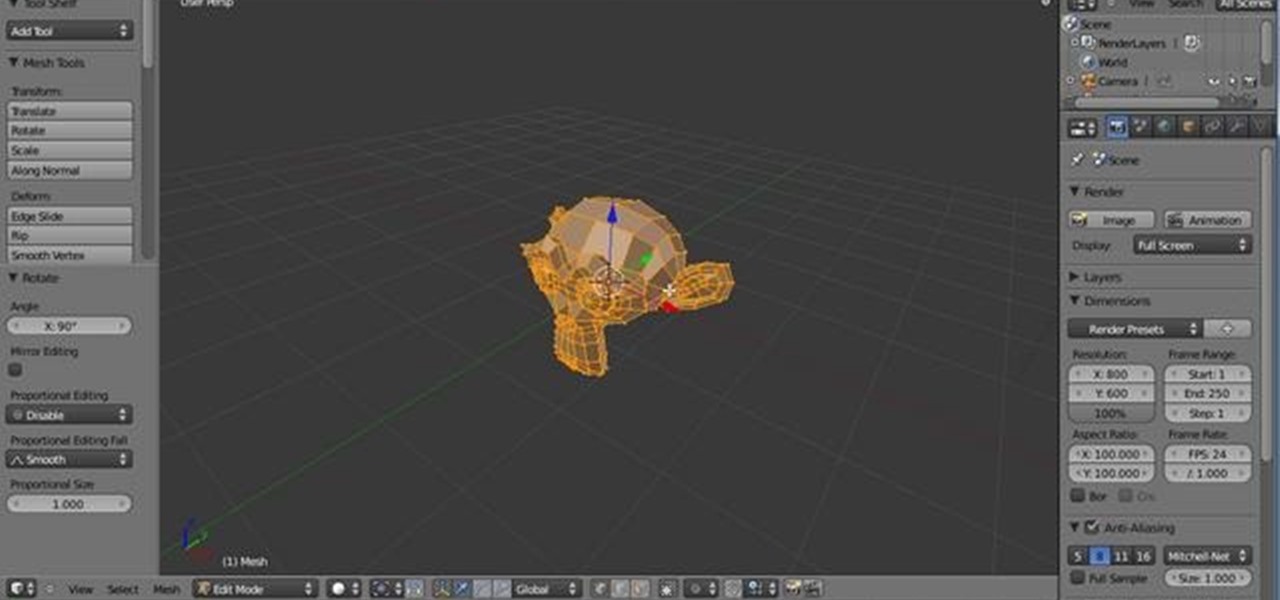People tend to carry a lot of tension in their head and neck. Throughout the workday our necks take the brunt of the stress. So, why not offer your partner a relaxing massage when they get home? Watch this 9 part series with your partner and learn techniques you can use to relax each other and make them feel great. You will love these professional level massage moves so much, you will never want to leave the table! Give a professional head and neck massage - Part 1 of 9.

Premiere Pro CS4 has made it easier to apply multiple effects to multiple clips, either by cutting and pasting attributes from one clip to another, or by creating an effects preset that can be applied to any clip with one step. See how to work with multiple effects and multiple clips in this Premiere Pro CS4 tutorial. Apply multiple effects to clips in Premiere Pro CS4.

Learn how to tie the trucker's hitch knot. The trucker's hitch knot is one of those boating knots that once you learn it, you wonder how you ever got along without it! Use this knot to cinch down a load on you car top, boat, horseback, you name it. This combination of knots allows the line to be pulled tight as a guitar string. Tie off one end of rope. Lay rope over load to be tied down. Tie a slippery half hitch knot in the middle of the line to form a small loop. With the free end make a tu...

In this video, Tiffany instructs how to get a warm makeup look with purples. First, apply a primer that matches your skin tone, or use a concealer. Next, apply a purple frosted gel liner to your eyelids using a small brush, applying all over the eyelid. Next, take a darker plum colored purple eyeshadow from Mac and pat it all over the lid, focusing on the outer corner towards the middle. Then, take the same color and work it into the crease of your eye. After this, apply a light purple shadow...

In this tutorial, we learn how to get a dramatic smoky eyes look. First, prime your entire eyelid with a color that matches your skin. Next, take a silver color eyeshadow and apply it to your entire eyelid. Next, apply a black eyeshadow to the outer edge of the eye then blend it in with the silver. Next, curl your eyelashes and apply a white eyeshadow to the top of the eye under the brow bone. Next, apply fake eyelashes to your eye then apply black liquid eyeliner over the lash line. To finis...

My kids found an old Spoke-Hedz three digit lock, and wanted my help to crack it open. One of the first things I noticed was that it doesn't function like a normal code lock, where one half of the lock will open, or the lock itself separates. In this lock, the locking bail extends through the lock mechanism, and the lock mechanism itself slides back and forth across the bail.

The following two videos show in detail how to proceed in changing the timing belt and water pump in a Peugeot 206 with 1.4 L engine. The timing belt has to be changed every 90,000 km or 5 years, whichever comes first. In most cases, it's a good idea to change the water pump during this work, too. Exceptions may be low mileage or a recently changed pump.

This tutorial shows you how to break into a digital safe. The technique uses a design floor in the safes often found in hotels or homes.

Learn how to tie the Boy Scouts trucker's hitch knot. The Trucker's Hitch (Lorry Knot in the UK and parts of Canada) allows the scout (or sailor or whatever) to easily tighten a rope, yet easily untie the knot. Its most common use is for tying loads (thus the trucker moniker) such as a canoe to a cartop, a tarp to trailer or any application where a very tight rope is needed. It provides the advantages of a block and tackle, without the heavy hardware.

Learn how to tie the sheep shank Boy Scouts knot. A sheep shank knot has two uses. First, you may use it to shorten a rope and maintain its strength for pulling. Its most useful purpose, however, is in situation when you cannot retrieve your rope. When lowering yourself over a rock (with no intention of returning up the face) how are you going to retrieve the rope that it tied to a rock or tree at the top? Tie a sheep shank knot close to the top end of the rope. Maintain tension on the rope a...

Have your pipes gotten a little rusty? For singers, your body is your instrument, so always warm up before practicing or performing—simple scales and arpeggios sung to different vowels and other sounds are good for gradually extending your range as your muscles warm up.

A bit rusty on the banjo? This video lesson from the BCC will get you going again. If your banjo hasn't been played for some time it's possible the vellum might need replacing - this is the skin, like the head on a drum, which is stretched over the banjo's circular sound body, and tightened using tensioning nuts. Plastic is a good option these days, as it's more constant and less likely to attract moisture and slacken.

Learn how to properly apply painters putty with this interactive video from Ace Hardware. See how to avoid some common mistakes when applying putty. Apply painter's putty properly.

Apply Image is a feature that's not new in Photoshop, yet many users are unfamiliar with it. It’s typically used for quick compositing, but it also provides the capability to blend a color channel into an image. In this video tutorial you will learn to use Photoshop's Apply Image dialog box and set of tools for various effects. Use Photoshop's Apply Image dialog box.

Lock picking is defined by locksmiths as "the art of opening a lock without the key". There's many ways to accomplish this, but I'm specifically interested in using a lock pick set. Since locks vary in shapes and size, it's better to stick with just one kind of lock at first. Most locks are based on fairly similar concepts, so sharing methods across locks is possible.

In this tutorial, learn about applying and removing security options in Acrobat 9. For more Adobe software tutorials from Layers Magazine, search Layers Magazine on WonderHowTo. WonderHowTo indexes all Layers Magazine tutorials for Illustrator, InDesign, Photoshop, Acrobat, After Effects, Premiere Pro, Dreamweaver and Flash.

What makeup supplies are needed to make someone look old? Learn how to apply old age makeup to make someone look like an elderly person with tips and techniques from this free video. Apply old age makeup for theater - Part 1 of 15.

Adobe Premiere Pro CS4 software is the start-to-finish video production solution ideal for editors, filmmakers, cable and network broadcasters, event and corporate videographers, rich media creative professionals, and hobbyists. In this Adobe Premiere Pro CS4 video tutorial, you'll learn how to apply effects to groups of clips in Premiere Pro CS4. Apply effects to groups of clips in Premiere Pro CS4.

Adobe Premiere Pro CS4 software is the start-to-finish video production solution ideal for editors, filmmakers, cable and network broadcasters, event and corporate videographers, rich media creative professionals, and hobbyists. In this Adobe Premiere Pro CS4 video tutorial, you'll learn how to apply video transitions. Get started using star wipes with this video tutorial. Apply transitions in Premiere Pro CS4.

This software tutorial shows you how to create 3D shapes in Illustrator CS3. Corey learned this from a fellow designer. He shows us how to use Illustrator to create a stroke and apply 3D effects to it and then bring it over to Photoshop to use as an interesting background graphic. Create a stroke & apply 3D effects in Illustrator CS3.

Apply two or three coats of mascara, letting dry between each application. On top lashes, always brush the underside, from base to tip. On bottom lashes, brush only the topside. Properly apply mascara.

In this tutorial, we learn how to apply 80's inspired eyeshadow. First, use a frosty white base color on the eyelid. This was a popular color back then, that was also popular in the 90's. Apply more and more of this while blending it out under the brow to keep it highlighted. If you want more, then keep adding as much as you'd like. The darker your skin the more potently this will go on. Take a little bit of this shadow and go underneath the eyes as well for a highlight. Next, you can apply a...

In this video, Jason "Bellyeyes" Hanson gives you detailed instructions on how to apply an arrow wrap or fletching to an arrow. This tutorial will shwo you how to maintain your arrows, step by step to make sure they are effective. Happy hunting! Fletch an arrow and apply an arrow wrap.

If you need to know how to apply clipping mask in Illustrator, the quickest way is to go to the object tab in Illustrator. This gives you with the click of a button an easy way to apply a clipping mask.

Adobe Premiere Pro CS4 software is the start-to-finish video production solution ideal for editors, filmmakers, cable and network broadcasters, event and corporate videographers, rich media creative professionals, and hobbyists. In this Adobe Premiere Pro CS4 video tutorial, you'll learn how to apply special effects. Take a look. Apply effects in Premiere Pro CS4.

Recreate the Tinker Bell friendly look in this how-to video and win "prettiest costume" this year. Makeup artist Gregory Arlt demonstrates the shimmery, glittery, makeup used to put this fairy princess look together. Watch this video makeup lesson and learn how to apply a twinkling fairy look for a Halloween costume. Apply a twinkling fairy makeup Halloween costume.

Instead of using your fingers to apply makeup, use a brush to create a flawless finish. This video is demonstrates using a M.A.C. 187 Duo Fibre Brush, Hyper Real Foundation: NC-300, and Vanilla Pigment. Learn how to put on foundation using a brush; just watch this video makeup application tutorial. Apply foundation using a brush.

Applying topcoat is the final step in successfully refinishing your furniture piece. Water-Based Polyurethane Topcoats are strong, durable and are favored because they dry crystal clear, allowing the beauty of the wood grain to show.

Handbag TV’s make-up guru, John Gustafson shows you how best to apply face creams and lotions. Apply face creams and lotions.

This tutorial shows you how to apply Zoom-n-Pan effects to a Camtasia Studio 5 recording. This feature allows you to zoom in to a specific area of the video to focus the viewers attention or show specific details. Apply Zoom-n-Pan effects in Camtasia Studio 5.

For the most professional application, use a lip brush to apply lip color. Follow the natural line of your mouth, and evenly cover your upper and lower lip. Properly apply lipstick.

This video shows you how to apply opacity effects to an object in InDesign, such as drop shadow, directional feather, and gradient feather. You learn how to separately control the opacities of stroke, fill, and text in an object, and create an object style from you transparency effect. Apply opacity effects with InDesign CS3.

Maylyn McEwan says that a stable bandage is designed to support, protect, and provide warmth for horses. She describes how you roll the bandage, place the padding, apply the bandage, and remove the bandage. Apply a stable bandage.

Are you a makeup artist or interested in becoming one? Makeup artist Tricia Sawyer passes on some important tips for applying makeup professionally and making sure your clients look perfect in the eyes of the camera. Apply makeup professionally.

In this Blender user's guide, you'll see how to set up a "toon" shader, and use the Edge settings to apply a nice 2D cell-shaded look to your 3D models. Whether you're new to Autodesk's popular modeling software or a seasoned 3D artist just looking to better acquaint yourself with the application, you're sure to be well served by this video tutorial. For more information, and to get started creating your own toon shaders, take a look! Create and apply a cartoon shader in Blender 2.5.

If you have questions, Redbook Magazine has answers. "Love your life." Redbook is for the woman juggling family, career, and her own own needs.

As you may or may not know, the US and France have deployed four nuclear warships on either side of the Strait of Hormuz, which, along with helicopters, scour the area for underwater mines.

The following is a quick and easy way to relieve yourself of strain in the upper region, a common place of tension. This is going to be accomplished through the art of meditation. The technique literally “relaxes your mind” away from your area of discomfort and puts your attention on moving and breathing slowly. The combination of the slow movement and breathing will relax the region and open you to higher healing energy. You will have effectively raised your vibration and allowed healing (wh...

Do you want to make a Harry Potter costume at home? Add to it, by applying the right kinds of makeup to give you a look straight from the Harry Potter movies. Watch this tutorial for tips on what kind of makeup you need to apply and where to apply them. Then, all you'll need is a broomstick!

Get Gorgeous makeup tips for school Wash face and apply current skin treatment or moisturizer.