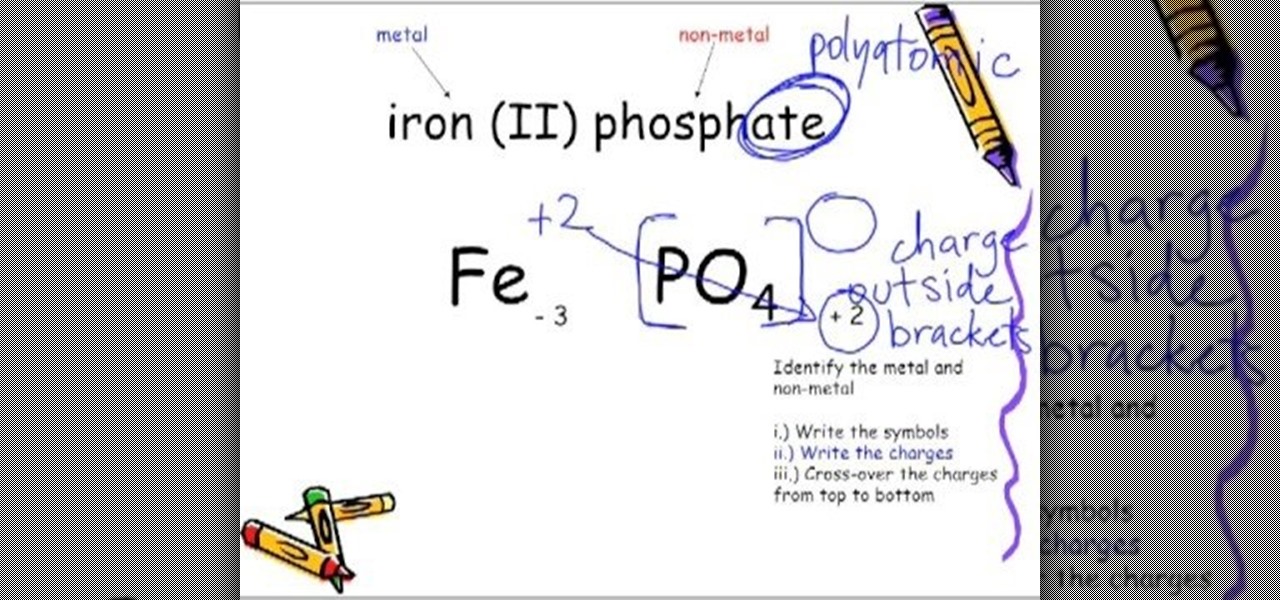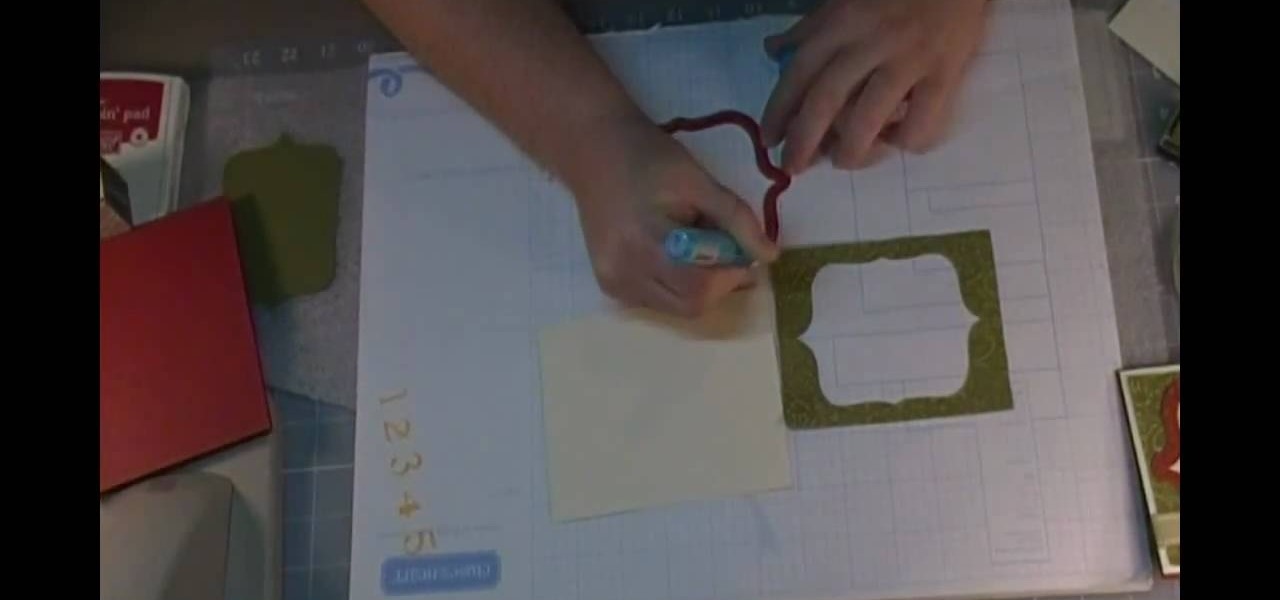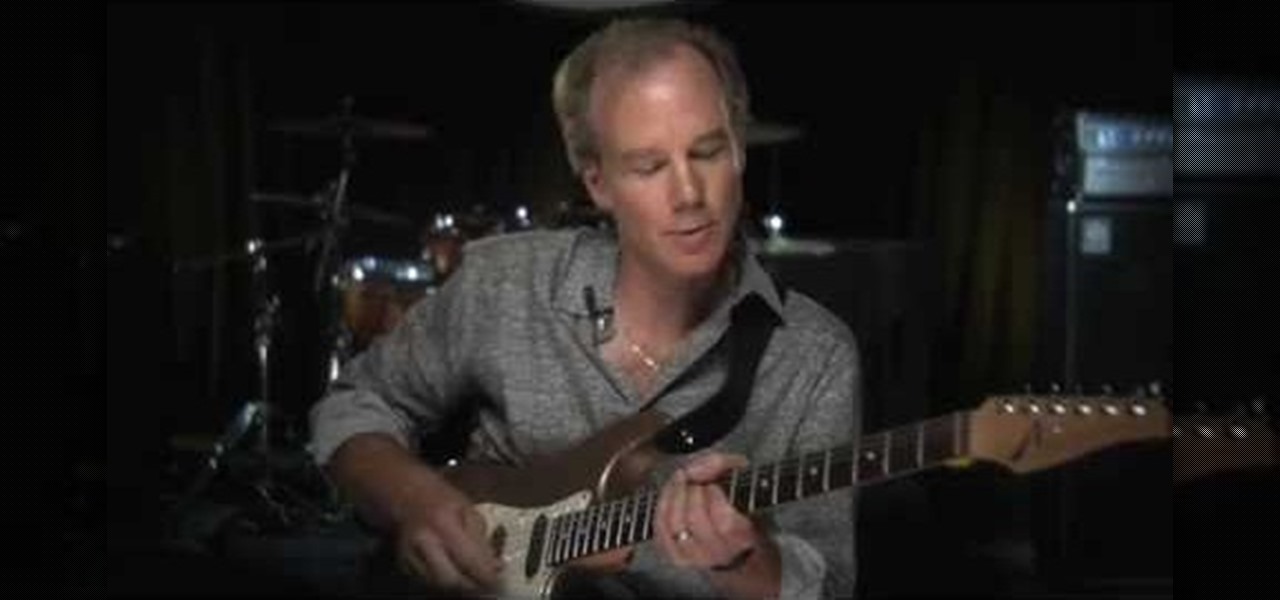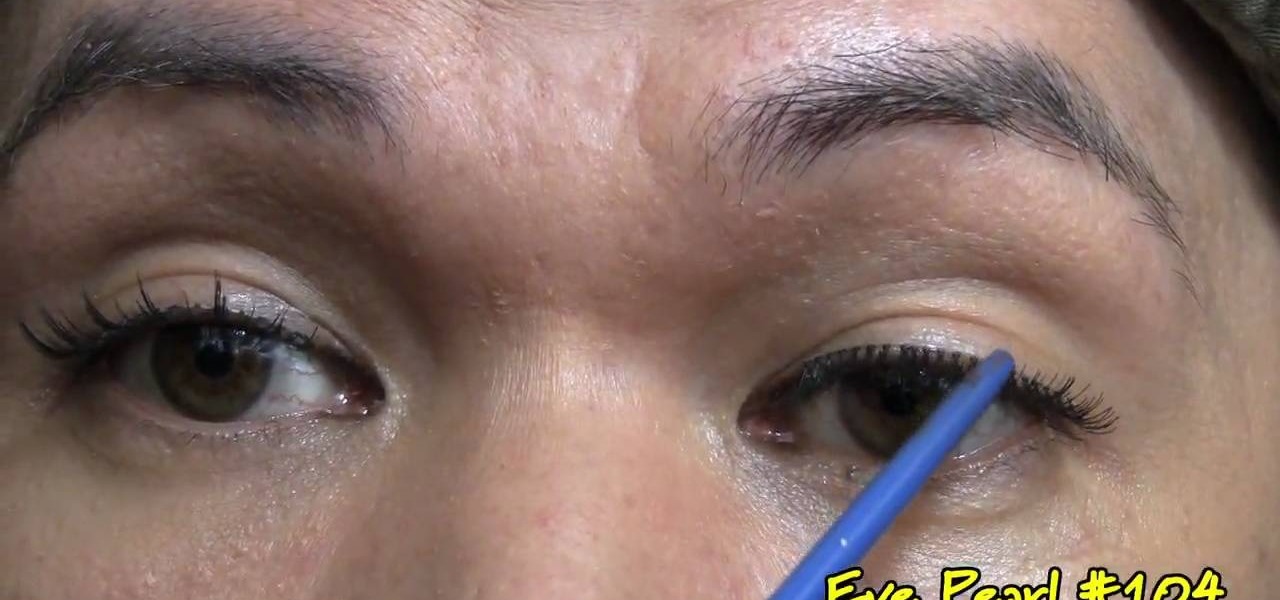Live wallpapers, like the classic Mario-themed one we previously covered, is a great way to spruce up your device and get some simple amusement. Unfortunately, they also drain more battery than conventional wallpapers. Which brings me to ASUS LiveOcean.

Some elements of iOS's design, like its minimal color palette, are what make Apple products unique, helping to produce a clean, sleek user experience. But after you jailbreak, that all goes out the window. Once you've tried things like theming your status bar, changing your icons, or applying a new lock screen, you'll never see your iOS device in the same way again.

One feature that the majority of iPhone owners utilize is the device's passcode security lock. And while iOS 8 ushered in device customizations that add a whole new level of personalization on the Apple's mobile devices, the lock screen passcode page remains frustratingly the same.

Third-party keyboard support, introduced earlier this year by Apple with iOS 8, was initially pretty awesome. I loved playing around with all of the different options available in the iOS App Store, including SwiftKey, TouchPal, GIF Keyboard, and Swype.

Stocked with a 7-inch LCD display and 323 PPI (pixels per inch), the Kindle Fire HDX is one of the best tablets on the market for enjoying some great literature or entertaining streaming services—and I take full advantage of what this device offers.

More and more, our phones are becoming an expression of us. Whether it's the device we choose, the case it dons, or the ringer it bellows, we like to personalize. Unfortunately, there's not much you can do beyond cases and ringers on your iPhone, unless you jailbreak.

Depending on who you ask, the icons on your iPhone have either improved or taken a serious dive since the iOS 7 update. They're flatter and cleaner, which I really appreciated, but the neon colors are a little too bright, and the grays are a little too dull.

Creating awesomely messy slops of DIY slime and curdled fake blood isn't something new—we even have guides on making Dr. Seuss-friendly Oobleck and the radioactive green ooze that created my childhood favorite Teenage Mutant Ninja Turtles (minus the radioactive part, of course).

Usain Bolt ran 100 meters in 9.58 seconds, an insane record-breaking time that might not ever get beat. As fast as that is, wouldn't it feel like a travesty if your Samsung Galaxy S3 took that long to open up Wikipedia?

Android's stock appearance is easy on the eyes, but after a while, it's outright boring to look at. Unlike other tablets from some manufacturers, the Nexus 7 runs stock Android and is free from any special UI tweaks or customizations. Sure, you can download themes for a third-party launcher, but themes are launcher specific. They will not work for launchers they weren't designed for.

Matte and flat colors have became quite popular. I was surprised to see how many cars used these colors at SEMA 2011.

Don't be afraid of blue eyeshadow. You can rock blue shadow for a night out! Here is the latest runway look and how to get it.

You could be a PowerPoint power user or you could be a PowerPoint newbie— you've never created a slideshow in your life! Either way, this will show all of you brand new to PowerPoint 2008 for Mac (and all of your slideshow gurus) the basics of PowerPoint. The Microsoft Office for Mac team shows you just how to get started and get up to speed fast in this how-to video.

In this video tutorial, viewers learn how to make a ballerina tutu. The materials required are: 4 yards of tulle, 3 yards of satin ribbon, scissors and a ruler. Cut the ribbon to waist size, with 40 more inches. Place knots on ribbon to mark the waist size. Cut the tulle into 3" strips. Apply the tulle from knot to knot. You may remove knots when finished. Finish the tulle by adding your own embellishments to decorate it. Add more tulle as the child grows. This video will benefit those viewer...

This is a tutorial on quick waxing your skis. Remove grip wax with putty knife. Go down both edges of the tracking groove. The classic wax demo performed by Ihor from Olympia Cycle & Ski on St. Mary's Road Winnipeg. You can do the putty knife technique on any skis. Don't put too much wax remover on the ski. Do the side walls as well. This is great to get your skis hot waxed for a smooth and fast downhill run. Applying glide wax will make your skis go super fast. You need a waxing iron. Don't ...

You start the Swedish back massage first by putting lotion in your hands to warm it. You first use long fleeting strokes and work your way into shorter spinal column strokes (remembering of course to keep even pressure). You then move to the petrissage stroke running your hands smoothly interchanging the openness of your fingers alternately all across the back. You then go back to work on the trapezes remembering to push outward from the spinal column. The video also brings up the concept of ...

Goldiestarling presents you this video where she does a make-up inspired by late Bette Davis was a Hollywood actress. She says that Bette Davis is her all time favorite actress and she loved her from her high school days. She says the Bette was a very strong lady even in her real life and if you Google on her or watch her movies, you too will like her. This make-up she has done she says is based on Bette's character in the movie called 'Of Human Bondage' in which she plays a waitress and late...

For dry dandruff use "Glycerin Scalp Dandruff Mix‚" 1. Take 2 tablespoons of glycerin, 2 tablespoons of vinegar, 2 tablespoons of almond oil, 2 tablespoons of coconut oil and 1 egg.

So you've been given the slip -- the pink slip. Take a deep breath, and do the following. You Will Need

You may know how to cut and sand plywood, but bending it is a totally different skill set you need to master, but this woodworking how-to will show you the right moves in seven easy steps. In the video, a bend is being applied to plywood for a curved chair leg, but this method could be used for any kind of plywood bends.

Cake decorating is truly an art, and the more skills you have, the better an artist you become. This how-to illustrates how to make a fondant butterfly for your special cake. The process isn't hard at all and you'll be able to apply the knowledge to other things you may like to create. Butterflies will abound as you get up to speed and decorate your cake bringing spring to that special someone. Fly like a butterfly, sting like a bee, check out the video and you'll clearly see!

OK, you've played through GTA IV many times and you're looking for a new kick. Check out this video and see what sweet mods you can apply to take this awesome PS3 game to a whole new level. From weapons, to vehicles, colors, characters, physics and more, these mods will let you blast, jump and bend your way to the end of this game which redefined the whole world of an open play gaming reality. Check it out! Go check it out and learn how to hack GTA 4 for the PS3!

The Terminator— it might not seem like an obvious choose for a woman's Halloween costume, unless you're thinking of the T-X from "Terminator 3: Rise of the Machines", played by Kristanna Loken. But this Halloween makeup look actually feels more like the Governator's famous portrayal of the Terminator, which actually looks pretty damn good on a female.

Lexus and Toyota are really the same company, which means happily that you can apply many of the same techniques to fixing both. In this video you'll learn how to change the timing belt on a 2000 Lexus or Toyota 3.0 liter engine (of Camry fame) yourself.

This is a video tutorial in the Education category where you are going to learn how to understand polyatomic chemical formulas. When writing the formula using polyatomics, the same cross-over rule applies. 1st identify the metal and non-metal. Then you write the symbols, write the charges, cross-over the charges from top to bottom, remove the charge and simplify the numbers and remove the 1s. for example, iron (II) phospahate. The "ate" ending implies that phosphate is polyatomic. The symbol ...

In this tutorial, we learn how to weigh and attach the head to your reborn baby doll. First, insert the stocking into the head, leaving the remaining out. Then, pour in large glass beads until the head is your desired weight. After this, tie the stocking as close to the beads as possible, then cut off the additional fabric. From here, you will fill the head in with soft filling until it's completely full. After this, you can apply the cap and glue around the base of the head. When this is dri...

In this tutorial, we learn how to create a simple Christmas card using Cricut. First, you will need to take your card stock and fold it in half to create your basic card, pushing hard on the crease. After this, place a green holiday print on top of the front of the card and adhere it down. Next, cut out a bell shape outline, then cut out a piece of white paper in the same shape. Apply the white paper down first, then place the bell frame over the top of it. Push down a stamp sentiment on the ...

In this tutorial, we learn how to dye your hair at home for blondes. First, purchase a couple boxes of hair dye that are the right colors for your hair. After you do this, take all of the products out of the boxes. Now, pour the small bottle into the large container and put the rubber gloves on. You don't need to use both containers, you can just use one if your hair isn't that thick. Snip the top off the container, then start to shake up the container until it's well mixed together. Now, sta...

Soloing over a large amount of Jazz changes can be tough, with the chord changes sometimes spanning through two or three different keys. One trick to soloing in Jazz to solo over the chord tones of the chords that are being played. You can either use only the 3rd and 7th the chords, as well as using triads and arpeggios. In this amazing video lesson from Jeff Richman from Musician's Institute, you will learn how to apply all these techniques over Jazz changes.

Every once in a while you're going to run into an odd meter song, and one of the most common is 7/8 (7 eighth notes per measure). If you listen to a lot of Frank Zappa then odd meter is nothing new to you. If you're not familiar with odd timing, or are having trouble lining up, this amazing guitar lesson from Ross Bolton, an instructor at Musician's Institute, can help you out. In this video you will learn how to count 7/8 meter as well as play it and apply it to funk guitar.

Soloing is something that every guitar player should learn. Being able to solo on command is crucial to being a great professional musician period! If you know all five of your patterns and are still just playing in the box patterns without much movement, then this video will help break you out of your cage! Dave Hill, a teacher at Musician's Institute, goes into great detail showing you how to use a technique called "Shape Shifting" by moving your lines through each of the patterns on the ne...

If you think about it, your face is just another canvas, with makeup being the paint. You add highlights here to bring parts you want to emphasize forward, bronzer there to create fake shadows, and draw on patches of color (lips) or lines (eyes) to make things either pop or recess.

In this video, we learn how to make your own dry skin remedy at home. If you are already using a hydrating moisturizer and your skin doesn't react to it, this is a great remedy. The first ingredient you will need is extra virgin olive oil, then organic honey. You will also need regular sugar that you have around the house. Now, pour three tablespoons of extra virgin olive oil into a plastic container, then add in 2 tbsp of organic honey and mix together. After this, add in 1/2 c of sugar and ...

In this video, we learn how to wrap a gift so it comes out perfect every time. Start off by unrolling the wrapping paper out on a flat surface and cutting out a large square. After this, place the box upside down onto the wrapping paper. After this, meet the two ends to the middle of the gift and tape it down. Next, start to crease the edges of the sides down and flip the gift over. After this, push the top of the sides down, then tape it. Push the sides and bottom up and then tape it togethe...

Create links and change elements with AS3 in Flash CS3 Use buttons to change the appearance of a button, navigate to a different place in a time line and link to a website. Use action script 3.0. Publish settings. Need to apply actions. Create an event listener. Attach to a button that you want it to listen for something to happen. When it hears a mouse click, it will execute the function. Give the buttons instance names R_btn, G_btn, and B_btn.

In this video, we learn how to find your true skin undertone. Although you may look at your face and think that you have pink undertones, you might not. You will want to look at your chest and see if you are more yellow toned than you are red. This can help you choose your makeup when you are trying to find something that will blend in best with your skin tone. If you want a foundation that is going to work well with your skin, try it out on your neck or chest area first, then apply it to you...

Need help figuring out how to format text within Flash CS5? It's easy! And this clip will show you how it's done. Whether you're new to Adobe's popular Flash-development platform or a seasoned web developer looking to better acquaint yourself with the new features and functions of the latest iteration of the application, you're sure to benefit from this free software tutorial. For more information, and to get started making your own Flash-based twinkling starscapes, watch this video guide.

Scrabble charms and pendants are gaining popularity in the world of crafts, because they're easy to make and fun to wear. They make great gifts, can be fully personalized and turn Scrabble into more than just a board game!

We couldn't live without false eyelashes, especially when we're going out. After all, nighttime soirees or clubbing requires a hefty additional dosage of glamour, meaning brighter lipstick, smokier eyes, and more luscious lashes.