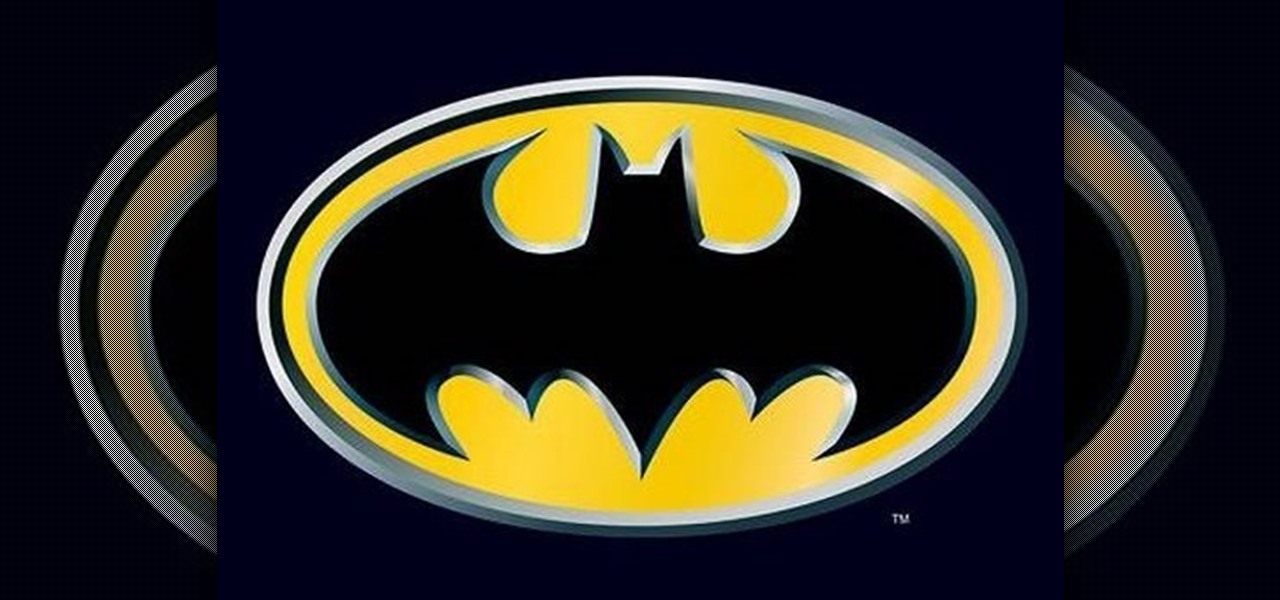Learn how to simulate snow in your photograph in this video tutorial by photoshopuniverse. For this you'll need a photo depicting winter scenery. Add a new layer, fill it in with black, go to filer noise and add noise as shown using the given amounts. Go to filter effects and add blur to the layer. Go to images and adjust the levels to reduce the snow-flakes as shown. And add some motion blur to it. Change the blend mode to screen, duplicate the layer, rotate the new layer, apply the filter c...

Nick from Primeloops shows how to most effectively use the effect sends in Ableton Live. He explains how most people use the effect send, and why that may not be the best way to go. He covers the basics of dry audio and wet audio and how to manage them for optimum effect. If you watch this short video, you can learn the basics of sends and returns and find out how to apply effect settings to multiple tracks which is of great benefit if you want to save time and cpu power.

This video offers Photoshop users a detailed procedure for adding simulated water droplets to photographs. A male voice-over describes each step in a conversational tone, and his instructions are easy to follow and apply. As he narrates, each step is carried out on screen, allowing you to find the different Photoshop tools and settings when you do it yourself. The procedure uses the gradient tool, drop shadow, and liquefy filter to create a water droplet to a clover leaf. In addition to showi...

Nili Nathan shows you how to make a homemade clay facial mask for oily skin. To make your own clay mask, do the following: You will need 3 tbs of green clay. Mix with some hot water, about 3 tbs. Add 2 drops of Rosemary essential oil, 2 drops of lemon essential oil. Mix well with a fork, until it becomes a paste. Add more hot water if needed. Apply evenly to your face and neck, leave on for about 7 minutes. Rinse off with warm water. Enjoy the deep cleansing, healing effect.

Chef Julie Hasson teaches the secrets of baking biscuits easily and quickly. An excellent summary is given below. First add unbleached flour with some sugar, salt, yeast, baking soda and powder in a mixer and mix it well. Now take some warm soya malt and add some apple cider to it. After sometime pour it into the mixer and mix it to make the dough. Now place the dough on a silicon mat and roll it well with a roller. Use a biscuit cutter to cut the dough and place it in a tray. Apply some soya...

Cardcrazy09 teaches you how to create a friendship card using Cricut. First cut out the dog, then it's brown shadow. Since the umbrella is not cardboard, make sure to apply less pressure than before. Then simply stick the white dog on top of its brown shadow. The umbrella also has a brown shadow, which again comes under the object itself. It's also a bit larger for the shadow effect to work. You take these elements and stick them on top of a cardboard piece. The friendship card is done.

This short safety guide Colhane gives you several tips to use a machete safely without harming your self or others. These tips are not only limited to machetes but can be applied to the general use of all large knives. The first rule is always cut away from your body as shown in the video the consequences of not following this rule can be deadly. The next tip gives you the optimal angle to cut through trees and other foliage. He also gives several tips on how to create a trail and follow it i...

In this video Neil Young provides his viewers with some tips on how to correctly apply foundation on the face of a girl. Moreover, he gives advice to the girls out there on how to pick the correct shade of foundation that will be perfect for her; a foundation that will unify the tone of their face and body. Neil also gives tips on which kinds of foundation should be used during different seasons of the year and what one should do on the few months in between.

This video tutorial, by photoshopuniverse, shows you how to reduce the depth of field after a photo is taken using Photoshop. This enables you to ensure that your main subject is clearly in focus while the background is out of focus or blurry. First duplicate the layer using the short cut that was mentioned and apply the filter lens blur to the new layer and adjust the radius so that an adequate amount of blurring is achieved. Add a layer mask and bring the subject to focus by selecting the b...

Fashion Face brings you a video that teaches how to create smoky eyes with a twist of green, and then shows you how to finish up your whole face.

This video, produced by Photoshop Universe, teaches how to reduce beard stubble or 5 o'clock shadows from male pictures. We are shown how to use the dust and scratches filter, layer mask, as well as the advanced layer style command "blend if" on the underlying layer helps us to make this possible. The first step is to duplicate the layer and then select filter, noise, and dust and scratches. The second step is to apply some dust and scratches to the beard selection. Finally we blur the layer ...

This video shows an explanation for an Advanced Edge Pairing method for the 5x5x5 Cube. The method used is as follows. First, you should match up edges on the middle layers (in the build ring) to form complete "tredges," or triple edge pieces. Then replace and store these tredges on the Up and Down faces of the cube. This method CAN be applied to any size big cube!

ApprenticeA teaches you how to moonwalk like Michael Jackson. Learn how to do some of Michael Jackson's classic moves as seen in many videos. Firstly, practice the moonwalk by standing still and then do it sliding across the stage. The moonwalk consists of sliding your foot backwards while always keeping one foot pointed and applying weight to it. You are taught the moves slowly at first and then in real time. You get a nice break in between the moves to practice and catch up with your instru...

In this video, we're instructed in the art of a Valentine sushi roll, a perfect little gift that's easy to prepare, and sweet even in non-Valentine's Day circumstances.

In this Photoshop tutorial the instructor shows how to change the dark hair color to blond. To get this accomplished you need to use a couple of very special techniques. First use the selective adjustment layer and select the outline of the hair. Now use the selective color option and change cyan and magenta settings to about minus forty. Now changing the other yellow color to achieve saturation and black colors to achieve the effect with shadows. Now next change the colors of black so that t...

Being able to create documents that stand out and impress is the theme of this how-to video on creating 3D text. Using an open Photoshop window, the pleasant sounding narrator guides you through the process of turning regular text into 3D. The narrator also supplies helpful tips to further enhance 3D text by adding color, glow and special effects like reflection. If you're a visual learner, you will appreciate this straight forward, clear and detailed how to video on creating 3D text.

Fashion Face shows us how to create a 30's all over face look inspired by Marlene Dietrich. To create this look you will need full coverage foundation, concealer, a range of matte eyeshadow from taupe to brown, eyeshadow brushes, brow highlighter, mascara, liquid eyeliner, false eyelashes, pressed powder, beige contouring powder, powder and contouring brushes, highlighting powder, red lip liner and red lip cream or gloss. Specific brands are used and suggested, but you could create this look ...

This video by photoshopuniverse shows you how to simulate lightning in a night time scenic photo. For this a night time scene is required. Open the image in Photoshop and create a new layer and with the gradient tool create a gradient as shown from the top left to the bottom right. Apply the filter, difference clouds on the layer and inverse the layer as shown. Exaggerate the lightening by using the adjust levels command. Change the layer mode to stream and tweak the hue and saturation so tha...

Ron Hazelton shows you an easy an effective way to wash windows. In a warm bucket of water you add one tablespoon of dishwashing solution, a scrubber with sleeve is used to apply the solution to the window, and dried with a professional quality squeegee. Each step is shown and explained in full detail to ensure the best possible completed outcome. After watching this video and walking yourself through the steps a few times you can wash a good sized window in about a minute.

For people who would like to learn how to make a professional tattoo, this is the tutorial to watch. For making a basic arm tattoo, the subject should be seated upright in a military position. You should apply some alcohol and then some antiseptic to the area to disinfect the area and place the stencil over the area. It is suggested that the subject shave his or her arm in order to get the best effects. The tattoo stencil should be placed over the center line of the arm and align it properly,...

This how-to video describes how to properly contour your face. The process begins by applying a moisturizer followed by foundation, eyeshadow, color and powder. The end result is a perfectly contoured face that puts focus on the elegant features of the face. The entire process takes about 7 minuets to complete and is perfect for girls who want to achieve a modern and modest look that exemplifies their natural features. This is a great way to look great in a small amount of time.

Watch this video and learn to be happy with stretch marks and the appearance of your body. -It is normal to have stretch marks, 78% of women have stretch marks.

Some people are hesitant about changing their resume and editing certain things in or out; they feel it's like cheating. It's not. Changing up your resume is perfectly acceptable as long as you don't lie or make false claims about your history. Tailoring your resume is about putting yourself in a context the company feels will suit them the best.

Learning to highlight transferable skills on your resume is good for recent college graduates or if you are new to a job field because it shows that you have good characteristics that can be applied to your new job. For example, showing your communication skills is very important. Research planning is also critical. Show that you set goals for yourself and that you have clear ideas. Also, giving examples of when you used teamwork in past work experience in your life or in your career is benef...

Attention Zelda fans! Get a Zelda-inspired makeup look with a little help from this two-part makeup video tutorial! This look is great for a fancy costume event or next Halloween. In part one, makeup application to the eyes is gone over. In part two, learn how to apply makeup to your lips and how to create those famous pointy ears.

In this three part tutorial, learn how to change your strings on a guitar with a fixed bridge. A strat guitar is used in this example, but this method can be applied to any guitar with a fixed bridge.

Purple is a classic eyeshadow color that can effortlessly be worn as part of the smoky look, whether you're an expert or novice at applying makeup.

Get a sexy rock 'n' roll look that would be seen on the likes of such stylish celebs as Katy Perry and Gwen Stefani. In this makeup tutorial hosted by the experts at Smashbox Cosmetics, get tips, tricks and secrets to achieving this look without paying for a stylist. With dark, deep lips and a black pussy cat eye applied to your lids, you'll be ready to take center stage!

Get that very "right now" green smoky eye with some help from the professionals at Smashbox Cosmetics. By starting with cream liner Midnight Green and applying little smudges along the line, go back to smudge with your brush to create a smoky effect. Stand our this fall with vivid color and this soft, not-so-innocent makeup look.

Upgrade your look this spring with these makeup tips inspired by the sexy style featured on the television show, Gossip Girl. Bronze your skin, add golds to your eyes and contours, and apply a high shine peachy gloss to your lips to achieve this sexy look for your next big outing.

Make-up artist/costume extraordinaire, Kandee Johnson recreates the look of the beloved spunky little fairy from Walt Disney's Peter Pan, Tinkerbell! Complete with blonde wig, spirit gum, glued "pixie" dust... and loads of green eyeshadow!

In this tutorial, make-up artist, Kandee Johnson shows how to get Walt Disney's Snow White look down next Halloween! The following products were used of achieve this look: Ruby Woo lipstick by MAC, Chesnut lipliner by MAC, Lise Watier Concealer, false eyelashes, any white eye shadow, Copperplate eyeshadow by MAC, Cork (warm brown) eyeshadow by MAC, rice paper by MAC, and liquid black eye liner.

Watch as amazing make-up artist, Kandee Johnson transforms herself into Barbie with this step-by-step tutorial on how to apply the make-up and look of this famous blond bombshell doll! The following eyeshadows were used to achieve this look: MAC in Pen & Ink, Da Blng, Carbon, Vibrant Grape, Indian Ink, Fig 1, and Deep Damson. LARENIM mineral eye shadows in Bedazzle & Lust and Urban Decay's eyeshadow in Grifter were also used. Additionally used: Hot pink blush as eye shadow, Make-Up Forever ho...

There are tens of thousands of iPhone applications out there. Some are fabulous. Some are stinkers. From boredom-busting games to truly useful utilities, Fox News Tapped-In tell you which are worth a place on your iPhone. Their concise video reviews and how-tos let you see the apps before you download. Plus, they show you tips and tricks you never knew were there. If you own an Apple iPhone or iPod, check this vodcast out.

Want to look like a superhero? Check out this very helpful beauty video for all of you who have troubles with makeup every now and then. Xsparkage shows you how to create the yellow and black Batman makeup look. Don't be afraid, it will be awesome! Batman in no time!

One of the best features of Final Cut Studio is the sound design feature Soundtrack Pro. With it's royalty free professional instrument loops and sound effects, you can easily compose music and edit audio for your indie film, or maybe even a professional movie.

You can’t expect to paint a masterpiece on untreated cloth. Here’s how to gesso, or prime, a homemade canvas in a hurry. You will need gesso, water, a plastic mixing bowl, a drop cloth, fine grit sandpaper and a house paintbrush. Tip: some painters prefer to use a squeegee to apply gesso, instead of a brush. The edges of your canvas will drip a little, so use a smaller brush to work the excess gesso back into the sides.

So we got half a Maya model...now what? We mirror it over and merge the vertices, all with one command, to get us a solid object. We use the dolphin from our organic polygon modeling series, but the technique can be applied to any polygon model. Watch and learn how to mirror geometry the new school way in Maya (with the mirror geometry tool!) NOTE: there are often problems with this method of mirroring, but don't worry, they're covered.

Mike demonstrates how to create seamless tileable textures using just Photoshop. In episode #40, Mike used a Photoshop plugin called imageSynth to create similar textures of organic materials. However, in this episode, Mike explains how its probably better to use Photoshop alone when it comes to more rigid textures such as wood and tile. These textures can then be applied to your SketchUp models. See how to create perfect, detailed wood, tile, and other floor textures in Photoshop for use in ...

Unlike many other video painting tutorials which are time lapse speed painting set to music, these lessons will actually teach you how to make a finished painting. These pieces will be small, simple and easy to follow. You may take bits and pieces of these lessons and apply them to your own work or feel free to follow along and create your own version of this painting. Learn how to paint a landscape painting by watching this instructional painting video.