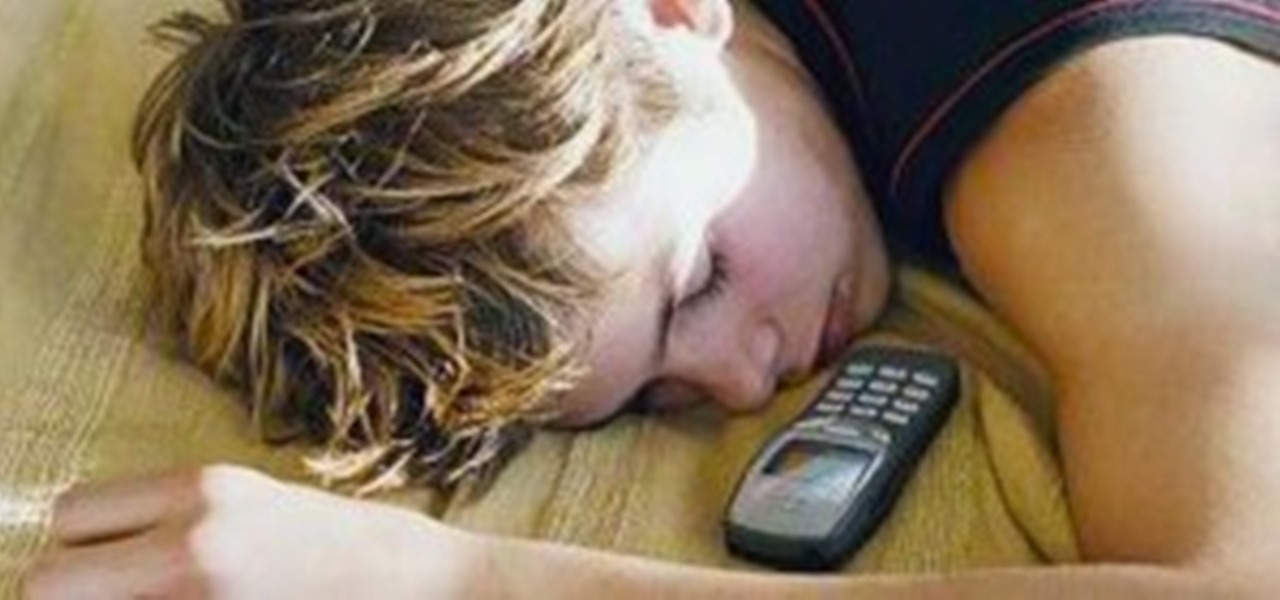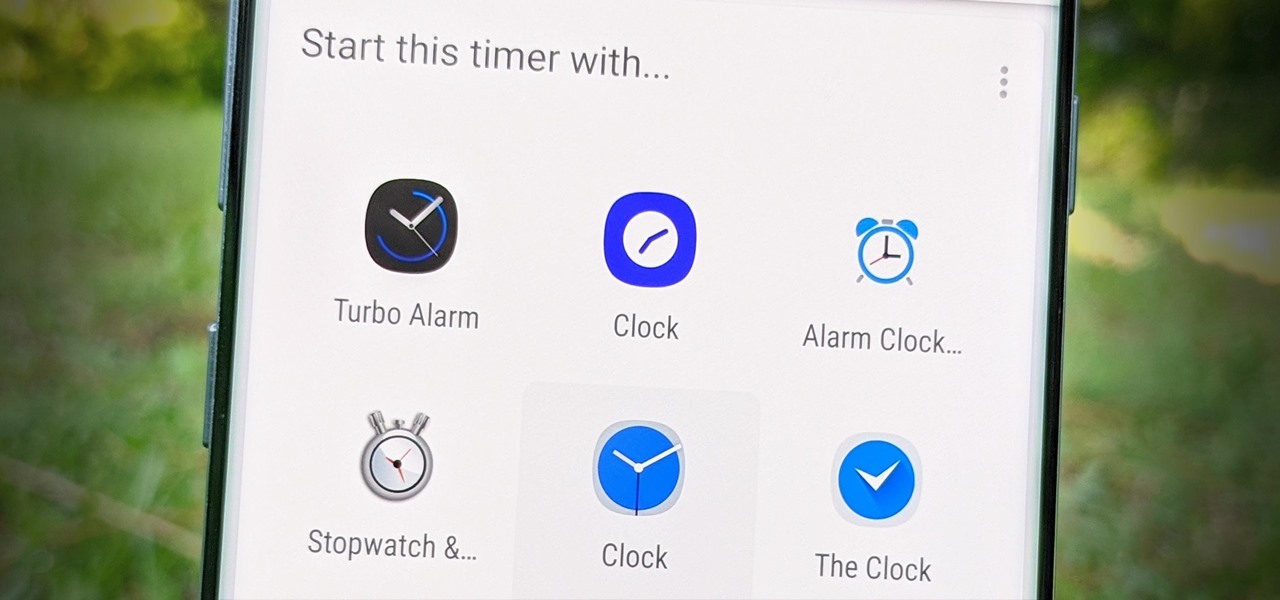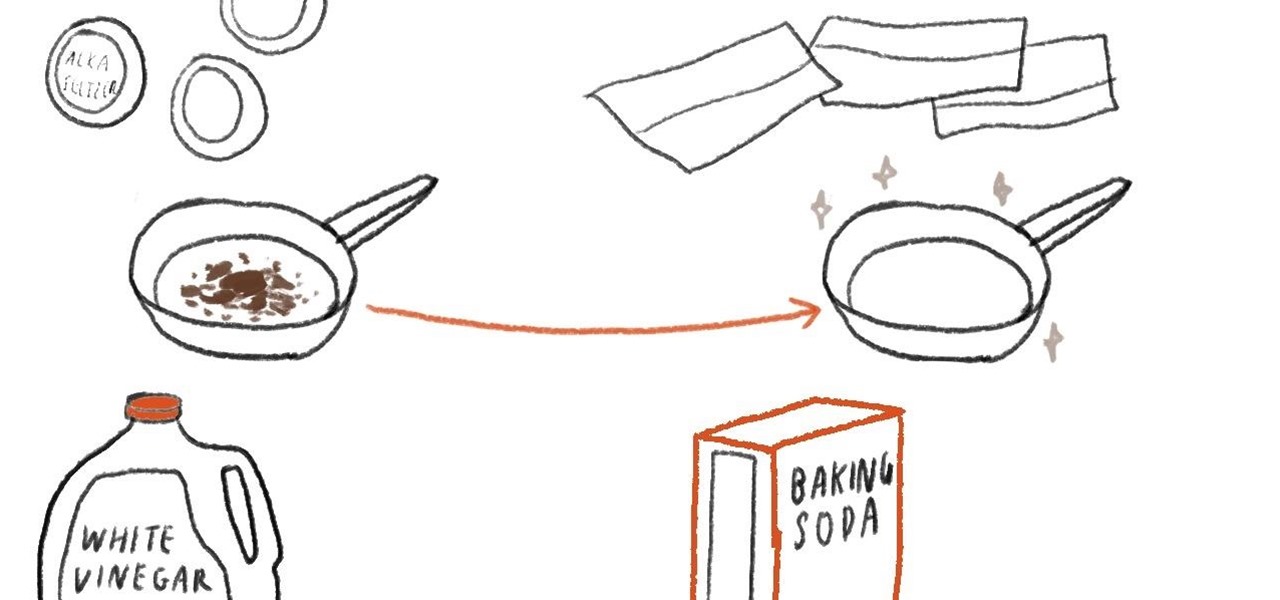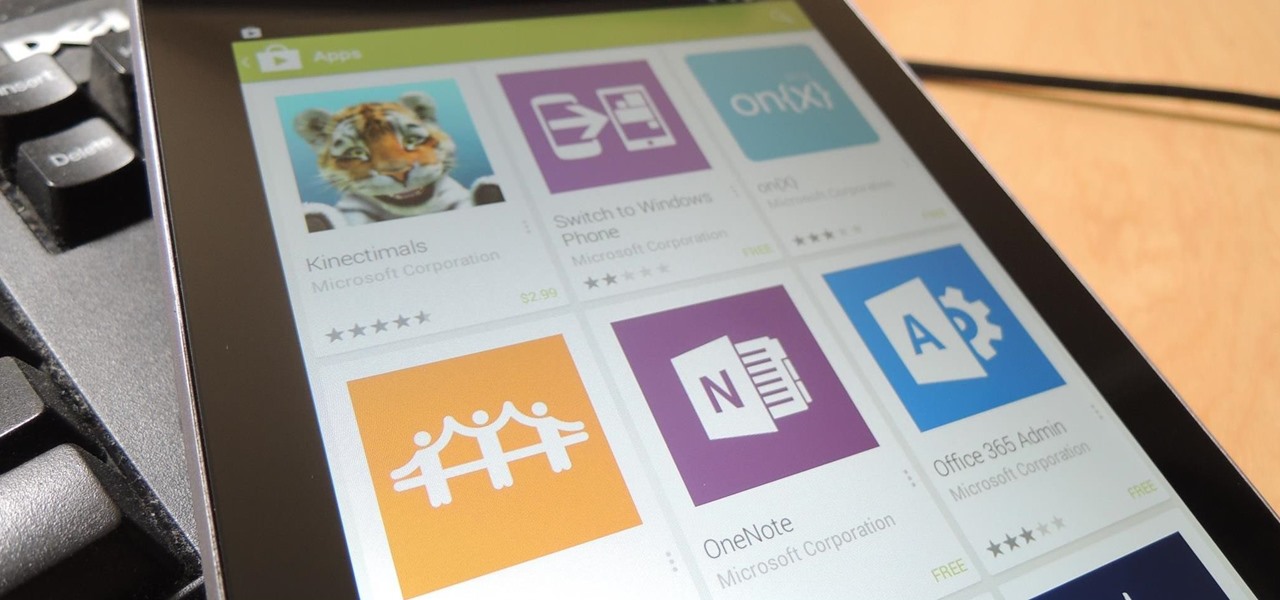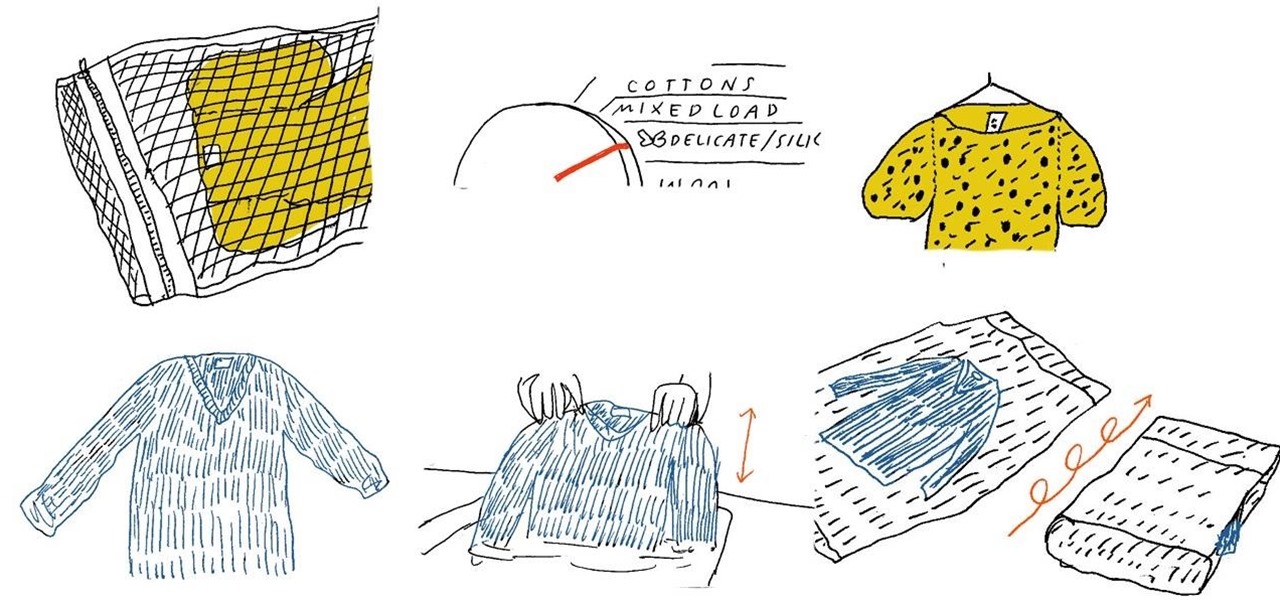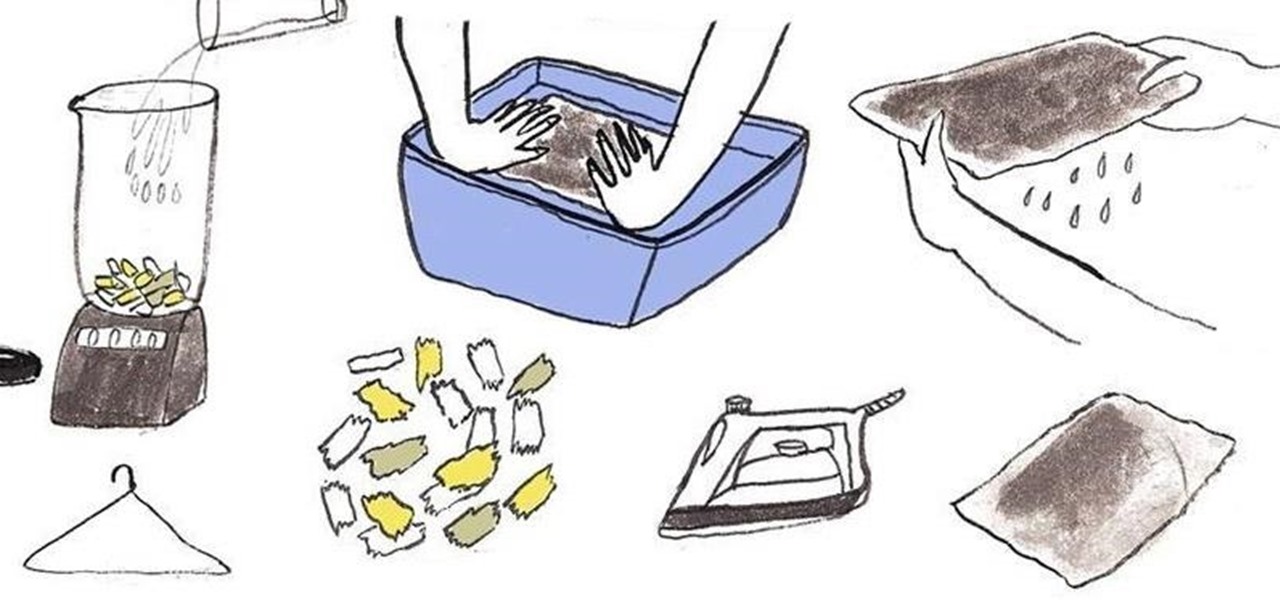Need to pick up some furniture, but can't find any free time in your busy schedule? What if you're just too lazy to go pick up some cat food? How are you going to feed your pet without getting off the couch? Tired of waiting in lines at the post office to mail out some last minute package?
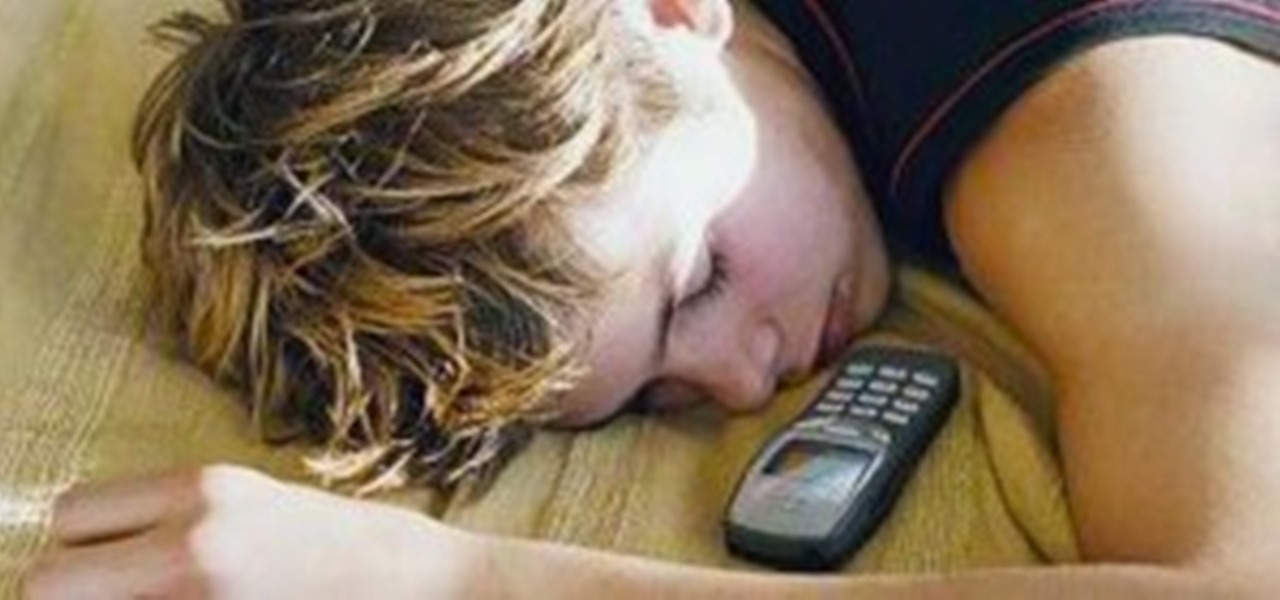
Dealing with insomnia? Just can't fall asleep at night? Well, there's a few things you can do to escape those restless nights. You can take a hot bath (unless you're a shower person), do some yoga (granted you can do the downward-facing dog), or try a little tapping (if you don't mind smacking yourself in the face). But let's face it—most people who have trouble sleeping use prescription medication or natural remedies like melatonin. If you don't want to be dependent on sleeping pills, then m...

Smartphones have already hit the shelves with glasses-free 3D displays, but now you can enjoy the luxury of a 3D display on your 2D devices, thanks to Japanese company Global Wave. They've developed a special film that allows you to enjoy three-dimensional content on existing two-dimensional products, from laptops to computer monitors, along with iPads and iPhones.

This week, Apple announced the beta version of its new wireless, cloud-based service, iCloud. I wrote a summary of it here. The iCloud service includes some new features in the latest version of the iTunes Store, which allows you to access all your iTunes songs, mobile apps, and eBooks purchased in their respective iTunes stores and download that media to up to 10 of your devices—your iTunes supported Macs and PCs and mobile devices. This downloading can all be done wirelessly without you hav...

As I was listening to Apple's WWDC conference today, what ran through my mind the most is if there were ever a time to switch to the world of Apple computing now is it. Today's WWDC keynote presentation was chock-full of new and updated iOS mobile software—too much to cover in this one article. But the most "new thing" coming from Apple this Fall is iCloud, a file sharing and streaming service that requires no wired connections.

At a windows partner conference in Taipei, Microsoft unveiled their Windows 8 tablet. First impressions: WOW! Looks like they are actually innovating for once.

Finally, summer is just around the corner! And while there are delicious fruits and vegetables available nearly every season, summer yields some of the very best picks. Equip yourself with one or more of the tools below before your next trip to the farmers market.

There are a few different types of Apple iPhone and iPad users: general household users who largely consume media—e.g. surfing the web, watching movies, listening to music. Other iPhone and iPad owners use their device(s) to produce stuff—written documents, edited movies, blog posts, music tracks, and the like. And then there are those who are very mobile with their devices. They commute to and from work on a regular basis with their iPhone or iPad. Some users may travel a lot on business, or...

With so many wireless iOS networking apps for the iPhone, iPad, and iPod touch available, there’s very little reason to connect any of these devices to iTunes, except to update the software. Besides, importing and exporting photos using iTunes has never been one of the best features of Apple‘s mobile device process. Let me introduce you to 5 useful apps for importing and exporting photos to and from your iOS device(s).

It's amazing how the years seem to slip by. One day you're a dreamy, starry-eyed college student. Hopeful intern the next. Before you know it, you're just a hard working stiff like the rest of them. Even though those college years don't seem too far in the past, it's always a shock when you come across an old photo and see a somewhat fresher, baby-faced version of yourself. Think about how shocking it would be to see a time-lapse recording of years gone by, each day incrementally displaying t...

I'm not going to lie. I was Catholic. But one of my reasons for my faithful departure was having to tell my innermost secrets— my sins— to a silhouetted figure behind a latticed screen. With the creepy enclosed booth structure and separation of sinner and confessor, its anonymity was clear, yet deceiving. You always knew the priest and he always knew you. If I wanted total privacy, was there really a need for this intermediary to God?

Here are the instruction on how to download and get started:

Have an old-school tabula recta lying around? No? Then just print out the chart below. Nothing ensures better password security than this centuries-old cipher technique. Here's how it works, via Wikipedia:

Eric Abrahamson, a professor at Columbia University, writes in to Forbes on how to be the Michelangelo of work shirking. The article is intended to help managers better understand their team's lack of productivity, but it also provides 10 simple tactics for all the lazy asses out there. Introducing exhibit A, June, a total lazy ass who lasted almost a decade in her job before being laid off:

If you're a tuna lover, but aren't really fond of the raw sushi tuna variety, this could be the perfect blend of both worlds. Tuna enthusiasts no longer have to have it one way or the other… go in-between with a lightly torched tuna meal. Lightly torched tuna (yes, a blowtorch is used) joins a sweet, salty and tangy vinaigrette with fresh herbs and anchovies. Piled atop vibrant radishes, scallions and peas, the dish was beautifully assembled and presented to an appreciative farmers' market cr...

I'm sure at this point you're all crafting away merrily, frantically searching for bushels, and trying to keep track of what you need, so I made a chart for each building and their recipes that is simple and easy to reference.

Sometimes the "nasty bits" are unexpectedly yummy. With a reputation for being both cheap and reliably good, Chichi Wang of Serious Eats describes chicken's feet:

So you've hidden an app or person and you want to undo it? Select Top News on your news feed

This clever app from Disney let's you transform your Facebook photo into a Tim Burton masterpiece. The Facebook app is free. All you need is a wide grin :)

Learn how to make a beautiful Christmas tree bauble ornament. Step 1. Gather your materials.

If you don't use the stock clock app, you've probably run into an issue when using Google Assistant on Android. By default, it'll only use the clock app that came with your device to set timers and alarms, effectively ignoring your third-party clock. But there's a way to fix this.

For most of the iPhone's history, rearranging apps has been a giant pain. On the surface, iOS 13 seems to make things worse — with the new long-press gestures, it takes longer for iOS to know you want to move apps around. That might be true, but iOS 13 also introduced a way to make the process so much faster.

Galley Go is a new lightweight app made by Google that provides a simpler alternative to Google Photos. While it's a lighter app, it still includes dark mode. You just have to turn it on to help boost battery life and save your eyes at night.

If you're anything like most iPhone users, then you've probably grown tired of Siri's antics by now. She frequently has trouble with even the most basic of questions, and severely lags behind Google Assistant with regards to usability. Unfortunately, Google Assistant for iPhones has been less than ideal.

When you wake your iPhone X, XS, or XS Max for the first time, you'll probably notice a subtle animation in the top right of the screen that slides down to reveals a couple switches, one toggled on and one toggled off. At first, the meaning of this could be confusing, but it's just Apple's way of helping you learn your new device better.

MSQRD (aka Masquerade), the popular iOS app that lets you put silly faces on top of selfies, is finally making its way over to Android.

Even the most seasoned kitchen cooks experience the annoyance of accidentally burning food on their pots, pans, and casserole dishes. When dishwashing soap and water doesn't work, what is the best way to remove burned-on gunk from your cookware?

Microsoft finally unveiled dedicated iPad apps for their Office suite earlier this year, but it seems that that was just a preview of things to come.

Dry cleaning can be a pain the butt, not to mention super expensive, especially if you're wearing a lot of wool sweaters during the cold winter season. Thankfully, with a little time and effort, you can wash most of your "dry clean" or "dry clean only" clothing at home.

Which cooking oil is best for baking cookies? Sautéing vegetables? Deep-frying chicken? With the plethora of different cooking oils out there, it can get pretty confusing choosing the best one for your next cooking adventure.

How can you tell if a coconut is ready to eat? The entire fruit is covered by a rock-hard exterior, so you can't really squeeze them to test their ripeness. Instead, feel the three "eyes" at the bottom of the coconut. If they feel slightly soft and dry, that's a good sign that the fruit is mature.

Have a hard-to-open jar? If it's never been opened, the air pressure inside the jar is making it harder to break the seal. If it's been in the fridge, it's possible that the lid shrunk slightly—just enough to be extremely frustrating.

Whether or not you like its minimalist, "puzzle" style, it's hard to argue that Shadow of the Colossus is a gorgeous game. It got rave reviews from critics and players alike, was the 11th highest rated game of 2005, and was so popular that it even has its own wiki.

A lot of Nexus 7 users have been experiencing a long list of issues after upgrading to Android 4.2 Jelly Bean. From random reboots to abnormal battery drainage, people have had plenty to complain about. One of the most common (and annoying) problems is lag. If you're one of the unlucky users experiencing slowness after upgrading, there's a quick fix you can try, discovered by XDA member fishingfon. Turns out, Google's news application, Currents, could be causing the issue. After changing one ...

Though silica gel packets clearly instruct you to throw them away (and not eat them), you can actually keep them for a variety of unexpectedly practical uses around the home. Silica gel is a desiccant, a substance that absorbs moisture, which makes these packets perfect for keeping things extremely dry and moisture-free.

Unlike your more artistically-minded friends who've been working on their homemade, hand-stitched, conceptually-brilliant Halloween costumes since May, you need to put together a last-minute costume in a matter of hours. What can you possibly do if you're cheap, kind of lazy, and don't know how to sew to save your life?

If you've ever wondered how paper gets recycled, find out for yourself by turning your used, unwanted paperwork into fresh homemade paper that you can use again. Any type of paper can be recycle, whether it's used computer paper, paper grocery bags, or old flyers.

After years of being a PC technician and Windows System administrator, I had the blind hatred for Apple that I thought I was suppose to have. I swore that I'd never even touch an iPod, let alone buy an Apple product. But I found a new career that drug me out of the Windows server/PC tech room dungeon, and into the bright modern office of a web development firm. Then it happened. After a couple weeks with all this Apple stuff around me, my love for gadgets and (closet) Apple curiosity got the ...

This Photo was taken and edited with iPhone 4s. iPhone App Used:

Last week I reviewed Kinotopic, the iPhone app that lets you easily create cinemagraphs. While I loved the result, I found the app hugely flawed. Kinotopic forced you to use a Facebook log-in, and didn't store the finished video on your phone itself. Instead, you had to visit the Kinotopic website to see your cinemagraphs or link to your Kinotopic page using Twitter, Facebook or Tumblr.