
How To: Re-pot a plant
Repotting a plant is a simple task when you know all the right steps. Whenever a plant outgrows its container, it should be replanted in a new pot.


Repotting a plant is a simple task when you know all the right steps. Whenever a plant outgrows its container, it should be replanted in a new pot.

SPAM keeps indefinitely, so here are a few ways to whip up tempting delights. You Will Need

You’ve finally found the perfect fabric for that new dress – don’t let careless cutting ruin your project.

Don't let fate decide the makeup of your fantasy football team. Participate in a live draft with these tips.

Have you been typing at computers for so long that your handwriting has become unreadable? Follow these steps to make your handwriting beautiful again. This Howcast guide demonstrates how to improve your handwriting - just follow the steps!

You don't need to trek to your favorite trattoria to enjoy these – whip up a batch at home! Learn how to make mozzarella sticks from scratch at home with this Howcast guide.

Make restaurant-quality fries with less fat and fewer calories by skipping the deep fryer. Watch this video to learn how to make oven-baked french fries.

Moving is one of the top ten most stressful life experiences. Here’s how to pack it up without wanting to pack it in.

Learn how to play "Black" by Pearl Jam, an acoustic guitar tutorial. Follow along with this demonstration, tabs and lyrics here:

Wow your friends with this extra-easy recipe from Paula Deen. Follow along as she makes the perfect apple strudel. This cooking how-to video is part of Paula's Home Cooking show hosted by Jamie Deen, Paula Deen. Paula Deen, owner of Lady and Sons, a famous Savannah restaurant, is Food Network's resident southern chef. Step inside her kitchen and discover delicious food that's both uncomplicated and comforting, like this dessert recipe. Try making some apple strudel for tonight's dinner.

Here is a recipe for heart healthy chewy cinnamon oatmeal cookies made with canola oil. This cookie recipe is a great way to incorporate healthy fats into your family's diet. Watch this cooking how to video to learn how to make these chewy oat and cinnamon cookies.

This wonderful easy vegan scones serves 12 people. The prep time for this yummy scookies takes 8 minutes and cooks in 10 minutes.

The built-in Files app on your iPhone has only gotten better since it was introduced in iOS 11, with small improvements after each new iOS version. You can manage files on your internal storage as well as in iCloud Drive, but one of the best features is being able to manage media and documents from all of your cloud storage accounts in one place.

When it comes to filters, Snapchat is no slouch. The chat app's array of effects rivals even the fiercest competition from filter masters like Instagram. Now, the company has a new trick up its sleeve that adds depth to your selfies (and even more new filters), and that feature is called 3D Camera Mode, available for iPhone models with the TrueDepth camera used for Face ID.
In iOS 13, Apple is taking the Reminders app more seriously. With its long list of helpful new changes, the app finally stacks up to other task managers like Todoist or Wunderlist. One of the changes is small but mighty — the ability to add custom icons to lists. Doing so lets you personalize each collection of reminders to your liking and can help you identify lists with just a glance.

Listening to your favorite podcast in bed can be a very relaxing way to unwind after a long, busy day. However, there's a good chance you'll fall asleep with the show still playing. That means episode after episode will play, causing you to forget where you left off. Even worse, a loud noise in an episode may jolt you awake during your night's rest. But you can prevent both issues if using Apple Podcasts.

Although next week will mark the late David Bowie's 72nd birthday, his fans and admirers are the ones receiving a gift in the form of an augmented reality app that explores the artist's career

The iPhone X is one of the most beautiful phones ever made, but the aesthetics stop just short of perfect due to one thing: That notch. It was a necessary evil since Apple had to incorporate a front-facing camera somewhere, plus it houses all the sensors for Face ID, but that doesn't change the fact that it looks a bit goofy.

If you are a frequent poster on Facebook, then uploading your photos and videos in HD is essential for your viewers. There's nothing worse than realizing that the Boomerang you just uploaded is grainy and probably won't get any views.

This Fourth of July, go beyond cherry pie, strawberry shortcake, and those gimmicky red, white, and blue cupcakes. Instead, wow your friends and family with this delicious, patriotic honeycomb cake made of puff pastry, whipped cream, and fresh fruit — no artificial coloring needed! Don't Miss:

Without a doubt, sushi is one of my favorite foods—dainty and delectable, while also fun to make. So let's get started with maki rolls, aka makizushi, probably the most iconic form of sushi. You know, the one filled with rice and your standard sushi ingredients, rolled up in a sheet of dried seaweed.

By using LEDs that only put out a little light the eyes can be lit in dim room light but still appear white, the moment the eyes are in shadow they glow bright red. Watch this video tutorial to see how to make glowing LED creature costume eyes for your film or costume project.

Learn to make this easy mini paper Uzi gun for gaming with your friends! Supplies: Scissors, Scotch tape (Note: DO NOT USE MASKING TAPE OR DUCT TAPE; IT WILL NOT TURN OUT WELL), lots of paper. 1. Take one piece of paper and roll it up from top to bottom to make a short tube. Tape it. 2. Take another sheet of paper and do the exact same thing that you did to the first one and tape it as well. 3. Take a sheet of paper and roll it up from side to side (long ways). Make the hole in the middle abo...

To make roman columns, ideal to create space between door and living room. Materials required :

If you're sick of seeing some of your contacts' faces in the sharing menu every time you share photos, apps, webpages, or other content on your iPhone, or if you want to keep nearby eyes from sneaking a peek at the people you frequently share things with, you can make some or all of them disappear.

Instagram wants to bridge the gap between advertising and shopping for a more central buying experience. The app has long been a platform for advertisements, with both companies and creators using it as an outlet to link to products, so it's only natural for Instagram to allow users to buy content featured in posts without ever leaving the app.

Huawei's push into the US market has by no means stopped, even despite the recent US government pushback. Huawei has already released their top-notch flagship device from 2017, the Mate 10 Pro, and a couple great budget and midrange devices. Their latest release offers an upgrade to a past release.

Chances are, you just point, shoot, and share photos and videos on your iPhone without a second thought about how your privacy is affected. It's fairly easy to do so since the Camera and Photos apps that Apple provides seem so innocent. But there are a few things you need to know when it comes to shooting media, sharing it, and even deleting it.

When you have an idea you want to jot down or a quick list to make, the Notes app on your iPhone is a great place to do it. However, by default, Notes use a blank canvas, which doesn't match the physical lined notebooks we're used to. If you've always use unlined or gridless sheets of paper, a blank canvas is probably fine, but you can actually customize your digital stationary with lines or grids.

If you've ever wanted to turn your favorite GIF into a live wallpaper for your iPhone or even just make it a 3D Touch-friendly Live Photo that you can share, there's a super simple way to do so.
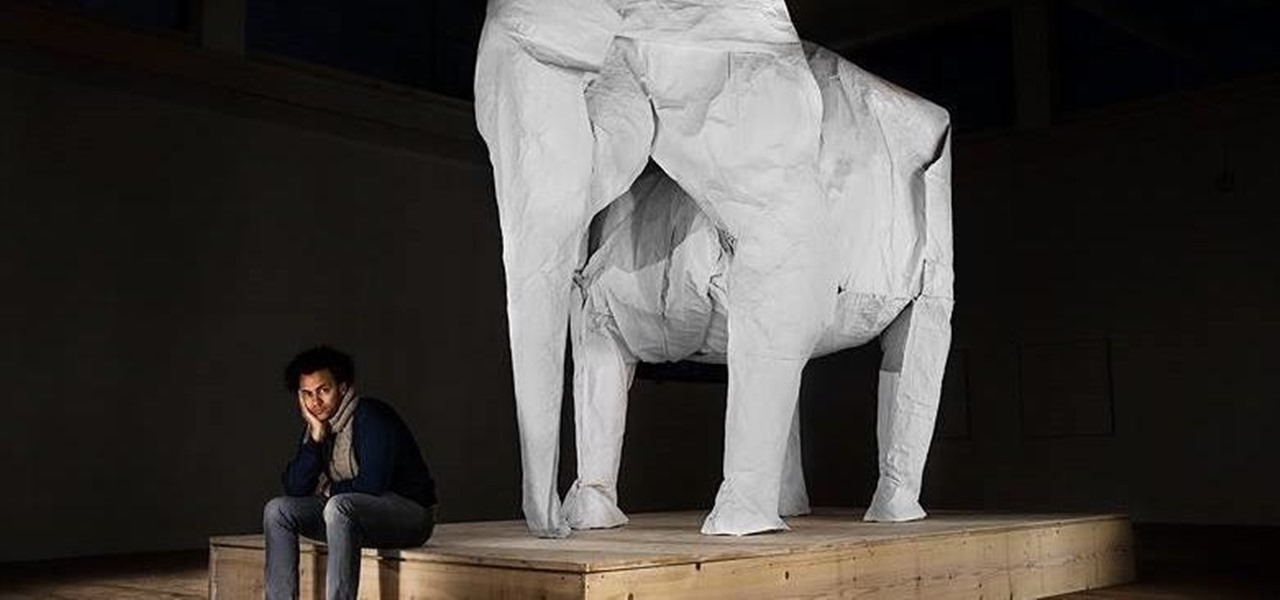
Origami is the Japanese art of folding paper, which has been around since the 1600s. The word origami comes from the two Japanese words ori, meaning "folding," and kami, meaning "paper."

Having websites coded for mobile browsing is great for small screens, but if you have a Plus model iPhone or even the iPhone X, desktop versions of websites might show you more of what you want. Plus, there's the case of poorly designed mobile websites, where the desktop view is clearly the better option with more functionality and features. Luckily, asking for desktop sites in Safari is simple.

For most of us, the primary reason we capture videos on our iPhones is to post on one of the various social media platforms out there, like Facebook, Instagram, Snapchat, or Twitter, providing instant gratification by receiving a proverbial nod from our followers.

Recipes are invaluable to cooks who are just starting out, but what if you want to get to the next level? Then it's time you learn how to apply simple math to food. In other words, learn how to cook using ratios, not recipes.
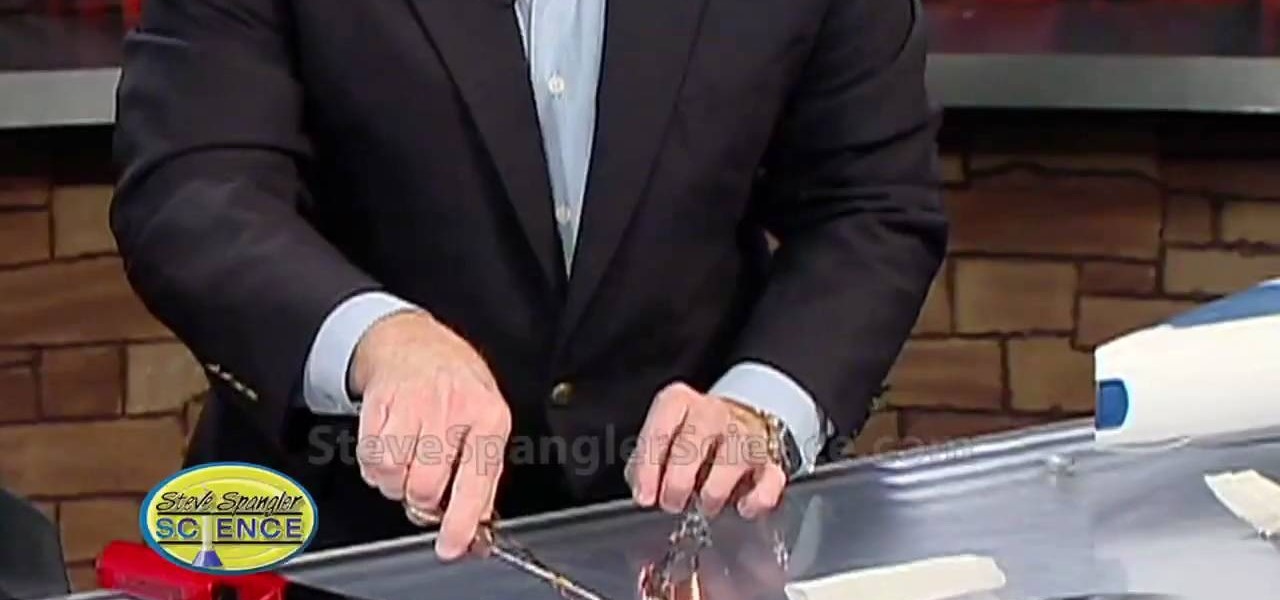
3,2,1... blast off! Here's a fun little experiment you can do with a tea bag and some matches. You can try it at home and see how far up you can make your tea bag rocket go. The Tea Bag Rocket is really an adaptation of a classic science demonstration called the Ditto Paper Rocket. Each piece of Ditto paper had a sheet of tissue paper that separated the two-part form, and it was this discarded piece of paper that kids used to make the "rocket." Since Ditto paper is a thing of the past, scienc...
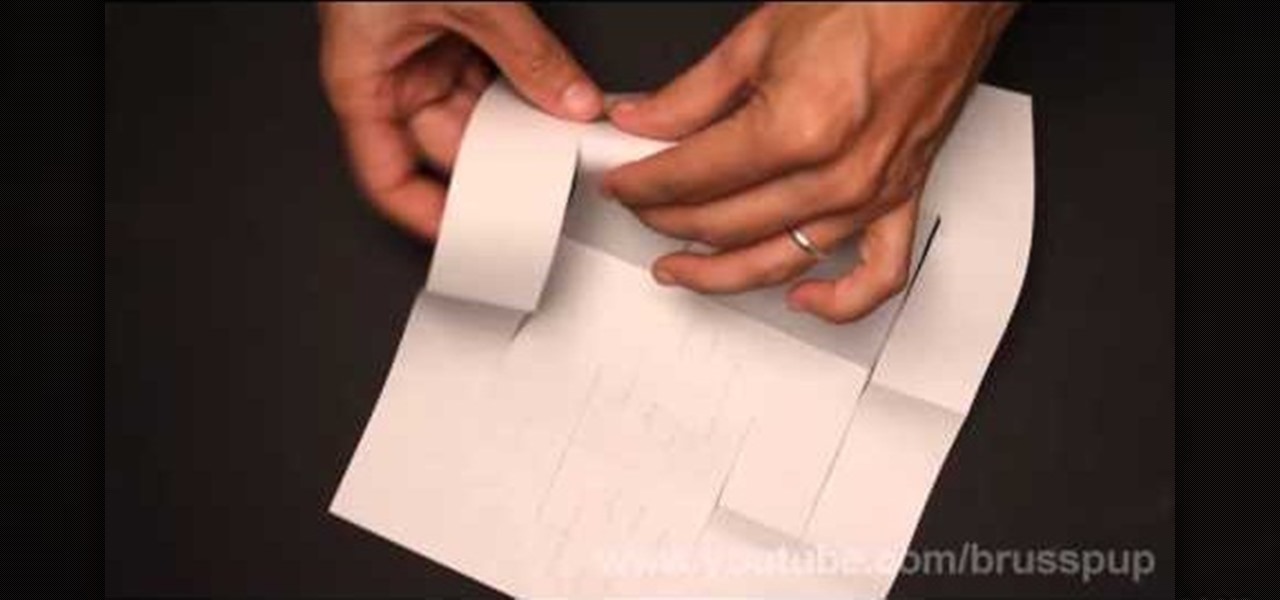
Is your life's goal to become a world-renowned architect and build a funky postmodern skyscraper in Dubai? Then start small: Other than learning how to sketch blueprints, you must be able to model your creations from paper.

New mommy Adriana Lima is gorgeous in a way only Victoria's Secret models can be. Tall, statuesque, and with beautiful light blue eyes that contrast with her dark brown hair, she's really quite a picture of perfection.

If you've been wondering how to clean your silver, this video will show you a simple way to do it using products you have laying around. To do this, you will need baking soda, aluminum foil, hot water, and your dirty silver of course. First heat up water so it's close to boiling, not just hot water from the sink. Pour this into a large bowl to fit your silver, then grab sheets of heavy duty foil. Place the foil into the large bowl along with a few cups of baking soda. After this, place your s...

In this video, we learn how to use tempo: Allegro, Moderato, Andante, Adagio, Ferma. When you are playing a musical piece it has to have certain notes and speed. You will also be setting a mood with your song as well. Use tempo marks to mark these on your song to make it unique. Learn how to read these mark when you are looking at music on a sheet of notes. Make sure to practice your music to make sure you are playing it at the right speed and taking pauses where appropriate. This will help y...

In this tutorial, we learn how to make an endless card. An endless card is a card that folds a ton of different ways, so it can be used over and over again without having to replace it. To make this, you will first need to take a piece of card stock and score it where you are going to fold it in the middle. After this, take a smaller piece of paper, then score it so you can fold it into three different squares. Do this again for another sheet of paper. After this, you will want to adhere to d...