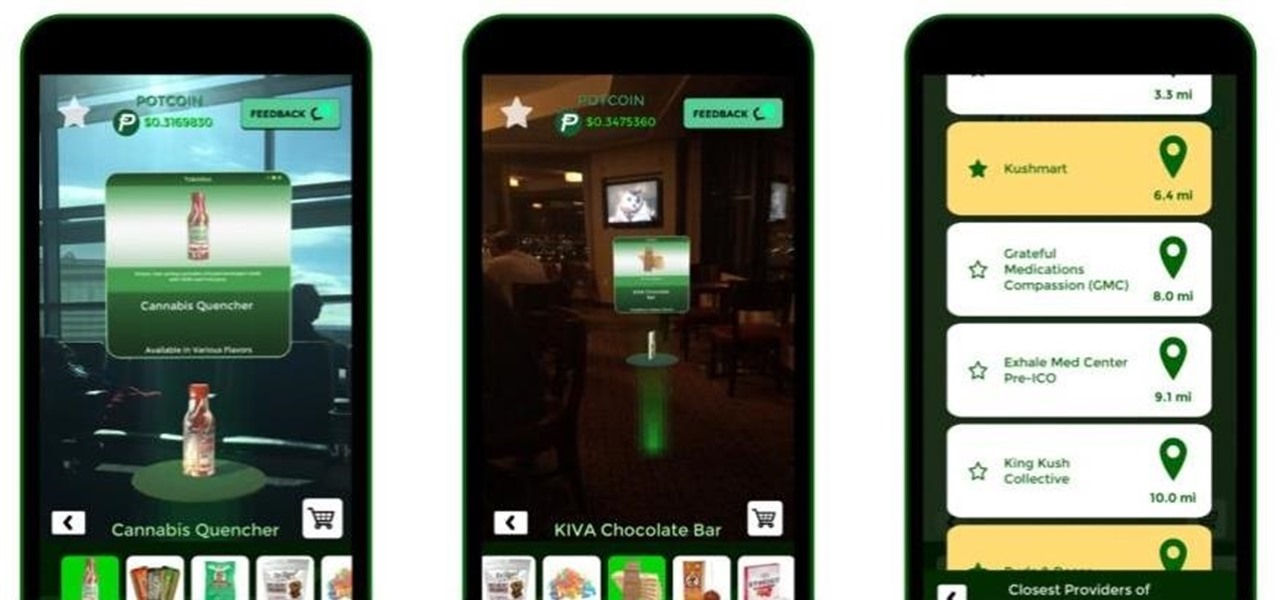Two-factor authentication (2FA) is a great way to add another layer of security to sensitive third-party apps and websites like Venmo. However, before iOS 12, to log into a particular 2FA-secured app or site on your iPhone, you'd have to memorize or copy the SMS code from Messages, then jump back in a timely manner to log in. Apple's latest iOS version streamlines this process.

When you first update to iOS 12 on your iPhone, notifications on the lock screen and in the history will be grouped automatically into stacks based on a variety of factors for each app. For example, articles from Apple News will be stacked together based on sites. But you can also change this so that all alerts from a particular app will be grouped in one bundle, not separate ones.

This year's big iPhone update, iOS 12, aims to solve many of the issues that arose during iOS 11's controversial, buggy tenure. With that in mind, it may be tempting to jump on board the new software immediately and leave iOS 11 in the dust for good. Here are some reasons why you might want to reconsider joining the iOS 12 beta.

When the iPhone X was first introduced, it came with an odd way to force-close apps. While all other iPhone continued to use a two-step gesture in iOS 11, iPhone X users were stuck with an annoying three-step gesture that was seen last in iOS versions from at least six years ago. Thankfully, iOS 12 has changed this and makes force-closing apps as simple as it should be.

Most of us have, at one point or another, found ourselves glued to our smartphone in a trance-like state, totally unaware of what's around us. Well, Apple has a way to curb overuse with an awesome tool for iPhone starting in iOS 12. It can help nudge us away from our phones to spend more time attending to real-life matters.

Among iOS 11's many criticisms, one of the more surprising complaints came from parents worried that Apple wasn't doing enough to monitor and control their children's iPhone usage. Apple seems to have taken these issues to heart, as iOS 12 introduces new and improved parental controls to help encourage healthier mobile habits for kids.

Despite years of user complaints, OEMs are still preinstalling third-party apps on brand new devices. Even in 2019, you'll still find plenty of phones with Facebook preinstalled. What's worse, it's installed as a system app, so it can't normally be uninstalled without root access. However, there are a few workarounds.

Soon, you'll be able to buy your OnePlus 6, but you can experience some of its apps today thanks to XDA user erayrafet, who ripped a few OxygenOS apps like Weather and this Gallery app. While Google Photos is a great service, this Gallery app should be your go-to app for locally-stored photos.

In the new Android P, the multitasking view is reminiscent of webOS days. As a result, enabling split screen mode no longer works as it once did. However, it's still easy to use, whether or not you're using the new "Swipe up on Home button" gesture or have stuck with the old-style navigation buttons that include the "Recents" aka "Overview" softkey.

Android Pie is bringing in plenty of changes, but the headlining feature is a set of navigation gestures like the iPhone X uses. With Android 9.0, you can now navigate through your phone using a total of seven new swipe gestures.

If you've unlocked your iPhone lately and noticed some apps aren't fully installed anymore, you're not alone. After updating my device recently to a newer version of iOS 11, I didn't immediately understand what caused a few of my games to uninstall themselves. It turns out, there's a simple setting that explains what's going on.

App updates bring new functionality, but they can also break old features or introduce changes no one wants. Unfortunately, if you're holding onto an older app version because you don't want to accept the update, it becomes a lot harder to keep the rest of your apps updated.

While you were busy browsing Instagram, composing tweets, or chasing Snapchat updates, an eight-year-old ARKit developer was hard at work on her first step toward taking over the tech world via augmented reality.

A report from app data firm Sensor Tower reveals that more than 13 million ARKit apps have been installed on iPhones and iPads within the first six months since the toolkit launched with iOS 11.

Between the Cambridge Analytica scandal and the revelation that Facebook logs your calls and text history on Android, many are considering joining the #DeleteFacebook movement. But it can be difficult to leave the site, because so much of its content is only available to active users. If you want to keep in the loop without sacrificing your privacy, you'll want to follow the steps below.

Samsung's Galaxy S9 is a powerhouse, driven by the Snapdragon 845. Still, this SoC lags behind the A11 Bionic chip that's inside the iPhone X — meaning you'll need a few tricks in order to squeeze out some extra performance from your phone. Fortunately, there's an app made by Samsung that will help you do just that.

Google updates the Play Store periodically, but the changes are usually subtle. A recent server-side update, however, is shaking things up quite a bit.

If you're a Harry Potter fan who has ever wanted to have your own Hogwarts adventure, you're in luck — Jam City is close to releasing "Harry Potter: Hogwarts Mystery," a mobile game that allows you to attend the magical school yourself. In fact, it's so close you can pre-register for the game right now.

Over the years, Nova Launcher has widened its audience. No longer is it simply a tool to return your home screen to a more stock look. With Nova, you gain customization tweaks and functionality unavailable with the stock launcher. One example of this is all of the cool stuff you can do to organize your app drawer.

Nova Launcher is more than just a home screen replacement. It is a tool which can reshape how users interact with their Android devices. Thanks to a regularly growing feature list, Nova has evolved into more than just a launcher. Now, Nova is an effective way to increase your productivity.

When traversing the web, you'll regularly come across websites that require you to create an account. With the majority of these accounts, protection is limited to a simple password. Despite this, many people are still using weak passwords such "123456." For these reasons, you really need a password manager, and our research has shown that LastPass is still your best bet.

With the release of the iOS 11.3, iPhone users have new features to both sift through and look forward to, such as increased battery health information and control, new Animoji on iPhone X, and Health Records in the Health app. A smaller change with the update, however, is also a useful one — a new way to sort App Store reviews.

After Vuzix's scorching hot week at CES, the future of AR is so bright, we have to wear (smart) shades. Luckily, Vuzix is making it easier for consumers to grab a pair.

If there's one augmented reality app idea that should have gone up in smoke, it's probably Tokédex, an app that brings cannabis to the world of AR.

If you've read our list of the best email clients for iOS, you'll know Apple's Mail app doesn't cut it when it comes to third-party integration. If you want to use some of your favorite apps directly in your mail client's calendar, go with Outlook.

If you've been paying attention, you already know that ARKit can detect horizontal surfaces and estimate ambient light, but did you know that it can also help you improve your soccer game?

Just yesterday, Google announced that it is banning all apps that contain any form of lock screen ads. Today, they posted a list of the Best Apps of 2017 for the Play Store. Given the new policy of cracking down on apps with advertisements on the lock screen, you wouldn't expect to see one of those in the list of top apps. Unfortunately, that's exactly what happened — Google is promoting obvious adware in their list of best apps.

With the advent of ARKit, apps that can place virtual furniture in a real room have become nearly a universal practice for furniture retailers, with Pottery Barn being the latest to join the fray.

The Free App of the Week is as cool as it sounds. Apple features one app every week on the front page of its App Store that comes completely free. Once you download it, you have access to all future updates, just like you would if you purchased the app in full. Sounds great right? There's just one problem — it's missing.

I don't know about you, but I love options. Personally, I think Android's notification system is easy to use — providing access to new notification with a swipe down from the top of the screen. But, as Android users, we like the ability to do things differently whenever we see fit, so what if you wanted a different way? Well, with Action Launcher, this is possible.

With the official release of iOS 11, the availability of an app that uses the much-hyped ARKit platform to place virtual furniture in one's home was expected.

Ever since iOS 11, there's been a little drawer at the bottom of conversation threads in the Messages app. That drawer houses what Apple calls "iMessage apps," even though they also work in regular text messages. These apps are convenient for various reasons, but if you don't use any of them, it's just wasted space on the screen. Luckily, you can get rid of this app drawer.

While fully closing apps on your iPhone can keep it running at peak efficiency since it frees up memory and stops background refreshing, it's most critical when dealing with unresponsive apps. If you have an issue with a certain app, you can just force-close it instead of rebooting.

When Apple introduced ARKit earlier this year, they trotted out IKEA as one of the companies it was working with to build an augmented reality app that lets customers see furniture as it would appear in their home.

One click on the iPhone X's Side button locks or wakes the device. Two clicks opens Apple Pay. Holding down activates Siri. So how do you shut down the iPhone X then? On every other iPhone, you hold the Side button down until the "slide to power off" option appears, but that doesn't exist on the iPhone X.

In the new iOS 11, Apple lets you hide purchased apps from the App Store no matter if you have "Family Sharing" turned on or not, which is an interesting change from iOS 10. It's a fairly easy task to hide an app from your list of purchases, but unhiding it is anything but easy.

Apple removed the App Store from iTunes in the new 12.7 update, which means you can't download iOS apps from iTunes or view your app library anymore in macOS. Everything is done on your iPhone now, but the process for viewing and re-downloading apps you've previously purchased has changed slightly in iOS 11 compared to iOS 10.

The release of iOS 11 and ARKit is probably the biggest event for mobile developers since the advent of the App Store.

When it comes to watching movies and TV shows in Amazon's Prime Video service on an iPhone, it's as simple as installing the Amazon Prime Video app, signing into it, then playing content. However, on an Android phone, it's a lot more complicated.

Furniture arranging apps have been rolling out on different platforms for a while now thanks, in no small part, to augmented reality.