
How To: Board up a window
Board up a window for protection against strong storms and hurricanes. Learn how to board up a window.


Board up a window for protection against strong storms and hurricanes. Learn how to board up a window.

The CubeCheater iPhone app takes pictures of Rubik's cubes and shows you how to solve them. This is a brand new iPhone application that takes a picture of your Rubik's cube and then solves it for you, step by step. Solve your cube in 0.01 seconds, easy.

Take a lesson in architecture from renowned architect Doug Patt by watching this video tutorial. If you want to learn about drawing and designing, without going to school, Doug's just the teacher. Watch to see how to draw and letter with lead like an architect.

Make a batch of this wonderfully hearty winter squash soup for warmth. Follow along in this video cooking lesson as Alton Brown shows you how to cook up a savory squash soup. This how-to video is part of Good Eats show hosted by Alton Brown. Pop culture, comedy, and plain good eating: Host Alton Brown explores the origins of ingredients, decodes culinary customs and presents food and equipment trends. Punctuated by unusual interludes, simple preparations and unconventional discussions, he'll ...

Paula shares her chocolate pecan pie recipe with chocolatier Max Brenner. Follow along and learn how to make this decadent dessert. This cooking how-to video is part of Paula's Best Dishes show hosted by Paula Deen. What happens when America's favorite southern cook opens up her kitchen to family, friends, viewers and the best home cooks in the country? It's anyone's guess! Paula Deen is cooking up something new as she rescues viewer recipes, shares stories and traditions with friends and str...

Watch this how-to video from the Dog Channel and learn how to make healthy and tasty anti-flea biscuits for your dog. These anti-flea biscuits are sure to be a hit with your dog. Not only are they healthy but they have the added benefit of flea control.

Your dog travels all around the house all day. Here are five places to remember to keep clean. Watch this how-to video as the Dog Channel offers five places your dog encounters that are important to clean regularly. Remember he always travels to his toys, crate and bed.

Watch this how to video as Canadian Living magazine prepares a classic oatmeal drop cookie recipe with a special party twist. Bookmark the cookie recipe for your next kids' party or baking day.

Vegetable puffs are a wonderful snack option for the days that you want something substantial and you can’t wait very long for it to be made! Watch this how to video to learn the recipe and the method of cooking vegetable and keema puffs.

This tutorial shows you how to reliably get the application path for an app written in C#. There are several different functions that can do this, so watch and find out which ones work the best.

Quinoa tabbouleh stuffed peppers are a great healthy meal for vegetarians. They also make a great side dish for fish or meat entres. Watch this how to video to learn how to prepare quinoa tabbouleh stuffed peppers.
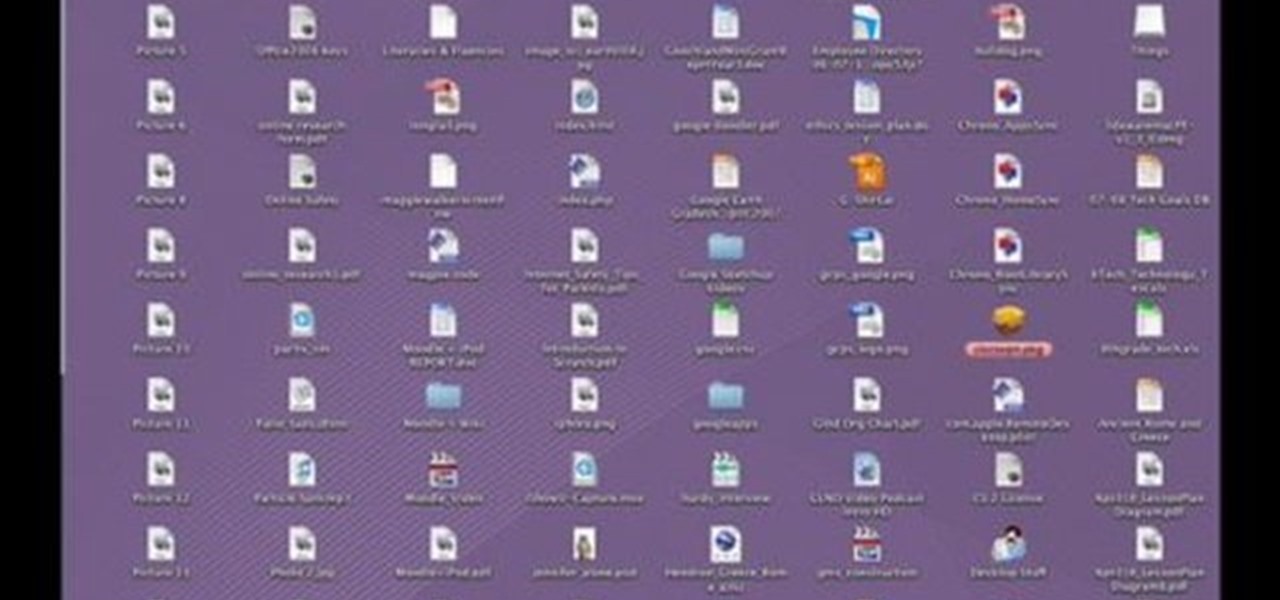
John demonstrates using Google Notebook and Google Apps with web shortcuts and the Mac OS X Dock.
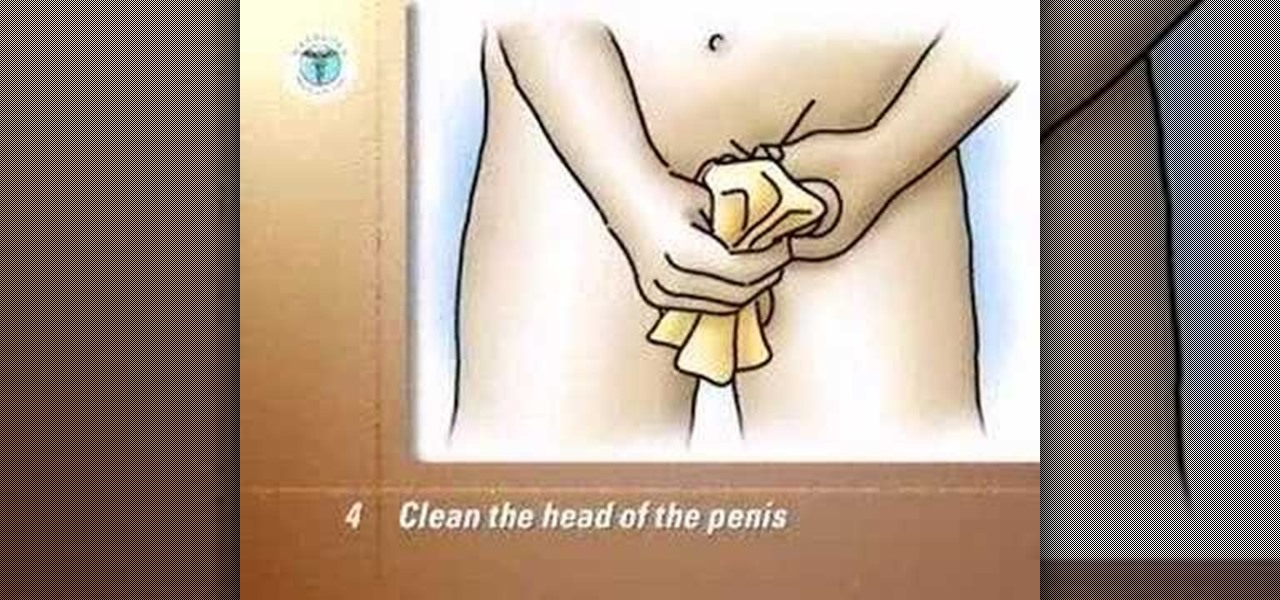
Void into the hat. Measure the amount of urine and record it in the voided volume column on your record sheet.

Origami isn't just folding paper, it's a form of art. So, if you want to try a new creative way to express yourself, and if you like birds, try out this tutorial on folding an origami paper swan.

If you're looking to expand your viewing space, and haven an iPhone, iPad, or iPod touch, you can follow this how-to and learn how to do it. You'll need to get an app from the Apple App Store called SideMonitor. With this little app, you'll be able to connect your Mac or PC to your hand held device to get a bit more viewing room. It seems like you can never have enough viewing space, so don't poo poo the idea of hooking up some smaller devices.

Installing and managing ROMs on your rooted Android phone can be a pain. You have to connect phone to computer a lot, and every time you load a new one you run the risk of it not working and having to start all over again. Fortunately, there's even an App for that! This video will show you how to use a cool App called ROM Manager to handle all your ROM-related tasks, from getting and loading new ones to maintaining and editing them. Never load a ROM manually again, buy this App!

You've managed to get your Motorola Droid X rooted, so now what? What's one of the first things you could install on your Droid X? What's the most valuable items you need on your cell phone? Everybody knows the answer… wireless tether, a way to suck the internet from your Droid X to your laptop or home computer. Well, this video tutorial will show you how to get the free Wi-Fi tether mobile hotspot app, called Wireless Tether, on your Droid X from Verizon Wireless. You don't have to pay tons ...

If you ever wanted to tether your iPhone but found your carriers’ prices ridiculously high, then meet HANDYLIGHT. This $0.99 iPhone app has a nice hidden feature. It will allow you to connect to the internet using your iPhone (i.e. tether). There’s no guarantee that this app will stay in the app store much longer (or even on your phone after you purchase it), so use it at your own risk.

Have you ever hated the latest version of an app? Wish you could go back to the version you had before? This video will show you how you can revert to the previous version of an application that you have recently updated.

The foundation of a bed is really the mattress itself. So, that means that money should not matter when dealing with mattresses. You should invest in the best and highest quality mattress you can find. If you can spring for the ultimate mattress, a good option is the featherbed, or a memory foam. Then, to make your bed even more comfortable, there's the sheets and the comforters. To learn more about the blankets and other goodies to make the perfect bed, watch this Chatelaine video. Oh… and d...

In this software video tutorial you will learn how to create a column line graph in Microsoft Excel 2007. First you type in the data in to the work sheet. Then highlight the data and click 'insert' on the menu bar. Here you select the 'column' option and go down and click on the type of column that you want. And the graph is automatically presented. Now click on 'move chart' and select a sheet where you want the graph to be moved to and click OK. To change any field in the chart in to a line ...

Dry apples for that perfect project by following these steps. Apple aren’t just for eating. You can use sliced dried apples to add a little interest to your next craft project. Making the dried apple slices is half the fun and a great way to spend a lazy afternoon.

The Nintendo 3DS comes with six AR cards that allow you to play the augmented reality games packaged with the device. Of course, if you were to lose the fragile paper cards or damage them in some way, you would be unable to continue playing them. It's easier and safer to carry constant access to the AR games by installing apps on your Android and Windows Phone 7 smartphones. Both apps are free and available through the smartphone app markets.

The Nokia N900 smartphone comes with a wide variety of apps including e-mail, a browser, and more. Browsing, opening, and switching between these apps is an easy task when you know the right gestures and taps to make on phone's screen.

Instagram is one of the hottest mobile apps to date, yet they have no way to upload photos straight from your computer. You can log into the Instagram web app to like and comment on photos in your feed, but that's about it. Fortunately, there are third-party apps that let you do more on Instagram from your Mac or Windows computer, so you can enjoy Instagram pics on the big screen instead of your tiny iPhone or Android device.

For an extra level of security, you can download an app onto your iPhone or iPod that will let you create a customized security key, which you unlock by using the touch screen to draw a simple graphic. This tutorial shows you where to get the app and how to set it up.

Need some help figuring out how to use the Facebook app on an Apple iPhone 4? You're in luck. This video tutorial presents an overview of the application's basic features. For more information, including detailed, step-by-step instructions, and to get started using the official Facebook app on your own Apple iPhone 3G, 3GS, 4 or iPod Touch, take a look.

Need some help figuring out how to use POW on your Apple iPhone? This video tutorial presents an overview of the app's essential features. For more information, including detailed, step-by-step instructions, and to get started using POW on your own Apple iPhone 3G, 3GS, 4 or iPod Touch, take a look.
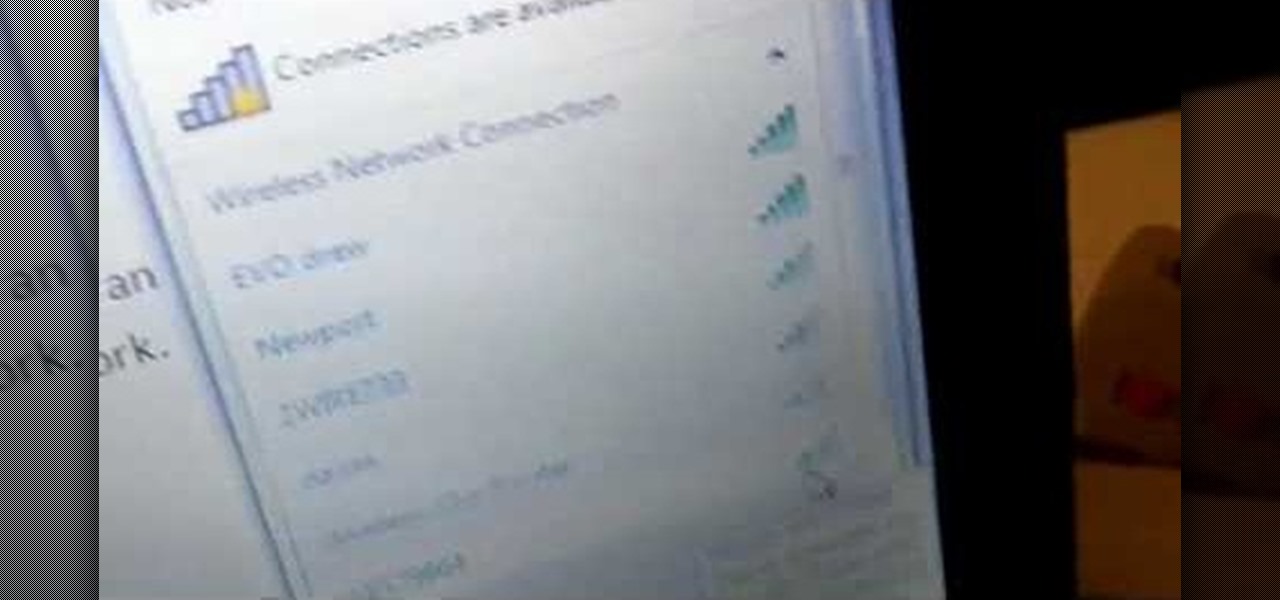
In this clip, learn how to set up the HTC EVO's Hot Spot app. This app is very useful and by using it you can connect up to 8 other devices to your 4G internet via tethering and use your phone as a wireless modem. This app will cost you an additional 29.99 a month but if you are an Internet junkie, it will be worth it. So, follow along and watch this step by step for setting it up.

In this video tutorial, viewers learn how to install the Installous application for the iPhone or iPod Touch. Users will need to have their iPod device jailbroken before installing. Begin by opening Cydia and select manage. Click sources and select edit. Add this source: Select your new source (Hackulo.us) and install AppSync for your device's firmware, Then install Installous. Return to your home screen and run your new application (Installous. Now users are able ...

Battery life is a precious thing on your BlackBerry. You use your phone for all types of tasks, so you need your battery to keep up with your pace. But how? Best Buy has answers. The Best Buy Mobile team explains how you can save battery life by closing applications that are running in the background of your BlackBerry device.

Using the Cydia App, you can delete individual calls in your recent caller list. This enables you to delete single calls, line by line, instead of having to clear your entire recent call list.

Not all websites need a dedicated mobile app, which is why so many don't. Web apps are now designed to scale to different screen sizes, so mobile sites in your web browser are easy to navigate and utilize. Still, there's just something about an app on your iPhone's Home Screen that makes it feel more like an app from the App Store.

Without realizing it, you may be giving away the GPS coordinates of your home, workplace, school, and other important or secret locations. Unless you've blocked the feature on your iPhone, location data is stored in almost every photo and video you take, and anyone you share the content with can find out where you are or were. But there are a few things you can do to safeguard the information.

From time to time, you may need to locate the version and build number for a particular app on your iPhone or iPad, but it's not at all obvious where you can find the information. Well, there's more than one place to look on iOS 15 and iPadOS 15, but none are perfect solutions. Knowing each method will ensure you can always find any app's real version number.

You don't have to see every app installed on your phone if you don't want to. Samsung One UI makes it easy to hide apps from your Samsung Galaxy's home screen, app tray, and search tool, whether you want to declutter, simplify things, or keep other people from seeing some of the apps you use.

Apps went from a novelty to the main way we control the functionality of our phones and tablets in what felt like an instant. Apps are ubiquitous, and you can find one for virtually every need. However, what's right for someone else isn't always right for you, and what's right for you might be right for more people.

Since iOS 11, your iPhone has been capable of offloading hardly used apps to free up storage space for more useful data. But offloading only gets rid of the app's binary, meaning its documents and data are stored on your device in case you reinstall the app. That can take up a lot of space itself, so it's good to periodically review files for offloaded apps and purge the content you no longer need.
You know that you have the Gmail app on your iPhone. After all, you get Gmail notifications, you see it in the app switcher, it's in the Settings app, and there's an "Open" button in the App Store instead of "Get" or a download icon. But you cannot find the app on your Home Screen. If this situation sounds like something you're dealing with on iOS 14 or iOS 15, there's an easy answer.

Whether it's an iPhone 12, 12 mini, 12 Pro, or 12 Pro Max, know that these devices are the most powerful smartphones Apple has ever made. Still, bugs happen, and you might find yourself with an app that isn't performing quite as it should. When that happens, it's best to force-close (or force-quit) the problematic app instead of waiting for it to fix itself, which may never happen.